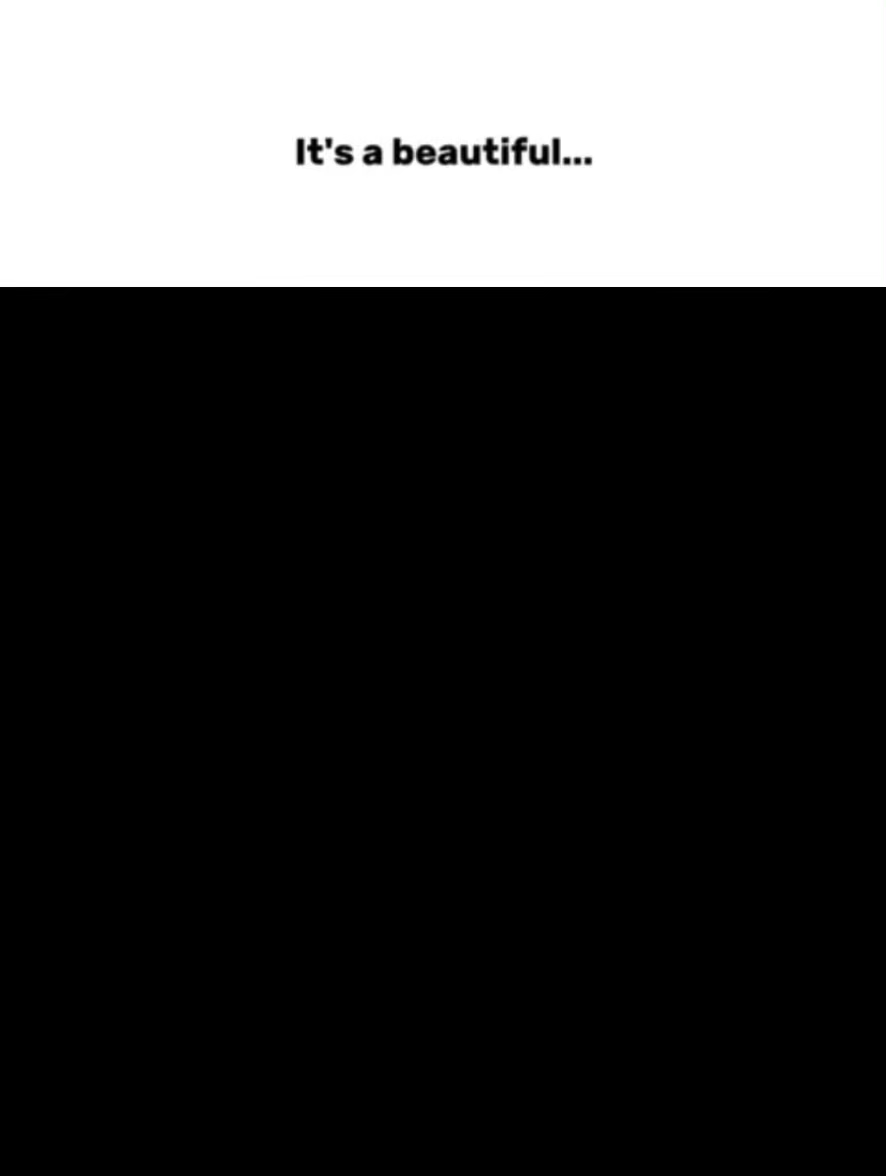Hi everyone and welcome back to the breakdown today only you know how to make a modded minecraft server in Minecraft one down 15.2 we’re been going over every single step of making a modded server today from getting the forge modded server files set up on your computer even getting to where you can Join your server and have your friends join your modded minecraft server it is all gonna be covered in this video first of all must know I do wanna make the point that this is not a public modded server it’s only meant your friends family people that you can trust And that’s because it’s hosted on your own public IP address meaning that anyone with this IP address can do things like DDoS your internet take you offline make it really slow things like that they can also figure out what you lived under the state city latitude and Longitude coordinates can be found via a public IP address so it’s very very important that you keep this to only your friends and family and people you trust on top of that it is hosted on your own computer meaning it’s using your own computer’s resources and you’re gonna need a relatively beefy computer To be able to run a modded server with a bunch of mods on it and have your friends playing on it as well however what if you don’t have a beefy computer or what if you want to make a public server and want anyone to be able to Join your modded minecraft server what are you doing that case well no worries we have a solution for you and that solution is apex minecraft hosting you check out a fix-it the first link down below the breakdown XYZ salon shave X to get an incredible 24-hour DDoS victim minecraft server for reviewing your Friends running Forge and on apex you can install any mods that you want on your server very quickly in very easily via their in multi craft FTP panel you can add any mods that you want to your server you can literally start a forge server in under 5 minutes yes you heard That right in under 5 minutes you can get a four word server set up there is no port forwarding there is nothing like that you literally just go on there select the server you want and you are good to go you can join it no problems there again You can add any mods that you want to Apex it is 100% DDoS protected and it’s hosted on their own Hardware meaning you don’t have to worry about you know your computer being good enough to play on your server it can do it no matter what as long as you can like play Single-player minecraft with your odds you can play on your server with your mods as well additionally apex servers are meant for anybody and everybody and can be put publicly out there for anybody to join no matter what they are DDoS protected and basically built for that we actually like so much That we host our own server play down break down craft comm on them so again if you were looking for a great forward server in Minecraft 1.15 dot to set one up in under five minutes with no port warning or anything like that at Apex minecraft host using the first link in The description down below to break down to XYZ slash apex thank you so much to Apex minecraft OC for sponsoring this video and let’s go ahead and jump right on into getting your forage server this is assuming that you do want it for just your friends and family and that your Computer can handle it so the first thing we want to do is go to the second link down below now this is gonna take you here and this is actually our tutorial on installing forge in minecraft single-player something you will have to do when you’re installing and making your server here and Something that your friends will have to do to be able to join your server your friends must have all of the mods on your server installed locally as well in order to play on your server so this is a very helpful tutorial that you can send your friends if you do me too However for starting your server you just want to come to this page scroll down and click on this green download Forge button when you click on that it’s going to take us off to forge his official website where we want to make sure minecraft 1.52 is selected as we Can see here it is because it does say MC 1.15 dot 2 right here if it doesn’t say MC 1.15 dot 2 here no worries just come over to the left hand sidebar become the plus on the 1.15 section and then click on 1.15 dot 2 there then it Will say MC 1 not 15.2 here and you’re good to go now what we want to do is come look come under download recommended here and click on the Installer button so under download recommitted click on that installer button and then we’ll go ahead and take Us off to add focus we’re stop you don’t want to click anything on this page whatsoever stop don’t click anything don’t click a thing just wait five seconds and up in the top right you’ll see a skip button appear the only thing you want to click on this page is that Skip button it’s 90-year your download is not ready all you want to do this is gonna that red skip button in the top right of the screen so click on that red skip button in the top right there and your download will begin in the bottom Left you will need to keep the file on Google Chrome or save the file homeles on firefox on google chrome as long as it starts with 4 it’s in ends in jar you’re good to keep the file and on Mozilla Firefox you’re good to save the File again as long as it starts with forge anundson jar you’ll save it in the center of your screen but they have it now you have downloaded Forge for Minecraft dot 15.2 so if we come to our desktop here here is forward for me my Forge one Dot 15.2 is on my desktop if yours isn’t any desktop no worries it’s gonna be found in your downloads folder and to find that clicking the little windows icons in the top left for me but in the bottom left of your screen sit on that little windows icon in the top or bottom Left of your screen and then go ahead and type in downloads they then have a downloads file folder in Windows here go ahead and click on that and in here you will be able to find a bunch of pictures of cars but you’ll also find your download here your for is download you Drive it to your desktop just for ease of use go and clear out my downloads folder but nevertheless what’s fortunate desktop we can go ahead and get started with our server so what we want to do is go ahead and right-click create a new folder you can name this folder whatever You want I’m gonna name it play breakdown craft comm why my name is that because that is our own incredible network minecraft server we have grief protected Survival custom skybox factions coming soon you will absolutely love it if you’re looking for a premier Skyblock server or a premier survival Server come play with us on play-doh breakdown craft comm if you want more information on factions join a discord in the description down below but nevertheless once you’ve got your folder created here you can go ahead and get started by right-clicking on the forge file you downloaded here so right-click On that forge file click on open with click on Java team platform SC binary and click OK that will then open up the mod system installer here but Nick I don’t have Java TM platform SC binary I don’t have it but this isn’t here or I do have it I Click OK and it still doesn’t work or this file doesn’t look like this it looks like a zip file or it’s a bunch of books or something like that what do I do mom no worries all you need to do is go to the description down below and find Our tutorial on how to download and install Java for Minecraft servers and minecraft mods if it works for Minecraft servers and it works for Minecraft mods defent gonna work for a modded minecraft server so come here download java and get that setup installed it’s a very Simple tutorial that shows you how to do it here and then once you’ve got that you should be able to open it with Java but if you can’t we’re not done yet we have another solution and that’s gonna be the jar fix specifically if you have Java installed but yet your jar fire Will still look like zip files or they you know you click on them they don’t work or whatever it is you need to go ahead and download the jar fix and it’s gonna make all the doc jar files room computer work with Java once again so Come here run this and you’ll be good to go another quick three-step tutorial but now if we go in and minimize our browser we can again right click on forge the forge file be downloaded click on open with click on Java TM platform SC binary and click OK Now what we want to do is go ahead and click on install server here it’s gonna pop up with this red box and say there are already files and that’s the target directory that’s correct there are we want to click on these three dots right here and then once we click on that We’re gonna navigate to the desktop over here on the left hand side to that desktop button click on that and then in here we will have our plate-up breakdown craft comm profile click on it to turn it blue and you’ll see it appear down here in the folder name section and then Click on open now that red box is going to disappear and we can go ahead and click OK now it’s gonna download and do everything we need to get started and get everything we need to get started with our forge or minecraft server so it’s downloading doing everything it Needs to do getting everything set up and then once it is finished we will be able to wall to say successfully downloaded these files and gotten everything ready and then we’ll be able to get this server started and everything like that so right now it’s downloading all the forge files so you Can see there is a lot of them to download so I’m gonna go ahead and do a quick jump cut until it says success and then we’ll be we’ll be good to go here we go is successfully downloaded minecraft server and installed 1.15 dot 2 – forge awesome we can go ahead and Click OK there after we click OK here we will go ahead and close out of that but we’re not done just yet with this file we have what we want to do is right click on it again again click on open with again click on Java team platform Se binary and again click OK except this time we want to go ahead and click on the install client button there and click OK now it’s gonna download and install forge locally something we need to be able to join this server so that’s something we have to do there in order To join our server it’s a quick little thing but it makes all the difference later on if you can’t join your server and it says like version and compatible or something like that your server is on a different version of Forge than you I need to make sure they’re on the same One by doing what we just did we ensured that we are on the same version as our server just go ahead and click OK here and now if we go ahead and double click on this play top breakdown craft comm profile we have or not profile this fit Outbreak Democrat comm folder we have and open it up will see a bunch of files in here specifically wasn’t the minecraft server I’ll check will see the forge 1.15 up to file check and then you might some other seven here really these are the only two you have to have so to get Started we’re gonna right click on our forge file here we’re gonna click rename then we want to rename it to forge now for me that’s gonna be forged jar that’s what it’s gonna say for you it might look like this it might look just like Forge and if it does that’s okay if you want it to look like mine does click on the View button at the top of the screen up here and click on file name extensions and then yours will be forged jar as well once you’ve got that we can Go ahead and right click create a new text document right so we’re right-clicking this folder we click create new text document and then we want to open up the new text document that we created and then in this new text document we want to go to the description down below and find this This is our codes that will basically determine and start our server so I do notice one thing I need to change here you won’t have to change this but the dot jar file here should be the same name as your Forge your file over in Your folder so as you can see Forge jar there they come over here forge dot jar there we’re good they match so now let’s go ahead and copy the code that we want a copy so I’m gonna run this server with 4 gigabytes 2 gigabytes can run most Forge servers However if you have a lot of mods on there and a lot of players or you know even like 5 players with a bunch of mods it’s going to be laggy so I would recommend that for gigabytes if you have the room why not go for more ram paste This in that new text document you created and then click on file save as and then you want to save this with the file name run dat then you want to change save type as to all files so our file name is run dot dat and our save Type ass is all files then go ahead and click Save and now if we close out of everything we will be able to come back to our folder here and we will have a run dot PHP file here it should have like this little gear icon here if it Doesn’t you didn’t save it with all files save type now let’s go ahead and double click on a run dot bat file and it’s gonna get our server started except it’s going to fail so as you can see it’s pulled off some stuff it’s getting our service started but it failed as you Can see you must agree to the ula awesome so go ahead and press any key to continue and now you have this EUL a txt file double click on this EUL a dot txt file and as long as you agree to the Minecraft ula listed here you can change EULA equals false to youlet equals true TR UE exists like that you let equals true and then go ahead and do file safe so you want to do file save and you are done now we can close out of the EULA document and again just double click on the run dot bat File and this time it’s gonna generate everything now fair warning the first time that you start your Forge server is going to take a while to start out as a matter of fact for servers in general take a very long time to start out especially if you have A bunch of mods for example FTP mod pack service with over 200 mods on them can take literally 30 minutes to start up on their first start up and then even 15 minutes after that so it’s going to take some time but that’s ok once it’s Finished I’ll show you what to look for I don’t go ahead and do a quick jump cut until it is done there we go our server has started up and we confirm that because it says a few things when it says done here and sometimes it will say Any of this other stuff but it will always say done once your server is done starting up we can also say this as all chunks are saved and that usually just indicates that yes it is started up and all of your world chunks are saved and It’s good to go so now at this point your server is started and you can actually join it yourself by jeffords can join it because you need to port forward and order for your friends to join it but let’s say this was a test server and it was just for you and just For your testing of like your mods or even mod pack or whatever you wanted to do in that case you can actually go ahead and open up minecraft and join your server to do that we’re gonna need our ipv4 address and guess what even if you want your friends to join this Server you’re going to need that information as well so let’s go ahead and get that to do that you’re gonna put a little windows icons in the top left for me but for you it’s in the bottom left most likely it’s gonna be in the top or bottom left your screen little Windows icon there click on that and then in here you want to type in CMD I know that had this command prompt window here click on that command prompt window and in here you want to type in IP Co n fi g IP config exactly like that and hit Enter then you’re gonna get a bunch of stuff that you don’t need all you need here is two strings of numbers the first one is your ipv4 address which i’ve said we just needed and our default gateway now there’s two numbers for my default gateway we only need the simpler one That bottom one there that’s just numbers that’s the one you need as well just get that one 192.168.1.1 in my case there might be completely different same for the apogee for address so what we want to do is open ourselves up a notepad document and in this notepad document we want to Make note of our ipv4 address here so ipv4 address right like so and we’re gonna go in and copy that over so in my case that’s 192.168.1.1 to 3 and then for our default gateway right we’re gonna copy over again just the number of the simpler number so default gateway We’re gonna copy over that one and that is 192.168.1.1 so as you can see ipv4 address and default gateway they’re copied over right like so now once we’ve got those numbers we can close out of command prompt and we can actually join our server so I’m gonna go ahead and Open up the minecraft Launcher and you want to make sure that you are playing forge so click the little arrow to the left of the minecraft Launcher here and then click on your forge profile there so you right there it is that Forge profile click on that and then go ahead And click play now it’s gonna open up minecraft forge but most importantly we’re gonna be able to join our forge server by using our ipv4 address here so let’s go ahead and copy this ipv4 address right like so I actually didn’t have some mods installed there should really matter but if it Airs out we’re doing the server I just need to delete those mods and once we’re grab main menu all we’ll need to do on our server let’s look on multiplayer and direct connect to our ipv4 address know again this is only you that can join your server this way no one else can Join your server this way so let’s go ahead click on Direct Connect and then go ahead and enter our ipv4 address there in my case one that you don’t want to say that one don’t 1 2 3 yours gonna be different right whatever your ipv4 addresses enter it in there and then Click join server and then over here you’ll see a pop up that I in fact joining the server there is Knicks games is logged in and here we are in game so this is just a great way to test to make sure you’ve got your server set up Correctly know again your friends cannot join this server at this point only you can join the server this way but it’s good again to test and see if the server is up and running and all of that stuff you can also go ahead and op your self And to do that come over here to the command prompt that we have open for our server type in OP and then your username so opie space your username and then hit enter as you can see I’ve just taught myself doing that and now I can do things like game-mode creative for Example but there we go so yeah there you have it that is how you can get that set up and join the server yourself but what if you want your friends to join well in order to do that we’re gonna need to port forward so let’s go ahead And do it the first thing you want to do is obviously close out of your server or close out of your minecraft window there and stop your server let’s go ahead and stop the server and then it will close out of it now to do that you’re just Going to have stlp into basically the command prompt window over here stop right like so and then hit enter and it will stop the server as you can see saving BAM president came to continue there we go server has been stopped now the first thing we want to do is actually in our Minecraft server folder here we want to find this server dot properties file there right see that server dot properties and we want to double click on it now me and opens in notepad automatically for you you might have to salt like to open it in notepad I think We want to scroll down until we find server – IP equals C server – IP equals there and then right next to that we want to take our high pv4 address copy it and paste it right next to server – IP equals make sure there’s no spaces or Anything like that just server – IP equals all one string and then go ahead and click file save now it’s time to port forward to do that you want to go ahead and open up your browser right so we’re gonna open up our browser here and We’re gonna open up a brand spankin new tab and in this new tab we’re gonna take our default gateway right which we can find right back here on our notepad document we created earlier this is default gateway right copy that and then go ahead and paste it right where you Would normally type in a website where there’s youtube.com/ to break down to the next place d break down craft comm whatever where you would normally paste in a website go ahead and enter in your default gateway once you’re here you’re gonna have something that looks similar but most likely completely different to What you see right now what will be the same as you’ll have some sort of login box now mine’s right here yours may pop in from the center of your screen it might be located in the center of your screen might pop up from the bottom of Your screen but in some way you’re gonna have some sort of login box so what are you in there in here well it’s going to be your router’s username and password now this is different from your Wi-Fi password and things like that and you can actually find this via this article Right here if you go to the description down below it will take you to this article on how to find your routers passwords it goes through five different methods of finding your out passwords most people find them by myth three however you might have to contact your ISP Usually you don’t though I would say 99% of people find their router password by method 3 there and then are logged into your router so let’s go ahead and log into my router here by just simply using LastPass to fill it right on in and then Once we have a log in to the router again it looks like we look completely different from what your router is going to look like when you log in but that’s okay I’m gonna give you all sorts of different names and things like that for your port forwarding all kinds of Different names for your port forwarding are going to be provided here as well as we have an in-depth tutorial linked in the description down below on how to pour forward and specifically we have this complete guide to port forwarding where we go through all the top routers Today and how to port forward on them cisco net gear Linksys AT&T verizon all of them are covered in that video even TL link routers are covered in that video and guess what if your router isn’t mentioned in that video you should still probably watch it because most of The routers today are made by the same few companies so where is your specific router is it mentioned that’s okay because you’re gonna pick up on the terms and things like that that most likely are used in your router so that way when you do log into your router You’ll be able to see the terms and see the things that you’re basically already know what they mean and be good to go but let’s go ahead and port forward on my router so for me it’s going to be in security for you it may be in advance it May be the advanced it man advanced it may be in port forwarding slash port triggering it may be in NAT 14n 80/40 it may be in NAT triggering n18 triggering it may be an accent gaming it may be in port forwarding / port triggering I’m I’ve already said that one it may be in security but it’s mostly going to be an advanced or an administration tab of some point if it’s not in security then for me rights in security and then it’s an accent gaming and again it could be An absent Gaming for you it could be in Nats Gaming n80 gaming and then it’s going to be for me and single port forwarding right now for you it might just be port forwarding and you’re already there but for me it is enhancing gaming in this single port forwarding But matter what you were looking for port for team you can’t break anything on your router as long as you don’t save any changes other than your port forward right that’s fine so click around you’re fine to just find it and click everything until you do find apps and Gaming then once you’re here go ahead and click add a new single port forward for me that’s what I do for you it makes me a big list of just empty blank boxes and that’s okay too then for application name or ID we’re gonna go ahead and in our minecraft Right this is just so you’ll know what this port 4 is for now for anything involving the word worked at all whether it’s external port or internal port port one port to first port second port does not matter what it is you’re gonna enter in the number two Five five six five right external port two five five six five internal ports guess what two five five six five right like so whether it’s port 1 port she doesn’t matter you’re gonna do external port the internal port doesn’t matter if the word port is there you’re gonna put In two five five six five four protocol we’re gonna do TCP / UDP UDP / TCP or both no matter what you want make sure both are selected but if you can’t select both no problem just do this twice do the exact same thing two times Once for TCP and once for UDP most likely you’ll be able to select both for device IP this is going to be that ipv4 address that we found earlier so in my case 192.168.1.1 2 3 right like so now you may have just device and it might be A list of all the devices connected to your network if that’s the case select the computer that you’re starting the server on but now let’s go ahead and click on the Save button here and then that’s going to save everything now for most people you’re done some people Though may need their public or external IP to be able to port forward but even if you don’t need that no worries you’re going to need it for your friends to be able to join so if you want your friends to join your server you need Your public IP address and you can find that linked in the description down below when you click on it it will take you here now what we’re specifically looking for is our public ipv4 address which mine can be found right here now obviously all this is black now the only Thing you can see is 2-1-1 but you can also see kind of the dangers of getting this out publicly right that’s your location that is the city you live in it’s also got your internet service provider and guess what you can get even more information from an IP address it’s Just not provided here so you want to go ahead and copy your public IP address this is what you’re gonna give to your friends so they can join your server and then you’re good to go if you need an airport for it come back over here paste into your port forward Otherwise we can get started so to do that we need to start our server obviously so we’re gonna double click on that run dot bat file it’s gonna get our server started on up personally I don’t like to launch minecraft while the server is starting just because it can Overload a computer if you do that especially when you’re recording like I am so I’m gonna go ahead and let this start on up and then once this we will launch up minecraft and then we’ll be good to go there we go our server is now done as you can see right There it is server is done so we can go ahead and open up minecraft now again you must have Forge installed and it must be the same version of Forge as your server so if you ever wondering what version of forge your server is you can scroll to The top up here and it will actually tell you as its loading up right here for diversion 331 point 1.0 right and then if we look under our Forge over here and mine in the minecraft Launcher we can see Forge 31 point 1 point oh that means we’re on the right version of Forager for our server your friends will also need this version of Forge to be able to join your server additionally any mods on your server must also be installed locally on your friend’s computer for them to work nonetheless let’s go ahead and click the green play Button there and when we do that it’s going to open up forge and we’ll be able to join our server using our public IP address now if you are interested in adding mods to your server we do have a dedicated video showing you exactly how to add mods to your Minecraft 1.15 dot 2 server we go over it on you can check out that in the top of the screen the eye up there will show you how to add mods to your Minecraft 1.15 dot 2 server specifically after you have your forge server set up which Guess what at this point you do so you can add mods to this server we also cover adding mods into single-player like you’ll need to in order to be able to actually play them on your server at this point I want to go ahead and click on multiplayer here and then we can Click on direct connect except this time we’re going to paste in our public IP address those last three numbers are all you can see though because again you don’t to give this out to anybody and everybody but you can see is the same ones that we got back on the website Back there now we’re going to click join server we will see it up here over here as you can see there it is appearing erratic so and then it will join us right on into actually where we were at before now you may not be able to join Off of your public IP address and if that’s the case it’s no big deal all you need to do is join off of your ipv4 address like we did earlier to test the server your friends though have to join off of your public IP address and if Your friends can’t join off your public IP address the first thing you need to do is make sure they have all of the mods installed and make sure that they are running the correct version of Forge if they are it’s most likely a firewall either on the computer such as Windows Defender Or it is a anti virus on your computer blocking the connection it could also be a firewall on your router or your port forward is messed up and not allowing the connection through for example if your server has been working for a long time and then suddenly it stops working you Need to redo your port for it because your ip’s have changed see these IPS they’re not permanent they do change over time and that can be a reason for your service stop working so there you have it if you have any questions so that’s know in the comment section down Below and be sure to give this video a thumbs up and subscribe to the channel if we did help you start your own Mike modded minecraft 1.15 not to you server if you’re interested in an incredible minecraft server yourself come play with us I’ll play it off breakdown craft comm We have to greet protected survival servers medieval survival at over 30 custom quest and aquatic survival with a slash shop based economy we also have custom Skyblock with open enchants custom islands it’s absolutely incredible so come play with us but ever ago crab comas happy I can’t wait to see you online My name is Nick this is been the breakdown thank you all so much so much for watching and I’m out pace Video Information
This video, titled ‘How To Make A Modded Minecraft 1.15.2 Server (Play Modded Minecraft with Your Friends!)’, was uploaded by The Breakdown on 2020-02-07 22:30:01. It has garnered 107082 views and 1850 likes. The duration of the video is 00:24:50 or 1490 seconds.
If you want to make a modded Minecraft 1.15.2 server, this is the video for you! We show you exactly how to make a Forge server in Minecraft 1.15.2, so you can get mods on a Minecraft server. We go over everything from downloading the Forge server files to showing you how to port forward your modded server in order to play modded Minecraft with your friends in 1.15.2.
Start your 24 hour modded 1.15.2 Forge server with Apex Minecraft Hosting in under 5 minutes with no port forwarding! https://TheBreakdown.xyz/Apex
Download Forge: https://TheBreakdown.xyz/Forge Download Java: https://TheBreakdown.xyz/Java Download The Jarfix: https://TheBreakdown.xyz/Jarfix
Find Your Router’s Password: https://TheBreakdown.xyz/RouterPasswords How To Port Forward: https://TheBreakdown.xyz/SetupRouter
What’s My IP: https://TheBreakdown.xyz/WhatIsMyIP
Add Mods to Your Server!: https://youtu.be/vjjSnVbcmb0 ——————————————————– 2GB Server: java -Xmx2048M -Xms2048M -jar forge.jar nogui PAUSE
3GB Server: java -Xmx3072M -Xms3072M -jar forge.jar nogui PAUSE
4GB Server: java -Xmx4096M -Xms4096M -jar forge.jar nogui PAUSE ——————————————— ★ Minecraft Server IP: Play.BreakdownCraft.com ► Store: http://Store.BreakdownCraft.com/ ★ Join BreakdownCraft on Discord!: https://BreakdownCraft.com/Discord ——————————————— ► Subscribe!: https://TheBreakdown.xyz/YTSub ——————————————— Best 1.15.2 Mods!: https://youtu.be/vjjSnVbcmb0 Top #Minecraft Servers!: https://youtu.be/6FVD2Wv4JRQ ——————————————— **SOCIAL MEDIA** Facebook: https://Facebook.com/BreakdownHowTo Twitter: https://Twitter.com/BreakdownHowTo ——————————————— ★ My Gear Get your C920 Webcam: https://TheBreakdown.xyz/c920 Get your Blue Snowball: https://TheBreakdown.xyz/Snowball
About this video: In this video, we show you exactly how to make a modded Minecraft server for version 1.15.2. We go over every single step of creating a modded server in Minecraft 1.15.2. From getting the Forger 1.15.2 server files to port forwarding your modded server in order to play modded Minecraft with your friends, we really do cover it all in this video. So without any more delay, here is how you can make a modded server in Minecraft 1.15.2!
The first step of getting a #Modded Minecraft #Server is downloading the Forge files you need to download the server software. To do this, go to the Forge download link in the description above. This will actually take you to our single-player Forge tutorial. All of your friends will need to follow this tutorial and install Forge to join your server.
Once you are on our Forge tutorial, scroll down and click the green “Download Forge” button. This will take you to Forge’s official website. From there, click the “Installer” button under the “Downloaded Latest” section. This will download the Forge installer for 1.15.2.
After you have the Forge Installer downloaded, you need to create a new folder on your desktop call “Forge Server 1.15.2”. Once you have that folder created, open the Forge Installer you downloaded. In the Forge installer, click on “Install Server”. Then, click on the three dots in the red area that appears at the bottom of the screen. From there, click on “Desktop”, and click on the “Forge Server” folder you created. Then, click “Open” in the bottom right. Finally, click “Okay” and all of the 1.15.2 Forge server files will install.
From there, create a new text document in your Forge server folder and paste one of the codes above in it. Then, save it with the file “run.bat”. Also, be sure that you change the “save type as” to “All files”. Then, save it. Now, change the file that has Forge in its name to simply “forge.jar”. Double click on the run.bat file and an EULA.txt file will appear. Open that file and change “EULA=false” to “EULA=true”. Once that’s done, double click on the run.bar file again. At this point, your Modded Minecraft 1.15.2 server will startup.
You still need to port forward port 25565 on the TCP and UDP protocoL in order to play modded Minecraft with your friends. This is covered in-depth in the video.
Nevertheless, you now know how to make a modded Minecraft server in 1.15.2. If you have any questions about starting a modded Minecraft server, please let us know in the comment section down below. If we did help you get a Forge server in Minecraft 1.15.2, please give this video a thumbs up and subscribe to the channel if you haven’t already. It really helps us out, and it means a ton to me. Thank you very much in advance!
Note: Some of the above links are affiliate links. I may receive a commission at no additional cost to you if you go to these sites and make a purchase.