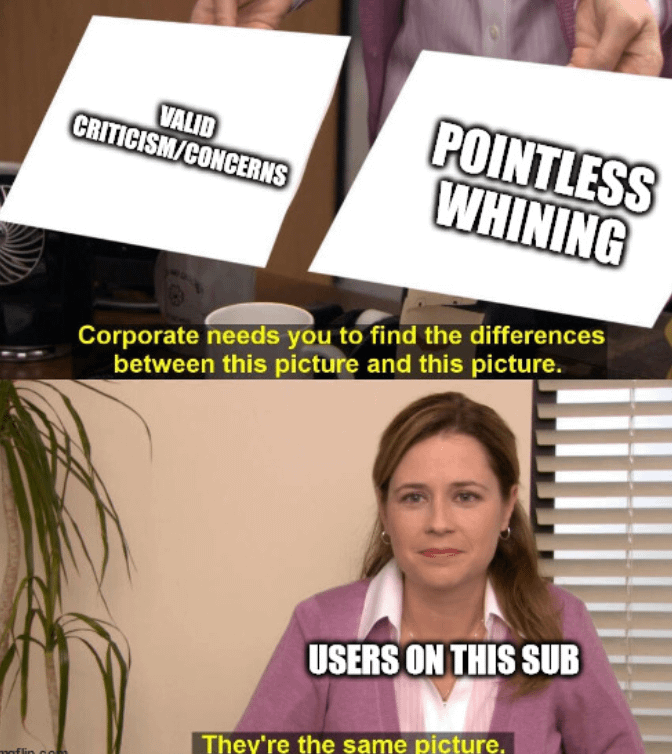Hello everyone i’m jingles and today in this guide i’m going to be showing you how to shave clothes for minecraft skins i hope you learned something from this video and if you do don’t forget to like subscribe and follow my skinny accounts enjoy okay so the first step is going to be Finding your palette this is the first step of what you should do whenever you’re making anything for a skin i think i’m gonna go with kind of like a pinky um purpley palette here so for this you’re going to need four colors for the crop top that we’re going to be Doing shirts generally have the same concept um there will just be some minor tweaks that you can make but i’ll let you figure out those by yourself this is not a tutorial on hue shifting but if you’ll notice to give the colors more depth i’m starting um I’m moving the outer ring of colors as well as the inside square so my pinks go to purples and purple which is the naturally darker color than pink the next step you’re going to want to do is lay out your shape with your lightest color you can really do it with your Darkest or lightest but i think it’s a lot easier with your lightest we’re going to do the sleeves first so how about maybe one shorter i don’t know you can really do whatever you want for the sleeves um it’s your look okay so now that we have our lightest Color um laid out we are going to start with the shading that’s what this guide is about after all uh we’re gonna start with the darkest so for your um for your sleeves or arms whatever you want to call it what you should generally know is that darker shades Will be towards the inside and by inside i mean like towards the body and your lighter shades will be towards the outside i mean like over here so that’s really important to remember as just your i don’t know basic guide so what we’re going to do first Is we’re going to have two pixels um towards the inside two at the top and two at the bottom of your sleeves then with our second darkest shade we’re going to i don’t know add a little square right here and a square right there to complete the Um to complete the shades going across the arm and then finally sticking with our darker towards the center trends we are going to complete that still with the second darkest shade um now finally you’ll notice that this is the lightest color this actually should be the second lightest color And then to complete the look we’re going to add some highlights that’ll just make it look more i don’t know realistic okay that already looks nice but as you’ll notice this is not a completed look this looks very flat very unfinished and what we’re going to Do to fix that is add some outer layer so you’re going to click that little outer layer button right here and use the color picker selector right here so you can pick the colors that you’ve already placed down on the editor now there’s no hard fast rules for outer Layer a lot of people think there are and if you’re like myself you usually get nervous when you’re starting the outer layer because you want to stick to something super rigid or you do the opposite you go crazy and that’s not good either so i don’t know what i like to do is Generally four pixels at the bottom um just like this right here um and then two with the top for my minimum and then if i want to add something else i will but just experiment is honestly what i would recommend to you if you don’t if you aren’t familiar with making Minecraft skins there’s a lot of just me fooling around pixels and then deleting them but um i think i’m going to keep this for outer layer right now nothing too crazy it also depends on what you’re doing like let’s say you’re making a jacket you’re gonna want a lot more Outer layer than if you’re just making a simple shirt okay um now we’re going to move on to the chest area um let’s lay out our our colors first once again starting with the lightest we are going to just get the design going here um i feel like that’s that’s the design I’m going to be having for my crop top but again if you’re making a shirt uh you might want to do something i don’t know like this something like that um i don’t know really whatever you want but once again i am not doing that so we’re just gonna have something like this Okay that looks awesome so now that we have our shape laid out as you’ll notice from our sleeves we are going to doing the same step starting with our darkest so unlike the arms the torso area the main body area right here the rules are a little bit different You’re going to want darker towards the outside and lighter towards the inside over here so we’re going to start off with our darkest we’re going to do darker near the bottom as well and once again um there’s going to be a lot of fooling around with the Colors they might not look right they might not be in the right spots but that’s okay you’ll get there i think that i’m going to start with just the darkest there go to my second darkest and finish that line across um now this might be slightly awkward to talk about um Because we’re doing the chest area but if you do want to make sort of i don’t know how to say this a lifted look um what you’re going to want to do is do a line straight across uh like that but then add i don’t know a little bump Above with the same color and then you’ll get like a more completed um chest look okay and then you can just keep doing that so notice i have the darkest color and then i did that little bump and now i’m going with a lighter color doing that same little bump right here And look at that that looks that looks nice already so we filled that in with our third darkest color and now it’s time for our fourth darkest color also known as the lightest color we’re gonna add some highlights right again that looks kind of awkward let’s do them up here All right that looks better um this still looks really weird right here that little like i don’t know square doesn’t look right so like i said before feel free to fool around with it with it with um your skins and i don’t know just get a feel for what Might look right um or what’s wrong with your skin okay okay i think i’ve decided that that is going to be my look um possibly add these down here i don’t know maybe i think i’m going to just keep it like this and like we did for our Sleeves we are going to be adding some outer layer here too if you want a flatter look you can simply do these four pixels right here just to complete the bottom line like that or if you want a more full look which is what i think i normally do is i’m going to Highlight or use the outer layer on the highlights and then also the pixels directly below them just like that and then complete it with the darkest um shade right there and that looks pretty good you might want to add a strap or something up here i don’t know whatever color you want Like that um it’s totally up to you i think i like that let’s do maybe that maybe i’ll just continue like this and do this All right that looks awesome but that’s totally optional this is your outfit you do whatever you want Sorry if that was a little i don’t know jumbled there weren’t really specific steps there i didn’t structure this video as much as i normally do but we are moving on to pants we’re going to do shorts first and then just extend those into pants so First off just like the top we’re going to get our palettes starting with the lightest color that’s a fine lighter color once again i’m huge shifting down to a darker blue okay and whenever you think that looks good we are going to start with the same step take your lightest color and just Get the shape done so these are going to be shorts so this is generally what shorts look like on the body maybe you want them all the way up here it looks kind of weird maybe you want them only up to here maybe you want them lower i think i’m going to have Them look like this for now um once you have your shape down we are going to take the darkest color so for pants what you notice is that it’s um similar to the arms in that you want your darkest shades to be towards the center and your lighter shades going towards the outside Okay so we’re gonna take our darkest shade and we’re just gonna have i don’t know One little i don’t know two pixels in the middle there it doesn’t really make much sense but um once i show you the rest it will now we’re going to take our second darkest color we’re going to complete the line um down from those two pixels so if you’ll Already notice we already have our darker shades towards the inside and then the lighter shades towards the outside we’re gonna make i don’t know kind of a t i guess this is what the natural shading looks like i don’t know if you are an artist or you’ve seen drawings of people um they Often have um darker shades i don’t know in like a shape like that or something cause that’s like what legs are shaped like we’re gonna then take our third darkest color and continue that trend down from that t so now we just have a little rectangle we’re gonna make the t Bigger by expanding it on each side so if you notice that the second darkest color and third darkest color are the same exact shading except this one’s on the outside more and then to finish it off we’ll have the top of the tee there okay that looks awesome But if you’ll notice on the crop top up here we have the darker shades towards the bottom and the lighter shades toward the top so the bottom is where it meets with the pants we’re gonna do the same thing for the pants so where the pants Meet with the shirt we’re gonna make it a little bit darker you can also add a belt right here um with a color i don’t know like this or something that’s a really ugly color uh how about this i don’t know maybe lighter something like that but i’m not gonna add a belt Um so that could also be an option um we’re just gonna add a darker shade so let’s do this color and that looks a little bit too dark so i think i want to color in between our second darkest and our third darkest shade once again don’t be afraid to Fix up your colors a little bit definitely change them around make them look however you want right uh that looks a little bit better it’s still a little bit dark uh but that’s okay because we are going to be fixing this up a little bit towards the center i’m gonna have Lighter shades um and then towards the outside and have darker shades so we’re going to use this as our darker shade and just um across right here we’re going to make the lighter shades um going towards the center just like this let’s have this meet right there and Then we can go darker from here let’s see how that looks Okay that looks good um and then we will add our outer layer right there we’re gonna start with just i don’t know kind of the faux belt up here that’s where the belt would be that’s what i call it even if i don’t necessarily have a belt If it’s just the pants and these are looking a little short to me you can either just extend these down with the colors that you already have like that or something but i think i’m gonna have a little i don’t know frilly um would you call it Fringe at the bottom so we’re gonna make that white we are going to take a bluish whitish color whitish color and add that down here all right that looks awesome and if you notice the pattern these four pixels and the ones below them should be lighter um than than These two pixels and the ones below them right here so we’re just going to make this a little bit darker right now All right and to do more about our outer layer we are going to have this little fringy part um just the two pixel pixels on the outside um half outer layer if you notice also on the sleeves i forgot to mention this you don’t want to have outer layer all the way um All the way in if you’ll notice that just looks kind of kind of weird and i don’t know bulgy i guess it looks better if you only have it on the two pixels on the outside or in the case of the legs on the three pixels on the outside so you never want Them on the middle right here okay um continuing with our outer layer here i think i’m just gonna add these two uh four pixels right here just to i don’t know kind of give some shape to the hips that looks awesome right now but i think i might want to add some highlights Highlights um always make things better so let’s get a little bit lighter color i’m just making adjustments there’s no real structure to this so i’m just doing what i think looks good i think that looks good what about right here yeah i think i really like that So that looks good uh just add highlights where you see fits as the general rule you don’t want them to be right next to your darkest shades so as you notice right here these highlights are not like right there or anything they are next to the lighter shades same thing with right here Okay i think it’s time for some shoes to complete this look and then we’ll change this up into a skirt I’m thinking some white-ish pinkish shoes so we’re going to start with our lightest color as always making our palettes let’s try right here and then we’re just gonna make it go a little bit darker for our second shape and a little bit darker for our third shade Um you only need three shades for this use so let’s see how this looks i’m not sure i like this palette but once again we can always change it around using your lightest color let’s find the shape of our shoes so generally for shoes you’re going to want to have a three by Four rectangle just like that on both sides notice i’m using the mirror tool so it does it automatically if i don’t have that clicked it’ll just do it on one side after that let’s take our darkest color you’re just going to want to at the very bottom add a pixel right there And then to finish the line off of our darker inside as we are still doing because it’s the legs we’re going to add that right there and then to finish this off over here so that the lightest color is not touching the darkest color connecting that with Our highlights over here we’re going to add these pixels along the bottom over there okay i think those colors are actually fine i’m going to keep that um to make it look more i don’t know sneakery because these are going to be sneakers we’re going to add a little tongue up here and Finally some outer layer our favorite so you can have these come out a little bit since they’re like the top of the sneaker and also the bottom um actual shoes you have i don’t know your toes come out of your feet um minecraft skins are obviously like two-dimensional so You can’t really have that effect um the outer layer can only do so much but you should still try to have that um at least a little bit you can add that little pixel over here connecting it to the outside optionally so you can i Don’t know um have it wrap around but i don’t think i’m gonna do that for this for this particular skin i think that that looks fine and as always you can add some i don’t know little little socks here um a lighter white if you want socks Um those could really look fine add some outer layer there as well but i don’t think i want socks for this look i’m not feeling it alright i decided as a bonus and just because i really like them also because it’s related to what we were talking about um with the legs and Arms with the darker shades being towards the inside i’m going to show you how to make some socks we’re going to use the same palette so i’m just going to get this back up here since i deleted it um and then we are going to get going I’m just going to start with our darkest shade you can totally do the steps that we were talking about before laying out your shape first whatever you want but there’s very few steps socks so i’m just going to use the darkest first go right in so you can figure out your length However long you want them if you want them that long totally have it that long if you want them this long um i don’t know however long you want them you can also make them different lengths so like the left socks that tall and the right sock is that tall whatever you want People do different things i normally make mine symmetrical but symmetrical but that’s totally up to you once you have your darkest shade towards the inside um noticing the pattern is the same as here we’re going to take our second darkest shade and we are going to Do the same exact thing just line the outside of that then we are going to um two pixels from the bottom just to complete that so it’s like a little l a little backwards i don’t know over here it’s backwards over here it’s red side um l okay and then finally our lightest Shade just like that filling in what you already have oops forgot to delete the outer layer all right those look great but we are missing two things first off highlights you’re gonna want an even lighter shade than you were using before and just like in these sleeves um we are Going to add some highlights kind of in the center uh wherever you want i don’t know there’s no hard stuff on this either you can make them a little bit higher you can make them a little bit lower whatever looks right to you and then as you probably already guessed We definitely need some outer layer so we’re gonna add some little toes at the bottom here just two little pixels like that and then we are going to add some i don’t know ruffles let’s say starting here once again actually for legs i should mention Um you know how i set up here you should only do outer layer two pixels wide instead of three pixels wide you can actually do two or three here since legs are four pixels wide two or three works out we’re gonna do a little bit of both so right here you’ll Notice i only did two pixels not three just two for the next little ruffle bump here we’re gonna do three pixels so we’re gonna actually make that a little bit um coming into the middle more and then we’re gonna finish it off with another two pixels just like that so You’ll have two pixels 3 pixels 2 pixels and then you’ll have a little toes down here once again adjust colors where you see necessary i think that this is a little bit too light a little bit too distracting of a highlight so let’s just make that a little bit darker Make sure you adjust your outer layer as well if you change anything on the inner layer and i think that looks really cute you can add little accessories like bows or something if you want i don’t know just like this darker towards the outside lighter towards the inside I meant the other way around something like that or you can do that on the side but i think i’m just going to leave it simple for now This for last because it is the hardest thing to do we are going to take a look at skirts uh don’t feel bad if this takes you a while to get um it’s it’s not super complicated but it’s a little less i don’t know intuitive let’s say Okay by the way you guys should count how many times i’ve said i don’t know in this video i think just realizing it right now it’s been about i don’t know 50. okay so we’re going to start um doing step by step with our lightest color First we’re going to get the shape down of our skirt much like the shorts it’s going to kind of be like a square but then at the bottom we’re going to have a little uh oh i forgot to delete the outer layer we’re going to have a little um Curviness out there you can either have it be just short just shy of one pixel or you can have it just be shy of two pixels of the legs i think i like just shy of two and once again feel free to fool around with the shape up here as Well i think that that looks nice so once you have your shape we are going to start with our darkest color i think i don’t want this color that’s too dark i’m going to start with this we’re going to start with the darkest color and we are going to line the folds and What i mean by that is you’re going to line all of the outside just like that um i don’t think i want this lined just like that and then lining the folds you notice how this kind of represents a fold right here we are going to line these as well Just like that um that’s the basic shading obviously that looks gross right now we have a lot more to do but that is the basic shading so we’re going to take our second darkest color you don’t want the mirror on here by the way because if your legs i mean if your Shading comes down in your legs here you’re going to have a mirror in the middle column which you don’t want okay we’re going to take our next lightest color on these um on the outside we’re just gonna have two pixels just like that on the bottom but in the middle where you’ll See that this is two pixels wide um we’re just gonna have it to the left so just three pixels that’s all it is just like that now this is kind of where it gets a little bit tricky you’re not just going to keep going um lighter pixels like That uh that’s too much of a difference i think what we’re going to do first is actually change these colors around so that looks like a too big of a difference to me so i’m just gonna make that a little bit later and change that up okay that looks much better We’re gonna do what i said before we’re just gonna keep going with this pattern but with lighter colors two pixels up there and for here you’re gonna add a pixel there but you’re also gonna add a pixel diagonally downwards from that one so you don’t just leave This awkward uh lighter space over here and you’re just gonna keep doing that okay so you come to the harder part right now you’re at the ends your skirt might be a lot taller than this um generally you don’t want it any taller than like i don’t know there or else This model does not work so well but um once you’re done with that you’re going to take a look at the shadings that looks pretty harsh right now i don’t know if i like that so we’re going to change some things up i think that these Two top pixels in the folds i’m going to make them our second lightest color uh second darkest color like that that already looks better this also looks kind of harsh up here i think it’s too dark i think i’m gonna make this a little bit lighter Okay that also looks better to me um it’s possible you want like a button or something because i don’t know a lot of skirts have that i think for this skin i actually might you’re just going to find a color that you like and you can add One right there maybe you want to just like that i think i’m going to stick with one buttons usually look better on the outer layer but it’s up to you whether you want that or not so now we could do the same pattern as our shorts and have The darkest out here and then it the the skirt keep getting lighter as we move towards the inside let’s see how that looks yeah i think that looks fine um so we’re going to do that just like the shorts so if you watch that section this will be a connection to that Same thing with the outer layer just like that so i think that looks good i think what i might want to do is add a little bit more of shading right here when i actually take a darker color and kind of just shade the folds just Like that just added i just added two pixels down near the end of the folds in both near the end of the side so this darkest color matches up with this darkest color and this matches up um in the middle with the fold okay i think that looks really good Except we are obviously missing something you should know what it is by now we are missing the outer layer this looks really flat and incomplete so what we’re going to do is we’re going to use outer layer on the lightest parts it’s very important not the darkest parts the lightest parts so On this skirt the lightest parts are definitely towards the inside so we’re just gonna um put outer layer with the same colors that are already down on our lighter shades towards the inside inside right here once again we’re using our color picker tool that is super helpful in skin making Um now that looks really nice you might want to adjust it a little bit you might want the outer layer on the inside to be a little bit shorter a little bit taller whatever you think looks good but i think that that looks really complete right now i Am very happy with this look And then we can even have a little bonus again and add some accessories you might want i don’t know little uh strings to complete your sock look down here i’m not sure i don’t really like that for the skin and you might want a little necklace up here um let’s try this color Maybe a little bit lighter yeah i think that looks fine you should have one side of your necklace be darker than the other that’s a little bit extreme that’s too extreme too i think that looks good um but necklaces don’t have to be anything complicated you can also have this model of a Necklace uh one two one two and then one two to complete it but that’s a little bit big for the skin this is i don’t know sort of like a cutesy look let’s do that and i already lost my colors awesome okay that looks great I think one last accessory that i’m going to show you is a bow there are definitely a lot of kinds of bows i’m just gonna show you a really simple one um it’s only one two three four i can’t count hold on i have to just do It um we’re gonna make a mini l right here a mini upside down l and then we’re gonna make a second l what is that like kind of like reflected over i’m just thinking of math right now um like odd functions you’re reflecting to the origin oh my god um if you don’t Know what that means it’s not related at all but i don’t know my brain just thought of that for some reason so you’re gonna have two little l’s like this and then towards the center we’re gonna have a darker shade just like that and to finish it off we’ll add some outer layer And that’s a cute little bow right there i really like that you can add flowers you can add bows you can add a crown maybe you want to make a princess or something like that you can add a hat um whatever you want but i think a bow works best with this look Thank you so much for watching everyone and i hope that this was helpful if you have any questions please ask in the comments once again i don’t feel like any of my tutorial videos have lived up to the first one i really loved uh my ombre tutorial and you guys did too that Has like thousands of views so i’m very glad that that was helpful um but now that you’ve got the basics down for clothes um like i just mentioned you should go check out either of the hair tutorials the ombre one or just the regular one that i’ve linked down below in the Description see you next time Video Information
This video, titled ‘How to Make Clothes for Minecraft Skins! (Tutorial)’, was uploaded by Jingles on 2022-02-01 20:23:34. It has garnered 38942 views and 1197 likes. The duration of the video is 00:27:27 or 1647 seconds.
hey guys!
I hope you all like this one, seeing my other tutorial/guide videos have done very very well! let me know if you have any questions down below!
Ko-Fi (commissions, shop, memberships, exclusive content!) https://ko-fi.com/xjingles Discord (commissions)- JinglesTheCat#0064 Twitter account- https://twitter.com/xJinglesTheCat Skindex account- https://www.minecraftskins.com/profile/4636198/jingles PMC account- https://www.planetminecraft.com/member/jinglesthecat/