As you can see when i throw this bottle i get three status effects okay you might be thinking how did you do that well that is exactly what i’m gonna teach you today so let’s begin the first thing to do is place a command block with these commands and settings Place a comparator next to it and as you can see when i throw the xp bottle the lamp gets powered which is perfect and when i throw the snowball it doesn’t the next step is to place a command block with this command and settings then pick the potions of your choice the Game is your limit for this one i chose slowness weakness and wither then build up three blocks and place a structure block with these commands and settings then you can simply save the potions and once you’re done place another structure block above an air block with These settings and as you can see when i throw the bottle the setup potions spawn however that does mean you can only throw one potion at a time or it will confuse the command blocks now onto the last command block you will need these commands and settings and with that we are done I am in survival and if i throw this it works however this is limited to what minecraft has to offer so you sadly can’t customize power and duration and that’s pretty much it for this video i hope you enjoyed if you do make sure you like and subscribe thanks for watching bye pals Video Information
This video, titled ‘How to make CUSTOM POTIONS in vanilla Minecraft! [Bedrock ONLY] (FULL tutorial) #minecraft’, was uploaded by Ejen and the Gang on 2022-02-05 09:31:01. It has garnered 7876 views and 152 likes. The duration of the video is 00:01:32 or 92 seconds.
How to make CUSTOM POTIONS in VANILLA Minecraft! #minecraft
In this #tutorial video, I will teach YOU how to make CUSTOM POTIONS in VANILLA Minecraft! This works on only bedrock edition(sorry)! It’s so simple… your mind will be BLOWN!
This isn’t Minecraft, but I can’t touch grass, not Minecraft, but the void rises, not Minecraft, but item drops are randomized, but CUSTOM POTIONS IN VANILLA MINECRAFT TUTORIAL!!
Music: https://youtu.be/m1uOLqteWRQ By: https://youtube.com/c/ZL123 CHECK HIM OUT! The #shorts video: https://youtube.com/shorts/QhxvGmvzjnw?feature=share The FULL UNCUT video: https://youtu.be/fmkCMRfpGIg
Use an EjenATG video: – Reaction videos are allowed ✅ – EDITED compilations are allowed✅ – Brief clip edited in is allowed✅ – Unedited Reupload/compilation clip is NOT ALLOWED ❌
#minecraft #tiktok #minecraftshorts #short #tutorial #minecrafttutorial #simple
Thanks for watching, bye pals!!











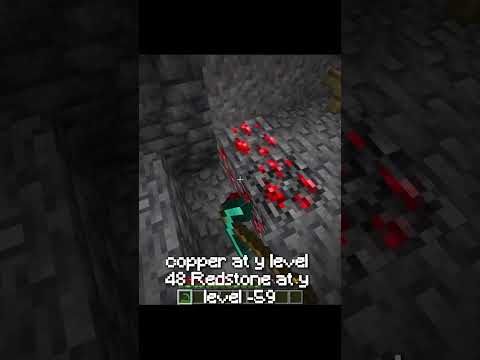




























![How to make CUSTOM POTIONS in vanilla Minecraft! [Bedrock ONLY] (FULL tutorial) #minecraft](https://newsminecraft.com/wp-content/uploads/news/minecraft-news-popular-14.jpg)