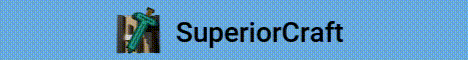Minecraft back in 2009 who knew that this clunky block game would go on to be the number one selling game of all time there’s a lot about today’s minecraft which is still the same as it was from the very beginning the things that make this game unmistakably recognizable But over the last decade we’ve seen this game change and grow capturing the minds and imaginations of millions upon millions of people from all ages in fact so many people have played this game that as of may 2020 minecraft had sold over 200 million copies with 131 million active monthly users That is a lot but did you know that you can still play almost every version of minecraft so you can go back and relive the glory days in alpha or beta or when the game focused on simple building mining and exploring or even further back when the game was Still experimenting with mobs and survival mode or what about going back to explore some of the test features that never quite made it like the infamous rana and her friends which never made it into the final game or maybe you want to go off exploring and find an original brick pyramid There’s so much history to explore with this game and thankfully due to the work of dedicated groups like omni archive who’ve worked tirelessly on finding and archiving almost every version of the game ever released you can omni archive has been at the forefront of this work and in recent years Searching old computers hard drives and archives trying to locate every possible version of minecraft that they can and organizing those archives to preserve minecraft’s history not every version has been found but compared to what we had just a few years ago the collection’s now looking pretty healthy Omni archive is an open community effort you can join their discord and help in the search or even contribute missing versions if you think you might have them so check those old dusty computers you never know what you might find oh and by the way if exploring minecraft’s history interests you Then be sure to check out my let’s play series called minecraft the journey in that series i’m exploring the game from its very beginning upgrading a survival world through all of the versions but it’s a series that i like to have a lot of fun with with each version we explore the game’s History and the changes it introduces mixed in with some buildings some adventure and definitely plenty of silliness so how do you actually play these versions well in this video i’m going to be covering how to download these versions and also which launches will help you play them So i’ve indexed the video so that you can skip around to the parts that interest you or just watch the whole thing through and figure out what you need that way okay let’s get into it If you want to download these old minecraft versions for yourself the easiest way is to download the omni archive packs from archive.org you don’t have to download these unless you want to because some of the launches we’ll discuss a bit later have all of this built in So skip ahead unless this is something that you want to do the omni archive collection is available on archive.org and you can choose to download each era of minecraft like classic indev inf dev and alpha etc the links to these archives are in the description below once you’re on the website to download Each collection you can either click the torrent link to grab them that way or hover your mouse over the download link to download them as a zip file archive or click through to download the versions individually alternatively you can download these jar files from the minecraft wiki Each version page on the wiki contains a direct link to the jar file for the client and the server depending on whether it’s available personally i’ve been using the betacraft launcher ever since i discovered it and i think it’s the easiest and simplest method for being able to run Older minecraft versions everything is self-contained so all you need to do is select which version you want to run and the launcher will download it and run it for you automatically and all of the versions that have been archived so far have been included and when new ones get added they show up In the launcher so you don’t even need to do anything beticraft also makes sure that some of the older versions that are prone to problems and crashes will run properly so once again all of the hard work is done for you by the launcher and it makes the process Very easy betacraft can be downloaded from the betacraft.pl website once you’re there you can download it for windows or other platforms but whichever you choose just know that you need to have java installed in order to run it there are some other advantages to running betacraft 2. betacraft runs independently of your Regular minecraft launcher so there’s no annoying crossover of files or configurations or world saves that might interfere with your main minecraft launcher you can set up separate instance profiles within the launcher as well that allows you to create separate configurations with separate world saves and things like that Beta craft also comes with a proxy service that’s built in and you can choose to turn that on or off depending on your preferences the proxy service is there so that older versions of minecraft will still be able to download the game’s sounds and resources properly and it also adds support for player Skins and cloaks and things like that there are also some quality of life tweaks that might be useful for example it includes some add-ons like the game mode switch which forces some of the classic versions to switch themselves between survival and creative mode something you normally couldn’t do betacraft also supports Cloud saving for the early versions of the game that used to save their games to the cloud betacraft also supports the ability to connect to servers from directly within the launcher making this process very easy and convenient all in all the beta craft launcher keeps things very Simple and easy to use and it’s definitely my recommendation and it’s certainly what i use multi-mc is a third-party launcher that’s been around for years it has a high level of customizability and control and it’s great for power users who want full control over their configuration And setup to get started you’ll need the multi-mc client to download that you can go to multimc.org once it’s downloaded open the directory and load the application if you get one of these it’s just because windows doesn’t recognize the application click more info and then run anyway Once the application loads up you can choose your language and click next and then if it doesn’t detect java you can actually browse to your minecraft launcher directory and use the java from that so go to this pc down to c drive program files minecraft launcher And in here you should find runtime you can go to the jre directory bin and then find java w click open and next now click finish or disable the analytics if you don’t want them now that we have multi-mc we can add our first instance click on add instance and make sure that Alphas is selected from the filter scroll down to the bottom and you’ll find all of those early versions that were available in the launcher choose the version that most closely matches the version that you want to run so in my case for most of the classic versions i’ll choose this one It just works best if you click ok you should be able to now run that game straight as you would out of the launcher if you do run it it’s going to ask you to log in with your minecraft account so you’ll need to do that first Click on add to add your account and then sign in to create a new instance for a specific version i recommend just creating a copy of what you’ve already made so right click on this one and click copy instance give it a name that reflects the version That you want to run so in our case we want to run c0.27 underscore st you don’t need any of these unless you want them once you’ve done that it’ll create a copy of that instance and then you’ll be able to right click on it and edit it Once you’ve done that you’ll see that the minecraft version here is set to the version that we originally specified here you can replace the minecraft version by going down here to replace minecraft.jar click on that and browse to the omni archive downloads that you made earlier in this case we’re doing a classic Version so go into classic and we were looking for this version c0.27 underscore st for survival test click on the jar file and click open and now it should have a third row here which overrides the version we started from click launch and the game should run Let’s say you want to run a version of indev or infdev for this i would suggest creating a new instance make sure to click alphas as well and scroll down to where you find that version of infdev which was provided by moyang click on ok there you go you’ve got the Stock standard version right click on this one and click copy instance give it the name of the version that you want to run in this case we’re going to run indev 2009-1223-2 if you want to as well you can use the groups to organize your multi-mc to make sure that things aren’t all Cluttered and disorganized so let’s call this indev we don’t need either of these so we can turn those off there we go now we can right-click and edit instance again we only need to change the version here so we need to go down to replace minecraft.jar again we browse to the omni archive Directory and we’ll go into in-dev in this case it was the first one here click the jar file and open now we’ve got it all ready to go click launch and the game should run as i’ve mentioned previously older minecraft versions don’t support player sounds or skins very well But you can add the proxy options from services like betacraft right into your multi-mc configuration to do this right-click and select edit instance under settings go down to java arguments and turn it on and then paste in the java arguments that you need to enable the proxy that you want Information about these can be found in the video description now this wouldn’t be complete if we didn’t have a look at the vanilla minecraft launcher and how that fits into the picture although i don’t think using this is the best or easiest method if you want to explore older versions You don’t need to install any additional software and in fact it already comes with a handful of alpha beta and even earlier versions built right in that you can play that being said it’s definitely not as complete of a collection some of the versions may not run as Expected and other things like player skins and other features just don’t work but if you just want to dip your toes into something like an old version of minecraft alpha or a dose of nostalgia this might be a quick and easy way to do it to access the older versions click Settings in the minecraft launcher and select the option show historical versions of minecraft java edition once you’ve done that click java edition and head back to the launcher and click installations add a new installation by clicking the plus icon and if you scroll down to the versions You should now see a list of old alpha and beta versions as well as a couple of versions even older than that in the list just choose the one you want to run give it a name and click create and there you have it now bear in mind that because the Official launcher no longer officially supports older versions they may not all work correctly you won’t have access to player skins and the in-game sounds may not be accurate or may not even work at all with some of the versions if you’ve downloaded the omni archive packs from archive.org It is possible to install these profiles right into your vanilla launcher and access those versions through here although i personally wouldn’t recommend this method because unlike the third party launches the vanilla launcher isn’t set up properly to support these old versions so you’re still likely to run into Problems and i can’t stress that enough but if you are interested in trying this method download the omni archive packs we covered earlier the omni archive team have created json files and included them in the downloads to make this process easier for the vanilla launcher all you Need to do is navigate into one of the archive packs and select all of the subdirectories in another window browse to your percent app data percent directory dot minecraft and then versions drag those files into this directory and now you’ll be able to access them via the launcher When you’re back in the minecraft launcher you should now be able to see these versions under the old alpha category if you do end up trying this i hope this method works well for you but i can almost guarantee that it will introduce some pain so i recommend one Of the other launchers to make your lives easier it should be noted though that if you want to make use of the betacraft proxy you can just click on the more options link and then scroll to the end of the java arguments make sure to add a space at the end and Then paste in the java arguments from the description of this video make sure to select the right one for the version that you want to run and there you have it hopefully you were able to work out which of these methods works best for you if you’re having trouble i recommend Visiting the website for the launcher you’re trying to use and hop into their discord community you should be able to get loads of help from the other users that way i also wanted to point out that omniarchive and all of the third-party launchers and proxy services i’ve covered Are free to use but the people behind them are putting in a lot of work to create these tools for free and provide them to you so be sure to visit their websites and send them a donation if they’ve helped you out in some way if you want to support me then please Check out my let’s play series minecraft the journey and subscribe to this channel to get notified when i put out a video you can also join my discord and find links to my patreon down below if this video helped you out in any way then please leave a comment and let me know And share it with a friend if you think it would be helpful to them well that’s it i’ve been bugmancx thanks very much for watching and enjoy minecraft’s glory days you Video Information
This video, titled ‘How to Play Old Minecraft’, was uploaded by bugmancx on 2021-04-03 12:53:49. It has garnered views and [vid_likes] likes. The duration of the video is or seconds.
Ever wondered how to play Minecraft’s early development versions for yourself? We’ve got you covered. In this video I walk you …