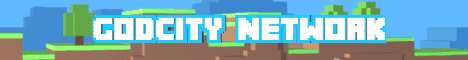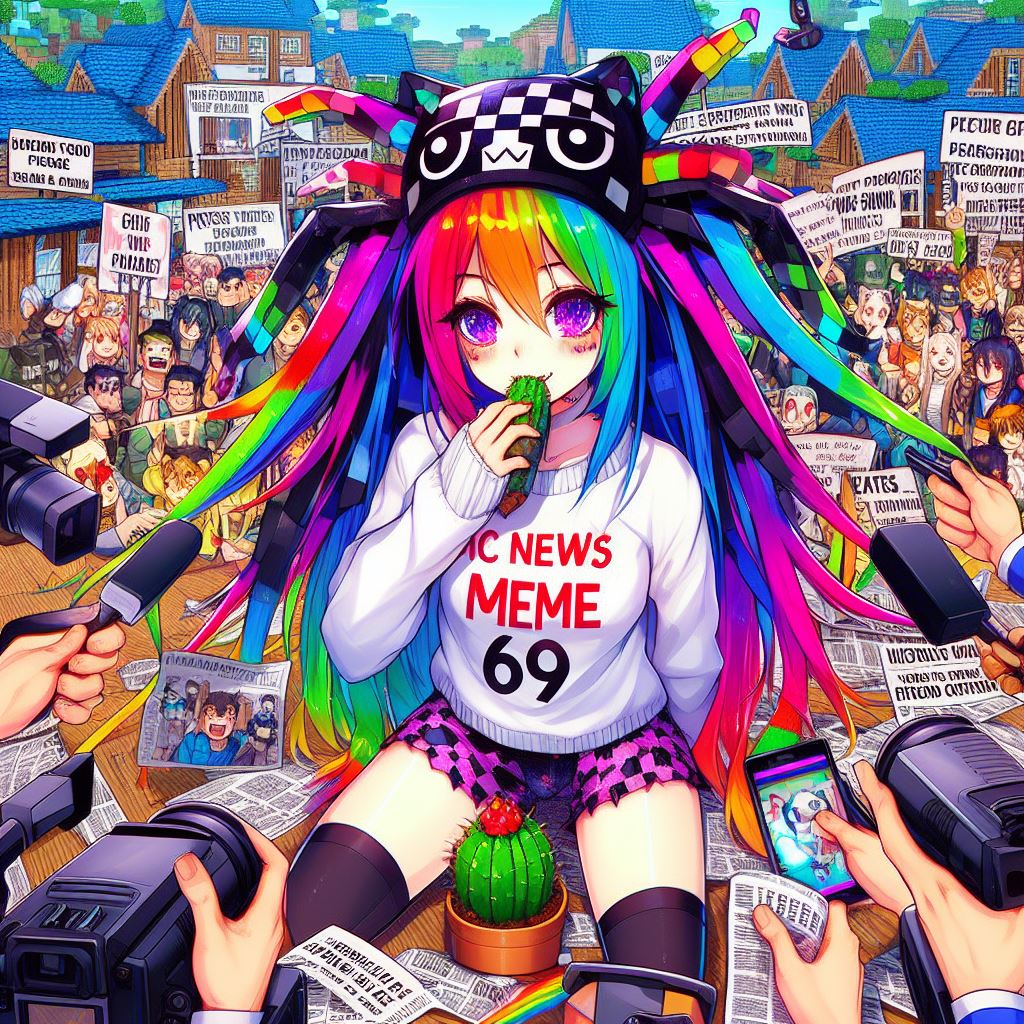Hi i’m george and i’ll be showing you how to change sounds here inside of minecraft 1.16 so you can make the opening chest sound sound like this If you like this video make sure you hit that like button click on share and subscribe hit that bell icon for notifications of my new videos and check out my channel for a bunch more minecraft stuff i’ll be doing this whole video using a free online converter and also free downloaded sounds So it’s everything you can do easily without having to download any new software onto your computer okay the first thing we need to do is to set up a new folder on the hard drive and i’ll switch over to the desktop and we’ll show you that okay the first Thing you need to do is to make a new folder on your hard drive i made one here i just called this one new sounds 1.16 and we’ll build our new resource pack inside of this folder first in assets four i’ll go ahead and i’ll make that one just click on new Folder and type in assets there we go let’s now find the path and the name of the file that we’ll be replacing in this project let me show you where you can find that i’ll bring up another window here there we are and then just type in percent app data percent Hit the enter key and here go into the dot minecraft folder and then come down to the assets folder right there open this one up and then go into indexes and then find the version that you’re playing with right now i’m working with 1.16 right here so open this json file Now if you’re not seeing dot json right there go up to view and make sure you have a check mark right here it says file name extensions you’ll then see that dot json okay so open this one up this lists all of the sounds and locations and everything else inside the Game it’s a big huge long miss so just ignore all of that i know i want to change we’re going to be changing the open file for the chest let’s just do a search for chess i’ll do edit find and we’ll do a search for chest there we go Find next and there’s the chest and cancel that out we can then scroll down so the chest has three closed sounds and one open sound and that’s what we want right there and the important thing about this is two things first this part right here shows us the Folders that we have to make in our assets file and in the second one this shows us the name of the file that we need to replace okay now i’m going to just push this up here to the very top there it is let’s bring our folder back Up again and let’s make these folders right there inside of the assets folders let’s open this one up need a minecraft folder there we go let’s open that one up we need a sounds folder here we are inside of that one we need a block folder There we go and inside a block we need a chest folder we’ll put our new file right inside here so the folder structure is now done now we need to find a new sound to use for the open sound and we’ll place it inside of this file Folder we also need to convert that to the dot og format but before we do that we need to bring over the packed on mc and pac.png files so just back up on your list right here go back here to the minecraft folder right there come down to versions right down here And find the version of minecraft that you’re playing right now i’m on 1.16.1 now 1.16.2 is going to be coming out in just a few days or next week it’s going to be coming out real soon here so this will be 1.1 6.2 real fast but it’s exactly the same steps It’s going to the version that you’re playing inside here you’re going to see a jar file and a dot json file we need to come into the dot jar file now you can open this one up with just the windows zip program but to do that we Have to get this over onto our local hard drive so i’ll go back on here and let’s back up to our working folder right here and then i’ll copy this just by right dragging it over here and i’ll choose copy there we go okay i can now get rid of this folder we’re Done with this right now i’ll put that just to the side like that now to open this up in windows without using any other program just change the dot jar 2 dot zip all this is is just a standard zip file it’s nothing else just a standard zip file Choose ok there we go we can now open this up with the windows zip program so right click want to go to extract all right there this will use the windows zip program to do this choose extract there we go it’s going to go ahead and extract all those files All right there we go and this can take two or three minutes depending upon your computer this is a big thing to unzip i cut all that bit out of the video just to save some time here but it should open up right to this folder this is Just like opening up the zip let’s go ahead now and scroll down there’s this big long list in here to scroll way down and we get down to the p’s and they’re awfully far down here okay there’s the r’s it’s back up just a little bit in here And there we go there’s the pack mcmeta and there’s the pack.png we want both of these files i’ll just right click drag over here and i’ll choose copy here now if you want to you can change the pack png to anything that you want it only has to be square the default Here is 128×128 i happen to like using 256×256 with my own image in there but you can use anything you want that’s just fine that’s all it is it just shows the pack in the list inside of minecraft it’s just an icon now the mcmet up here let’s go ahead and Open this one up now i have mine set to open up inside of notepad if you don’t have that just right click and then come down here it says open with choose notepad if you see it here if you don’t see it then choose default program And click on more options if you don’t see it right here and you’ll see notepad here inside of your list someplace choose notepad and you can double click on this it will open this up inside of notepad now in here all you need to do if you want to you don’t have to Is just to change the description right there i’ll just make this one say new sounds 1.16 okay that’s good enough choose save and that’s now done so we have our pack png i’ll leave the default one here we’ve fixed our pack.mcmeta that’s all set to go We have our assets let’s go in here and go into that folder which is right there we can get rid of this and we’re now ready to find a new sound file to put inside of here on a site called freesound.org it’s a great public domain sound Site just do a search for the sound you want and then see what comes up and one of the ones i found here is this bicycle horn and i used this piece of it right there then i simply downloaded this and i’ll save it into this folder Right next to the assets folder just choose save and that’s now saved onto our hard drive okay now we can go ahead and use an online app to edit this down and then save it over to the ogg file format and the program i found that works out well is one here called Bearaudiotool.com i’ll put a link for both of these sites in the description so you can find these in here all you need to do is just to drag and drop your files right into your location right here you can then edit and then convert okay i’ll bring back up our file folder There we go and then let’s just take the new sound file right here and i’ll drag it right there and drop it on there’s the new sound file and i want to keep just this bit now i like this program because it’s really easy to use i’m just going to go Right in here click and drag to the left and i’ll click on cut and i’ll come right over here just to the right of that click and drag to the right and i’ll choose cut as well that leaves us just this little piece that’s just the two Beeps on the horn okay now all we need to do is just to save this out i’ll come down here it says save click on this i want to save this to the ogg format the og format right there stereo is fine i’ll leave it at this bit right that’s fine You can choose different bit rates if you want to but for this little opening up that’s just fine no problem there and then click on the save button it’s going to go through and convert this and get ready for saving out there we go it’s now converted And that’s using just that little piece right here and the conversion to the dot og click on save and then save into the right folder on your hard drive here we go let’s go into that right folder it’s in assets minecraft sounds block chest it goes right here And we also need to rename this open because that’s what we found when checked up on what the sound is supposed to be called so i’ll call it open.ogg choose save and that’s all done okay we can now go back to our folders there we go in here we have our assets Already finished let’s go ahead and take one fast look at that assets minecraft sounds block chest there’s our new sound file it’s back up so we need that one we need the pack mcmitta and we need the pack png i’ll use the control key and i’ll select just Those three files now to zip this up using the windows zip program just go up here to share and click on zip right there you can then rename this i’ll call this one new sounds and 1.16 there we go there’s our new zip file now we need to get this over into the Game so for that make sure your game is not running we’re going to open up a new file window and find the right location and we’ll then copy this over to that resource pack location let me go ahead and bring up that new file folder There we go let’s go back up to the address bar and once again type in percent app data percent go into the minecraft folder then come down where it says resource pack let’s go inside of here you want to copy this new pack right over here so i’ll just Click on that i’ll just right drag that over and choose copy here there we go it’s now set inside the resource packs folder okay let’s now open up minecraft and then we’ll activate this new resource pack okay here’s our launcher i’ll click on play and i’ll just skip real fast past all This opening up stuff as soon as minecraft is ready to go at the title screen we’ll then pick the video back up again okay here we’re at the title screen just go into options go into resource packs and there it is right down there i’ll just copy this over there we go and Let’s get rid of this one right there let’s get that out of the way okay here’s our new sounds we just finished there’s that pack png i normally use this one but i left that at the default just for this one video click on done let this load up the game And then we’ll test that pack out click on done single player and then go into my world alright here we are back inside the game let’s go ahead and make sure that that sound is working on that chest There we go works great okay if you like this video make sure you hit that like button don’t forget to click on share and subscribe hit that bell icon for notifications of my new videos and of course check out my channel for a bunch more minecraft stuff and i’ll see you next time Video Information
This video, titled ‘How You Can Change Minecraft Sounds – How to Change Sounds in Minecraft Resource Packs Tutorial’, was uploaded by HTG George on 2020-08-11 15:15:02. It has garnered 130156 views and 2810 likes. The duration of the video is 00:11:10 or 670 seconds.
🔴 If you enjoy this video show your support by clicking on the Thanks Button Change Minecraft Sounds. How you can replace Minecraft Sounds with new Custom Minecraft Sounds. In the new version 1.16.2 you need to change the pack format to 6 in pack.mcmeta. I have made this project simple by only using sounds downloaded from a free online site and converted using an online sound editing app. Plus the sound resource pack is compiled using the Windows zip utility. This comprehensive Minecraft Edit Sound tutorial takes you step-by-step through the complete process from finding Minecraft Sounds clear through the creation and installation of a custom resource pack with new sounds.
☑️ Download Free Minecraft Music Files: https://www.georgepeirson.com/minecraft-music/
Sound file source https://freesound.org/people/odilonmarcenaro/sounds/276965/ Online Editing app https://www.bearaudiotool.com/
00:00 Change Minecraft Sounds 00:39 Set up a new folder on your computer 01:04 Finding the path and name of the sound file 02:26 Making the sound folders in the assets folder 03:13 Getting the pack.mcmeta and pack.png files 05:36 Updating the Minecraft pack.mcmeta file 06:30 Getting the sound file download online 06:58 Editing and Converting the sound file online 08:55 Combining the files into a new zipped resource pack 09:31 Put the new Minecraft resource pack into the resourcepack folder 10:14 Activating and Testing the new sound 10:55 Like, Share, Subscribe
You can view more Videos in these YouTube Playlists:
Minecraft https://www.youtube.com/playlist?list=PLfp-NJt_DpgHCfNa9Uykd2TnkRRsT5lXD
Minecraft Nether https://www.youtube.com/playlist?list=PLfp-NJt_DpgGYCVfnB3eIK0KX9fG6RoQi
Minecraft Bees https://www.youtube.com/playlist?list=PLfp-NJt_DpgHkfxg5eUKiutTWzT24oUO0
________________________________________________________________
“Like” this tutorial video by clicking on the thumbs up. Click the Share link and share this video with your friends on Facebook, Twitter, and other social networks.
If you enjoyed this How To Custom Sounds Tutorial don’t forget to Subscribe to my YouTube Channel
video and description copyright 2020 George Peirson all rights reserved
#minecraftresourcepack #minecraftcustomsounds #minecraftcustom #minecrafttexturepack #minecraftmusic #minecraftmods #minecraftjava #minecraftjavaedition #howtogurus #georgepeirson