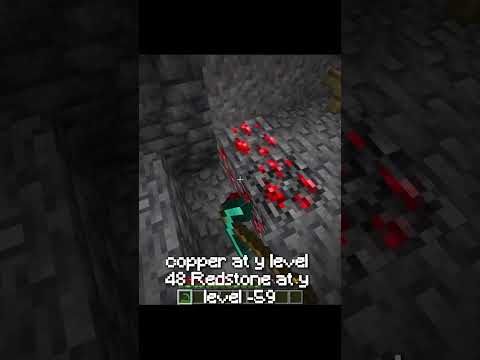In today’s video we expand our Minecraft mod ever more in this third installment of the series but did you hear that that was a subscribe and like button they were shouting please press me anyway on with the video well here we are again ladies and gentlemen in our snowy world and today We have a new addition to this area we have a house now you may be asking what is this house for well today we are going to be adding our own custom villager to our mod pack but this entails quite a few things we need to Think of what we can trade with him what block we’re going to use to make him trade and what is he going to look like because all villagers have different textures so without further Ado I think we just go straight into our pixel art software and start making the textures For this block and this entity well as quick as that here we are and so I’ve got two main textures I’ve got the crafting table texture and I’ve got the cleric villager texture so I’m wanting the first item to be called the paleontologist workbench so it’s going To be a workbench for a paleontologist I’m not thinking of adding like an actual use for it just now but I want it to be the main block we use when creating our villager I want to sort of use the same texture as the crafting Table as I like how that looks but I want to maybe make it the colors of spruce and instead of having like the shears here add maybe a paintbrush maybe anything to do with paleontology like a flashlight or maybe even a spade so without further Ado I’m going to get on With this texture but also I’m going to redo this texture here of the cleric but instead of making a cleric I want to make it look like a paleontologist and I’m going to try and make it look like Alan Grant so give him a white hat sort Of a blue t-shirt and a red neckerchief so I’m going to try that now all right here we are we have got our workbench done and we also have our villager done this is the texture I’ve gone with for the paleontologist workbench as you can sort of see I’ve used the the spruce Sort of coloring and I’ve added a shovel or a spade I’ve added a paintbrush I’ve added a little hammer for them to chip away at the Rock and also a skull just because this was a pretty pretty much of an empty side this one it’s going to Look like from the top and the base is just going to be the spruce looking block on its own and I’ve also gone for this design for the paleontologist it’s very hard to see but this right here is the Hat this top bit here is also the Hat but from the sideways and this is sort of the vest he’s going for so he’s got the blue jacket and he’s got the gray sort of waistcoat to wear as well so now that we have this here what we’re going to do now is go into our coding Application and we can now start working on adding them into the game okay so we are back in Minecraft now and if I go over to our paleontology Beyond tab we should see our new block there it is is looking absolutely perfect and we should Be able to place him down and he looks very nice from each side if we place him down there everything looks good and if we look at the bottom yep everything is going well so there’s that texture fully done as I say like there’s no perks from you can’t right Click it at the moment but what we can do is grab a villager and hopefully when we place him down he should get his new texture and get his job I’ve only added one trade because as we go through this mod making it we can Add as many trades as we like so let’s go for it and there we go he gets his white hat and he gets his waistcoat and his yellow top so we’ll do the correct trade yep he does you can see we right click we can see you get 32 emeralds for one Amber and does he actually trade sorry wrong one does he actually trade it to be terrible if you can just see that let’s right click him pop him in this slot and there we do we can grab it and we even got the water deal which makes me Think now possibly we could add an advancement for trading uh with a paleontologist so here’s my thought process I’m trying to think with this mod of tons of Jurassic Park quotes that basically are from the film that you could Implement somehow into uh this mod I’ve got a few quotes here just up on my side let me get them up real quick okay so up on my left here I’ve got five quotes that we could in theory add onto this game the as advancements so the first one we have is of course the Classic uh I’m Mr DNA and I make learning fun so that one could be something to do with DNA if we make that another one is life finds away another famous Jurassic Park quote which we could make possibly when we hatch our first dinosaur we have the uh quote from John Hammond the you have a T-Rex which could be when you hatch a T-Rex when you get T-Rex DNA we also have clever girl so that could be something to do with Velociraptors and finally we have sped no expense which is a good one because That brings me on to my next item we’re going to make so I’ll explain that in Sprite alright so here we are and now the next item I’m thinking of using spared no expense for is the Amber Kane that John Hammond uses now this works in Quite a lot of ways because we have the Amber cane is what John Hammond has and the spared no expense means he didn’t actually cheap out on anything so I’m thinking that we make it so that at some point you can make a clean Amber I’ve Made this texture here it is it’s sort of like the regular Amber we have over here but I removed the insect inside of it so it’s like we’ve extracted the DNA and we now have a clean piece of Amber so I think we make a recipe where it’s Sort of along the lines of you either get DNA from extracting this Amber or you get clean Amber so with this clean Amber we’re sparing no expense by turning it into none other than Dr Alfred John Hammond’s cane and I think this be the main sword used in our mod So I hope this is a good idea if you think it’s a good idea make sure to let me know down in the comments we’ve just used the same stick design and I actually copied over the clean Amber and just made it quite smaller and adjusted It to how I like it just here perfectly so this could be our main sword I’m going to make it better than netherite so I’m going to add this to the game and I’ll see you there now right so here we are we’re back and we should have our Two new items there we go we have our clean Amber and our Amber cane and as you can actually see oh oh I spoiled it I accidentally spoiled you’re supposed to get that message when you craft it which I’ll show you in a second but we have our Amber cane and we have our clean Amber if we grab a near the right sword we can see got eight attack damage and 1.6 attack speeds but I’ve gone with nine attack damage to Nerf it a little bit to attack speed so what we can do is go up to a crafting Table place two sticks and a clean Amber on the top and that’s how you make the Amber cane and as you saw there spared no expense craft or obtain an Amber cane which actually Rhymes so that is an absolute Banger video for today I think I’m going to leave it there do you think I should add the Amber cane to the a paleontologist GUI I could do I’m not sure let me know but that will be it for today’s video hope you enjoyed so make sure to stick around for the next video Because I’ll be showing you how you actually obtain the clean Amber when we Implement three machines that actually work with guis so thank you for watching I hope you enjoyed and I’ll see you guys later but first subscribe bye-bye Video Information
This video, titled ‘I added a CUSTOM VILLAGER to my Minecraft Mod….’, was uploaded by Toggski on 2023-05-17 00:00:00. It has garnered 404 views and 8 likes. The duration of the video is 00:07:51 or 471 seconds.
In this video, I’m creating my very own Minecraft Mod! Tune in to see how I went about making this mod, and find out some tips that will help you make your own!
Tags (Ignore): Minecraft Modding Minecraft Mods Modding Tutorials Mod Showcase Modding Tips and Tricks Mod Development Modding for Beginners Minecraft Forge Modding API Modding Tools Modding Series Modding Community Modding Showcase Modding Guide Modding Resources Modding Ideas Modding Techniques Modding Challenges Modding Updates Best Minecraft Mods Popular Minecraft Mods Mod Reviews Modding Gameplay Modding Secrets Modding Walkthrough Modding Troubleshooting Modding Inspiration Modding Inspiration Modding Examples Modding Mods Modding Add-ons Modding Compatibility Modding Optimization Modding Performance Modding Configurations Modding Config Files Modding Scripting Modding Customization Modding Textures Modding Models Modding Biomes Modding Dimensions Modding Mobs Modding Items Modding Blocks Modding Redstone Modding World Generation Modding Multiplayer Modding Server Setup Modding ModpacksMinecraft Modding Minecraft Mods Modding Tutorials Mod Showcase Modding Tips and Tricks Mod Development Modding for Beginners Minecraft Forge Modding API Modding Tools Modding Series Modding Community Modding Showcase Modding Guide Modding Resources Modding Ideas Modding Techniques Modding Challenges Modding Updates Best Minecraft Mods Popular Minecraft Mods Mod Reviews Modding Gameplay Modding Secrets Modding Walkthrough Modding Troubleshooting Modding Inspiration Modding Inspiration Modding Examples Modding Mods Modding Add-ons Modding Compatibility Modding Optimization Modding Performance Modding Configurations Modding Config Files Modding Scripting Modding Customization Modding Textures Modding Models Modding Biomes Modding Dimensions Modding Mobs Modding Items Modding Blocks Modding Redstone Modding World Generation Modding Multiplayer Modding Server Setup Modding Modpacks