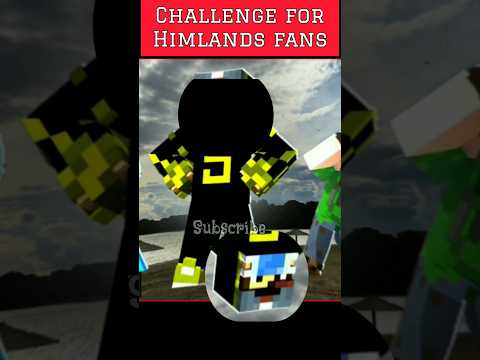Foreign Foreign Thank you [Applause] Thank you Video Information
This video, titled ‘Indev+ Launch Trailer – A Minecraft Indev revival mod’, was uploaded by method on 2023-02-17 17:01:42. It has garnered 14830 views and 537 likes. The duration of the video is 00:01:22 or 82 seconds.
Indev+ is a complete overhaul mod for Minecraft Indev 20100223, which adds a heap of new, original content, returning content, quality of life improvements and more, all while retaining the original look and feel of Indev. The mod aims to extend the base version of Indev in a way that feels like a natural, vanilla update to the game.
ABOUT Indev+ is a part of the Legacy+ Collection, which is a collection of mods for legacy builds of Minecraft, all of which aim to revive said versions of the game with new content, whilst keeping the general look and feel of the versions in question. Mods in the collection include Classic+, Indev+ and Infdev+ Website: COMING SOON Discord: https://discord.gg/6hcSHU6KPz
FEATURE LIST •7 distinct world types, each with its unique spin and materials •1 new world theme and overhauls to existing themes •Creative Mode, complete with new inventory and flight. •Character system allowing for world hopping (switching between worlds on the fly) •Seasons with environmental effects (day length, crop growth, animal spawn rate) •Weather (rain, thunder, snow, wind and fog) •Multiplayer for both gamemodes. •Achievements, Statistics, Recipe List and Challenges •Cogs and Machinery •12 new mobs •Return of the MD3 mobs (Steve, Black Steve, Rana and Beast Boy) •End-game “charm” items, which give buffs when equipped. •Blood moon mechanic •New items (spears, battleaxes, quiver, golden apples, emerald tools and armor & more) •New building blocks (more wood types, basalt, tables, chairs, doors, ladders, fences & more) •Overhaul to water system •Single-player commands •Fishing •Overhauled GUI and new options •Much more. Full list of features can be found here: https://docs.google.com/document/d/1RkiU8go3d1JLIY5VzKLI69LVBzBJxK76/edit?usp=drive_link&ouid=109863346643452877534&rtpof=true&sd=true
LEGAL NOTICES I am in no way affiliated with Mojang. The Minecraft logo, textures and other assets are copyrighted by Mojang Studios and Microsoft.
TERMS OF USAGE You are allowed to make content for the mod under these circumstances: •You CLEARLY state the version being used is a MOD in the video (title, within the video and preferably also the thumbnail). •You provide a direct link to the website (coming soon, for now link the direct download link found below) in the video description. You are NOT allowed to distribute the mod any other way. •You provide credit to the original creator of the mod (me and the Legacy+ team) in the video description.
You are NOT allowed to use the mod for the following purposes: •Make commercial content (such as TV or paid streams), according to Mojang’s own EULA: https://account.mojang.com/documents/commercial_guidelines •Use the mod to spread misinformation (e.g. make videos claiming the mod is x version of the game. ALWAYS CLEARLY state it is a MOD). •Make changes to the source code of the mod. The mod is fully obfuscated and closed source. •Other nefarious purposes, such as spreading malware and other malicious software along with the mod.
DOWNLOAD Assuming you have read all of the above, you can get the mod from here: Client: https://drive.google.com/file/d/186Fy_923ufluJ0knQzMQs9bWBB84c4c8/view?usp=drive_link Server: https://drive.google.com/file/d/17W9WVvQVYQgQ162ysD4WS_ogQf7YG3i1/view?usp=drive_link
INSTRUCTIONS The mod is a completely standalone jar file, which supports all major launchers. That being said, the preferred way of playing it is through either Betacraft or MultiMC:
BETACRAFT Simply launch Betacraft, click Edit Instance, then go to the Mods Repository and choose the latest version of the mod.
MULTIMC Make a new inf-20100618 instance. Then right-click on it, select “Edit Instance”, go to the “Version” tab and on the right-hand side, click “Replace Jar” and choose the downloaded Indev Plus.jar file. NOTE: In order to avoid crashes and other issues, go to MultiMC’s Settings, then the Java tab and in the “JVM Arguments” field, paste in the following: -Djava.util.Arrays.useLegacyMergeSort=true
VANILLA LAUNCHER/OTHER Although other launchers are not recommended, they will still work with the mod. For the Vanilla launcher, you must copy the inf-20100618 json file, rename it to Indev Plus.json, and put it in a new “Indev Plus” folder along with the Indev Plus.jar file, then put said folder in the versions folder in %appdata%/.minecraft. Don’t forget to also set up the JVM arguments.
Have fun and see you for Infdev+!