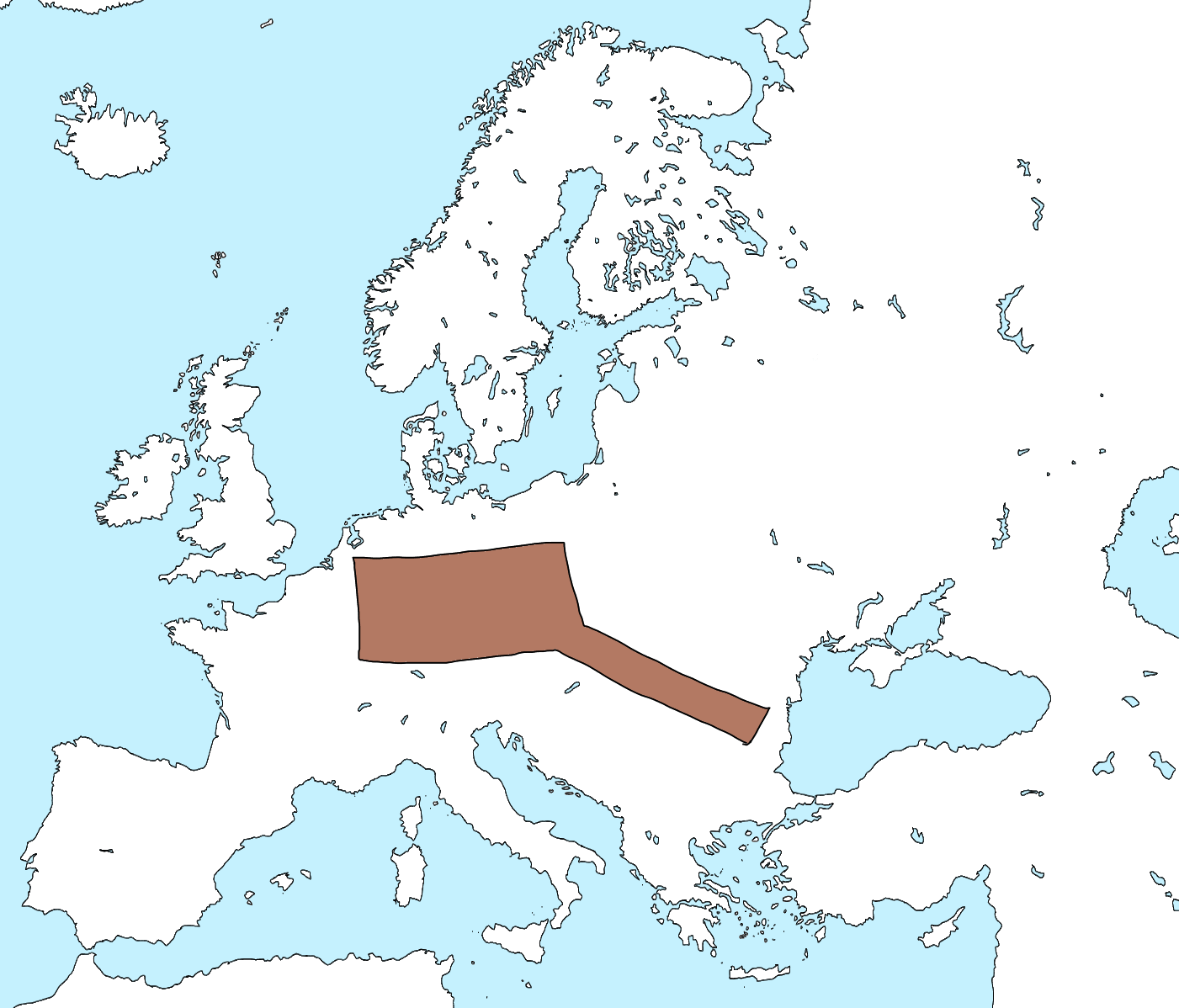Let’s update from 119 2 to 119 3. all right we finally back and shelter once more and in this tutorial we’re going to be updating our fabric 119 2 tutorial mod to 119 3. there are going to be I believe one or two things that are not going to be properly added and That is the custom no not the custom villager but the custom Village so the village Edition right here this one won’t work and I believe something in the block entity doesn’t work however all of the rest should work properly hopefully so let’s begin now the first Step is of course to go into our Gradle properties file and to actually change the dependencies and everything for this we can just go to fabricnet develop over here and this is basically all that we need right in 119 3. we got the yarn mappings we got the lower version and we Got the API version so let’s just copy this over this is of course going to be linked in the description below and if you’re you know watching this in the future which is very likely then you might actually want to get newer versions of this as well so just go to The develop site and then you should be fine so this is Step number one however there’s one more thing and that is in the build.gradle file we actually want to change the snapshot here the loom version to 1.0 if I recall correctly let’s Double Check Yes 1.0 and that should pretty Much be all that we need so then let’s click the reload Gradle changes it’s going to build it’s going to download all sorts of stuff and it’s going to ruin all of our classes because well 119 3 introduces um a boatload of changes let’s just be patient let this run through and then Once this is done we can see what we have to change and there we go build successful in one minute 42 seconds that’s absolutely perfect now as this reloads we’re going to see especially when we go with for example in the mod items class uh that you know a few Things do not add up there’s a few things that don’t work no worries we’re gonna get through all of them however first of all we need to talk about our dependencies because of course our tutorial model right here depends on a few things number one gecko lip which is Actually very very important because that is like our whole entity stuff then we have the the team reborn energy API that we’re using and we also have the reborn core and Tech reboard for testing purposes here as the mode implementation and then last but not least we also have This which is the village editions this one right here the structure is reborn mod so this one we sadly have to completely ax because I was not able to get the 193 version to work sadly this is just the case if you’re going to be able to get it to work absolutely no Worries you can of course take a look at that at the video once again the GitHub repository will be linked in the description there anyway let’s then go with gecko lip first so let me just get this here so gecko lip has been updated to version 4. so if we go to the Installation right here you can see fabric 119 3 is now 403 so that is actually the version that we want to update to so 119.3 403 there you go and then when it comes to Tech reborn and reborn core you can just go to the files And then just take a look 119 3 this is Fabric and then you just hover over this and at the bottom left corner you can see the numbers right there and that’s the numbers you have to put in right here so this is this number right here Let me just copy it over from the thing that I’ve already done so they are sadly out of sync which is you know I I don’t like it but you know it is what it is and then the energy API has been updated to 2.3.0 and that should be pretty much all That you need here and this should be all of the dependencies now gecko lip 4 is going to break a lot of stuff for us this is basically the same updating process that everything else is so let’s just load the changes and then let’s you know let this run through right the Build we’re gonna download all of the dependencies let’s hope that everything is going to work but I’m pretty sure that it will and then we can go from top to bottom and go through everything and just well fix everything there we go 13 seconds beautiful and everything should Be fine and so now we have the gecko lip right here but let’s ignore this and actually go from top to bottom so we can see eggplant crop absolutely no worries we got the Gem infusing State station block this works this works and this works so all of the block custom block Classes all work that’s beautiful and the first thing that’s going to start is in the entity renderer because the vector 3F does now no longer exist and what you might say is well I mean you know that probably still exists yes it does actually so there is a new Vector 3F from org jaml that they’re now using however that does not give you the positive Z and then translate it to a quaternion which is really annoying because what we have to use is we have to use rotation axis that positive Z let me just double check this is positive X Right here dot rotation and then there you go and then that’s what we need to use and then here of course instead of the positive X we need to use positive y oh Jesus that’s not what I want there you go and then this is rotation there You go and then we can just delete this and there we go all of the changes or let’s say like the code of course is all in the description below Linked In the GitHub repository highly suggest taking a look at that you can of course also go Through with me however I might be a little bit faster here because there’s a lot of things that we have to get through so I highly recommend do checking out the GitHub repository right right here you might find this the registry is now in a different package So when you have registry you just click on it alt and enter import class and then that should be fine and then this one no longer works because while it is registry.register what you pass in is now Registries from netminecraft registry and then that should work fine As well Ctrl alt o to delete Imports that are no longer valid and then there you go that should be that and then we get to the modblocks class which is going to be absolutely freaking insane but no worries at all we’re going to get through this so first of all the or Block has changed to the experience dropping block but that is pretty much all that we need here so we just need to change the name there we go beautiful and then we only have the registry stuff again so let’s import this old and enter and then this is once again registries You can see block beautiful beautiful and then the last thing is the tab or the group right the item group how does the freaking item group work well it is a little bit more complicated now but regardless it’s actually not that crazy um we can keep both of those methods Over here just the register block item method changes a little bit I’m just going to copy over the new one and we’re going to look at them side to side so you can see here we’re just returning the registry item right so we’re doing registered register and we’re immediately returning it and then Instead of doing that what we’re actually just doing here right is we’re just saying okay just save this as an item and then we’re using the item group events modify entry we’re using the tab that is passed in and we’re registering a new entry that is all that we really Need to do for the block to be added now this will only add it to one item group right here you know if you’re a little bit more advanced in Java which is you know hopefully a thing that if you’ve gone through the entire fabric tutorial Series I would hope that that’s the case and then you could figure out very easily how to you know change this you can make like multiple tabs right here you could put in in multiple tabs you could make a separate method there’s a million different ways that you could Possibly add this differently however for the time being for our use case this is absolutely going to be enough right we only really want our blocks to be added to one item group in this case however you could add them to multiple ones if you really wanted to right so Let’s delete this and there we go now we just need to clean the Imports once again Ctrl alt o and that would be it now the modblocks class is done fine let’s continue along first HUD overlay we have the get position text Shader this is one of the things that has Changed however it is actually not too bad we get the get position text Shader this is just if you put in get position text this is the get position text program I believe at least this is what I’ve been using and it seemed fine so that’s you know if you’ve got any more So this should probably be fine let’s just close a few things and then let’s go to the data gen and the datagen has also significantly changed however what we’re going to do is we’re going to not change the data gen for a moment because the data gen is actually going to be Very very important once we get to the World Generation Um it’s it’s it’s all sorts of craziness so let’s jump over the data gen and go into the entity first and this is all the changes for our forget instead of an animated Geo model this is now just a Geo model and the rest here is fine so draw alt o and then we can continue with the renderer now instead of a Geo entity rendra this is still a Geo entity renderer it just is in a wrong in a different place and also the two methods Have changed so this is now get texture location and this is now called get a render type it’s still called get render type however it looks a little bit different this is how it looks like so you can see we still have the texture here we don’t have the partial ticks Anymore the stack is no longer there so we actually have to delete this and there we go Ctrl alt o to get rid of the Imports and then we can go to the chomper entity which as you can see has a lot of changes but no worries at all So instead of an eye animatable it’s now a Geo and entity this one right here there you go and then we actually have to do a lot of things so first of all the factory has been changed from animation Factory to animatable instance cache you know I just still called it Factory and then this is equal to a new single animatable instance cache so there you go we can delete this then we can continue with first of all the factory so instead of getting a factory right you now want to do this right so you just want to return the animatable Instance cache and the method is called get animatable instance cache the rest here is fine the only things then are the register the controllers which are now looking like this I’m just going to copy this over so you can see once again this is the animatable manager dot Control register and that’s pretty much it so that’s the same method just rename basically and now the predicates over here they look quite different so let’s start with the attack predicate first I mean quite different but you know so Hand swinging stays the same but then instead of doing getting the controller Via the event we’re getting it via the state we’re still getting the animation State and then we’re still saying hey is this equals to animationcontroller.state stopped so this is pretty much the same thing we’re then instead of saying Mark reload is this now Force animation reset and then We’re setting the animation to Raw animation dot begin and then we’re playing the attack animation once that is the general idea hopefully kind of understandable it shouldn’t be that crazy like the differences and the changes aren’t that crazy same here with the move and then walk the idle Animation shouldn’t be too crazy and that is actually all that we need alt Ctrl o and then the chopper entity should be fine and then if we go here this is going to be okay this is gonna be okay and that’s pretty much all of our gecko lip stuff done mod entities of Course once again the registry right here so let’s just import this now let’s import this here otherwise it’s not going to work properly Registries here you go we can delete this and then that should be our mod entity done as well beautiful what does it waiters in the Events uh nothing actually nothing all the events still work perfectly fine the fluid I believe there’s something wrong in the flow girl first of all of course the registry here but that is like a very very easy fix over here so that’s not an issue and now here of course we Got the group that might be an issue so for that I just added a another item group event right here just deleted the group and then that should be this right so this should be pretty much all that you really need you can probably do this a little bit more efficiently or better It really doesn’t matter this should be fine Ctrl alt o and there we go now the soap water fluid very interesting so this has changed so there’s no longer an is infinite in here however where the is infinite is inside of is inside of the uh flowing and the still for whatever Reason I’m unsure about this like why this is exactly the case no I know why this is the case because this doesn’t take in a world that’s why there you go just passing the world you doofus there you go and now we don’t need it here This I mean okay there you go that’s it you just have to pass in the world the reason for this is of course because in 119 3 lava can now also be infinite so passing in the world allows you to get the world settings and you can basically say Hey You know is in this world does is lava and is water like infinite and that’s what it usually refers to but for our purposes we don’t need that there we go item eight ball item everything is fine item group oh baby the item group well This one is a doozy so first of all we just have a public static non-final item group right here and then what we want is we want a public static void and we’re going to call this the register item group method right here and what we’re gonna do is we pretty much need None of this but let’s just do tanzanite is equal to the fabric item group this is correct dot Builder with a new identifier of course that’s you know fairly explainable that’s fairly understandable to draw modmod ID and then tanzanite and then after the second parenthesis after the second closing parentheses We’re going to say display name so I’m just going to do text.literal right now so this is just the literal string you can also do text.translatable it is probably better to do that but right now I’m just going to keep it like this after the second closing parenthesis That icon A supplier of a new item stack and that’s going to be what items.tanzanite and then just a build there you go and then we can delete this control alt o and that should be fine so now we have the item group done and now We can go to the mod items class and do all of this craziness right here so the craziness here is first of all of course all of the group dot group things have to go so we can just delete all of them and then we have to you know sort of not Like manually but manually-ish let’s say actually at the different items to our group import the registry class let’s say Registries right here and that should be that control alt o and then we need the we need two methods or that’s at least how I did it so first of all we Need the add to item group method so this is just you know calling the item group events over here you know just with this group and this item nothing too crazy and then I have a another method and that’s the add items to item groups this is the O column sort written Differently that’s okay there you go and then this is just called in the register mod items method right here so we’re just saying what item add items to item group so this is just call right there and this just adds all of our items to our custom item group you can add them To multiple item groups so if you you know wanted to do something like this so let’s just like let’s just do this and then say item groups dot let’s say the ingredients for example so this would now add the raw tanzanite and the tanzanite to both the Ingredients tab as well as the tanzanite tap this is a new thing in 193 you can have your items added to multiple item groups so that’s pretty much all that there’s to it it’s really not that complicated because of the really nice event over here it’s actually fairly straightforward right the mod tool Material nothing to change here mixin is also all fine I’m pretty sure that both of those are totally okay networking I am unsure let me double check I think there’s something in the example yes the example one doesn’t work because I actually don’t know um something here does not work so what We’re just going to do is because this is just an example we’re just going to ignore it for the time being because this was just the example packet so we’re going to be fine with this the paintings are just registering right here and then of course Registries right Here Ctrl alt o and that should be fine the recipe I am unsure it’s this one has nothing mod recipes has the registry of course once again and then this is Registries there you go same with this one control alt o that’s fine the screen I think this where we started To go into some interesting stuff this is nothing the fluid stack renderer has this one the get height which is now just get Y which would be the height then get ID is get atlas ID this is now registries yes and that’s it Ctrl alt o and the Fluid stack renderer should be fine as well great the other ones have nothing this one has nothing this one has nothing the gem infusing screen has normal okay let me double check what this is the normal over here is now basic the this one was the get position Text program and that’s it that’s the screen infusing screen Handler or I believe that’s there’s something interesting going on here so what is this one um oh this is the quick move so the the transfer slot method is now just been renamed to Quick move that’s that’s all That there is to it so that’s just a rename of the method and that is it as well mod screen handlers of course the registry class again beautiful Registries swing Handler beautiful Control Alt o and that should be that continuing with the util package so the Fluid stack should be fine I entity data save as fine what flammable blocks is fine um deaths all that’s those are all fine so those have nothing going on here they’re all good but mod villagers of course once again have their registry stuff registry key as well interesting Yes because this is now in a different class or a different package as well this is Registries absolutely this is now instead of point of which is key it’s just point of Interest type yes nope dot get key that’s what you want to do I’m pretty sure yeah there you go Registry import this one registries and control alt o and that should hopefully be that and then we get to the world package which is of course always our favorite because um you know World Generation never changes right wing wing let’s first of all do this and delete the Imports and then any tutorial mode class let’s just comment this out and then instead of having this we can say gecko lib dot initialize Control Alt o here everything should be fine and then we only have the world and the datagen packages to contend with so let’s just make everything small here let’s Collapse all of them and then we can take a look at the two relevant packages which are the data gen stuff and the world stuff because this is a rough overview all of the world generation is now done exclusively via Json files meaning that you can no longer do the Stuff that we’ve been doing uh mainly as you can see stuff like this registry entry adding this you know doing it like this and then doing the configure feature.register all of this stuff no longer works it is now all done via Json files whether or not this is a good or a Bad thing I will just leave this up to you I’m not the biggest fan of it however luckily we can do the following we can actually use pretty much most of this code even though you know you can see that there’s a lot of errors here we Can use most of this code to make custom data generators that are actually going to generate those Json files for us so really right it’s just coding with an extra step to be honest with you so it’s not going to be too bad now I will go through this a little bit quicker Probably than you might want to um this is because number one we’re also going to go through this one more time in the 119 3 Series so that’s where we’re going to go a little bit more deeper dive into this and second of all it’s a lot right so there’s a few things So I will be copying over most of the code however the code once again is available to you in the description below in the GitHub repository so you should have no issues going through that understanding that and then there you go so first of all for all of the configure Feature we now need custom registry keys so you can see we need a custom registry key for each configure feature this uses a registry register key method so there’s two new methods that we need we no longer need this method what we do need is a registered key method you can See that we’re making a registry key of type configure feature and then just with an identifier and the name here and then we have a register method this is now later used in a bootstrap method this basically is for all of the data gen stuff roughly speaking high level Overview right and then instead of having all of this crap like inside of here the only thing that we really need inside of here is actually uh pretty much nothing because what we’re then going to have is we’re gonna have a bootstrap method now I’m just gonna type In the bootstrap method here for a moment you can see this is a registrable of configure feature and then all of these things go inside of here inside of the custom register method so I’m just going to copy over the like the helper stuff that we need and the helper stuff Is exactly this so number one it is a placed feature registry entry look up looks quite complicated but the general idea is just that hey this is just a way for us to look into all of the place features because we need to actually reference a few Place features in our Configured features right namely if we double check this one right here right our random feature config right this has the random the Dogwood checked placed feature reference and that is something that we want to do with this basically and then we still have the lists right This these are the same list as this one so that’s all fine we need to do the rule tests manually now because the rule test no longer are available as a static You Know Field which I don’t quite understand but you know it is what it is That’s fine and then we get to adding the things now how do yeah other things I’m going to add one of them manually and then I’m going to just copy the rest over so we want to call the register method that we’ve made ourselves then as In the context parameter we want to pass in the key so this would be the Dogwood first dog would underscore or key comma and then this is our dogwood tree right here we just want to take this and take all of it like from the feature.3 and All of the rest just cut it out and paste it in here and we should have no errors whatsoever and this is now going to generate I mean after we’ve added some data gen stuff this is now going to generate this exact tree as a Json file So they can be used as a Json file and we’re going to reference this particular configured feature via the registry key right here that is the general idea the rest is now going to just be deleted and we’re just going to copy over the rest because I’ve already prepared all of This and there we go and you will see that this is so the only reason this doesn’t work at is because we don’t have anything in the mod Place features no worry we’re going to add this in a moment but you can see this is the spawn It’s still the random feature config we have the registration of all of the ores it’s still an or feature the sizes here I found are a little bit weird I highly recommend for testing purposes to increase both the size right here and then later in the place features to Increase the number like the veins per chunk as well because I’ve I found that it was a little weird regardless though this should all be fine the registry key that’s all good let’s do Ctrl alt o and then we should be fine uh there’s one oh Yeah of course because this can now be deleted because we no longer need to call this and that should be that in the tree let’s just get this out of here Implement methods and then here we want to just do a mod configured features that Dogwood key and then that’s it Ctrl Alt o there you go and that should be that mod configured features should be done we know now only need to do the mod Place features and this is exactly the same idea so basically we’re gonna have a bunch of keys so for all of ours for All of our place features we’re gonna have a registry key so you can see we got the Dogwood placed key the checked key and then the oars the or ones the geode and the Buttercup placed and this one I’m just going to copy over pretty Much all of it let’s just copy over all of it and this is just going to get rid of everything here and you should be able to see nothing is going on Ctrl alt o and then there you go so once again we have the bootstrap method here we’re Getting the configured feature registry lookup because once again inside of our base features we do have to reference our configure features and that’s just the way that we do this right with the key again so this is a pretty good idea or this is actually pretty good because Because we’re just using the key of it it’s not actually going to be an issue because it doesn’t have to be registered that’s like a once again like a general idea and then here this is what I wanted to say the veins per chunk I have found That it’s kind of weird I think that I had this like at eight or something like that before I definitely recommend having this a little bit higher for testing purposes because I found that it was very very sparse like I don’t know they probably changed like how exactly This works so there’s something to be said about that regardless the rest should be totally fine and should now work all that and then just in the Gen end package we just have to go through the Entity spawn of course works this one very interesting we no longer need To get the key like this we can just say Buttercup placed key and then that’s just going to work same with the origin right instead of actually doing getkey.get we just say the tanzanite this is the or placed key and then this is the nether placed key and then this Is the end placed key and then this is the geode placed key beautiful and absolutely not difficult at all same with the tree we got the Dogwood placed so let’s just do the Dogwood placed key beautiful and then here nothing changes because this is just the same thing and Then everything can be closed and that is actually all of the stuff in the world gen and now we just need to change it in the data gen run the datagen once and then actually see that all of those are also generating so how does this Change well this changes in a couple of different ways what we actually want to do is we want to make a fabric fabric data generator dot pack old pack and this is equal to the generator.createpack actually create pack nope absolutely not it is actually equal to the fabric data generator Create pack there you go beautiful and then instead of calling this directly we just want to call pack dot add provider beautiful and we just need to go through all of the different classes so the mod loot tables this is extending a different class instead of the simple Fabric loot table provider this is now using the fabric lock loot table provider there you go hover over this implement the generate method and then this instead of all of this craziness what we just need to do is we just need to do add drop mod block start Dogwood Planks so this is doing exactly the same thing as this one just a little bit easier and then here instead of also passing in the block context we just pass in the data generator which now long there is a data generator this is now a fabric output data output there You go probably rename this as well data output there you go Control Alt o to delete all of the Imports and there we go so now here you can just add all of the other drops as well so keep that in mind right this was just for demonstration purposes when I when we Made the loot table stuff and yeah there you go so no longer an error here for the recipe one let’s see what the recipes need this is this this is the correct one this just needs a different data output again so this is the same idea data output and then the method is Now just called generate but I believe that the this is fine and this has to be public and then we are almost done the only thing that we also need is we need to add a recipe category this is recipe category let’s do building blocks for The sake of argument and then here this is after the exporter we want to have the recipe category of building blocks as well that’s fine um and then here oh yes and then the second one we need another recipe category and that’s just going to be decorations there you go That should be fine and then sort of a recipe provider this is a fabric recipe provider there you go and that is all of the changes that we need indeed oh do we need a recipe category here as well of course excuse me please fabric not on a recipe category a miscellaneous it’s Going to be fine there you go Control Alt o and that should be fine for the recipes as well and then the mod model provider I believe this is just the output so this is just the data nope absolutely now this is the data output That we want and then that is going to solve this as well beautiful let’s change the name here as well just for the sake of argument and then those are done now of course we’re not quite done yet because we want a mod world generator now so datagen new Java class mod world Generator this is how I called it you can call it whatever you want pretty much but you know this is just I know what this is and this is a pretty crazy thing this is a fabric Dynamic registry provider implement the two methods here I actually don’t know what the name does I Just put in my tutorial mod the mod ID over here I’m unsure what exactly this does this didn’t seem to be doing anything so you know but it might be important I’m unsure so let’s just do the superhero that’s fine and then in the configure we just want to say Entries dot add registry start get wrapped or throw registry keys dot configured feature and then the same thing but with a placed feature actually it is at all there you go instead of just add and then no more errors should be present we can then go to the mod data generator class over Here or the generation class say pack dot add provider mod world generators dot a colon colon new there you go and then we still need to add the build registry method and we want to say registrybuilder.add registry registry is that configured feature mod configured features colon colon bootstrap and then This is exactly how we actually add all of this Insanity mod placed features there you go so this calls the bootstrap methods which then basically sort of you know adds them to the pack it’s it’s all sorts of complicated craziness um and this has all been new for me as Well so uh yeah but this is going to generate it now we should have no more errors present so and we should be able to run the data gen first and foremost because that’s going to generate all of our world gen files so let’s just run The datagen and see if this even works or if there’s any error still present now I don’t think there’s there shouldn’t be any errors present but you know sometimes you never know let’s just let this run through and see if it’s going to work so we did get an exception Right here and that is the net Minecraft get IDE in group okay mod blocks I am unsure why this would be the case um if item group is null Yes actually this is correct because right here in the very beginning thing we need to call mod item group dot register item group There you go I’ve forgotten this but now ah now it should work um this is actually indeed the case now it should run through totally fine though there we go all providers took however many milliseconds is exactly what you want to see and now if we go up to the generated Folder right here data we can see World gen and we can see the configure features and the placed features absolutely beautiful and basically right if we for example think back to our our configure feature for our for our dogwood tree right here right we have the Dogwood the block State provider Here and the straight trunk Placer and like the little foliage Placer and stuff like that right if we just like look at this and sort of remember it okay yeah it’s like a five six three like two oh whatever whatever right and then we go into the configure feature for our dogwood Born I believe no this should not be the case um do we not have a dogwood one as well oh it’s called red maple well that is okay this is this should be dogwood okay that’s uh that’s a typo right there but that’s okay that’s not too bad this is Still the tree and you can see basically this is the dirt provider right it’s dirt and then we have the blob foliage Placer we have the dog with leaves over here we got the two layer feature we got the straight trunk place for five six three it is exactly what we’ve done Right here right so this is exactly this just in a Json file right and that is actually all that we need to do now you’ve seen that this is still quite an evolved process because it is always the case let’s just hope that the next minor Versions are not going to be as insane as this because if they are um well we just need to figure something out because that is going to be absolutely Bonkers anyway run client and let’s see if Minecraft works and Minecraft should work already so I highly recommend of course making a new World and we can actually see first already works so that’s all fine and well let’s go here tense that item group all of our items are added absolutely beautifully let’s just take a look at the soap water for example here just for the sake of argument it still bounces me And we still have this so that’s pretty good indeed the sword still looks like a sword beautiful the item the eight ball still gives me a number this is also great now let’s also do the following let me get the night vision over here and then let’s go down and we should be Able to find um I already spotted there it is some tanzanite over here so this also spawns that’s beautiful let’s then go to locate bioma planes absolutely let’s just go up and let’s see our trees are also spawning they are indeed this is their Dogwood log so the trees are also Spawning uh let’s also double check the chomper because that one I actually actually have done not checked but it should be fine uh I believe it was it was hunting creepers I’m pretty sure right so if we just like add a creeper here it should attack the creeper I think I think that that was the the thing that it has well I mean if not then it’s going to attack me at least oh let me go to survival and there it is nice okay yeah all of it I mean perfect that’s absolutely great this I pretty Much think that’s all of it I had the gem infusing station so when it comes to the block entity uh what I found is that the energy for whatever reason that does not display properly anymore that is the one thing I was not able to fix Um however it seems like a very minor thing for the time being you can see the rest so you can see if I set this up right we have zero energy right now and if I just you know this is now making energy you can see it always stays at 32. I am unsure as to why this is the case however in the background it actually is properly doing it because if I just wait for a moment right we’re just gonna like let this run in a little bit and then if I put in the Raw tens Light right here you can see it is working it just doesn’t display the energy properly but you know this is like one of the things that should not be too insane I just haven’t been able to like properly actually look at this apparently the rotation here is a little Bit off but overall we’re in 193 which is pretty freaking awesome so that should be pretty much all that we need right and that’s it for this tutorial right here hope you found this useful and you learn something new and I’ll see you all in the next tutorial so yeah Video Information
This video, titled ‘Minecraft 1.19.2 Fabric Modding Tutorial | UPDATE TO 1.19.3 | #41’, was uploaded by Modding by Kaupenjoe on 2023-01-17 15:59:49. It has garnered 7233 views and 120 likes. The duration of the video is 00:35:08 or 2108 seconds.
In this Minecraft Modding Tutorial, we are updating our tutorial mod from Minecraft 1.19.2 to Minecraft 1.19.3 – and yes, there are a lot of things to do 👀
== SUPPORT ME ON PATREON == ▶️ https://www.patreon.com/Kaupenjoe
== ASSETS & DOWNLOAD LINKS == GitHub Repo: https://github.com/Tutorials-By-Kaupenjoe/Fabric-Tutorial-1.19/tree/40-update1193 Fabric Version: https://fabricmc.net/develop/
== 25% OFF FOR GAMING SERVERS == ▶️ https://www.bisecthosting.com/Kaupenjoe
== TAKE A LOOK AT MY COURSES WITH COUPON CODES == ▶️ Learn Forge Modding with Minecraft 1.18: https://url.kaupenjoe.net/CourseForge118 * ▶️ Learn Fabric Modding with Minecraft 1.18: https://url.kaupenjoe.net/CourseFabric118 * ▶️ Complete and Roblox Lua Game Development: https://url.kaupenjoe.net/RobloxCoupon *
== 1 MONTH SKILLSHARE FOR FREE == ▶️ https://www.skillshare.com/r/user/kaupenjoe *
== SUPPORT ME ON PATREON == ▶️ https://www.patreon.com/Kaupenjoe
== SOCIALS == Discord: https://url.kaupenjoe.net/discord Personal Twitter: https://twitter.com/Kaupenjoe
Instagram: https://url.kaupenjoe.net/tutorials/instagram Facebook: https://url.kaupenjoe.net/tutorials/facebook Twitter: https://url.kaupenjoe.net/tutorials/twitter TikTok: https://url.kaupenjoe.net/tutorials/tiktok Written Tutorials: https://url.kaupenjoe.net/tutorials/blog
== LICENSE == Source Code is distributed under the MIT License. Additional Licenses for other assets can be seen below or in the accompanying CREDITS.txt on download.
== ADDITIONAL CREDITS == Outro Musik by Kevin MacLeod: “That’s a Wrap” Kevin MacLeod (incompetech.com) Licensed under Creative Commons: By Attribution 3.0 http://creativecommons.org/licenses/by/3.0
== AFFILIATE DISCLAIMER == * Some of the links and other products that appear in the video description are from companies which I will earn an affiliate commission or referral bonus from or are my own products. This means that if you click on one of the product links, I’ll receive a small commission or additional kickback without any additional cost for you. This helps support the channel and allows me to continue to make videos. Thank you for the support!
== HASHTAGS == #Minecraft #MinecraftModding #MinecraftTutorial #Kaupenjoe