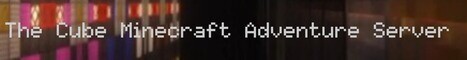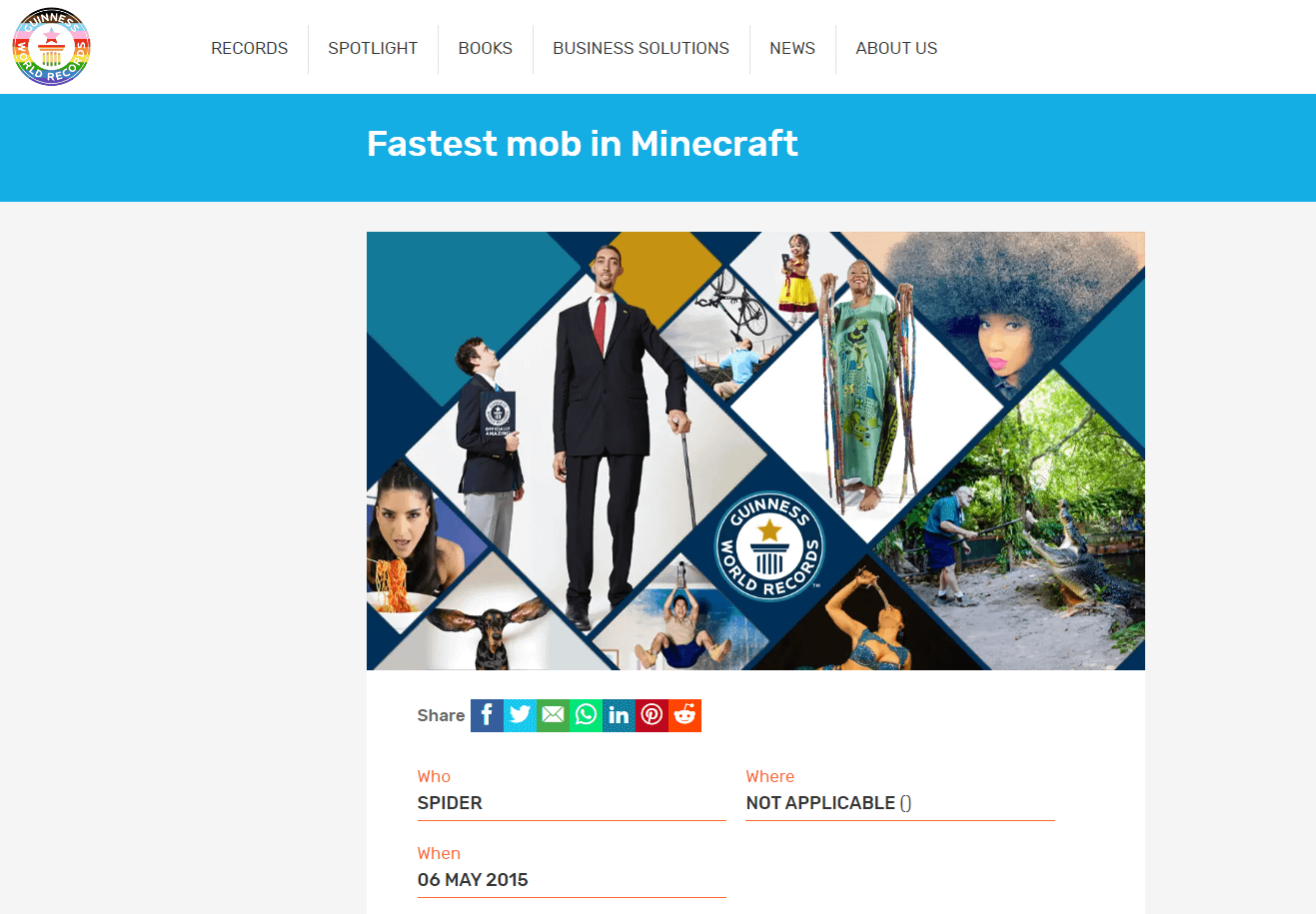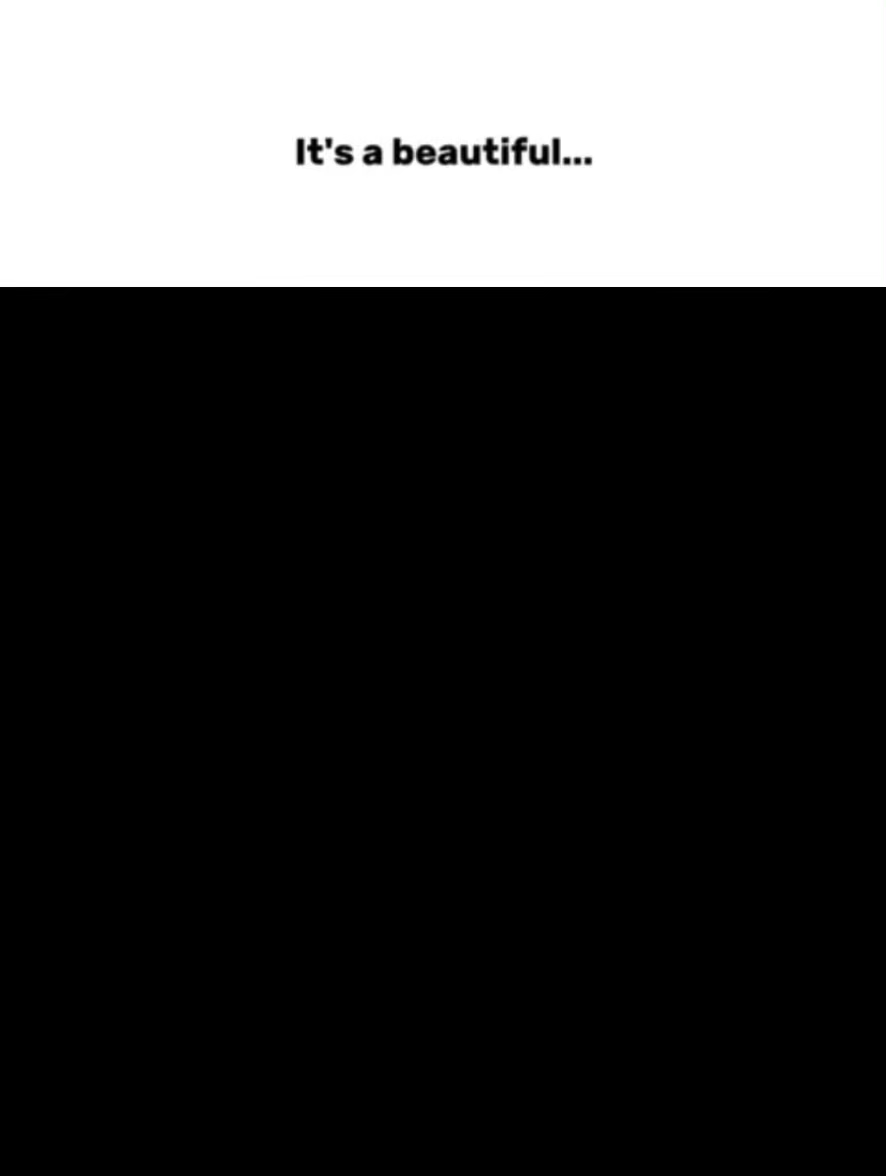This is get shocked and let’s add custom energy handling to our block entity oh right we find ourselves back intelligent once more and in this tutorial we’re gonna be adding a custom energy handling to minecraft specifically to our block entity however before we do that we want To update forge once again i know it’s pretty crazy it’s been a lot of updates but we want to update to 43 1 3 because that actually introduces a new way of well using capabilities it’s not that crazy let’s just reload it can take anywhere from a few seconds to up to a Minute or two minutes however fast your pc and your internet connection might be and let’s just wait for a moment all right and there we are one minute 57 seconds absolutely amazing and now we have the new version now we should actually be able to see not an error but A deprecation over here so you can see that the capability item handler is marked for removal the same goes for all of the other capabilities they are now all under the forge capabilities dot and then you can see item handler fluid item handler fluid handler and energy so here We just want to choose the item handler and the same thing we want to do in our menu class so this is right here we just want to say forge capabilities dot item handler and that should pretty much be everything delete the import over here and then just do The same here ctrl alt o and then the import is removed as well and now we can proceed so we’re going to use the forge capabilities class in the following tutorials however you can still use the old ones however once they’re removed of course that does not Work so just be sure that you either have the newest version for forge or you can also use the other ones the rest should pretty much be the same right and after we’ve done this now we can finally add our custom energy storage to this particular block so let’s take another Look at the gui over here the gui and we can see this is where the energy will be displayed what we’re going to have is we’re going to have a well it’s going to fill up basically right so this is going to be a bar that’s going to fill up and We can also hover over it and we’re going to see how much energy is stored in there first of all we need to store everything via the block entity and then all of the display stuff is going to happen via menu and screen we’ll also do some custom networking so everything Gets synchronized properly but let’s just start over here but the first thing we want to do for this is actually make a new class and that’s just going to be in our util package right click new java class and this is going to be i’m just going to call this the Mod energy storage right there you go and this will extend the energy storage class from now micro forge over here we’re just gonna hover over this create constructor matching super we need this one right here or i’m gonna use this one we’re just going to get the capacity and the max transfer calling The super that’s gonna be totally fine and then we want to overwrite the extract energy method as well as the receive energy method and we also want to we actually also want to make a set energy method so that’s a custom one public int set energy that’s going to be of course In energy here as a perimeter and then just say this energy this dot energy equals energy and then we’re just going to return the energy as well there you go and then we also want a public abstract void and call this the on energy changed method and then we want to make this Class an abstract class now the reason why we need this is because the energy storage itself you can see when we receive energy and when we extract energy right you can look at this and you could be like well that’s like all sorts of craziness yes but the issue is That we have no method that gets called if there is like anything happening basically right so i want this method to be called the on energy change method if there is something received and something extracted this is why i’m basically making this this custom abstract class over here i’m just going To copy over the contents of this nothing too crazy over here overall that should be pretty much fine right you can see we’re just getting the extract energy here from the super we’re then saying okay if this is not null then we call the on energy change method here And then just returning the extracted energy just like you would expect to right and now that we have that let’s go back to the block entity we can create the custom energy storage this is going to be a private final and this is going to be the mod energy storage Let’s call it energy underscore storage and this is going to be equal to a new and you can see mod energy storage that’s exactly right and this is with a semicolon you can see we have to override the on energy changed method over here and what we’ll just do is We’ll call the set change method and then afterwards we’ll also have to we’ll synchronize the energy via a custom packet but we’re going to look at that in a moment when we’ve you know implemented the rest basically now i also just so that i have it i want a private static Static final int and we’re going to call it the energy requirements or energy yeah energy wreck that’s good energy wreck that’s okay so basically this is going to be how much energy is going to be well per tick is going to be consumed for this to craft something basically Well i almost forgot over here let’s just do 60 000 as a capacity and the max transfer let’s do something like 256 that’s going to be okay and then we’ll see if we can use this of course you can change any which way you want right you can change the capacity the Max transfer and in the mod energy storage you can also implement the other constructors over here if you so choose to do so and then you can use those as well but that would also work totally fine now the question is where do you use this energy storage well first of All we have to use this in the get capability method over here and we have to ask hey if this capability that it’s asking for is forge capabilities dot energy then what we want to do is we want to return this but once again we have to return this item head or like Like a lazy handler over here but we also need the lazy handler that is the same idea right so we have this for the item over here we need the same thing for the energy so this is going to be needed for all of them this is just a lazy Optional of type i energy storage this is the lazy energy handler equal to a lazy optional.of that empty actually there you go and that will be that and of course in the init method that we have somewhere over here on the unload method rather we’re just going to say Lazy energy handler is equal to lazyoptional.of and then a supplier of energy storage there you go and then also extremely important that we invalidate this as well so just call the invalidate method in the invalidate caps and then just so that we have it we also Of course wanted to save this via the nbt this is of course extremely important as well because well i mean if we don’t if we don’t save this under nvt then it’s not going to be saved what we’re going to do here is actually just nvt.put int this is just going to be Gem underscore infusing under scorestation.energy and this is just going to be energy st energy storage actually dot get energy stored and then in the load method of course energy storage dot set energy and that’s going to be nbt.get int gem under oh gem underscore infusing underscore station dot energy and that Will then save and load this as well so pretty cool indeed then let’s finish this the energy in the get capability method we’re just going to return the lazy energyhandler.cast and that is pretty much all that we need to do for the capability now energy can also be well basically pumped into this Particular block but we wouldn’t have any well first of all functionality and secondly we wouldn’t have any display let’s first of all start with the functionality of course in the tick method so now what we’re gonna do is we’re gonna do something interesting we’re gonna check whether or not the This slot right here has a normal gem in it and then we’re also going to well basically add energy to this block just for demonstration purposes basically we’re going to say if has gem in first slot and we’re just going to say block p entity there you go and we’re just going To then say p entity dot energy storage dot receive energy we’re going to receive let’s say 64 and simulate is false because we actually do want to do this let’s hover over this to create this method and here we’re of course simply checking it is the itemhandler.getstack in slot zero right If this item is equal to mod items.xercon.get then we can return this actually there you go so if a zircon is present in this particular slot over here then we’re going to also add energy to this particular energy storage and now we’re checking whether or not we have a recipe And now we also want to check has enough energy right so if this block entity has enough energy let’s hover over this as well create this method and then what should happen well what should happen is that the progress should increase and we should also extract energy from this Particular entity right so there you go so those are the two methods that we’re also going to need and let’s start with the has enough energy that should be fairly trivial all things considered we basically just want to check hey is the energy storage right get energy Stored is that equal is that enough is that more or equal to energy required and then we can do something interesting like times the max progress for example right so that we basically make sure that it always has enough energy to finish the entire crafting process so That could be an interesting idea you can also just do energy required or you could change this in all sorts of different ways because of course when we are we don’t have a recipe we’re resetting the progress maybe you don’t want to reset the progress maybe you Want to hold the progress that could also be a thing however in this case this is really just an example hopefully you’re going to understand it and you can then change it to whatever needs you have for your own block entity how do we extract the energy well it’s actually Fairly straightforward right once again entity energy storage extract energy we’re just going to extract the energy required here and then say false this is why it’s pretty good to have a constant over here that you just have so that you don’t have to type out 32 everywhere and Then if you want to change it you have to change it everywhere so it doesn’t make sense to somewhat to make a few constants like this right and now you may or may not believe me but this is actually all that we need for the energy functionality Itself and we’re actually going to go into the game take a look at it once and then we’re going to add all of the craziness with the menu and the screen so that also displays so right now we have no feedback that we’re getting any Energy but it is being saved and it is being stored so let’s go into the game and actually see if it works all right so we found ourselves in minecraft and first of all as you can see if i put a raw zircon in here nothing happens at The moment because of course not enough energy is present now let’s just put the zircon in there and now in the background the energy starts going right we’re starting energy now we just have to wait a couple of you know seconds over here just so that we have enough Energy in here that one particular raw zircon is going to be crafted but let’s just keep it in there for just a moment longer like i said this in this case right this getting energy is just for demonstration purposes only so now we should go in here and you can see it all Works then it there you go so it still works and if i put this out then you can see we probably should have one more maybe okay two more even but then maybe we were gonna run out of energy we still have enough energy pretty nice indeed so You can see that works all well and we can also take a look at this so let’s just get an energy cube for example right let’s just get an energy cube and then also not a pipe it’s a cable and then for the sake of argument right as You can see we’re still crafting that’s all fine let’s just get a new gem infusing station right so this one of course would not craft because there’s no energy inside of it but we can take the energy cube put it next to it and then now it should be getting uh let’s Actually also do this so that it’s all output and then now it’s being output and you can see now it all works you can actually see that the energy cable here is you know outputting stuff into the gem infusing station and there you go so it all works already now without a Display this is extremely user unfriendly and also it’s just not you know it’s just not tenable however it’s pretty awesome already energy already freaking working all right but of course the visual is the most important thing right so we want a visual over here and for that We’re going to get a few helper classes as well as well most of this is going to be happening in the screen itself because this is of course where well all of the client stuff all of the gui display is being changed and things like That now what we’re going to do is we’re going to copy over a few classes so in our screen package we’re going to make a new package called renderer that’s just what i called it and here what i want to copy over is the info area as well as The energy info area class so those will of course be available to you in the description below get a positive individual just as well as well as all of the other code as well so the info area here you can see it’s actually from blue sunrise this is from immersive Engineering it is just a very easy way of basically doing this it’s a very straightforward class it’s nothing too crazy over here so the blues license of common sense pretty much just says hey don’t do anything stupid don’t take like the entire project if you take a Class give it copy give it a copyright notice and then you could be fine and then the energy area itself is actually also pretty good it basically has everything that we need for well i mean everything we have a draw method that is going to draw the gradient inside of This area right here and it also has a and it also has a list of components over here that are going to be displayed when we hover over a particular area so this pretty much does the heavy lifting for us it is pretty awesome indeed so What we’re going to need inside of the screen class now is one of those energy areas so below the resource location here we’re just going to have a private energy info area and we’re going to call this the energy info area we’re going to initialize this right here but we’re Going to do this in a in a new method a sine energy info area reason i want to do this is because we need to add some very very particular things over here so this is going to look like the following this is going to be energy for Area equals to a new energy info area and what we’re going to do is we’re actually going to get the x and y over here because we’re going to need this again so this is going to be x plus 1 5 6 and then y plus 13 and i’m going to say menu dot block entity menu dot block entity dot get energy storage and you can see that it’s not a method that exists yet but that’s not an issue we can just create that so hover over this create method inside of here let’s just move This up though i do like to have this roughly in the same area as the energy maybe below the create menu that’s going to be fine and we’re just going to return the energy storage over here and that should be pretty much what we need right here because the energy and for areas You can see it takes an eye energy storage over here and that’s exactly right now the a8 and the 64 here i’m pretty sure that those are hard coded for me because of this height that should be pretty much what you have to change there if you want to change stuff And then the 156 and the 13 of course is this pixel right here right so we’re starting over here that should be fairly self-explanatory at this point nothing too crazy going on right so this assigns the energy info area and the storage so when we now add this in the render bg Method over here we can say energy info area dot draw and then just passing in the post stack now the energy info area is going to be drawn nothing else has to basically happen however we do want something else to well basically that we want to add and that is of course the Hover over effect or rather the you know the tooltip that is displayed when we hover over this and this happens in another method so this is actually in the screen again and that is going to be the render labels method over here and what we want to do is we once again Want the x and y over here that’s very important and then we want to make a new method over here that’s the render energy area tooltips passing in the post stack now i already know what we have to pass in here mouse x mouse y because of course we need to Know the position of the mouse and then also the x and y coordinates and we are just going to make a new method from this and then i will copy over some stuff so this is going to be very interesting because we’re going to get one error here and this also Might look a little bit crazy so is mouse above area does not exist yet because that is a helper method that i have to add myself and we’re going to add it at the bottom here and then you can see the mouse util does not exist now separating classes into you know Your util classes and stuff like that very very good practice in general in inside of tutorials sometimes kind of annoying to basically show this because then you have to add more and more classes but this makes sense mouse here to the class literally just basically checks hey this is the position of the Mouse the x and y and then is this is the mouse inside of this area that’s all that the mouse util class does it’s pretty much like you can just take it and you should be totally fine so i’ve just taken this right you can see this Is also all available to you in the description below this should not be anything crazy yeah so that is pretty much that and then there you go so if the mouse is exactly over this area right here right and then what we’re going to do is then we’re going to Render a tooltip of these tooltips at the position of the mouse basically that’s literally all that we’re doing and that should be fairly self-explanatory now all of this is done and it would work if we would synchronize all of this craziness but of course we’re not synchronizing anything yet because the The energy storage at the moment exists only on the client so we now need another networking packet over here but nothing too crazy let’s just do the let’s just copy over the third data sync over here and this is going to be the energy energy sync s to c packet yes please There you go and then this is going to look like the following we will have an integer called energy that is absolutely correct so we can basically change this over here all of this and with the integer same with this and then we’re gonna have another thing and That is a block pause called pause there you go import it as well and then let’s just do this as well so this dot pause equals pause and then for the buffer here we can just say this dot pause equals buff dot read block pause And then here we want to do buff dot rate block pause and then writing the position now what do we want to do when we are on the client well definitely a few different things first of all we want to make sure that the get instance dot level that get Block entity at the particular position is instance of is instance of the gem infusing station block entity there you go or block entity now we have access to that particular variable as well and everything that we want to do happens inside of here now we can do this of course because we know That we are on the client 100 right in this handle method so that’s going to be okay and then we want to say block entity dot set energy level now this does not exist we’re going to change this in a moment or we’re going to add this basically and then setting the Energy level right here now we also want to make sure that if we open the container menu right so we’re basically going to say minecraft.getinstancelevel. it’s actually not level it’s actually player if the player has a container menu open and that is instance of the gem infusing Menu right here called menu and what we also want to say is that menus position so menu dot get block entity and you get block entity we also have to add that let’s just add those methods over here so the set energy method set energy level method let’s just add this once Again i want to have this a little bit higher up over here so the energy method this set energy has to happen because if we don’t have this then we the energy level on the client is going to be zero all the time so we want to set the Energy to whatever energy we’re passing in here so this just synchronized this method is always only called on the client and it only adds the energy that the server has so the server says hey we have 300 energy inside of this energy storage and this sets it on the client That is the general idea for this method over here and then of course when we look at the get block entity method well that is nothing too insane over here right that literally just gets the gem infusing station block entity and we’re just going to return this.block entity Right inside of the menu over here let’s just move this up a little bit there you go right so we just want to have access to this particular block entity over here and that should pretty much be fine as well so now we have Access to it and what we can then do is get the position of this right so get lock pass and if that is equal to this particular position then we will also call block entity dot set energy level and passing in the energy so basically every time it Changes as well as if we have this open basically just as a fail save here that should pretty much be fine and all that we need now let’s register this as well mod messages and then let’s go right here let’s just duplicate this this is The s to c so this should be fine so this is the energy packet see and then just change it all around there you go and this is also correct so that should be fine as well and now we just want to call this or you know we want to create this In the on energy change method so as i’ve said right here set changed and then we also want to send the particular thing to the client so this is mod messages start send to clients ah we actually don’t have this this is a method that is going To send it to all the clients because in this case we actually want to send this to all clients this is another method that we need to make but no worries public static msg void and this is going to be sent to clients and of course msg message Now this is going to be instance dot send packet distributor dot all with no rx and then just sending the message so this is going to send it to all clients that you know basically well all clients because every client basically wants to know hey what is this energy of this particular Block entity so we can say send it to clients and then just making a new energy see packet passing in this dot energy and this dot pause actually it’s just pause i believe yeah get block pause there you go and that will pretty much do it this will Now synchronize the energy as well and everything should work here so we should now be able to see the energy be represented in this particular part of the gui as well so i would say let’s go into the game and see if it works alright so we find ourselves In minecraft again let’s just set down a new one and let’s see and if i hover over this you can already see zero out of sixty thousand if i put a zero coin in here we should be able to see this well count up basically so it counts up And we can even see something being rendered there absolutely freaking awesome indeed you can see it stopped and if i were to take some raw zircon over here then we should also see this decrease so you can see it starts decreasing as well absolutely freaking amazing and it will also work with the Energy cubes over here as long as we make this output you can see now it’s also well basically going up here so everything working exactly how we’d expect it to and exactly how we wanted to so i understand this can be quite complicated but after we’ve done This once or twice it’s going to be very very easy from that point onward yeah and that’s pretty much how easy it can be to add some custom energy storage to your block entity like all of the topics with the block entities it can be quite complicated and quite convoluted but it Just is what it is we’re just going to have to deal with this but whatever the case may be hopefully you found this useful and you’ll learn something new and i’ll see you all in the next tutorial so yeah Video Information
This video, titled ‘Minecraft 1.19.2 Forge Modding Tutorial | ENERGY HANDLING | #25’, was uploaded by Modding by Kaupenjoe on 2022-09-01 13:59:50. It has garnered 6854 views and 103 likes. The duration of the video is 00:24:31 or 1471 seconds.
In this Minecraft Modding Tutorial, we are adding ENERGY HANDLING to our Block Entity with Forge in Minecraft 1.19.2
== SUPPORT ME ON PATREON == ▶️ https://www.patreon.com/Kaupenjoe
== ASSETS & DOWNLOAD LINKS == GitHub Repo: https://github.com/Tutorials-By-Kaupenjoe/Forge-Tutorial-1.19/tree/25-customEnergy Gist: https://url.kaupenjoe.net/yt410/gist
== TIMESTAMPS == N/A
== 25% OFF FOR GAMING SERVERS == ▶️ https://www.bisecthosting.com/Kaupenjoe
== TAKE A LOOK AT MY COURSES WITH COUPON CODES == ▶️ NEW Forge Modding with Minecraft 1.20.X: https://url.kaupenjoe.net/CourseForge120X ▶️ Learn Forge Modding with Minecraft 1.18: https://url.kaupenjoe.net/CourseForge118 * ▶️ Learn Fabric Modding with Minecraft 1.18: https://url.kaupenjoe.net/CourseFabric118 * ▶️ Complete and Roblox Lua Game Development: https://url.kaupenjoe.net/RobloxCoupon *
== SUPPORT ME ON PATREON == ▶️ https://www.patreon.com/Kaupenjoe
== SOCIALS == Discord: https://discord.com/invite/yqxykanpWf Personal Twitter: https://twitter.com/Kaupenjoe
Instagram: https://url.kaupenjoe.net/tutorials/instagram Facebook: https://url.kaupenjoe.net/tutorials/facebook Twitter: https://url.kaupenjoe.net/tutorials/twitter TikTok: https://url.kaupenjoe.net/tutorials/tiktok Written Tutorials: https://url.kaupenjoe.net/tutorials/blog
== LICENSE == Source Code is distributed under the MIT License. Additional Licenses for other assets can be seen below or in the accompanying CREDITS.txt on download.
== ADDITIONAL CREDITS == Outro Musik by Kevin MacLeod: “That’s a Wrap” Kevin MacLeod (incompetech.com) Licensed under Creative Commons: By Attribution 3.0 http://creativecommons.org/licenses/by/3.0
== AFFILIATE DISCLAIMER == * Some of the links and other products that appear in the video description are from companies which I will earn an affiliate commission or referral bonus from or are my own products. This means that if you click on one of the product links, I’ll receive a small commission or additional kickback without any additional cost for you. This helps support the channel and allows me to continue to make videos. Thank you for the support!
== HASHTAGS == #Minecraft #MinecraftModding #MinecraftTutorial #Kaupenjoe