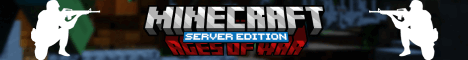Let’s set up the workspace for modding in fabric for 119. all right let’s start with the 119 tutorial series and we’re going to start of course once again at the very beginning even if you’re a complete beginner this is going to be the complete setup for the entire workspace For fabric 119. so if you have never modded before you can still walk through this and let’s begin all of the resources and everything will of course be linked in the description below so no worries at all the first thing that you’re going to need is you are going to Need a jdk now in this case we’re going to need jdk 17 i highly suggest using the one from adoption.net over here just making sure that you are on package type jdk and on version 17. then you can download the version for whatever your operating system might be i’m using Windows so i’m going to download the msi for windows and you can see now it’s downloading here once it has finished downloading you can click on it and then it will prepare an installer over here and then you can install it like any other program as well after you’ve Installed the jdk we then move on to an ide an ide is an integrated development environment and basically it is a very fancy text editor allowing you to write code minecraft at least the java version is written as the name suggests in java and for that i highly suggest using Intellij idea here the community version is completely free and built on open source so no worries at all just start the exe that you’ve downloaded and you will get the installer over here just install this like any other program as well and once that is done that’s great We don’t need to open intellij just yet we need actually something else before and that’s going to be this fabric example mode over here this is actually basically something that fabric gives us that is very easy and already basically set up as a already working example mod Over here so what we’re going to do is we’re going to go to code and then download a zip file all right so i’ve already prepared the zip file in the folder that i wanted inside and i’m just going to extract all of the files here As you’ve seen this is just winrar at this point shouldn’t be anything too unknown in this case and what i actually want is i want all of those files one folder up so what i’m just going to do is i’m just going to cut all of them out And i’m going to paste them in right here now this is just something that i want to do because i want them in the fabric tutorial 119 folder in this case and then we can delete both the zip file and this folder as well we can also delete the github folder because this Just contains some workflows and we don’t really need those for a you know an example mode that is totally fine the same actually goes for both the readme as well as the license file those can also be deleted the rest have to stay very important that all of those are Actually correct and are present here what we can then do is we copy the link here where this is located and this is going to be needed in just a moment when we start intellij right and you’re also going to need some java knowledge now this is very very highly recommended if You don’t know java at all you can still follow the tutorials a little bit but i highly recommend the java introduction for minecraft and hightail modding that i have this is a playlist of 31 videos highly recommend those are going to teach you at least some of the basics That you’re going to need for programming in java and and for minecraft modding i cannot recommend this enough i understand it can be sometimes frustrating to be told oh you first have to learn java but i really really want to tell you that it it can Only help you in the long run right this is the thing if you really want to do some modding be it for a side hustle or be it for just hobby or whatever your you know motives might be if you just think modding would be the coolest thing Ever if you know some java it’s going to help you immensely so i can just recommend this i will link this playlist in the description below as well right so this is my recommendation now let’s start intellij for the first time because when you open intellij for the First time a similar window to this will reveal itself to you as i’ve said it’s going to be similar not quite right but what you will have definitely is going to be a new project button an open button and the get from vcs button we want to click the open button over here And we then want to put in the just copied directory right into here so we can then select the fabric tutorial 119 or whatever you call the actual folder making sure that the contents of the folder look like this right so the gradle folder source folder we have a Build.gradle file and so on and so forth are in the folder that you have just selected we can then press ok we’re going to say we trust this project and then a new window here will open you can see it’s already starting to do stuff we’re just going to let this run through Any arrows that might come up is totally fine so you can see for example i’m already getting an error here that is totally fine now it has stopped building why is this happening right so this error simply means that we’re using an outdated version of java now this might Happen to you if you have multiple versions of java installed onto your pc and that is totally fine because what we can do is we have to go to two different locations the first one is in file project structure and then under sdk we want to select java 17 and then same Goes for the level language we just want to make this sdk default also 17 we’re going to hit apply okay and that’s the first step that’s great the second step is also going to file settings then we’re going to go to build execution deployment build tools gradle under Gradle jvm making sure that we have selected project sdk 17. if that is the case we can hit ok and then we can hit the little elephant over here that says load gradle changes we’re just going to hit this again and then it’s going to start building once more now this can Take anywhere from a few seconds all the way to a few minutes and sometimes even a little bit longer because it’s downloading some files it’s sort of generating some data in the background this might take longer or shorter depending on your internet connection and depending on how fast your pc is so Just be patient wait until this is done at the end it will say build successful hopefully there we go just as i’ve said it so build successful in 26 seconds as i said it might take a little bit longer for you but no worries at all just be Patient and wait until it does say this now once that is the case we actually want to do one more thing and that is open the terminal and right here we want to put in dot slash gradle w gen sources now that’s actually going to be very Important here for us so that we can actually take a look at the vanilla source code a little bit nicer basically so that it’s easier to read and that is quite important for well a number of tutorials and also just so that you can have access to the actual source code so You can see we’re currently writing all of the source code net minecraft all of those things all of those java files are currently sort of generated with some source code and once again just let this run through be a little bit patient once again take anywhere to a minute or two Depending on how fast your pc might be all right there we go build successful in one minute and three seconds that’s great so now we can actually hide this again and then we can proceed right let’s proceed by opening the source folder so you can just do this by Clicking on this little arrow and then the java folder and if you are using intellij for the first time this is probably how it will present it to you so netfabricmc and so on and those two well classes are in two different folders here now i actually don’t use This appearance i actually do this a little bit differently so go to the options over here go to tree appearance make sure that height empty middle packages is turned off as well as flattened packages and this will turn this into a normal hierarchy and this is What we’re going to be using through the rest of these tutorials and now we’ll go on to actually changing some things so let’s just double click the example mod class over here let’s close the build.gradle file and let’s see what we can see so there’s actually quite a few Changes that we need to make but no worries at all we’re gonna get through all of them in just a little bit so let’s first of all delete everything inside of the on initialize method as well as this comment here we don’t need that anymore now what we want to do is We want to go on to package click on example press shift f6 and then change the entire thing to net dot then whatever your name is so if your name is john you write john if your name is jamie you’re right jimmy and so on and so forth i’m of course counting draw Therefore i’m gonna go right countdro that and then tutorial mod now this tutorial mod will represent your mod id i’m going to talk about the mod id in more detail in just a moment but just keep that in mind the tutorial mod in our case in these tutorials is going to Be our mod id and then we’ll see so we’ll just click refactor and this should change some stuff over here on the left as well so it should basically move the classes here you can see the example mod and the example mixing both to the count draw tutorial mode package Structure this means that we can now click on fabric mc press the delete key and delete this and nothing else should be lost now we can already see the mod id over here as well so this is mod id what does this mean well what we want to Do is we want to say tutorial mod this is of course once again our mod id and then what i’m going to say is we want to select this including the quotation marks right click refactor introduce constant this constant will be called so now you can just start typing mod Underscore id hit enter finalize and there we go now we have a public static final string called mod id which saves our mod id which is tutorial mod what we also want to do is we want to click on example mode press shift f6 and just Once again now we can start typing and we’re going to type tutorial mod hit enter and there you go now we’ve changed the name of the class and the name of the file simultaneously now let’s move on to opening the resource folder over here the assets folder we can see There’s a mod id folder in here we can actually delete this and we want to move on to the fabricmod json file so double click this to open it and here we can see we once again have the mod id and now i’ll explain so this is of course Once again tutorial mod for us and the mod id can only contain lowercase characters numbers underscores and dashes and that is it nothing else can be contained in there there cannot be contained a space you cannot put in uppercase characters none of that only lowercase characters underscores dashes And numbers please keep that in mind and then you should be fine after changing the id here we can also change the name this is going to be the tutorial mod of course the authors well that is me but i am calm down the content here you don’t Really need to fill out for the time being you can also keep this and then later change this as well the license well i’m going to definitely change that that is going to be the mit license and then we come to a very important part And that is the entry points so here we have a main entry point under net fabric mc example example mod now this class no longer exists because of course we both change its name and its location so we want to change this to net dot count joe Dot tutorial mod dot tutorial mod please note the actual casing here these are the names of the packages those should always be written in lowercase and the name of the class you can see actually starts with a uppercase character and then every preceding word also has an Uppercase character that is just a java convention highly recommend sticking to those as well now we find another mod id over here and we can change this as well tutorialmod.mixin.json and you will find wait a second this looks very similar exactly because this is actually what this is referencing and Here we actually want to change this as well so we’re going to click on it shift f6 and then just change the mod id to your mod id in our case tutorial mod and then say refactor and now we have a tutorial mod that mixin.js let’s open This as well and you can see we actually also have to change this package over here once again net fabric mc example packages don’t exist anymore so i want to change this to net.com joe dot tutorial mod dot mixer which is exactly where this is located net carbon Tutorial mod mixen and this is exactly where this should point to after we’re done with the json files over here we want to open the gradle.properties file and want to change the mod properties as well you can see these are the mod properties first of all the version i Highly suggest going with something like this so 0.01 so this is going to be the first ever version dash and then always add the version of minecraft that you’re currently using this is just going to make this a little bit easier for your users basically to immediately identify Hey for which version of minecraft is this this is going to be for 119 of course the maven group is just going to be net count draw and then our archive name base is tutorial mod there you go this should be fine we can now reload the gradle changes again this actually Should not take very long because it doesn’t change anything that’s significant it just changes the more properties and those are all of the changes that we need to do now before we start minecraft for the first time there’s actually another edition that we want to make and that is in our tutorial Mod package we actually want to right click new java class we’re going to call this the tutorial mod client hit enter after the name here we’re going to write implements client mod initializer we’re going to hit the tab key to auto complete this this should then also add This import here give a red underline that’s totally fine we’re going to hover over this click on implement methods going to suggest us to implement the uninitialized client method we’re going to say ok after this is added no more errors should be present here and then We want to go to our fabricmod.json file again and under the entry points over here after the main after this closing bracket we want to say comma we want to start quotation marks client after the quotation marks ended a colon open bracket the closing bracket will generate automatically hit enter and Then say netcountrow.tutorialmod dot tutorial mod client this is actually very important because anything that we’re gonna do that requires something that the client needs to register this all needs to happen in the tutorial mod client class and i want everything here to be set up for that as soon as we Start modding right and after this has been set up now all of these steps are done and what we can do is we can go to the gradle tab at the very right here we can open it open the tasks fabric double click the run client right here and then Close this again and just once again wait a few seconds and then in a few moments minecraft should hopefully launch with everything working let’s see if it doesn’t work for the first time that sometimes can happen you can just start it again and then on the second Run hopefully it will work this arrow right here will always happen caused by com mojang ortholib exceptions minecraft client http exception this is totally normal and you should just ignore this particular error now you can hopefully already hear it and there it is 119 fabric modded let’s immediately turn off The music over here because that is of course not quite what we need and you can see it actually did start and everything is working hopefully totally fine so this is first time that the modded instance of minecraft has loaded we can now quit the game and that’s Going to be totally fine and then each subsequent times you want to start the game you can just go to the top here to this particular play button you can just hit it and then it’s going to start your mod once again now i want to show you This in the very beginning because some people have been confused by this you know some people oh how can i now build my mod well it’s very simple actually just go to the terminal you put in dot slash gradle w build just like this hit Enter and then as you can see it’s going to do some stuff once again it takes a couple of seconds to maybe a minute or so depending on how fast your pc is and then what you can do is you can go into your build folder so we’re just going to Right click open in explorer this is going to to open our project right here we’re going to go into the build folder into the ellipse folder and right here the one that has the shortest name that is the jar file that you can basically get to go to your friends you can upload That to curseforge modernth wherever you might want to upload this to and this is the jar that you need please be sure to also install fabric if you’re using fabric in this case that should of course be fairly self-explanatory right and at the very end here i want to show You how you can set up the github repository which can be very very useful for basically changes that you’re making tracking them basically reverting to changes if you break something and also just all in all great tool to basically keep track of this github in this case Is of course a version control system and it’s not only used for that but it can also be very useful for example if you have an issue right and you join the discord server then i can help you much faster and much easier if you have a Github repository set up with all of your changes there i can immediately look at the code i can download the project i can try it out myself so i highly recommend doing this step as well now the first thing you’re going to need to set up a github repository is of Course an account on github i highly recommend it just make a new account it is a absolutely reputable site it’s a great site so don’t worry at all i highly recommend it after you have created this what we’re going to do is we’re going to actually go back to Intellij for now and right here what we’ll do is we’ll click the vcs button we’ll then go to share project on github right here now this is called fabric tutorial 119. i personally will make this private you don’t necessarily have to do this especially if you ever want To share this particular project with a person on discord or anywhere else that you know they might help you then you don’t actually need to make this private i’m just making this private i’m recording this video earlier than the actual github repository should be available but you don’t necessarily need To and then you can see share buy is empty here so we’re just going to go to add account and then you’re going to say login via github now this should open your browser it should redirect you to the jetbrains website over here now we can just click authorized github and you Can see you have successfully been authorized in github if you’re logged in on github on another tab in the same browser this should all work we can then go back and you can see github.com drill and then i click the share button and then you know a bunch of stuff Happens you can see initial commit i’m going to say add and there you go the github repository has been successfully shared on github and if i click on this you can see now there we go the actual project is now uploaded and if i were to Change something so we can see let’s for example add a very important comment over here so we’re going to add a comment very important comment you can see that the tutorial mod class turned blue this is completely normal this just means that something inside of the class changed and we can then click This commit tab we’re going to see all of the changes here we’re just going to see say added important comment we just want to basically describe what the changes were we then i’m going to click the commit button over here sometimes you have to click again because there Are x number of possible warnings there but that’s totally fine we’re just going to say commit and then once that is done the actual changes have not been uploaded yet because for that you need to go to the top right here to this arrow here the push button click on this And you can see all of the different commits that you’ve made we’re just going to say push you can see 32 seconds ago added important comment so this is all working totally fine exactly how you’d expect it to and now the github repository is also set up if you now Ever want to make this public if you have actually made it private you can go to settings all the way down to change repository visibility into visibility you then just have to type out this particular string understand it you want to change the visibility and that should Be fine that is all that you need to do and that is all that we need to set up the github repository as well and with that we’re finally done i know quite a long video but for a proper setup we need some amount of time but now Everything is set up and we can immediately jump in to making some cool additions to minecraft with fabric i’m very excited for the 119 series we’re gonna see some crazy stuff over here i am sure of it and it’s going to be absolutely freaking awesome thank you All so much for watching you can immediately continue with the next video and i’ll see you all there so yeah Video Information
This video, titled ‘Minecraft 1.19 Fabric Modding Tutorial | SETTING UP THE WORKSPACE | #1’, was uploaded by Modding by Kaupenjoe on 2022-06-13 13:59:54. It has garnered 95689 views and 1752 likes. The duration of the video is 00:18:25 or 1105 seconds.
In this Minecraft Modding Tutorial for Fabric, we set up the workspace for Modding Minecraft 1.19 for Fabric!
== MINECRAFT COURSES == Forge Course with 1.20.X: ▶️ https://url.kaupenjoe.net/CourseForge120XLaunch Fabric Course with 1.20.X: ▶️ https://url.kaupenjoe.net/CourseFabric120XLaunch
== ASSETS & DOWNLOAD LINKS == GitHub Repo: https://github.com/Tutorials-By-Kaupenjoe/Fabric-Tutorial-1.19 JDK Download: https://adoptium.net/temurin/releases IntelliJ Download: https://www.jetbrains.com/idea/download/ Fabric Example Mod: https://github.com/FabricMC/fabric-example-mod Java Playlist: https://www.youtube.com/playlist?list=PLKGarocXCE1FeXvEogpjz4SvHxF_FJRO6
== TIMESTAMPS == 0:00 Intro 0:31 Downloading and Installing the JDK 1:02 Downloading and Installing IntelliJ IDEA 1:32 Downloading and Setting up Fabric Example Mod 2:40 IMPORTANT: You will need some Java Knowledge! 3:38 Opening IntelliJ for the first time! 4:40 !IMPORTANT FOLLOW THESE STEPS! 5:33 BUILD SUCCESSFUL 5:45 Running genSources Task 6:28 Setting the Project Window appearance! 7:01 Changing Contents and Location of the ExampleMod Class 8:53 Modifying the fabric.mod.json File 9:05 IMPORTANT: Explaining the MOD ID 9:29 Continuing with the fabric.mod.json file! 10:23 Changing the name of the modid.mixin.json and its contents 11:00 Changing the Mod Properties in the gradle.properties file 11:47 Adding the TutorialModClient Class 12:18 Adding the reference to our TutorialModClient Class 12:52 Starting Minecraft in the Dev Environment for the first time! 14:00 How to build a JAR file for your mod? 14:51 (Optional) Set up a GitHub Repository for your Project! 17:58 Everything is done! 18:08 Outro
== TAKE A LOOK AT MY COURSES WITH COUPON CODES == ▶️ NEW Forge Modding with Minecraft 1.20.X: https://url.kaupenjoe.net/CourseForge120X ▶️ NEW Fabric Modding with Minecraft 1.20.X: https://url.kaupenjoe.net/CourseFabric120X ▶️ Learn Forge Modding with Minecraft 1.18: https://url.kaupenjoe.net/CourseForge118 * ▶️ Learn Fabric Modding with Minecraft 1.18: https://url.kaupenjoe.net/CourseFabric118 * ▶️ Complete and Roblox Lua Game Development: https://url.kaupenjoe.net/RobloxCoupon *
== SUPPORT ME ON PATREON == ▶️ https://www.patreon.com/Kaupenjoe
== SOCIALS == Discord: https://discord.com/invite/yqxykanpWf Personal Twitter: https://twitter.com/Kaupenjoe
Instagram: https://url.kaupenjoe.net/tutorials/instagram Facebook: https://url.kaupenjoe.net/tutorials/facebook Twitter: https://url.kaupenjoe.net/tutorials/twitter TikTok: https://url.kaupenjoe.net/tutorials/tiktok Written Tutorials: https://url.kaupenjoe.net/tutorials/blog
== LICENSE == Source Code is distributed under the MIT License. Additional Licenses for other assets can be seen below or in the accompanying CREDITS.txt on download.
== ADDITIONAL CREDITS == Outro Musik by Kevin MacLeod: “That’s a Wrap” Kevin MacLeod (incompetech.com) Licensed under Creative Commons: By Attribution 3.0 http://creativecommons.org/licenses/by/3.0
== AFFILIATE DISCLAIMER == * Some of the links and other products that appear in the video description are from companies which I will earn an affiliate commission or referral bonus from or are my own products. This means that if you click on one of the product links, I’ll receive a small commission or additional kickback without any additional cost for you. This helps support the channel and allows me to continue to make videos. Thank you for the support!
== HASHTAGS == #Minecraft #MinecraftModding #MinecraftTutorial #Kaupenjoe