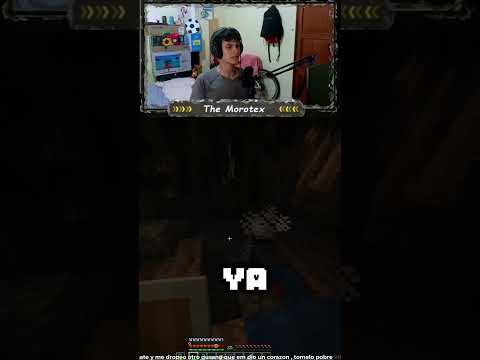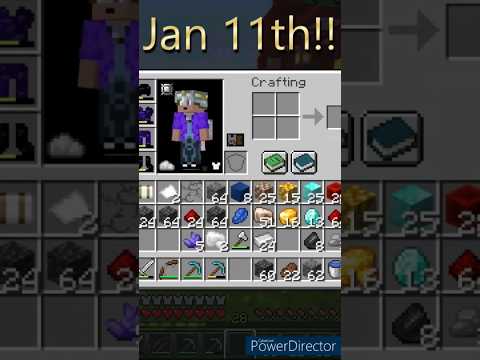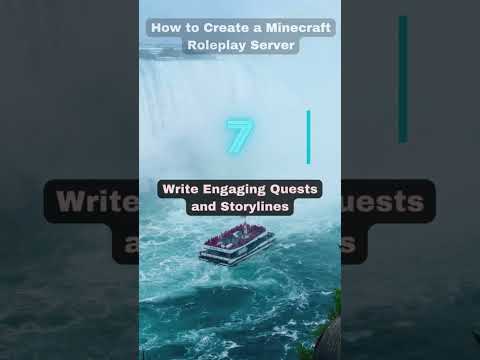Acabarás en este pequeño tutorial cortito tutorial les voy a enseñar cómo usar prefijos o mejor dicho cómo crear tus propios prefijos personalizados como con cartelitos les voy a enseñar algo así o algo así entienden son cartelitos para usar como prefijo de su rama ya esto la verdad es que le daba mucha Originalidad al servidor y es mucho mejor que hacerlo con códigos de color y eso que bueno es muy común y nada queda mucho más lindo que nos vayamos esto es lo cree yo y bueno quedan así más o menos bueno antes que todo pero antes que todo les quiero avisar Que si están buscando algo así ella ha hecho pueden descargarse mi gratuito lo que la canción aquí todos estos prefijos todos los que están aquí los creyó y lo subí a napoli mart y me los van a aceptar en ese market así que si quieren descargarlo es totalmente gratuito y si Lo descargan y lo usan y les gustan por favor califiquen el recurso con cinco estrellas y eso me ayuda una banda ya así que ahí lo tienen el link en la descripción y acá en el punto si cree que le les deje están todas las instrucciones está en inglés pero bueno Lo traducen toda la instrucciones de cómo de cómo usarlo como usarlo con el look pero esto no las imágenes y el texto el pack es listo para aplicarlo obviamente para que puedan comer y peor pero ahora les enseñaría cómo hacer los propios cartelitos con sus propios colores sus propias fuentes y que digan Lo que quieran entonces eso a eso vinieron no y otra cosa la última cosita antes de empezar que se me olvidó qué tienen que saber que estos carteles para que toda la gente lo vea es sí o sí necesario un texto para que yo esté usando un texto Y van a tener que aplicar un texture pack a su servidor para que todos tengan que descargar y usar el mismo texto y esto no puede funcionar de otra manera eso nomás para que sepan buena cabros vamos a ahora sí que sí a iniciar con la edición del cartel Y les voy a dejar esto en la descripción que es una un tipo de fuente 55 pixel que es la fuente que todos usan ya esto básicamente vamos a usar esta página para para guiarnos y basarnos en las letras de cárter ya pero ustedes pueden crear las propias de píxel por Píxel y lo que vamos a hacer va a ser eso ya vamos a guiarnos y no se preocupen que no tienen que descargar la fuente ni aplicarla simplemente se guían por acá para entender un poco mejor ya tenemos la plantilla blanca que les dejé y nosotros ahora vamos a ir a dibujos Vamos a dibujo y en tamaño van a tener el tamaño como en creo que en 30 default muy importante que lo pongan en 1 ya ahí se les va a ser como el el 15 el cuadrado y ahora van a poder trabajar el píxel por píxel ya aquí pueden hacer lo Que quieran ya una p pueden ponernos cebos pero en este estudio les voy a enseñar a hacer un cartel bonito y como el de familia que yo siempre uso como estos aquí vamos a hacer dos tipos de carteles va a ser muy sencillito vamos a aumentar el tamaño No sé a 140 píxeles lo que quieran es solo para pintar el fondo ya eligen el fondo si van a la paleta de colores aquí y no sé pues yo voy a hacerlo celeste vamos a hacer es el este 11 el este más o menos así listo ponemos el color el Color base volvemos a un píxel para editar a un píxel y vamos a elegir el color base pero un poquito más oscuro ya solo bajan la ruedita un poquito más oscuro diría yo y listo tenemos hoy tenemos la base y el color más oscuro este color que va a ser el mismo Pero un poquito más oscuro va a servir para la sombra ok bueno pueden hacer esto yo siempre le hago un barquito con la sombra pulsaba mucho esta técnica hoy tengo el pulso si pintan un pequeño marco y aquí pueden trabajar pueden comenzar a hacer la fuente ya Pero en este caso le puede enseñar a hacerlo de esta manera como ven que no tiene ese borde sino que tiene una sombra abajo este color lo tiene como una sombra abajo y bueno eso vamos a vamos a aprender y vamos a usarlo ya así que voy a pintar Esto de nuevo para volver la calle hoy porque si cambia de color cerrará pero graficó como aprovechamos del intento y ahora volvemos al fondo normal que teníamos ponemos tamaño de píxel recuerden seleccionan el color de la sombra y cómo lo vamos a hacer de esta manera yo lo Que hice en este caso es añadirle una sombra de 2 píxeles de altura desde abajo que si vamos a hacer con la color de la sombra si una sombra de dos pixeles y en esto vamos a trabajar aquí como ven este cartel es cuadrados y aquí sirven Eliminó un píxel en todas las esquinas para que tenga un poco más de forma y que sea como un poquito más ovalada como saben en minecraft índice de cero muy a vela ya que estamos trabajando en píxel por píxel así que vamos a hacer vamos a ir a recorte En modo quitar herramienta ponemos recorte de forma y con cuidado que acá siempre cuesta un poquito seleccionar un píxel y ahí lo eliminan eliminar el píxel vemos por acá y menos un píxel si les pasa esto por ejemplo suelo deshacer y volver a intentarlo e igual me cuesta Ahí está el email pixel de la esquina pero píxel elimine 2 hay que eliminar un píxel en la esquina hacia allí ven que está como un cartel mejor hecho no como avalado con más forma vamos a trabajar en este entonces ahora vamos a volver el dibujo un píxel Y para el texto ahora van a elegir el color de la tipografía de las letras yo como lo vamos hacer así vamos a elegir blanco ya elegimos el color blanco y como ven y la primera letra no pueden hacerlo si osaban yo les recomiendo por ejemplo sean hacer una j No pueden iniciar las y tienen que iniciar siempre un píxel al lado o sea aquí me entienden no me entienden y para qué mejor entonces no sé yo voy a poner mi nombre voy a poner juego pueden poner a alguien pueden poner helper rango bueno en rango Bits bien por el campeón héroe en vip y por lo que ustedes quieran wilder youtube como quieran entonces vamos a volver a esta página y vamos a hallar no menos la jota es algo así 23 y haber jota lo hacemos aquí un píxel al lado algo así recuerden que siempre si Quieren hacerlo de esta manera inicien al medio ya no así y no hay que intenten hacerlo al medio y después van a ver después van a saber por qué y de pagar bien confía en confirmar entonces voy a crear la j era algo así al igual que usted puede inventar su Tipografía no es necesario que sea así por ejemplo yo le voy a poner voy a poner así no no no mejor queda mejor así la verdad vamos a ponerle así y ahora de pura se puede andar calcando estas tipografías por ejemplo la u como ven la Que está en esta página es así pero como no me gusta la vamos a dar un poco y vamos a hacerla algo así y así queda mucho mejor que hago mucho más detalle vamos a hacer una esteban píxel por píxel pintando para que no tenga ningún problema De hecho la a es así pero lo que voy a hacer yo para darle más forma es quitarle estos dos cachos y queda así o mejor es lo que puedo hacer voy a hacer un poquito más ancho así vamos a hacerla así y así seguía mucho mejor vamos a hacer un acá Yo tengo un poco de idea más o menos de la de cómo hacer la letra ya tampoco soy el experto aquí pero usted puede venir guiándose por esto puede no usar la misma tipografía de aquí o simplemente han improvisando como lo estoy haciendo yo como lado es así es un Cuadrado pero y como yo quiero darle más forma mi manera de hacerlo es 3 3 3 y así queda mucho mejor pero el cartel me quedo grande a usted les puede quedar grande chicos en este caso me quedo chico así que vamos a ir a las herramientas de cortar Y lo movemos en este caso si están en este en este tipo no sea en este en esta instrucción tienen que cortar lo que queda en 2 píxeles de la base 12 de hecho es que no me acuerdo haciendo otra a seguir vamos hacer tres por cualquier cosa son 2 alguien aplicar No son dos no creo que estoy bien si no me equivoco editor quisiera no más y ahí tenemos un cartel bien y le cortamos recortamos los cachos aquí tendríamos el cartel está un poco plano así que vamos a agarrar el dibujo y vamos a hacer la sombra que hice aquí y las letras Vamos a usar esta herramienta de como de gota vamos a seleccionar el color de la sombra en la sombra ustedes pueden crear su propia sombra la pueden ser qué tipo que llegue desde aquí o sea desde la derecha me pueden hacer la sombra de esta manera En los lados derechos queda como si la sombra llegará ahí es como es bien raro pero yo les voy a enseñar a hacerlo la sombra hacia la derecha para la habíamos hecho de la izquierda y ahora la vamos a la derecha porque era mucho más visualmente mucho más linda ya Lo que vamos a hacer es mucha muy muy complicado explicarlo pero desde vamos a hacer la sombra recta y al lado de la tipografía en este caso la j en el lado derecho vamos a pintar así entiende en el caso de la uv es como una letra más Grande tiene dos palos entonces primero lo voy a dejar así en el otro sí ya sí no sé si max no sé si me explico pero aún haciendo la sombra así a la derecha de la tipografía entonces sería así voy haciendo este entienden el acá aquí así entienden cómo hacer la sombra que Les juro que perdón por explicarme tan mal pero así lo hago yo y no sé cómo explicar me en el caso de la o lo ponemos aquí y listo tenemos las sombras usted pueden hacerle más profundidad pueden ponerla así lado así es que como una sombra más profunda pero en mi caso Lo voy a dejar así y ahora le voy a poner más sombra abajo ok ahora tendríamos el cartel listo tendremos listo eso sería todo podemos guardar lo guardamos en png aquí en png transparente le ponemos el activo en transparente lo guardamos y le voy a poner Yo voy a poner a jugar no le voy a poner ok y guardamos se guardó el archivo vamos al texto que tenemos si en este caso teníamos un texto ya antiguo simplemente trabajamos sobre ese texto haciendo lo que lo que le voy a decir ahora ya como ven Ahí tenemos el cartelito pero en este caso vamos a hacer un texto nuevo les voy a dejar esta base que no tiene nada fuera indirecto que se lo pueda dejar así tiene simplemente el pack en sí meta que pueden editar la descripción a su gusto las carpetas de minecraft de font y Textura que son las que necesitamos el listo vamos a entrar a hacer minecraft y crear una carpeta de textura pero en la base como eléctrico y hasta la carpeta así que entramos a la carpeta de textura y acá creamos un nuevo archivo y voy a poner prefijos y Rangos lo voy a poner en inglés prefix licua por su nombre pepito mi caso le voy a poner guapo mi nombre o no mejor le vamos a prefijos de prefijos estamos como recuerden el texto para carpeta de assets minecraft texturas y prefijos y aquí ponemos el prefijo o sea el Cartelito que acabamos de crear en el editor web lo ponemos tiene que ser punto de energía recuerdo ahora volvemos y vamos a la carpeta de fondo si no tiene una carpeta de fondo la crean y añade en el punto jason de default en mi caso lo editar con no te va a lo Mejor lo vamos a editar normal doble clic y se les va a abrir esto si descargaron en la base el texto para que los que lo tengan a civiles así que saben que iba a poner acá el texto el prefijo ya cuando descarguen el texto base les voy A dejar el archivo así van a tener así entonces qué vamos a hacer acá primero vamos a editar esto vamos a dar el file aquí vamos a escribir la ruta de dónde se encuentra y la textura del prefijo entonces se encuentra en minecraft aquí minecraft texturas no como le habíamos puesto nosotros Prefijos minecraft prefijos que queríamos y el nombre del archivo del cartel que en este caso tutorial tutorial entonces esto vamos a hacerlo en altura y todos estos valores los dejan en 9 y 9 ya y muy importante acá en charles charts va a ser el símbolo que se va a reemplazar Con este cartel y el yo puede dejar en la descripción esta página donde van a ver las letras chinas o símbolos chinos para que puedan usarlos vamos a elegir no sé por la cualquier cualquier símbolo pueden usar cualquier símbolo yo elijo letras chinas porque se me hace más fácil y funcionan bien Entonces vamos a seleccionar lo copiamos y en charts la letra china que se va a reemplazar aquí no pongan no pongan letras así como ave ahora pongan números pongan símbolos extraños que encuentren letras chinas que les recomiendo yo entonces lo que hicimos fue básicamente entrar a La carpeta el texto es para el punto minecraft textures creamos una carpeta para almacenar todos los prefijos que tenemos y todos los carteles y dentro de esa carpeta almacenamos todos en este caso tengo solo un proyecto que es el tutorial que sale mi nombre que acabamos de crear ok Y también creamos la carpeta de font que aquí una carpeta hay otra carpeta dentro del fondo que se llama default puntos jason este texto lo van a tener en la descripción y en en la base del texto del paquete y aquí es editamos la dirección de este estos valores Editamos la dirección que sería minecraft en la carpeta que creamos para almacenar los prefijos en este caso le puse prefijos el nombre del archivo del cartel en este caso este tutorial en estos dos valores lo dejamos en 99 como los otros como lo tenemos acá y en charles aquí dentro de Estos dos comidas le pusimos el símbolo que se va a reemplazar que en este caso es una letra china ya puede ser cualquier símbolo como les digo vamos a guardar esto y en el caso de que ustedes tengan otro otro prefijo lo que van a hacer es de Hecho miren voy a usar otro prefijo que tengo acá el prefijo en el pack de prefijos gratis que creé y vamos a meter el d el de bushehr ya entonces vamos donde almacenamos textura es la parte donde almacenamos los carteles y voy a poner este cartel otro cartel que se llama bip Uno que es otro walter que le pueden como les digo lo que quieran a cualquier cartel entonces volvemos a mostrar esto desde esta de esta llave hacia esta ponemos una coma enter y luego veamos entonces así quedaría es básicamente como los valores para hacer todos los prefijos en el caso que Tengan un tercero en esta llave cita coma enter y copian otra vez los valores ok siempre el último valor los últimos valores tienen que quitar la comida y tienen que quedar solo la llave ok sería se llama entonces vamos a poner aquí uno en el archivo y sea lo almacenaban y Leer prefijos y que esto está bien vamos a cambiar el símbolo y le vamos a poner otro símbolo chino aquí no se pueden repetir así que el símbolo chino y tenemos los archivos guardar estaríamos con esto ya ahora añaden su textura a la carpeta punto minecraft Resorts pax vamos a dar estos textos por base vamos a copiarlo copiar la maldición vamos a copiarlo y vamos en el paquete de recursos volvemos minecraft opciones paquetes de recursos y aplican su paquete en este caso hasta texture pago básico minecraft como ven no ya no hay Osaka se cambiaron todo y con eso ya tendríamos el texto para kaká aplicado y ahora los símbolos que definimos aquí en el fondo default james son estos símbolos se van a reemplazar y cuando un jugador escriba este símbolo que la verdad que nadie lo va a escribir sólo Tú lo vas a ocupar para ponerlo como prefijo lo van a poner aquí y se va a reemplazar ok en este caso vamos a copiar este de china y supone que tendría que mostrarse tutorial entonces ponemos y ahí está como ven ponemos la letra china y en el Minecraft se ve como el cartelito y ya tenemos el cartel en este caso en el pib de china y que definimos que se reemplace y se reemplaza el cartel de bit entonces es básicamente eso sería todo y ahora les voy a enseñar cómo cómo se vería poniéndolo en el look pero si un Rango normal así que espero en un rato minecraft el servidor sigue iniciándose ya que son muchos archivos que tienen que cargar pero lo que les voy a mostrar aquí es el texture pack de nexus textos para que versión 2 como les digo este texto lo puse y añadir los prefijos En este caso assets minecraft texturas que yo tengo como pérez fix y aquí tengo todos los carteles todo esto este lo que yo todos los que yo y en este caso yo puse otro método y lo hice cuadrado pero a mí personalmente me gustó así me gustó cómo quedó entonces En todos los carteles así y aquí tengo donde se almacenan los carteles que es en textura es la carpeta de pre fix y aquí en el teléfono jason esto que tengo tanto y con los miren todos los que tengo pero aquí los tengo no lo sé Está aquí este el símbolo de la uner hemos seleccionado también 3 él estoy entrando como ven aquí tengo el precio civil como ven así se vería más o menos en el staff tengo pp por eso es mi nombre se ve así pero básicamente así se vería ya por Ejemplo ahí tenemos el tener y básicamente para seleccionarlo en un rango lo que tienen que hacer es poner barra lp grow y ponen el grupo en este caso meta ser prefix dos comidas y aquí ponemos el símbolo que indicamos ya en este caso pueden ponerse bueno si Quieren ponerle a la uner este tutorial le ponen ahí entiende le ponen el precio ahí luego este espacio se cambiaría el rango del prefijo por el cartel entienden y básicamente eso sería todo entonces bueno cualquier duda en los comentarios y nada eso sería todo Video Information
This video, titled ‘Minecraft: Como hacer carteles de prefijos de rangos personalizados | Server Tutorial | Texturepack’, was uploaded by zJuako on 2022-01-24 19:06:04. It has garnered 14235 views and 399 likes. The duration of the video is 00:25:31 or 1531 seconds.
Hello everyone :), this is a small tutorial that was long, I will teach you with my humble experience and difficulty to explain myself hahaha, how to make textured and personalized prefix signs for your ranks, I will teach you EVERYTHING, how to make the sign , tricks, how to add it to the texturepack, how to add it to a range of luckperms, etc. ▬▬▬▬▬▬▬▬▬▬▬▬▬▬▬▬▬▬ Links: Free Prefix Pack made by me (rate the resource with 5 stars): https://polymart.org/resource/free-font-texture-staff-vips.1903
Web editor: Source to base: https://www.dafont.com/es/5×5-pixel.font
Texturepack base: https://www.mediafire.com/file/6wlx2rzfsdi8oe5/TexturePack_Base_JuakoCl.zip/file
Chinese letters (For symbols): https://www.superprof.cl/blog/letras-de-la-lengua-china/
My discord: Juako#5037 My NexusRPG server: https://discord.gg/F9c677dGXy (Rol medieval, reinos, rpg, etc)
#PluginMinecraftTutorial #Texturepack #Tutorial #SpigotPlugins #MinecraftServerTutorial #Plugins #Spigot #TutotialEspañol #LeaderHeads #AdvancedSpawners #Minecord #Roleplay #Gtaroleplay