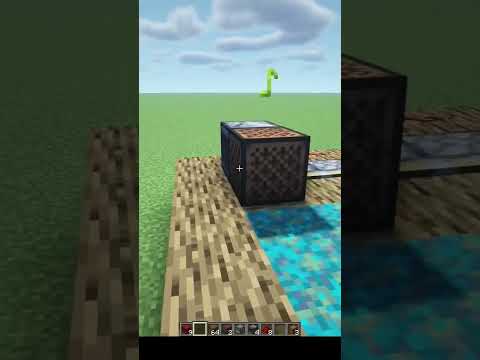Hey what’s up YouTube in this video I’ll be showing you how to make a zoo This is the main entrance of the zoo here we have two ticket boots and a really awesome sign the first enclosure that we have is polar bears We have an ice cream stand We have a reptile house which doesn’t rarely have too many rant tiles we have axial tools bats a shulker we have frogs and where are my silverfish we also have a hot dog stand Turtles a cotton candy stand an ocelot enclosure goats a llama it was llamas before the accident pandas We also have an Avery with a bunch of parrots Break this may be my favorite part of the zoo it’s kind of fun just to sit and chill here We also have a fox enclosure we have Striders featuring one of the strider’s friends Barry Oh don’t forget the balloon stand Hang on a second how did you go Like And subscribe what a weird name for a goat anyway let’s get started this is the amount of space required to make your zoo and here are all of the materials that we are going to need to begin with however as we progress through this tutorial we Will be grabbing more and more chests filled with materials but I will let you know well in advance what we need Begin by placing a row of 20 terracotta in a row on the ground one two three four five six seven eight nine ten eleven twelve thirteen fourteen fifteen sixteen Seventeen eighteen nineteen twenty place a blue concrete on the end and extend forwards by three one two three Then extend to the right by three one two three then leave a gap of two going right and place a brick leave another gap of two extending right and place four blue concrete one two three four then extend backwards by three one two three then extend to the right by 23 using Terracotta one two three four five six seven eight nine ten eleven twelve thirteen fourteen fifteen sixteen Seventeen eighteen nineteen twenty twenty one twenty two twenty three we now want to extend backwards by seventy one two three four five six seven eight nine ten eleven twelve thirteen fourteen fifteen sixteen Seventeen eighteen nineteen twenty Twenty One 22 23 24 25 26 27 28 29 30 31 32 33 34 35 36 37 38 39 40 41 42 43 44 45 46 47 48 49 50 51 52 53 54 55 56 57 58 59 60 61 62 63 64 65 66 67 68 69 Seventy we then want to extend across the back of the build by eight rows one two three four five six seven eight now we want to begin extending towards the front of the build and the way that we are going to do this is dig forwards In the ground by 10 1 2 3 4 5 6 7 8 9 10. stick a terracotta in the tempra extend a row terracotta from the side join it together and then fill this area in here with terracotta and here we have the outline for one enclosure we are Going to make this entire row enclosures they are all the same size we will add the details to them later but they all Begin by one two three four five six seven eight nine ten stick a terracotta in there extend it from the side and Then fill it in so we simply have to repeat this until we eventually can’t place any more of these one two three four five six seven eight nine ten one two three four five six seven eight nine ten one two three four five six seven eight nine ten One two three four five six seven eight nine ten and last but not least this should be a row of nine one two three four five six seven eight nine perfect it’s always a little always a little nerve-wracking when you get to the end and you’re not sure if it’s gonna line up Properly but it has so we have seven perfectly spaced enclosures running up the right side of the build which means we can now come all the way back to the very back of the zoo and continue extending this row of terracotta all the way across and joining to where we first Started so we essentially want to make a giant rectangle so so far we should have something we should look exactly like this we are now going to start marking out some of the other enclosures and Exhibits come all the way to the front middle of your zoo where we have placed These bricks and extended These Bricks backwards by four one two three four you can even Place oak leaves on top of them if you like behind the brakes in the ground we want to dig a row of seven one two three four five six seven and stick a light gray Concrete in there Dig three four rows to the right one two three four and then dig in one right one and then up by eight one two three four five six seven eight take a left oh and then left by eight one two three four five six seven eight dig forwards Left forwards by eight one two three four five six seven eight right down and then just connect back this will give us a circular shape which we want to fill the outside of this in using light gray concrete We then want to extend the light gray concrete upper wrap we then want to place stone brick wall on the corners of the circle I did just say that and then we want to place iron bars under the remaining sides of the circle with a lantern Placed on each one of the four inward corners like this so from here we are going to dig out the center of the circle just like this and then we actually want to dig it out again but this time with the purpose of replacing the dirt layer With white wool you can also use snow or ice or a mixture of the two however I have had bad luck with icing snow they always seem to melt I don’t know what the problem is [Applause] Foreign Of white wool we want to locate the center of the circle it should be fairly easy to find we then want to add a ring of white wool around the center of the circle and then extend the sides of the square that we have created outwards this is a Rarely fast way of making a circle we then want to add a mixture of white wool on top of this but we also want a little bit of glass so instead of using ice you can substitute with some light blue glass block it’s up to you I mean the ice and the Snow do look better but if you have a problem with melting this is probably the way to go now once you have done this we can grab some water and we can essentially make a nice little Island I think I would actually prefer my Island to Floats so I’m only going to have one layer of water okay I think it would be a mistake to make it nice and even so I think that that looks really good if you wanted to you could even add something underneath the glass layer to kind of Contrast a little bit I mean maybe even the blue concrete might look good I I don’t know about that maybe something like diorite might work better because it kind of looks like packed ice in some sort of way probably not polished iron but you guys get the idea We’ll alter that later when we actually put Mr polar bear in here but that is roughly what we want to have for now next we want to find the center of the back of our Circle and we want to dig 13 rows in the ground moving backwards one Two three four five six seven eight nine ten eleven twelve thirteen we then want to place a jungle plank here and then extend to the right in the ground three so one two three we then want to extend back right and then back by six so one Two three four five six then left back and then left by six one two three four five six dig forwards left forwards by six one two three four five six right down and then dig back and connect like this we then want to fill this Gap in using jungle planks We now want to raise up the sides of this so by the sides I mean the right side here starting here we want to place a row of four jungle planks one two three four and we essentially just want to extend backwards and fill this side And the opposite side in with the planks one two three four then we are going to grab glass block and we are going to Place Glass in equal amounts on top of the remaining layer of jungle planks that we have built into the ground What we then want to do is dig out a row right in the middle of essentially what this is I’m really hoping that this is what it’s called please feel free to fact check me is an Avery basically it’s an enclosure for birds that they can just like fly Around and be happy in so we are going to place a horizontal row of smooth stone cutting this area in half we then want to dig forwards and backwards from the middle three blocks like this and replace these in the ground using smooth Stone we’re then going to dig the remaining Area out and replace it using wine terracotta we then want to dig a row in the sides so that we are able to place a door and we also want to have some smooth Stone like here and here like this and we’ll place a door on both sides kind of like Facing outwards like so we also have to make a little chamber that will separate the birds and kind of like the outside of the zoo it’s almost like an airlock so we want to leaving a gap of one from the door on both sides here we want to place A row of one two three jungle wood and then we will place a glass and then there will be a door but we also need to place something underneath of course I’m just going to preemptively place some Stone here so door glass and then jungle wood like this Extending back and then we just want to essentially extend up we actually actually we can have glass on the front also but that means that we’ve got to dig into the ground and replace with jungle planks and we can have a two by two square of glass like this it looks a Little bit better in my opinion and then we essentially just need two rows like this and from here we can add a layer of spruce slimes all the way around the top of this so this is going all the way around the top edge of the outside like So and then we can add a layer of spruce Planks on top of the actual solid blocks of the room and then last but not least we can kind of just like fill the center of the top of the roof in using Spruce slabs like this so that looks pretty Good and what we can then do is add a little bit more detail to this by adding say like a spruce fence here for instance and then like a lantern on the corner Spruce fence so Lantern’s on the corner with like Spruce vents on either side it just makes it Look a little bit better in my opinion and we want to do the same thing on the opposite side anyway so on this opposite side here we leave a gap and then we want to play so we need to dig two rows on both sides on the ground like this to Facilitate a two by two row of glass jungle Planks on the end and then we’ll have to dig into the ground and how did we have it on this side so we just have smooth Stone instead of the jungle wood which is perfectly uh perfectly acceptable if you ask me so Smooth Stone inside of this little chamber right here Spruce door glass and then we can just place these Spruce planks first because I think it makes it a little bit easier fill the top in using these Spruce slabs Spruce slabs around the edge of the planks that we have just placed Then we can have Spruce fence on the corners with a lantern in the middle and this is working rather nicely let’s take a little look at this so there we go that’s looking really good so far now the next thing to do would be to add a Layer of spruce Planks on top of the center circular shape of the Avery so on top of the glass and the jungle plank layer like this then we are able to add Spruce stairs around this so this is going to give it a little bit of a shape They want to connect together in the corners nicely so they all flows rather well together perfect and then from here we want to add a layer of glass block on top of the planks Then we are going to add a layer of glass all the way around the inside of this so this is above and inside of the layer of glass like so and then we are going to add another one and then from here we can decide whether it’s enough so I think that this might be the last layer of glass because otherwise it’s going to Peak a bit much I think that that looks good if we were to add another one I think it would look a bit too peaky so we are just going to add Some glass paint just on the top there and now we can fill this in so now that we have completed the general building of the Avery we can now head inside and add some detail so first of all we will add a jungle fence right in the middle With a jungle slab on top of it jungle signs surrounding this and this is just going to be a stand slash feeder we are going to have a couple more of these but in a different form so one we are going to have front diagonally placed from This one and it’s just going to be a jungle trapdoor on top of a jungle fence and then behind this to the left diagonally will have a couple of fence on top of each other with a jungle trap door we are also going to suspend The Vines all over the place and we can kind of just leave them in those patches and they will do what fines do we are going to add a couple of item frames on the floor with different kinds of seeds in them and we are rapidly approaching the Point in which we can just add a fence or a trapdoor off to the side just as a little stand and then we can kind of leave the Avery as is so now if we just walk out we close the doors we will be able to place some birds in there which We will of course do a little bit later because we do not what this place will get so loud and so crazy if we start placing all of the animals too prematurely so so before we move on we have to do a little bit of landscaping let’s start on The front of the Avery so we are going to dig in the ground around the shape of the Avery like this and then we are going to dig one row further down and replace this layer of blocks that we have just dug out with lime terracotta like this and I’m Quickly noticing that in certain places we are going to have to place some jungle planks but once we’ve done this one layer we then want to dig all the way around the outside of the lime terracotta layer like this and then we want to dig this out one row further and Then Place more lime in there we now want to do this one more time however we want to dig around the outside edge of the lime terracotta like this and we have already done it on this side a little bit for some odd reason but we want to dig around the outside Edge of the lime terracotta so these should actually be like grass blocks here and then we want to place oak leaves around the second layer of the lime terracotta in the ground so that seems a little bit complicated but it just ends up looking like this and it’s Just kind of cool because we can have some benches here and it’s just a nice little buffer between the birds and everything else so if we come to the opposite side we can do the same thing so we want to just come all the way we We don’t actually want to start at this edge here we want to start from the glass which is where I think I went wrong so we just want to first of all we’ll just stick out this and then we dig one row down then place the lime Then the other layer then the oak leaves around all right thank you so now we have the exact same shape on both sides mission accomplished that is the Avery complete so next we have to mark out the next enclosure come all the way to the back middle of the Avery we Would typically dig 13 rows backwards from the middle of the Avery but we don’t want to make a mess so one two three and now we can start digging four five six seven eight nine ten eleven twelve thirteen place a light gray Concrete in there we then want to dig in The ground to the right by four one two three four up right back by eight one two three four five six seven eight left up left by eight one two three four five six seven eight forwards left forwards by eight one two three four five six seven eight right forward and then dig All the way to the right so we can now fill this in with light gray concrete and you will notice that this is almost identical to the first enclosure that we made over there so next we want to place another layer of a light gray concrete On top of our outline just like so we then want to add stone brick wall to the four corners of our Circle always makes me chuckle when I think about the circle having Corners we then want to add iron bars in between all of the Stone brick wall on each one of the four remaining sides of our Circle then add a lantern inside of each one of the four corners like this and then we are going to dig all of the grass out of this enclosure then we are going to dig out this dirt Layer and replace it with sun next we are going to place a grass block right in the very center of our enclosure and then place a ring across around it extend each one of the four sides outwards like so and then we want to make the front right hand corner ish of The island that we have created sand and the remaining area grass or vice versa it doesn’t matter at all I’m gonna bone meal it add some turtle eggs and then we are simply going to add water in the base of this so very much like with the original Enclosure we are just going to water the base and not the whole thing thank you and there we go we will have some lovely Turtles there later on just for reference this is what the zoo looks like so far we are doing a great job so Next we are going to come all the way to the first exhibit that we made and we are going to dig around the edge of it we then want to replace all of those blocks with smooth Stone then we are going to take another layer around the edge of this And then replace that also with smooth Stone so the purpose of this is to look like that and now that we have achieved this look we want to come to the left middle side of our pathway so right in the middle of the exhibit here We then want to dig in the ground to the left 14 rows one two three four five six seven eight nine ten eleven twelve thirteen fourteen we are then going to dig forwards and backwards and we are going to fill these in using smooth Stone we then want to find On the end here this smooth stone block and then count to the right one two three and then dig towards the back of the build eleven rows one two three four five six seven eight nine ten eleven which we can then just fill in with some Smooth Stone like this but on the end of that row we want to place a spruce plank which we can extend up by three rows one two three just like this and then we are going to extend backwards at the bottom four rows one two three four and then Extend this block up to meet the height of the previous row extend backwards one two three four and then extend up to meet the high dig in the ground one two three rows and replace those with smooth Stone and then on the end of this row we want to have a Row of one two three four Spruce bikes extending it from the ground extend backwards by four one two three four and then up backwards by four one two three four and then extend up like this connect the top of this together using Spruce planks and then fill the spacers On the left and right side not including what will be the entrance this middle area here with dark oak fence then place dark oak signs in front of the fence like this it creates kind of like this obscure but you can still see view into this area so traditionally speaking this would be Like a reptile house but we are going to place all kinds of little creatures in here but I think that this is a cool addition to the zoo so coming all the way to the front of the reptile house we want to dig in the ground left of the spruce plank one two Four places with smooth Stern left of this we want to place a row of six Spruce planks so that would be one two three four five six extending up from the ground like so then we want to left of this place some stripped Spruce Wood Place vertically Like this but on the end here would be another row of spruce but instead we are going to as a placeholder we will actually Place one two three Spruce punks like this so that it matches but we’ll change this into a different Block in a little while so this is what we Want to have so far and the idea would be from here we want to place dark oak slabs along the back of this plank extending off of this forwards and then inwards and upwards until eventually Apex is at the middle of the build here and we want to have a Similar thing on the front so we want to have the other hang slabs and then extend inwards and upwards like so we then want to fill this panel in here using our stripped Spruce Wood like this so just to give you a little look there we go that’s looking really good and we Want to have the same thing on the back so we will actually just extend Spruce what so it I guess it kind of depends right so we’ve got the Terracotta here right would it be better to extend the the animal house I guess I’ll call it down into the ground using Spruce blanks or would it be better to maintain the wall and build on top of it decisions decisions regardless of this I think that I’m just going to pretend that the wall isn’t here we’ll just use the back of this building for the actual wall itself and Now that we’ve kind of like established that we just want to copy what we have on this side onto this side so one two three four five six I believe and then we can extend the dark oak slabs all the way across the back takes a little while and then we can Extend in and up until we reach the apex of the roof and we won’t stop until we’ve just made the outline there we go and then if we add some vertically placed stripped Spruce Wood like this that’s looking really good and what we also want to do is connect these Two sides together so from these Spruce planks we want to place one two three strip Spruce Spruce plank one two three Spruce plank one two three Spruce plank one two three Spruce plank one two three just like this right and then the spruce planks will actually extend upwards and They could actually go as high as like here if we so chose but that’s probably a little bit too crazy so if we just have like a row of one two three glass and then we just have the spruce Planks on top of here and then we we still Actually want this row regardless just for a bit of support but yeah so that’s how all of these will be separated and then we can place some stripped Spruce Wood like this think that that will work out nicely so we want to play stripped Spruce Wood as Kind of like dividers in between each one of the little tiny enclosures and they want to kind of like mirror the shape of the spruce wood that we have on the ends so just make sure that that all lines up nicely that is absolutely perfect I’m not going to fill these in With glass just yet because then it’ll be hard to get inside of them but what I am going to do which is probably a little bit counterproductive is to add some shroom light to the tops of this so this room light can just be placed in Between the top two rows of these strip screws like so and then we’re going to get a mixture of it just because it’s easier a mixture of dark oak planks and dark oak slabs and we are just going to fill the roof in like left to right so Add the planks in first it’s easier in my opinion and then add these slams to the size of the planks and that will form the room foreign there we go perfect so all I’m just going to do now as well just so that you don’t have to do it later let’s just rip Up the floor in here and replace it with smooth Stone and then we can work on each one of the little exhibits oh of course I I guess I’ll also connect this path uh here as well too where we first started if we stored a bunch of frogs in here They’d be called X rivets huh yeah cream so this first enclosure here is going to be an aquatic corner I’m going to fill the base of it in with pods on and then I’m going to add a couple of stripped dark oak woods at the back here With an open dark oak fence gate and we are going to have to have a bit of glass in here because first of all I’m going to have to add a little bit of water just around here and hopefully that will settle and it is it’s kind of It’s kind of important to accept that we’re going to have to destroy part of this and make a little bit of a mess just so that we can like get this place properly there we go that’s perfect so now that we’ve done that we can add a Little bit of seagrass in here if you’re partial to a little bit of kelp not help I need help there we go that’s perfect and then from the outside it’ll just look like this so I want two rows of water we have the spruce across the Top and then we’ll fill this in with glass a little bit later but not until after we have placed our little friend in here so this would be suitable for like frogs and can we water like that block by the way the answer is now so This in my mind is suitable for frogs and Exile tools you can of course put anything that you want in there but one of those I think would look excellent so for this next one we are going to add grass all the way at the bottom here and Then a dark oak fence in the corner with a couple of spruce leaves on top we’re then going to add a little perch in the form of an open dark oak fence gate and then we are going to bone meal to say a little bit probably not too much that That might be okay and then we are going to seal this up so this is suitable for any sort of little Forest Animal but I’m thinking bats would be cool so for this next one we are going to fill the base of it in using End Stone And then in the corner we’re going to build up some end stone bricks and we’ll stick an end stone brick wall in the middle and maybe a purpose slab in the back and then we can add a little bit of Glass to this and we are going to stick Endomites in there you could even shove a shocker in there as well next we have another aquatic one this is going to be made pretty much in the exact same way as the other except maybe we’ll use a fence this time and we definitely need the glass again as well so let’s add Let’s let’s add a layer of water in first this might be a little bit easier that fancy is a little bit better because you can actually water log it also so we’ll add a little bit of glass in here and then there should be a little bit easier to handle than the Other one there we go we did it in a bit of a smart way however we now can’t place the plants in here so I’m going to place kelp where it can actually grow and then a sea grass and then there we go that’s that’s great so whatever we Don’t put in the other one we will put in here I.E a frog or exotyl now last but not least another fun one we are going to place Mossy stone bricks for the base add a backwards iron door in the corner here a couple of iron Bots or maybe a bunch of Iron bars leading all the way up to the top here a stone slab here a cobble slab there I’m thinking maybe even this wasn’t part of the original plan but it just seems as though that a stone brick wall would just go nicely here and then We can fill the front of this up and can you guys guess what we’re gonna stick in here I’m thinking silverfish and with that last little enclosure complete we can now move on to the next part and just for reference this is what the zoo currently looks like from a Bird’s eye view or as I should say a spider’s eye view you will not believe how fast this is going to pull together once we have completed the next and last set of exhibits for the next part of the tutorial we are going to need all of these materials Right here some of these will be repeats but a lot of them are none we need these to make each one of the enclosures that we have on the right side of the build however before we start building these individual enclosures we have to raise up the area around them this is really Easy to do we want to begin by placing a layer of bricks on top of our terracotta and then once we have placed a layer of bricks on top of all of these terracottas surrounding our enclosures we then want to add a layer of oak leaves thank you The first enclosure that we are going to work on is all the way at the back of the zoo it is going to be the asela enclosure so first of all we are going to seal it up using glass blocks so just at the front of the actual pen itself in The floor all the way up to the top of the oak leaves we are going to place glass bar inside of the actual enclosure itself we are going to have a row of water that runs right in front of the glass we are then going to build up a Little Mount using grass block and then grow some jungle trees bone meal the rest of the area and there you’ll find that you have a really nice ocelot enclosure thank you moving down towards the front of the zoo the next enclosure is called guns so this is a little Trickier because ghosts I have found to be Escape artists so we are going to dig down inside of the pan three four rows and this will hopefully stop them jumping out it doesn’t help with the style of enclosure as we are going to build a little mini mountain in the Center of it hence why we have to dig down so far so we are going to make the mountain and surrounding area out of ponzai stone and snow and we are going to add some slug plants just for a little bit of effect you can even add a little bit of Water if you want but do remember to also clean up around and underneath the Terracotta blocks so that we don’t have any mismatches so it’s a very simple enclosure to me [Applause] foreign [Applause] foreign ERS so first of all we are just going to re-floor the area using sand we are going to use a Sandstone stair to create a little mini river that runs from the back to the front of the enclosure and we will have a small River just running Across the front also we’ll also build up the area using a little bit of sand some Cactus some dead Bush and that will be perfect foreign next we are going to make a pandering closure so first of all we are going to make a bit of a sand Mount along the Back of the pen itself then we are going to dig a larger River than usual in the front of the enclosure moving towards the back so they all connects nicely and then we are simply going to litter the area with bamboo as much as you like oh foreign [Applause] next up is one of my favorites and I don’t even know why because it’s so incredibly simple this is a fox enclosure so we are going to have a river that runs up front we want to have a grass Mount but then we want to replace some of the brass ground with Pods off we want to spot plenty of spruce trees around the actual pen itself and we want some sweet berry bushes as well all of these want to be placed kind of like randomly and they want to be densely placed I want to create a nice sort of dark ambient Spooky environment but it’s it’s just I rarely like the vibe of this in particular thank you next we are going to work on a never-beam enclosure this is called Striders first of all you have to dig out all the difference and replace it with a mixture of lava and never rack we essentially Want to have a neparak island in the center of the enclosure we then want to place obsidian of different varieties in such a way that we have a kind of broken nether portal we then want to use some Magnolia and also some warped Roots just to add a Little bit of Ambience I will note that you will probably want to destroy underneath the Terracotta boundary and replace it with terracotta because you can’t just see the dirt if you do look it just looks a little bit better thank you Foreign last but not least really really simple we want a wolf enclosure so grass water oak trees plenty of bone meal that’s it nice and simple Oh Foreign ly completed the last of the enclosures the next thing that we are going to do is add some infrastructure to the zoo I think it’s far more simple to understand how the zoo pathway works if we look at it from a bird’s eye view so On the right side of the zoo in front of the animal enclosures we want to have a smooth Stone pathway that is free rosefic this extends inside the balls from the front all the way to the back then we want to have rows of smooth Stone pathway around the three Center Points inside of the Zoo the polar bear enclosure the Avery and the turtle enclosure the polar bear and the turtle enclosure want to have two rings of smooth stone that extend all the way around the enclosures the Avery wants a similar scent of smooth Stone however we want to Have three rows of it so with this understood we can then connect the pathway together including to the reptile house with rows of smooth stone that extend from the center points of each one of the three Center points of the zoo we want to have three rows of smooth stone that extends Left and right of the free Center enclosures that connects to the right side of the zoo just in a straight line however the left side of the zoo we have to make a right angle but this is really easy to do as the right angle simply connects to the smooth Stone area that We already have inside of the reptile house so that sounds rather complicated as I’m saying it out loud but if you just watch how this unfolds it’s really logical and rarely simple not only that we also have to connect to the entrance of the zoo and we basically do this with A row of five smooth stone that just sits and extends from the polar bear enclosure in between the two rows of blue concrete that we have at the front of the zoo with the brick and hedge and once you have successfully dug out and replaced all of those areas with smooth Stone we can move on to the next part foreign foreign foreign Thank you foreign foreign Now that we have successfully added footpaths all the way around the inside of the zoo we now want to add some further details the first of which is going to be lamps so there are lamps in four positions in the zoo they are funnily enough in each One of the four corners so where we have these two sets of smooth Stone footpaths here that connect to each other at a 90 degree angle we want to place one two black stone wall in the corner here stacked on top of each other see Lantern On top and then a black carpet on top of that and there we go nice simple modern looking lamp we want to do the exact same thing all the way over here so we want to have lamps in this corner here sea lantern black carpet on top Just opposite each other the exact same way as we have them over there and then as we come all the way over to the opposite side of the zoo I think that you guys can see where we’re going with this in the corner here two wall on top Of each other C Lantern Black Carpet and then all the way over on this opposite side also there we go that’s perfect so now that we have successfully added lamps to each one of the four corners of the zoo we want to do a similar thing with some Flower birds so come to any one of your pairs of lamps and you want to find the inward lamp the one that is closest towards the center of the zoo leave a gap of one extending inwards diagonally and place a brick slab then extending towards the center of the zoo we want to Extend one two three four five and then across by one two three four extend and join back so we want to make a rectangle like this we then want to dig out the center of this place console in there poppies and then Spruce leaves you can of course Make all different kinds of flower beds but I just so happen to like these I also like the idea of embedding the loops into the ground so that we can actually see the poppies as well so you can add a bit of variation as you go Around but this is what I’m going to pretty much keep repeating in each one of the four corners so just following the exact same method thank you foreign there we go perfect another bit of detail that I want to add to the zoo is a seating area on the Front and back of the Avery so to do this we want to grab Spruce stairs and place a spruce there on the outer part of the pathway here right in the middle place a stair either side facing inwards and then on one side leaving Gap we want To have a cold room with an oak trap door on top and the other side a spruce fence with a spruce pressure plate so nice little seating area and we want to have the exact same thing on the opposite side made in the exact same way Perfect next we are going to work on improving the entrance and the front of the zoo so first of all the actual entrance area here we have to extend the blue concretes that connect to the wall and additional row backwards across and then join forwards we want to do this on Both sides so these are two little kiosks where we would in theory get our tickets if we needed to so somewhere along these two kiosks on the inside here we are going to place an item frame with paper along the outsides of these we are going To build up the walls on the outside and the back portion of these kiosks using two rows of blue concrete just like this we also have to devise an entrance into these so I’m thinking maybe we just have a double door like this we destroy the Floor on the side replace it with smooth Stone of course like so we also connect these just to the side so that we have a Pathways in and out of these kiosks just like this that’s good and then we put our doors on here just like that nice and simple so We would probably have a chair in here with a chest which would contain more tickets and you know other things that one might find in a Zoo entrance welcome kiosk but we do also have to grab some glass as well which I’ve conveniently forgotten and we want to play some glass Along the side here you see this might be better actually so glass and if we add some glass paint so like here I I think that that’ll look better so we’ll build up glass just on the front of the kiosk mainly add some pain next to where We have the ticket like this and then that should look pretty good we want to fill the inside top of the kiosks in using stream we’ll also have to just do it above the ticket area also and then we can blue carpet the top of these and Then I think we will have I think I’ve accidentally placed one somewhere no okay and then we’ll have just two nice entrance kiosks there we go that’s looking great so if you are the kind of person that compulsively wants like an insane amount of detail everywhere just detail upon Detail upon detail It’s never enough you can add some paintings inside of here as well or you could even add some maps like if you did want to particularly add like a map that might even be better than the paper so some like mapper of this actual area here Um that would actually be really sick but we’re not going to do this in this particular video in the interest of time we’re also going to add some Oak fence gates just inside the zoo here because we don’t trust people to buy tickets without just running straight through so Originally I was going to add some car parking spaces outside of the zoo I’m not actually sure whether we need them or not but if you do want to make them here is how I devised to make them on the left and right sides of these kiosks I want to Have two rows of smooth Stone extending from the walls all the way to the front here we also want to have two rounds of smooth stones to boundary as well just like this now if you are partial to car parking spaces because you’re just a parking Fanatic what we can do is in this corner here extending outwards and this works on both sides you simply Place one two three yellow carpet and then a white concrete powder you keep repeating this process until you find out that you have ran out of space It should happen fairly soon There we go so all the way at the end here so on the end you have a few options but you could place leaves or pods or with flowers in it etc etc it doesn’t really matter the pointers that we kind of devise a way that we run out Of car parking spacers you could even not have this white concrete powder and you can double Thunder leaves you can add plants on the ground for flowers again you know any any sort of little visual thing is completely valid so we would of course do this on the opposite side also It’s on this opposite side in front of the actual grid so as we have actually made the grid large enough to accommodate a car park I I guess that we will add the spots but I I’m not finding that I find it necessary but you know foreign [Applause] And then leaves either side which is kind of the mirroring what we have over there so again you don’t not everything must be symmetrical the entire zoo is purposefully not symmetrical anyway so um what we would then do of course from here is extend the firecracker powder Forwards like this to the boundary fill the Samsung inventory concrete we would fill the remaining areas in using a smooth Stone and that is how that would work all right foreign foreign foreign [Laughter] you know now that I have actually added the car parking spaces I really do like Them it does add a lot of contrast between that and the actual walls of the zoo so I’m pretty happy with the decision so far now the last little thing that we are going to do to the walls of the zoo before we make the entrance really really cool is add a Layer of bricks and then oak leaves on top of the terracotta wall that borders the zoo foreign next we are going to build the rest of the entrance once and for all so to do that we need all of these materials right here so what we are essentially Going to do is build a nice big 3D sign that features three different animal heads only one of which actually exists in Minecraft and we will then have an actual proper sign that says a zoo behind it so place a brown terracotta extending from this position right here We actually won a row of brown tarot card that kind of connects both of these kiosks together diagonally we then want to extend the brown terracotta forward to right take these three middle blocks here Place yellow terracotta in front of them Place one on top of the middle block Black concrete either side yellow concrete on top we then want to place a signed terracotta in front of the bottom middle block here with yellow terracotta either side we then want to place a brown terracotta extending up and around the outside of the yellow terracotta face and then yellow terracotta Extending upwards and outwards diagonally from the top of the head just like this we then want to extend the brown terracotta backwards an additional row extend a row around like this fill it in so we don’t really need the head to be that thick I think that that will Be sufficient we then want to grab white concrete oh I should also mention if you guys can’t figure it out hopefully you can otherwise I’ve not done a great job that is a lion we now want to make a panda so to make the panda we want to Locate this terracotta block here so middle block one up from the middle Place one two three white concrete extending outwards and then a white concrete on top of these middle blocks black concrete either side white concrete on top like this extend the entire face area backwards a couple of Rows to make a cube just like this we then want to place black concrete extending around the middle Corner block at the top so we want the same thing on the opposite side where we can place it anywhere I mean if you want you can build it into the back of the line’s Main that’s kind of up to you but from the front it looks like this which is great we then want to place a cyan terracotta in front of the bottom middle block here with a white concrete either side it’s worth mentioning if you want these to look at a little bit cuter you Don’t actually have to place the uh the concrete or terracotta blocks either side of the nose but again it’s kind of like the look that you want to look for it’s completely up to you anyway next we want to make an elephant so the elephant starts on the opposite side and We want to locate the block higher than the one that we started from last time I know that sounds a little bit weird but this one right here essentially we want to place one two three light gray concretes extending outwards extend the middle block up black concrete either side Light gray concrete on top like this and then we want to extend the entire back of the face backwards by two rows just like this to form a cube we then want to place cyan terracotta around the corners of the middle of the head like this to Form ears now the cool thing about the elephant is that we have a trunk so we want to take the bottom middle block here and place two light gray concrete extending out extend down forwards down so the end result will look like this which looks pretty cool so we’re Actually going to have it just kind of like float because you know it this is Minecraft who cares if it doesn’t actually connect anywhere that’s not the point guys the point is it looks cool in my opinion I kind of want to have like water flowing from this nose and then Kind of have a pool area here but you know I don’t think it makes sense we’d have to swim into the intra anyway so to progress on to the next part of the entrance we need to grab stumbrick wall Loom white banners black dye throw down the loom open it up place a White Banner in there with some black dye we want to write Zed horizontal or black at the top and the bottom of the banner diagonal row top right corner to bottom left corner Zed next will be o this is going to be a vertical or black On the left side the right side and the horizontal row across the top and along the bottom so we have zo here so theoretically we would need to have another o but well I’m in creative mode so you know we also need the white concrete as well so grab Your stone brick wall and we want to play stone brick wall extending up from the inward two corners of the back of our kiosks and the summit wall wants to extend up kinda high so it wants to extend up high and we want to place white Concrete in between Like this right in between the top pair of stone brick wall and we’re going to extend the stone brick wall upwards so that we can have two rows of white concrete like this that are higher than the top of the actual sign to which we Would then be able to write zoo in the middle and I think that that kind of just puts a nice finish on it and I think that it kind of well I mean if you guys can’t figure out that this is a zoo from this I mean I don’t think that We’ll ever know now that we have made the entire outside of the zoo we are going to head inside for a final time and I’m going to show you some final details that we can add that will rarely make this place just a little bit better Each one of the four things I’m about to show you how to make will be possible to build from this video however it will be easier if you do check out the separate tutorials I’ll leave links for them at the appropriate times in the description So first of all we have a cotton candy stand I think that this speaks for itself every Zoo should have one of these foreign we also have a hot dog stand foreign stand foreign stand welcome foreign With all of those fun stands in stores added to the zoo there is only one thing left to do and I’ve been pretty excited about this so the first enclosure that we are going to fill is the first exhibit that we find as we enter the zoo the Apollo Bearing closure so a couple of these guys in here will work just nicely hello new friends moving over into the reptile house we are first of all going to add an axotal we should probably seal this up as we add these guys we are then going to add a couple of bats In this next one we are going to add a couple of endermites in this next one we are going to add a couple of frogs and in this one we are going to add a couple of silverfish so perfect well perhaps just one silverfish moving towards the center of the zoo we are Going to place some parrots in the Avery I want to make sure that this door is closed I think seven is a good number and we have a well there’s there’s a lot of blue guys in here but you know we’ve got a few different colors as well perfect I Think Seven’s a good number look at this ah make sure that both of these doors are closed at the back of the zoo we are going to have a couple of turtles now finally for all of these exhibits here running from the front of the zoo to the Back of the zoo we are going to have a couple for ocelots in this one then moving down a couple of goats then in this next one a couple of llamas preferably they will not kill themselves on the cacti a couple of pandas in this one I’m going To replace that Panther is imminently going to suffocate in the wall okay I guess we have three pandas this this doesn’t look big enough to accommodate them a couple of foxes in this one adorable some Striders in this one huh what are the odds of that and a couple Of wolves in this one and there we go ladies and gentlemen the tutorial has been completed I do hope that you have enjoyed this video please do remember to like And subscribe I hope to see you guys in the next one good bye Video Information
This video, titled ‘Minecraft Tutorial: How To Make A Zoo’, was uploaded by TSMC – Minecraft on 2023-04-29 14:11:39. It has garnered 51562 views and 831 likes. The duration of the video is 01:24:42 or 5082 seconds.
In this tutorial i show you how to make a Zoo in Minecraft! this zoo has a bunch of features inlcuding a “reptile house” and an “Aviary” and many more exhibits that house polar bears, turtles, ocelots, goats, llamas, pandas, foxes, striders, wolves, parrots, axototl, bats, shulkers, frogs and silverfish! the zoo also has an ice cream stand, hot dog stand, cotton candy stand and a balloon stand!
0:00 Zoo Showcase 3:30 Tutorial Begins 9:00 Polar Bear Exhibit 13:30 Aviary 24:00 Turtle Exhibit 29:00 Reptile House 30:40 Remaining Exhibits 52:00 Remaining Structure (walls, Paths, Entrnace Decor) 1:17:51 Cotton Candy Stand https://youtu.be/kz3RmUiU024 1:19:00 Hot Dog Stand https://youtu.be/7fVPKZJtpHU 1:20:23 Ice Cream Stand https://youtu.be/ZfLplUHccaI 1:21:20 Balloon Stand https://youtu.be/SF94KK_Ix5A 1:22:00 Spawning In Our New Friends
How To Make a CIty Playlist – https://www.youtube.com/playlist?list=PLVfyBBWTXosBc2X7FdAzrdKffZoY1ZzZG
BECOME A CHANNEL MEMBER! https://www.youtube.com/channel/UCIui-Mt1PmcJYpoBATftj7g/join
#tsmc #tsmctutorial #citytutorial Check out My Instagram! instagram.com/tsmcyt/