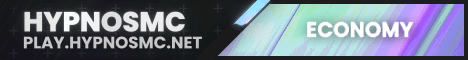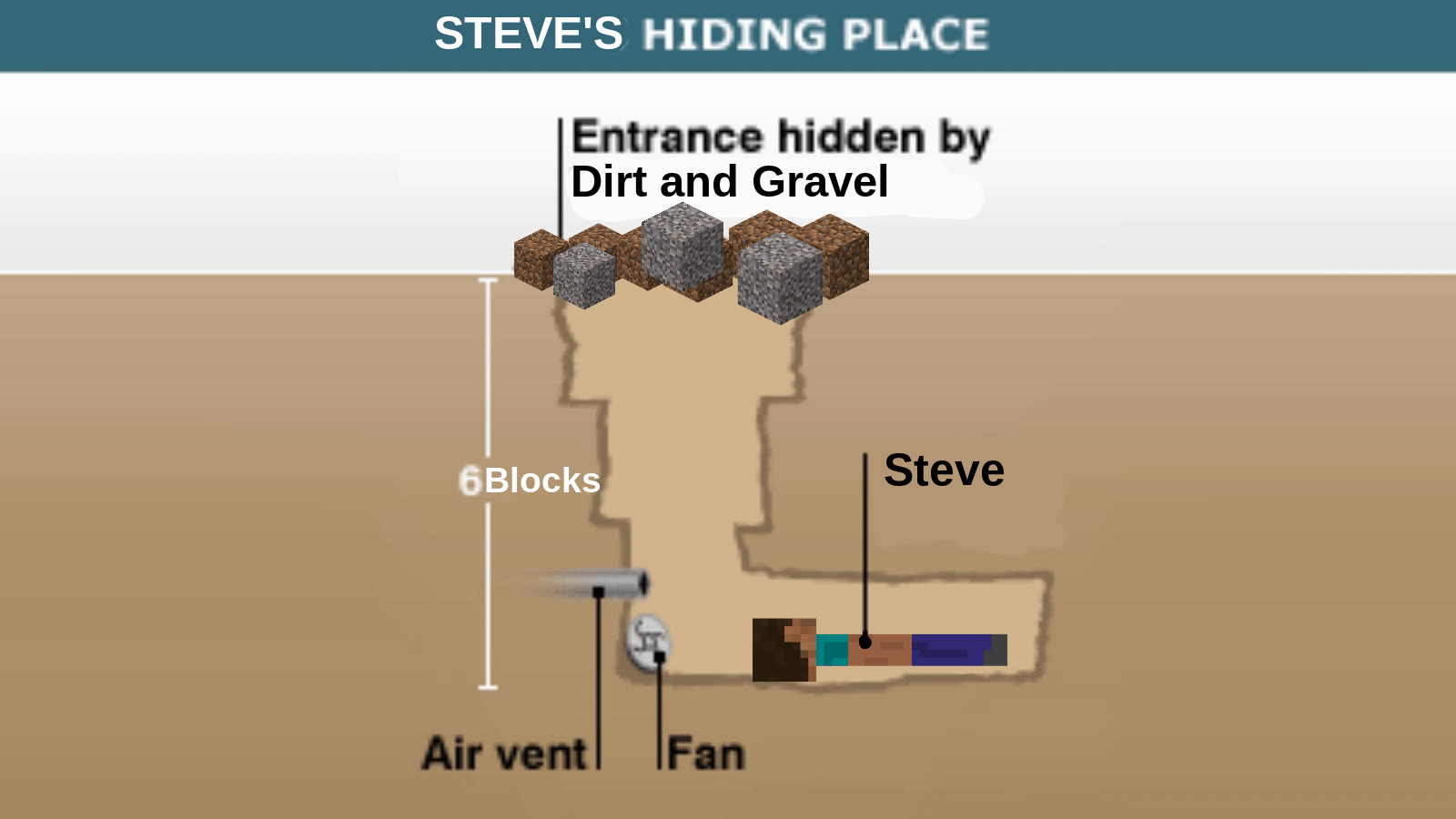All right yo what’s going on everybody it is Smitty back with another video today guys because there’s like so much confusion in the Xbox community on how to get add-ons I’m gonna be showing you all how to get custom Global pack add-ons on Minecraft for your Xbox I’ll Also have videos coming out for custom skin packs custom mods everything coming very soon any support is greatly appreciated if you have any issues be sure to join my Discord server down below I can help you best there but without any further Ado let’s get into how to get custom texture packs and Custom Global packs for your Xbox so for this method we actually need to begin by downloading just one application from the Microsoft store so as you would any other day go ahead and find the Microsoft shop on your uh on your console and once you find that go ahead And press on it and once we are loaded into the Microsoft shop obviously go to the search bar and once you’re at the search bar you want to start typing in my files Explorer like this and this is the app that we want right here the purple my files Explorer I already have It owned you want to press on that and once you press on the my files Explorer screen it’ll take you to this screen right here I believe it might cost two dollars and sixty cents I think I already bought it if you need a 100 free Math that I can actually help you at my Discord server to get it for free but if you can it costs 2.50 and I believe there’s also a one day free trial so you can go ahead and get the free trial but get my files explored downloading to Your device now that we have the file explorer downloaded we are going to go and find the texture pack that we want to use so we’re gonna go ahead and find Microsoft Edge on your console and launch Microsoft Edge and once you’re in Microsoft Edge you want to look for Whatever texture pack you want now for this video I’m gonna go ahead and get a dark themed texture pack the way I look for texture packs is I go ahead and enter in what I want followed by MC pedal or mcpedl into the Bing search up Here so again we want a dark mode texture pack so I’m going to enter in dark mode texture pack MC pedal and then I’m gonna go ahead and press enter once you press enter you will get results and that’s the best way I think there is to Find for texture packs because MC pedal is a completely Bedrock site so you just type in whatever you want followed by mcpedl into the search bar and you will basically always get results so if you want like a PVP pack PVP pack MC pedal you’ll get results but for this video Again dark mode so I’m not going to select the first option here so not the first option but instead the second option right down here dark mode Minecraft Pocket Edition texture packs that’s the link that I’m gonna press on just so you know which one to get if You’re following along with me but once you press on that it will take you to mcpedl.com in every single MC pedal page you want to scroll down to the bottom where you will see a download link for your pack every single mcpedl page will have it and this is what my download Link looks like so I press on the download link and then it says basically your leavingmcpedal.com yes you want to press on the green link right here and once you press on that green link it will take you to link for ties which is a very popular site so here’s how you Get past Linker ties so the first thing you want to do is go to where it says free access with ads down here after you press on free access with ads it will give you a pop-up right here showing ads don’t press any of the Articles nobody Ever does but instead wait about five seconds and then hover over this X in the top right and press on it once you do that you will probably see this other complete the following step PC App Store now I don’t know any way to do this on Xbox so what we’re going to do right now is bypass link for ties and you can do this with any link for ties link so go ahead and hover over the URL in the top of your screen and press the button with the three lines on it on your controller And once you do that you want to go down to where it says copy so we’re going to copy this URL after we press on copy you want to go to the top and open up a brand new tab once this new tab has been created in the search bar we are going To enter in the bypasser so this will be a website that will bypass link for ties and get us to our MediaFire download page so the bypasser exactly as it is shown on screen and press enter once you have that entered in and then it will be The top search result right here bypass ad link for ties bypasser online that’s the one I use you want to press on the top link once you press on that top link the website will look like this and once you see the screen you want to go to the Bottom middle right here and you want to press that button with the three lines on it yet again to paste in the URL into this little bar right here so we go and press the button and then we press paste and it sends it our link for ties link And then you go down to where it says bypass add link and you press on the green button wait a couple seconds and it will say bypass links right here and there you will see your MediaFire link and all you have to do is press on this link and it will automatically launch You into mediafire.com and this is our texture pack download page but because we’re on Microsoft Edge you cannot download this directly from here so instead of pressing the blue download button now what we’re going to do is go up to the MediaFire URL up here we’re Going to hover over it and we are going to press the button with the three lines on it yet again once we are hovering over this URL we are going to perform a copy of this URL because we’re going to paste it somewhere else so press on the Copy option right here and once you press on the copy option you are good to go ahead and close out of Microsoft Edge and now you want to go to the first app that we downloaded my files explored right here so go and launch my files Explorer and once you launch my files Explorer you will be met with this screen right here that says you need to install the Standalone expansion game go to the left option where it says install from the store and press on the left option and once you you press on the left option install from store it will Take you into the Microsoft shop and there will be another application right here for you to download expansion for explorers and this is the the application that we’re going to be using for the rest of the video so anytime I say like my files explored just make Sure you use an expansion for Explorer but get this installed onto your Xbox you’ll see two applications that look basically the exact same but remember we just want to use expansion for explorers for the rest of this video so now Begin by launching expansion for explorers you Will see the folder icon while it is launching and then you will be met with your home screen right here and this is what that will look like but once we’re at this home screen you want to go to the left side where it says download From URL and we’re going to press on that to download basically from the URL that we copied a few seconds ago go to download from URL press on that and then in the top right here you will see a search bar appearing and now what you Want to do on the search bar is you want to press a and then once you press a you want to press the button with the three lines on it and then once that happens it’ll probably give you a screen it’ll give you your text box on the bottom but It will also say like paste kind but copy your options right there once you see this you want to press B once and then you want to go to where it says paste so it’s a little bit touchy but basically you just want to get your url Pasted into the top right here and once you press on paste you actually have to go ahead and hover over the URL one more time and press a on the URL and then that will update it and you will now see your MediaFire Link in the URL up here And once you see that MediaFire link you want to go to the right side to this Arrow facing forward and press on that Arrow pressing on that Arrow will then take us to our MediaFire download page and expansion for Explorer allows downloads so go and press on the blue Download button and it will begin downloading that dark mode texture pack once it is done downloading it will automatically take you to this folder right here called my expansions and in here you will see your dark mode texture pack and you want to go ahead and hover Over it and once you’re hovering over it you want to press the button with the three lines on it and once you press this button you will go down to where it says copy file and we’re going to copy this texture pack we select that option and after you select that option you Want to go to the left side where it says packages right here you’ll see this packages folder and you want to press on that option so once we are inside of the packages folder you will see a whole bunch of folders but the one we are looking for is called Microsoft.minecraft uwp console it looks like this now there is a chance that you will be missing this folder if you’re missing this folder you can add in the folders yourself there’s a little directory that we have to follow here if you’re missing any of these folders whatsoever you can add them all in Yourself you find a blank space press the button with the three lines on it and you can go to where it says create new folder I have a video linked down below showing you how to create the file directory if you don’t have these folders and of course I can always help Best at my Discord but once you find this folder go ahead and press on it and then you will you’ll be prompted with these folders and you want to go and find local state once we click on the local state folder you want to go to Where it says games very simple it will be the only folder in here then you want to go to com. Mojang this is the final folder and once we are inside of the com. Mojang folder in here we will see our resource packs folder Behavior packs folder again if you’re missing any of These folders find a blank space press the button with the three lines on it go to create new folder and you can simply add them in yourself but they have to be spelled 100 correct all lower case exactly as they are shown on screen and because we are downloading a texture Pack right now we’re going to go to the resource underscore packs folder and press on that once you’re in here find a blank white space and press the button with the three lines on it and then you go to where it says paste and that will very simply paste in your texture pack Into the resource packs folder which is the proper home for that file so you’ll see it right there and once it’s in here you have got it in the proper place that is where it remains and if you want any other texture packs I would recommend You do the exact same process right now for if you want like five more texture packs go ahead and download them and repeat this process because the next step we have to do is reinstall Minecraft and it can take up to like 30 minutes so you want to go ahead and make Sure you have all the texture packs in here that you want right now and I will now show you guys how to reinstall Minecraft and we have to do this because it loads the add-ons when we do this a quick disclaimer before we do this so pretty much with this reinstall method It’s very new that we actually figured out that we had to do this with the recent updates there is a very small chance I would say this works for about 95 of people but there is a chance for about 20 people I’ve heard about 20 reports of doing this math and it makes People lose progress on their worlds this mainly happens to next-gen players but again I’ve only heard about 20 reports of this out of like tens of thousands of people doing it so I will say there is a small risk to this but for me personally on Xbox One this also Works on Xbox series it has always worked perfect for me so the choice is yours but the only way I know to load add-ons is now do this brand new reinstall method of Minecraft on your device so the first thing we’re gonna do is locate Minecraft on your Xbox and We’re going to begin by uninstalling it so hover over Minecraft go to manage gaming add-ons and then go to where it says uninstall and we’re going to get rid of Minecraft off of your device so we press uninstall all give it a few seconds and then it will completely Disappear off your Xbox again your worlds will save here this is normal but go ahead and uninstall Minecraft just like this then after you uninstall Minecraft the next thing we need to do is download a special version of Minecraft from the Microsoft shop so we’re gonna go over to the store right Here and once you have the Store launched up we are going to go and locate the search bar yet again like we did right away in this video and once you’re in the search bar you want to go ahead and start typing in Minecraft but we’re not going to get normal Minecraft With the Game Pass we’re going to go ahead and find the Minecraft starter bundle right here it says 30 don’t worry we won’t buy anything but go ahead and press on the Minecraft starter bundle of these two options you want to press the one on the right side right here uh the Minecraft starter collection again and we’re going to press on that option and then once you’re at this screen instead of buying the game don’t do that begin scrolling down through the details and then go to the game features the screenshots the official club and finally you’ll get to in this bundle and Once you see in this bundle you’ll see the plastic texture pack and that’s the one that you want to press on so you’re going to click on the plastic texture pack and then once you’re here you’re gonna go to details official club and you’re gonna go down to where it says Works with so the plastic texture pack works with and right here you will see a special version of Minecraft and you want to press on this first Minecraft that pops up and this is the Minecraft that we want to install so go get this installed on of your device and this is The Minecraft that will load on your add-ons and you’ll see all the texture packs that you added so get that installed into your Xbox it will take like a couple minutes here and it should be under about one gigabyte or around one gigabyte in size that’s how you know That it’s working perfect but go ahead and let that install once it has finished you will see it in the recently installed all the way on the left side and you want to press on this version of Minecraft and then it will say Minecraft needs an update and this is perfect you Then want to go to where it says update and press on the update button and that will begin like around a 1.7 gigabyte update and now for me this update takes about 30 minutes for it to even move you have to trust the process like if you’re On an x-gen console or a series console it’s probably going to move a lot faster but I’m on an old Xbox it takes 30 minutes for it to even move so go ahead do something for like 45 minutes and come back and it should be about done Downloading so me personally I just left for a little bit my Xbox kind of went to sleep here like this but you come back you will now see it installed in your recently installed right here all the way on the left and you want to press on this version of Minecraft And once you press on this version of Minecraft congrats it has worked you want to go down to the settings button and once you press on the settings button you want to go down to where it says Global resource packs and then of course you can activate your Global Resource pack from there and you will then see your texture pack among these options and go ahead and use it the Dark theme or whatever texture pack you wanted and you can also apply the texture packs to your worlds they work absolutely everywhere now if for some Reason your pack does not show up in the reinstall method didn’t work for you make sure all of your folders are spelled correctly in that com.mojang folder you have the texture pack implemented uh correctly in the resource packs folder and there are actually two more reinstall methods you can try so if This reinstall method didn’t work if you don’t see your pack I have a video linked down below with two more reinstall methods go to 625 6 minutes and 25 seconds into the video and it will show you a second method you can use to try and reinstall the game to Load the add-ons and if that second method doesn’t work there is also a third method you can try in that video but of course I can always help best at my Discord server so you can just join that if you want to thank you all so much for watching hopefully this helps Out out I’ll be having more videos coming very soon it’s been Smitty until next one have a great rest your day peace out Video Information
This video, titled ‘NEW METHOD How To Get Custom GLOBAL Texture Packs On Minecraft Xbox! Working December 2022!’, was uploaded by Smitty058 on 2022-12-16 00:00:15. It has garnered views and [vid_likes] likes. The duration of the video is or seconds.
Enjoy the custom texture packs for Xbox! Hope this helps! Join my discord for best support! https://discord.gg/smitty058 OTHER …