Hello everyone my name is pick Soros and welcome to a bonus weekend tutorial in which I’m going to show you how to use a tool called MCA selector which is a tool you can use to export or delete chunks and regions of a Minecraft world this is Going to be especially useful to those of you who are interested in updating your world to Minecraft 1.14 from an earlier version specifically this tool I think works with one point twelve and one point thirteen worlds which is a good thing because MC edits the other prominent chunk editing tool and world Editing tool has not updated to one point thirteen so if you’re working with a one point thirteen world and wondering how you can trim out chunks of it so that you can make those areas ready for new world generation for one point for teens bamboo forests and pillaging Outposts and the new villages this is going to be a very useful tool for you it will give you a top-down view of your Minecraft world it will allow you to select and delete chunks it even has a few filters that allow you to select chunks based on how long you have spent There or when they were last loaded there are some very useful features in here and unlike mcedit it doesn’t have a bunch of other features allowing you to you know modify biomes and that kind of stuff it is purely for exporting or deleting chunks or regions of your world And I think this is very useful I really wish I had known about it a week ago when I made a video about deleting regions from your world waiting for 1.14 but I figured I would run over this now this is the github page for it it is by A user called qwertz and all we need to do is scroll down to the bottom of the page here and click download version 1.5 it will start a download it’s a Java executable so you will need to make sure that you can open those but once it’s Downloaded you just need to launch it from whatever file you’ve installed it in when you first load up the program it’s going to look like this it’s going to be a blank grid with nothing much in it go to file open and navigate to your minecraft saves folder where you’ll Probably see a few different folders depending on how many worlds you’ve got saved now I’m not going to open the main survival guide’ world in this because the tool has not been confirmed to work with worlds in Minecraft 1.14 and the survival guide’ world is now on version 1.4 team so it might be a bit of a risk to open it as always I fully recommend making backups by the way before you do any kind of world editing operation in this case on actually going to be working with an old backup of the Survival Guide world that I originally made on the 19th of March and I’ve actually loaded it up today so that I can go over a few of the interesting things that we notice in editing these worlds from a top-down perspective I’ve gone in and run a slash locate command in this world and Teleported to a couple of woodland mansions that I haven’t explored at the time of this backup so you’ll be able to see those in action and we can go through the steps to delete stuff like that now let’s go into this world we need to find the region folder that’s The ones for the overworld remember that dim one is the end and dim -1 is the nether so you’re also able to delete chunks out of those if you want to but let’s open the region folder let’s click select folder and as you can see this is Now giving us an overview of the overworld in the survival guide’ world or an older version of the Survival Guide world you see the castle isn’t there quite yet but this was from a month ago or about five weeks ago I suppose so a lot has happened since then Anyway I’m gonna give you a quick overview of how to navigate around this tool because it might not be immediately obvious if you haven’t used this kind of program before the main means to navigate around this map is via the scroll wheel of course you can use it to Scroll in and out to change the zoom level that you’re working at and it allows you to zoom out pretty fast so that now we’re only seeing the regions of the world this is about as far as it will go but that’s pretty far so you’ll see regions of the world as Indicated by these giant squares around here and then as you zoom in another smaller grid appears that will show you the actual chunks and each of these is a sixteen by sixteen chunk now in order to navigate around the map like this to pull the map around like this I’m Actually clicking and holding the scroll wheel so you’re using the middle mouse button to navigate around here and that’s because the left and right mouse buttons are for selection and deselection I’m gonna zoom out to give you an example with a larger region if I left click on this it highlights the Region as a selection the selections of a region will be in red selections of a chunk will be an orange if i zoom in like so so I can see some chunks I can select them individually like so or I can click and drag with the left mouse Button to make a larger selection and each of these is now selected if I want to remove that selection are you the right mouse button and you can do the same thing you can click on individual chunks to deselect them or you can click and drag like so and if You do that to a region when you’re zoomed in on the chunk level it will actually allow you to select a whole region but then edit out specific points of the region where you feel like you might want to save a few chunks maybe if you ever just select a whole bunch of Stuff and you’re like this is a mess I want to start again from the beginning just click selection in the menu here and go to clear or alternatively use the keyboard shortcut ctrl L and with the map zoom doubt like this you can see how I’ve gone on several journeys out to Further points of the map that I don’t really plan on using all that much for example out here is probably the most prominent example I went out in this direction to the north east looking for this woodland mansion which I had a map to eventually found it but all of the Chunks and regions in the middle here these ones I’m not exactly planning on using with the exception perhaps of going back to that woodland mansion because I’ve already raided it and made changes to it so making a selection of these chunks over here and going to selection and then delete selected Chunks it will warn you that you’re about to delete a lot of information from your world and ask you if you’re sure you want to do that you can click OK and then those will gray out again meaning that they have been deleted from the world and they will reload with the Same terrain generation algorithm next time you go into those regions in your Minecraft world whether it be in survival creative spectator whatever but now if we wanted to load up this world in Minecraft 1.14 you would be able to explore those chunks with new terrain generation and have the possibility of Finding a bamboo forest in a jungle that we generated in Minecraft 1.13 now there may be some areas where you want a little bit of finer control over this and that is where the chunk selection feature comes in if we zoom in here this right there is the Guardian farm you Might even recognize it from the top down it’s a nice big prismarine square covered in sea lanterns and that island next to it of course contains the underneath of the Guardian farm where the killing chamber is this island here off the coast is my turtle sanctuary that’s where I built a turtle hatchery In a previous episode and obviously I want to preserve that but it’s on the boundary of four different regions right on the edge of it and a very small – so I could go ahead and delete one or two of these regions but that would mean Just deleting a whole section of an area that I had built on a fairly small island we get rid of all of these chunks and stuff over here that I wasn’t using but we delete some ones that are important to me over here on this side I Also have a mushroom island that I visited so in the spirit of fair play I don’t want to delete that from the world either especially because yeah I have a nether portal there and I want that connection to stay so what I could do is zoom out here select these four regions Obviously that includes the Guardian farm as well but when i zoom in like so I can make a selection using a right-click and actually drag a box around that to make sure that it’s not going to get deleted when I choose to delete the chunks I’ll do the same with The mushroom island over here making sure my nether portal is within that selection and I can even tidy up the selection a little bit once I know that that’s the area I want to cover and so by doing this I’m not forced to delete whole regions of the world or preserve Those regions just so I can preserve this tiny spit of land over here but it makes sure that everything that is important to me is included in the selection now if I go ahead and delete these chunks using the ctrl D or deleting selected chunks from the menu Like so all of those chunks have been deleted but will regenerate once again with the same terrain generation algorithm and you’ll be left with the regions of the world that matters such as the Guardian farm here the mushroom island and the turtle sanctuary now for the purposes of updating to 1.14 you Might want to take a look at village generation specifically if you’ve loaded villages in but only visited them like once or twice to see if there were any good trades there before moving on or maybe just slept there for the night you might want to select those and delete Them and then allow them to regenerate in 1.14 without touching any of the terrain and in those cases it’s just a simple case of selecting them using ctrl D to delete the chunks and then those are gone it hit greyed out a couple of regions there but they are back and Those chunks have now been deleted meaning that when you revisit these chunks once the world has been loaded in minecraft 1.14 you will probably find one of the new villages generating they’re provided of course that minecraft 1.14 would generate a village in the same place which I’m not entirely Certain if it does if the terrain generation algorithm pulls different locations the villages it is uncertain at this stage but from what I’ve seen it’s fairly likely that you’ll get a village in roughly the same place now you might be wondering what all of these extra black dots are around the outside of Here what are these large black regions doing all the way around the outside and that is because I ran a slash locate command in this world before I loaded it up in MCA selector and that is minecraft sampling regions of the world to see if they contain a specific structure in This case I was looking for woodland mansions and I teleported myself to these woodland mansions as an example to see exactly how the terrain loads around these mansions now these additional chunks around here these additional regions actually they are full regions are just minecraft searching for a woodland mansion structure that it can Give you the coordinates to obviously those don’t contain any terrain data yet so they’re not necessary to delete they’re the ones that if you go into your world folder you would probably find they were only like 8 kilobytes of data so you don’t really need to worry Too much about those but it is possible to delete them from here if you wanted to for example if I just hit control D on that about to delete the chunks from the world it doesn’t really matter you can go through selecting each of these Like so and just delete them on mass if you feel like that makes the world a little bit tidier it’s not gonna do much to your file size though so you don’t need to worry too much about that but one of the most incredible things about MCA selector as a tool is that it contains filters and these will actually allow you to automatically select chunks based on certain parameters so I’m just going to work with one parameter right now we’re going to change this to last update and if we take a look at courses Github page here they actually have some really great descriptions of what each of these parameters are so last update was basically the time a chunk was last updated down to the second if you need it to be that precise but in this case we don’t since this backup was made on the 19th Of March I can use that date and use the last update field here to actually search for chunks that were last loaded in say February so using the last update filter I can enter the date 28th of February 2019 in year-month-day format and I can use this drop down here to Make sure that we are selecting regions which were last updated before or on the 28th of February so now if we run this like so it’s gonna take a little while so you might want to go and get a cup of tea while you’re waiting for this To happen so I’ve tried this process a couple of times now and it does unfortunately seem to hang when it gets to processing certain chunks maybe there’s just a lot of data there for it to sift through and of course it is having to process huge regions of the World at a time especially with the world as expansive and as explored as this one but you can already see from the selections it’s made the edges of these regions here that you can find sections of the world which haven’t been visited for a long time probably this Section here would be included as well it can be a good guideline although it does seem to include my turtle paradise here maybe I should go visit more often but certain regions of the world have been selected for me and at this point I could make a decision about whether or Not to delete them based on how long it’s been since I was last there you can also use a filter based on the time you’ve been in those chunks let’s say for example we wanted to get a inhabited time of less than one minute so if I’ve Only spent one minute flying over a chunk to get to somewhere else you could filter by those chunks and of course if you run this filter on your world it’s going to select only the chunks that you have been in for less than a minute which as you can already see popping up Over here includes some sections of the icebergs which I must have just flown over on the way to somewhere else you’ll find quite frequently that these are just around the edges of your world where a bit of terrain has been loaded but you’ve walked away before it’s had a Chance to load anything more in and that’s that’s pretty good for trimming down the extra edges of your world where you clearly haven’t built anything but of course if you think about it if you’re not spending more than a minute in a chunk then you don’t have much time To build anything super meaningful so those are sections of your world which could quite easily be deleted but then all you’ve got to do is redefine the terms for the filter and narrow the search down until you’ve just got the section of the world that you have spent The most time in which are probably going to be the ones that matter for another look at how this could be useful let’s quickly open up the region file for dimension one here which is the end let’s go to the regions folder there and as you can see that’s the central island Right there around which are a whole bunch of areas containing end cities now you can see the areas where I have been out exploring and the areas I have yet to experience so this alone is quite a good measure of which sections of the end we’ve been to Of course the gateways will spawn me here here and here so I could always just explore further in different directions on multiplayer servers especially you will find occasions where people will delete regions of the end will delete the chunks that have already been explored so that the end cities Have a chance to regenerate and people can go back and find shelcha shells and alight row which other two things that on multiplayer servers especially kind of become very scarce very quickly once the end has been heavily explored it’s quite difficult going further and further out into the end until you’re Like hundreds of thousands of blocks away with very little guarantee of finding n cities so instead just to make it easier for people what they tend to do is delete large sections of the end like so and then whenever we go back to those chunks of the world you’ll find The N cities to regenerate with all of the loot with all of the shelters and the electra being there and the ships as well so that you can always go back and get another pair now it is often the case that server admins and players will choose to just preserve the four regions Around the central end island which makes sense if you built an Enderman farm nearby or anything like that but that can occasionally lead to problems whereby if you reset some of the region’s further out your end gateways that you’ve already generated to those locations will disappear and players Have a chance to spawn falling into the void because there is no end gateway to place them where they’re supposed to go so for cases like this it is a lot safer to use something like MCA selector to highlight and delete sections of the world instead of relying on region files Alone one thing that’s worth noting is if you return to this map regularly say if I was to go and explore a little bit more of the world in Minecraft and then come back to MCA selector to delete chunks again it’s worth noting that MCA selector actually keeps a stored version Of the map in its memory it kind of keeps a cache of the map and so when you return to the program after having explored a little bit further afield the map itself may not be accurate so what you want to do when you open up MCA Selector again is go to the View menu and choose clear cache and what that will do is basically wipe MCA selectors memory of the map that it had before and a regenerate a map like this using the accurate data of the overworld and all of the extra stuff that you’ve Explored so that’s basically all I wanted to cover for this tutorial about MCA selector you can find it linked in the description on Quartz’s github page and I think this will be a really useful tool for anybody who wants to trim down the chunks of their minecraft 1.13 world Before updating to minecraft 1.14 that’s gonna be it from me thank you so much for watching this video my name has been picks or ifs don’t forget to leave a like on the video if you enjoyed it subscribe if you want to see more and I’ll see you guys soon take care bye for now You Video Information
This video, titled ‘How To Edit Your Minecraft 1.13 World – Without MCEdit! [Tutorial]’, was uploaded by Pixlriffs on 2019-04-27 10:00:04. It has garnered 138795 views and 2899 likes. The duration of the video is 00:16:30 or 990 seconds.
MCASelector is a Minecraft world editing tool created by Querz, compatible with Java version 1.12 and 1.13 worlds. This tutorial will give you an overview of how to use MCASelector to select and delete chunks of your world, allowing you to re-load them in Minecraft 1.14 – the Village and Pillage Update – with new villages, bamboo forests, and pillager outposts! It’s also a great tool for pruning chunks from the End islands, allowing End Cities to regenerate with Shulkers and loot (including elytra).
Download the tool from https://github.com/Querz/mcaselector
Watch the full Minecraft Survival Guide playlist here: https://www.youtube.com/playlist?list=PLgENJ0iY3XBiJ0jZ53HT8v9Qa3cch7YEV
World Seed (Java Edition only): 7574084833700264939
—- Support me on Patreon for access to my private vanilla Minecraft server, plus other awesome rewards! https://www.patreon.com/Pixlriffs
Watch my streams live every Tuesday, Thursday, and Sunday around 3pm BST! http://twitch.tv/pixlriffs
Follow Pix on Twitter for video updates, screenshots, and other fun stuff! http://www.twitter.com/pixlriffs
#Minecraft #Tutorial #WorldEditing #MCASelector #MCEdit




















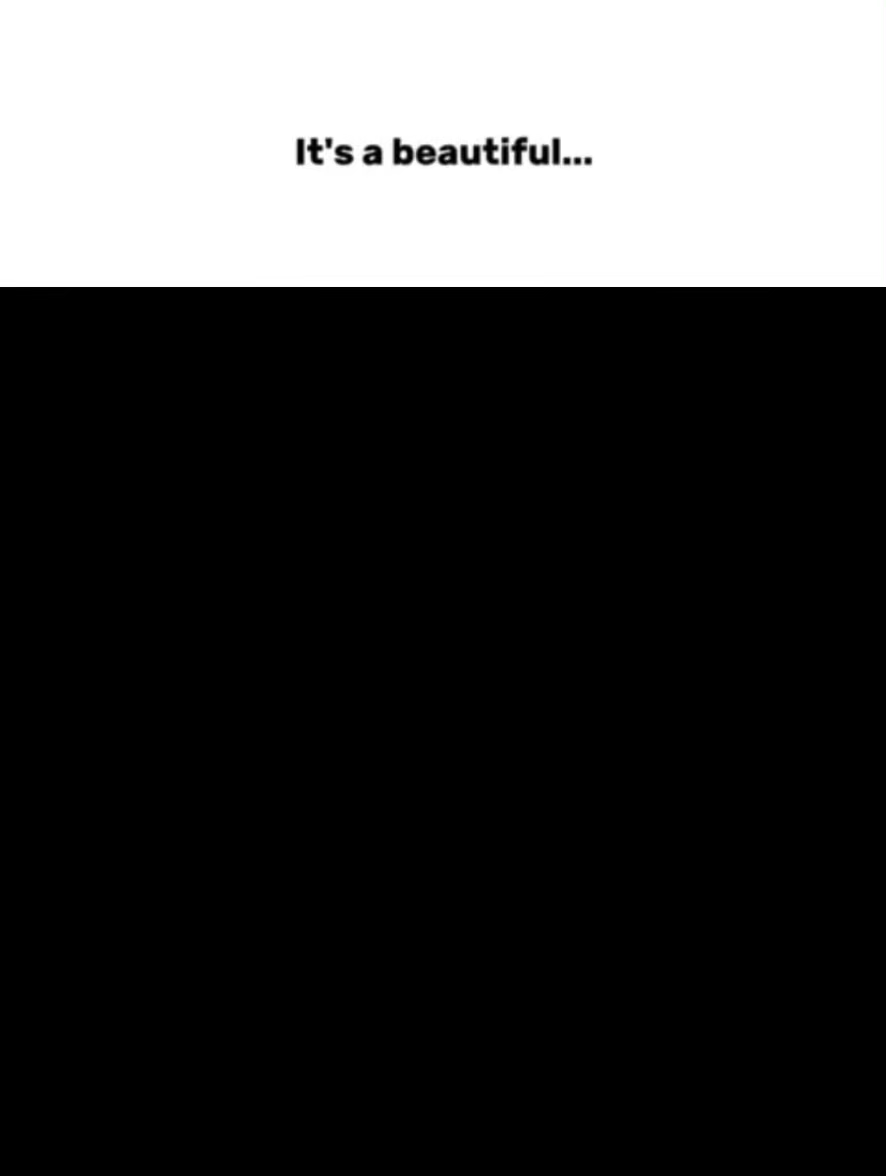

















![Pixlriffs – How To Edit Your Minecraft 1.13 World – Without MCEdit! [Tutorial]](https://newsminecraft.com/wp-content/uploads/news/minecraft-news-trending-55.jpg)