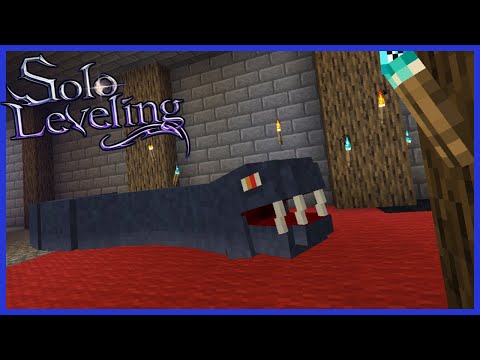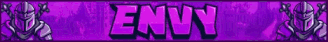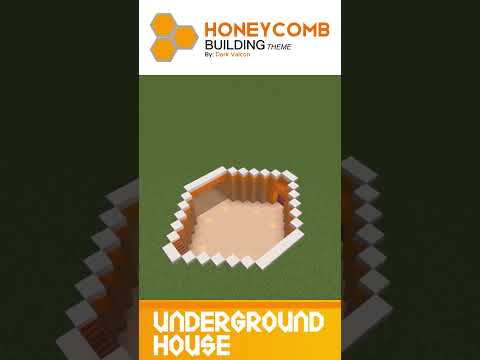Hey und willkommen zu einem neuen video und heute gibt es mal wieder was besonderes nämlich eines weiteres net vorstellungsvideo und wir haben heute einen funktionierenden computer mal wieder in minecraft ich habe dazu schon mal ein video gemacht werde ich euch oben per infokarte verlinken schaut mal rein obwohl das ist eigentlich ziemlich Bekannt dass sehr viele gesehen vielleicht kennt ihr das ja schon aber jedes mal wieder eine web mit einem weiteren computer und wir können auch damals schauen wie er funktioniert ich glaube der letzte war komplett aus redstone und hier sind auch ein paar kommen mal blogs drin sollte aber Nichtsdestotrotz genial und cool sein so ich mir gleich wieder funktioniert was er alles kann und dann ging es auch schon los vor der metro noch einen kleinen satz falls ihnen neu seit und mich noch nicht kennen das würde mich freuen wenn ich vergess den kanal von mir zu abonnieren Bei der landen alle weiteren videos von mir box und es kommen auch mehr solche sachen web vorstellung mord verstellt teils snapshots updates alles möglich runter minecraft wenn das das richtige für euch ist dann warum nicht wirklich freuen wir dran denkt und ein abo dallas danke danke dafür wird mich freuen Vielen dank und jetzt gehts los mit dem video [Musik] sodann ich bin in dieser karte gelandet das ist gemacht vom moment der name steht irgendwie damit drin ich kann mir die namen merken copy to und ist sehr gemacht worden ich werde das auch einer videoshow verlinken könnt Ihr euch gerne mal selbst ziehen und die karte anschauen sie ist gemacht für die 1.12.2009 paar commands deswegen in spätesten der neuesten version nicht laden sondern nur 112 frühestens spätestens hier immer okay dann ja hier vorne wird man dann spawnen ist auch eine creative lab er hat doch übrigens geplant das Ursprünglich ein haus zu bauen auf dem server und aus seinem haus ist ein computer geworden warum hat das funktioniert hat keine ahnung ist ein exit maintenance volt config sehr gut hier gibt es anscheinend nichts er das andere dann kopiert aber wir finden uns hinten drin landen Die und wir haben auch ein manual ein eine eine eine beschreibung hier wo wir gucken können was er so alles macht ansonsten haben wir ein paar sachen am start experience power button indicator nike ok power pop idol okay das wahrscheinlich buttons die angezeigt werden zunächst mal experimentes power Bad auf und nach vorne sehen wir auch einen button das ist sondern einzuschalten und grün ist er dann wenn er an geht anscheinend genau was damit in die ansonsten steht nach garlstedt doch einer von kapital okay an weihnachten gebaut und experience heißt dieser computer für soll ein windows xp Sein also deswegen xp pro erfolgen experience paar leuten geholfen und ist inspiriert wurden von dem imac g3 von 1990 den freaks erstmal außen rum wirkung ist das design an und ja fettes röhren ding so wie es aussieht und er hat auch bautechnische wissen detail mit rein über das heißt hier so ein paar Kabel aus wolle und wenn wir da eben mal ganz kurz mal gucken gesund reingesteckt die stars dieser rutsche iltner welcome tour ist ca timo nicht okay da können auch mal reingucken erstmal wieder aufgebaut ist und das alles kann zunächst mal hier ist wirklich eine röhre drin die die farben nach vorne dran schießt Und ich kann noch ein statement rein und ja ja aus rot grün und blau rgb wird dann ein wild ein pixel auf dem blog auf den punkt projiziert und dann wird die farbe festgelegt wurden aus diesen drei verstärken kann man ja alle farben zusammen mixen und so weiter und so fort Ok hodgson durchgucken hier hinten sind es nun schild am start computer lässt sie unten drin genau einmal hier entlang gehen sagt hier ist der computer drin und jede menge command loks fledermäuse und ähnliches ist aber den computer von innen aussieht wer vorher noch nie gesehen hat naja es gibt doch ziemlich Viele schilder die erklären was das bedeutet man kann auch selbst eigene programme darauf schreibe ich das gesehen habe aber gehört habt da komme ich mal gleich zu zunächst mal manual steht folgendes drin willkommen bist du bereit fehlerquoten bleibe also wie gesagt in den schrank verlinkt könnt euch selbst beziehen dann der inhalt und Wie man anfängt so groß sind wie presse power button und monitor ist an experience auf den power button drücken dann soll der computer starten und dann bitte nach buchbaren devices suchen also ob man usb stick eingesteckt oder ähnliches man kann eigene programme schreiben und usb stick das dann machen Soll jetzt sagte dass die mit gucken da mal drauf ex filmstar ob voting ab made by compute video can’t hear you as bi vielleicht acting experience os und hdd genau jetzt besteht das betriebssystem auf der hd also festplatte hdd hard drive soll die ich einmal durch ok und Dann sind wir gelandet kernstädte spot on ist geladen also soweit gehen und wenn man jetzt weiter klickt hier dass man indikator usb nein da bin ich gar nicht man kann ja weiter klicken so etwas gesehen haben mit der maus auf die druckplatten kann man drauf gehen und Dann müsste das ding laden kommt man durch die programme durch unter anderem das richtig verstanden habe hier sind wie drei programme ist es diesen tasten nächstes geladen hintergrund geladen wurden ist der start und möchte einmal drauf klickt dass sich alle staaten um aussteuerung wenn ich hier irgendwie Drüber geht da passiert nix das ist nur deko tasten sag ich jetzt mal jetzt auch steckerleisten und damit ich noch mal drüber jetzt müssen wir im startmenü drin sein okay und da kann ich ja auch durch die programme irgendwie fahren ja so was gehen es wird ja auch meist ist das word Beispielsweise ist das wort ich weiß gar nicht ob man überhaupt generell was machen kann aber okay zuerst ja aufgeteilten auch in drei teile bald wieder weg naja ich bin schon mal dass mängel durchgelaufen das heißt mit einem da kann man durch programme durchgehend jetzt sucht er sich das nächste wieder also manchmal Kann es da von außen sehen natürlich kann man da nicht wirklich was schreiben ja das ist die andere sache gehe ich mich wieder zurückgegangen edita ist gleichsam noch herthas knast sind nochmal drüber mal gucken aber tut tut sich was jetzt will ich ein pain trennt sich also damit kann man die bremer das Gehabt welchen payne drin kann mehr oder weniger mal wo ich bin gar nicht ich glaube ich selbst kann nicht mehr ein das ist eine animation die abläuft die einfach darstellt jedoch nicht ein bild gemalt und das wird da jetzt gespeichert ist das bild speichern ja oder nein sondern auch dem motto er Und dann kann ich da wieder drüber laufen jetzt habe ich das ein bild erscheint gespeichert das programm geschlossen jetzt kann er doch das dritte programm ein paar sachen dran und wir können auch mal schauen wie das mit usb ding funktioniert soll hab ich noch mal drüber mal gucken ob der jetzt ins Nächste programm reinrutscht ja das nächste und zwar nie an cat programm auf youtube wahrscheinlich ne du bestimmt zum auf youtube gelandet also natürlich muss man ein bisschen abstrahieren und würde das ist ein wissen hier und ich muss auch mal gucken dass hier ein schönes stammt dennoch passiert was wird dann für Youtube verwenden können weil ich mache meine ich klicke tue sondern meistens mal aus dem video ok hat funktioniert schon mal okay ja und da kann man kat jetzt gucken dann laufe ich da einmal durch und bin gespannt ob ich jetzt wieder ein programm trenne lande was ich schon wo Ich schon drin war es ein paar gab’s nochmal drüber laufen und nein ist was neues ich kann es aber gerade nicht ganz erkennen also müsste jedenfalls sind stehen die ganzen programme muss man weiter klicken und dann genau dort war zunächst trocken genau so wir haben folgendes microsoft Word up bso die weiß ich leider nicht genau was dann international wahrscheinlich irgendwie eine zahlen verdrehe aber dass aus dem englischen höchstwahrscheinlich und deswegen kommt es gar nicht an paid hatte ich ja im internet explorer und 6 ist shutdown ok dann naja shutdown und jetzt fällt herunter ja okay und hat Sich ausgestattet fängst für trainings erst über 200 commands wurde gebraucht und sondern sofort aber das ist noch nicht alles denn es gibt doch einige buchbare programme die wir hinzufügen können und ich glaube das geht hier vorne da kann man dann gleich glaubt das hier ist ein usb slot ja und da müssen wir Dann der glasperlen reinschieben zunächst mal gray ist für uns ist unplugged okay dass nur die paar button ist aber versorgt und zwar hier drinnen gibt es bereits ein programmierte sachen man kann usb sticks verwenden da nimmt man staind glas pains und die können entweder programm enthalten die bereits im system Enthalten sind oder aber man kann selbst welche entwickeln da muss man dann hinten rein gucken und wissen selbst modifizieren zunächst mal den usb reingesteckt wurde bevor es eingeschaltet wird wird man ein boot menü sehen und links für usb und rechts experience also kannst du mit der maustaste auswählen links den usb oder Rechts des bereits des experience als betriebssystem und mit der maus hat dann durchwechseln rote line haben wenn sie mal keinen usb findet dann steht noch ein fragezeichen okay zu den bereits vorhandenen programmen gibt es bereits schon welche vor die vorgeschädigt sind einmal orange und dann zweimal terminal vor editing es Ist in schwarz und drittens screen kelly parade ist ein lila und das gelbe kann ich leider nicht in ziffern weil ich ich kann sich lesen ich kann es doch ist es gelb und ich kann ich kann es nicht lesen ich beim besten willen wenn ich da bin ich richtig schlafen monitoren gehe Aber ich kann nicht erkennen was ihr steht hat man jetzt geht es eben was mit ihnen launcher vielleicht ich erkenne mich so leicht zu müssen geschieht und ich glaub mir ist egal und editing da kann man dann selbst gucken wie es da ist das ohnehin gehen und schauen uns Weiter und so fort so und hinten dran also dann gucken wir doch mal ob das klappt oder es klappt ich nehme orange schwarz lila und gelb und dann gucken wir noch was da geht saint gilles pains schwarz orange und babbel war das glaube ich genau sagen welche richtig wenn ich Richtig dran bin glaube ich dass das hier der slot für den usb ist oder guck ich probiere mal orange weil das war nur das hi a ma gucken was klappt so ich habe da eine glasperle reingeschoben und jetzt schauen wir einfach mal mit den schalter eindrücke ob wir im bett landen oder nicht So also steht als hier drin naja hsb wurde er kann tatsächlich der wird jetzt geladen die juden animation ist der ladebalken durch zack und pudding von musici ich habe nichts gemacht deswegen wurde automatisch ausgewählt anscheinend vorzeichen wie jetzt nicht erkannt oder war es doch dh dass orden schien mit einem smiley dran Okay ja das wurde jetzt von dieser glas payne vor diesem usb stick okay sie es verstanden habe dann kannst du jetzt eigentlich wieder ausschalten so potthoff ausgeschaltet dann kann man das nächste programm anschauen ach so genau hier die glas payback da manchmal trotzdem mal gucken mit astiz Wird den schalten auch mein mann hat mir den wieder booten also zum thema booten das ist eine animation wehrstedt durchkomme und blogs hinten drin auftaucht die hier die bilder mit viel oder mit german films wahrscheinlich bearbeitet und so wird auch hier wieder gelesen bzw links umfang stick zu boden allerdings Trug er gelaufen einfach ja ich hatte hat so oder so wahrscheinlich funktioniert nein warte jetzt dass weder experience aber nicht den usb stick aber die linke maustaste stand doch für usb und die rechte für ok ich probiere es noch mal diesmal recht nix und ich hoffe das Läuft jetzt durch an der bode wieder vom schnee macht dann nicht anscheinend wurde nicht das ist trend also in lila hat jetzt nicht geschnallt wahrscheinlich war es tatsächlich eine andere farbe und stempel genommen ich hoffe ihr noch mal gelb und schwarz besorgt machen es einfach mal fix [Applaus] ausgehen Hallo leute ich hab das geräusch gar nicht richtig wahrgenommen ich dachte vielleicht deswegen der hintergrundgeräusch bei mir da so ich habe die boxen auch sehr leise der hat noch geräusche gemacht irgendwie festplatten geräusche wenn wenn das ding läuft pro juli das war ja oder erträglich fast ich hab ich gedacht das Geht mir ja ich probiere noch mal gucken wir wiederum schuld wenn man da ist macht er auch geräusche ja geil das hört sich ja überhaupt gar nicht zerstörerisch an das hört sich ja an sowie als wenn alles in ordnung wäre muss ich sagen funktioniert ordnungsgemäß hat schon wieder Experiments gebote daher den stick auch nicht geschnallt ja keine ahnung okay dann gäbe es wahrscheinlich auf ich bin noch mal gelb mal gucken immer so jetzt tabu ist noch mal und er hat schon wieder ex-minister ich habe keine ahnung was ich falsch gemacht habe ich habe wieder unten jetzt einfach die andere Lässt reingemacht ein herrliches geräuschen einher diese geräusche kommen machen die kisten aus die farmer runter aus jedoch sondern [Applaus] ja geht auch aus jetzt wo ausgestellt ist okay ja das war der computer weil sich damit auseinandersetzen möchten wir die technik interessiert der kann sich das einmal angucken legen der Beschreibung ansonsten erste wesen von dieser erfolg und falls ihr noch mein computer sehen wollte er nur aus redstone besteht und ohne command blöcke dann schaue ich mir das wieder was ich euch verlinkt hatte denn das ging auch richtig ab vielleicht das zuschauen wie sie uns nächsten video bisschen das krachen und schießt [Musik] Video Information
This video, titled ‘Ein RIESIGER funktionierender MINECRAFT Computer! Minecraft Map’, was uploaded by SparkofPhoenix on 2019-02-10 08:00:01. It has garnered 29669 views and 1347 likes. The duration of the video is 00:14:39 or 879 seconds.
A HUGE working MINECRAFT computer! Minecraft Map ● More cool inventions: http://bit.ly/1BMuVAd ✘ Spark Merch Shop: http://gcnet.de/?Smerch ✘ My book: http://amzn.to/2mLhgu4 http://www.youtube.com/SparkGamingTV
● Social Network Links: – Subscribe to Channel: http://bit.ly/VN5L5A – Facebook: http://on.fb.me/T79WVk – Twitter: http://bit.ly/QO9Vai – Instagram: http://bit.ly/2grHigT – Live streams: http://www.twitch.tv/sparkofphoenixtv – Second channel: http://bit.ly/2oJ0BL1
● My equipment: ✘ Microphone: http://amzn.to/2orvbb6 ✘ Maus: http://amzn.to/2nNsgXd ✘ Keyboard: http://amzn.to/2nNfAzW ✘ Camera: http://amzn.to/2nGMb9D ✘ Processor: http://amzn.to/2nH12Rh ✘ Graphics card: http://amzn.to/2o0unIe ✘ RAM: http://amzn.to/2nGRkOT What other pieces of my equipment should be on the list? ● Download & Credits: Download: https://www.planetminecraft.com/project/experience-working-computer/
● Music: -Introtrack: http://bit.ly/103UF76 -End credits track: http://bit.ly/Yzuk1u -Artist: http://bit.ly/10396LT
For links marked ✘ I receive a commission for sales.