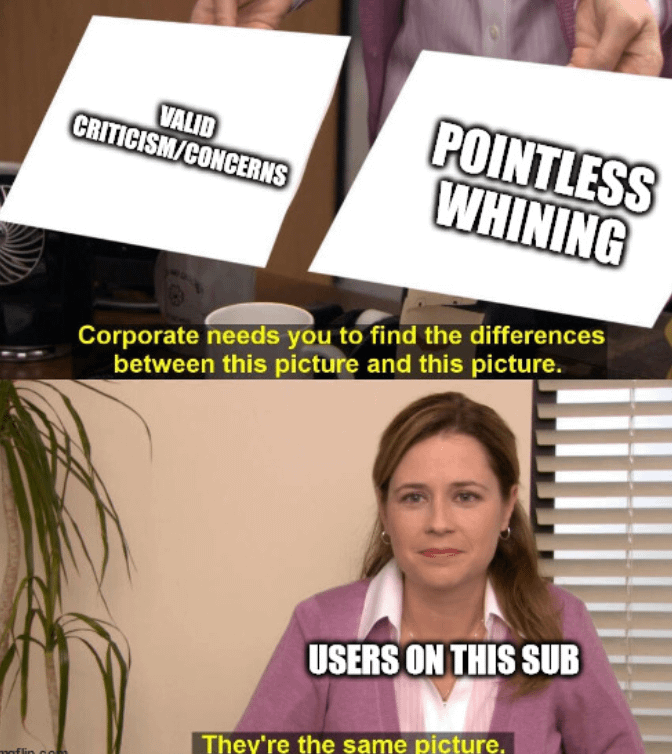Hey guys it’s thomas here with technovision and welcome back to our minecraft modding tutorial series for 1.16.4 now in this episode as you can see we are going to be making this beautiful but basic ruby block to go along with the ruby item that we made in the previous episode so To get started what you want to do is come over to your registry package here again this holds the mod items class and we’re going to create a new class inside of here and you want to name this class modblocks and add that to repository and as you would expect this class is Going to hold all of our blocks for our mod just like how our mod items class from the previous episode holds all of our items so inside of this modblox class to create a custom basic block what you want to do is of course create a public static final Block and make sure you import block from net.minecraft.block and we’re just going to name this the name of our block so in my case i’m going to be creating a ruby block so ruby underscore block in all capitals again because this is a final so what this is going to equal is of Course a new block and this is going to take in a parameter called fabric block settings and don’t worry if you get confused it’s a little overwhelming at first so we’re going to go through all the options but you want to pass in fabric block settings And from this you can type dots of and if we just click one of these methods here inside of our of method we can throw in a material and if you want some additional settings so this is going to determine the like material type of your block So what you want to do is type material dots and you can see that there’s a bunch of different materials here you can choose any one you like um and this is going to determine the material type so i think a ruby block is probably closest to like a metal block And i believe that’s what the uh diamond block is as well so i’m going to select material.metal and uh just so i’m going to bring this down here just so it’s a little bit easier to see um because we this is going to be a very long line otherwise But what you can do is after this.of method you can just keep adding settings to your blocks to make it more you know more advanced have more properties so for example i can type dots and you can see here we can add a hardness value We can add material by color we can add certain like tools that you need to break it or luminance values all sorts of crazy stuff in here i’m not gonna go through all of them because as you can see there are a ton but i’m gonna go through a couple Just so we can make a basic block so uh the first property i’m going to add is break by tool so if you type break by tool break by tool there we go uh this is going to allow you to specify a specific tool that is required to break your block So for example um with a diamond block in minecraft you can’t really break it with a wooden axe for example but if you have a pickaxe that’s gonna work a lot better when you’re actually breaking that block so to specify a tool for this block to be able to break it faster We can inside of our break by tool specify the tool by typing fabric tool tags dots and then we can choose a tool type so in my case i’m going to choose pick axes and then you can leave it there if you would like if you would like the game to allow all Pickaxes to break your your block but you can add a comma and actually add a mining level if you would like so that uh the game excludes certain levels of that that specific tool so if you go in the description i actually have some more information on this it’s called a harvest level And you can see here that the harvest levels range from zero all the way up to actually four this is a little outdated four should be netherright i believe but um if you were to put for example uh the number two in here so mining level of two If we look at this wiki here we can see that a mining or harvest level sorry i keep saying a mining level i mean to say harvest level a harvest level of two is associated with iron so if we put two in here that means that The game is going to require you to have at least an iron pickaxe or above in order to actually break and harvest this block so uh you can play around with that if you would like um i’m gonna set this to two just so we can Test it out but i believe like the default like diamond block just has this set to nothing so you can just keep it as is or you could set it to zero which is wood in this case so that would allow any tool from wood and above In the pickaxes section at least to mine your block so hope that makes sense you can set the mining level to whatever you would like i’m gonna set mine to 2 so that iron tools and above in the pickaxes section can break my block so another property we can add And that’s important if we want to actually make sure this break by tool works is requires tool now by adding this property this essentially just like it states uh makes the block require a tool to be broken otherwise you’ll be able to actually break it with your hand and you can see here That uh you can actually uh you can actually do some cool stuff with your hand i believe if you type break by hand yeah you can actually mess around with some stuff there so yeah definitely play around with that if you want to have your like block be broken by your hand Although you could always just get rid of this requires tool property so the next property i’m going to add is our strength so you can do dot strength and this will pass in two values a hardness and a resistance so um in the description here i have Another wiki for hardness values now the hardness value is um what is going to make your block harder or easier to actually mine it’s like how quickly it takes uh or how much time it takes rather to break your block so in this like little wiki here you can see some Harness values for the vanilla games you can sort of compare so for example a let’s find the diamond block here so the diamond block is it has a hardness value of five so i’m gonna make mine pretty much similar the diamond block so i’m going to give my my block A hardness value of 5 and this is a float so you want to put 5f or you can also put 5.0 f as well so that’s the hardness value and then the next value is going to be the resistance also known as the blast resistance so again i have another wiki here In the description called resistance and this shows you the resistances in the vanilla game and this is going to this is going to determine um essentially how easy it is for your block to be destroyed by tnt by creeper explosions anything that like explodes pretty much so as you can see here Like bedrock has a super massive value because it’s never going to be destroyed by by explosions but then you know something like leaves has a value of 1 because it can really easily be destroyed by tnt so i’m going to find a diamond block here and a diamond block Has a blast resistance value of 30 so i’m just going to copy that and put 30 here and it is a float so you do need that f 30.0 f okay and also i should mention this is this dot strength like parameter or this method here Allows you to set a hardness and a resistance but if you just want one of them you can just use uh for example dot hardness uh and you can just throw in the hardness value or you can do dot resistance um so yeah you can do that as well uh You can just use dot strength just to sort of clean it up so that there’s only one method for both but again totally up to you and another interesting property you can set is dot sounds and this will allow you to set the sound of your actual block when you like walk Over it so this material type is the sound when you break the block but the sounds down here the sounds method is what uh what plays when you walk on the block so very important to like keep those straights and i’m gonna have this be again the same as the material So for our sounds i’m gonna pass in block sound group and you can see here that there are a ton of different sounds you can choose from like literally a bunch i’m going to choose dot metal and that way when we break our block and when we walk on it Both times it will play the sound for a metal block of course like i mentioned there are still tons of other properties you can set one of my favorites to set is dot luminance and you can actually throw in an integer value in here to make your block Glow in the dark so stuff like that are really cool properties that you can play around with but i’m just gonna leave it to these so that it is simple uh because this is a basic block we’ll be dealing with more advanced blocks in another episode so don’t worry about that But if you don’t want to have all these like you know sort of properties taking up space you can of course put this all back up onto one line like this and really quickly i just want to show you and there we go there we go There we go so uh when you make a ton of blocks normally you’ll have them all in one line just so it saves space but um just for this tutorial i’m going to keep them out uh just so that you can see them uh yeah There we go just so that you can see them and so that you can copy them down if you need to so once you have your block created you have all the properties set that you want you want to create a method here to register them So just like we did in mod items here with our register items method here we’re going to do the same thing so you want to create in mod blocks a public static void method and we’re going to name this register blocks and instead of here uh just like we did In mod items we’re going to register our blocks so to register our ruby block what we want to do is get our registry so registry and then dot register and inside of this register method first we’re going to pass in the registry in our case is going to be block so Registry dot block and that’s going to make sure that we get the defaulted registry of block so that we register this to the right area and then once we have that set add a comma we need an identifier so we’re going to create a new identifier And we can pass in here first our mod id so you want to grab your main class in my case tutorial dots and then you can grab your mod id so main class.mod id and then of course we also need a path so you want your path again to be exactly the same Name as you have for your your block here except in all lowercase so in my case ruby underscore block there we go and after the identifier uh we can just throw in our block so again you can just copy your block here your block name And paste it in and add a semicolon of course and there we go so we have now registered the block to the game we just need to make sure that this gets called at the start of initialization so you want to come to your main class in my case tutorial And in on initialize just like we did with our mod items here right below that we want to grab our mod blocks class and we want to register blocks and that is going to make sure that on initialize uh right after our items are initialized we Are going to grab mod blocks and uh it’s going to make sure that it runs everything inside of this method here so once that’s all good we can actually move on to block items so what you want to do is come over to your mod items class Because we need to actually create a block item for our ruby block because in vanilla minecraft blocks and items are two separate things but every block has a subsequent item that is attached to it that way when you place a block it goes from item form to block form In the game it’s a little confusing to wrap your head around but essentially all you need to know is that for every block that you create in the game in mod blocks you have to create a mod item that is attached to it so instead of mod items here i’m going to create A little note here just so we can organize it i’m going to put items up here and then i’m going to put all of our block items down here whoops there we go just a little note just to organize things not necessary but instead of mod items you want to create a public Static final and instead of oh did not spell final right instead of item you want to create a block item so this is going to be block item and make sure you import that and you want to name this exactly the same name as your block here so in my case ruby block So ruby underscore block and this is going to equal a new block item block item and this is going to pass in two things first thing uh your block that you just created in mod blocks so to pass that in you can just grab mod blocks Dots and then you can grab your block so this is going to be the block that this item is attached to in the game so ruby block and then of course just like we put here we need to add some item settings so we can do that with new item dot settings And then of course you can set whatever settings you want uh for this item i’m just gonna do dot group because all i need for this item is to set the creative tab group so doc group and then i can set the creative tab group to Item group dots and we can just put it let’s put it in building blocks there we go that’s fine and then of course add a semicolon and there we go so i know that it’s a little bit off screen here i’ll try to move this over just a little bit But uh yeah super long line i know but there you go that’s pretty much it for a block item and of course we have to also register this just like we did with our old item so come down here and again just like before registry dot register and we’re gonna grab our registry.item Because it is still an item uh we need an identifier for it so new identifier uh throw in our mod id so tutorial.mod id and then of course our path and this is going to be again exactly the same name as this just all lowercase so ruby underscore block and then of Course as always our last parameter here is going to be pretty much just our block item we can just throw it in there so ruby underscore block and again that’s going to make sure that we actually register this specific block item so there we go our item and our block Are now inside of the game they’re registered to the game but we have no model and no texture and actually no name for them either in the game so we need to do that right now so to do that what you want to do is come over to resources here go to assets Open that up and we need to create a new uh file in here or a new folder rather so inside of your mod id folder here mine is tutorial you want to right click create a new directory and we’re going to call this block states And we’re going to come back to this but this is going to hold our block states for all of the blocks we create in the game inside of our models package here we have an item package we want to create a new package inside of models to go alongside that So new directory and we want to name this block should be singular no no plural just block so instead of models we should have a block folder and an item folder now and then instead of textures again we have an items folder here we want to add a blocks folder So inside of textures new directory and you want to name this just like with our items blocks and it should be plural this time with an s so there we go so instead of models we should have block item and then for items or textures rather we should have blocks and items And then again our block states folder outside of all of that okay so now that we have all of those new folders i know it’s a lot uh first thing you want to do go over to your lang package here go to ian underscore us.json and we can actually set a name For our object so just like we did with our item we want to set a name in the game so we can add a comma here and add a new entry this is going to be a block dot because it is a block not an item and then our mod id So my case tutorial dot and then the name of your object again that name is right here ruby underscore block so we can paste it in so yeah the only thing that’s really different here besides you know the name obviously is that this is a block instead of an item And then of course a colon and we can set the name to whatever we want i’m going to call this ruby block so yeah there we go now we have a name set for our block we can close out of this uh the next thing we need Is a model now this is going to be a kind of annoying process because you have to do every single time you create a new a new block of course you can always create a generator yourself if you wanted but first we need a model for our block so What you can do is go in the description and i’ve actually preset pre-made all of these for you you can just change your mod id and your your block name so go in the description and the first paste bin in the description should take you to this models block paste bin and Uh what you want to do is come over to models block folder here right click create a new file and you want to name this the name of your block so in my case right here you can see our path is ruby underscore block so ruby underscore block dot json Add a repository and just like we did with our item in the previous episode we need to actually set a model for this so come over to this first paste bin and you can just copy all of it and you can just paste it right in and I’ll go through all this in a second but what you want to do of course is change your mod id to your mod id mine is tutorial and you want to change your block name to again exactly what you set here for your path ruby underscore block And there we go so what this is going to do essentially this is the model now we don’t have any crazy model for this block right now this is a basic standard four-sided block so what we’re saying here is that this is a regular block it’s just a cube and there’s one texture For all of it for the entire block and that texture is located in uh your mod id folder textures blocks slash and then ruby block we’re going to throw our texture in there in a second so yeah so now that we have all that we also need a Uh a model for the item because the item is separate from the the actual block as i mentioned earlier so go to the item uh package here right click create a new file and you’re gonna name this again just like you did before ruby underscore block All these jsons for right now are gonna be named ruby block dot json add a repository and if you go to the second link in the description that will take you to the models item uh paste bin here you can copy all this and paste it in And again change your mod id mine is tutorial and you can change the block name to the block name again mine is ruby underscore block and now what this is doing is it’s just saying that the item model is going to be inherited from a parent And that parent is it’s directing you to the parent which happens to be the adjacent we just created so pretty self-explanatory and then it’s going to grab the texture from here so yeah you can follow it you know yourself if you’re a little bit confused just follow these directories and you Should be fine and then the last json we need to make is in block states so right click in the block states folder create a new file and you want to name this again same thing as always ruby underscore block dot json because that is the block we are making this for And uh finally go in the description go to the last paste bin this will be the block states paste bin you can copy all this information paste it in and just to sort of explain this well i guess we should set our mod id first so again change mod Id to your mod id change block name to the name of your block mine is ruby underscore block and all this is essentially doing is setting a block state for your block a block state is um sort of like a i know this is gonna sound like a lame Answer but it’s like a state that your block is in so i’ll explain it later when we go into block states in an actual video but um really all you need to know right now is that our block is static there’s nothing interesting happening to it uh so We’re pretty much setting no interesting block state so that’s why we have nothing set here uh there’s pretty much no variance so yeah and essentially just setting the model uh for our block at all times uh to this to what we just created in models block so hopefully that makes sense and again If it doesn’t you can just follow these directories back and it should you should be able to see the relationship between them and it should be pretty easy and simple once you realize their relationship to each other now the last thing that we need to do is actually get our texture And i will actually leave a tutorial just like last time in the description on how to texture your own block you can do this in photoshop or or microsoft paint whatever you want all that matters is that your texture is a png file it has to be named exactly What we put here so uh yeah same thing that we put for our path in my case ruby underscore block and it is case sensitive so that’s very important and of course uh you want to make sure that you’re making this in 16 by 16 pixel dimensions And uh yeah again you can mess around with this later on but for right now i would just stick to 16 by 16 pixels so once you have this you want to open up that uh folder and texture so textures blocks and you’re going to drag it in there so Let’s just drag it in there really quickly drag it into blocks refactor add a repository you can see the texture right there and now instead of textures blocks we have our ruby underscore block.png and yeah so now we are pretty much done we’ve created our block And let’s go check it out in the game to run the game again you come up to the screen triangle here i guess we could file save all first click this green triangle and the game will run and i will see you guys inside of the game All right so we’re inside of the game and if we go to our creative menu here and we go to search items and we scroll all the way down we can see that we do oh i accidentally clicked out of it there we go we can see that our ruby block is here We can see the creative tab is set to building blocks just like we set and if we grab this block here and replace it down there we go it is on the ground looking perfect looking beautiful and uh you probably can’t hear the sound on this video because i turned it down Super low but uh this sound the walking sound is correct just like we set and now let’s test out the uh the tool type so let’s grab a i believe we set it to an iron pickaxe or above so let’s grab like an iron a diamond pickaxe and then like a stone pickaxe And we can grab like an axe just to make sure that it is set to pickaxe so let’s go to gamemode 0 or gamemode survival rather now if we try to break this block with an axe you can see that we’re not really able to break it very fast Because we did set the tool type to pickaxe but if we use a pickaxe here we can see that we can break it just fine now the block is not going to like drop anything and that’s because we haven’t set a loot table for it yet that is a much more advanced concept That i will go into in a future video but for now the block will not drop anything so i apologize for that but we will be covering that very soon now to make sure as you can see uh we did set anything from iron and above can Break it so iron can break it and you can see diamond can break it as well but if we use anything below iron in this case stone it will uh pretty much be useless and it won’t be able to harvest the block so yeah that’ll be much more Important when we get into loot tables the last thing i want to mention is that if you don’t want to use the creative menu you can always use the command slash give at p for player and then your mod id so tutorial colon and then the name of your block so Ruby underscore block and there you go you should get it right in your inventory all right so that is it for this episode thanks guys so much for watching if you want to create a new block in the future of course now you know all you have to Do is add an entry into mod blocks add an entry into mod items for a block item register both of those entries and then create those three unique jsons that i mentioned earlier that specify the model as well as adding your texture to the the specified folder and you have Your custom block in the game so thanks guys so much for watching make sure to check out our discord if you need any help or support and i will see you in the next episode You Video Information
This video, titled ‘Minecraft 1.16.4: Fabric Modding Tutorial – Basic Blocks (#3)’, was uploaded by TechnoVision on 2020-12-25 04:10:30. It has garnered 23678 views and 846 likes. The duration of the video is 00:23:55 or 1435 seconds.
This tutorial series will cover building a Minecraft Mod from scratch using the Fabric API! In this episode, we create a custom block with some unique values.
— Important Links —
● Model-Block JSON: https://pastebin.com/CrfnVSku ● Model-Item JSON: https://pastebin.com/40yUG3J4 ● Blockstates JSON: https://pastebin.com/jLnVTfgs
● Hardness Values: https://minecraftmodcustomstuff.fandom.com/wiki/Hardness ● Resistance Values: https://minecraftmodcustomstuff.fandom.com/wiki/Resistance ● Harvest Levels: https://minecraftmodcustomstuff.fandom.com/wiki/HarvestLevel ● Texture Guide: https://www.youtube.com/watch?v=Sg_znEXBD7k ● Fabric Wiki: https://fabricmc.net/wiki/tutorial:blocks
● Discord: https://discord.gg/m5fjByfrKP ● GitHub Repository: https://github.com/TechnoVisionDev/Fabric-Modding-Tutorial-1.16.4
— Music —
● Chill Out Records – Minute Mix
— My Channel —
● Subscribe: http://tinyurl.com/zbc7mwy ● Instagram: https://www.instagram.com/tomm.peters ● Twitter: https://twitter.com/TechnoVisionTV
#minecraft #modding #tutorial