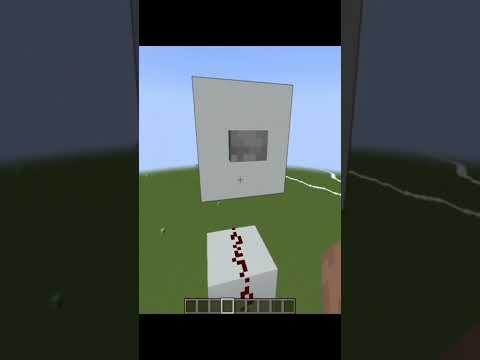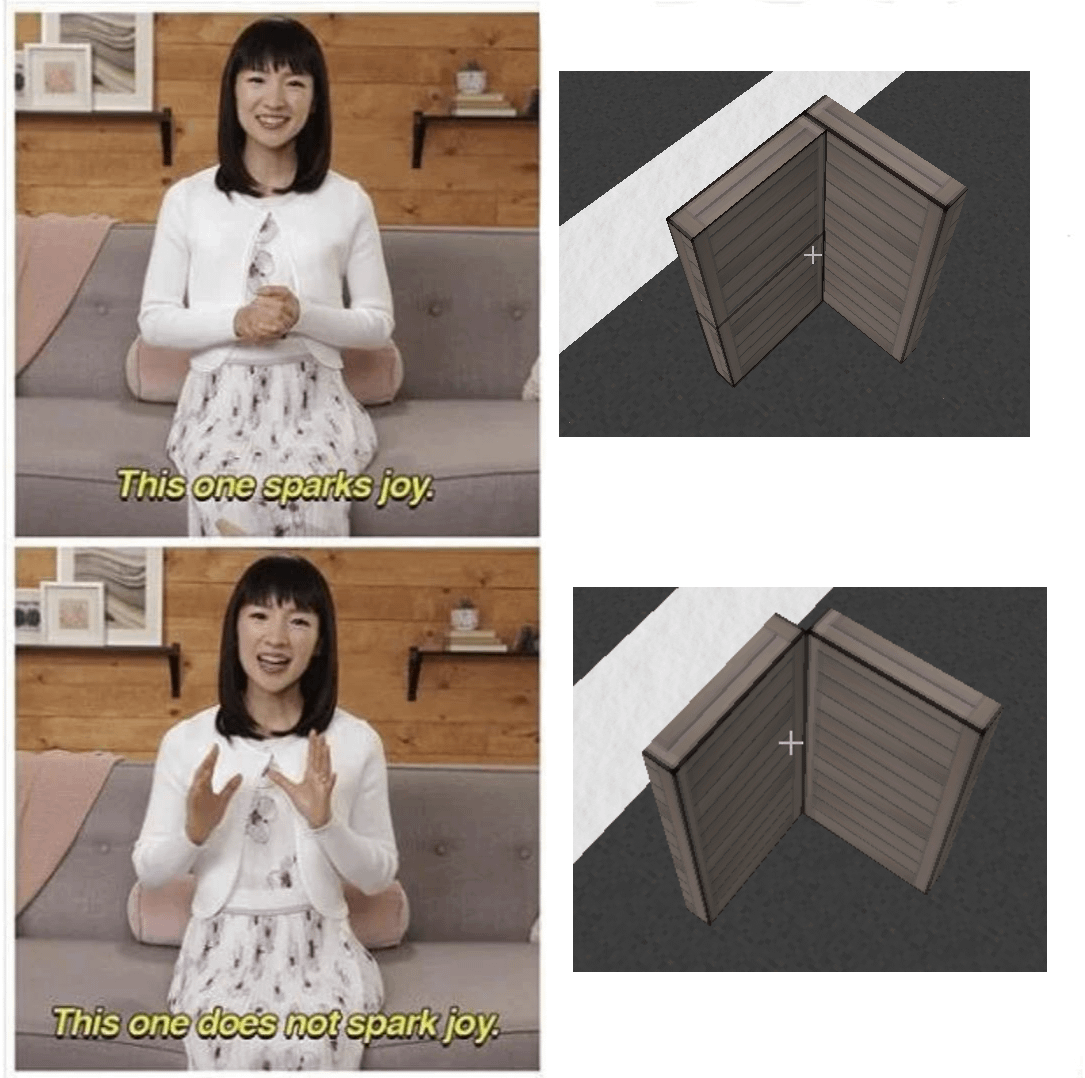Everyone and welcome back to the breakdown today i’m going to be teaching you how to set a world border in minecraft now this is going to work in minecraft single player and work on minecraft servers it’s the exact same process no matter which one you are on um yeah So we’re going to be going over every single step of getting a world border this doesn’t require plug-ins or anything like that there are so many different plugins out there that do you know like for minecraft servers that do set world borders but in truth you don’t need that a vanilla world border Is going to do everything you need to do however if you want to generate your world right like pre-generate your your no entire server world to reduce lag on your server then you are going to need a plug-in for that but that’s not needed you’re still going To need to set your vanilla world border and then use a plug-in to generate your world we’ve got a video coming up on that in the future but for now we’re going to be going ahead and getting this up and running and actually getting things to where we can set the World border contract the world border add to the world border all that in this video first though we do have miss smart sponsor which is apex minecraft hosting go to the first link down below the breakdown dot xyz slash apex get an incredible minecraft server if You want a lag free server a server that’s easy to set up easy to manage and even super easy to set up your world border on you can check out apex for that again that’s the first link down below we love it and trust apex so much To be honest our own server played our breakthrough on craft dot com on them so again check out apex is the first link down below the breakdown text way to see slash apex to get your very own minecraft server so let’s go ahead and get the world Border rocking the first thing we need to do is set the center of our world border i like planes biomes for these type of tutorials so what we’re going to do is actually set this up in a playing into bio to do that you want to go ahead and you can do Two things one of which is going to be grabbing your coordinates now obviously if you hit f3 on your keyboard you’re gonna be able to see your coordinates i’m gonna have to make you know my my my face cam go away here for a second In order to do that so we make the face cam go away there and you’re gonna be able to see not the face can go away sorry we can make the face cam go away right like so and as you can see there there are the coordinates you can do Slash world border center and then enter in these coordinates or you can do two of these squiggly lines now luckily because of minecraft 1.13 plus we can go ahead and actually hit tab twice to get those squiggly lines but usually they are located actually over the tab if you hit shift and then The you know button over the tab next to the one on your keyboard you’ll get those two squiggly lines there and then once you do that you can hit enter and that’s going to center the world border as you can see right at the coordinates that we’re Standing at here so that’s pretty cool stuff but nevertheless go ahead and bring back the face cam all right like so and now we can go ahead and that we’ve got the swirl board centered shrink it so by default there is a minecraft world border i think it’s Massive but i’m pretty sure there’s one by default but if we do go ahead and set world border sets and then we’re just gonna do five and then so how this command works is to set your world border you’re gonna do slash world border and then you’re gonna do set and then After set you’re gonna put how big you want your world border to be in a square radius around where you’re standing so how many blocks wide do you want your world border to be in our case we’re going to do five just because we want to be able to see it and then You don’t have to enter this right like if we just go ahead and hit that boom there’s the world border but let’s go ahead and set it at like 5000 blocks out and then if you wanted to shrink it down to five from five thousand blocks within A certain amount of time let’s say you wanted to you know like fortnight you get smaller and smaller over time right you could do that here by setting in a time period we’re gonna make this pretty fast because this is a video we want it to be fast so we’re going to do 10 seconds you can do you know 100 000 seconds if you wanted to it doesn’t matter but for this video we’re going to do 10 seconds and we’re going to quickly see the world border start shrinking now this red appears around our screen the reason it does that Is because it is shrinking down that’s it’s showing us that the world border is shrinking and boom there you go now i would love to have it like show up you know as it comes in right like actually show it like doing that but where it came from so far Out it doesn’t however if you want to expand your world border just do slash world border add and then how many blocks you want to add let’s say we’re going to add an additional five blocks and then we want to do that over five seconds so one block a second if we hit Enter it’ll turn green and we’ll actually see it expanding right now what if we want to go ahead and contract this well we can do slash world border and there is no contract command per se which is interesting but if you just change it to set and Then the amount of blocks you want to set it to for in this case five wide from the center we’re gonna go ahead and do that and it will go ahead and pull it back to five wide but again if you want to add them do slice world border add And then like you know 10 and then do it over like 15 seconds it will now expand and you’ll be able to see it expanding now as time goes on so this is used a lot of times in custom apps and things like that for expanding world borders and unlocking new areas As you complete one thing the world border may expand and unlock another area for you to be able to use and get stuff out of for example right so that’s how that’s done using the world border add command with a time frame it’ll expand so on and so forth you could do it Another 10 blocks and it’ll just keep expanding out and then again if you want to reset it back to like five blocks you would just do set and then five and then you could enter a time if you want like 15 and then there you go So here’s an example of what it will sometimes do i’ve noticed this is a little buggy but sometimes when the world border is contracting it will actually as you can see turn red and contract with it now one thing it will let you get trapped outside the world border right And if we were in survival we would start dying if we’re outside this world border and we go into survival we’re going to start actually getting damage usually if we have that set up so there is commands for that and those commands are world border and then you can actually set Damage and then amount and then we’ll just do like four right four damage per second so you go outside the world border sorry it has to contract so one second let me get it large and then contract it again all right so we’ve got a pretty big World border now so we can stand on the outskirts of this and then do world border and then set 5 over 15 and as this goes down i believe we should start to get damage so yeah there we go we’re now getting that damage that we set up And as you can see it can kill you pretty fast until you run back into that border so crazy stuff there but that is something that can happen you can also set up different warnings as well with world border warning and then you can do you know Distance that warning starts and time as well until that you know as that warning’s happening so you can set that up as well however that’s basically the basics of the world border command now you can do slash world border get and that’s going to show You how wide the world border is so for example if we go ahead and add 10 to that right oh that was fast and then we do world border get again we’ll see that it’s 15 blocks wide we add another 10 guess what’s going to happen we can World border get and now it’s 25 blocks wide we subtract that you know we set it back to 10 for example boom moves back to there and if we get it there we go it’s now 10 blocks wide so awesome stuff there that’s how that works And that’s how you can set your world border up get a world border this works on servers this works on single player it’s all the same but no matter what as long as you have like commands and stuff like that you’re gonna be able to use this world border And uh get it set up it’s a very very cool feature of like controlling how big a server world is using in custom apps like i said with that world border ad and then even world border set in time so world war ad expands it with time And then world border set if you’re contracting so let’s say back to five and then you put a time in here like five seconds it will use the red and contract in right like so so cool stuff i’m gonna make sure i’m in the center of this thing There you all have it that is how you can set up a world border if you do have any questions let us know in the comments section down below my name is nick this has been the breakdown this has been a very quick tutorial when it comes to world borders but again The main commands you want to use are slash world border center and then either the two squigglies or the x and z coordinates so you could set like 1 1 if you wanted to or you can do the two squiggly lines to set it in the center there After that you also want to know the world border set command at that point so that’s going to be able to set how big your world border is right wide right how wide your roll border is so you could do world border set 10 and Then if you want to add a time and expand it to that over time you can do that using any sort of time frame in seconds so you can do one second and it will be very fast now if you want to go ahead and contract Your world border you can do that by doing world border set and then setting how wide you want your world border to be and then again you can use a time to contract it in a certain amount of time right like so then if you want to go Ahead and add blocks to your world border and you don’t have to do math as to how much wider you want it to be you just want to add blocks you can do slice world border add and then you can again use any amount of blocks you want we’ll do Five here and then again you can use a time like three seconds or thirty seconds or three thousand seconds doesn’t matter and it will expand over time so cool stuff there that is how you can do that that is how you can add to your world border change Your world border remove from your world border and all of that stuff if you have any questions let us know in the comment section down below be sure to give this video a thumbs up and subscribe to the channel for more awesome content every single day of the week but my name Is nick this has been the breakdown and i’m out peace Video Information
This video, titled ‘How To Setup A World Border on A Minecraft Server’, was uploaded by The Breakdown on 2021-04-21 03:51:31. It has garnered 41628 views and 760 likes. The duration of the video is 00:08:31 or 511 seconds.
How can you set up a World Border on your Minecraft server? Well, in this video, we show you how to add a world border to a Minecraft server using vanilla Minecraft. Yep! There are no plugins or really anything special you need to do in order to get this world border on your Minecraft server. You just need a vanilla Minecraft server, and you’re good to go! Thus, let’s get a world border on your Minecraft server!
Start a Minecraft server quickly and easily with just a few clicks at Apex Minecraft Hosting! https://TheBreakdown.xyz/Apex ——————————————— ★ Minecraft Server IP: Play.BreakdownCraft.com ► Store: http://Store.BreakdownCraft.com/ ★ Join BreakdownCraft on Discord!: https://BreakdownCraft.com/Discord ——————————————— ► Subscribe!: https://TheBreakdown.xyz/YTSub ——————————————— Minecraft Plugin Guides!: https://TheBreakdown.xyz/MCPluginGuides Pre-generate Your World To Stop Lag!: https://youtu.be/ZP-Tbg7mfnY ——————————————— **SOCIAL MEDIA** Facebook: https://Facebook.com/BreakdownCraft Twitter: https://Twitter.com/BreakdownCraft Instagram: https://Instagram.com/BreakdownCraft/ ——————————————— ★ My Gear Get your C920 Webcam: https://TheBreakdown.xyz/c920 Get your Blue Snowball: https://TheBreakdown.xyz/Snowball
About this video: This video is our complete guide on how to add a world border to a Minecraft server. Like I said, this is using a vanilla Minecraft server with vanilla commands that you can do on any server you have OP on. Yep, that’s it! All you need is OP on a server, and you can setup this world border whether it is a Paper server, vanilla server, or even modded server.
Now, I do want to mention that there are a TON of different plugins out there that add World Border features on servers. However, they aren’t needed. The vanilla world border feature is very good and all you will ever need. Honestly, it is BETTER than the world border added by plugins as it allows timed expansion.
As far as adding the world border, these commands do work on both servers and single player worlds. However, most people use them in multiplayer. They are helpful for custom map makers though. What are the commands? Well, /worldborder set (sizeinblocks) [time in seconds] sets the diameter of the world border. If want to add blocks to an existing world border, do the /worldborder set add (addsizeinblock) [time in seconds]. If you are unsure about what the world border is, do the /worldborder get command to see information about the world border. Lastly, if you want to move the center of your world border, use the /worldborder center to recenter the world border on your current location.
And honestly that’s it! That is all you need to add a world border to your Minecraft server. You can now use plugins to pre-generate all the chunks in your world border, link to our video on that above, to reduce chunk lag on your Minecraft server.
If you have any questions or issues setting up a world border on your Minecraft server, let us know in the comment section below, and if we did help you add a world border to your Minecraft server, be sure to give this video a thumbs up and subscribe if you haven’t already! It really helps us out, and it means a ton to me. Thank you very, very much in advance.
Note: Some of the above links are affiliate links. I may receive a commission at no additional cost to you if you go to these sites and make a purchase.