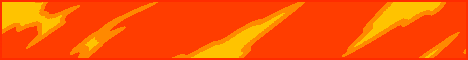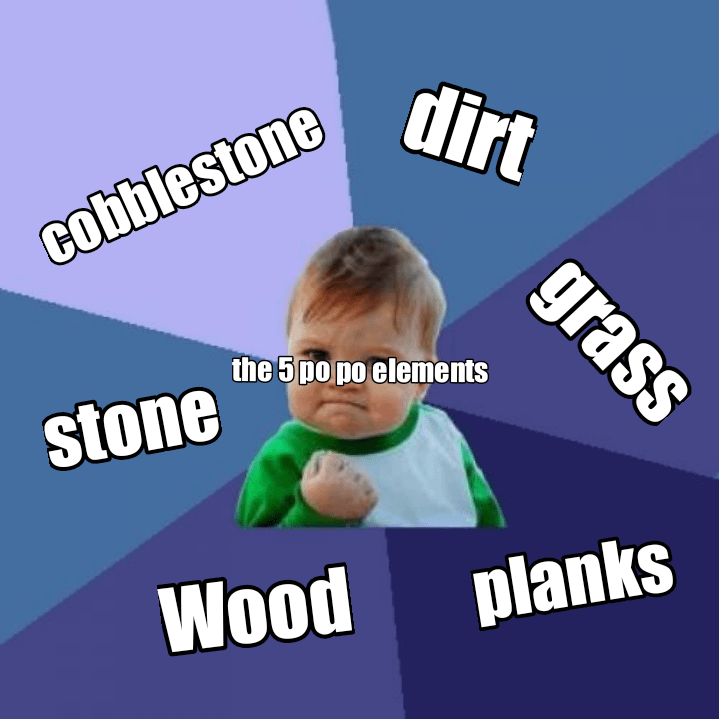Hey guys discover the hashtag I went to through here and in today’s tutorial of teaching you guys how to use any controller on minecraft Java edition now this will require no mods and foremost for you oppai require no downloads as will be using software most of you guys Already have so let’s go ahead and get right into it alright so to begin you’re gonna want to make sure that your controller is connected to your computer so in this case I have my xbox one controller connected to my computer through bluetooth now you can use any Couture For this any controller will work for this so for example you can also use 80 360 controller a ps4 controller a ps3 controller or any generic controller this will work just fine or just make sure that it’s properly connected to your computer so once you have your Controller set up with your computer I’m just gonna just go ahead and put it to the side for now and you’re gonna need to open it steam so I’m just gonna go ahead and assume that everybody has steam installed if you don’t I’ll have a link for it in the description below Just go ahead and download it and sign up for an account and that the reason why we need steam is steam actually has an option to map your keyboard to your controller your keyboard keys to your controller so once you have a steam opened you’re going to want to head over To the library tab and come down here to the bottom here where it says add a game and add a non-steam game and you’re gonna want to find minecraft in the list here so it’s ordered by a but of order so should be under the m’s here and There it is minecraft let’s go ahead and check it now if you don’t see minecraft in the list here you’re gonna want to come down here to browse and you’re gonna want to go to the drive that you have minecraft installed in its in my case and for most people it’s gonna be In the C Drive and just go ahead and click on it on the C Drive and come down here to Program Files x86 and your scroll down to where it says minecraft go ahead and open it and you’re going to want to select minecraft Launcher Exe And then click open but in my case it’s in the list so I’ll just go ahead and click on cancel make sure it’s checked then add selected programs and you should see minecraft and your games list here there it is so once you have that done we’re now going To enter schemes big picture mode so to do that come up here to the top right hand corner of your screen and click on it at the big picture mode icon here So that’s going to open skins with a picture mode steams big picture mode is basically just a steam UI that’s tailored to controller use and also has the options we’re going to need to map our controller keys or our keyboard keys to our controller so now you’re going to Want to head over to these settings so click on the gear here to open the settings then click on controller settings and you’re gonna want to select the controller you’re using so in my case I’m using the Xbox one controller so I’m gonna want to have Xbox configuration support checked after Using a playstation controller you’re gonna want to have a PlayStation configuration support checked if you’re using a switch pro controller you’re gonna want to select this one and if you’re just using any generic controller just select this one here now under detected controllers you should see your Controller in the list here so here it detects that I am using an Xbox one controller there so make sure that your controller is to show up in the list here so once we have all these settings set up go ahead and click on the back Button here and then click on back again I come over here to library then come over to the side here where it says browse click on games now scroll down until it says minecraft and go ahead and click on it and come over to the side here and click on manage shortcut and Click on configure a controller configuration so here is where we’re gonna map our keyboard keys to our controller and I’ll just go through my settings here you can pretty much configure this to however you want and before we get into configuring our settings if you want to you can come Down here to browse configs and community and you can just use controller layouts that’s the community has come up with so if you don’t want to spend the time and actually map out the keys yourself you could just choose one that the community has made and I think The one that I liked was the Minecraft Java controller here this one was pretty good so just click on it to select it but I’ll go through my settings here that I created so just click on back so to begin under the left joystick here Which is gonna want to click on it and understand input you’re going to want to choose a directional pad and you’re gonna want to set this as W a snd to move around and move forward back left and right and after layouts at preferential make sure that’s selected As eight-way overlap under click action I’ve set as middle mouse so it’s kind of in Minecraft it’s a kind of a shortcut if you aim at a block and hit the middle mouse button it will automatically select the block there so I have that set just as kind of an easy hotkey there And now we can go ahead and click on back so now under the d-pad here once again make sure that set as directional pad and 8-way overlap so here I have the top button selected as f5 so you can go into third person mode I have the left Button here selected as f1 that you turn off the HUD I have the right pin here selected as T so you can open the chat and I have the bottom button here selected F so you can move any item to your left hand and once you have all These selected go ahead and click on back now under the right joystick make sure that selected as a joystick mouse so this is going to be used if you look around either click action I have that set as shift so you can Crouch I also have toggle enabled so you just hit the Right stick once and it will shift your character it will put your character into Crouch and now if you press it again it will on Crouch so you can have that selected if you would like and once you’re done go ahead and hit up hit back and also have mouse sensitivity and make Sure to turn that down a little bit because the default sensitivity is kind of I so I just would recommend turn that down actually one more thing I did forget to mention in the additional settings you might want to give a dead zone you might want to turn this up a Little bit if your character is kind of just looking around and you’re not touching the stick at all of anyways go ahead and hit back and back now our button pad here makes your style of input is button pad so under the X here I have that selected as e to open your Inventory have a selected as space so you can jump I have be selected sq to drop items and then of Y I have a another hockey here so I enabled the toggle multi button here and I selected shift and right click so you just hover your mouse over an item and Hit y and it will automatically move the entire stack of items into a chest such as an easy hockey there that you could use and which of that set up hip back and back again so under the select bin here I have that selected as tab so if You’re in a server you can see all the players on the server I have the start button selected as escape it’s you open the menu so I have the right bumper selected as scroll down so you can move right on your hotbar and I have the same On the left bumper here so you can do edit selected as the up scroll so you can move left on your hotbar and of course I have that the triggers the electric are selected as left mouse so you can break items and then I have the Left bumper selected as a right Mouse so you cannot place bunnies now that’s the settings that I use for my controller and once you’re done with all your settings come down here to export config and then click on save and new personal binding so that’s going to save your Binding so if you change it later you can actually come back and your settings are saved here so go ahead and hit save when you’re done and set successful your bun layer it has successfully been saved and if you want to choose it later just don’t come down here to browse configs And personal and it’s saved under minecraft there so once you’re done hit back done and back and now oh don’t hit back I now can actually go ahead and start our game so whenever you want to use your controller in Minecraft you have to launch it through the big Picture mode or else it will not work so just go ahead and hit play when you’re done and that’s gonna open minecraft they opened on my second monitor and right now you should be able to use your right stick here to move your mouse and you Could use the right trigger to its play to go after your left click alright so now we’re in the game and once again just make sure that your controller works by moving the right stick to move your mouse so if you’re in game and your controller doesn’t work try adding f11 To go into windowed mode and then at the Levin again to go out of windowed mode sometimes if you’re in full-screen mode by default it doesn’t actually work your controller doesn’t work by default and now we can actually go ahead and go into single-player so once again and use the Left trigger to hit the left click button on your mouse and then go over to the world you want to select and let’s go ahead and test out our controller here there we go so we’re in a book world here we use the left stick to move around there looping around use the Right stick to look around use the right trigger to break locks and the left trigger to place blocks a to chomp xst open our inventory disrupt item and pretty much everything is working good I have to say it’s pretty responsive I could feel just like you’re playing on The console and yeah that’s pretty much it for this video if this helped we’ll leave a like if it didn’t like dislike if you have any questions or comments leave them down in the comment section below and I will try my best to help you guys out so thank you guys for watching And I’ll see you guys in my next video so one thing I forgot to mention is that when you’re done playing your game and you want to exit out of big picture mode you can just hit the back fling gear and hit the back bone once again It’s good to the main menu here then hit the power button here and then click on exit big picture mode and that’s going to bring it back to your desktop Video Information
This video, titled ‘How To Use A Controller On Minecraft Java Edition’, was uploaded by TheHowToGuy123 on 2019-08-28 17:58:10. It has garnered 940326 views and 17745 likes. The duration of the video is 00:10:06 or 606 seconds.
2022 Update: This will not work with the new Minecraft launcher from the Microsoft store. You much use the legacy launcher which can be officially downloaded here: https://www.minecraft.net/en-us/download (once on the page download Minecraft for Windows 7/8, this will download the legacy launcher).
In this tutorial, I will show you how to use any controller to play minecraft java edition.
Steam: https://store.steampowered.com/about/
The world at the beginning of the video was made by Etho: https://www.youtube.com/user/EthosLab This video help you out? How about buying me a coffee: https://www.buymeacoffee.com/TheHowToGuy123 Discord Server: https://discord.gg/3s6gdtx Twitter: https://twitter.com/TheHowToGuy123
Crypto Donations: Bitcoin Address: bc1qfmsphan93age9z4hvchp4mfzkzfmkgged0vj9h Ethereum Address: 0xdC5bB39E421EBEc658C41305595853620dB25DaC
Music: “Vexento – Pixel Party: https://youtu.be/xSaLtRksFlM”