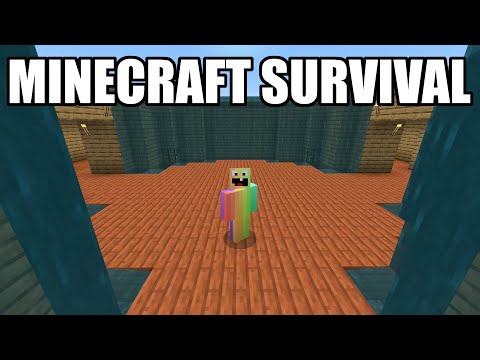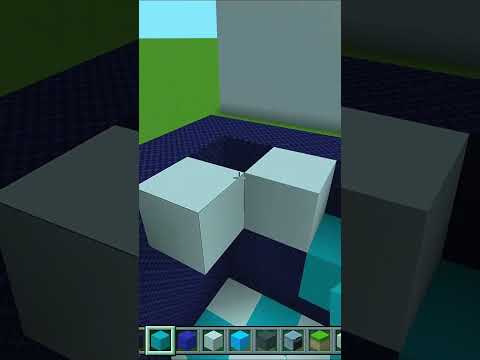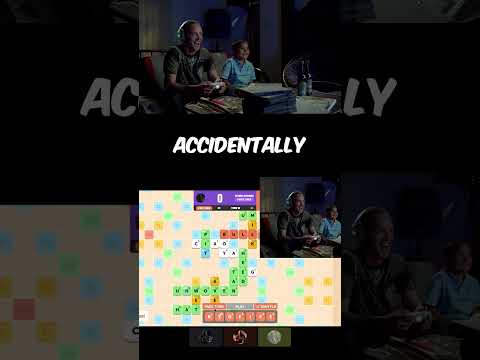Hey guys and welcome this video is on the plugin plot me basically what plot me is is it will spawn you in a world which is full of plots that players can build on you will need multiverse for this to work and the way a download link to this In the description too so you start off by doing MV create plot world normal minus G and then plot me make sure you’ve done it exactly the same as this with the P and the M as capitals you’ll see that it’s created the world and now You just have to teleport to it with M V TP plot world and as you can see I’ve been teleported to the plot world and it also generates all this and in the config file you can actually set what the floor and other things are set as but I’ll Show you this a little bit later on so I’ve decided I like this plot so I just type in plot me claim and now this is my plot so I can do this with another plot if I’d like as well if I decide I like This one as well just claim it and you can see that there’s a little sign created on the corner of the plot and that just says the idea of the plot and also the owner so the next one you can do if you’ve spawned in and you can’t Find any empty plots you can do plot me Auto and basically it will just take you to the next available plot so you can do this as many times as you want as well to get the next available plot and here’s what I was talking about on the Sign you can see the idea of the plot and then the owner name and obviously I could run around and look at other people’s plots but then if I get lost and I want to go back to my plot I can just type in / plot me home and it would Take me back to my original plot so I’ll indicate this is plot one with one bit of coal and obviously if I type plot me home it’ll always take me back to the same plot you can also put a colon and then a number after it and it would take You to your second third fourth plot so I’ll just show you going to all my other plots but then the other thing is possibly you’ve forgotten how many plots you’ve actually purchased or obtained there is actually a way to view a list of all your plots and all the IDs and There’s just a simple command for this and it’s /plot me list and what it will do is it will show you a list of all your plot names on the left-hand side and all you need to do you can actually teleport these as well but I will show you that in a Second so obviously plot me list as well you can actually view someone else’s so see how many of they’ve forgot so you just put the player’s name in after it so I’ll just go on to my plot and quickly build something I’m not actually gonna build anything good I’m just going To chuck down a few blocks but just imagine this is a big house it’s an amazing creation that I’ve made you can actually come and leave a comment and appreciate it you can do plot me comment then just leave your comment after it so well you’re amazing so you put webview On and basically the owner of the plot or anyone else can just come up to the plot and type in plot me comments and basically they’ll see a list of all the comments that being left on this plot so as you can see it’s from Nene 90 saying Well you’re amazing so that’s a cool thing I feel that’s very good in a creative well because then you can leave comments for other players then also you can do plot me info and it will just give you a full info list of what is to do with the plot obviously biome is Planes you can actually change the biome as well but if you just want to see what the biome is to start with you can do plot me biome that I’ll show you that I’m using planes obviously then if you do biome list it’ll actually show you a List of all the possible biomes you can have then you can actually set the biome we’ve plot me biome then one of these names after it so I’ll start off by setting it to jungle and as you can see the grass has changed and obviously this will affect other things like the trees And other bits like that then plot me desert obviously as you can see the grass has turned sort of a grayish color brownish color other just looks dead but obviously you can go for the list find the one you want then plot me clear actually just deletes everything on the Plot so it gives you a new plot as it would be fills in any gaps but I’m still the owner hasn’t actually removed the owner it’s just cleared the plots it’s just cleared everything on the plot if I actually wanted to reset it to default and remove the owner All I’ve got to do is plot me and then reset and this will just reset it completely as you can see it’s changed back to planes and there’s no sign on the corner anymore because there’s no owner so if I do the info of this it will just say that it’s an available Plot so as you can see there’s no owners so I could obviously claim that if I wanted to ever do slash plot me home go back to my original plot and obviously all these regions are guarded so none of your friends can build on them but if You wanted to add a friend you do plot me ad and then the players name and now they can build on it as well with you so if you wanted to check who’s on it you just do plot me info again there’s a little category at the bottom added Called helpers so as you can see Bob is my helper obviously I’m using the name Bob again which will really annoy everyone I’m sorry about that then plot me remove and then the player’s name removes it obviously I’m getting an error missing this is because the player doesn’t actually exist so but If the player did exist it remove them I will show you the info will actually remove him so if you look you can see he’s being removed he’s not there anymore so I think this is a great way for friends to be able to build together On safe plots say one of your friends has done most of the building and you’re not going to play anymore you can also change the owner over and that’s just plot me set owner and then the owner name and as you can see the owners actually changed in the info to Bob now So that’s the basic ownership ones and plot me list obviously you can see that I’ve only got two plots left now where I removed one and I also change the owner on the other so then I can do plot me TP and then the idea of a plot and this Will teleport me to a specific plot so as you can see you just do TP 1 : 1 and that teleports me to that plot so you can do this to any plot if you know the idea of one of your friends plots you can teleport to theirs as well so Obviously just build something I can also actually swap the position of my plot so if there’s a free plot next to my other plot I can actually move it obviously this is just for admins but as you can see the ID for this is one one The ID for this one is one zero and I can actually swap these two coordinates about so I can do plot knee move and then the ID so the idea the plot I want to move one one to the idea of where I want it to belong is one zero and you’ll See that it’s now been moved and pasted so it’s exactly where it was but on the different plot so this is a great way to move your plot next to your friends and things like that then the final command is just plot me reload and this reloads the config file if you’ve changed Anything in that so I’ll quickly go over the config file with you guys so I’ve just gone into the config file now as you can see there’s the world and this is plot world so this is why you have to call it plot world you can actually change this if you wanted to Rename the world and just make sure the to link up in multiverse so obviously there’s lots in the config you can change so this is the plot auto limit so this is when you type in Auto I just leave that as default pathway if you can obviously change if you wanted to the Plot size just imagine it’s 32 times 32 so you can change the size of the plots if you wanted to but I feel there are a decent size as they are then obviously the bottom block ID which is bedrock the wall ID then obviously you’ve got your Grass your dirt and all the other blocks that you can change I don’t actually feel a need to change any of these because I think actually looks pretty good then you’ve also got protected blocks and then prevented blocks you can also add to both of these then this Little bit at the bottom is quite interesting I’ve decided to change this I’ve set it to true so I can actually set prices for all of these so I’ve set a price for claim price clear price add player price and a few of the other options too I feel it’s great to have The opportunity to be able to charge players to buy a plot so I hope you guys enjoyed this video there’ll be a download link to it in the description below as well as multiverse and please remember to rate subscribe and comment cheers guys Video Information
This video, titled ‘Minecraft Bukkit Plugin – Plot Me – Creative plot management system!’, was uploaded by VariationVault on 2013-06-03 09:04:18. It has garnered 330524 views and 1883 likes. The duration of the video is 00:08:55 or 535 seconds.
This video is on Minecraft Bukkit Plugin – Plot Me – Creative plot management system!
Download Plot Me : http://dev.bukkit.org/bukkit-mods/plotme/
Video Multiverse: http://www.youtube.com/watch?v=jjiB0t6gD5M Multiverse download : http://dev.bukkit.org/bukkit-mods/multiverse-core/
Thanks for watching, if this video has helped Please remember to rate, subscribe and comment