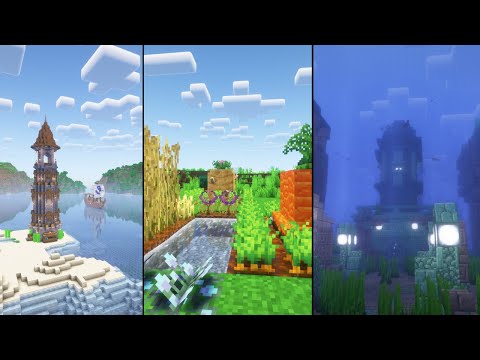Hello everyone welcome to another world edit tutorial today we’re going to be talking more about selections and just going through all the different types that appear in world edit i’m just going to go through the list of all of them and hopefully help you better understand how each one Works to the best of my ability let’s go ahead and get started the first command i’m going to show you is slash slash cell list and this will just give you a list of all of the selection options available how handy is that so we’re going to go through All of this list all of these are in world edit except for the very last one that is going to be from fast async world edit but we’re going to be talking about all of them regardless even though that one at the bottom technically isn’t in the standard world edit We’re just going to go down the list and talk about them one at a time and the first one is select cuboid and this is the default selection that you should already have when you get your wand out so you already know how this one works we have A couple of dots here to demonstrate though you left click on one to set the first position and right click on another and that is selecting the opposing corners of our selection so anything inside of those is going to create the cube and something else to note about the Selection is you can extend it and shrink it as much as you want by just resetting your position to somewhere else i know this is common knowledge but this information will become useful later because some selections you cannot do this with also just throwing it out i am using the World edit cui plugin to help me see my selections however this mod is only available up to 1.12 so if you’re using a version of world edit beyond that you will just have to remember where you set your positions and try to visualize it in your head but using this plugin Really does help me actually teach it so you can see what’s happening now with our selection in place we’re just going to run the same three commands on all of these just to kind of see how each one works so for the first one we’re just going to Set it to a block so let’s go ahead and set this to glass we’ll just do 95 0 and now we’re going to find the center point in our selection so we’re going to do center and we’re going to make this gold and there we go we’ve got two Centers on this one which made a square in the middle and then the last command we’re going to do is walls so we’re just going to enter the command slash walls with some other random glass color just so we can see what’s happening and it’s pretty straightforward how it’s Working with this but we’re going to do it on all of them just to kind of see how it affects each one a second selection is select extend and this looks very similar to cuboid with just some minor differences so we’re going to select it like normal We have our first position our second position however do you notice that those two points are not where we selected them they’re just floating in the opposite corners that’s because this isn’t focusing on the corners you’re selecting but rather just the edges it doesn’t care whether you selected the corner or not If you select a position to somewhere outside this box it’s going to extend that whole box or like the corner of the box up to where you’re standing so if i put a position to appear that whole corner is just extended up to me so it’s not thinking about the corners Just the selection as a whole so it’s still selecting a cuboid it’s just changing the way you select it and the thing that’s different about this one though is you cannot shrink it if you go inside and set your second position it won’t work so it’s only letting you Extend the selection up to where you’re standing so you’re selecting a cuboid still but it’s only letting you expand it and by setting your second position it’s extending it up to where you’re standing instead of changing the position of the corner of the cube and even though i know it’s the same Shape let’s go ahead and set this to glass let’s go ahead and find the center and make it gold and let’s also go ahead and put some walls around it of course it’s going to be the same we’re going to do this anyway on all of them The third selection and one i’ve been using a lot more lately is select poly and this one as it says selects a 2d polygon with height that’s easier to just show you what that means than try to explain it so we have all these points laid out you can of course Set these positions by just typing in but for ease of use we have them already laid out for us so we’re just going to click through these we’re going to set our first position here and two more positions on those by right clicking so all the blue are position twos And you see when we have those three selected it’s going to create this flat triangle shape so that’s the shape that we’re making if we were to set it now however it’s all on the same level i’m going to show you what happens when you add another point that’s higher up than Everything else what it’s going to do is pull all the sides up to that height so the height is always going to remain the same it’s going to remain this flat shape but it’s going to find whatever the highest point is and bring up all the sides up to that point and Then you can keep adding points to it to create more edges to make a more complex shape but like i said it’s always going to just find the lowest and highest point and that will become your height so really the points are most useful for wherever you want the corners to appear But you just have to keep in mind that the height will always be whatever the difference is between the highest and lowest point now that you’re thoroughly confused let’s go ahead and set this to a block and it’s going to create this really interesting shape it’s great for making Borders or things where you need complex shapes like this now let’s go ahead and find the center this is where the center becomes really useful what it’s actually doing is it’s looking for the center block between the two farthest points at least that’s what it looks like to me so it looks like We’ve got this point over here and this point over here and this is going to be the center of the two farthest points so that’s my best guess for what it’s thinking when it does that and of course we can do the command walls to create a border around the whole shape Just so you can see some practical application for this command i have a couple of horses here and let’s say you had a couple of things like this and they’re not lined up on a perfect angle as you can see they’re kind of connected on a diagonal But let’s say i wanted to separate them or move one of the horses over just a little bit i can’t select this with cuboid because of the angle that they are connected with each other because it would cut into the other horse but i can use a select poly To go around that and just select what i need so let’s go ahead and go down here and first set our first position somewhere down here on the ground and then we’re just going to create a diagonal shape going across it i’m going to also find the height that i Need and set my second position there so right now we’ve got a diagonal line selected that looks good now i’m just going to continue to add points around this horse until the entire thing is selected now if i want to move this horse just a little bit away from the other one Then all i’d have to do is do the command move over this way just a little bit and look at that we’re able to move it without interfering with the other horse whatsoever so this selection is very powerful and i have been finding it very useful lately and here is a prime example The fourth selection on our list is select ellipsoid and what does this do it selects ellipsoid so for this one we’re going to have four different positions we set the first one is always going to be the center of our ellipsoid then we just have three more positions to set one is Going to be for the width one for the length and one for the height of this ellipsoid so let’s go ahead and select this one over here and it’s going to set the length of our ellipsoid and it’s going to set it for both sides so it’s basically the radius On this axis and then we’re going to set the radius again for this side and as you can see it’s creating this nice rounded shape and we can also set a position for the height of it now one thing to note about the ellipsoid is you cannot shrink this At all you can only make it bigger you cannot make it smaller so once we have set the height somewhere and we try to set it lower we can’t do it unless we just start the selection all over so that is a little bit annoying but it’s just the way this command works And that’s pretty much all there is to the ellipsoid it’s pretty self-explanatory beyond that you’re just selecting the radius for each of those axes and once you have that we’re going to go ahead and set it and of course we’ve got a ball let’s go ahead and find the center That’s just going to replace the first position we set because we already selected the center that’s easy enough and let’s go ahead and put the walls in and this one does something a little bit interesting because it’s looking for the edges of our selection but since it was rounded It’s going to consider everything a wall except for this top area where it’s really flat basically all the flat top areas is the only things it’s ignoring when you do the command walls i found so it basically creates a bowl like shape when you do it with this How interesting the next selection our list is select sphere and this is basically the same thing as the ellipsoid except we’re only dealing with two positions right now we’re just dealing with the center and then the radius for our sphere so we’re just gonna left click to create The center sphere and right click or set your second position for just the radius and it’s going to set the radius on all sides and that’s basically it the way this does differ from the ellipsoid however is you can shrink it and grow it as much as you Want we could put the position 2 out here and make it bigger we can go inside and make it smaller again but this only works for the sphere not the ellipsoid i’m not sure why it’s set up that way but it is now let’s go ahead and set this to glass of course It makes a ball of glass finding the center will just replace the original center point and doing the walls will do the same thing that we saw on the ellipsoid but pretty much most of it is covered with walls except for the one flat area on the top We’re more than halfway through the next one is select cylinder and this works the exact same way as the ellipsoid where you have the center point you had to select and then the radii for the three axes but this time it’s just creating a cylinder shape instead of a rounded shape That’s the only difference so we’re just going to set our position over here for the length of our cylinder and of course this is setting the radius on both ends so just remember that it’s going to be twice the distance from the center point and that point you just selected And let’s select the width of our cylinder and the height of the cylinder and this is another one of those commands where you cannot shrink it so if you wanted to make it smaller you’re going to have to just start from scratch and make it smaller and that’s basically All there is to say about this one it’s pretty self-explanatory let’s go ahead and set it to glass find the center which will just replace that first point and of course do the walls and it does everything as expected number seven is my second most used Selection type which i’m sure it is for most people and it is a little more complex so it’s going to take me a little more time to explain this but it is select convex which does exactly as it says selects a convex polyhedral this is kind of similar to The select poly that we used before except now we’re selecting our points on a completely 3d scale instead of just 2d like we did for that one so i have all these points set up and a great way to think about this selection is it’s really just connect the Dots to create the shape but in a 3d sense so i selected the first position and then a couple of second positions and you can see with each position we add it’s basically adding a point to the shape but it’s actually making it 3d this time so it’s going to make diagonals And all kinds of interesting shapes like that you can see all the lines connecting and it’s showing you where each face is going to go for this shape if i were to set this right now it’s going to connect those dots and create a face that connects all those vertices And of course we can find the center of this and it’s going to behave the same way it did for the select poly where it’s just looking for the two farthest point and finding the center and let’s see what happens when we do the command walls on this oh that’s interesting it Actually covered the entire thing with glass which means it couldn’t find where the top of the shape was in other words it doesn’t think there is a top to this shape because everything is an angle that’s what i’m assuming anyway so that was an interesting side effect for using that wall command On this particular polyhedral we made as some of you may know and some of you may not know the convex selection is mostly used for the curve command so let’s come right over here and demonstrate this this is the reason i use this selection a lot and the reason why most people use A selection so we have a bunch of random points set up and i’m just going to go through them and select them all so this is going to be creating a 3d shape just like it did before but what i’m doing is i’m thinking about setting these positions In a certain path that i want to create a curved shape so i just kind of spiraled around once in the order that i selected them and you can see the line connecting all of those dots and yes they would make a 3d shape if i Were to set them but we could also use the curve command to create a curve that follows along all of those dots that i just made this is like a true connect the dots type of thing so let’s go ahead and do the command curve and we’ll just set it to Gold for now and you can see it’s going to curve a line along those points that we selected very nice and smoothly and like i said before this is creating the curve based on the order that you selected these so if i had selected these points in a different order The path of the curve would be different you can also set the width or the radius of your curve so if i were to add an additional number on the end of this it will make your curve thicker if you needed it to be so the convex selection is also used for Other more advanced commands found on the archion plugin such as spike or road but we’re not getting into those because those are not world edit but it is a very useful selection type because it’s used for many things the curve command alone is used a lot for trees and just Other organic shapes anything you can think of really i consider this selection tool and this command to be one of the very essential things in building just because it makes things so much easier number in our list is select polyhedral so it’s not poly but polyhedral And what this does as it says it selects a hollow polyhedral as opposed to the convex polyhedral from the previous one so it works the same way as convex with just a couple minor differences one being when you set it it’s going to try as much as it can to Make the shape hollow and the larger your selection is the better the other thing is you cannot use the curve command with this one it doesn’t work with this one it only works with convex i don’t know why but it does but other than that you Select it the exact same way that you do with convex where you just select all the major points and since you don’t use the curve command with this it doesn’t matter the order because you’re just creating a shape well actually it might matter the order because When i create this shape it’s going to try to hollow it out and it’s going to put faces in places you don’t expect them to be let me just go ahead and set this so you can see what i’m talking about so i’m going to set this to glass and You can see it’s got lots of weird lines going through the middle and i think it’s because it’s trying to hollow out there are sections of it that are hollow but then it’s also adding just these additional lines and faces inside the shape i think it could just be the random way I selected these vertices to create this but it is interesting that you can get that kind of effect with this you can of course just play around with it and just see what happens for yourself this is just what happened here it seems it’s just trying to make it Hollow wherever it’s seeing a 3d shape and the bigger the shape is the more likely it will be to hollow it but there’s also the hollow command which i talked about in another video so i don’t really know why this exists okay moving on it’s not a selection i’ve ever Used before making this tutorial however looking at this it is interesting and it looks very crystal like so if you want to make some custom crystals this might be a good one to try out especially since i added all those extra faces on the inside and extra lines It just looks kind of cool i don’t know and let’s go ahead and find the center and do the walls so finding the center works the same way as the convex and poly where it’s looking for the two farthest points and boom there’s the center and then of course Walls works the same way as it does on the convex if it cannot find the top of the shape or a nice flat area it’s just going to cover the whole thing interesting and for our last selection it is select fuzzy and this is the only Selection that is not a part of ordinary world edit this is in the fasta async rollout plugin which unfortunately is only updated up to 1.13 i think so it’s very limited in where you can actually use this but since it is on my list i thought i just go ahead And mention it if you want to use it you could join a server that has the plugin what this does is it will select all of the connected blocks in an area so over here we have a small example so if i wanted to select just these diamond blocks if i Were to left click on top of those it will select just the diamond blocks but only the ones that are connected on the sides this one over here that’s connected with just the corner it’s not going to select that nope because it’s technically not connected it’s just talking about When they’re connected on the sides so just to demonstrate this let’s go ahead and copy and paste it over here and we can see yes it did just select the diamonds and that’s all it was thinking about of course we could set this but i’m just copying and pasting for the sake of Demonstration if you wanted to select more than one type of block well first you left click to select the first type and then you can right click on other types to add it to your selection so if i were to right click on this lapis it’s adding it to our selection so Now we have both the diamond and the lapis selected aside from those two corner blocks because those are not connected on the sides and we can copy and paste those just to see that yes it is indeed working now the final thing to note is that it will only select One type of block so if you have subtypes with the different colors like we have here with two different greens and now we’re to select this it’s actually going to select both colors because it’s just selecting the single type of block and if we copy and paste that we can see It’s just looking at the wool block it’s not looking at the different colors so that’s the fuzzy selection you left-click to select one type of blocks and anything connected to it on the sides will be selected you right-click to add more blocks to that selection and it ignores subtypes of blocks such as Different colors you can use all the same commands we used on the others on this one as well so let’s try it on the diamond and lapis we can set it to a block we can even find the center this doesn’t work very well because this is so tiny But it does work you can see and we can also change the walls which that did do something but i have a feeling you’ll be able to see the results much better on a larger scale i’m just too lazy to do that right now but yes Those do work as well one more thing i need to mention for this video is you can actually set your default selection to any of these simply by adding the flag minus d on the end of the command i’m not sure if you would ever want to do this since The cuboid is normally your default and is also the most practical and useful but it is an option in case you wanted to i hope that explains well enough how to use all the different types of selections hopefully it wasn’t too confusing but i did try to explain them As best as i could there are so many applications for most of these i in fact haven’t used most of these selections but you never know what creative ways you could start using them and applying them in your builds anyway i hope you found this tutorial Helpful i do have a whole playlist of other world edit tutorials geared more for beginners as this whole series is but you never know if you need a refresher on how to use something have fun building and i hope to see you again sometime goodbye Video Information
This video, titled ‘WorldEdit Guide #9 – Advanced Selections’, was uploaded by MegRae on 2020-05-07 16:30:06. It has garnered 99863 views and 2427 likes. The duration of the video is 00:20:29 or 1229 seconds.
This video goes through how to use all the different selection options available in WorldEdit & FastAsyncWorldEdit and a few ways you can use them. I hope it’s useful to you!
Playing Java Edition Version 1.12.2 , works in newer versions of WE too Using WorldEdit, FastAsyncWorldEdit , and WorldEdit CUI plugins
I have a full list of all the commands I teach in my guide series. It also has listed links to worldedit downloads as well as other sites where you can learn more! http://bit.ly/WorldEditGuide
COMMAND LIST 00:00 Intro 00:18 //sel list 00:45 //sel cuboid 02:30 //sel extend 03:58 //sel poly 07:09 //sel ellipsoid 08:51 //sel sphere 09:50 //sel cyl 10:54 //sel convex 12:35 //curve 14:26 //sel polyhedral 16:59 //sel fuzzy (FAWE)
flag -d = sets default selection
►Twitter – https://twitter.com/MegRae_MC ►Instagram – https://www.instagram.com/megrae_mc/
►Music from: http://www.epidemicsound.com
#Minecraft #WorldEdit