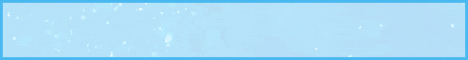Hello everyone this is direwolf20 and welcome to a brand new mod spotlight the first mod spotlight of the minecraft 1.16 generation today taking a look at create oh yeah it’s time uh create if you guys haven’t seen it before is an amazing mod it’s one of those mods That just changes the landscape of modded minecraft um there’s a lot of complexity here there’s a lot of things that all are just different pieces that can be put together to build contraptions so unlike a lot of mods that we see anymore there’s not just a block that you place Down that does a thing there are many blocks that have individual functions that you need to put together in certain ways to accomplish your goals and this is going to absolutely be a multi-part mod spotlight there’s a lot uh to cover here so our first episode which is this one is going to Cover uh the basics of kinetics so that you guys can understand how these basic functionalities work things like generating stress units and and generating kinetic energy and transferring kinetic energy around and then we’re also going to probably cover in today’s episode depending on time item logistics how to move items around Using the create system and then as we progress through uh several episodes of mod spotlights we’ll get into things like fluid logistics machines and materials and how to process things uh how to build moving contraptions that can move around and do automations for you in the world All kinds of complexities that you can put together uh all these pieces of this mod to build some really cool stuff so without further ado let’s get started looking at create so first off let’s mention world gen there’s copper and zinc that get added and then a few individual Blocks of things that you’re going to need to find some of them are more useful than others and a lot of them are just decorative which is cool not a problem with that but just keep in mind that you’re going to need to find some ores Out in your world to get started and get going um the other thing that you’re going to want to have a lot of are mechanical belts and these mechanical belts are made with dried kelp so get yourself some kelp okay trust me on that so how does one get started in create Most of the machines in create use something called rotational force so you’re going to need to find a block that can provide rotational force one of the most early ways of doing this is the water wheel it basically takes running water and turns it into rotational force The nice thing about this is it doesn’t cost anything other than setting it up so making yourself a water wheel is pretty straightforward it uses mostly wood and a little bit of andesite and iron you’re going to go ahead and place your water wheel in the world And then you need to get flowing water running over it so however you want to make this happen it’s pretty straightforward to do i’m going to go ahead and place a few blocks here to make it very obvious how the water is flowing you want the flow of the water to catch The water wheels in the right way and you probably want it to to land somewhere and stop so let’s go ahead and place a water block like this and you’ll notice that as the water runs over the water wheel it starts turning it pretty cool not too shabby You’ll also notice that the more sides of the block that are touched by flowing water the faster it’s going to turn so notice the speed of this rotation right now if we break this block right here and then place a block here what we’re going to wind up having is a A flowing mortar block directly above this one that touches the water wheel causing it to spin faster ready watch notice it’s spinning faster because now there’s another flowing block touching it so we are now creating rotational force which is what’s going to power most of the machines from create It should also be noted that bubble columns can power this machine as well if we want to transfer this rotational force somewhere else there’s a lot of things that can do it the first and most basic is the shaft which relays rotational force in a straight line When you place it you’ll see an arrow indicating the direction of the rotational force that’s being moved and as we place more and more shafts on this line here we’ll see exactly what’s happening is those shafts are being rotated by the water wheel we can also move other shafts With these shafts by connecting them courtesy of the mechanical belt simply click on one shaft with the mechanical belt and you’ll notice that as you try to move it to another some green particle effects appear between the two indicating that this connection will be created when you click On the second shaft doing so creates a belt and now we’ve got rotational energy being relayed across the belt to this shaft over here it should also be noted that belts can be used to transfer items and we’ll get into some more of the nuances of this As the spotlight goes on so now that we’re generating rotational energy let’s go ahead and use it one of the first machines you might want to use is the mechanical press and as you can see you can hold shift on any item to read more information about how the mechanical press works The basic information is shown at the top the amount of stress impact which we’ll talk about shortly is listed underneath that and then some other details if they exist are listed even further down like what happens when it’s powered by redstone what happens when it’s sitting above a Mechanical belt and what happens when it’s sitting above a basin and we’ll show some of these examples in just a moment here so we’re going to go ahead and place the uh the the mechanical press right on the shafts and you’ll see that this thing is spinning here And we’re going to place a depot underneath it and the depot is what’s going to allow you to place items underneath the press and have it start operating on them if you want to see what the press can make you can hit you if you have jei Installed and see the usages of this machine you’ll notice that depending on what’s underneath the mechanical press determines what it’s going to do so it can do some automated packaging for you and compress items it can also do some compacting and create certain things for you And finally it can do presses to make things like metal sheets in order for it to do a press it neither needs to be above a belt or above a depot you also want to have one block space in between the uh press and the depot so i’m going To go ahead and just drop a gold ingot on there and as soon as we do so you’ll see the press springs into action hooray and we’ve made our very first uh golden sheet you can also just right click an item on there and it’ll go ahead and be placed as well So rather than dropping you can right click there’s a few interactions we can do as well and you can right click with an empty hand to pick up the item and now that you’ve got some gold sheets it’s probably a good time to make some engineers goggles Engineers goggles will allow you to see real time in world a lot of information about what is happening with your machine so as long as you have these equipped you’ll see what’s going on if you don’t you won’t pretty cool so you’ll notice that it’s giving us some kinetic stats about this press 128 stress units are being used at the current speed and if we look over here at the generator we can see we’re producing 256 stress units at the current speed so the way this works is your generators create rotational energy and stress units if you overwhelm the stress units Meaning that you place more machines on one system than your generators are producing then you will not be able to operate anymore all the machines will seize up so we can probably at this speed run based on the numbers here two mechanical presses however anymore And we’d be in trouble we’d be having uh overwhelming our stress units now i also mentioned that this can work on a belt so let’s demonstrate how that works i’m gonna go ahead and put a couple shafts here and i’m gonna connect a belt we mentioned belts can connect uh Horizontally they can also be connected vertically or at a 45 degree angle so if you want to connect a belt to a 45 degree angle like so you can and i’m going to go ahead and place another shaft over here and connect the belt like so now we have a belt running across What we can do is drop a gold ingot on the belt and the mechanical press will automatically process the gold item on the belt and then allow it to proceed pretty cool look at that and the item will pop off the belt or it’ll go into an inventory We’ll see inventory manipulation in just a bit it should be noted doing things like this add to the stress units of the machine so we can see at this moment that there’s definitely some stress impact happening as a result of having belts and other things going on if you want to know more Information about the stress units go ahead and place another shaft on somewhere and check out the stressometer the stressometer will tell you information about what’s happening um stress-wise in your machine so we can see right now that the gauge is telling us there’s a moderate amount of stress Out of the capacity 256 stress units that are provided by the generator over here we are using uh or we only have remaining 112 so we’re using about 56 of them and as we remove blocks from this thing we’ll see that number reduce pretty cool And now we’re down to 50 or 128 stress units and this bar will go ahead and adjust itself depending on how stressed we’re making the network so an example might be and this is just to demonstrate how this works we would place another press right there and then we could go Ahead and have for example this guy coming over here and our stressometer we’re now at 100 capacity and we’ll see we’re in the red zone if we tried to add yet another uh mechanical press here we would overwhelm it tada overstressed we now have you know 128 times 3 That is more than the 256 stress units that this generator can produce to solve this problem let’s add another generator so i’m simply going to add another water wheel here and we’re going to replicate what we had a moment ago so we’re going to keep this here and we will add A water source block right here and now you’ll note that we are moving this thing once again so now we are generating uh 256 stress units for each generator and if we come over here and add our stressometer we can see that we have a total capacity of 512 With 128 remaining so to recap your generators produce rotational energy and also produce stress in addition to that the machines that do things for you use rotational energy and use up the stress that is available the stress units that are available so the more machines you build the more Generators of rotational energy and the more generators of stress capacity you’re going to need now you might notice that one of the nuances here was the stress impact is 120 stress units at current speed what does that mean you can actually speed up these machines using some interesting mechanics Courtesy of cogwheels so let’s remove the press that we have here and place a large cog wheel on the end of this machine you’ll notice the cog wheel is spinning at the same speed as the water wheel that’s turning it however we can now augment this with a small cog wheel And you’ll notice that when we place the small cog wheel especially when wearing engineers goggles and the same goes for the large cog wheel we can see these little particle effects indicating the speed of the objects so blue means it’s running a little bit faster and if you kind of pay attention here You’ll notice the small cog wheel is definitely being turned faster and this is just a basic principle of physics a large cog wheel will spin a small cog wheel faster we can see now that if we place a mechanical press on this small cog wheel it’s using 256 Stress units so it’s running twice as fast creating twice as much stress but it also allows you to do operations a lot quicker remember a moment ago when we were creating uh some gold plates i’m gonna go ahead and drop another piece of gold ingot on here and Demonstrate that this thing runs a little bit quicker and if you don’t believe me go back in the video a few seconds and see how much faster that is now if we want we can speed things up even faster we can place for example and this is somewhat Optional we don’t need to place this shaft here but just to make things a little bit larger and visible we can place a large cog wheel connected to the small one now if we wanted to we could absolutely just do this and you’ll notice that the cog wheel is Spinning at the same speed with the blue particle effects as the small cog wheel behind it and now we can just repeat exactly what we just did so all we have to do is place another small cog wheel here and it’s moving that much faster pretty cool Now we’re using up 512 stress units at the current speed of this thing turning and you’ll find eventually that several machines have certain speed requirements as you progress through the mod so if we place this here now notice how much faster the belt stamping is this also affects the speed of belts So if we connect some belts here you’ll notice that they’re running a lot faster than earlier and if we drop any item on there they’ll be transported across the belt that much faster there is an eventual speed limit so you can’t make this go forever fast But you can get them pretty darn quick if you do it the right way curious as to what speed things are running go ahead and use a speedometer it will tell you what the rpm of the gear shaft it’s connected to is running at so this is running at 16 rpms Where this one is running at 32 no surprise this one any guesses oh you’re right 64. and then this one 128 we’re getting pretty fast this one here 256 we’re pegging the line and if we jump up to this one we’ll note that it breaks when you try to add it on there Too fast 256 rpm going pretty fast it’s also 256 stress units so having a belt moving this fast is quite a lot of stress but it also adds for some hilarious effects as you drop items onto the belt it should be noted however that if you want to a Metal press to run at 256 rpm you’re gonna need quite a large amount of stress units available so be prepared so another interesting trick you can do with these cog wheels is you can connect them like so and this will allow you to set up some verticality so if you want to start Spinning things like so you can go ahead and manage machines that need to receive uh rotational energy from the top or bottom and an even further trick is placing another one right here and you’ll notice that what this effectively does is reverse the direction of rotation so this one is turning Clockwise while this one is turning counterclockwise and if we wanted to be super fancy we could probably put one right here and you’ll notice that the top one is spinning one way and the bottom one is spinning another but this is a little bit big to go ahead And make all at once so we can compact this down into a single block that create is kind enough to give us called the gearbox relays rotation in four directions this specific one that i’ve shown here is a vertical gearbox but you could imagine that we could turn This sideways and we get a regular gearbox so the vertical gearbox does exactly what i just demonstrated to you like so and you’ll notice now that this guy is spinning clockwise still but on this side we’re spinning counterclockwise and we also have a top and a bottom so The gearbox is what i just demonstrated in world you can also set up a regular gearbox that’s the vertical the regular gearbox works like so and it’s the equivalent if we just put the gears on the sides rather than on the top and the bottom and like so we can demonstrate the four Directions that things are spinning alternatively like i mentioned we have the vertical gearbox now if you want to get a little fancier with your rotational energy you can take a look at the gear shift or the clutch the clutch basically is a shaft but if you give it a redstone signal It will stop the rotational direction boom so this one keeps turning but this stops so given a redstone signal you can control this very simple and straightforward the other one is the gear shift what this does is it uses a redstone signal to determine whether or not To reverse the direction of rotation so notice we’re currently turning clockwise redstone signal we’re turning counterclockwise the next little bit of trickery is the encased chain drive relays rotation in a straight line and to adjacent encased chain drives chain drives connect to a group when placed next to another on any Face without a shaft their orientation does not have to match so basically you place down one of these dudes and you place one next to it and it does that it’s a it’s a nice way to get two adjacent um gears turning without just placing belts next to them you could achieve the Same thing by placing two next to each other and just placing belts on them but this is another way to go in addition to that you have the adjustable chain gear shift which works pretty much the same way however it responds to a redstone signal and if you give it a full strength Redstone signal it will double the speed of the adjacent uh rotational energies so you can see these shafts are spinning twice as fast as this one pretty cool and that’s dependent on the strength of the redstone signal so off is 1x full redstone signal is 2x and anything in between Will be a variant of right so if you gave it a redstone signal of like say seven or eight it’s going to be around one and a half times instead of double it should be noted that these things can work horizontally or vertically but not both at the same time So note that if i do this only the side ones are going but if i remove these two side ones it’ll allow the vertical ones but not the side ones at the same time so basically it’s horizontal or vertical but yes you can add one here like so It also should be noted that these things can rotate so we can do something like this pretty cool so long story short between um using some gear boxes and some clutches and gear shifts and drive chains you should have a pretty easy way to reallocate the direction of Rotational energy and set up your your your stuff however you want if you want to change the direction it’s currently spinning or go from horizontal to vertical lots of different ways to do that with these different blocks and it should be noted that there’s one other generator i haven’t really talked About yet there’s several that i haven’t talked about but one of the starter generators is the hand crank this one as you might expect you simply right click to generate stress units 256 stress units and a little bit of rotational energy but this does consume hunger if you’re Not in creative mode like i am so now that we’ve seen the basics of manipulating rotational energy choosing what direction it’s moving and all that cool stuff let’s look a little bit about item transfer and how to transfer items using belts and then like i said in a Future episode we’ll get into a lot of the different machines that we can use this rotational energy for to make items do crafting and have some things happen in world so i’d like to go ahead and uh demonstrate how to transfer items around i’m going to have it run a little Bit faster throw throw a cog wheel down here it should be noted though that when you do this connection with a cog wheel you wind up with a reversal of your speed so this is going uh clockwise this is now going counterclockwise so if you want to Reverse that just go ahead and throw a gearbox somewhere along your line and now you’ve got it going the direction you may or may not want it to go let’s go ahead and have some items transfer along this belt not too far but we’ll do something like this and plays down this guy Players by the way can totally ride on this thing we and other entities but mostly items as we saw earlier so first off one way to automate this is with vanilla hoppers you can go and just place items in there and the hopper will place items on the belt for you Very simple and straightforward however if you want to be a little bit fancier for interacting with your belts you’re probably going to want to make a funnel there are two types to make the andesite which is the very basic and simple one or the brass funnel which is a little Bit more complex which we’ll talk about in a moment the endocyte funnel in general will collect items from the ground in front of it they can also be used to interact with the mechanical arm which we’ll talk about in a little bit later the main purpose of this is when mounted On belts depots and similar it either collects or places on the belt from or to the inventory behind itself if it has specific directionality it’ll automatically orient if it doesn’t you get to decide using the wrench which i’ve already gotten myself so let’s talk about specific directionality this when you place the funnel For example on the ground it looks like this however if you place it on a chest right above a belt you will see that it looks a little something like this this has specific directionality it’s the same direction that the belt is moving so we know this will always extract items From the chest so let’s go ahead and put some grass in there for example the uh funnel here will go ahead and extract items from the chest and place it on the belt similarly if we place one on the opposite side here it will go ahead and accept items like so Pretty cool look at that not too shabby now in addition to this we can go ahead and place one that’s not in line with the belt’s directionality and it’ll try and have to figure out what it wants to do by itself an example would be placing it like so Right now the arrow here which is a little bit hard to see unless you know what you’re looking for but there’s an arrow here that’s pointing out this means it’s in extract mode if i hit it with a wrench it’ll flip it to insert mode which means That this guy will go ahead and ex and take items off the belt however if i were to put it on extract mode like so it’s going to go ahead and start extracting items from its chest and putting them on the belt pretty cool it should be noted that this behavior Can be affected by a redstone signal so for example if we were to allow this thing to start running again and we gave it a redstone signal it would stop now if you want a slightly fancier funnel go ahead and check out the brass version of the funnel This guy the main differences are that you can filter them and you can also specify how many items can be extracted at a time generally speaking the andesite one can only do a single item at a time while the brass one can do up to a stack At a time and you get to specify that so let’s take a look so what i’m going to go here is uh place for example some grass blocks in here notice it pulled out a whole stack at once awesome we can also scroll here to specify exactly how many items get Extracted at time i used my scroll wheel to change this and we set it to six it’s now extracting six items at a time pretty spiffy just use your scroll wheel to adjust that as you see fit so if we set it to 16 as you can see There and we go ahead and throw some grass blocks in there we’ll see we’re getting 16 items at a time being extracted nice in addition the brass funnels allow you to use filters and of course there are two types of that as well the more basic one is just called filter And it’s just a little bit of iron and wool all it does is give you a screen where you can specify whether this is a deny list or an allow list for example i’ll place grass blocks in our allow list you can also specify whether you should respect data or not Meaning if the sword is broken or if the sword has an enchant if it should match uh you can also hit the trash button here to completely clear out the filter and if you want you can shift-click to add items to the filter easily hit the check box to apply And then apply your filter right here and now you can again scroll to specify how many items are extracted at a time so let’s do eight items at a time we specify that grass is the only thing that’s allowed to be uh removed from here and now glass is Not we’ll also put cogwheels in but if i throw grass blocks in there you’ll see they’re being extracted pretty cool the same can be done on the inserting end especially for something like this so if we wanted to say hey we want everything let’s say for example Grass can go in here but everything else should go in here let’s set that up what i’ll do is remove this filter that i just inserted here by doing a right click and then we get the filter back to our inventory everything is being picked up over here now which makes sense But we don’t want that we only want grass to go in there right so let’s go ahead and click our grass into here and now we’re going to remove these items and place them all inside this chest and we’ll see that it’s extracting a stack of items at a time the glass and Cogwheels pass by but the grass actually goes in here because we filtered it pretty straightforward i should also note that you can specify on this guy the stack size that can be accepted so for example we specified this guy extracts stacks of four at a time and we’ll Notice that they’re not being pulled in here however if i mouse wheel this down and say you can accept stacks of size 4 it’ll start picking them up but if we set it back to 8 or 9 it won’t you can also add just a single item to The filter at once so if you want for example to filter grass only you can do that without creating the filter item you just need the filter item if you want to filter more than one type of item at a time or get more specific with your allow deny and Respect or ignore data settings so now that we’ve learned a bit about funnels let’s learn a little bit about tunnels tunnels are a nice way uh to set up your systems that can split items across multiple belts so let’s say that we had a belt something like this And we had a mechanical thingy here and we wanted to split items across the belts in this case we’d want to use a a tunnel so reading the tool tip on the tunnel tells us that it’s a protective cover for your mechanical belts and the side tunnels can split off one Item from a stack when another belt or depot is placed at the side of the main belt in other words you want your stack size to be greater than one or nothing will happen so make sure you have at least a stack size of two and we can go ahead and Throw for example some grass in here and what it’s gonna do is it’s gonna split each stack in half and make it one for one to go off in that direction pretty cool it should be also noted that this can deposit onto depots so if you wanted to do something like so Uh we’ll see what happens here i’m gonna go ahead and put the 32 in here and we’ll see one one and then one and then that one pretty cool not too shabby and this will hold up the belt until this depot’s free and same here Pretty nice way to automate some stamping it’s also just decorative if you want so if you play several in a row like this you’ll get a pretty fancy window now if you really want to get fancy check out the brass tunnel this thing is just bananas there’s a ton of things it Can do so let’s take a look at some of them first off it can filter when it splits it can split in different ways and there’s just a ton of things you can do so first off place it down just like the andesite tunnel and if you’re looking at the top while Holding a wrench it’ll tell you what it’s doing when multiple outputs available it will split or scroll this to change it to forced split or round robin or forced round robin or prefer nearest or randomize or synchronize inputs and that’s about it that’s a lot of Things so let’s first take a look at split which is a pretty straightforward process what this means is if we have an item stack of two at a time coming out of a chest it will split them so that an item stack of two becomes one and one If we make it an item stack of say 16 it’ll go eight and eight let’s take a look i’m gonna go ahead and throw this in here and it’s gonna move 16 at a time and it’s gonna do eight and eight so that 32 went over here and eight at a time Are coming into my inventory here nice so i’m going to go ahead and set this output to eight and block this belt over here so i can show you the difference between split and forced split so what split does is it’ll try to split the stacks but if it can’t That’s okay it’ll just keep going where it can so for example when we’ve got this happening right here we can see that it’s taking four and four and then four and four and then four and four and eventually this belt’s gonna get gummed up and this thing’s gonna be Like ah that belt’s gummed up well i’m gonna keep sending the four and four at a time here but remember it’s gonna slow down the input a little bit because it has to send four and then four and then four and then four keeps going forward but eventually what happens is we wind Up with 44 over here and we know that we’re gonna have about 20 which is you know five stacks of four over here now the alternative to that is setting it to forced split which as you can probably imagine once this belt comes up and gets stuck The other belt is going to stop allowing inputs and that’s what we’re going to see right now no more movement until this belt gets a little bit of relief once we go ahead and relieve some of the items on this belt it will be allowed to run again Pretty cool now round robin will send the entire stack in alternate directions so rather than four going that way and four coming this way in a stack of eight it’ll send eight here and then the next stack eight will come here and then eight and then eight so we can Demonstrate that pretty easily right now we’ll see that eight are going in at a time so note eight went that way eight went this way eight went that way eight went this way so that’s round robin versus split and you can probably imagine uh what the difference is between forest round robin And not so i’m gonna go ahead and make this guy a size of four and let’s go ahead and throw the grass blocks in here what we’re going to find is with it set to regular round robin when this belt gets stuck it’s going to allow the items to continue on this belt Notice that happening right now however if i switch this guy to forced round robin that will no longer be the case and it won’t be allowed to uh send items at all until both belts have availability once we relieve the items on this belt it’ll be allowed to start going again Until this belt comes up once more got it so that’s the difference between forced and unforced round robin or split prefer nearest uh well that makes some sense doesn’t it they’re both near well there’s more that this bronze guy can do brass guy and as you Can see there’s a filter on these brass slots so you can very easily just apply a filter and just like with the other things you can use you know these filters to filter what items go where so if you wanted to you could go ahead and drop some Some grass and some glass in there and then the grass will go the one way and the glass will go the other pretty cool but wait there’s more there’s even more cool things that this brass tunnel can do because they can combine with other brass tunnels to do something Really spiffy so let’s take a look at doing that so what i’m gonna say is let’s say we had four belts that we wanted to split across we’re gonna go ahead and set those up very quickly like so and then we’ll place down some chests and of course we’re gonna want some Brass funnels now we can go ahead and place the tunnels here and they will join and link together like so to do whatever splitting you want so note here that we’re currently set to round robin all of these guys are set to round robin it’s basically a multi-block And if we change one for example to split it’s going to change them all pretty cool so let’s try splitting stacks of 16. let’s do that what it’s going to do is it’s going to take a stack of 16 and it’s going to go 4 4 4 4. let’s try it out Shall we so i’m gonna do just that we’re gonna put a stack of 16 grass blocks in here and we should see it split to four in all the belts wow fancy not too shabby pretty cool and we can do the same with uh round robin for example so if we did that And we set this guy to i don’t know stacks of you know four at a time and we’ll throw another 16 in there it’s gonna do four and then four and then four and then four pretty neat um and obviously the same rules for forced mode work as well Uh prefer nearest well you got a probably good idea of what that’s gonna do i would think so what i’m gonna do is just break this importer here and uh we’re going to set this guy’s input we’ll keep him at 4 let’s say and we’ll see how it goes So what should happen uh i’m going to break this guy’s input as well just to demonstrate how it’s going to go it’s going to prefer the nearest belt so it’ll start loading up this belt and then when this belt’s full we’ll start loading up that one and then when this one’s full it’ll Start loading up the next etc etc um so prefer nearest is a nice you know approach that you can go there pretty cool you can also do randomize if you want i’m not going to demonstrate you probably have a good idea of what that does and then synchronize inputs it’s basically the reverse So if we had this going the opposite direction it would take four inputs onto one output belt and finally what i’d like to show you guys is a shoot this is a pretty straightforward and basic block so i probably should have shown this before the complexity of the brass ones but yeah whatever So the shoot is how you can put items onto or pull them off of belts vertically so for example if you wanted an item placed on this belt you would do so by placing a chute on top you can either drop items in or you can place the items on top of it Via the depots or a chest so for example if you wanted to throw some smooth stone in here it would shoot onto the chest right uh from the chest onto the belt like so it can also be used to pull items off of belts like so So if we were to place a chest down here with a chute on top when we place items inside here they’ll go ahead and get pulled off of the belt via the chute and dropped into the chest underneath it shoots have a few other features when interacting with fans but we haven’t Talked about fans just yet so we’ll see that in a future episode and i think that about wraps it up for the first episode of the create mod spotlight hopefully i’ve enlightened you guys into some of the basics of create but we haven’t even scratched the surface of What this mod is capable of the purpose of this video was to show you the very basics to get you to understand the simple mechanics of create now we get to put them all together to build some ridiculous machines we can build automatic drillers and miners and harvesters and trains and all Kinds of crazy stuff which we’ll be checking out in the next few episodes of this spotlight for now 20 signing off hope you guys enjoyed the episode and take it easy Video Information
This video, titled ‘Mod Spotlight Create Part 1’, was uploaded by direwolf20 on 2021-01-08 17:00:32. It has garnered views and [vid_likes] likes. The duration of the video is or seconds.
Create is a gorgeous mod! Lets check it out. Get it here: https://www.curseforge.com/minecraft/mc-mods/create Now Livestreaming …