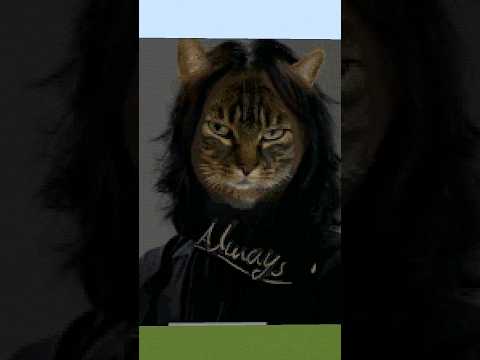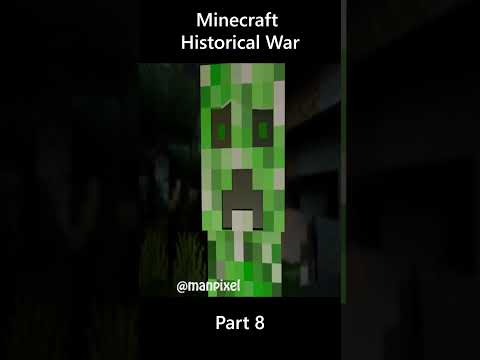Hello everyone this is direwolf20 and welcome to part two of my mod spotlight covering the create mod uh today’s spotlight episode will focus on windmills uh rotational energy and bearings and all these other things that allow you to make some really cool stuff uh and then we’re also going to take a Look at some of the machines and blocks that are used to progress through the mod things like the blaze burner the basin the mixer the press and fans um so let’s get right into it because we have a lot to cover and uh not a whole lot of time so last Uh it’s part one of the spotlight we covered uh water wheels which is a pretty basic way of generating rotational energy we get about 256 stress units per water wheel it’s not a whole lot though so once you start progressing through the mod you really want to get a Windmill up and running because that’s one of the best ways to generate rotational power beyond water wheels there’s other ways as well that will branch out too into the future but the windmill is number one a really fun thing to build and number two a really good way to get Lots of rotational speed and energy uh with large amounts of stress units so let’s do it so a windmill you’re going to want this thing to be pretty tall um so you’re going to want to start by building up some um shafts and then and a cool thing About shafts is you can keep clicking on the bottom shaft with the arrow pointing in the upward direction and you’ll see that it’s kind of like uh you know the the structural block things you can you can kind of just keep placing them and they’ll keep going up How cool is that nice uh and to get the windmill place the next thing you’re gonna want is a windmill bearing and windmill bearings are special forms of bearings that are are designed to be windmills there’s another kind of bearing that we’ll talk about in a bit that will be used to rotate Structures but we’ll talk about that after we do windmills i think the first thing i want to show you is windmills and the basics of it and then we’ll get into mechanical bearings so with bearings and this goes both for the mechanical bearing and the windmill bearing that we’re looking at right now The side that’s green is the sticky side that’s the side that’s going to stick to and move objects now there’s several ways we can hook up this windmill bearing to get things going first off you can put any block in front of it and when you right click the windmill Bearing it’s going to allow it to turn however there’s really nothing for it to turn just yet so nothing’s gonna happen and that’s normal um there’s several blocks you can use to um to to get this thing spinning though uh sail frames are the more advanced versions of them they’re dedicated and Designed for use with a windmill you can also just use regular old wool though if you want so the most basic way to do this without sail frames is to use wool so one approach in order to get two blocks to stick to each other is to use super glue this stuff is Pretty straightforward to make and you simply right click on the side of a block and then put another block on it and that will glue the two blocks together so that when they’re being rotated by a rotational bearing in this case a windmill bearing they can turn together so now when we Right-click this guy we’ll see he’s starting to blow in the wind so the wind is generating rotational energy for us and the windmill is turning pretty cool now if we were just to place another piece of wool block here it’s only going to turn these two because they’re the ones that we stuck Together right if we want this guy to turn as well we’re going to need to put a place of super glue there and then you’re good to go nice not too shabby so one option is to do that right continue piece placing uh glue and super glue and And just get it going and this works for many different kinds of blocks so for example if you wanted to use like a fence block because these will look pretty cool uh what we’re gonna do is something like this right and you’ll only see the glue blocks when you’re holding the glue in Your hand so you’ll only see the rendering of the of the glue when you’re holding it like that so uh how cool is that oh pretty neat right now i think without any wool blocks at all on here clicking on this won’t actually do anything but let’s get some wool onto this dude And we’ll get it running sound cool there we go and this will turn nice not too shabby and and a good windmill would probably you know have multiple blades and you can kind of set them up however you want now if you don’t want to have to use glue everywhere Another option would be to use these guys the linear chassis or the radial chassis now i’m going to focus on the radial chassis with the windmill but i’ll talk about the linear one in a minute what the radial chassis does is it can directionally control um any sides that have this wooden Checkerboard kind of pattern to it can have um blocks stuck to it you’re gonna need one piece of glue at least so without any glue here you’ll notice nothing’s happening right so when i right click nothing’s happening but if i put one piece of glue here and then connect Several pieces of wool when i right click this all of them are going to turn so the radial chassis allows um an outward direction from these wooden sides to all be moved at once and you can control how far this is moved by holding a wrench And looking at the radial chassis so you can see the radius is eight and there’s even a little bit of a render going on on the wall blocks and that render will disappear in a few seconds or when you get rid of uh the wrench in your hand so what you can Do is you can kind of scroll this down so say i only wanted to have a radius of four ta-da and now when i right-click on the generator only those four blocks will move but if we keep it at a radius of eight for example uh It’ll you know go beyond right we’ve got six blocks there so you know six is all we really need doesn’t super matter we’ll go ahead and click it and it’ll start moving all of them so that’s another way to do it without doing too much wool but remember it only Moves the side that’s sticky um so keep that in mind right so let’s put some wool blocks here and we’re gonna click it oh right only the side that’s sticky right so you can go ahead and use some super glue there place your wool block and now we’re rotating and that’s pretty cool Right so if we really wanted to make you know a decent windmill uh we could do this and expand this guy out a little bit more and suddenly he’s working not too bad not bad at all and that’s 10 24 stress units so we bumped up our stress units A little bit more long story short the more wool you put on here the better pretty cool right so that’s your uh radial chassis that’s one way to take an approach another way to do this might be to get yourself some sales so you can get the sale Frame uh which which does work on the windmill but it’s not as good uh as the white sale which you can by the way die as it indicates there when right clicked with die changes the color of the sail so uh some wool in the center and and some sail frames And you’ll get uh what you need to get a white sail and quick addendum here white sails and sail frames are both the same efficiency so it’s totally a decorative decision if you want to use white sails sail frames or wool they will all produce the same Amount of rotational force so it really doesn’t matter technically speaking which ones you use it’s just decorative white sails really don’t need any glue at all and they’re dedicated to being used with the windmill you’ll also notice they have that nice little directional thing on them So it’s another kind of block that can be used for windmill power um so without any stickiness at all we just right click the generator and he’ll start spinning right and producing his stress units um and we can bump out this thing uh actually pretty good So i’m gonna do about eight right one two three four five six seven eight in each direction that sounds like a plan one two three four five six seven beyond the initial one i placed and then one two three four five six seven beyond the initial one i placed And now when i right click this generator here he’s gonna start spinning in the wind producing 20 48 stress units so already way more stress units than we were capable of from the water wheel trust me when i say windmills are where you’re going to get your early game power for Create and you can really decorate these windmills however you want the uh the the rotational energy and the stress units are generated from sales uh and from only sales by the way and wool but you can place any blocks you want on them and you can decorate Them however you want now you know dyer he ain’t that good at decorating so i’m just going to show you the basic mechanics here but yeah you get the gist so i’m just going to really bump this dude’s uh amount of sales up and i’ll show you That you can get actually a really really large amount of rotational energy going on if you give it enough so we are now generating 5632 stress units quite a bit we can go even larger though so i just bumped it out another bit on either side 66 56 7168 And 81.92 that is the max so what i have here is you know starting consider one two three four five six seven eight nine ten eleven twelve uh by three right uh on each side here and that gets you to your max 8192 that is a lot of stress units uh so That’ll really get you going quite well uh now now the generator is outputting to the back here so really what we need to do is stick a vertical gearbox on this right and then run our shafts down like so so go ahead and stick your shafts on the Bottom of that and that’ll run it down and as you can see you can just click the shafts all the way down pretty awesome so that’ll be a good way to get you some early game large amounts of rotational energy you’re going to need a decent amount of Wool and a decent amount of wood but that’s usually not too big of a problem now the windmill is not the only thing that can be rotated there’s a lot more complexity to what’s possible in create and this is going to play a major role as we get Further into the spotlight to look at how to automate and build large machines that can do things for you but i want to introduce you to the basics of mechanical rotation of blocks which like i said will be used in the future you can imagine if you will combining this with things like The mechanical drill and the saw and several other things that are gonna play a role once we check out how to combine a lot of the components of create together to build large machines that’ll do things for you right but the main focus right now is you should understand Um the basics and mechanics of rotation so how do we rotate blocks and create well similar to the windmill we can use the mechanical bearing this guy to rotate larger structures with rotational force when powered by kinetics it starts rotating we’re going to want to use things Like the radial chassis and the linear chassis to help with the rotation of things and i’m going to show you some of the rules of that now so let’s start with the mechanical bearing boom so that guy is sitting there and we can right click him to activate him so if we Put a piece of woo of stone right on top of him because there’s already a sticky face there when we right-click this thing it’s allowed to turn pretty cool but if we put another piece of stone on top no no that’s not gonna work right but just Like with the windmill if we threw some super glue on there it would ah now we’re starting to see some cool stuff and if we wanted to have you know a few more things happening we could use some more super glue and make it so Neat it should be noted by the way that slime blocks are naturally sticky so they will automatically be sticky to each other without needing to use super glue now kind of like we saw with the radio chassis the linear chassis has uh the side on on one side of it well Two sides really the front and back are are the sides that can be sticky so i’m going to attach it to the sticky side on the bottom there i’m going to throw some glue on top because remember in order for a chassis to move a line of blocks you need them To have the one piece of glue on the top there we can now throw things like the stone down and when we activate this guy without any glue in between them they’ll all turn and just like with the radial chassis we can use the wrench to rotate and adjust the number of Blocks that are allowed to be moved so if i set it to four it’ll look something like that pretty cool and now when i start rotating this guy only the four will be rotated and if we want to bump that back up to eight it’ll cover all of them nice Now just like before if you want to attach some glue to the side you can do so and it’ll continue moving those blocks but there’s a better way if you instead of using glue want to use more linear chassis you can just don’t forget to glue the one side And then you can adjust the sizing like we did before with the wrench and specify it to move pretty cool and you can go a little bit crazy with this so you can combine them uh however you want and and you’ll see that you can move all kinds of cool stuff All right now i’m impressed furthermore linear chassis can link up with one another assuming that they’re facing the same direction so if i do something like this and make all the sides sticky check this out nice you can adjust individuals or if you hold control on the keyboard you can adjust them all So hold ctrl to adjust the all of them that are linked together release control to adjust just one the next thing i want to show you guys is the radial chassis so we focused on the linear chassis here it should also be noted that if you want two chassis to go together But not be linked up you can use the secondary chassis and what that’ll do is it’ll be its own individual chassis that’s separate from the others so see how these are not connecting just note that that exists for some of your you know intrepid organizations Uh but let’s take a look at the radial chassis remember that has sides on all four sides of it rather than just the top and bottom that can be made sticky and just like everything else it can be rotated here assuming that you give it enough length on your linear chassis So now we can put things on all sides so let’s put a piece of glue here and you’ll notice that it can now turn that side but what’s cool about the radial chassis is you can rotate an entire area by doing something like this now because all these blocks are connected to one That is glued we don’t need to glue all four sides but if they weren’t connected we would have to glue all four sides but check this out that’s pretty cool that’s pretty cool and just like with the linear chassis you can adjust uh the range by mouse wheeling here so We can bring the range down just a little bit and make it a little bit smaller a little bit larger you’ll see it’s a radial chassis so it does something like that i’ll bump out the size a little bit more here just so you can see the actual sizing So here we go we can bring it down to this this that or that pretty cool and it goes up to i think 16 so you can get a pretty decent size spinning anybody want a revolving door for their base ah that’s cool note that these rotational blocks will push players and Other entities also note that when you link uh radial chassis like these together you can adjust them by holding control as well to change all their rotate their radiuses at the same time now if you want this to respond to a redstone signal use a clutch That’s the way to make that happen so just go ahead and throw your mechanical bearing on top of a clutch and then i’m only going to put one piece of stuff up there but get it spinning and then you can use a lever on your clutch to stop and restart the rotational energy So now that we’ve seen the basics of rotation let’s switch gears and take a look at some of the machines that you’re going to need to use and some of the mechanics that are used to advance through the mod how to get some of the different items That you might need to progress in this mod so there’s a handful that you need to look at and a couple other machines that we’re probably going to see i’d like to show you the crushing wheel i’d like to show you the mechanical mixer the mechanical Press we saw a little bit of already but we’re going to check it out with the basin and the blaze burners as well so let’s take a look at the mechanical mixer because this is an important one it will mix items together and if you look at um You know the usages of this thing there’s quite a few things that can be used for number one it can be used for automated brewing which is pretty neat um but you also need to have it heated another thing you can do is automated shapeless crafting which is kind of cool So if you have any shapeless recipe whether it’s from vanilla or a mod you can go ahead and use it to automate the shapeless crafting of things and you can also use it to mix certain materials so for example we can use it to make brass by mixing copper and zinc Two of the uh resources that are available and you’ll note that on the bottom here sometimes you need a heated blaze burner but sometimes you don’t so for example if you want to make an andesite alloy you do not need a heated blaze burner let’s give this A shot so we’re going to make some andesite and iron nuggets together to make andesite alloys sound good so andesite and iron nuggets now in order to go ahead and use the mechanical mixer you’ll notice that there’s actually a cog wheel inside the mechanical mixer so that’s how we start turning this Thing so what you want to do is uh get yourself some kind of rotational energy going from any of the things that we’ve seen thus far and i’m going to use a vertical gearbox here to get this oriented the right way so if i put the vertical gearbox here and i’m going to Go ahead and put a small cog wheel here those cogs can now interact with the mechanical mixer’s cogs and you’ll see that it’s turning it appears that this mechanical mixer is not rotating with enough speed uh-oh as you’ll note there’s a moderate speed requirement for this thing to run Properly it needs to be at 30 rpms and if we put a little speed measurement on there we’ll see we’re only rotating at 16 rpms not good so we definitely need to ramp this up luckily we learned last segment uh how to do this so now if we go ahead and throw A mixer here we should see that it’s going to work for us all right no more warning i guess it’s good so now that we’ve got a properly spinning mechanical mixer just go ahead and place a basin directly underneath the the little spinny bit and drop some Items in there so i’m going to drop my andesite and my iron nuggets in like so ta-da and the mixer will do its thing and when it’s done it’s going to retract and we’ll see that inside is the result of our craft the andesite alloy very simple and straightforward to use Do note however that you can add recipe filters here so sometimes you’ll find that there’s multiple resources needed to make different things we might want to filter out and specify the the type of thing that we want to make so it won’t make something else even though it’s valid Assuming that we add the filter there so if we just go ahead and drop the item on there or we can use the regular filter items like we saw last uh spotlight episode now one of the first things that you’re going to want to do once you’ve got a mixer going on is You’re going to need to make some brass because brass is what gets you into the second tier of creates machines right we saw some of the advanced tunnels and funnels that you can make with brass there’s a lot of things that you need brass for beyond the basics of create So in order to make that we’re going to need some zinc and copper ingots but we also need to heat the machine so you can see it requires heating by way of a blaze burner some things require superheating and in order to do that you’re going to need a blaze bonner blaze burner Fed with blaze cakes so just when you see in jei here if it needs super heating you’ll note that it needs a blaze cake to really get that blaze burner nice and hot uh how do we get a blaze burner well it’s pretty straight forward step one Is to create yourself an empty blaze burner and then all you need to do is pop into the nether and go find another fortress right click the blaze burner as it indicates on there when used on a blaze or blade spawner captures a blaze in the item So find a blaze spawner or a blaze and right click it uh on that blaze or blaze spawner and it’ll capture the blaze and use him for crafting pretty cool so if we give ourselves a blaze burner like so uh which you would normally get by just Right-clicking on a blaze or a blaze spawner and place it underneath you’ll see he’s a little bit sad looking look he’s not very poor blaze he does not look very hot and if we try to craft with him we’ll learn quickly that no not so much let’s give it a try just To validate that this isn’t going to work so if i were to get a copper ingot and a zinc ingot and try to combine them no such luck dun dun because while we have a blaze uh under there right copper and zinc should be making brass while we have a Blaze under there he’s really kind of cold he’s chilled out so we need to feed him some kind of fuel uh i think any fuel will work on this but i’m going to go ahead and feed him coal by right-clicking on it and boom he gets heated up and now that we’ve fed Him coal you can see that the mixer started mixing and it’s happily doing its work nice that’s pretty cool so like most furnace style mechanics this thing will eventually cool down uh so you’re gonna have to feed him coal occasionally to keep him hot enough to do the processing for you As a note your basin is not only used for mixing your basin can also be used with the press to do some compacting so just note that there is multiple uses of this basin besides mixing there’s also compacting that can be done with it as well now another important uh Component of your factory might be the encased fan which can be used for quite a lot it doesn’t have much of a stress impact and not much stress capacity uh when it’s used as a generator but it is very useful for crafting you can do things with redstone to do Different things with uh items we’re going to cover a lot of what it can do there’s a ton of things the fan can do it’s used for a lot so let’s just get right into it so one thing a fan can do is it can be used as a very Very small amount of generation for rotational energy you need to make sure that the fan is facing down which means that the little thingy here is facing up uh and then what we’re gonna do is uh drop a lever on it to make sure it starts Spinning and that’s all there is to it it’ll generate 64 stress units so really not much it has to be above uh some kind of heat source though so lava or fire or something like that and it’ll generate a really small amount of rotational energy the other thing you can do is either Push or pull entities so players for example can be pushed or items pretty cool and the rotational speed affects how fast it’s being pushed so what i’ve just done is sped up the rotation here and now you’ll notice that uh first off it’s running the opposite direction But it’s going to move items a lot faster so the direction with which the fan is being turned determines whether it’s push or pull so if you want to reverse this just throw a gear box right here and now it’s blowing and pushing instead of pulling hooray Another neat trick with fans is that you can place them directly above shoots which remember we saw last episode so if you place a fan pulling items up through a chute you can go ahead and then drop items underneath that chute or if items are running on belts Underneath the chute it’ll pull the items off the belts as well and then the items will get sucked into the chute here and then you can use uh this guy a brass funnel to pull items out pretty neat trick so if you want to use shoots to get Things pulled up rather than dropped down you can do so using fans also if you’d like to see the items hanging out in the shoot just right click it with a wrench and now you have a little clear viewport to see what items are currently chilling in there pretty cool Drop a whole stack here nice that’s cool it should be noted that as you would expect placing a full block in front of the fan will prevent air flow however pushing a half slab block there will not prevent airflow very important for what i’m about to show you the encased fan If there’s a specific block in front of it can be used to do some forms of crafting for example with a lava block in front of it you can see it does some form of smelting which is pretty cool most smelting recipes are available here as shown So for example let’s say we wanted to turn sand into glass so all we need to do is place a bucket of lava in front of the fan and you’ll notice new particle effects being shown here now this still does blow items so keep that in mind also if you’re not In creative mode it might hurt a little bit so make sure to set up a nice protective area to drop your items and they should get smelted the black smoke effects indicate that smelting is occurring and this thing will shortly turn into a glass block neat it is called bulk smelting by the Way so uh if you want to make sure that you’re doing it right do something like that and you’ll get a whole stack smelted kind of all at once pretty cool it might take a little bit longer to do the entire stack but it’ll do it and you’ll notice that Our sand has turned into glass pretty quickly too the speed of the fan only affects how fast items are pushed when in front of it it will not affect how rapidly they get smelted however you can face multiple fans in front of lava blocks into the same block space And that will increase the speed it gets smelted at so if you want this to smell faster put two or three or four fans with lava blocks in front of them all hitting the same block space in addition to that you can have a fire Burning in front of the fan and it’ll do smoking like turning kelp into dried kelp and turning raw salmon into cooked salmon so you know some cool smoking effects so i think this is pretty much any recipe that would work in uh in the smoker does that sound about right Looks about right to me and finally you can go ahead and throw some water on there and what that’ll do is the fan will do some washing so for example turn concrete powder into cyan powder uh and other things also notice that this will give you Uh crushed iron ore which we’re going to see in a moment how to make will turn into iron nuggets that’s going to be an important part of your ore uh processing setup so just note this ore washing setup hey it turns sand into clay ball 25 chance though i mean that’s pretty well Balanced right i think so we got to try that one yeah sand into clay not too shabby it should be noted by the way that this operation can occur on belts so if you’re a little bit creative you could turn and make a pretty simple sand into clay automation system not too shabby This applies for smelting and smoking as well by the way so the next thing i want to tell you guys about is the crushing wheel so this has a high stress impact this thing causes a lot of stress on your network so make sure you have a pretty good Amount of uh stress impact going on when you’re starting to use it especially if you wanted to move quickly because again like most machines here the faster the thing is spinning the faster it’s going to operate so speed equals speed it’s pretty straightforward what this crushing wheel Does is it’s your ore doubling mechanic sometimes a little bit more than doubling so you’ll note that for example with iron ore you will get crushed iron ore when you drop iron ore on top of these wheels and they need to be spinning into each other Like shown in jei here so make sure your rotation is correct um you’re guaranteed to get one crushed iron ore and you’ve got about a 30 chance to get two more and you have about a 12 chance to get a piece of cobblestone out of it So let’s give this thing a shot shall we what i’m going to do is place one of these dudes here uh with a gear box and then one of these dudes here with another gearbox and then i’m gonna place this dude here and here and some crushing wheels And you’ll notice they’re spinning into each other very important because the way i place the gearboxes so we need to have these gearboxes aligned correctly if they’re if they’re rotating the wrong way because of the wrong gearbox that’s bad right so make sure you’ve got uh the right rotational Uh motion going on they have to be carving into each other and then if you get yourself a little bit of iron ore and drop it on top there you’ll see it get crushed and then spit out the iron underneath now we got lucky and happen to get three crushed iron ore So with a 30 chance here um you know you’re gonna occasionally get extra iron ore so it’s not exactly double however you may recall that i mentioned that you can go ahead and wash your iron ore and when we do so so you can either smelt it directly for one Crushed or becomes an iron ingot or you could wash it and when you do so you’re guaranteed to get 10 iron nuggets which you intrepid minecraft experts may know is one nugget more than needed for an iron ingot but there’s also a 50 chance to get five More so if you add up all the chances here you’re probably going to get double and sometimes triple your ore output um from from running your iron ore through a crusher and then through a washer right so that’s pretty neat uh just make sure that if you did happen To add a gearbox here somewhere along the way you add another one to make sure things are running the right direction so what you probably want to do is drop your crushed iron ore in here and uh get it cleaning so you might need to of course add iron nuggets To your filter here to make sure things go through smoothly but that shouldn’t be too hard you probably at this point know how to get things moving with uh this kind of stuff so make sure to add your nuggets to the filter and now when we put the crushed iron ore Inside the chest we’ll notice that it’s going to sit there and it’s going to wash before it’s allowed inside to the chest here pretty slick right not too shabby and we’re getting iron nuggets aplenty and you can absolutely use shoots and any of the other mechanics that we’ve seen so far To cause items to drop off belts so it’s your job as the player to build a belt system that can cause the ore to drop from here when the items drop through the crusher they can land on belts that then feed into the chest here and then that thing Will spit out the oars and and get them washed and then you can use dr nuggets now if you want to combine these nuggets into iron don’t forget there’s automatic packaging by way of the mechanical press pretty cool right so you can use your mechanical press to then turn those Nuggets into iron ingots so you can see create gives you the pieces you need to put them together so it’s not just place down machine and or double it’s build a system that will or double for you now some players out there may say this is a lot of work just for war Doubling or tripling other players will be like wow this is a lot of fun i get to build a cool complex system i’m in that second camp i like the idea of putting all these pieces together and building a system with which to or double sounds like a lot of fun to me Definitely more fun than just placing a single block down that does it for me so that is episode 2 of the create spotlight for now level 20 signing off hope you guys enjoyed it there’s a lot more to see and create uh when we come back in part three of the create mod Spotlight we’ll be taking a look at some of these blocks here that can be used to build large automations to manipulate the world around you and there’s still a lot more to take a look at we haven’t seen fluid handling we haven’t seen redstone stuff we haven’t seen Uh some of the other types of engines that are available so there’s a lot more to take a look at and create and we will check it out in the coming episodes for now like i said that will 20 signing off hope you guys enjoyed the episode and take it easy Video Information
This video, titled ‘Mod Spotlight Create Part 2 Windmills Rotation and Machines’, was uploaded by direwolf20 on 2021-01-09 17:00:34. It has garnered 217717 views and 4094 likes. The duration of the video is 00:32:41 or 1961 seconds.
Today checking out how to make a windmill, rotate ANY block, and some machines needed to advance.
Create is a gorgeous mod! Lets check it out. Get it here: https://www.curseforge.com/minecraft/mc-mods/create
Now Livestreaming at: https://dw20.live/tw Follow me on Twitter: https://dw20.live/twitter