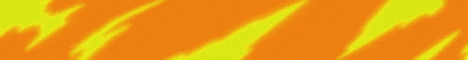Hello world and welcome back to another episode of ours Nouveau where today we’re going to be covering all things familiar now we’re going to be covering just things in the base vanilla Oz Nouveau mod and not the elemental stuff just yet but without further Ado let’s Crack straight into it first off as you see we’ve sort of covered these a little bit before before we have six different charms that we’re gonna be going with first now the charms aren’t going to be the familiars themselves however it is going to be a way of using all of these Different entities slash Mob Source whatever you want to call them in very specific ways each of these different charms is going to give your quote-unquote familiar a different sort of ability however it’s not the familiar itself and I’ll differentiate the two in a second so first off we’re going to Cover how we get each of these charms and then we’re gonna go about how to use it so starting off with the starbuncle in order to create the star of Uncle charm you’re first going to need starbuncle shards and for that you’re going to need to find a starbuncle a Star bunker you’re most likely going to find inside in archwood Forest but you can pretty much find them in any foresty area and then when you find them in the world all you have to do is throw down a golden nugget on the floor and Eventually it will find it or pick it up and it will disappear this will give you some shards as you can see here it doesn’t always give you one sometimes it gives you more in order to turn that into a Shard you simply need your enchanting appraisers and four gold Around the side and then when you right click The Shard into the operators they’ll do the craft and give you your Starbound charm next up we have the whirly sprig the whirly sprig is going to be done in a very similar way to the starbuncle now the whirly spring again Is probably most likely going to be found in an archwood Forest however again any wooded area will suffice now in order to once you find a worthy big little whirly sprig you are going to have to grow a tree nearby in order for it to turn into shards as you see here So we place that down really quick oh for a couple of seconds it will turn into a Shard very similarly you have to get yourselves an enchanting apparatus fit it with all these different items you see here and then then it will give you the whirly sprig charm the next guy Is the drag me charm the drag me you are going to find again in four more foresty type areas and you’ll mostly find these fellas nearby any sorts of animals now these are a little bit rarer to find but trust me they do go around in the world And you’ll spawn uh you will get these guys by giving them a uh a Wild horn now you can either I think you just have to drop it on the floor there you go drop it on the floor after a few seconds it will do a little dance and turn into Some more trick me shards you then fill it with all of these items now I believe the bottom can be uh multiple different types of seeds as well as the fish on top can be any type of fish inside and apparatus like this and it will give you What you need now the last type of charm you can get with real entities is first you are going to need a witch as well as that you are going to need to get a spell this spell is going to be the dispelled spell would you believe now if You if I get the book that actually has it installed if I have on here we have dispel which is literally just a projectile and the dispel thing then all you have to do is with a witch you have to take it down to half health so we get This guy in here and that’s taking down half Health you can see that he is now at 18 now we just need to dispel him and he’ll turn into some wixy shards the wixies then need to be put inside of another operators with these items here And it will turn us into the wixy charm now the next type of charm is The Bookworm charm however this has currently been removed for a week for rework inside of 1.19 but just to show you guys how it works because it is in other versions I’m going to quickly show How it works in 1.16 now welcome guys to 1.16 where this is how the Bookworm works all it literally is is with the apparatus you just take four Source gems and four pieces of iron and an egg in an enchanting apparatus and it will make You your Bookworm charm as I say this is disabled inside of 1.19.2 now the very last one which is brand new to 1.9 19 is the amethyst Golem charm for this you’re going to first need a ritual Brazier this is made with an Arcane pedestal three pieces of gold and a source gem Block and it’s just made in a simple crafting table as well as this you are going to need a tablet of Awakening made with all four types of archwood saplings three oh sorry fours Source gems and any type of flourishing archwood lock this made simply in a workbench and will Give you the tablet and now in order for it to work you’ll first just need to place the abrasia down and near any type of budding amethyst then you simply right click your tablet of Awakening it will use it up it will say a waiting activation you just right click on it With an empty hand it will start doing this craft and it will turn this budding amethyst into our amethyst Golem now as you can see this doesn’t turn into the charm it turns directly into the guy over here however all you can do is simply kill him or dispel him and it Will turn into your charm now before we go into how we actually use each of these different charms to do different sorts of optimization we are first going to go over the actual familiar side of things and how you use these guys as actual familiars so starting off we are Going to need another tablet this is a tablet of binding and this is made with a vexing archwood log three Source gems an ender pearl and a blank parchment a black parchment is simply just a piece of paper surround a bite Mage Bloom fiber which we grow from Mage Bloom Seeds which we have covered before now we have got obviously the different types of familiars here the Golem the amethyst Golem currently isn’t a familiar and in 1.19 The Bookworm familiar is actually in the game but without uh actually getting The Bookworm charm you won’t be able to get it that Creative but I’ll still show you how it’s made first thing we’re going to cover is obviously the stop Uncle charm we’ll go in this exact same order so all we need to first get is a starbuncle in order to get the starbuncle we just simply have to right click the charm on The ground and he will spawn we then take our tablet of binding put that on another ritual Blazer and start it and then after a couple of seconds this guy will turn into a familiar you then have to Simply right click in the air as you Can see I already own this familiar but it will use up the familiar and then inside of your book your spell book when you go into the familiars tab you’ll see a brand new icon which is the starbuckle as you can see I have already unlocked Every single type but all you have to do is simply left click on on one of these the fellas over here and it will spawn into the world as you can see I’m a little bit speedier now this will give you a times 2 speed effect or a plus two Speed effect just naturally whenever you have this familiar and of course this familiar will follow you around as well as that there’s a little bonus with the starbuncle if I give him a golden nuggets it will give me this other thing here called skyring and underneath the World I can now start to see gold underneath in all these different places they’re all different colors um which is a little bit confusing but most of these are gold however I have managed to find lead using this as well but I’m not quite 100 sure how it works But you should just be able to see gold in the world now with the starbuncle in order to get rid of this guy you’re gonna just have to use the dispel on him and he will disappear of course and you will keep your little uh perks on the Side until it obviously runs out next we have the whirly sprig in order to spawn the whirly sprig that we need to give him her home now the way to get home is just right click with the charm on any type of flower and it will spawn in the Whirly sprig the exact same way we take our ritual Blaze Brazier and give it the tablet of binding and then we just right click to start it and then this guy will turn into the familiar and again you right click in the air and it will unlock that familiar view the spawning Is the exact same way now this guy is gonna reduce the cost of any earth type spell glyphs by half so it will cost less Mana as well as that whenever you’re eating food it will give you some bonus saturation next is the drag me in Order to spawn the trig me you have to right click the charm on a piece of mossy cobblestone the exact same thing applies tablet binding yada yada yada once you spawns we activate it and this will give ourselves the trick me familiar glyph this is going to be Activated the exact same way as anything else and this increases the damage of any spell type or Earth spell types by two as well as that when you are just killing any mobs there is a chance of getting increased mobs mob drops following this we have the wixy the Wixie is activated by right-clicking the charm on a cauldron and you’ve probably guessed it we need a tablet of binding on a Brazier once he spawns we’ll activate this and it will turn into the wixy familiar and you’ll activate this once again through the book what the wixy will do will extend the Time of any potion that you have drunk as well as that if you give the wixie a certain ingredient it will give you a tier one effect so if you gave it a piece of sugar it will give you a tier one level of speed simple as that as Well as that when you are in combat the wixy will give harmful potion effects to any mobs that you are in combat with now the last one is The Bookworm as I said this has been currently disabled in 1.19 but how you would spawn It Is by right Clicking the charm on a lectern and I’m gonna shift right click it here to see that it just spawns in it’ll give it its own little decoration as well if you’re in 1.16 and then the exact same way applies so you start still can get the familiar but obviously only if you are Using creative mode you’ll get the book one here and when you do spawn the book one it will decrease the Mana cost of all your spells as well as that will increase the damage of all your spells by one now some things about the familiars although you can spawn them And they’ll give you obviously their different abilities you you cannot have more than one at once as you can see here however that says this here if we have multiple if we have multiple Books open are we going to get multiple types no we’re not It is only one familiar per person at a time unfortunately something else is when you are spawning in these familiars you will get something in survival mode called familiar sickness this is gonna be a small cooldown that will stop you from spawning in the next familiar until That cooldown is obviously ran out so now how about we go how these work in automation we’ve covered everything familiar now so that’s probably why most of you are here but let’s go over the actual organization side of things starting off with the starbuncle now we Covered the star bunker in the first two episodes plenty over but we haven’t covered absolutely everything for the starbuncle you are going to need a variety of items while you’re not going to need them but they’re very useful and for all of these different Charmed familiars you are going to probably need The Dominion wand so I recommend you make that first it’s simply in an enchanting apparatus like so now the starbuncle is going to be your way of transporting items from point A to point B we just simply right click them on the four and it will say storing items in Location zero and taking items from locations zero in order to set whatever you want you’re going to need the Dominion wand if you right click on him it says store entities from this point on you can pick any chest or item inventory holding device in order for it To store in that location so we’re just going to hold shift and right click over here the start bunker is now going to store items in this location as you see if you want to then start having it take items all you have to do is shift right Click on a position it will say position set and then you right click on your startup and you’ll now say it’s taking from that location so how about we just inside of here let’s just give it a load of dirt or load of a stone as you can See here and one at a time it’s going to start taking the whole thing now the good thing is that the star bunker is actually capable of taking full Stacks at the same time so if we got ourselves another stacker of stuff over here it’s going to start doing it very very Quickly it takes a couple of seconds to tick upwards but it will obviously choose the right location now the cool thing about the star bundle as well is that it can take from multiple locations and store in multiple locations at the same time so if I hold shift in this guy I actually is all the tasks that allows me to start resetting again if I do store we want to store over here and then we right click again and we want to store over here and then we want to take this location and put this on you he is Now going to take whatever location probably the shortest route first and start taking all your items as you can see here so over there it’s taking the shortest route and it’s going over to there now so there is a way I believe of around robining him I’m not too sure Looking into it it doesn’t look like there’s a way of round robbing him unfortunately but let’s restart this guy once again so we know that we got pretty much all of our blocks in just this one location so how about we do this here now something else that is cool about This little guy here is that you are able to determine a given path that it wants to take using a certain type of block in this case if I right click on it with a piece of cobblestone it’s going to prefer taking part to a cobblestone now this doesn’t necessarily Mean that it’s going to be taking a perfect path or cobblestone as it will always choose the shortest route and it will pick the closest location that it wants to go in first so if I say we want to store items in this chest and in this Chest and take from this chest over here what’s going to do is it’s going to pick one of these two whichever is closer or if it’s going to prefer the path as long as it’s on the way so you can see here it’s always taking the Cobblestone root And then switching to the grassy block now by default the carbonco is always going to want to choose grass blocks over any other types of blocks now if I were to move this over here you can see that it’s not going to start storing it in this one as it’s still obviously not The closest one but once this is filled with all these other different types of blocks it will obviously change direction but it will actually keep to the path as you see here it’s not going to start cutting corners and as you can see here even after I’ve emptied this One it’s still taking the shortest route first regardless of what the blocks are now as you can see here we have got our little star bunker here it’s completely finished moving blocks between our different inventories now what you can do is actually set them to a mage boom Bed all you do is simply do that by storing items and then right clicking on a bed and it will say bed set then after it’s finished its tasks it will go and reset itself over on this bed so we’ll give it a few seconds now that it’s all Set I hope it finish its task and then hopefully you should go to bed now I’ve tried testing with this feather a little while but for whatever reason he is not going back but as it does say inside the book If I go back to the Familiars the stub Uncle may be bound to a major in bed using the mini wand and we’ll be rest in the bed when there are no other tasks for it to be done useful for keeping them out of way or returning them to a spot where items are dropped because As we know the star bunker as well even if items are just dropped on the ground they will go and pick them up and then put them in their designated areas once it is detected that there’s something nearby as you can see here is put it away and then we can use this As a reset point I don’t know why but it doesn’t seem to be working but in order to make the Mage balloon badge you have to make the orange one first which is just Mage Bloom fibers and a feather and then from that as well you can dye it Through different colors as well using different sorts of dyes now the last things you can do with the starbuncle is that you can set it to filter different types of items now the filters can be done in two different ways either by putting item frames on your chests or Your inventory blocks or giving it a specific scroll there are three different types of Scrolls as you see here and it should do different things the allow a scroll is essentially going to be your white list and it’s going to allow you to obviously use those specific items that you have Set on it the deny scroll is going to be more of a blacklist type this is going to prevent the carbuncle from putting any items into that chest or item or from picking it up the last one is going to be the mimic scroll the mimic scroll is going to make The carbuncle or Starbucks only put items inside the chest that are already in there it’s going to mimic what is already inside um so you won’t have anything extra in order to make each of these you’re first gonna need a piece of parchment as you can see here and they’re all going to Need different things for allow is simply going to be a chest and a piece of parchment or deny it’s going to be a piece of cobblestone and a piece of parchment and for mimic it’s the allow and another chest to make the parchment you are just simply going to need made Balloon fiber and a piece of paper so now how about we show this starbuncle what we want we’re going to use this chest as our regular chest here so let’s clear everything else first so let’s show off how you actually end up whitelisting some items now the white List can be done of as I say in two different ways the first one we’re going to show is with the item frame now you can only have one item frame on it at a time and this is gonna give you your different blocks we have four different Blocks here one is going to be for stone the other one is going to be for andesite replace all four of these inside it’s going to take a couple of seconds or it’s going to pick what it wants I’m gonna put the stone in there first then it’s going to do the diorite And it’s going to put them in either side but obviously it doesn’t have a place for the last two so it isn’t placing them anywhere the next way is going to be the Scrolls now the Scrolls can be done using item frames and of course this guy’s going to Place the other ones first so let’s take those blocks all together and we can go over to the scribes table to set these now what we’re going to do here is we’re going to have the allow scroll we’re going to place this on the table and Then from that we can give it diorite or we can shift right click to add diorite and a site rather then we’re going to shift right click again to give it Stone so this now has a stone and andesite metal it says on it when you hover over it Now you can do two ways of applying this the first way is by putting that scroll into an Ironton frame that means that when we place these blocks inside of here what it’s going to do is it’s going to pick up what it wants give it a few seconds There you go it’s going to put the stone and then it should put the and aside or it’s going to put the Deep slice over here then the diorite and then it’s going to put the end of sides over here so loud scroll has worked great now the other way to do This is by giving the star button called The Scroll itself now when we let’s take that out of there if we give it the scroll it’s now gonna only pick up the items that we’ve set it so if you put all four of these blocks in here it’s Gonna only take out the Amber site and the stone it’s not going to take out anything else because it’s been whitelisted to only take out those items you can see here so you can either whitelist your inputs or white list the starbuncle itself now if you want to Reset this guy you are going to need to obviously take things out of the allowed scroll so you again you have to remember what’s inside if we hold shift right click with the Block in our hand as you can see it has removed it now from that Allow list so if we give this allow list back to this guy it is going to now filter it but obviously it’s going to be filtered to nothing so there is a way of resetting you can just shift right click on it again and it will reset the allow Thing but those are the two ways you can do it next we’ll do the deny the deny is going to be done the exact same way so if we deny Underside and we deny it um Stone there we can again place this onto our lovely little whiteless Frame there we’ll place it down and it will not put the diorites inside of here but it can actually still Place everything in this one it could choose to place absolutely everything here as you can see it has chosen to put over here as this one’s the one that’s a Little bit closer so it’s using this chest as a bit of a priority as you can see it’s placed it in the right places once again you can deny this fell out directly which means that it will pick up everything except from these two items that we have set okay As you can see here now the last one we have is mimic to mimic we can place on here by default if we put ourselves some deep slates into here and then we’ll place the rest uh or we’ll just Place everything inside of here what will Happen is it will just simply place the Deep slate in this one and nothing else as because the Deep slate is what is already inside of it as you can see but anyway that’s all the things that the Starbomb can do the very last thing Which we showed off in episode one is at the startup Uncle can automatically Harvest sauceberries as the only other thing that it can do itself moving on next we have the whirly sprig as we said the whirly sprig has a home by giving it any type of plant in this case we’re Going to use the rose we’re going to right click on there it’s going to spawn in and then turn into the whirly spring the whirly sprig’s basic function is it is going to automatically produce drops out of any given plant um crops or trees that are nearby now It’s going to use a little bit of soils in order for this to actually work now it’s only going to create these different types of blocks based on where its home is as you can see here it’s starting to already take some things it generates just grass every now and then Now as you can see when I hover over it it has a mood its mood is currently very unhappy now its home is how you make it happy its home is going to be 10 blocks out from where the whirly Springer bottom is now the higher the or the more Variety of Crocs you have and the more crops you have nearby it’s going to make our Wally’s prick a little bit more happy so we’ve got 10 blocks around that could be absolutely everything anything in this person is making a lot of Ross block 60 here so let’s place Down a couple of different items now I’ve placed down quite a few different things here very very versately within its 10 block radius now just to note even though I’ve just placed it all down this person says that they are still very unhappy it can take several minutes For it to actually update there you go it’s just updated there as I was looking at him he is now contempt he is now content with his happy this area however we could increase this more by adding more variety and more things Reddit all more Archer cheese you’ll get even Happier now as you can see it is starting to make items come in and around this area however it’s only going to really start generating items once we have a chest nearby if I can actually type let’s place down a chest place that here now the worldly sprigs should start actually dropping Items into the world however they will not go directly into the chest I don’t think I could be completely wrong I believe they just get dropped onto the grounds you see here all the never mind it’s doing something it’s doing something in the ocean over here now Something you can do is increase this mood again by right clicking here the what is Brick seems content but could be better there is some diversity but could be better we want more diverse things as you can see it’s going to tell you a little bit more about what it wants Oh there we go it’s oh never mind I thought it just made something this prick is actually going to liken its home is that you can hold the item in your hand and right click on it and actually tell you the wireless frequency would be excited to have this in their Home as well as things like mushrooms but as you can see when it has too much if I place this grass blockages this one is freaking lights this item but it has enough of it already so let’s just keep placing more and more of it until it’s Happy with what it wants there we go I’ve placed down many many more things now and this fella is a little bit happy it’s so happy it started creating some grass down in the areas if it was a bone meal effect see it’s starting to place loads of Things over here and now that he is a little bit more happy as well we have started getting some different items inside of here we’ve had some random green tea leaves a poppy some wheat some wood and some flashing archwood logs so it is does take a lot of time but we Will get a lot of good stuff from this fella here and as I say this uses a little bit of sauce per time they want to make some ingredients and it’s completely random now I believe we are able to actually get multiple worthy sprigs at the same home which is pretty Cool as well next we have the drug me charm the drug me charm is going to be pretty much the exact same as the whirly sprig except its home is going to be a piece of mossy cobblestone so all we have to do is right click the charm it Will eventually generate into its own little house like the whirly spring as well you’ll also be able to have multiple different dribbies in the same area so it’s placed out on a load here now the difference between the drag me and the whirlish prick is that the drag meat does generate items through Entities now however it does work the exact same way as these guys need to be happy in order to get more experience and more um basically drops being enabled and it has an internal progress bar So eventually we should start getting sheep drops here now just like The world is prick you need to make its home a little bit nicer within 10 blocks of your little drag me hinge here is what the drag me is consider their home and just like the whirly sprig we can give them different items to see whether they are interested in them now the Other thing about the dream means is their happiness is based similar to the whirly spring they are going to need more entities around though however instead of harvestable items in order to be more happy so since they only have sheep here they’re only a little bit happy basically Um and also you can say where you want to store the items where you want to store them in here of course now I’ve added a few more animals in here and uh obviously have more animals and a few drinkmies we are getting a few different drops now we’re getting some wool we’re Getting some raw Martin of course some beefs come in and we’re even getting some fish related items since we run next to the Sea that’s also more entities that it is considering now sometimes you may not have an endless amounts of animals here because to be Honest you can also have mods in here as well you could have zombies and creepers and such and it’ll start making from them there’s something else you can use and that is called a uh containment jar the containment jar is a way of actually storing items inside of your uh little Jars here or ins it’s a way of storing mobs inside of Jar without being actually around for this you’re going to need the containment ritual here using a ritual Brazier but all we need to do is once we have it is the ritual jar itself or a containment jar now if we did Something like this if we had ourselves some containment jars down here places down put a tablet on here and then right click eventually one of these items is going to go into these jars in fact as you can see here some drinks went inside of it Now each one of these these can uh be picked up and then you can just place it down into the world or around here and these guys will consider it basically some entities now but obviously so you don’t have dreams you probably want to do these a little bit of ways away but It’s a cool way of doing it next up we have the wixie but this we’re gonna need the wixy charm of course and a cauldron and as well as that you may also want another item called the potion jar this was slightly covered in the previous episode this is using the ab duration Essence and a source jar and this is a way of automating potions basically besides that you will need maybe some item pedestals as well Arcane pedestals so I’m going to show off automation using uh potions first inside here we have got our basic setup first we can Get our wixie and place it down just like so on our cauldron and eventually a wixy will spawn now every time a wixy wants to actually start crafting something it’s going to use a little bit of sauce so you will need some Source similar to drag me in the whirly gig They need some sauce to actually activate now we want to make a potion here luckily with the uh the wixy it can automatically actually produce water itself you don’t need to have what I had over here on the previous episode and out of endless water you don’t actually Need that and then unless water is actually from ours Elemental not from ours Nouveau that is my mistake but anyway we want to obviously start making some potions so first we’re going to need an awkward potion this we’re gonna need some items as you can see we have Nothing in the chest for an awkward potion we’re first going to need some nether water of course if I could spell it Just like so so let’s just get a handful of another warts into here actually we’re going to take our little wixie here we want to say store entity and we want to store it inside of this one in fact we don’t want to lock it we Want that to be in there we’re on that position sets on this guy so first we want to actually set the recipe for this we’re going to need to have one of these first so if we get ourselves an awkward potion here place this just like this And we should give the potion to the pot itself not the wixy as you can see it starts bringing in any items naturally from over here now unfortunately it’s actually started putting in this one so I guess there’s no easy way of setting this but as you can see it’s now Starting to make awkward potions so from an awkward potion how about we make a strength potion for this we’re gonna need some blaze powder so let’s get some blaze powder in here next just like so and we want to obviously get a strength potion potion of strength Easy peasy and we should be able to set this on there as well recipe set as you can see here it should make the last one but what it’s actually going to do is I don’t believe it’s going to switch between the two there you go it’s taking Some awkward potion out of here now putting some blaze powder in and then it’s going to be putting that once it’s mixed into a brand new jar which it has chosen this one so I don’t think you can actually have it change between the two I believe it’s one recipe per wixie so If you want to do a full chain you would have to have three wixies here just like I do over here um but the exact same principles apply when say we are crafting a regular item now as well as making potions as you can see here the wixie can also start Auto Crafting any size of item so let’s go with something basic for now and we’ll just say a crafting table this you’re obviously gonna have to have the crafting table here and then right click it in here and it will say crafting um crafting table as you can see there for That obviously we’re gonna need some uh planks so let’s just get ourselves the basic Oak planks as you can see here we’ll put this inside our chest over here and we’ll just place a load in and automatically our wixie is going to start taking these items and then Crafting it up it was a bit slow it will take one at a time now you can chain this with multiple wixies of course if you wanted to say make a load of torches you could say uh one make logs into planks then one make planks into sticks And then one takes coal and then into sticks uh into torches as you can see here it doesn’t actually put the crafted item inside of a chest this is where you’re probably going to need a starbuncle with you as well because the star bunker is going to be able to take All the items that it drops on the ground and put it into specific chests and that is going to be your way of sort of whitelisting items now I believe you can tell your wixie certain things as well I believe you can give it an allow List and stuff like this if we try it on like you recipe set no that’s telling you how to make it that’s wrong Maybe not maybe you can’t set this person to uh do any sorts of white list but anyway it only takes the items that it needs from the recipe You set anyway now even though I can right click on The Cauldron it says no recipe found or clearly it does have a recipe found but now to tell you some other things as we can show that we can uh obviously we can lock and unlock these here what this Does how do I do it there you go locked and unlocked this is gonna basically make the wixie only now put that type of potion inside of here once it’s full it would obviously start placing in this other one so maybe just to set these in Potion jars into a bit of a white list you want to put one uh one bottle in first um and apparently I can just do that infinitely uh I am in creative mode after all the second thing is where we come into pedestals is the pedestal is The way of actually having this wixie make multiple things at once instead so let’s do the same way that I just said we want to have say torches so for torches we want this for uh we’re obviously gonna need sticks as well so let’s do it like this And then we’re obviously gonna need some coal let’s make some coal just like so so this is now bringing these two items in as you can see here it’s going to be currently crafting a stick and it drops it on the ground however it obviously cannot do any more with this would need To be picked up and placed back inside but eventually it should start crafting other things as well there you go we’ve got some sticks there now it’s doing torches even though the wixy is managing to craft multiple things at once it’s going to do it in a round robin state so Obviously it’s choosing what it wants to make first it needs to make a stick and then it does the torch then it does the stick then it does the torch the other thing as well if you ever want to stop the wixy from crafting what you can do Is just give either the uh pot itself that will stop the original craft from crafting anything or if you just power one of these pedestals with the Redstone signal it will stop doing that one craft so if I read if I powered up this torch pedestal it would just continuously make Sticks however if I took off the Redstone it would start doing a round robin again and lastly we have the amethyst Golem the gallon of this Golem is just going to Simply right click on the floor and we have our amethyst Golem first we’re gonna have to actually set Him a home if we right click on him and then right click on this block over here as you can see it’s now stored that home inside of this fella and what the amethyst Golem is able to do is as you can see here it’s actually going to Start breaking and collecting all of these different clusters as well as that it’s going to turn any amethyst blocks into budding amethyst as well as well as that it’s also going to speed up the tick rate and growth speed of all of these budding amethysts but as you can See it’s completely broken all of it but it’s not actually actually Gathering anything and that’s because you would need its home to be a inventory storing place now there may be two ways to do this one if we place this down here is it just gonna start working no it’s not So instead we’re gonna have to set its home as this box over here what it should do now is actually start picking up any items that it breaks um but first it might have to oh there you go it’s just picked them all up instantly just like that and place it All inside I guess it just needed to update there you go but now this fella is going to be able to do anything he wants obviously the more you place down here you’re gonna have to set each one to have its own home but it’s going to Speed up all of its uh it’s going to speed up the tick rates and as you can see turn all of its budding amethyst or turn all the budding amethysts and blocks of amethyst into bloody amethyst one day I’ll speak everything correctly now there is the book um charm but unfortunately The Bookworm Doesn’t actually do anything in 1.19.2 what you would usually do however I will explain it if you’re playing in older versions is you would place a leg turn down and then simply right click on the left turn and it will turn into the book one’s place now I’m able to shift click This person into the world you can see here and this would be our Bookworm from this you would be able to make a spell parchment if you type in spell here there you go parchment here this is going to be our spell parchment now the spell parchment is going to be our way Of basically setting any types of spells that we want onto it for this you are going to need a scribes table as you can see here we’ll place this down like that and then apparently we can prescribe seven subscribe table there we go place our piece of parchment down and then we Want to craft a spell from inside of our book so say here that we wanted to do a sort of bone meal effect spell do we have that uh available to us right now okay we don’t have grow but we do have harness Harvest so what we can do here Is we can say let’s go for touch and harvest and then we’ll just have this as a harvest as you can see here once we do that we’ll click create and then we can hold shift and right click on the spell to have the spell be set on the parchment to Essentially be Harvest all we can then do is give that to The Bookworm it would say activated or whatever in the chat and it will start harvesting in a specific area but the Dominion wand you will be able to set a designated error you can set it from as low as being a Three by three square or you could do I think five by five and nine by nine and I think all the way up to 17 by 17 if I remember correctly so you can make this guy do a really really wide area now just like every other guy you are going To need to have a source jar next to him and or above him or nearby and that is where he’s gonna basically make his spells from so you could do this as a simple early game sort of farm as well you may need two of this fella also you Could set one to be bone mealing say all of your wheat and then you could have another one be using a different spell to harvest all of your crops then you get a carbuncle to put them all inside of a chest and then you could get that With a wixie to start making you some uh well not sweet berries Mana there you go Mana rolls and a berry rolls so you could make something really cool and automated however it looks like in this version you need to have some milk too but guys even though this was a Little bit of a long one today that is everything when it comes to familiars both in the actual familiar form of giving you some Buffs as well as how to automate some things inside of R’s new vo if this video did help you out in any Way shape or form please don’t forget to leave a like And subscribe it would really help me out and ring the bell button to stay notified when these videos go live we’ve still got plenty more to cover inside of ours Nouveau and next time I think we’re going to delve a Little bit more into tier 2 spells so let’s learn how we actually upgrade our spell book but until next time guys take care Video Information
This video, titled ‘How to: Ars Nouveau | Familiars and Automation (Minecraft 1.19.2)’, was uploaded by Mondays on 2023-04-10 22:00:09. It has garnered 34317 views and 523 likes. The duration of the video is 00:36:11 or 2171 seconds.
Welcome to the Ars Nouveau Mod! This mod is all about magic. The type of magic that is all around the environment in nature energy.
Today we need to cover our furry little friends… the familiars! Let’s go over how the actual familiar system works themselves but as well as that; how to automate each familiar. ▬▬▬▬▬▬▬▬▬▬▬▬▬▬▬▬▬▬ Let’s Reach A New Goal: ||||||||||||||| 91% |||||||||||||.. 9.13K/10K Latest Subscriber: The Mad Madsen ▬▬▬▬▬▬▬▬▬▬▬▬▬▬▬▬▬▬ See the Ars Nouveau Playlist here: https://bit.ly/3kdjBjq
Get the mods here: Ars Nouveau – https://bit.ly/3KnLrnU Ars Elemental – https://bit.ly/3XKOuJG Art Tool – https://bit.ly/3KmJ0ld Ars I Believe – https://bit.ly/41nKLVJ
Mods Created by: baileyholl2, Ridanisaurus, Gootastic, Alexth99, Sarenor,
Support the Devs at baileyholl2: https://github.com/baileyholl/Ars-Nouveau
Ridanisaurus: https://twitter.com/ridanisaurus?lang=en-GB https://github.com/Ridanisaurus
Gootastic: https://www.curseforge.com/members/gootastic/followers https://www.youtube.com/@UCYnDgNVFeD1q5rgbSLpfe_w
Alexth99: https://www.curseforge.com/members/alexth99/followers
Sarenor: https://github.com/Sarenor ▬▬▬▬▬▬▬▬▬▬▬▬▬▬▬▬▬▬ To stay up to date on the latest tutorials, consider subscribing: https://bit.ly/3et4Liv ►Twitter: https://twitter.com/mondayswastaken ►Discord: https://discord.gg/bVSgUek ►Instagram: https://www.instagram.com/officialmondays3/ ▬▬▬▬▬▬▬▬▬▬▬▬▬▬▬▬▬▬ Ars Nouveau is a magic mod inspired by Ars Magicka that allows players to craft their own spells, create magical artifacts, perform rituals, and much more.
Explore the world with any spell you want in the palm of your hands, or automate everything with the help of your familiars! The magic potential is endless with all the directions you can take with Ars Nouveau. ▬▬▬▬▬▬▬▬▬▬▬▬▬▬▬▬▬▬ Chapters 0:00 Intro 0:15 Making All Familiar Charms 4:58 Using Each Familiar as a Familiar 10:05 Starbuncle Automation 19:56 Whirlisprig Automation 23:13 Drygmy Automation 25:43 Wixie Automation 31:55 Amethyst Golem Automation 33:18 Bookwyrm Automation ▬▬▬▬▬▬▬▬▬▬▬▬▬▬▬▬▬▬ All mods in my custom mod pack for 1.19.2: https://pastebin.com/pmzQTKJ3 ▬▬▬▬▬▬▬▬▬▬▬▬▬▬▬▬▬▬ Attributions Music by https://www.epidemicsound.com/music/featured/
Cipher – Electronic Light by Kevin MacLeod is licensed under a Creative Commons Attribution 4.0 licence. https://creativecommons.org/licenses/by/4.0/
Source: http://incompetech.com/music/royalty-free/index.html?isrc=USUAN1100844
Artist: http://incompetech.com/