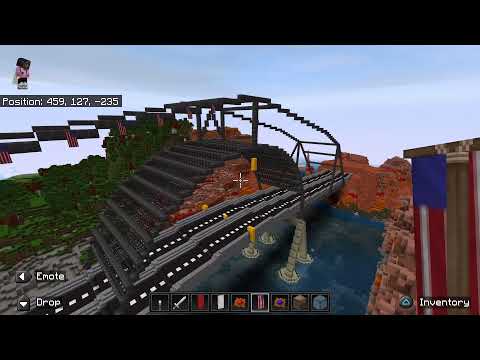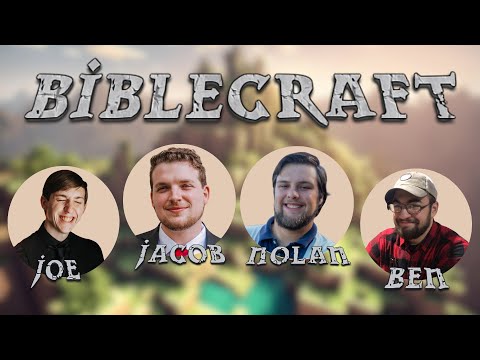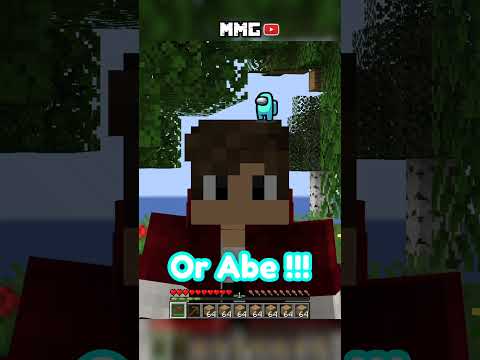Hello world and welcome back to another mechanism tutorial where today we’re going to be covering exactly how you triple your ore output when mining as well as some very interesting tools that mechanism has to offer as always if this video helps you in any way shape or form please don’t forget to Leave a like and subscribe it really helps me out and ring the bell button for more mechanisms and tutorials in the future so let’s kick start this off while actually learning how to travel your or output and that is by making the purification chamber this isn’t quite an advanced machine as It’s using two advanced control circuits as well as that you’re also gonna need two osmium ingots and four infused alloy in the center here we’ve got the enrichment chamber now we’ve covered the enrichment chamber in a previous tutorial and i highly recommend that in the top right hand corner In the cards now the purification chamber is actually really really simple to use and you place it down just like any other machine inside a mechanism and it’s called your usual functions you can upgrade as many times as you want with using speed energy muffling and so on and so forth as well As that you’ve got all your configuration with your water eject and also your transport configuration all the usual stuff now inside the purification chamber you can only put a certain type of things that being ores that being any sort of ores that give you sort of Ingots so pretty much it’s going to be iron gold osmium copper tin not things like redstone lapis coal or diamonds now inside of here your fuel source is actually going to be oxygen something which we haven’t yet covered and this is going to be your sort of your first Gas that you’re introduced to when it comes to mechanism now at this level we don’t have a way of really creating gas but oxygen itself can be made with flint if you take flint you’re going to need a heck of a lot of it and place your flint in here as you can See it eats up the flint straight away it takes about let’s see 14 flint no more yeah 14 flint to fill this up with 200 ml buckets of oxygen and that’s going to give us our first craft now this is going to give us three iron clamps and this is how we get Our trebling one ore turns into three clumps then with the clumps itself you have to crush this down to get your dirty dust variants and then you have to enrich your dirty dust to get your clean dust variants and then finally you have to smelt your dust in order to get your Ingots in any sort of ingot form it’s a bit of a longer process but of course you get three times the amount of ore out of one ore or three times the amount of ingots out of one or now if you’re looking inside of jei you can actually there are other things that You can put inside the purification chamber and those are shards however shards are used or created in a completely different process and that process allows you to get at the quadrupling of your ores so as you can see here we have shards inside and if we put flint this still e1 shard Turns into i believe one clump there you go one shot to one clump it’s just basically another step in the process when it comes to quadrupling but we’re not covering quadrupling today as shown oxygen is going to be very very hard to come by when you’re going to be using so much flint So you’re either going to have to do a lot of digging or find a different process and there is a better way of actually getting oxygen and that is by splitting water into its base periodic properties and that is by using a nifty tool called the electrolyte the nifty tool Called the electrolytic separator now the electrolytic separator is going to be using a new component that’s going to be the electrolytic core and that is going to require two osmium dust one iron dust one gold dust and five infused alloy as you can see here inside any sort of workbench That’s going to give us the electrolytic core then with the electrolytical in the center of your crafting table you’re going to need four iron ingots on the sides two infused alloys on the left and right and on the top and bottom we’re going to need two bits of redstone this is going to Give us our electrolytic separator as always the electrolytic separator is going to be the exact same as your other machine you place it down and you’ve got some inputs so if i place down a brand new one here just to demonstrate we have got a few different new parts to begin with Though you can still do all your basic upgrades you can store power on the right hand side which is a whole 64 kfe on the side on the left you’ve got your reservoir this is where you’re going to be placing all your water or any other type of fluid that you Choose to use this machine on and as always you’ve got your side configuring with your auto eject and so on and so forth now inside we have got actually two outputs since we’re going to be separating a liquid on your left here so on the left you’ll have blue and on the right You have cyan these are your two inputs now you can use a bucket in these squares here to either take each one of these outputs out whether it’s a gas or whatever it depends and then this red little block here this is for putting your fluid Into the system then on this side is obviously where you put your battery charger to either fill or take the power away from this machine as well as that you’ve got two buttons here you have idle dumping excess and dumping now this goes the same for Both sides if you click idle the machine is just going to run and fill up until it’s completely finished as well as that what can happen sometimes say you’re only using one side and you’re sending one side of the gas or whatever away but whatever you have on the Left-hand side is not going to be used we can do in order to keep the craft going if one side fully fills up the crafting will stop we can do is do dumping excess what this is going to do is going to keep some of the fluid on either side in this Case on the left-hand side inside of this reservoir but if it can keep creating it’s just going to throw away all the wastage if you’re pumping out one side so it allows this to constantly work now if you wanted to you can just put both sides just dumping excess and this Thing will constantly run forever even with nothing plugged in as it’s going to be always dumping the excess as well as that you have got dumping for both sides this is going to completely drain your electrolyte electrolytic separators until there’s nothing left held inside but for now we’re going to keep both of These in idle and we’re going to show a little setup here so what we have here is we are going to be separating water as we are wanting to get oxygen water is obviously going to separate into hydrogen and oxygen as the chemical makeup of water is h2o two hydrogens to one oxygen But besides that that doesn’t really matter here as you can see the oxygen is completely empty but the hydrogen is completely full that’s why this thing has stopped crafting but what we’re doing here just as a quick demonstration we have a pump which we’ve covered before The pump is being powered by this energy cube and the pump is being pumped directly into the top of this electrolytic separator and i have configured this accordingly to how i want it now in order to get this start crafting again what we can do is just do the dumping excess As you can hear it started working all over again and oxygen is going to go until that has completely filled up what you can do here is this is where we can now use some of our basic pressurized tubes we covered this in the very very first tutorial If we right click here and place down our tube we’ve got auto export on here and all the oxygen is now being sent straight into a purification chamber and now this is a lot easier in order to create your iron clumps or any other clumps in order to get your traveling of Ores now say you didn’t actually want to pipe your gases all the way away you could in fact store them and that’s by using chemical tanks very similar to the fluid tanks this is going to require four osmium and four redstone in the crafting table and then with you when you craft these The basic size can hold 64 millibuckets which means 64 buckets in total now we are going to use these instead of pressurized tubes we are going to place one on the left here because that’s the way i’ve set it and it’s going to start filling up with oxygen And on the right here we’re going to place this with hydrogen as that’s how i’ve configured it usually it by default would be left and right would be your outputs but for me i have configured it this way as obviously we’ve got the energy cube in the way but now we can Store hydrogen and oxygen wherever we would like and if we wanted to we could take our machine here as well as our oxygen tank with a little bit of oxygen in it for argument’s sake i’m going to use a creative tank that’s filled with oxygen if i right click this here and then Right click on our chemical tank obviously yours will not be creative you’ve got exactly the same thing as any other machine you can configure the sides now all mostly all the time it’s just going to be the face that is the output and everything else is input But in this case we are going to be want to export directly to the left so we can do outputs here and now on the side you see oxygen is being pumped straight into the tank and it even doesn’t look like this connection but there definitely is it’s likewise This could also be on top if you wanted to or even below let’s now leave some of the machinery alone and move on to some of the cool tools that you can get inside of mechanism starting with using this oxygen the jetpack the jetpack is going to be Crafted with one basic control circuit two steel ingots three tin ingots as well as this basic chemical tank and this is gonna obviously give us the jetpack now the jetpack is powered not by regular energy you actually have to use hydrogen for this so this is a perfect way of using All the excess hydrogen that is in your electrolyte separator and now obviously we can just take this directly out of the electrolytic separator itself and it’s going to fill up over time obviously once this is full it’s going to be a little bit different though and We’re just going to spawn in a fully stored hydrogen jetpack here as you can see it holds 24 buckets of hydrogen and then all you have to do is right click to equip this or place it inside of your inventory now i’m gonna have to switch into survival mode here As it only works in survival mode and as you can see on the left hand side there down in the corner here we see jetpack mode which is regular and the fuel if you hold down space you’ll start using up your hydrogen and it can fly Very very quickly so if we head outside very quick and let’s see how quickly we can shoot up into the sky very very quick now as it says there are very different modes the modes by default the key is g if you press g you can see that this Is now on to hover i have stopped pressing the space bar here and i’ve stayed completely on this level you can still go up but and you can hold shift to go down so it’s very very simple if this is with hover mode it’s probably you best use for when you’re maybe Building something in the sky then you press g again actually disables your jetpack so you want to be very very careful there i could narrowly got into it there you just make sure you don’t disable your jet pack while in the sky then regular just goes to the basic old Up and down system since there is such a danger when using the jet pack or falling very high from the sky you’re going to want a way of actually stopping yourself from hurting so badly from landing on the ground when you accidentally disable your jet pack And you do this by creating some of these free runners the free runners are created with two basic circuits two infused alloys and two energy tablets now these are just going to be created by using power and you can charge this up in any sort of energy Cube we’re just going to be using a creative one for argument’s sake now we’re going to get only going to put a little bit of charge in this and as you can see we’ve got a similar thing when we right click this we’ve got a similar thing down at the Bottom you’ve got runner mode now the difference is between the jetpack and the runners is that you just change modes you have to press b you’ve got disabled which means it doesn’t do anything and then the free run is regular which just means it’s on basically now the free runners that it’s Very very handy is what it does it completely negates full damage so if we go outside again we’ve got our runners on if we fly way up in the sky we can see that this is definitely going to be a height that would kill us But if we let go here and fall away to the bottom you’ll notice we did not take any damage instead down on the left here we actually just lost a little bit of power in our runners it’s very very handy very good for traversal and i highly recommend Always using it when using the jetpack it saves you a lot a lot of trouble especially if you even forget that the jetpack will eventually run out and you end up falling when you’re traversing the entire world besides equipment that can equip to your body that you have also A very very useful tool and mechanism and that is the atomic disassembler now this is a little bit of a later game as you’re going to need atomic alloys not to craft this but you will only need the one as well as that you’ll need some refined obsidian ingots One energy tablet and four infused alloy now the atomic disassembler is going to be the exact same as the free runners here and they are charged directly inside of any sort of energy cube and they hold 400 kfe in total now again this only works when you’re in survival mode And again you can change modes when using this tool if you have it selected inside your hotbar here and hold n you’ll get this wheel here and this is basically going to be all your different modes and settings when using this tool off means it doesn’t do Anything off means i cannot mine a single thing with this it’s basically a safe mode which is something you’re probably going to want most of the time then you’ve got slow normal and fast slow slow is basically the speed you’d get of a regular diamond pickaxe when you Are mining down in the caves then you’ve got normal which is essentially if you have efficiency two and then you have fast which is literally insta mine if i just hold this down it’s very very powerful as well as that we have got vane mine which is very handy you just break one Tool and it pops all of the ores away same as regular and then you also have extended vane mining which is basically just a bigger source where you can use it on either any sorts of ores but you can even use it on stone itself it’s very very handy in clearing out Very large spaces an extended vein miner is no different from a vein miner just it’s a little bit of a bigger space something else to note that with the atomic disassembler it will do 10 hits of damage to any mob in the game so it will one shot creepers Or skeletons not zombies they have a little bit more health but one shot most mods speaking of attacking mobs how we move on to a little bit of weaponry that is inside of mechanism now to get the first item being the flamethrower we’re going to first need Bronze we haven’t covered how to get bronze yet to get bronze you’re going to need first the metallurgic infuser now inside the metallurgic confuser you’re going to need tin however with the metallurgy confuser you cannot put regular tin ingots inside of this infuser you’re going to need 10 dust or enriched tin as we know enriched tin gives you eight times the output so i’d highly recommend going straight to enrich 10 which is just literally 10 inside an enrichment chamber very very simple stuff then inside of the here you’re going to need three copper in total you’re going to need Three copper per one bronze so moving inside let’s put ourselves some three copper in and we got actually four dust so essentially it’s one tin the three copper gives you four dust very very simple way of getting your bronze now in order to get the bronze ingots it’s very simple and you’ve Probably already guessed it just got to smelt it very very simple stuff here now in order to create the flamethrower you’re going to need four tin ingots two bronzing gots an advanced control chip the basic chemical tank and a flint and steel now the flamethrower is going to be very similar To the jet pack as you’re going to need to store this with hydrogen so if you go back over to our electrolyte electrolytic too many words separator we can now fill this up with hydrogen and it can hold quite a lot of hydrogen in the beginning i spawned in here a completely fresh Brand new filled up flamethrower here and when i select it you’re going to notice that it’s a little bit loud if you as you can see on the left we now have the flamethrowers it holds 24 buckets in total of the hydrogen as well as different Modes now the modes are going to be changed similar to the atomic disassembler it’s going to be with the n key now for combat this is very very simple in combat mode if you press left skip click sorry right click you’re going to start shooting a fire beam Of well fire in cobb map mode it’s all it’s going to do is just damage enemies it’s very very simple and it’s very very handy however if you change the mode to heat things are going to be slightly different it’s going to be the exact same as Combat mode except with one unique twist say you had some iron ingots and you had them in the mine if you then had it on heat mode you could right click and actually change your ores directly into their smelted versions this goes the exact same for logs as it Would turn it into charcoal then lastly if you press n again you have inferno mode now this is the exact same as heat mode but now instead if you fire your flamethrower it’s actually going to start putting flames on wherever your beam lands so you’ve got to be a little bit More careful when you are using inferno mode then lastly if you press n again it goes straight back to combat which is just going to be damaging only moving on from the flamethrower we’re going to go to something a little bit more basic and that’s gonna be the electric bow This is gonna require one energy tablet two infused alloys and three string very similar to the regular bow and obviously since this is gonna be electric it’s gonna be charged directly inside of one of your energy cubes now the bow works very similarly to any other bow that you would get inside of Minecraft once it’s charged you’re gonna need some arrows in your inventory and you simply hold down right click in order to fire and this does roughly about five hearts or so to an enemy as you would usually expect except instead of durability you obviously have electricity However this has a funky little mode as well if you press n you can see in the left hand side fire mode this is literally as it sounds it doesn’t mean you’re going to get rapid fire all it means is that you’re now going to have Flaming arrows so when you hit an enemy they will be set on fire and start taking that tick damage when being hit and set on fire just a little cool little extra gizmo when it comes to this bow this next noise in here is not going to Be so much of a tall but more of a little bit of a friend and that is going to be a little robot guy here named the robot now the robot is going to be a little bit more of a late game item more of a mid-tier item in my opinion And is going to need another atomic alloy as well as it’s gonna need two energy tablets two refined obsidian ingots a personal storage chest and a steel ingot and this is gonna give ourselves the robux now the robot by itself needs to be charged now you can actually charge it inside a cube If you so desired just by right clicking in here or putting inside any sort of cube however once you have it charged you can’t actually place it down on the ground i’m right clicking here and it’s doing absolutely nothing in order to place this on the ground Actually use the row bits you’re going to need another item which is the charge pad now the charge pad is going to use some polished black stone pressure plates which are just perfectly vanilla i’m sure you know how to make that you go to the nether find a bastion or Black stone biome mine it up and make the pressure plates as well as that you’re gonna need some steel ingots and an energy tablet now the charge pad is going to need a source of power i have it placed here and underneath i’ve got a creative energy cube Just in order to power it now before we demonstrate the robot something else this child patch can do is if you had all these items here and none of them were charged if you just stepped onto the charge pad here they would instantly start being charged up In fact our robot here is being charged up first now the way this works is it charges up your things from left to right now as i haven’t claimed these really they’re being a bit finicky but these should be charging there you go what it was doing it was Charging what i was wearing first there we go it’s now charging that after this is finished you should do the atomic disassembler and there it is straight away now as i say it charges from left to right so if i switch these around it’s now doing the configurator first but anyway back to The row bit if we go over to our charge pattern right click with the robot in our hands you can see we now have a little fella and he is standing on the charge pad he is essentially you know charging up as you would now inside of the row bit now that we’ve Placed this down on the charge pad this charge pad is essentially now his home so if we right click on the row bit now you can hear it’s very very loud and i’m sorry about that but we have a couple of things inside you see his energy level you also see his A couple of different statuses he got following which is false drop pickup which is false and owner which is obviously myself if you press this button here it will toggle follow mode click that it’s now changed your item to true and the robot is now going to follow us It’s very very cute and this guy has many many different functions if we right click on him again we can see that there are some buttons on the left and some buttons on the right i got those the wrong way around but you know what i mean we have toggle drip up Mode pickup mode so what this means is if i select this now to true and if i was mining away in the mines and i had a load of cobblestone if i was going around and loads of things were dropping around the row bit is actually Going to start picking them up for me however sometimes they can be a little bit glitchy as you can see it’s trying to follow me as well as pick up those cobblestones over there and it’s a little bit confused but it will always take following you As a little bit of a priority so remember that as well as that the robot can be sent directly home this takes him back to our charge pad and stops him from being on follow mode let’s take him follow hood away from the noise again just to do that and then inside again You can actually change his name as you can see you got a tag there if we go inside we can change his name to something like subscribe there we go hi i’m subscribed there we go hi i’m subscribed there we go hi What a lovely name now inside of here we also have a couple of other things we’ve got home which takes us back to this screen here as well as that the robot has its own crafting table so if we wanted to craft anything we could possibly desire we could do it all Directly from inside of the robot as well as that way it has his own personal inventory this is where he has his items where he picks up so anything he picks up you can get it directly out of him as well as that you can actually Smelt with him so you could smell what if anything you want without a fuel source it would just use his power it’s very very handy and the last thing is actually going to be a bit of a repair this is basically an anvil technique so if you were using regular old tools You could repair it inside of here he’s very very handy to bring along to almost any journey but as you can see he only has half health so he can die sort of if i hit him he doesn’t actually die but it’s a little bit weird anyway let’s send this guy back home Now if you really wanted to your little robits can actually get their own skins someone has created another mod and they it’s called robit wraps and that can give all different types of skins to the robot if you really would like to but we’re obviously not going to show that off today Moving on let’s use a little bit more of the oxygen now this is going to be more of an early game sort of item and this is going to be essentially your scuba gear you are going to need both the helmet and the tank in order for the scooby gear to work And starting with the scuba mask you are going to need one basic control circuit two glass and three steel ingots then we’ll so we’ll get some steel mask and let’s just throw that on ahead now then you’re going to need to scoop a tank this is going to require a basic chemical tank Three stealing guts two infused alloys and also the basic control circuit so let’s get up as well now as you probably guessed you’re going to need oxygen for this so if we go back over to our electrolytic separator and this time we can put oxygen inside of our tank here it’s very Very useful and you should always keep this stored up now as you can see this is also going to require different modes flowing no the way to turn that on is once you have it equipped what you can do is say let’s switch over from the jetpack if you press G it’s now changed at the flowing you can see the oxygen down in the bottom left-hand corner is that two five six two press g now it’s gonna instantly start turning it down let’s show how this works if we go inside here in the side of our water bit And actually go into survival mode that would probably help we can see that the bubbles they are still going down it doesn’t just stop the bubbles from going down but the moment plus g our bubbles are going to instantly start going back up again now the oxygen goes down Very very quickly if you leave it running if you really want to min max your amount of oxygen what you could do is wait for your bubbles to go all the way down to nearly zimbabwe zero and just double tap g and that’s going to use maybe one or two oxygen That will give you full bubbles again it’s a bit finicky you don’t have to do it of course but it’s just something you could do if you want to min max your oxygen and if we double click g again just to demonstrate if i took my helmet off here And then hit g uh you can see that the oxygen is not actually going down because it’s not got anywhere to go and i’m still gonna drown if if i don’t put the scuba mask back on i’ve put it back on and instantly the oxygen has started pumping away again But that’s now clear out of here i’m gonna lie part of me is wanting to make this little bit of a tank area here into a bit of an aquarium i do like my fish but moving on from that we want to move on to something a little more Advanced and technical inside of mechanism and the best way i can think of doing that to start with is by making a teleporter as you can see over there to make the teleporter you’re going to first need a new component it’s going to be a little bit of a late game component As it needs atomic alloys and that is going to be the teleportation core as i said you’re going to need two atomic alloys you’re going to need one diamond two gold on either side and four lapis lazuli this is going to give us our teleportation core now with the teleportation core we’re Going to slap that in the center of our crafting table this time we’re going to need four of these steel casings around all the centers and then on the outside corners you’re going to need four basic control circuits and this is going to give us our teleporter this is going to be the Basically the brain of our teleporter but as well as that you’re going to need some frames now the frames we mildly covered in the previous tutorial as you’re going to need some refined obsidian atov in total and refined glown stone ingots and this is gonna give us your teleporter frame Now when you do this craft you are actually given nine frames so it’s gonna be more than enough you need to at least make one portal but you are going to need to craft this again two in order to finish your teleporters so i’ve set one Up here ahead of time this is what you’re going to do in order to make your teleport it has to be this size can’t be any smaller can’t be any bigger at the bottom here you can see that we have got our teleporter itself now this needs to be powered we have Underneath here a little bit of a power generation if i could just get the right command to get into creative mode here down at the bottom here we have our creative energy cube in order to power our teleporter now the teleporter itself is at the bottom and then the frames are going to Be around the top you basically just need a two by two gap or two by one gap sorry in the center of your frames and then we can get into how to actually activate your teleporter the first thing you need to do is actually have two of these set up And sort of but obviously you need one place to teleport to you don’t need the frames on the second teleporter but it just means that you can’t come back so if you wanted to have this set so being anywhere in the world you could just have the one block but Then you can never return but inside here if we right click here you can see that we have got a couple of different things in the corner here you have basically got your status of your portal if i were to break one of these frames in the side Here you say oh there’s no frame whatsoever but if we place this back you can see we’ve instantly reconnected up down here we’ve got set set in here you can type whatever you want this is basically going to be a label of what frequency you would like to have your teleporter On at least that’s what they say frequency essentially the destination is how i set up so if you wanted to have base here you can select base and then as you can see there’s no link we do not have another teleporter anywhere that is called base but if we weren’t over here and Actually we need to power this up and slap down an energy cube here if we now set this to base here we’ve now got a link now this has no frame but that is okay in here we have this linked so if i have this just make sure it’s selected on Base we jump in and instantly we get transported to our teleporter but obviously we can’t head back as we don’t have the frames if we did make the frames which you could just slap down as soon as we placed the last block it would instantly get linked back up And we can head directly back home now i have set up one ahead of time this is obviously subscribe if you haven’t already please subscribe it really helped me out and if we jump back in we go back to our automatic infusion plant that we created in the very very first tutorial All the way down there so it’s very very simple stuff you can also do some other things you can change the color of your portal if you really wanted to if you’re playing a multiplayer you can set this to private um if obviously if you are playing multiplayer on public everyone could see These so i highly recommend keeping them private for all your needs as well as that is once you’ve placed something you can also delete it but as you can see here you can go to any different teleporter so if i go and type in base here again and then i click base Ah that’s something i didn’t realize the capitalization of things actually works so if i press space now and click here it should be going to base surprisingly there’s no link let’s see set there and set there there’s no link to base i’m really confused about that let’s go here what are you called Bass ah because we deleted bass that’s what it is because we deleted bass things went a bit finicky there but if i set this to bass here we can see that we’ve now teleported back as you it’s a little bit finicky you’re gonna have to make sure things are always set But things will eventually get right so as you see we’ve got a teleporter there and we can set back and then if we put this one to base we go over here that’s essentially how you use three different portals but you gotta make sure that you don’t mess up Everywhere you’re going well guys that is gonna be it for today if you made it this far in the video please do not forget to leave a like and subscribe i’d really appreciate it we do have more mechanism tools to show off in the future but they are going to require A few more advanced plant parts that we have not yet decided or figured out how to use so next time we are going to be going over the mecha tool as well as the mecha suit as well as how to make all the advanced components so we may or may not be going Into some more machines but ring the bell button to stay notified for when that episode does go live but until next time guys take care Video Information
This video, titled ‘How to: Mekanism | Tools & Tripling (Minecraft 1.16.5)’, was uploaded by Mondays on 2021-08-02 22:00:09. It has garnered 45148 views and 793 likes. The duration of the video is 00:30:18 or 1818 seconds.
Welcome to the Mekanism mod. Time to get advanced! Let’s figure out how to triple our ingot output as well as take a look at some of the more advanced tools that are at your disposal.
See the Mekanism Playlist here: https://www.youtube.com/playlist?list=PL0JWzZ1sLTB-lRYfuQvKUo9a_gvOegwR3
Get the mod here: Mekanism Base – https://bit.ly/36Kjamm Mekanism Additions – https://bit.ly/3zbXNGJ Mekanism Generators – https://bit.ly/3imZ8DU Mekanism Tools – https://bit.ly/3eyQmlb
Mods Created by: bradyaidanc, theCyanideX, pupnewfster, Thiakil
Support the Devs at aidancbrady – https://www.patreon.com/user?u=260704 pupnewfster – https://www.patreon.com/pupnewfster ▬▬▬▬▬▬▬▬▬▬▬▬▬▬▬▬▬▬ To stay up to date on the latest tutorials, consider subscribing: https://bit.ly/3et4Liv ►Live On Twitch: https://www.twitch.tv/mondays3 ►Twitter: https://twitter.com/TwitchMondays ►Discord: https://discord.gg/bVSgUek ►Instagram: https://www.instagram.com/officialmondays3/ ▬▬▬▬▬▬▬▬▬▬▬▬▬▬▬▬▬▬ Do you find yourself running out of resources? Or maybe running out of power? Or even having your mega base running a little bit slow?
If you answered yes to any of these questions then Mekanism is the mod for you! The team and Mekanism Inc. bring you a suite of low, mid, and high tier machinery to elevate your archaic home and inefficient resource processing to the 21st century. With their collection of high-tech tools, high-end energy generators, advanced transmission systems and intricate processing mechanisms, you’ll find yourself relieved of the tedious tasks of ‘mining’ and ‘crafting’ and quickly progressing to new levels of technological enlightenment. ▬▬▬▬▬▬▬▬▬▬▬▬▬▬▬▬▬▬ Chapters 0:00 Intro 0:20 Purification Chamber 0:45 Tripling Ingots 2:56 Electrolytic Separator 5:52 Hydrogen & Oxygen 7:10 Basic Chemical Tank 8:39 Jetpack 10:37 Free Runners 12:10 Atomic Disassembler 14:08 How to make Bronze 15:03 Flamethrower 17:01 Electric Bow 17:59 Robit & Charge Pad 22:44 Scuba Gear 24:52 Teleporting ▬▬▬▬▬▬▬▬▬▬▬▬▬▬▬▬▬▬ All mods in my custom mod pack for 1.16: AIOT Botania AE2 Architectury API Forge Blood Magic Botania Clumps CodeChicken Lib 1.8+ CraftTweaker Cucumber Library Curios API Forge Cyclic Dark Utilities Ender Storage 1.8+ Extra Storage Extreme Reactors ForgeEndertech FTB GUI Library Item Filters JEITweaker JEI KubeJS Lollipop McJtyLib Mekanism Mekanism Additions Mekanism Generators Mekanism Tools Mouse Tweajs OpenBlocks Elevator PneumaticCraft: Repressurized Powah! Refined Storage RFTools Control RFTools Storage RFTools Utitlity Rhino Runelic Simple Storage NEtwork Storage Draws Structurize Trash Cans Wawla – What are we looking at Woot ZeroCore2 AE2 Extras Angle Ringe Astral Sorcery AutoRegLib Bookshelf Botania: Garden of glass Building Gadgets Carry on Chargers Client tweaks CoFH Core Cooking for blockheads Crafting Tweaks CreativeCore EnderChests EnderTanks Environmental Core Environmental Materials Environmental Tech Extra Disks Fast Leaf Decay FTYB Backups FTB Essentials Hwyla IAP [Mekanism] Immersive Engineering Immersive Petroleum Immersive Posts Industrial Agriculture Industrial Foregoing Iron Chests JEI Enchantment info JEI Integration JEI Professions Just enough Resources KubeJS Immersive engineering KubeJS Mekanism MineColonies Mining Gadgets Mystical Agradditions Mystical Agriculture Mystical Customization ObserverLib Patchiuli Refined Storage Addons Refined Storage Requestify RFTools Base RFTools Builder RFTools Power ShetiPhianCore Thermal Cultivation Thermal Expansion Thermal Foundation Thermal Innovation Thermal Locomotion Titanium ValkyrieLib XNet XNet Gases ▬▬▬▬▬▬▬▬▬▬▬▬▬▬▬▬▬▬ Attributions Vital Whales – Unicorn Heads (No attribution needed)
Source: Youtube Audio Library
Cipher – Electronic Light by Kevin MacLeod is licensed under a Creative Commons Attribution 4.0 licence. https://creativecommons.org/licenses/by/4.0/
Source: http://incompetech.com/music/royalty-free/index.html?isrc=USUAN1100844
Artist: http://incompetech.com/