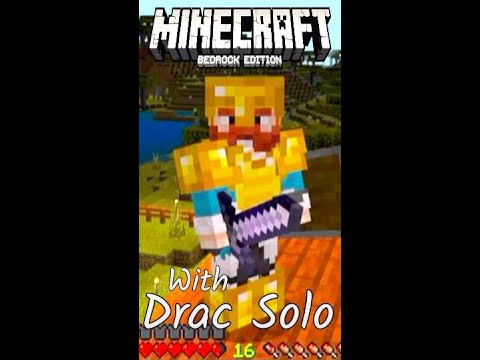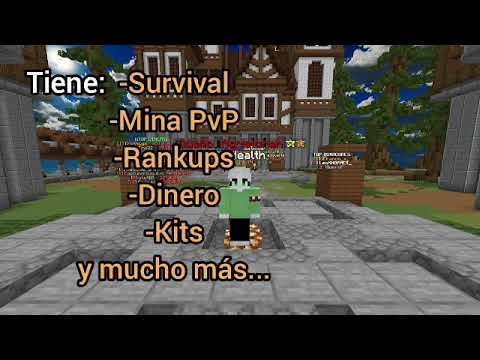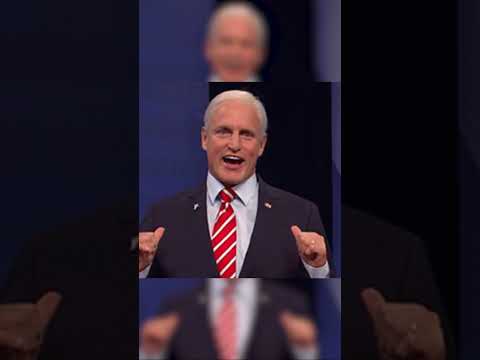Hey guys this is mr. crayfish and welcome back to my redstone tutorials in this tutorial today I’m gonna be teaching you how to build this vending machine so this works like any old vending machine so you insert your money in like that and then you select the Item that you want say I want a bit of dirt give me that dirt now you can do it again so you put our emerald and I like it out look this time yeah awesome now this tutorial today is quite advanced so if you have any problems Make sure you read watch this watch this to make sure you are building it correctly but anyway let’s start building so what you are going to need is 21 redstone 9 redstone torches 13 redstone repeaters 3 redstone comparators 2 blocks of redstone to hoppers to sticky pistons 3 droppers Three stone buttons three item frames three ladders one chest and sixty-four block of your choice the first thing that you want to do is dig a three by four hole in the ground so 1 2 3 then 1 2 3 like that and then that is a 3 wide By 4 long hole then we need to dig down 2 more layers now place two blocks in front of the chest on the first one place a redstone comparator facing away from the hopper then on the second one place a redstone repeater then we want to have redstone repeater repeaters Power go into this block here and place a piece of redstone dust under it to this left side place a block and then a torch on this front face now to the right of this chest here place a block and a piece of redstone dust on top and Then put a redstone repeater going into that block there and it should get powered by this redstone torch here now on this left side of the comparator place a block of redstone and then place one redstone dust on top so we’ve just built the payment process So what we have to do now is configure it so open up this bottom hopper here and in the first slot play 63 emerald and in the last four place four beds now make sure they are beds because beds are non stackable this emerald can be any Currency you like but I’m just doing a move to do just to go with the minecraft currency now to the left to the left and right side of this hopper place two blocks and then we want to create some sort of n shape over the top of it on This top layer here place your three buttons now go behind it and on this bottom layer here place three blocks on top of them facing away place redstone repeaters in front of the redstone repeaters place a block and then on this face of the block place three redstone Torches on top of the redstone torches place on blocks then on the blocks I’m standing on right now place some redstone repeaters facing towards the front and they should be powered then in front of these ones place some more blocks and three redstone torches on top now on these Blocks which the buttons are on place three more blocks then place your three drop is in front of the redstone torches and place ladders in front of the droppers now come to the back here and right at the end what we need to do is Dig a three by three by three hole so you like one two three one two three one two three and like that and then just deep two more layers down now at the back here what we want to do is place three blocks on the bottom layer a row Of them and then place another three in front of them now at this top left corner here we want to place a block behind that one and we want to pop a piece of redstone on it on the back of this block here place a redstone torch Then on this middle layer here on this right side we want to place two redstone compared tools like that behind this one here we replace redstone dust behind this one we want to place a redstone repeater facing towards the left on this back left corner here we want to place a sticky Piston so it extends to the front and input a block of redstone in front of that now behind these torches at the back we want to place two blocks behind him each say one two one two one two to the left of this redstone block we want To dig down to then one here place redstone at the bottom there and then on top of there then here then we need to build up one more and then one to the front here redstone on top of that and there then here there and here now on This roblox here we’re gonna place redstone repeaters going into this row here place your last redstone torch on this front face of this block here then to the left of it what we need to do is place a sticky piston so when it extends it goes towards the front place a block In front of it there now coming into the guts and two blocks below these blocks here which the redstone torches are torches are on we need to create another three row of blocks like that please three redstone on top of them at the end of this redstone here place a redstone Repeater facing towards the left now this block in front of the repeater here dig it out and then dig out this block under that block there then dig this one out to the right place a block in between these two ones here and then what we need to do is place two redstone Down here and then redstone the last three redstone on top of those blocks here but on top of these two redstone there place two blocks just so it doesn’t interfere with this one here and then the last thing that you’ve got to do is just place your item frames in Between the droppers and the buttons just so people know what items you are selling in this vending machine now I suggest that you do some sort of frame around this so people can’t open the droppers from sides so that should prevent old people trying to be able to open this as you See as you can see I can’t right click on this droppers at all now I’m going to try it and explain how this works so we’re gonna go in the guts here and what happens first when you put your emerald in is it checks to see if it is an Emerald and if it is it sends out a pulse here which turns off this redstone torch this here is a T flip-flop and it moves this redstone block just to over here it turns off this redstone signal which turns off these redstone repeaters this here is the safety mechanism so it Will always keep these repeaters on because this redstone torch this redstone wire is off this redstone torch will get turned on pushing this block in front of that repeater there and it will stay like this until someone presses a button so we’ll go ahead and demonstrate This put an emerald in and as you can see this is staying forward that redstone block is there and it will stay like this in Tucson fizzes the button now so when someone presses the button it sends out a signal into this block here which turns off this redstone torch Which turns off these redstone repeaters here and turns on the redstone torch here to power the dropper which then gives you your item it also powers this redstone here which then this resets the vending machine so you have to insert another item another emerald to get Another one of these items here so I try to explain that as best as I can but this vending machine is quite advanced so if you didn’t really understand that just really watch that bit and you should get a better idea of how this works I didn’t explain it fully just Because I didn’t want to waste your guys dye your guys time too much so yeah there we go so there we go guys that is the end of the tutorial if you enjoyed this tutorial today remember to leave a like if you have any ideas for tutorials let Me know in the comments I did have a few issues with this tutorial today and it was just human error I got some of the item counts wrong and I also had to do a quick fix on this because I actually did it wrong in the first original design That I was going to teach you guys so I fixed that up in it I hope you guys don’t mind don’t get too angry at me I know some of you are but anyway remember to leave a like and I will see you guys next time bye Video Information
This video, titled ‘Minecraft 1.12: Redstone Tutorial – Vending Machine!’, was uploaded by MrCrayfish on 2013-09-08 17:56:10. It has garnered 374587 views and 3450 likes. The duration of the video is 00:09:31 or 571 seconds.
LEAVE A LIKE IF YOU LOVE MY REDSTONE TUTORIALS!
Hey guys, welcome to another redstone tutorial. In this tutorial today, I show you how to build this cool vending machine! You can configure the currency and items that you get from it! If you enjoyed this tutorial, please leave a thumbs up, comment and subscribe!
WORLD DOWNLOAD: https://www.dropbox.com/s/zwax1rfxrlc6mcb/Redstone%20Tutorials.zip
Facebook: http://www.facebook.com/MrCrayfish