Hello I’m gonna be showing you how to generate some terrain quite like what you see here not exactly like this I’m just gonna show you the process of how I make it now first off I do need to warn you guys this is an advanced tutorial And most of you will most likely click off in the next couple of seconds but before you do definitely make sure to comment down below what kind of tutorial you would like to see and then you know I may or may not making if I do don’t Forget to subscribe to see when I make that video so I think I’ve messed up my English just a slight bit there but long story short just comment down below what video you want to see any oh subscribe to see that video possibly in the future So now let me actually get into showing the process of how to do this now this is an advanced tutorial and I would recommend that most people get back in my own profile here there we go front view so most people are not gonna be Able to do this you first off need to have blender you need a computer and then you need to have blender as well as world painter those are the two needs I would also recommend Krita as well and the links to those will be in the description below I’m not gonna be Showing how to use Krita I’m not gonna be showing how to use world paints here except for very basic functions pretty much for the most part I’m just gonna be showing you how to use blender to generate the Train but I’m not gonna go over any of the blender basics if you Want to know how to use blender I have a couple of how to render youtube videos and then also on top of that there’s also a YouTube channel called blender guru and his channel will be linked in the description because he has some great tutorials on how to use blender so I’ll show you the basics now the pros and cons of doing this I need to explain this first foremost because many people believe oh why do I need this professional builders will already know because this is basically an alternative to world machine world machine costs I believe around 160 dollars now I would Recommend if you are a professional builder just use world machine because you will get paid probably around $60 for 2 hours of work 2 hours of work that you know late ok 2 hours of work $60 for those 2 hours so 3 dollars an hour basically to generate trained using World machine and it’s so much it’s just get started with world machine you want to get paid for if you’re a professional builder however if you are a serious build or even if you’re a professional builder and you just don’t want to have to pay for it this is a Good alternative for sure and you can if you are a good planning and getting paid for this kind of stuff obviously you can customize it to whatever extent that you need to to get the exact result that your commission fire person once or you know whatever And then if you’re a serious builder and you just want to build massive projects and you can’t build it all of the terrain by hand because of how large it is let’s say if you need a 10 K by 10 K map then this is definitely gonna be Another good way of doing it that will save you a lot of time and then also it’s just debt it’s pretty much it’s very very useful for that kind of stuff also if you are trying to make a factions realm on bedrock or if you’re Trying to make a realm or a server on you know bedrock or on Java this is also just a great way of doing that because it allows you to save a lot of time by getting a lot of custom terrain out very quickly so it’s I would recommend it Because of you know first off of that alone being able to make that much this much custom terrain really quickly you can generate like 10k by 10k Maps relatively quickly especially if you actually put some hours of work into it you know if you put like 10 hours of Work or if you put you know if you put enough work into it you can definitely make a really amazing map so you can do that kind of stuff now I’m actually gonna get started into showing you how to do it I just want to get all of that Out of the way I’m just going to save and quit out of that world I don’t want to crash so I’m just gonna exit out of Minecraft and I’m going to minimize all my screens real quick recording stuff and probably yeah there we go and here we go get blender all set up Now first off yours is gonna look a little bit different because you know I have mine set up a little bit weirdly and there is the first method I’m gonna be showing you how to do now there’s two parts of series this will be the one This video will be on using a Mt landscape generator now all you have to do is look up land and the preferences on the add-on so go to edit go to preferences and you have your interface themes you port lights blah blah blah go down to add-ons and if you type in land Into the search bar you will get add mesh ante landscape now this is actually what generates the terrain this is gonna save you a lot of time this is for really quick stuff for shorten it’s also it’s just really useful it gives it’s very good you can customize just You can customize it to an extreme so it’s a very useful in that sense now the next part of this the part two of this series will actually be use using nodes and only nodes so yeah it’s pretty useful for sure now let me actually get Over and here now if you press shift a and go into our mesh and we can go to landscape now the the add-on I just showed you you don’t need to download it it’s pre downloaded with blender you just need to enable it and I’m just gonna press the period button on the Number pad and it just zooms in on the object for me now I’m gonna if I you click off of the object like I accidentally just did it you will not let you edit it any further after that point so that’s good to know don’t click Off of it once you have it up so if I click on fit you can see it doesn’t work now I have to not have to re add this in as mentioned so now what he can do is go into here and you can change a bunch of Different settings so first off there’s the presets so for example we can go into here we can press the doones and we can get some really nice dunya shapes and we can do different noise sizes for example so we can make the noise size be A little bit smaller so we get a shape more like this we can also get different things as well like depth there we go those will make it go much deeper and this is actually a pretty cool-looking mountain already there’s also the amplifier thing this is amplitude yeah There we go and then the frequency of it as well so you can do a lot of really cool stuff with this height offset all sorts of different things that you can adjust this for now height I would recommend not adjusting but pretty much you can adjust this to do almost Anything and that’s pretty much what these presets are doing is just adjusting it until to get it to to a certain shape that you want now I’m not entirely sure which preset I want to use I think I’m just going to use something quite a default that works Well sometimes this can look a little odd if you you don’t have it set up right but I think this would actually be some pretty decently cool terrain however I want to use some pretty standard coloring I don’t want to have to do anything with clay because I’ll probably color this With clay if I didn’t use it though I may actually try that out oh you know what here let’s just do it let’s just do it if it looks weird in the end I’ll just redo the video again yeah again last time it wasn’t my fault though it’s Just just an hour-long video so here we go this right here I increase the subdivisions because that’s how you increase the detail of your height map is by actually increasing the detail of the mesh that’s actually not a good thing and that’s why I have the alternative method as well now I’m going To increase mine to 1080 because I just want to have a lot of detail it’s safer to have too much detail than not enough detail if you don’t have enough detail it will make a lot of areas are very flat and it’s just not gonna look very Detailed in the end so yeah that’s just a bit of a warning there now I think this will actually look pretty cool so let’s actually see what this looks like pretty interesting that this is all math that’s doing this this is generating it using math functions That’s pretty cool to think about in my opinion so here we go I think I accidentally clipped something so we got to wait for it to load which is fine I don’t want to edit very much out because I want to make sure you guys see everything that I’m doing cuz you never Know I might accidentally do something that can might confuse you guys I think this terrain will be pretty good I just want to pick maybe a random seed I was 256 let’s hope that works I would recommend picking the seed before you actually start doing it but whatever you Know it doesn’t matter right now because this is just a basic tutorial so here we go actually yeah this is this is good enough I think this would be good now how tall do I want this to be I don’t want this to be a height limit because Obviously if I was going to use this for a build then the build would have to be on top of this so how do I actually visualize how I want the bill to look like now that’s obviously a good question now press n it’ll open up this thing here Now I visualize it by actually adding in the size of the build notes I go to 256 and then if I put this by 1080 by 1080 it’s going to have the build look like this so if I added it into Minecraft oh sorry there’s a clipping area so that we Don’t use as much information however we can increase that because we don’t need that to prohibit this so we add another 0 in there we go that won’t clip as easily so with this this is what it would basically look like if the map was 1080 by 1080 by 256 this gives you a rough idea because it’s in meters and a Minecraft block is one meter by one meter so this is basically what it would look like if this was 256 now let’s say if we want our build to be in 128 blocks Tall this is what’s gonna look like if it was 1080 by 1080 and now let’s see if it was 512 by 512 this is what it looked like if it was 128 meters tall and I want mine to be probably 755 I don’t know why 55 I think that’d be a decent Size 128 blocks tall seems pretty decent to me I think this would look pretty cool at that height let’s see I think this will look pretty neat this is good enough this is basically how I as mentioned this is how visualize this is a rough idea now remember this is a Rough idea of what it’s going to look like because obviously this is not Vox lized you’re not this is basically just to give you a very rough idea of what’s gonna look like now because this is at 128 blocks tall if I actually add this Into the into the game this is what it will look like if I do not set up the height map correctly if I set up the height map correctly this it’s not gonna look like that it’s gonna look like oops it’s going to look like this if I set up The height map correctly and that’s what I’m hoping to do is show you how to do that now first off we were going to need a camera it’s up in the game now we go shift a that we can go to camera we can then press 0 and then inside of here we Can turn the rotation to 0 then we can go you know 1 meters up and the Z there we go now we’re gonna go into our rendering settings which is right here not render settings but the resolution we’re gonna set the resolution to be 755 because That’s the size of the map and it appears that the orthographic that’s not north 1st office not an orthographic view here we go so this needs to be moved ever so slightly this needs to be moved a little bit up and this needs to be yeah there we go and then the camera Can be moved a little bit down because I don’t want to be a thousand meters away I think this will be yeah this is good enough now next thing is Rini actually go into the camera settings and right now it’s in perspective that means if we Go use a focal length it’s going to do primitive this this is not what we want we want orthographic because as you can see right there it’s you can’t see behind this area now that makes sense for real life but we want orthographic and we need this to be the orthographic Scale would be like this this will make sure that everything is added in so see this was we couldn’t see any of this detail because it was behind behind the camera so now what we’re going to need to do is go into our shader editor and We also need to make sure we have the material output on so we can actually see what the material output is supposed to look like and before we do that I’m want to go into color management and I’m going to change it to standard which is right here oops gotta clear my Notifications again so I turn mine the standard that seems to help a lot now this will actually change how your material looks and that’s one reason why I’m in having so much trouble with actually getting this to look great but you guys should be okay if you fit a Little round with it enough now okay first off this is my lighting setup I have a very advanced lighting setup you guys do not need this that’s for just rendering in general now click on the object and then go into here yeah so the world thing that everything I have in Here is not going to be applicable you do not need any of this in fact none of this is used at all because it’s only for HDRI settings and there’s no HDRI stuff in here now if you press ctrl T there we go for press ctrl T this will open up a mapping And a texture coordinate and that’s actually going to help us a lot because then we don’t need to find it that’s because I actually have a different add-on turned on which is let’s see I think it’s well apparently I forgot what the add-ons called but it is a add-on to Make sure that like to simplify this area over here to make light your life a little bit easier it is the I don’t you remember what it is I’m sure I’ll find it in a second node or a node Wrangler there it is so just look up no drinkler In the presets and then there you go you can install that it’s already installed actually but all I got to do is just press on node Ringley turn that on it’s already pre installed it’s just I don’t think it’s automatically turned on and also lets you do stuff like ctrl shift Click and it will automatically set up to the output anyway so we can know if a now we need to go to the texture not texture sorry we need to go to converter separate X Y Z where you go converter separate X Y Z and we can click on that Put that into there and we can go to converter color ramp and then we can take the Z by entity factor and something fell off of my desk and I’m going to throw something up not gonna throw it or fine anyway so first off we actually need to change this around cuz This is not where it needs to be put on object object or generated will work however I think let me actually double check to make sure this is how it needs to be I generally like to double check how things need how things need to be by Going into here and then adding the material to a cube or a sphere and trying out the different settings see this is object as you can see here and it sort of sets it up like this and this is this is generated so it goes to the bottom I think generated will work a little bit better however object will also work so don’t get frustrated if you use object either of them will work as you can tell from the thing below it it pretty much works almost they look almost identical and we’re about to fix the issue in a second Anyway we’re gonna fix quite a bit of it either way so then we can go over to here I’m go to b-spline and set this up around the middle and there you go so then if we actually check this out that is the top of the map right there so if We actually render image out and we look at this the white value of that is about 0.9 because some of the some of the gray values sorrell each over sometimes so if you render image again let’s see that’s gonna be it gets to 0.9 something another so it’s not going to be 256 Blocks tall at the moment which actually is a good thing most of time if it’s you don’t want to be super super tall because then it’s gonna have a couple issues so having a little bit of something like that sometimes will help out quite a bit so something here we go Let’s actually actually see if this is a good idea there we go I would recommend somewhere around the middle is a good idea and if you really want to be extra careful you can do this just to have it try to gradiate a little bit more Smoothly over to the top as you see with render image again here we go it goes 2.95 yeah set that’s really good this would be a really good height map I think this is pretty well yeah this is a very good height map I think this is good Now the problem is is that this is that white which is not a good thing so actually turn remove that I was just showing you how you can do it because we want to be 125 blocks tall I mean 28 blocks tall now half of 256 is 128 I Know that because I used to do redstone calculators back in the day and I know I’m binary I know some binary like that so I keep mine in binary numbers just so I can easily have it or double it now for ours if we actually turn the value Down to 0.5 it will be 128 blocks tall well well well I actually got a little bit of that wrong this then so it’s not wrong you can act you can do that no I did but you just saw me do which was to change the value Of the of this part of it to be a little bit darker so that whenever we export it the hate’s will be fixed now I believe later on I actually tell you this but in world painter you’ll see this in a minute if we actually put a height map Into our current dimension let’s hope this is not massive then we can actually adjust the water level the top as well as the bottom and it will automatically change the height so we don’t need to worry about that so that kind of step right there is not actually needed it’s A good technique to know just in case if you need to do it but it’s not needed so anyway continue on with the video this is pretty much just the node setup this is a super simple one to do I bet there’s probably a way a better way of Doing this truthfully I’m sure there’s probably a way that actually makes it a perfect type map because blender is amazing and I’m sure there’s a way of doing it using the camera setting something with in fact there’s actually a camera let’s see there’s actually a camera thing over here wherever it went But you guys could definitely play around with it and there’s also light paths there’s some really cool things that we could try however this is the way I’ve been doing it and I think this’ll works really well I haven’t had really any issues especially if I know like now I know how To do it so for me I haven’t really had bring me issues here of late so but you guys could definitely play around with it and you can find a better way of doing it so don’t be afraid to try new things out for short now I’m going to Render my image out this yep that’s the right size me double check yep that is the right size this looks all good now we can render the image out first off it needs to be a PNG so let me actually make sure that I go into here and I need To go show you the output wherever output went that’s not it there we go output so it needs to be a PNG it could also be there’s a couple other things that it could be but it’s because of the color value of it in fact I recommend putting it to 16 color depth You pretty much need it to be a certain kind of image in fact TIFF I believe is another one that works go into world painter and I don’t want this open it will make a new world no don’t want to save machine save anything and I’ll just Create it as is right now so here we go we can go edit we can import a height map into current dimension and then we can go in here and we can click on our height map there we go now it should just be good automatically but let’s Actually see if it’s good as you can tell there’s a lot of water covering most of the map because it is going pretty much down to bedrock level now because we set ours to be a basically a good height I’m just going to create a new map real quick and create it again Here we go so let’s go into here let’s go to edit import height map into current dimension this is actually useful for you guys know so a good thing that I did not remember to do this the water levels at 62 now if you want it if You want the water to be lowered by a certain number of blocks just go to the bottom on the minecraft side and add however many that you want it to be I’m gonna make mine let’s say 48 blocks up and actually I need to you know get the Height map set up there we go and this will be 48 blocks up there we go so that yeah as you can see it has a lot more of our blocks in there and now I’m going to paint a little bit of it now if We go to the top left hand corner you have the spray paint can that’s not we want we want this little right thing right there now we can go into our file we can export export as new map to save time I’m going to remove structures put Into creative mode and going to make sure that there’s no resources there’s also no caverns there’s no there’s pretty much nothing else in the world this was just make sure that it’s very fast export if you want to do this for marketplace map or if you’re going to do It for any other sort of map out recommend having your resources having some other things in there the resources just removes like cobblestone and things like that and obviously I’m just showing you how to generate the map I don’t need to show you anything with the resources I’m not going to be playing it so obviously I don’t really need to have the resources in there so it’s just a way for me to save a little bit of time when I’m doing it and that’s also a good idea for you guys if you want if you’re Working on a map for a very long time the rendering times of that and the loading times that can actually waste a lot of time so making the map like I just did with a lot of the stuff removed will save you just a little bit of time But that a little bit of time will end up adding up will add up a lot over time basically so here we go so this is the map it looks pretty good there we go I think this turned out quite great now obviously this map is already really Really tall so it’s sort of hard to get sometimes it can be very difficult to get an idea of how tall the map is actually gonna be until you get into the map as you can see this is why I added the colors with the paintbrush and I Would say if I was going to do this again obviously I can just lower the entire map that’d be an easy way of doing this so that’s actually something that we could pretty easily do all we need to do is if you want to change the Height map so here we go let’s actually go go and check this out so yeah there we there we are so now as you can see it is pretty much half the height which this actually looks really cool already and this is as I mentioned this is a great way of making terrain It’s a completely different style of terrain already it’s just like an island at the moment so yeah this is actually really really cool guys I can tell using different different settings and stuff can get a lot of different results just by fiddling with things in this so yeah As mentioned this is just such an easy method for generating terrain and it’s free it’s using an open-source program it’s just a really awesome method obviously you can remove the thing over this thing over here you don’t need this that’s just because I was lazy and I Didn’t want to remove that you should already as mentioned know the basics of world painter before starting so I’m not going to show you exactly how to do that because you should already know the basics of how to actually use world painter before you started this so I’m Not going to go too much over that but hopefully you really enjoyed this video I hope to see you in the next video for learning the second method on how to actually do this use using nodes instead should be really interesting you should learn a lot then as well so yeah don’t Forget to also share this video because this video is not going to be a very popular video on YouTube this is as you can tell pretty decently advanced topic for a YouTube video so if you guys actually think that you know people will enjoy this video and will learn a lot From this video or save money or save time from this video I recommend sharing it with them I’m going to be advertising this video quite a bit myself because I think this is the kind of information that a lot of people would really enjoy as well as a lot of information that is Very needed and necessary and save a lot of time and a lot of money for a lot of different people so I hope you enjoyed the video and if you did learn quite a bit then definitely don’t forget to comment as well as you know we share the Video so yeah definitely check out the next one if you won’t learn how to do this kind of stuff using notes now the benefit of notes before actually say good nights or whatever the outro of this video the useful thing about nodes is that you can get infinite levels of Detail so let’s say if you’re doing a 20 K by 20 K map I don’t know why you would ever want to do a map that large but if you do then you’re going to need to use you’re probably going to need to use the need need to use the nodes because the Nodes have scalable details so basically it’s effectively infinite detail now the reason why this is useful is that if you have a 20 K by 20 K map and you’re trying to use and you want to have a lot of detail and even which you have to do It that way because as you saw earlier whenever I was in here if I want to increase the the detail on this I actually have to do that whenever I was making it and I actually have to change the amount of polygons in it so this is One polygon now in so if I actually wanted yeah as I’ve shown you if you want to make it have more resolution and make it more detailed you actually have to add more polygons which takes up a lot of space a lot of space like this Right here has a million faces there’s a million of these right here so there’s a million faces there’s a million vertices there’s it’s just lot of information the memory there’s 484 megabytes of information in this and that’s pretty much all from the polygons in this map right here so that’s why I Would recommend to not use this kind of this method if you’re doing an absolutely massive map so yeah that’s why I recommend for you guys to use so you know the node method so that you can save a lot of time that way so anyway long story short I recommend doing that Kind of method for very very very large Maps so I hope you enjoyed this video have a great wonderful sublime day and God bless and I will see you then Video Information
This video, titled ‘Minecraft how to Custom Terrain Generation |Blender, World Painter| Part:1, World Machine Alt’, was uploaded by MrJay on 2020-03-21 02:13:27. It has garnered 2561 views and 90 likes. The duration of the video is 00:27:17 or 1637 seconds.
This video describes my process of how to generate custom terrain for Minecraft using Blender, in part one I describe specifically how to use A.N.T. Landscape to generate the terrain by creating a heightmap for world painter, however, I do not describe how to use world painter. P.S. I was not joking when I said it was a Pro tutorial so I apologize for all of the confused viewers. but if you did not like this tutorial then comment on what you would like me to make in the future.
YT Links: Blender Guru https://www.youtube.com/user/AndrewPPrice Node tutorial https://youtu.be/C__h2q81Ej8 Water tutorial https://youtu.be/hC9W1PgMZJA How to Render https://youtu.be/YUmBpvHTDB0
Links: https://www.blender.org/ https://krita.org/en/ https://www.worldpainter.net/ https://www.world-machine.com/




























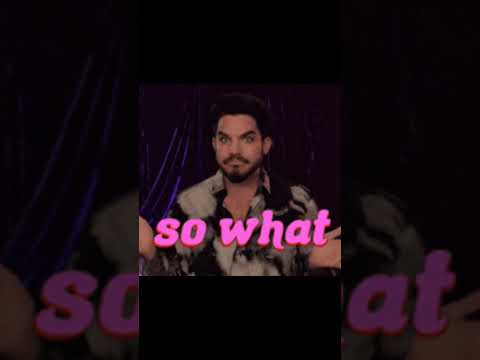
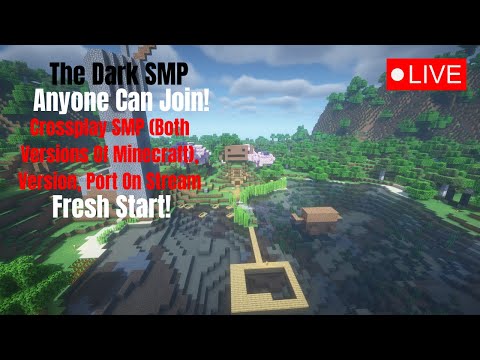






![Escape Shift - Semi-Vanilla [1.20.4]](https://newsminecraft.com/wp-content/uploads/2024/05/Escape-Shift-Semi-Vanilla-1204.gif)
