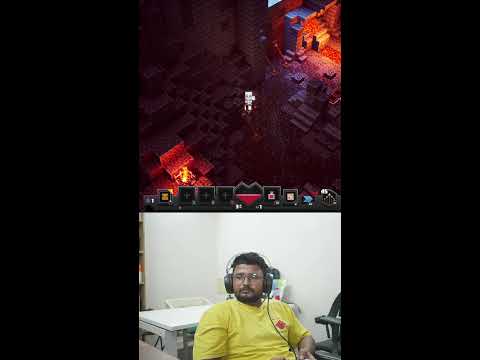Last year i spent more than 300 hours building a giant elvish-themed underground kingdom so to start off the new year i thought i’d put together this super duper mega cut combining all of the parts together to make what could almost be a feature-length film this build incorporates a lot of backstory and lore So i thought it’d be really interesting to combine it all together into one massive minecraft building video and as promised i am working on the next installment of this series the underwater kingdom but before we dive into that sit back relax and enjoy this minecraft building adventure have you ever been Exploring in minecraft come across a cave and wondered what could be down there well in this video we’re going to be working on one of the biggest build projects i’ve taken on in a long while where i build an entire underground kingdom now for this build to work i was Going to need space and lots of it so i went around creating a giant custom cave using world painter if you don’t know about this program it’s particularly good at doing large amounts of terrain editing without crashing your game multiple times in an attempt to do this inside the game Anyway by using this program i was able to create a custom cave with the bottom touching bedrock and the top side reaching world height i filled the cavernous void with large stalagmites and stalag tights and created several raised areas which is where the kingdom would reside With the world prepped we had a basis to work off of now it’s time to fill it i decided to fill the bottom of the cave with a few layers of water and i then changed the biome to a swamp making it murky and dingy i played around with many concepts on How i wanted to theme this build and ended up styling it with a fantasy mythical almost elvish vibe so i thought i would make a selection of large colorful glowing mushrooms to scatter around the base of the cave this would not only light things up a Little bit but it also adds a little bit of color variety to this gray wasteland this large raised section of terrain at the back of the cave is reserved for the main castle so i start planning out a circular guide for the walls to follow which in doing so made me realize i Needed to expand quite a lot on the terrain foundations in order to support the actual kingdom then using that guide i built down into lots of archways i struggled a lot in these early stages when figuring out what i actually wanted to do with the build but eventually things clicked and i Started pushing forward focusing on the front i started building up these large guard towers this would be the main entrance to the kingdom so i needed some large intimidating towers to protect it to match the guard towers i raised the surrounding walls and segmented it up with the stone brick Intersecting supports i also added these because i felt like the kingdom needed a little bit more of a sturdy supporting base especially with all these archways near the bottom speaking of archways there is a purpose for these i dig the terrain out a little bit and blend the archways into the Ground making it look a little bit more natural i then dig out a large area underneath the kingdom’s foundations for a lake this way i could then let the water pour out of the lake and through each of these archways down the cliff face which i thought would give off a nice effect With the kingdom’s foundations done i thought it would be best to focus on creating the bridge leading to the entrance and as you can see there’s a massive gap to fill i spent a long time on this bridge fiddling with it trying to get the perfect curve so that it Connects to the land on both ends eventually i got a smooth footpath and built up a cylinder to connect to the bottom of the bridge this would act as the main form of support and i really wanted to make it look and feel natural making it look like the Surrounding stalagmites and sticking to that fantasy style i neatened things up and made the connection on either end blend a little bit more into the terrain coming back to the guard towers i decided to edit the design slightly to match the theme of the future buildings i was going to produce Instead of going for a square fortress style tower i capped it off with this rounded roof and added a smaller tower section atop it then coming down to the other end of the bridge i copy the same tower over here and edit it into a gatehouse the foundations of the tower overhang The cliff face slightly so i bought them down to flesh with the natural terrain once i finished up with the guard towers i realized there needed to be a pathway to the main bridge so i decided to connect up the other islands with their own bridges I followed a similar theme to the main bridge building gently curving bridges and adding some stone underneath to provide support and create a more natural embedded look once i finished up with the bridges i thought i’d go ahead and make the entrance to the cave taking a more natural approach so up Against the back wall i added a sloping path embedded into the cliff face to provide an entrance to the cave connecting onto the first island as you can see we’ve got a lot of space to work with here so please do comment your suggestions for what i could build in this kingdom I’m going to push the boat out here and ask for 20 000 likes if we can reach that then i’ll finish up this kingdom and you might even see some of your own ideas in part two next i start planning out the foundations for the feature buildings of this section I wanted to stick with the same circular style as the guard towers taking inspiration from my own interpretation of your stereotypical mythical castle it was a mouthful rather than just creating your basic cylindrical tower i added some protruding pillars to actor supports and sort of like Little towers of their own as well as to make the shape a little bit more interesting i played around with the details of these mini towers including some walls and fences to add some depth and i then placed some steps surrounding the whole tower and began etching in the Design for the grand doorways which i mirrored on all sides of the tower as we build up onto the next level as you can see i designed in a similar way to the first but a little bit smaller to create a tiered layered effect i moved on to laying down some support For the huge roof that i had planned before manually building up some glass and i guess what you could call a semi-elliptical shape as opposed to a regular semi-sphere i copied that around and with that the basic dome shape was complete with the shape of the dome laid down i Began adding some support beams across the top and worked on adding a little detail to the wall supporting the roof after completing the framework for the dome i built this little roof to sit atop before adding some flooring and leaving a hole in the center to look down through the tower to make Things a little bit more interesting i thought i’d connect some more towers onto our main building using some bridges using world edit i built out a glass circle as a guideline so that i could see where to build these towers and on what axis keeping that same cylindrical theme Going i built one tower in a similar style to keep things tied together nicely finishing up with a roof design like that of the main building i connected the bridge and added a doorway before copying the small tower around three more times angling each of the bridges towards the main building It was then time to fix up the interior of the main tower starting with the floor since i left a big hole in the top floor i thought i’d better make the ground floor a little interesting so i began etching a pattern into the floor and filling it with light gray and Gray concrete then covering it with the same color stained glass and finishing it up with the stone border next i create a circular balcony for the next floor and covered the walls so that they’re white to neaten things up the center of the floor design reminded me of an eye so I thought up a way of incorporating it into the rest of the build by placing a beacon in the center which will come into play a little later on what would a big build like this be without any statues so i thought up a way of adding a little law into this kingdom And began by envisaging a concept of a knight plunging his sword into the ground somehow powering the whole kingdom i played around with different shapes for this statue making a lot of adjustments until i was happy with the proportions and after making a lot of alterations i added a cloak Flowing over the night’s shoulders before mirroring the statue around the tower i imagine the four knights taking on some sort of quest to harness the energy of a giant nether star indicated by the regular nether stars attached to their swords the knights remain the keepers of the kingdom having pledged their life to Protect the power source which flows from the swords up via the beacon and into the giant netherstar the netherstar housed by the glass dome harnesses the power created by the four knights below powering the mythical kingdom i finished up the rest of the walls gave it a more decorative interior and Added some lighting and a spiral staircase to each of the levels finally i added some large support pillars to the ground floor to complete the main building and with that let’s take a look at what we’ve got so far after looking back over the previous video i took on your guys suggestions And combined them with a few of my own i decided the best place to start was by adding a little light so to start things off we headed to the top of the cave which reaches world height by the way and started to chisel away etching in a Crack that reaches across the majority of the cave ceiling starting from the tip of the castle where the beacon hits the rock to act as if it’s been cut all the way through and has split open the top of the cave and as you can see it’s pretty big Now that i’d sketched in the pattern up top i was able to carve away through the rest of the rock so that it spider webs out from the main crevice letting in a little more light to spread throughout the cave i know that some of you suggested this Idea to let a little bit of natural light leak in and i had to agree doing this not only helps to lighten things up a little bit but also makes the build more appealing rather than a dark grey wasteland to finish the massive crevice i added some long hanging foliage Cascading down into the cave i wanted to create the impression that nature was creeping into the cave and the outside environment was claiming it back as you can see i’ve made my way outside to the back of the cave to work on a flat wall i did this to start making several Clusters of glowing crystals a lot of you seem to like the multicolored glowing mushrooms that i previously made and scattered around the k floor and i wanted to add some crystal shards protruding from the rock faces so i thought why not make them glow a little bit as well while i’m at it I tried to make enough variations in the size of the shards and the amount in each cluster if i didn’t things might start looking a little bit repetitive using the same crystal around the cave walls with the colourful glowing crystal clusters done i decided i would add them to the back Of the cave prioritizing the rock face beneath the castle and gradually having them disperse out in each direction pasting in each cluster took a little tweaking to make them sit flush with the wall but once i scattered enough crystals around and got a nice mixture of different angles and sizes I finished things off by adding a light dusting of the same purple and magenta stained glass around in the rock to hint at smaller shards within the rock as well now i decided to include this clip as it was my initial attempt at producing a human statue However if you can’t already tell i severely underestimated the size of this vast cavernous space and made the statue way too small so it was time to scrap it and start afresh sometimes your build might not look quite right and might require a little trial and error until you manage To get the ball rolling so i restarted and began sculpting the statue on a larger scale i blocked out the torso and arms roughly to get an idea of positioning before moving on and focusing on the head if you haven’t guessed it already i decided to base this statue off of the Atlas globe statue similarly to the atlas statue that i made when transforming pewdiepie’s minecraft base this one however was on a much larger scale and at a slightly different pose because of the positioning of this version of atlas however it made things rather difficult not only with proportioning body parts But working at different angles specifically when creating the head i really struggled to get proper facial structure when working on that angle so i decided to build the head on a normal axis and once done rotate it on a 45 degree angle and from there i can make adjustments where needed Even after doing all of this however it still wasn’t looking exactly how i imagined so after a lot of tweaking i finally pasted in the newly created head back onto the torso of the statue with the head positioned on the body i began tweaking the existing body parts i previously created I repositioned and changed the angle of the forearm slightly making it so that the hands roughly match the same height level as the top of his head i then continue to etch away at his body attempting to chisel out his torso further adding muscles and definition where it should reside on the actual Human anatomy meaning i even defined his rib cage and spine i then brought forward one of his thighs and began making the legs the front leg positioned at about 45 degree angle with the behind leg tucked under as if he’s sitting back on his heel the hardest part when making a statue in A dynamic pose such as this one is figuring out its centre of mass so that it makes logical sense to support the weight and balance of the character and make sure that everything is in proportion of course i finish up with the second leg and make some slight Tweaks here and there until i get a final version that i’m happy with instead of having atlas support and hold up the globe like it usually would as it does in the reference image i wanted to have him appear man-made etched out of a large pillar of stone And in doing so making it look like he’s holding up the ceiling of the cave now it took some adjusting of course but once i got the statue in place i copied and mirrored him over to the other side of the bridge mimicking him holding up the pillar of stone now i Toyed with the idea for a while but i wasn’t sure how i wanted it to end up looking originally i was gonna have it carved out of a stalagmite and mix in some mossy and cobblestone blocks but after a while i thought it looked best having it reside on a simple Clean stone pillar this way it also made the statue appear as if it had been hammered and chiseled out of the solid pillar by sculptors and once that was done i simply mirrored it over to the other side once more due to the massive fissure in the cave Ceiling and the natural light leaking in i wanted to include some mother nature and greenery in the area where the light reaches so i include the one and only tree that managed to grow deep in the cave because this was going to be the only Tree i decided it had to be a nice tree so i built up a custom trunk and made some main branches which spread off into all sorts of different directions and from there i built up many more smaller branches i deliberately built the tree leaning slightly into the area exposed by natural light As if reaching out for some sunlight using an assortment of leaves i finished off the tree and repositioned it before adding a few hanging lanterns to help lighten things up a little bit and add to the fantasy vibe lastly i began laying out a path connecting the bridges up and laying Down some grass to cover the area i wanted to make a few slight changes to the design of the castle as i wanted the design to carry over to some of the main buildings in the kingdom so i changed the main material from stone to white concrete And swapped out all of the dark oak roofs for dark prismarine roofs instead to again improve the fantasy factor plus i think it just helps by adding a bit more color to fit the future theme of this build so previously i left this area a flat clean slate But now it’s time to fill it out with a little village if you hadn’t realized already i’m going for an elvish style to all of the buildings so far and the main castle as well so all of these village houses are styled and themed the same using the same white concrete stone Bricks dark oak wood and dark prismarine to match the castle because there isn’t much space to work with on this raised platform i wanted each of these buildings to be custom made and unique while still all containing a little personality and character to match this building style is very different to How i usually work so it was a challenge to create interesting designs for each house without them looking like a generic rustic or medieval house I needed to break up the solid grass planes so i forked off some slightly thinner paths in different directions the goal of these paths is so that they lead to the edge of the platform and it will bridge off to each of the surrounding large stalagmites with a select few buildings on each To extend the reach of the village with the paths mapped out it was time to create some more building designs as i attempted working in even more styles creating circular windows and gradually sloping roofs doing this made the buildings turn out really unique and like nothing i’ve ever done before For any of the buildings that had any clean slate walls i scattered around some more leaf blocks to act as vines and foliage to once again signify nature claiming this small section of the cave that’s getting sunlight to add a bit more building variety i decided to make a little outdoor Public gazebo between this fork and the road as the space was too small for a house and this way it keeps it very open and doesn’t feel too compact once done i made a small bench in front of the large oak tree and then began building a regular house however once complete I would then rotate it on a slight angle to fit the long but thin gap that remained on the left side of the path of course once done i had to go around and neaten up a little bit but after that i placed around some lamp posts around the village To lighten up the dark areas after i worked on another special building and keeping to the same glass dome theme that some of the other buildings have decided to make a greenhouse i played around with the concept of the stained glass windows but in the end decided to keep it all White glass and instead i would fill the inside with colorful plants as i didn’t want it to clash with the colorful glass and it would make it look too messy i again neatened things up and added some more foliage around the outskirts before moving on to another custom diagonal building However this time instead of building it straight and rotating it i decided to just build it on the diagonal axis this can be a little tricky at first in fact it can be a little bit like a jigsaw puzzle if all the pieces didn’t fit together and were slightly slanted But for the final building i did end up copying over one of the other building designs i previously made however when i pasted in the building it was just hanging off the cliff slightly so i decided to make that a new feature of the build by adding supports that jut Out of the rock face to hold up and support the building i ended up tweaking other parts to still make it unique from the other by changing the roofs and some of the main features lastly i made a little well on the edge of the path and scattered around some more foliage now Let’s see what we’ve done so far Now i’ve been building this and most of my other builds on 1.14 for a while now simply so i can use world at it however all of that has changed now as we’re finally in 1.16 this means we have a huge collection of new block types to work with including blackstone Warped and crimson wood and most importantly chains so i figured the first step would be updating some of the existing buildings and incorporating a little bit of 1.16 into them i changed out the dark prismarine blocks used for all the roofing to warped wood it’s a very Similar colour but is ever so slightly more vibrant i mixed in some of the new blue soul lanterns which you’ll see more of later in the video and changed the regular grass to million as i thought all of the warped materials fit perfectly with the whole Fantasy vibe of this project i did the same updates to the roofs of the castle and swapped out white concrete walls for the new quartz bricks if you remember in the last episode i made this little village atop the stone plinth here with a pathway that forks off in three different directions While two of these routes are going to lead to an expansion of the town embedded in the stalactites the third route leads down the side of the rocky cliff face to the bottom of the cave this path is very windy and deliberately a little sketchy As this was going to lead down into the slums area of the village now that we’re down at water level i scattered in a mixture of gilded and regular black stone into the rock doing this makes the water appear deeper than it actually is plus i thought that The temperature would be higher this deep down underground so i included soul sand and campfires underwater to emulate this to take this effect further i created some lava geysers as another feature of the cave floor in the background i whip up a roped bridge connecting both sections of land and Then loosely mapped out a pathway for the slums out of wool i used ladders to access varying levels of the slums and here are making another lava geyser a little closer to land and a little bit more central to what will be the little village i started populating the area with Buildings in a very simple design i didn’t want to make any of them massive as the idea was to create platforms above the houses and stack buildings on top really trying to keep this space cramped and bustling while the houses are simple in design i added signs on the walls and across the Doors and windows to emulate everything being boarded up and shoddily repaired the lowest tier of buildings at water level are at risk of burning down due to the geysers as you can see with this burnt down shack i’ve included next to the lava on the other side of the village i Managed to copy one of the stacked building sections over blending it into the clear face behind and making a few little edits to them i really wanted to make these buildings feel worn down and much more in poverty compared to the upper class village above especially by using the contrasting Colours of the new warped and crimson blocks to help differentiate them even further and you can really see the difference in building design when you compare them side by side with this platform section and buildings complete i make another rope bridge stretching across to the other platform of buildings As we continue around the horseshoe shaped landscape i built up two more compact rundown buildings and then with the third one made the first larger building having said that it’s still not that big but it’s probably considered a mansion in this place building up another platform above the two small buildings I again bridge across connecting it up to the other block of buildings filling the remaining space up top with a single house and then adding a ladder down one side to connect back down to the ground floor once again as we continue round we end up back at The section that i previously copy and pasted in however considering this section of platforms reach water level i decided to add a third and final level to the stacked platforms making a few edits to the pre-existing buildings once more before working on a specialized blacksmith slash carpentry building this had a Space outside for tools to work with and i managed to squeeze in a well on the remaining space next to it as well lastly atop the platform i just created i again add a single building with a bit more detail than the rest finally i began working on the last large raised platform And instead of having support beams going straight down to the floor i decided to build supports back into the cliff phase itself and then use an assortment of different blocks compared to the other platforms the reason for this is because i decided to build the last big building in the slums Which i assume would be some sort of town hall it stands out compared to the rest of the houses i made this stalagmite in the middle of the village as i wanted to create one platform section to help connect everything together using rope bridges as i said i wanted the slums to feel Bustling and compact so by building rope bridges off in each and every direction almost like a spider web it transformed the village entirely finally i connected the last few sections of land by the water level and came up with this small bridge design using chickens hidden underneath Attached to fences using leads to finish off the slums i light the place up using the new soul anthems in 1.16 you can make item frames invisible which leads to a whole load of different designs and possibilities to decorate with you’ll see me using them here in the lights And a lot of other places in the build i then scatter more soul lanterns hanging from chains along the bottom of the rope bridges and as for the ground level i make an alternative lamppost design and repeat it throughout the remainder of the village and lastly i scatter a helping of Weeping vines across the bridges off to the side of the slums i thought i’d include a small fishing dock as you can see i’ve been using a lot of extinguished campfires in this build simply because they just work so well when making rickety wooden flooring or roofing using the invisible item frame technique Once again i had an assortment of fish hanging up from chains inside the little shack alongside the docks i started building a miniature fishing boat and once happy with the design i copied it around to the surrounding area here i had a few draping vines across the crevice As previously i felt there wasn’t enough foliage and nature creeping into the cave i also played around with the idea of using water as well but ultimately decided against it as it obstructed the view of the castle it’s time to add a little light and decoration to the cave ceiling So i began designing a massive hanging lantern using the original lantern as a basis to work off of i use netherite for the chain so it’s not the cheapest of materials for survival but thankfully i don’t have to worry about that in fact i tried using only new materials From the 1.16 update when building this aside from the grindstones fences and trapdoors of course for the light source itself i used a combination of light emitting blocks added some flames to the tops of them and lastly filled the lantern with different coloured stained glass to emulate a glow with the huge hanging Lantern complete i went throughout the cave and started placing them around well did it on this version is still a little buggy so with every new lantern placed in i had to go around and manually fix them before moving on to the next now it’s been a little while since we Worked on the main castle we haven’t really touched it since the initial building in the first part but i thought it was about time to make a few changes and sort out the grounds as they were previously left empty i actually took some inspiration from zelda breath of the wild for this part Specifically zora’s domain it features a lot of winding routes leading around to all areas above a body of water so i decided to do the same and adapt the already existing towers slightly to do the same i made a cross section in the walkway that would bend off towards each tower and again Using a combination of the new blocks to enhance some features i made the walkway loop around the towers and then continued to the next tower along thankfully i had welded it to make things a little easier for me however as i mentioned earlier it’s still an early Version of it so it’s rather buggy so fixing the newly pasted in sections slowed the process down a little i deliberately kept the support beams to a minimum and use them only when necessary which you’ll probably see me doing in the background bringing the stone brick down to water level Lastly on the other side i made a walkway down from the final towers and connected them back into the castle so the main feature of zoro’s domain is the water more specifically the massive waterfalls and of course i wanted to include some in my build Spewing out of the walls of the cave i also did this as i wanted to give the little bit of water that already exists in the cave a sauce i place down lots of small spheres against the walls of the cave using blue wool and once done Covering it with the red wool these are obviously a placeholder which eventually i would replace the blue wool with water and the red wool with barrier blocks i’ve used this technique before for creating large waterfalls and keeping its shape without minecraft’s water mechanics trying to fix everything and ultimately Resulting in a mess 99 of the time to top them off i use cobwebs to give the illusion of the force of the water crashing into the rocks above the slums are two stone plinths connected via bridges with nothing on them so for the smaller one i decided to build an elevator Similar to that of the one used in game of thrones on the side of the wall except this would lead down to the water level which would be the dock that leads to the future mines of the kingdom using a combination of trap doors signs And campfires i was able to come up with this rickety wooden elevator suspended by chains that would carry workers all the way down i continued the chains all the way down the elevator shaft and tried to incorporate some sort of pulling system using chains grindstones and stone Cutters i added a few piles of barrels that would be filled with goods and on one of the docks i put together a little crane system to aid workers in lifting heavy barrels to their ship using armor stands in your build can be very useful and unique and combining that with the Hidden chicken on a lead results in some special designs of course i had to build the work ships and building them at this scale was quite the challenge but inspired by a few designs i found online i managed to come up with this compact little ship small enough to navigate through the Dodgy route within the cave but big enough to store plenty of goods to and from the mine which is one of the final things that we’ll tackle in the final part of the kingdom i made some final adjustments to the elevator shaft finishing off the pulley system with more chickens on leads And filled the remainder of the stone plinth with a rocky terrain at the other end of the bridge i build up the main gate entrance to the kingdom reusing the same tower designs from the previous gate entrances and building them down into the stone plinth the long Windy path that leads to the cave entrance needed some tweaking to make it easily accessible as it was leading down to the main gate area once down here i also built up some walls like that around the main castle to house the area in so that the only way Into the kingdom was through the main gate i continued this all the way around and then began making another little loading area for workers to travel in and out of the kingdom with their goods but with that let’s see what we’ve done to the kingdom so far A lot of you mentioned that the cave came across very gray and it was difficult to get any real sense of depth in the cave this is because i’ve had to crank up the gamma for the visuals of the game which makes the cave brighter so you can See what i’m doing but in doing this everything tends to get a little washed out so to solve this i’ve scattered around some black stone into the far walls of the cave in some of these earlier clips you might see some visual glitching with the world unloading around my character This was my fault as i messed up during the recording process so that’s my bad but it will fix itself a little later into the video as you can see i’m adding a bit of greenery and weathering to the stone statues with vines creeping down the plinths This again was one of your guys suggestions to help them stand out a bit more from the surrounding cave i finished them off by adding a scattering of lights to give the illusion that the statues are spreading life to the dark cave down towards the right side of the main Castle i wanted to fill this dead space you may remember in the previous episode i built a system of shipping boats and docks around the cave that would lead to the mines now we’ll get to the mines in just a second but of course we need an area for them To refine the crystals and gems so this area is being made into the kingdom’s forge of course the terrain around here is rough and exaggerated so we needed to neaten things up and create a flat area to work with right you may have been wondering why after talking about creating a forge I’ve now started to build ahead my reasoning for this is because i envisioned creating a head sculpture of the old elvish knights who originally founded the kingdom you may remember these nights from the first episode where i made full body statues of them in the main castle powering the giant Netherstar obviously much smaller which acts as the source of power for the kingdom these large head profile sculptures would produce a powerful gush of water from the mouth which will power the forge i’ll dive a bit deeper into this in just a little bit building human anatomy in minecraft can Always be a bit tricky but building the head is always the hardest part as you can see i go through many iterations building it up and digging it away defining features until something started coming together anyway after tweaking it for quite some time i managed to get the proportions Under control and start adding a helmet again i wanted this to appear elvish so i managed to come up with this unique looking design and once done played around with the materials and added another star to the front of the helm with the head sculpture complete i began building a water wheel beneath This is positioned just below the mouth so that it can catch the water and start rotating the wheel powering the furnaces for the forge i played around with this design a fair bit trying different techniques and using different blocks for an approach that might make sense in real life Obviously working on a 45 degree angle for some of the arms makes it difficult but i managed and positioned it correctly i started encapsulating it in stone and this would be the framework for the whole system and once done will be embedded into the cave wall to Make it look as if it had been built or etched into the rock down along one side of the structure i created a zigzagging staircase down to the ground level this would be for maintenance on the system when needed plus at the very top of the staircase is a huge lever pulley system Designed to open the floodgate of the mouth essentially activating the forge i finish off the structure design by incorporating this section i copied from the giant hanging lanterns and placed them on the front for decoration purposes and additional structure support then it was time to copy the design along And make it cover the entire wall once i finished tweaking the design i copied the whole structure and embedded it against the cave wall i then filled in sections either side of the faces and then worked on this curved section of support that would lead into the cave ceiling Until flush with the rock and then proceeded to copy that along to finish things up with the system to power the furnaces in place i added in the water the underground kingdom is on the precipice of the coast so this water gushing in is straight from the large mysterious ocean Next to it anyway it’s time to build the huge furnaces that we’re powering i’ve taken a lot of inspiration for the whole design of the forge from the hobbit films within the erebor the lonely mountain funnily enough that was one of my first builds on the channel So if you haven’t seen it already you might as well go check it out i surrounded the forge with this circular design and dig it all the way down to bedrock which i fill with a scattering of campfires and then cover it with a layer of lava placing campfires beneath lava is great As the smoke particles continue to rise through the layer of lava adding more visuals to display just how hot it actually is at the top of the giant open top furnace sits a large pot where the minerals are smelted and refined into the kingdom’s valuables i ended up using crying obsidian and Respawn anchors as the liquid with one furnace done i copied and mirrored it alongside the original and cleaned up the terrain now i’ve jumped into first person just to give you a sense of scale for this build the forge area may look massive but this is only a small Fraction of the cave a little bit earlier on i mentioned the mines so now it’s time to move to the side of the forge and build up a bridge connecting to the main outpost for the mine as you can see here the terrain once again is very rough and Unusable so it’s time to neaten things up a little bit and create the foundations after a bit of terrain editing and fixing up around the water level i added in the same miniature crane pulley system that i used in the docks in the previous episode which would off Load some of the materials to the boats below to transport it to the forge speaking of forge it needed a loading area for the ships to dock at so i built this small shipping dock between the furnaces and then started working on an additional one to the right of the forge With a little bit of terrain editing i lowered it to a second level and provided an area for the ships to dock including a couple more miniature crane designs to aid in moving the shipments off and on the boats with a scattering of barrels filled with minerals I realized that with all of these goods being smelted and transported the area needed some guard towers for protection similarly they mimicked the same style of towers that i’ve previously done to make sure that they match the environment however i wanted to make them look slightly more menacing To show a presence of power with the tower design complete i positioned it on the dock and proceeded to place one by the mine outpost and a final one by the water as it was the main area of entrance within the vicinity obviously it needed an accessible path so I connected it to the mine outpost area the area was beginning to look a little dark and gloomy so i made these little fire plants and placed them along the paths to the mine once i reached the outpost i started working on an entrance to one of the mine tunnels Which i would copy around and use for the other entrances as well i continued the fire prince along the path to the other watchtower and then copied the same elevator design i used in the previous episode to scale the cliff face and allow access to branch off into different areas For the mines off of it i built wooden platforms either side which connected onto the winding paths that branched off in several different directions to various tunnels all over the cliff face i neatened up my handiwork here and there making it look a bit more natural and etched into the rock Down at the outpost i added a few more barrels and filled them with materials i then decided i wanted to make some changes to this guard tower instead of having it as a simple defense tower i wanted to have another way to transport materials to the forge As having the only means of transport being a small boat didn’t seem very efficient so instead using sideways chains i made a conveyor belt system to help transfer the goods to a sister tower in the forge this means that the minerals would get transported right to the front door of the furnaces Now obviously i needed a way to have the conveyor belt system make some sense so i added a large gear system to the top of the tower that would rotate and move the conveyor belt along at the other end of the conveyor belt i placed in the sister tower Connected everything up and added another loading bay full of minerals ready to smelt with the addition of another miniature crane design now if you couldn’t tell i like cranes so let’s add another one okay though this is the last one i promise and it’s necessary i realized that there wasn’t really any Way to transport the smelted liquid goods out of the furnaces so i thought i would make a large crane to pick it up out of the top of them and pour it into basins on the ground i copied the tower design from the gear towers As i thought it was a good foundation to work from i extended it in height and made the base larger to help support it now at the top i wanted to create a gear system that might make some sense i would keep the single gear atop the tower Which would tilt the crane arm up and down below that though i made this double gear system that would help rotate the crane horizontally one would get activated to turn it to the left and the other turn it to the right in between the sets of gears i Positioned the crane arm on a slight angle i attached it to the top gear and added a counterweight on the end at the front of the arm i made a hook that would attach to either side of the furnace pot and proceeded to finish off the crane Design by changing some of its materials now back at the docks i still had this large empty space to work with so i thought i’d convert into an armory and training ground some of the materials here would get offloaded and forged into weapons for the military however i Realized i wanted the kingdom’s defense to be more than just a military so i moved the training ground aside and built a large black stone cage the kingdom’s main form of defense would be dragons wyvens if you want to be specific so i thought i would build a cage dragon Next to the armory they would capture and train the dragons from a young age until tame enough to aid in the kingdom’s defense now this was my first time building a contained dragon in such a small space let alone a dragon youngling i really struggled getting some of the main features Into the design but eventually i managed i finished off the rest of the body and gave it some wings to show even more that it was a young dragon that i’d built i had it breathing fire between the bars of the cage with the young dragon complete i went Back to completing this area by building up the armory but before doing so i thought i’d whip up this small tower alongside it now this building isn’t a massive one and it’s relatively simple in design but atop it i thought i would make an area for the hiring command to overlook The training as it took place below inside the building i made a small furnace and blacksmithing area where the weapons and armor would be forged and i even used some invisible item frames to display some of the items hanging from chains and on the walls now obviously i had to have this area Match the rest of the kingdom so i used pressure plates and buttons to decorate the path all around the forge and the mines and lastly added an area for the crane to pour the smelted oars either side of the furnaces and with that the forge and Mining area is complete as you can tell this area took quite a while to finish but we’re just getting started On the other side of the castle laid another large untouched area of the cave so i thought what a perfect space for a large vault to store all the minerals mined from the cave i built out a large flat area and began building a singular pillar playing around with the design Incorporating some of the new block additions until i achieved this 40 block menacing design i decided to raise the landscape along with the pillar and then copy and paste the pillar evenly around in a circle this would technically act as the entrance to the vaults but we’ll get into that a little bit Later as well for the vaults themselves i worked at the back of these pillars and started off by creating a simple box vault with one of the vaults complete i copied and pasted it around turning it into hundreds now if you couldn’t already tell i’m lining up to the curvature of the pillars And of course embedding the volts into the rock face with one half of the volts complete i whip up this staircase to allow access to each level and added soul lanterns to the front of each vault door then with the design complete i mirrored it to match on the other side As i mentioned earlier the vaults will be embedded within the wall so it was time to do a little bit of terraforming and bring that back wall forward and blend it in with the existing cave walls again i’m sorry for any weird visual clipping as the world unloads randomly I promise we’re coming to the end of it now this circular floor to the vaults was looking a little gray and bare so i thought i would add this pattern design to make it a little bit more interesting i made the initial design in the center And worked out a pattern to sprawl in each and every direction of course i only had to work on one specific section because once that was done i could just copy and mirror it around to create a full floor pattern i changed the remaining stone that laid On the floor to the persisting path materials i used throughout the cave and blended everything into the terrain further down the right side of the platform i built a large staircase down to water level where it proceeded to meet a dock in which the shipping boats can offload the materials and transport them Into the safety of the vaults now i took inspiration for this area from harry potter beneath gringotts bank and of course wasn’t going to leave this massive colosseum-like structure empty so flying out front i built a large tamed dragon defending and protecting the kingdom’s riches i built the template of the dragon out Of red wool adjusting the body until desired the design of the dragon is similar to that of the wyvern i built from my upgrading a house through every update build but i made a few tweaks here and near to the design and slightly changed the body position as well Once i built the skeletal structure and filled in the wings i mirrored the design to the other side and began playing with different materials now originally i was going to make it a red dragon however i wanted to stick with the color theme for the rest of the kingdom Using that turquoise warped wood either way i tweaked the design of the body and refined it using more detailed blocks adding a spine and using levers on the tail for spikes eventually i was happy with the design and moved the dragon closer to the vaults on the other side of the coliseum However lay a once dormant water snake attacking the kingdom hoping to gain access to the vaults and steal the kingdom’s riches with several more serpents lurking in the water of the cave floor ready to attack now do you remember how earlier i mentioned that the cave resided along the coast Well these water serpents come from the underwater ocean kingdom and if you want to see that for our next big project then you know what to do get this video to 100 000 likes and we can start on our next big adventure I mentioned about expanding the rich village in an earlier episode so i began branching off towards one of the stalagmites with this stone bridge design similar to that of the other stone bridges i’ve made previously throughout the kingdom including the one you can see in the background the bridge gradually slopes Up until it reaches the stalagmite and i connect it to the rock face on either end finally i include a stone pillar in the middle for extra support now on the other side of the village i branch off the path and connect it via another bridge going into the opposite stalagmite again Connecting it into the rock face obviously these bridges aren’t connecting to the stalagmites for no reason so i begin measuring out a cylinder around it this would be the roof for a canopy-like building that circles the entire stalagmite the roof design mimics that of the other buildings in the rich district However i needed to create custom supports that would hold up the roof and connect beneath into the rocky pillar now once i’d completed one support i was able to copy it around to every side and blend it into the stone where the bridge connects to the canopy building I dig a tunnel in the middle of the stalagmite to later create a spiral staircase that leads to different buildings and levels aside the tunnel i create the first of multiple shop buildings of which sells unique and different items to the rich district obviously each of these shops are unique And they range from a bakery to clothing to fabrics and even just general goods atop the circular level of shops i built up some residential living quarters particularly a large building protruding from the stalagmite similar in design to that of the other rich district buildings these are the building blocks that that Spiral staircase leads to with one building done i copied it around to all four corners around the stalagmite while also etching a path allowing you to walk all the way around going underneath each building and connecting to the center staircase of course with one stalagmite complete i was able to mirror the design Over to the other stalagmite on the opposite side of the village i made a small diagonal house to sit extruding out the side of the stalagmites slightly higher than the previous building almost a little bit like a hobbit style house i also made a version of this small house that was straight on And proceeded to also embed that into the pillars now to finish things up i mirrored it to the other stalagmite and then neaten things up where i’d pasted the house in to finish off the rich district i build up a separate plinth for the final and most unique building of the lot I figured the elves would try to make use of the giant crevice in the ceiling with an observatory after all it is the kingdom’s only source of natural light during the daytime and it allows them to look up to the night sky and stargaze i created a dome roof with a parting Down the middle for a giant telescope to sit atop the roof i included an additional tower section and created a pulley system using gears and chains to allow them to tilt the large telescope ultimately for aesthetic reasons i ended up rotating the building 90 degrees to face the rich district but the Building had the ability to rotate and change directions when necessary so if they wanted to use the telescope they just have to rotate the roof and look up into the night sky i built down the remainder of the building and segregated it with different levels i ended up lowering and readjusting the Height the building would sit at as i didn’t want it to obstruct anything unnecessarily creating a sloping path down from the village i finish up the building by adding a front door on a diagonal to enter the building various windows all around and finished up by scattering some greenery And vines across the building walls lastly i figured the kingdom could do with a few more guard towers scattered around near the entrance of the cave for higher defense i included one on the small plinth with the two connecting bridges added one to the main gate entrance alongside it and finally Added the last into the third remaining stalagmite just off to the side of the observatory rich district and the path that leads down into the slums but with that the build is complete so it’s time to have one final look at one of my biggest minecraft builds the underground kingdom And there you have it my biggest minecraft project today which took several months to put together i hope you enjoyed this mini minecraft movie and let your imagination run wild your guy’s input and engagement really brings these builds to life what do you think could be added to the rival Underwater kingdom we know that they’ve sent an army of underwater serpents to attack the underground kingdom but what more could they have planned or hidden away leave all of your ideas down below in the comments and they could be featured in the next part of this series Also if you’d like to download this entire build you can do so over on my patreon you can subscribe and unsubscribe straight away and still have access to all of my builds for the remainder of that month but for those of you who decide to stick around I see you and i might even transform a patreon’s build sometime in 2021. thank you so much for watching and i will see you in the next one You Video Information
This video, titled ‘My Most EPIC Minecraft Build! – The Underground Kingdom’, was uploaded by TrixyBlox on 2021-01-01 16:00:25. It has garnered views and [vid_likes] likes. The duration of the video is or seconds.
I know a LOT of you are waiting for the follow up build to the Underground Kingdom, the Underwater Kingdom. I am currently …