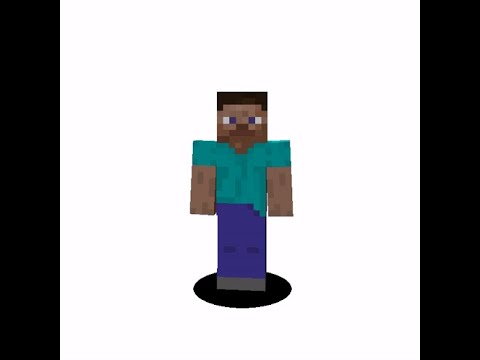Hello friends welcome back it’s pretty obvious what we’re doing today today we are making a stocking there is a stocking that I saw and it’s from like 2017 High pixel and I’ve not seen anybody do one similar to it and I really wanted one like that one that Wasn’t so 2D so like flat I know flat stuff in a square world but I think I’ve managed to get pretty dang close we’ve got a little bit more going on here and let me just give you a little look at it it just seems like It’s a little more rounded like it’s a filled in stocking so I just thought that was the coolest thing ever and I can only find a picture of this High pixel stocking on Google even wherever Google is pulling it from the image is no longer there so I can’t give credit To the person who did it and I just wanted to do something really similar that just seemed a little more lifelike a little more full and something you could do like it’s an actual build you could do something inside of it if you wanted to and so that’s what we’re doing Today we’re building a stocking or supplies you’re gonna need a wall farm for this one friends there’s a lot of wool you need a 434 pieces of red wool 128 pieces of white wool and a mangrove door that’s it here is the blueprint of the stocking That we are going to be working with today for layer one we are just going to go up all the way around with some red wool and then we’re gonna fill that space there with a door I chose to use a mangrove door because it’s the Reddest door we have and kind of Blends a little bit with all of this red wool and here is your aerial view for layer one earlier too we’re going to start down here in the bottom left corner with a piece of red wool and then we need a temporary piece of wool And a piece of red wool coming off of that along this front we’re going to need nine more pieces of wool two three four five six seven eight and nine so then you should have a gap here then we want to place another piece of wool on that corner there And one piece of wool coming off of the heel of the stocking then we’re going to add four pieces to the back back here three four one right here next to the door one right there on the other side of the door and then we want to place one that Comes out this is us expanding the stocking a little bit so you’ll Place one here and then you need to take eight down this back side of the stocking five six seven and eight when you get here you’ll Place one more there on that corner one here and you’ll need a temporary block A piece of red wool coming off of that temporary block and then one right there this is your aerial view for Layer Two or in layer three we’re gonna start down here in this bottom left corner um this is the bottom most corner and that’s why I’ve chosen this area here We’re gonna start with a temporary black and then we’re gonna step out one with a red wool and I’m gonna actually have you leave that temporary block for just a little bit longer then we need to take eight more pieces of red wool down this front of the Stocking two three four five six seven eight next you’ll want to place a red wool here on that corner and then you’ll need a piece coming off the back of that block there and then we’ll add another row of five here to the back of the stocking Next you’ll place two one two so the second one ending on the door there and then you’ll add another two blocks there then we’ll need a temporary block here and a red wool on the outside of that and you can get rid of this temporary block Then we need to add eight more pieces of red wool working our way back to the toe five six seven eight here you’ll need a temporary block so that you can place a red block there you can get rid of that temporary block a temporary block here and a red block here A temporary block here and a red block here and then with this red block we are going to add two more red wools to create a flat three right here on the toe and then we’re going to continue to make this diagonal line that we have using Temporary blocks I guess I didn’t need that one since I left the white there but then once you’re done with those you can get rid of all of your temporary blocks and this is your aerial view for layer three for layer four we’re going to start down Here in this bottom left corner once again we’re going to place down 10 pieces of red wool two three four five six seven eight nine and the tenth one will hang off there then we need one piece here and five along the back three four five one piece here And then we’re going to add 10 all the way across the way we did over there so one of those pieces will hang off here one two three four five six seven eight nine and ten ten should end flush with the toe piece here then we need one piece of red wool here One piece here but then we’re also going to add a second piece on the inside of that there and then we’re going to add one red wool there on the diagonal we’re going to add two back behind to mirror the other side and a diagonal piece there This is your aerial view for it layer four for layer five we are going to add a temporary block on this piece right next to us the diagonal piece then we need five red wool one two three four five Now we’re going to bump back out into the heel portion here and place down five one two three four five one here five across the back one here five here one two three four five then we need a temporary block and add one onto the inside Area there and you can get rid of your temporary block and one two three four and no five from here we need one in the diagonal so you’ll need a temporary block and place a red wall and then we have a three and then we have three pieces of Red wool that cross this section here and we need one piece of red wool on this section out there and then we have one more diagonal Red Bull there and you can get rid of your temporary block this is an aerial view of layer five Or in layer six I’m going to have you place a red wool right here next to you and then we need four more pieces off of that one two three and four then to the diagonal here we have two pieces of red wool and then diagonal again for four pieces Of red wool four one on the diagonal five across the back One on the diagonal 4 here three four two here one two then you need a temporary block and five on that inside Area one two three four five for this section we’re going to add one piece on the inside of this the side wall of your stocking I guess then we Need one piece of red wool on the diagonal out there and one piece within that sidewall there we’re not quite done yet though next you’re going to need to count from this point here one two three on this third one you’ll place a red wool and on the fourth one You’ll place a red wool and then you’ll place two on the other side matching up and this is a aerial view of your layer six we’re in layer seven we’re down here in this bottom left corner what we’re going to need to do is place a temporary block here And place a red wool here you can get rid of your temporary block now we’re going to fill in this cross shape that we have here so red wool there there here and we can continue down and around on the stocking the leg part of the stocking if you will So then there will be one more here one here then we want to place one here on the diagonal and you can get rid of your temporary block then we have two on this diagonal one two and three here one two three and we have one and five Three four five one piece here three pieces here two three two pieces here one two one on this diagonal so you’ll need a temporary block you can get rid of that then we need to add one more here to finish out this is a row of three and One more there to finish that out as a row of three and this is your aerial view of layer 7. for layer 8 I’m gonna have a start here in this little cross section thing that we have going on we have one piece here and we have three pieces coming off of that Like that then what you want to do working our way around the circle the way we have been we need a temporary block there a red wall and then another on the diagonal then we have three one on the diagonal five one on the diagonal three One on a diagonal a temporary block so we can place one more on a diagonal and here’s your aerial view for layer eight four layer nine we’re doing something pretty similar we’re placing a red wool here and then we’re going to reach across to this and we’re going to bring Five pieces of red wool all the way across four and five now we need a red wool on this diagonal three here one on the diagonal five one on the diagonal three and one in that diagonal now you’ll notice that we have created the same dimensions for this oval shape here Minus that one little hanging off piece this is your aerial view for layer nine layer 10 11 12 13 14 15 and 16 are all going to be the same thing so I will walk you through one and then I will speed through the other layers until we Get to layer 17. so for layer 10 I’m going to have you reach across like we did earlier we need five and then one on the diagonal three one on the diagonal and five one on the diagonal then three and one super super simple that is your layer 10. now go ahead and do that for the next six layers and this is what you should look like after getting to layer 16 and getting all of those duplicate layers done we’re in layer 17 I’m going to have you start down here in the very bottom most left corner of the circle And you’re going to start off with a red wool and then I’m gonna have you take a white wool coming off of that then we have a red wool and a white wall a red wool and white wall and a white wall then on this one we have two white walls And here we have a red wool on the outside of this white wall here you have one more white wall on the outside of that red wall you have a white wall and then another white wall right here on the red you’re going to place a red and then a white A red and a white red white red white red and white next we need two white a red behind them a white coming off of that white and two white coming off of that red over here you have a red and the white red and a white red and a white Next is two white and that white coming off of that white on this diagonal piece is a red and then we need two white coming off of that red white red white red white red white red and white here we have that two white with a red behind them A white coming off of that white and two white coming off of that red that should connect you all the way around this is your aerial view for layer 17. or layer 18 and 19 we’re going to be doing the same thing we’re going to start in this bottom left corner and We’re going to place a temporary block then place a white wall coming off of that and you can get rid of the temporary block if you would like now going around in the same direction that we usually do we need four more white wool three and four Then we needed one on the diagonal here so you can place a temporary block place a white wool and one more on this diagonal and you can get rid of that temporary block you can place a temporary block here and a white coming off of that and you Can get rid of the temporary block after this you need six more white wool one two three four five and six then we need our temporary block so we can place two white blocks that are diagonal you can get rid of that temporary book another temporary block And a white wool coming off of that and then we need four pieces of white wool one two three four the temporary block and the diagonals and the temporary block in a white wool there then six white wool going along the toe side of this one two three four five six A temporary block here and two whites on the diagonal this is your aerial view for layer 18. like I said before layer 19 is just a complete copy of what was going on down below so just make your way around with another row of white wool and here’s your aerial view for layer 19. layer 20 is our very last layer and it is just going to mimic this white Inner Line that we have down there so go ahead and place a temporary block on your diagonal right here then you’re going to place five white wool three four and five Then we need one on the diagonal over here so one and on the inside of this temporary block we’re going to place another white block after this white block there will be six white wool one two three four five and six then we need to work on that diagonal there One on the outside of that diagonal or that temporary block and four more white wall here one two three four a temporary block a diagonal then a white wall here get rid of the temporary block and six more going this way Two three four five six and we still have our temporary block there so we can place the one diagonal get rid of that and here’s your aerial view for layer 20. and there you have it friends this is a pretty simple stocking but I feel Like it’s a little bit more than just a 2d flat stocking as well and I hope you guys have enjoyed it and I guess I will see you in the next build bye Thank you foreign Foreign Video Information
This video, titled ‘How to Build a Christmas Stocking 2023 | Minecraft Winter Holidays’, was uploaded by HeyAmethystMay on 2023-12-13 14:00:25. It has garnered 54 views and 2 likes. The duration of the video is 00:20:10 or 1210 seconds.
If you enjoyed this video, please leave a like and a comment to support me! Hello and welcome to this tutorial on how to build a Christmas stocking in Minecraft!
In this video, we will be using simple building techniques and a few blocks from the game to create a festive stocking that you can hang in your Minecraft world. Whether you’re looking to decorate your virtual home for the holidays or just want to add some seasonal cheer to your game, this tutorial will show you how to do it.
So if you’re ready to get into the holiday spirit, grab your pickaxe and let’s get started building a Christmas stocking in Minecraft! Don’t forget to like, comment, and subscribe for more Minecraft building tutorials and gameplay videos.
Minecraft 1.19 #minecraft #minecrafttutorial #mcyt ▬▬▬▬▬▬▬▬▬▬▬▬▬▬▬▬▬▬▬▬▬▬ Materials: Red Wool: 434 White Wool: 128 Mangrove door: 1 ▬▬▬▬▬▬▬▬▬▬▬▬▬▬▬▬▬▬▬▬▬▬ Hey! I am May! I am a variety game streamer playing The Sims4, Spyro, Kingdom Hearts, Stardew Valley, Civilization 6, Down The Rabbit Hole and more! ▬▬▬▬▬▬▬▬▬▬▬▬▬▬▬▬▬▬▬▬▬▬
Rules: This is an 18+ stream Please English Only Be Respectful No Politics or Religious Chat No Spamming No Hate Speech No Self Promo or Advertising No Age Chat No Backseating No Pet Names
Content Creators: I would love to support you, but also ask that you respect my streaming space. If you see something on stream and want to know how its done, please feel free to ask! If I can answer on stream I will! You can also join the Discord and there is a space just for us to chat about all things content! Please do not join my chat just to promote your own live stream.
If you act like a bot, you will be banned. Help everyone enjoy the stream and don’t be a jerk! ▬▬▬▬▬▬▬▬▬▬▬▬▬▬▬▬▬▬▬▬▬▬
Connect and support me ♥ Discord ► https://discord.gg/eQAxj8QWGj Patreon ► Patreon: https://www.patreon.com/amethystmay Twitter ► https://twitter.com/AmethystMay_Yt E-Mail ► [email protected] Music ► https://www.epidemicsound.com/campaign/invite-a-creator/?_us=Referral&_usx=50wvx3&utm_source=ref_program&utm_medium=affiliate&utm_campaign=50wvx3 Instagram ► https://www.instagram.com/amethystmay_/ Model ► https://bit.ly/3LckKCl Throne ► https://throne.com/amethystmay