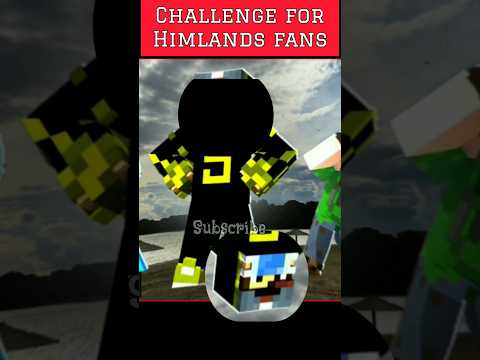Guys I’ve actually broke Minecraft like seriously my whole entire world has decided to turn into a swamp the grass blocks did originally look like this the grass is meant to be these but for some strange reason when I did forward slash time set and reset this to midnight and I did four slash time set today it’s changed again wait wait what’s this what’s this forward slash time set night why is my world like this let’s go to creative mode like all me even even me even me my colors don’t make sense the cows they don’t make Sense the creepers they don’t make sense the signs they’re not meant to look like this this is what I like to call the Shrek effect what are you doing in my swamp my Savannah Biome has turned into a swamp how to fix this well apparently if I go in water And I get out of the water it fixes it so yeah it looks like this week’s Pizza in preview it’s quite broken during the day-to-night Cycles the first question I’m going to get is did they improve shaders for Bedrock Edition kinda but also kind of not there is no full Optimization and I did say in yesterday’s video they were aiming to do the Mali GPU improvements turns out the information that the dude shared with me is false because they didn’t fix that this week maybe it’s planned for the next one but I did speak to poggy and he Said they optimized Point lighting and fixed that weird item bug with items in players hands he said his shaders has seen some improvements and that’s it so nothing major as of right now sorry if you haven’t heard the news already Minecraft Bedrock Edition 1.20.20 has been canceled well kinda Today we were given an update on the situation the developers have said thank you to all who participated in the 1.20.20 point XX Minecraft preview Invaders we have a lot of exciting fixes and features prepared Bots aren’t quite ready to release these to everyone just yet so we are continuing with the 1.20.30.xx preview in betas and when we are ready we’ll have a combined update that is slightly larger than usual and I’m just going to tell you guys the next update that I have to do the video is going to be like way over one hour long so what this means is version 1.20.20 will not happen everything that was in 1.20.20 will be be combined into the next update which will be 1.20.30 as when that’s going to release nobody knows it could be mumps and I’m expecting it to be quite some time so every player that has been waiting for a Bunch of really cool changes but also things like the recipe unlocking and improvements to the searching option you’re gonna have to wait kind of sad we already waited four weeks it would have been nice to have an update a lot sooner but yeah 1.20.20 is just not going to be an Update don’t be too disappointed because today we do have some good news features and Bug fixes updated the play screen the play screen is being updated with improved navigation responsive worlds components and a new look and feel the friends Tab and Realms tab are now separated for clear rare feature Separation the create new world flow and create from templates flow are also separated for a clearer path into the game the work on the play screen is still in progress since a couple of features are missing but we would love to hear your feedback okay let’s check Out the new menus when you’re on the home screen now and you click play inside of here right next to your create new world it’s going to say switch to the new UI when you tap on that everything is going to updates and I like this it’s so much cleaner the Minecraft Bedrock Edition UI is so much better than the Java version especially on the home screen so there is a lot to learn here so obviously this is currently the world that I’m playing recently that was last week’s one this is the previous one the previous one the Previous one you can see all of these and I do like that it says experimental this is is a Marketplace map and this is a just a regular map that I was messing around with remotion plus but it just indicates everything you need to know And I really like it now in terms of edit okay so that hasn’t changed as of yet now if you scroll right down to the bottom you can tap on this and go to the old one I did see a couple of people saying oh I don’t like it well there’ll Be packs out there that will help you go back if you would like to we’ve got Worlds by creators okay and then we’ve got import worlds Realms okay under construction this has not been fully updated and servers so those two are under construction right now and then What is this this is Friends tab also under construction changes with blocks calibrated skulk sensors amethyst Crystal now lights off alongside the rest of the blocks during its active phase we have a bug report so it’s been reported for a little bit of time during night time this thing right Here does not light up that was fixed today I’m not gonna lie guys this is what actually broke my world forward slash time set night time and as you can see here when we do activate this you can see it is currently lighting up as well apparently it wasn’t doing its job Properly before slash time set day if we broke it again yeah something wrong with the Cycles man but anyway that’s the whole point of betas and previews also hanging signs placed with commands now have the proper hitbox we have a book report apparently this has been an issue since 2022 but Whenever you were to load a hangout being signed with a command and it would give you a full block rather than this kind of hitbox which is meant to be a lot smaller if I did have a little bit of a mess around with this and if we do Forward slash set block and we do this as one two and three and we do hanging and we just pick any of the hanging signs as you can see this one now has a proper hitbox and it’s not a full block the following blocks are now split into Unique instances let’s read the change log for this there was a lot of information no need to put it all on signs new instances for things like clay and terracotta third person camera no longer phases through the lower part of the composter we have a book report wrong camera collision with the Composter instead person so you could kinda see through the composter on the lower third and once again I did test this looking at the bottom hitting F5 and I’m trying to just like glitch out through no it it doesn’t glitch out anymore the ability and performance fixed a Bedrock dedicated surface memory Leak while loading chunks use their interface fixed ZL Z or icons for joy-con and switch Pro controller on Android carrot can be repositioned in text field by taps or Mouse clicks the pause menu has been renamed to game menu in the user interface fixed layering issue causing the underground vignette Effect to draw on top of all other Hood elements text to speech text-to-speech narrator will now read out the instruction text as well as the confirm button in the safe area menu moving on to commands it says blocks that had an alias prior to being flattened can now Be properly referenced in commands game rule listen up change the recipe unlock game rule to be enabled by default this means that recipe unlocking will be enabled by default when creating a new world but it can still be toggled off in the advanced settings existing worlds are not affected by this change so Anyone who creates a brand new world from now on the recipient locking which is this one right here will always be on you can turn this off this doesn’t disable achievements at all it’s just a world option same way if you have coordinates on or off I kind of like it But some people might not game play crossbow loses durability when shooting not when drawn technical updates let’s read the changelog technical update changes to editor items and we do have experimental technical features for the API if you’re interested in the technical side the links are down below So me and my Shrek worlds are gonna say goodbye if you made it this far in today’s video I want you to leave a comment down below and say piggy get out of my swamp but yeah I’m here to keep you updated we have to wait for 1.20.20 Because all the features are going to be a 1.20.30 a little bit sad but at least it’s common in the future have a wonderful day Video Information
This video, titled ‘NEW WORLD MENU UI ADDED! in Minecraft Bedrock 1.20.30.22 Beta!’, was uploaded by ECKOSOLDIER on 2023-08-17 19:51:16. It has garnered 29842 views and 1600 likes. The duration of the video is 00:10:05 or 605 seconds.
Everything new in Minecraft Bedrock 1.20.30.22 beta and preview! ✅Become Official Member: https://www.youtube.com/channel/UCkjxZqW8zRi4rexA3TMvmrA/join HELP ME REACH 1.5 MILLION SUBSCRIBERS: http://bit.ly/2qptXQy
► ECKOSOLDIER Merch Store: https://www.shopeckosoldier.com/ ► Instagram: https://instagram.com/therealecko ► Follow me on Twitter: https://twitter.com/EcKoxSoldier ► Twitch: https://www.twitch.tv/eckoxsoldier ► Discord: https://discord.gg/eckodiles ► TikTok: https://www.tiktok.com/@eckoxsoldier ► Book Me! https://www.cameo.com/eckosoldier
changelog: https://www.mcbedrock.com/2023/08/17/minecraft-bedrock-edition-1-20-30-22-beta-preview/
00:00 lol 1:13 Shaders news 1:53 Cancelled update… 3:29 NEW UI Screens 5:34 Block changes 7:36 Stability & performance 8:16 Text-to-speech 8:27 Command changes 8:37 NEW Game rule change 9:18 Gameplay changes