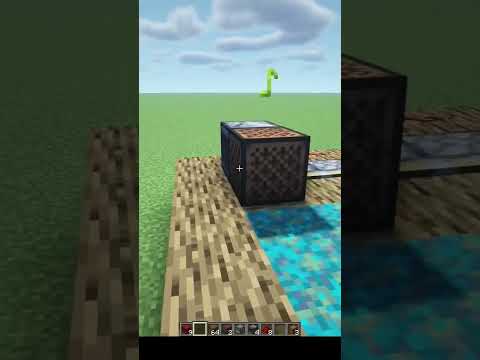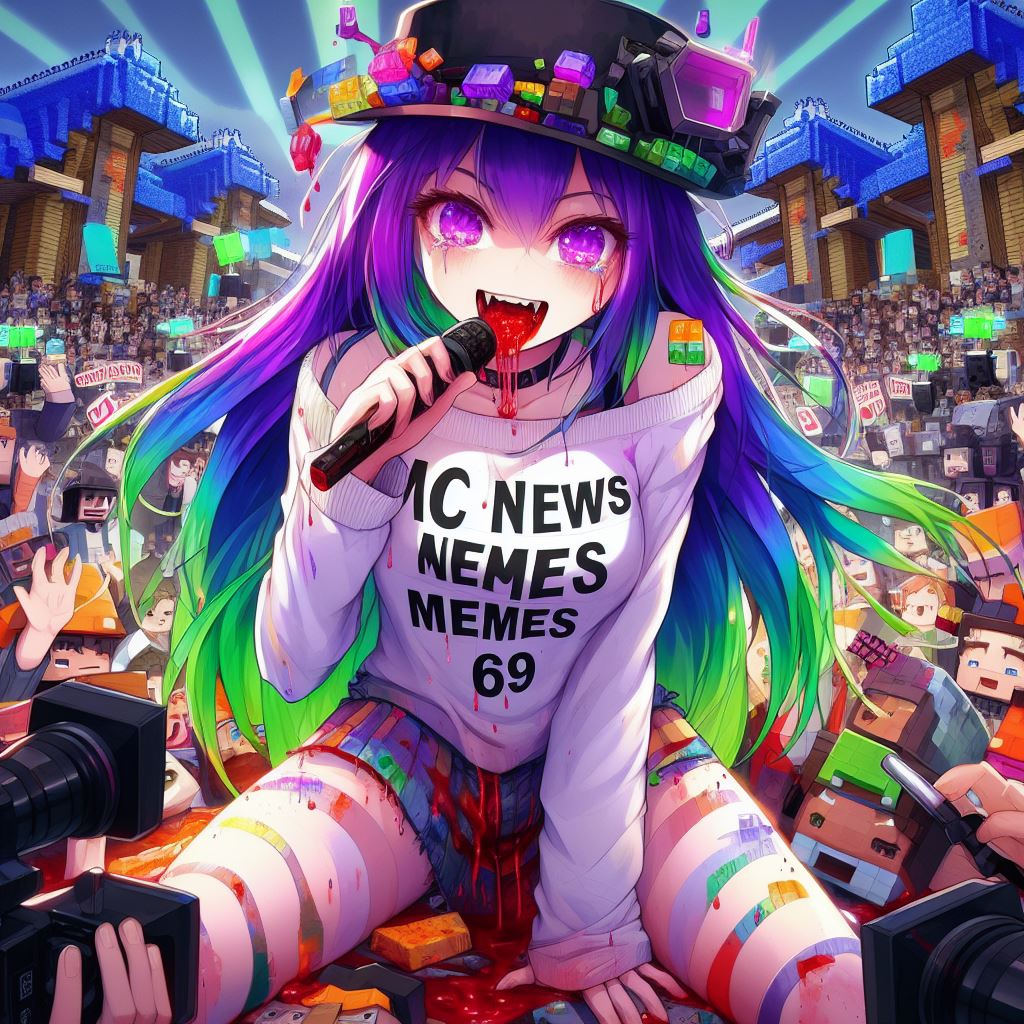This is a retina 2012 apple macbook pro it has a 2.6 gigahertz intel core i7 maxed out 16 gigabytes of ram and an intel hd graphics 4000 and nvidia geforce gt650m graphics cards now this macbook i mainly use when i go out when i’m traveling i just use it for General tasks however i’ve never actually used it to play minecraft on so in this video we’re going to be installing minecraft on this laptop we’re going to be testing the latest 1.18 version as well as 1.8.9 installing a pvp client on this macbook and trying To do some pvp if you guys are new around here make sure to leave a like on this video and subscribe down below i do lots of these videos trying out minecraft on different tech so if you like that kind of stuff definitely subscribe now this is quite an old Macbook so i’m probably going to be getting a new one soon so if we get 5000 likes on this video then i’ll do a playing minecraft on the new m1 max i’ve heard they’re really good so if we get 5000 likes from this video i’ll get Myself one of them and we’ll try and do a minecraft test on one of them now one thing you guys might not know about me is i actually use max as my main system i only really use my pc for gaming and general video editing and that kind of Stuff for youtube but my main computer is actually a apple mac pro wait hang on a minute that’s a really old cheese grater mac pro are those things like 10 years old well no this thing actually has a bit of a secret if we take off the side panel Here as you can see i’ve actually built a pc inside this apple mac pro case well it’s not going to run back then is it well no because i’ve actually hacking touched it and it runs flawlessly i use this my main system for music and video and that kind of stuff And it completely flies so if you guys want to see a video of me playing minecraft on this hackintosh definitely leave a like and let me know in the comment section down below anyway that’s enough rambling let’s get into the video and let’s try and play minecraft on my Macbook alright so here we are on the macbook pro here i’ve switched over to my capture card now so if i go ahead and show you the specs that we’re rocking with right now it’s a mid 2012 retina macbook pro so yeah pretty specked out macbook it was quite expensive probably At the time this came out and as for the performance well we’ll see in this video for something that costs probably about the same as like high-end gaming laptop let’s see how it actually runs minecraft here so as i said in the intro this is kind of like my travel macbook i have All my kind of general stuff on here do a bit of music on the go that kind of thing so i haven’t actually installed minecraft on this computer before so yeah let’s go ahead and grab it and uh yeah it should be pretty easy unlike trying to install minecraft on the Chromebook if you haven’t seen that video i’ll leave that on the top right wow already the fans are kicking out wow so look at this like bear in mind that’s the lowest and that’s the highest we’re literally on the minecraft website and it’s like a thousand rpm office max Ah this is gonna be uh this is gonna be an interesting uh video here all right so i’m just logged in here now a lot of people say when i do these types of videos that i don’t use the latest version of minecraft so let’s go ahead And run 1.18 and see how that runs on the macbook first then we’ll install 1.8 and then we’ll maybe try a client like luna client do some pvp and see what it’s like really all right the fans are really going crazy right now if i just show you my mac fan control here Would pretty much maxed out on the mac star pm these fans can do and yeah we’re on minecraft 1.18 let’s go into full screen here and let’s see how it runs so i’m just going to make a quick single player worlds here and we’re going to make it creative And just leave everything on default boom we’re on minecraft okay first fps test 20 fps oh my god that was a lot less than i was expecting to be honest with you oh my god this is pretty laggy i mean yeah latest version no optifine or anything like that Completely vanilla this is not what i was expecting at all wow All right let’s go ahead and turn down some settings here let’s put the render distance down for a start that’s way too high so yeah let’s try and see what we’re getting now ah that’s a bit better we’re getting about we’re still fluctuating quite a bit actually we are in a pretty intense Biome here with lots of hills and stuff so yeah i’d say on average we’re getting about 25 fps it’s kind of fluctuating a bit so as you can see our specs here we’ve got the i7 and the nvidia we do have a double graphics card in this macbook so we’ve Got integrated graphics and the nvidia and i believe the nvidia kicks in when it’s doing like a high performance tasks such as gaming or video editing or something like that so that’s why we’ve got the nvidia running right now let’s go even lower let’s just put our Graphics on that fast okay we’re on fast graphics now smooth lighting off and yeah we’re still not looking the best to be honest with you like i said i think it could just be this biome it could just be really demanding but so far i think even my low end pc is Probably quicker than this right now i haven’t actually tried the latest version on my low end pc just yet but yeah if you guys want to see that definitely let me know so yeah that’s about as good as it’s gonna get on vanilla 1.18 let’s go now To 1.8 probably a little bit less demanding and then we’ll try and do some pvp all right so we’re on familiar ground now we’re on 1.8.9 so yeah let’s go ahead and create a new world here just a creative world again right so we’re just loading into a world Here and already i can feel this is so much smoother there we go that’s more like it we’re getting about 50 fps not too bad so yeah this is a lot more playable definitely a lot better in my opinion well i’m not sure if that’s opinion i think that’s just fact so yeah About 60 fps with um fast graphics yeah i mean it’s it’s playable 60 is perfectly playable 70 there 90 all right we’re going up a little bit now if you saw my last video on pogelf launcher i think i’ve got more fps on my phone all right so we’re Taking a bit of a hit already just by being on hypixel my fps has gone down by half wow i mean yeah it’s a little bit over half but it is fluctuating quite a bit if we go down to our normal little test area here as you guys know i always go and Run around the main lobby testing fps on all my devices okay so um yeah we’re about 30 fps like i said there’s lots of like big builds and chunks and stuff to load in above me so that does make the fps quite bad all right so if you guys don’t believe i’m On the macbook i’m playing in windowed right now and oddly enough for us to get a little bit better fps playing in windowed so let’s just go and play a duel here we’re probably gonna get completely destroyed oh we’re getting quite low there this guy’s a bit of a sweat Oh that guy was good we’re actually killing some good people i’m on my main account today so that might be why all right so just open up luna client here we’ve got a funky little java logo here so let’s go ahead and join my 1.8.9 creative worlds and See what fps we get now wow that is an improvement i haven’t even touched anything i’m already getting about 150 fps which is much improved let’s go into full screen here all right so i’ve got the fps model now so you can see the fps a little bit more Clearly and also i’m not using the debug menu which is pretty messy so yeah so much more smoother now so much more playable let’s go ahead and turn off clouds here why have we even got them on so these are the video settings we’re rocking with here lots of people tell me To turn this on and that gets you more fps let’s give that a go it seems to be about the same for me i don’t know maybe that helps for low end systems potentially but it seems to be about the same on the macbook here so obviously with lunar Client we also get lazy chunk loading which probably helps the fps quite a lot as you can see here as i’m flying the chunks just loading in whereas before it kind of pre-loads all the chunks and makes your game quite slow so yeah we’re getting about 60 90 fps 100 so yeah so Much smoother on the high pixel lobby here i knew luna would be able to push us to at least a hundred this is really good i think we even got about 160 there which is quite good let’s go to the main lobby here and just have a quick little um walk around here Again much improved 80 to 100 fps yeah luna climbs made quite the difference on this little macbook here see if we can actually win a duel now there we go gg how many hearts was that seven hearts okay we’re getting a lot better now that we’re uh a bit less choppy fps Jitter click oh hundreds clicked in a while okay there we go gg some reason i like kind of lag mid-fight what did you put there so yeah overall what i recommend getting a macbook pro to play minecraft on no i wouldn’t they’re not meant for gaming they’re not gaming machines People mainly buy them to do like video editing music production and photo editing they’re mainly for those kind of people and for people that require apple specific apps but if you have got one lying around then they can play minecraft pretty well you just need to Make sure you get lunar client on there get some good settings and they can perform quite decently actually but i wouldn’t go out my way to get one of these just for the sole purpose of playing minecraft on because they’re probably a lot better laptops out there That you can get like i said in the intro if you guys want me to get my hands on an m1 macbook and we can try and do some gaming on that from what i’ve seen it looks to be really good and it excels in basically everything so It’d be really interesting to get my hands on one of them but yeah that’s going to do it for this video i hope you guys all enjoyed thanks for the support on my last video where i did a video on pojov launcher i’m definitely going to Do more videos on that so make sure you guys subscribe to the channel so you know when they come out uh yeah thank you guys for watching and uh i’ll see you next time it’s actually quite a cool skin i might keep this skin anyway peace All right just a quick update so we’ve got the macbook here we’re not even on anything the fans are on max and oh it’s toasty is one hot it’s metal here if this was on my lap this would probably start burning me Video Information
This video, titled ‘Playing Minecraft on a Mac…’, was uploaded by NotroDan on 2022-03-19 19:48:54. It has garnered 178746 views and 7602 likes. The duration of the video is 00:11:46 or 706 seconds.
Playing Minecraft on a Macbook Pro. This was interesting.
LIKE and SUBSCRIBE if you’re new! Hope you guys all enjoy 🙂
Today I’m going to be installing Minecraft on my 2012 15 Inch Retina MacBook Pro and seeing how it runs the latest 1.18 version, 1.8.9 and Lunar Client and attempting to do some PvP on there we will see how much FPS it gives me and whether it runs fine on such a expensive laptop (at the time) and if Mac is good for gaming in general. I hope you guys find this video interesting. Let me know what kind of videos you want to see in the future and make sure to leave a like and subscribe.
The mac I’m using in this video is a 15 Inch Retina Macbook Pro from Mid 2012 with a 2.6GHz Intel Core i7, 16GB RAM and a GT 640M and Intel HD Graphics Combo along with a 512GB SSD.
5000 LIKES and I will try and get my hands on a M1 Mac such as an M1 Macbook Air or Pro or even the new Mac Studio that has just been released and do a video on that! Also let me know if you want to see how Minecraft runs on my Hackintosh. Do some Hackintosh Gaming and Minecraft on Hackintosh
My Socials: Twitter: https://twitter.com/NotroDanYT Discord: https://discord.com/invite/notrodan Instagram: https://instagram.com/Notro ─────────────────────────────── I do not own the music in this video ┇219k┇ Thanks for watching! – 𝓝.𝓭