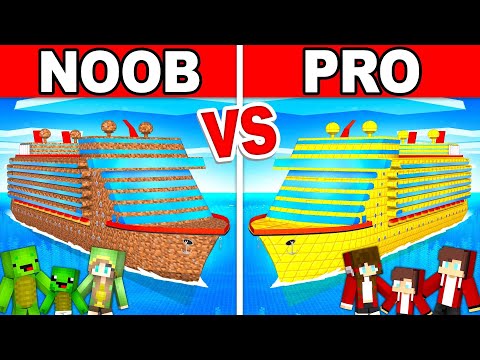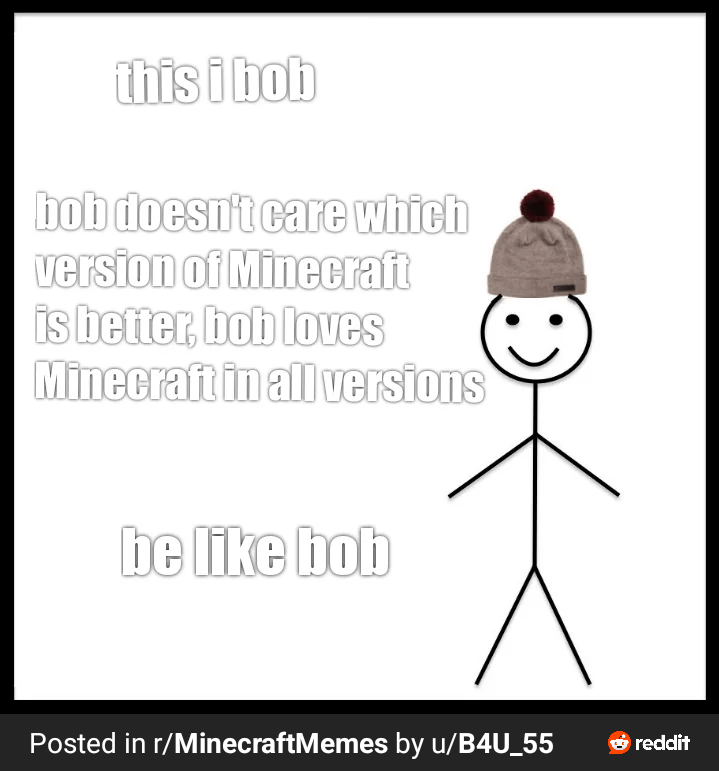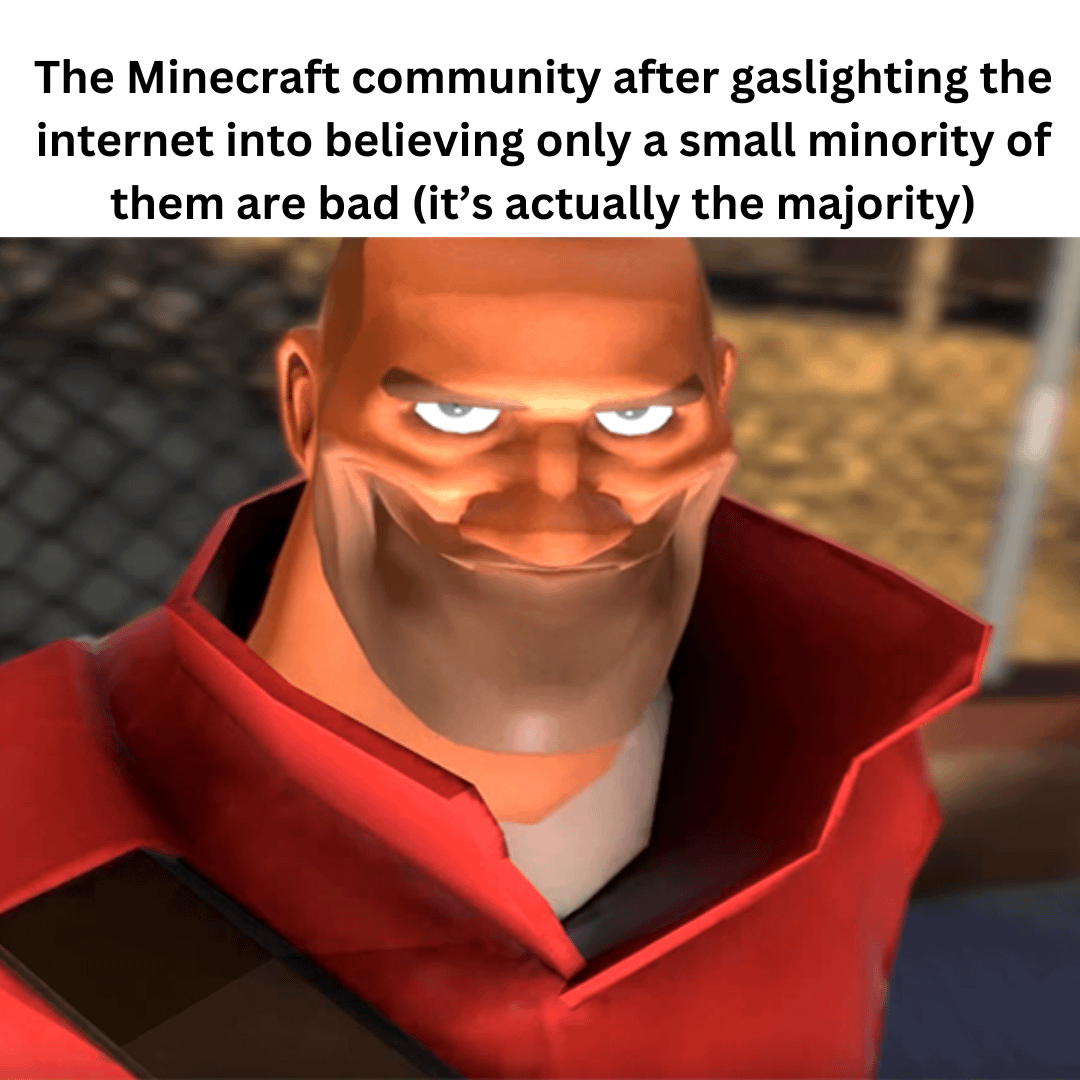Hai hai [Musik] halo halo semuanya kembali lagi di warta sense di video kali ini kita akan membahas sekaligus membuat tutorial Bagaimana bermain Minecraft Java bersama teman secara offline di satu device atau satu perangkat secara Lan so sebelum videonya dimulai kalian bisa support kita dengan mengklik tombol subscribe dan jika kalian suka dengan video Seperti ini kalian bisa like lalu jika kalian gak suka video seperti ini juga kalian bisa dislike maka jika kalian dislike kita enggak bakal buat video video seperti ini lagi kedepannya teman-teman dan jangan lupa juga kalian tonton videonya sampai habis karena kalau kalian segera ke videonya Nanti kalian bingung sendiri ya kan harus Mulai dari mana Soul Jadi kita mulai pembahasannya dimulai dari Apa itu screen terlebih dahulu ya teman-teman pada dasarnya splitscreen itu sendiri layar yang Ini contohnya ada di Jabar seperti ini ya teman-teman entah itu terbagi menjadi dua tiga empat lima atau seterusnya itu tergantung pada PC atau laptop kalian mendukung atau tidaknya Sebuah software atau hardware semakin banyak yang ditampilkan maka pizza atau laptop kalian semakin multitasking dan kinerja kalian semakin mudah pastinya teman-teman ya ada dua metode saat menggunakan split-screen untuk saat ini atau lemak yang pertama dengan satu layar yang tentunya bisa terbagi menjadi dua seperti ini Lalu seperti ini Hai ini dia menggunakan tiga splitscreen ya satu device Tapi dia bisa buat tiga split ya lalu metode yang kedua dia menggunakan 2 monitor teman-teman Contohnya seperti ini nah 2 monitor dalam 1 Devi 11 perangkat ya kalian lihat dia menggunakan laptop dan dua layar ya 2 monitor yang satu untuk satu Player dan yang guanya lagi untuk beberapa player yang akan jadi multiplayer rekan dan kita juga punya contoh ini ada tiga splitscreen tapi menggunakan tiga monitor ya jadi keren banget nih sangat multitasking sekali apalagi yang satunya ini nih Nah ini lebih multiplayer sekali Nah simpelnya saat ini memilihkan berkas di file manager Kalian cukup bagi file manager menjadi dua bagian yang lalu kalian bikin split dan dengan tunggu teman-teman seperti ini nih Nah bikin skin seperti ini lalu kalian pindahkan berkas yang ingin kalian pindahkan ya contoh saja Nikita memindahkan beberapa berkas lalu kalian drag-and-drop aja semudah itu ya kan teman-teman atau didalam sebuah software Yang menyediakan split-screen seperti ini teman-temannya jadi Mari kita coba kalian tinggal bagi menjadi dua bagian seperti ini maka pekerjaanmu lebih mudah dari yang kemarin ya kan seperti itu dan sebelum game online menyerang split-screen lumrah terjadi jika pemain ingin bermain multiplayer secara offline temen-temen jadi kita juga punya referensi beberapa game yang mengusung Tema split-screen diantaranya ini adalah we got yang mengusung tema split-screen saat kalian ingin bermain multiplayer ya teman ini screen-nya bisa menjadi horizontal maupun vertikal ya teman-temannya contoh berikutnya adalah game The Warriors nah kalian kalau main multiplayer di akan merubah Kak tampilannya menjadi splitscreen seperti ini teman-temannya Nah itu dia game-game Yang mengusung tema splitscreen akan terbebani dan apakah Minecraft Java bisa mengusung tema split-screen jawabannya bisa teman-teman sout Jadi gimana Membuat Minecraft bisa bermain multiplayer berdua atau lebih ya kan kalian cukup menggunakan Launcher kalian microphone cerah atau menggunakan jangkrik juga bisa ya temennya jadi kita enggak saranin juga kalian pakai yang Pojam kita Cuma nyaranin kalian pake clauncher karena detail loncer itu udah ada for saya saat kalian menginstal Minecraft ya kalau bisa juga pakai optifine Force atau foxnya aja portu artinya kalau orang Indonesia bilangnya Forge ya kalau kalian belum pernah install Force Ya kali acap kunjungi Link yang diatas ini teman-teman kita pernah Tutorial yang juga ya gan saya tinggal lihat aja cara menginstal Force itu gimana ya kan itu juga sekalian sama modnya teman-teman Nah jadi kalian gak sabar kan cara main multiplayer di satu screen to gimana satu pihak kesatu laptop jadi kita sebenarnya ada dua metode teman-teman yang pertama menggunakan aplikasi dan yang kedua Menggunakan mood ya dan kali ini kita bakal menggunakan metode dengan cara menggunakan Mod ya hai lalu bahan-bahan yang akan dibutuhkan adalah satu buah laptop atau pc yang akan yang cukup untuk bisa menjalankan dua Launcher dan dua buah Steve kalau kalian pengin mainnya menggunakan stik Ya tapi kalau kalian Cuma punya satu steak yang satu player menggunakan stik dan satunya lagi menggunakan keyboard dan mouse ya Nah kalo udah kalian sekarang tinggal masuk ke Link yang udah kita sediain di deskripsi dan kalian nanti akan masuk ke tautan halaman web kita teman-temannya tapi sebelum kalian Masuk halaman webnya kalian contoh terus videonya ya oke Teman-teman sebelum kita download file-file Ya kita harus berterima kasih kepada Mister crayfish yang sudah membuat mood nya berguna kepada banyak orang nah Mr krivis ini adalah modal atau programmer yang dedikasinya disalurkan ke game track dan mister crayfish sendiri adalah seorang content Creator atau youtuber temannya nah Mister crayfish sendiri dia Itu banyak banget buatin mod-mod yang berguna temen-temen contohnya Furniture ya Nih ada bangku yang pernah kita showcase akan banyak yang pernah kita jokes dari moderatori teman-teman ya Ini juga nih ada yang kayak gini nih kendaraan ya kan banyak pokoknya dia sangat dedikasi Sangat tinggi untuk membuat mood ya oke teman-teman saatnya mendownload File-file yang akan dibutuhkan ya karena kita sudah menyiapkan file-nya Jadi kalian masuk aja ke Link yang udah kita kasih di bawah deskripsi ya Nanti kalian akan masuk ke website kita seperti ini ya tampilannya nanti kalau kalian pakai desktop seperti ini ya kalian tinggal masuk ke gate HPnya aja teman-temannya Kalian tinggal masuk itgid hpnya nih ada lambang githack di atas ya kan kalian memasukkan aja di sini nih ya Nah kalau kalian bukanya lewat smartphone kalian bisa langsung ke tadi teman-teman nah kan begini ya tampilannya kayak gini nanti kalian ah pilih aja garis titik tiga di sini ya Nah nanti dia bakal Kebuka gitu hp-nya temen-temen kalian klik aja ya kan nanti dia bakal masuk kehalaman githack oke nah Setelah kalian udah masuk kehalaman githack kita kalian tinggal seret ke bawah Ya kan syarat aja ke bawah Kalian cari yang split-screen ini teman-teman kalian klik aja ya kan nggak papa kalian Klik aja nanti kalian Bakal dapet irvell ya teman-teman ya kalian udah masuk seperti ini ya udah kalian tinggal keseret kebawah nah disini ada empat bahan yang akan ada Force kalau kalian belum download Force kalian tinggal download disini ini full version ya lalu kalian membutuhkan modnya juga nama modnya adalah control-label ya kan ini buatan dari Mister crayfish and dan kalau misalnya kalian stick kali suporter yang bisa pakai x360ce ya Lalu ada alternatif tambahan bolder stikper ya itu buat ngilangin bolder diatasnya yaitu penting Gak penting sih hiastra kalian kalian model atau enggak yang penting for sama control-label nya aja temennya so cara Downloadnya gimana kita contohin sekali Aja teman-teman kita bakal download yang control-label nya ya Nah Gimana sih cara downloadnya kalian tinggal klik kanan lalu Open link-nya di Tab baru ya teman-teman kalau kalian pakai desktop atau PC kalian kalau kalian bukannya lewat android atau smartphone ya kan kalian tinggal buka tab baru aja ya klik peternakan kalian tinggal cek baruin Gitu ya so kita langsung aja masukkan kalau udah nih dia bakal ada iklan dan Tungguin aja 10 detik aja iklannya teman-temannya Tungguin tungguin enggak papa Nah nanti di sini ada Saya bukan robot artinya kalian harus verifikasi kalian robot atau Bu Kami akan kalian checklist aja ya kan nah disini ada Pilihan ikan misalnya Kalian ada berbeda gitu ya Misalnya ada lampu merah ada motor kalian pilih aja yang di sini kita akan sepeda kita pilih yang sepeda aja teman-temannya jadi langsung verifikasi Nah kalau udah ceklis kalian tinggal klik yang warna birunya Nah kalau muncul Tab baru kalian aku saja Teh barunya Yakni kita hapus Nah karena kita butuhnya yang teh pertama Nah kita bus lagi nih helm soalnya nakal infek lagi ya getlink yang di sebelah situ teman Nah nanti bakal muncul ya kan Kalian cari aja atau kalian seret Teran kalian seret ke bawah untuk mencari versi berapa yang kalian inginkan di Temen-temennya sekalian tinggal Serena di sini ada Ferry 1.19 Lalu ada versi18 atuh nantinya bakal ada yang terbaru ya kita enggak tahu juga akan yang buat Mr crayfish yah jadi disini kita bakal pakai yang itu 16.5 temen-temennya karena kita bermain di versi itu teman-teman Kalo kalian mau versi yang yang lain silahkan kalian Download kalau mau download Kalian cari yang downloadan nya banyak lalu Kalian cari versinya juga ya teman-temannya Jandi di sini kita bakalan download mungkin kita untuk ujicoba bakal download yang versi 1.19 nih tapi kita bakal pakai yang 1.16 ya karena Launcher kita pakai yang 1-16 temen-temen jadi kita Cobain aja do cara Downloadnya ya kalian tinggal klik tombol download di sini kita cari yang banyak aja ya download aneh ya Nah kalo udah kalian tunggu ini kan ada waktunya tuh ya kalian Tungguin aja teman-teman kalau udah ya kan kalau udah nanti dia bakal muncul sayap-sayap hanya teman-teman ya Tungguin aja nah seperti Itu ya Nih kita udah punya versi 16 ya kan jadi ini eh untuk contoh aja ya kan untuk contoh cara mendownloadnya Nah untuk controllernya kalian menggunakan stiker Thailand ya kalau misalnya kalian punya stik Xbox kalian gak usah ke link x360 ya Enggak usah Ya jadi kalau kalian Pake stik apa ya scinaia merk cina kayak gitu ya kalian Mungkin ada yang error atau ada yang nggak sinkron tombol-tombolnya kalian bisa menggunakan downloadan ini teman-teman ya kalian harus download file ini jadi di sini ada versi 4.1 versi 3.1 dan kalau kalian pake versi yang 32-bit kita saranin kalian Download yang versi ketiga teman-teman ya Dan kalau kalian pakai versi yang 64-bit kita saranin juga kalian pakai versi yang keempat ya biar stabil teman-temannya oke di sini kita mulai ya kalian udah tau kan cara masukin mute ya Jadi kita gak bakal tutorial kalau kau lihat cara masukin motor kalian klik Link di atas ini ya sebelah kanan kalian bisa tahu ya kan karena kita udah pernah buat tutorial menggunakan Minecraft Launcher oriya sekarang untuk saat ini tutorialnya menggunakan t-launcher nomor karena di komentar kebanyakan minta Bang pakaian crack bisa enggak tentu aja bisa masa nggak bisa ya kan Nah kalau kalian Udah donlot semuanya kalian Bakal dapet porsi sama x360ce Lalu ada bolders prepare ya for situ didapetin pas lagi download Adeline kita tadi kita pakai the loncer karena banyak yang komen Bang bisa yang crack enggak begitu handphone kalau mau install Force kita udah pernah nyiapin dulu ya karena banyak yang minta yang Crack sekarang kita pakai ini teman-temannya emang buat kalian semua aja nih ya Jadi kita pakai T ada brand kalian masukin mote ya ke dalam folder mod ya yang ada di minecraftnya folder minecraftnya ya oke so jadi kita langsung aja masukin ke tellernya Jadi kalian Buka Teh loncer atau Launcher Minecraft akan Paling buka aja ya kan Oke teman-teman kalau kalian udah masuk ke launcher kalian yang ori atau pakai teh loncer atau yang crack apapun ya kalian tinggal masukin you share aja nih kita bakal Coba ya nih ya kita bakal ganti nama menjadi player 1 ya kalau Kalian mau pakai akun biar ada skinnya pakai aja aku nyaya kita enggak pakai akun Kan kita mau main offline di sini akan dan jangan lupa Force optifine atau foxnya aja samain sama versi Minecraft kalian teman-temannya samain juga sama modnya Oke Oh iya temen-temen sebelum kalian masuk kalian harus colokin stick Kalian terlebih dahulu ya biar ke koneksi jangan oke teman-teman Setelah kalian masuk kalian Langsung ke option ya nih ASEAN datang kita klik aja optionnya disini lalu kalian pilih yang gambar speaker temennya gamepad nya atau Spike teman-teman Nah kalau kalian mau pake stik atau kalian cuma punya satu Steak lebih baik yang PS1 ini yang controller ini untuk screen yang nomor dua ya teman-teman Nah screen yang untuk kalian-kalian pakai keyboard aja ya kan di sini kalian gak usah kalian apa namanya checklist akan cukup untuk screen Nomor duanya aja untuk layar 2-nya aja ya yang menggunakan controllernya jadi kita nggak usah pakai Controller kalau kalian punya satu stick aja Ya kan kalau kalian mau pake keyboard gak papa kalau kalian mau nambahin controllernya menggunakan stik ya kan yang player 1 Ia juga nggak papa Ya kan Nah kalau kalian mau setting kalian checklist dulu ya kan Eh kalian lihat ya Ini setting Apa bener Konfigurasinya kalau bener ya udah nggak usah di apa-apain kalian sayap aja temen-temen ya kalau udah bener ya nggak usah diset ngapain Tapi ya siapa ajalah kenapa hai lalu Kalian juga bisa ini settingnya teman-temannya yang ini ya Nah kalian bisa rubah ya kan sesuai aja sama controller kalian kalau kalian Angga mau kayak gitu ya oke sekarang player 1 kalian buat word kan buat aja worth it yang kalian Tungguin ya kan sampai kalian masuk teman-temannya Nah kalau kalian udah masuk kayak gini teman-teman kalian tinggal split aja ke kiri ya kan dan kita buat lagi Launcher buat player 2-nya ya Nah kalo udah masuk Launcher keduanya kalian bisa ubah ya kan nama player yang ditemuinya kalian Ubah menjadi apapun ya untuk player 2-nya ini kita contoh aja player2 tapi kalau kalian mau pakai skin kalian Tinggal Kasih akun-akun mojang atau account Microsoft Wetan Nanti kalian dapat skin akan langsung Di pakaiin segini atau kalian bisa pakai Akun teh loncer ya Ada lonceng juga nyediain akun buat ganti skin Hai Jadi kalian bisa menggunakan sekian jadi satu sama lain punya skin akan terjadi di sini kita bakal main offline aja nggak usah pakai akun Ya inget tuh ya kan ada dua tuh lihat ya enggak ada dua sih ada Mojang adate loncer juga nah dan jangan lupa foxnya selalu fresh yang sama kalau beda tak bakal bisa ya kan Oke sekarang kita langsung masuk aja teman-temannya Nah untuk Launcher Nomor duanya atau screen Nomor duanya kalian bisa langsung ke options ya kalau udah masuk ke minecraftnya lalu kalian pilih gambar Steak dan kalian nanti bakal masuk seperti ini lagi ya untuk netting teman-temannya lalu Kalian cari yang paling bawah kalau kalian punya Sedikitnya dua kalau kalian cuma punya settingnya satu kalian pilih aja kalian cek resin yang satunya itu aja ya Jadi ini untuk player2 ya kan untuk player2 karena kita pakai dua steak kita Checklist ini aja temennya hai lalu kalian bisa setting-setting ya kan setting-setting kalau konfigurasinya error disini Kalian juga bisa langsung menggunakan x360 ya kan yang kita dikasih kalau misalnya di dalamnya error ya atau nggak sinkron berhubung kita ngeleg kan kita pause dulu ini kita buat videonya ya kan Nanti kalian di screen nomor 2 kalian ke multiplayer ya jangan single-player teman-temannya di loncer nomor dua lo Inget ya kita masuk aja lagi lalu kalian bikin proses ya kan lalu kalian proses in aja ya kan lalu kalian bikin Sprite disini nah di screen nomor satu ya kan sekalian Open tulang temen-temen lalu Kalian startled word ya kan nah di screen 2 kalian lihat ada Nampil Lan world where player 1 ya Jadi kalian klik aja yang lain WordPress satunya ya Nanti kalian join ke servernya oke nah seperti itu temen-temen di Sini videonya jadi ngelag ya sorry sorry banget jadi kita herkam dua kali ini aduh Nah teman-teman ini contohnya Kita main berdua yakni Sorry Sorry banget nih kalau nge-lag ya Aduh sorry banget teman-teman jadi kita udah bisa main berdua nih ya Jadi kalau misalnya ada yang error kita bakal cobain saja ya ini kita ngerekam dua kali nih Waduh jadi tadi main tegang ngelag kenapa pas di Records jadi ngelag ya tadi nggak ngelike rumahnya nah seperti itu ya cara main berdua tapi kalau misalnya kalian masih nggak bisa masuk Tetep Masih nggak bisa masuk pertama kalian harus jangan yang pertama kalian lakukan adalah Discreet Sabtu atau di loncer player nomor satu ya kan kalian masuk dulu ya kan masuk terus Kalian Hai Terus kalian klik f3plus peya dibarengi F3 sama v-nya dibarengin teman-temannya lalu kalau udah kalian tolls lagi ya kan kalian masuk ke screen Nomor 2 atau player2 atau Once nomor dua ya kan untuk dimainkan di player nomor dua tentunya kalian sama klik juga f3plus PS3 nya dibarengi sama peya dan Coba kalian main Berdua bersama teman kalian so Terimakasih yang sudah menonton sampai habis dan kita akan penutupan Oke dan bagi kalian yang belum subscribe dan baru bergabung di channel ini kalian bisa subscribe rucola ini biar kita semangat lagi buat videonya dan kalian bisa like dan ini kalau kalian suka dengan video ini kalau kalian dislike Kita enggak bakal buah video-video seperti ini lagi nantinya ya dan ya terima kasih atas supportnya besok kita baik lagi nggak tahu kapan yang penting kita bakal balik lagi kasih sudah menonton SIUP next time Bye bye bye [Musik] [Musik] Video Information
This video, titled ‘TUTORIAL BERMAIN MULTIPLAYER MENGGUNAKAN MOD DI 1 PC SECARA OFFLINE – Minecraft Java Edition’, was uploaded by Wartha Sensei on 2022-07-21 23:00:31. It has garnered 2776 views and 54 likes. The duration of the video is 00:20:41 or 1241 seconds.
Subscribe : https://youtube.com/c/warthasensei
Your Support : https://saweria.co/Warth
Link Download : https://warthadev.github.io _____________________________________________ If our words and words are wrong, please forgive me. Thank You Don’t Forget to Subscribe !!