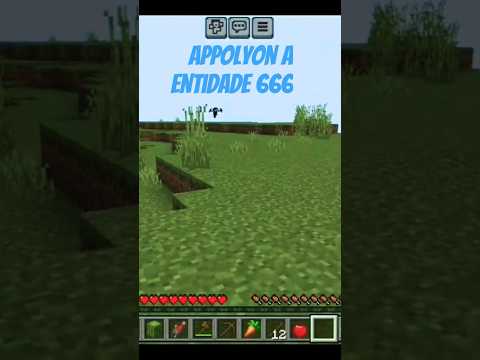Right hello everybody it’s onowolf and today we are back in another video so today i’m going to be showing you guys how to download install forge and use it with the twitch launcher i’m going to be doing a series of these videos where i’m going to make a playlist and show you Different ways of how you can install mods for 1.15.2 right so without further ado um i’m going to show you guys some things that you’re going to need prerequisite to this tutorial so first thing that you’re going to need is you’re going to need the twitch desktop app So if you have got windows you either download for windows if you’ve got mac os you download for mac os sadly if you have linux there’s no chance of you being able to do this tutorial with twitch however there are other options that i can explore in other videos for you guys However if you have windows on mac download the appropriate version of the twitch app for your you know particular operating system and then make sure you downloads you should have a little file that looks like this it’ll be twitch setup and then basically you will say double click on that and Install it to the particular place that you’d like to install it to and it’ll do that for you it’s quite nice other than that another thing that you’re going to need is basically the default vanilla minecraft launcher as you can see i am already signed into my account here so ordinal wolf If you haven’t already you’re going to need to purchase the java edition of minecraft this does not work for the windows 10 edition so i’m going to boldly state that modded minecraft for forge does not work on windows 10 edition of minecraft so you’re going to need to go to the Minecraft website go get minecraft um once again choose your specific operating system that’s particular to your system so if you’ve got a pc choose pc mac mac linux linux so you should know what you have and then you want to go on the java edition of minecraft um It’ll ask you to buy minecraft if you haven’t already i have obviously bought minecraft so if i click buy minecraft what it’s going to do is it’s just going to load through and actually just go you can just download it um i’ve also already downloaded this so What you’ll get for windows you’ll get an msi file i don’t quite know what you’re going to get for um mac os but it’ll be possibly an executable type so it could be like an exe or a dmi or something so look out for that and that’ll be In your specified downloads folder when you go to download it but other than that so make sure you install those two things last thing that you’re going to need is i shall bring this across is minecraft forge so what you’re going to want to do is you’re wanting to just get the latest Version of forge or if you’re say trying to download a specific mod so say um i don’t know quark and it suggests a particular version of forge or it says it only works for a certain version of forge i suggest you download the appropriate version of forge that it says that it Works for if it’s a mod that suggests um a version of forge go for the latest version of forge because forge would likely still work unless it’s changed between the versions um if it doesn’t work then you can always install a earlier version of forge which is compatible with your mod so just To start off with go with the latest and then if it doesn’t work download the recommended version and try and work your way around it so once again you would just to download it hit installer it’s pretty simple pretty easy it’ll go through a little ad block um Will not add block but i’ll go through an ad focus link um and then once again you’ll hit skip and then you would download it as you can see i’ve already got it in my downloads so i’m not going to download it again but then once you’ve done that You can close that and it’s all good to go so you’ve got all these three things now to actually start what you’re going to want to do is you’re going to want to open your twitch launcher if you haven’t already you’re going to want to sign up or Log in to a twitch account and they’re quite simple to make so if you want to sign up just input you know a new username password and all your you know you say like your name and your age very simple things someone’s signing up to any other website and then basically what you’re Going to want to do is you’re just going to open this um now you’re going to want to go to the mods tab which is at the top of the app and basically you should see minecraft um mine is not grayed out but for you if you have only just installed This it should be grayed out if you’ve got it previously installed then it won’t be um if you click on it and it is grayed out it’ll ask you to install minecraft and then sign into a minecraft launcher so just do that when it asks you to do That obviously i’ve already done this ahead of time because i’ve already got mod packs in here um but i’m just telling you guys so you know now um basically to get started what you’re gonna want to do is once you’ve gone to a screen that’s like this um yours Should be blank if you haven’t installed a modpack before but basically what you want to do if you’re doing this for 1.15.2 is you want to go create custom profile now you can give this whatever name that you like so i’m just going to for this purpose Give it the name of tutorial then you’re going to want to choose the version of minecraft that it’s going to be running on so you’re obviously going to want to hit the drop down menu and hit 1.15.2 and then it’ll also show you guys the version of forge Now the reason why i asked you guys to download forge before is sadly because launching from twitch does not work so you have to launch it from the default vanilla minecraft launcher so that is why you have to download it you know on its own standardized thing so you can Create your profile once you’ve done that and it’ll apply patches and it’ll say that it’s done but sadly you can’t launch it through here but the good thing about twitch is that you can utilize it to download all the relevant mods to your version of forge And what it also seems to do is downloads same mods so say if you have um for example chicken bones um say ender chests and you need the chicken bones library it would download the um kind of depended library for that as well so it’ll get any other mods that your mod Needs to run while it’s doing so which is quite nice to be fair now basically if you want to um download some mods you basically will just have this it’ll say no hosted mods installed now to install some mods you basically want to just hit get more content it’s pretty simple There’ll be a list of mods that you can get and you can just download the ones that you want now one thing i’ll suggest to you guys so if you see this mod apple skin now a 1.12.2 this was specifically just for you know forge however they’ve also got A fabric launcher version for 1.15.2 and i think 1.14.4 so what you want to do if a mod has this little icon here i’m just going to put my cursor underneath it but it looks like a black kind of square with a scroll on top of it You’ll either want to click on it and then make sure that you download the appropriate version or if it says in the name fabric or if it says in the description fabric only or something similar then you sadly will not be able to install it to work with forge However if it’s a mod say like apple skin which has versions of both forge and fabric then you can choose the forged version so what you want to do is if it has both forge and fabric versions is basically you want to click on the mod like i have just done Then go to versions and then you’ll want to make sure that when you go to versions you download the latest version which says forge so for this particular one apple skin i’m going to download this release and basically what we should see is that’s installed in our little mods list I’ll get one other mod so i’ll get um just enough items and journey map there we go i said one mod i’ve now gotten two that’s totally fine so as you can see i’ve got three mods there which is quite nice and basically once we’ve done this don’t really need it anymore It’s kind of nice so you can just close that get it out of there right so next thing that we’re going to want to do is basically you want to go to your downloads folder what you’re also going to want to do is you want to double click on your forge Installer now basically you’re going to want to just go to your default minecr dot minecraft location if you have changed this then you want to make sure that you specify it to the same place that you’ve got your dot minecraft folder in so if you know how to change the dot Minecraft folder location please when you install forge change the location to that if you if you haven’t it should still be the default setting so for instance on windows it’s in your roaming folders so if i was to go windows r and basically go percent app data percent basically my dot minecraft Folder is right there as you can see and then basically i was just to close that um as you can see it’s targeting that dot minecraft folder and it’ll be there so we’ll just leave it as is and we go hit install client and basically you’ll download all the Libraries and everything that it needs to install the forge mod loader and then it’ll be done it should say successfully installed if it doesn’t you want to check the crash log to see if it’s something to do with your system if it isn’t then you’ll want to make sure that you Pass that crash log on to forge or if you can’t work it out once again please pass it on to the developers of forge um you can either find them on reddit or basically on their website they’ll have a link for you guys to go contact them And basically then you can try and solve your issue now basically once forge is installed um you should have already installed your minecraft launcher like i said earlier now once you’ve installed forge you open up your minecraft launcher once you’ve opened your minecraft launcher it should basically look like This you’ll have 1.15.2 as your latest release what you want to do is you want to go to the installations tab and then basically what we’re going to do is we’re going to create a new installation with this little button up here that says new click on that you can change the icon For your installation up here so right now it’s a furnace we can change it to any one of these little icons that’s in here so for this purpose i’m going to use this one and i’m going to name it tutorial in the name bar now since we’ve installed forge you’ll Want to go to the version selection that’s on this little one here and it should be a drop down menu and basically you want to install the latest version of forge or you know select it now the thing is i’ve obviously installed multiple versions of forge as it’s been updating But you’ll want to make sure that you go for the latest one it should be the very top one um if not just make sure that it’s the kind of the latest version and corresponds to the one that’s on the forged website so the latest version as of this recording is 31.1.77 So i’m going to select that now so we’ve already made our twitch instance and basically what we need to do is when we launch minecraft we need it to launch with those mods that we downloaded into our instance in twitch so to do that where it says game directory It says that it’ll use default directory which means the dot minecraft directory we wish to change that so that it works from twitch now to do that basically close all of that um as you can see that’s just my user now for me i’ve got a multiple hard drives Um whereas for you guys if you only have one hard drive um you may it should be in program files and then you should see a folder that’s called twitch i have multiple hard drives so basically mine’s on a different one and i’ve just installed it into a separate drive called programs slash Recordings and then i’ve got a program files folder here and this is where my twitch folder is located yours should be located on your c drive by default in program files um so once you’ve hit into program files and you found your twitch folder you want to open your twitch folder now You’ll see a drop down with backups downloads install and instances now if you click on instances you should see the various instances that you have if you’ve only just started you’ll only have the one that you’ve created so for this tutorial one we’re just going to click on the tutorial folder And that’s all you have to do click on the tutorial folder or click on whatever you named it and click ok and that will point towards our twitch instance but once you’ve done all of that hit create pretty simple and as you can see our little instance is there Now if you go back to play and then you hit the drop down and choose your instance and then basically just hit play and basically what it’ll do is it should download all the libraries if you haven’t got them already for me i’ve already got them so it’s Downloaded them all previously and it’s just running and it’ll start minecraft up and bam you should just you should have five mods loaded or whatever amount of mods that you had installed so it’s pretty simple pretty easy as you can see five mods loaded mods apple skin Journey map just enough items forged in minecraft so it’s pretty simple if this didn’t work for you and you had say a crash issue on your way it it should tell you why it’s crashed if not look in the crash log and find out which Mod was responsible you may have to do a little bit of digging and it’ll have like a particular mod name where it’s say trying to load a particular item or texture and then basically what you want to do is when you find the particular say item issue class or whatever from A particular mod that’s crashing your minecraft as it launches you want to go see if you can report it to the mod developer for that particular mod and then they can tell you whether or not it’s a conflict with another mod or they can tell you if it’s an issue with their mod You have to remember that 1.15.2 is fairly new for modders at the moment so they’re still developing their mods to work cohesively with the forge mod loader and once again forged mod loaders also just kind of slowly progressing and getting more stable and more stable as we go it’s not fully properly great Just yet but it’ll get there eventually so you just have to kind of do your best um just to show you guys that it works we’re just going to create a quick creative world and i shall just show you guys that the mods that i installed are working perfectly fine And um yeah other than that it’s pretty simple right so as you can see journey map is installed it’s right there in the top right corner of my screen and then if we look into the inventory just enough items is here on the side which is quite nice and we did have Apple skin that thing is only visible when in survival modes right and i finally whittled down my hunger to a point where i’m actually hungry as you can see i’ve got half a half a hunk there that i need to fill up so apple skin basically just adds a little nice overlay And absorption layer to your hunger bar so it’s quite nice and useful in that regard so if i was to eat that now it just shows you that i’ve got a little bit of saturation and that are fully eaten so yeah on that that just shows you guys that the mods Are now working um and yeah hope you guys found that useful and um hopefully you guys can get some mods in store for yourselves now um if you guys have any suggestions or queries please leave a comment down in the comment section below if you haven’t already leave a like and subscribe We recently just hit 1800 subscribers as of to well a couple of days ago so probably like i don’t know the 8th of the 5th of 2020 we hit 1800 subs so thank you guys so much for that i’m super stoked and happy about that um however I’m sure we can get to 2 000 eventually there’s only another 200. um i believe in you guys you guys are absolutely amazing so if you haven’t subscribed already please smash that subscribe button you can kind of maybe gently touch the like button if you’d like that’s probably a bit nicer um Other than that you can also follow me on social media so you can go follow me on facebook and twitter at ordinal wolf that’ll be on screen as well in the links in the description once again for this tutorial all all links for the programs and installers that you need I shall leave links down in the description and fingers crossed you guys should be able to get your hands on those as well other than that i hope you guys found this tutorial was useful and um yeah i shall see you in the next one there should be some more coming soon Right take care and good bye you Video Information
This video, titled ‘How to Install Mods using the Twitch Launcher for Minecraft 1.15.2’, was uploaded by Ordinal Wolf on 2020-05-11 02:49:30. It has garnered 9937 views and 122 likes. The duration of the video is 00:18:51 or 1131 seconds.
Hey everyone! Today I show ya how to install mods for Minecraft 1.15.2 using the Twitch Launcher Desktop App!
Twitch Launcher: https://www.twitch.tv/downloads
Vanilla MC Launcher: https://www.minecraft.net/en-us/
Minecraft Forge Mod Loader: https://files.minecraftforge.net/
Mod Spotlight Playlist: http://www.youtube.com/watch?v=iBUTxyPM5l4&list=PLGHXvY-LhUv8wFwpzvlPcaAAXlgNzohOP
Social Media Links: Facebook Page: https://www.facebook.com/ordinalwolf/ Twitter Page: https://twitter.com/OrdinalWolf
Music: Tobu – Various Tracks http://youtube.com/tobuofficial
#minecraft #moddedminecraft #twitchlauncher #minecraftmods