Hello everyone my name is pixel riffs and welcome back to the minecraft survival guide i hope you’re all having a good day in today’s episode we’re gonna take a look at looms and banners and banner pattern creation also a little bit of shield decoration for those of you who play java edition and I’m going to say this right up front it’s not possible to do on bedrock edition unfortunately but on java edition you can decorate your shield your trusty shield that if you’re like me you carry basically everywhere you go with something to make it a little bit More personal than just a plank of wood with some iron rivets in it and in order to take a comprehensive look at banners we are going to need to craft a bunch of banner patterns which unfortunately for us means sacrificing some very valuable items and luckily we have all of the Items that we need for this already so in my inventory i already have the creeper head that we got hold of in the last episode and i made sure that we could get a creeper head from that charge creeper because i knew we wanted to take a look at banner patterns in This episode the other banner patterns we need to sacrifice some items for are unfortunately two of the more valuable items in my possession right now we need a with a skeleton skull the only with a skeleton skull i’ve obtained so far in this world and an enchanted golden apple The only enchanted golden apple i’ve attained so far in this world and also one of the rarest items in the game because you cannot craft these anymore you can only find them in loot chests we found this one pretty early in the series it was a bit of a gimme we found It in an abandoned mine shaft loot chest and i think today instead of eating this instead of using it for all of its valuable properties as far as like being able to fight stuff and having extra potion effects we’re going to turn it into a banner pattern that we may Actually never look at again depending on what we end up doing with banner designs however it is for the greater good because today i want to take a look at everything we can do with another villager workstation block actually we’re going to craft ourselves a loom i don’t believe i’ve actually crafted a Loom to use over here i think the only loom i crafted was over there in the village in the savannah village where we recruited a shepherd using it and i think this time around we’re going to be keeping this loom here for a couple of other things to craft a loom all you Need is two wood planks and two string it’s a nice simple crafting recipe and if you throw this down you’ll find a pretty complex looking gui in here you’ll notice there is a spot for a banner a palette spots to indicate where dies go and a place for banner patterns Now this does not mean that we need some banner patterns in order to put patterns on a banner those are four very specific patterns things like the three items that i’ve got in my inventory plus a couple of others that we’ll be acquiring throughout this episode in order to put Some more basic patterns on a banner all we need is the banner itself and some dye and the only banner i actually have in here is this ominous banner that i got from pillager raiding i think we’ll grab some paper so that we can make the banner patterns with these but i think We’ll probably just craft the banner from scratch using the sheep farm that we have down here let’s start with a white banner seems like the most obvious one to make we need six wool and we’ll need some sticks for this as well so i’m gonna grab one of those the base color Of the banner of course is dictated by whichever type of wool you use to craft it so if we wanted to make a magenta banner for example i’m gonna grab six wool out of here so we can grab one of those i think we’ll go with cyan as well Why not make a cyan banner while we’re at it here and you know what let’s go with orange as well for a complete contrast to the other ones in order to decorate these banners we are going to need some dyes so i’ll grab a few different colors here we’ll grab lots of White because white and black are often pretty useful colors for stuff like this we’ll throw all of the dyes that we have into the chest here and hopefully we should be able to make some interesting patterns with some of these later let’s make a magenta banner with all of that Wool um cyan banner with that one an orange banner with that one and we’ll leave those in the chest here as well if we put this white banner into the looms gui in the banner space you can shift click it in there as well nothing happens quite yet but if we shift click The die into there suddenly a bunch of options will come up and by left clicking on each of these different designs we can see here on the banner preview on the right hand side and also the banner item preview in the output slot here what each of these designs is Going to look like and there are a bunch of basic ones you can choose from ranging from different squares and these will all have quite interesting heraldic names if you look at the banner item down here it will list those in descending order a lot of them are pretty straightforward lines and Quadrants or perhaps not a quadrant because i think this is a sixth of a banner so a a sextant i guess there’s a variety of diagonal stripes there’s a couple of different crosses and there are chevrons like this one for example we’ve got a inverted chevron there as Well there are indented patterns like this there are full diagonals that cut off half of the banner on a diagonal there are various other designs like dots then you come down to the bottom here and there are a few frames as well like the overall border around the Outside here we’ve got an indented border as well two different types of gradients where the gradient color is at the top and then coming up from the bottom and finally a brick pattern which used to require a brick item in order to use this in a crafting interface but Once the loom gui was invented that was more or less done away with ah it started raining again all right let’s take this indoors it’s a little bit more cozy in here so if we throw our loom down in the center of the room here and we use some red dye On this you can find the patterns turning up in red dye now instead of black and we can choose whichever color we want to from the selection of dies we have available let’s say for example that we want a red diamond in this kind of like the suit of playing cards i Suppose we can take this out of the crafting interface and there is one pattern on there already now we can put the same banner back into the loom gui apply a different banner pattern to it and that will overlay itself on top of the banner patterns we’ve already placed Naturally if we choose a pattern like the roundel here it’s not going to do anything because the roundel the little dot in the center is pretty much entirely inside the space of the lozenge the diamond pattern that we’ve already put on this but of course we can choose a Few patterns that overlap in more distinct ways like for example this and because this new pattern is the same color as the previous pattern they overlap with a solid area of color so you can use this to start to shape some of these into things which aren’t just Banner patterns on their own but you can kind of use them to merge designs together and come up with something a little bit more unique let’s say for example we choose this pattern which cuts off the entire lower half of the banner with a red pattern like so if we Wanted to we could put that back into the banner gui choose another pattern to go on top of that and suddenly we’ve got a whole variety of things happening here of course we can use different dye colors to change the color of the new patterns that we’re putting on here so If we wanted to put a darker gradient on this to kind of symbolize night falling on whatever jagged landscape this is you know this could be a pretty decent way of illustrating the drip stone cave having like a spike of something coming up from the ground we can even use one Of the chevrons to kind of illustrate that and have something that looks like it’s in the foreground or you know make the background more shadowy and have a color triangle here in the foreground something like that you know we can overlay multiple different designs on this and we can come up with something That looks pretty stylish once we have this banner pattern with the black chevron coming up from the bottom part here we can even put that back into the loom add another red chevron coming up and you’ll notice there’s a very small line it kind of provides a border to This lower section here still kind of showing the outline of it whilst not having a large black area there but what if i don’t like that what if i decide that ultimately that’s not the best effect and oh no i’ve just used up some dye on this and that’s now indelibly Printed on my banner well i’m happy to inform you that that is not the case and if we hop down to the basement here i believe i have a cauldron down here if we want to we can use the cauldron by right clicking on the cauldron with the Banner and it will erase the last thing we printed on the banner so if i put it on the wall here our banner now has that large black chevron reaching up from the bottom of it again i’ve grabbed a couple more dies from the chest outside and Let’s just throw a bunch of random patterns on here let’s say we put a blue round all in there which doesn’t look all that great but we’re just going to do it for the sake of it anyway we’re going to throw in another inverted chevron so it’s face down like so and Then over the top of that maybe in yellow we’ll put like an indented border like this so this now looks kind of weird but also kind of cool at the same time i don’t know i wasn’t entirely set on a specific pattern here i was just kind of randomly choosing them and that Doesn’t look all that bad really kind of like a very symmetrical jackson pollock painting but if we now have six layers on this banner with a red lozenge a red perfuss invented a black chevron a brew randall a cyan inverted chevron and a yellow border indented if we try and put A seventh layer on here the loom won’t let us do it in survival minecraft you can only have six different layers on top of the base color of a banner and that’s all the designs you’re allowed to put on there otherwise the different permutations could get incredibly complicated and players might be there All day so six layers on top of the base color is the limit in survival now in creative you’re able to use commands to create banners which have multiple different layers of all different kinds so you can basically do as much as will fit in the command line which is a lot Of characters but in survival six is all we get now this banner started out its life as a white banner and we’ve applied lots of different designs to it in the loom but what if we want to duplicate this exact design do we have to go through all of the stages of crafting That in the loom again and going through all of the things and dying them over and over again well thankfully no we don’t if we head down here and create another white banner it is possible to clone these in a kind of a similar way To how you clone maps in the game all we have to do is craft another white banner and then in the crafting interface whether in our 2×2 or here in the 3×3 we can put these two banners side by side the white banner with all the designs on It and this new white banner and if we take this out of the crafting slot it turns that new white banner into a white banner identical to the one that we have just made and they even stacked together so now we have two of them i believe Banners are like signs and they only stack to 16 but honestly i wouldn’t want to make more than 16 of these anyway they’re a little bit garish you’ll also find that these banners only show up their base color if you right click on them with a map and use them as a map Marker which once again is a feature that’s only available in java edition but say we want to put one down here on the sugarcane farm i’ve got the map that covers this area of the world you can see my player marker there in the top Part of the map i’ll just move that into my main hand there so you can see it in full if we right click on this it’s not going to show the full design of the banner here represented in you know eight pixels worth of space it’s only Going to show the base color of a white banner because honestly that’d be a little bit much to display on such a small area and i’m taking that down because i don’t want to leave it here on the map anyway but i just thought that was a worthwhile example Now let’s talk about this third slot here in the loom for the banner patterns for the patterns that don’t appear naturally when you open up the looms gui and take a look at all of the different patterns that are here in order to get the six designs that don’t show up in The looms gui we need to come down here and grab this which is a banner pattern item that we have gotten hold of from raiding one of the piglet bastions the snout banapan is one of the patterns that we can’t get from the looms gui four of the other patterns are ones that Can be crafted using different items in the game and the final pattern is one that we need to return to the village for because we’ve got to trade that from a cartographer in a previous episode we traded one of our cartographers here up to master level and it so happens that He’s standing here right by the entrance to the village down here we have a globe banner pattern available excuse me i’m trying to talk to the cartographer rude all right let’s go to our ender chest grab some emeralds which i’m pretty sure i had stashed in here and we can buy the Sixth banana pattern from the cartographer we’re going to pick up the globe banner pattern from him all we need to buy is one because these banner patents will let you reuse them while we’re here i’m also going to scout around a little bit and see if i don’t Believe oxide daisies actually grow in savannah biomes i think it’s just dandelions and poppies because an oxide daisy is the final item we need to create the other four banner pans the ones that we can craft ourselves using items and at this point one would think I could be confident that i had an oxidase in my storage somewhere but to be honest i don’t know if i’ve collected that many of them maybe i’ll still have one down here in the basement somewhere nope doesn’t look like i have okay let’s head to a plane’s biome oxide daisies Are the flowers with white petals and the yellow center i say petals one of these pixels really to be honest and all we should need is one of those as well because as you can see now in our crafting interface four different banner patterns have popped up for crafting and Putting one of these items together with paper in our crafting interface makes a different banner pan in this case a flower charge for the oxide daisy a with a skeleton skull the skull charge a creeper charge which is pretty appropriate considering this needs a charged creeper to get hold of and Finally the thing banapan which requires you to sacrifice an enchanted golden apple this cannot be made with a regular golden apple it can only be made using an enchanted one so there it goes we’ve made a very very expensive banner pattern right there don’t worry we’re going to find another enchanted golden Apple they’re difficult to find but we’ve got a lot of time to spend in this world we’ll get another one at some stage now back here at spawn we’re going to bring the loom outside and we’re going to put some of these banner patterns onto these different colors of Banner so that you can see them in action and maybe we’ll do that with a color that isn’t light blue because i don’t want everyone to get a headache looking at these things let’s try white or black that seems like a better combination to me i’d say the most basic Of all of these is probably the flower charge if we take a look at this nice simple flower design in the center of our banner here and i think these are one of the most versatile and useful patterns to put on banners mainly because of what you can do by combining The different banner patterns and shapes with one of these flower charges we’ll get to that in a second as you can see though the flower charge pattern remains in my inventory after i’ve crafted that so we can always make another one very easily and we can reuse these patterns As many times as we want incredibly useful when one of those patterns requires an enchanted golden apple to produce so we’re not going to worry about the flower charge this time around we’re going to move on to the skull charge which i think is going to look pretty cool on this orange background Here there we go that’s the wither skeleton skull pattern that’s a pretty straightforward pirate style skull and crossbones which i always really like the snout banner pattern is a much simpler one and kind of you know depicts a piglin snout this is the one that we Have to get from a bastion so you can occasionally find those in bastion loot chests you can even use that as like a kind of pixel art pair of eyes it’s got that kind of nintendo bomberman aesthetic to it we’re going to make a few more banners in order to showcase The rest of these because i honestly think each of these is worth putting out in front of us so the globe banner pattern is going to look like a very cubic representation of a globe we’re gonna do that one in white here it could also look a little bit like the spots of A cow i suppose but frankly i think these patterns are really difficult to combine with some of the other ones because it just creates this sort of messy thing when you overlap it with anything else i went back and grabbed some black dye for this one because i Honestly think there is nothing better than a black creeper pattern on a lime green banner that’s really gonna stand out i always love the creeper face pattern on those and last but certainly not least we have the thing banner pattern on a red background and that is The mojang logos so if you’ve seen this before you’ve probably seen it on mojang’s website or on the startup screen that’s the old mojang logo before they switch to some of the newer designs for it so the mojang studios logo you see when you start up minecraft now used To have this kind of apple pattern on it and here’s a fun fact mojang the company’s name is actually a swedish word more like mo yang i guess because the swedish j is pronounced with a y sound for english speakers and it really just means thingy gadget you know a Doodad a whatsit so i kind of think that the thing banner pattern derives its name from the fact that mojang’s name is basically swedish for you know the thingy these are the six patterns it’s not possible to make without getting hold of banner pattern items to use in The loom itself and honestly a lot of these are pretty versatile for overlaying with other banner patterns to create some more interesting shapes and here is where i want to introduce the concept of designing a banner with negative space let’s choose something moodier for this example let’s grab six Black wool and make ourselves a black banner and let’s put down a red flower charge on one of these which is pretty pretty striking looking you can imagine something like this representing like the orc horde from warcraft or something like that right but we’re gonna take that one step further now because we’re Going to apply a creeper charge pattern over the top of that and we’re gonna find some black ink we can do that with which i don’t think i have any of right now if we put the black dye in here with a creeper charge pattern suddenly this Takes on a different kind of shape entirely because we are overlaying the pattern in the same color as the banner background it transforms the color shape there into something a little different and suddenly this looks like a more animal head kind of thing it almost looks like a tiger peering out of the Darkness and its face kind of lit in a spooky way and i love creating banner designs like this i used to do this all the time back in the day when banners were relatively new because this is a really neat way of creating some striking looking designs by layering in A color that’s part of the background with a shape over the top of something more colorful then you are effectively erasing those areas and while you can obviously only do that with certain shapes i think it makes for a pretty cool looking design the wither skeleton skull pattern is really good for doing This as well let’s make a light gray banner here and let’s overlay let’s say an orange flower charge like that yeah this looks a little bit hard to look at to be honest like the orange on top of the gray is yeah kind of a difficult contrast but if we quickly make some Light gray dye using the ingredients i’ve got on me we’ll throw some of this other stuff in the chest i’m just going to throw away these because i don’t really need to have those on me right now i’m going to add a red lozenge to The center of that to kind of make the orange areas more like accents than anything else right we can take that out of the loom here and then over the top of that we’re going to overlay a with a skeleton skull charge in grey and suddenly that changes the skull and Crossbones design because the bones are more or less cut out of this picture you don’t tend to see the bones themselves because they’re not standing out against the background they’re blending into it and instead you get this face inside of a torch as though the face is kind of Wreathed in flame it might look a little bit goofy because it’s still a minecraft skeleton head but i don’t know i think designs like that can look pretty fun one of my favorite banner designs i ever made didn’t actually use any of these pattern items at all in fact it was just Made using the different patterns and back in the day we had to do this on a crafting table in this case we’re going to do it using the loom so we’re going to start off with one of these blue stripe patterns down the side the blue Pale sinister and over the top of that we’re going to overlay a brick pattern design in black like so so it kind of breaks up this side of the banner with this brick pattern making it look a little bit more woven we’re going to throw it back into the loom we’re going To use the stripe down the center here to create a light blue pattern there and then after that we’re going to put a white stripe down the left hand side so that actually completely erases the background and it doesn’t matter that this starts as a black banner because we More or less completely got rid of that pattern then we’re going to throw it back into the loom for some stripes like so which breaks up that pattern on the right hand side even more we’re going to put it back into the loom for a complete border around the outside and the loom Won’t let us add any more patterns from there but the idea behind this one as i’m sure you can tell is that it’s meant to be based on the jumper that is part of my minecraft skin this is a garment i actually own and have owned for about 10 Years or so it’s one of my favorite items of clothing in the world and i’m probably gonna wear it until it gets old and ratty but this feels a bit more representative of my whole online brand i guess and i actually really like that i can represent it here in banner form Now if you find the process of designing a banner in game using the loom and washing layers off with cauldrons and stuff like that a little bit awkward then there are other options out there the one i want to recommend to you today is the planet minecraft banner editor Which is probably the most comprehensive banner editor i’ve found i used to use another couple of banner editors but most of them have not really been updated with some of the newer patterns like the globe and the snout which were added in 1.14 and 1.16 respectively and thankfully the planet minecraft banner Editor is pretty intuitive i recognize that this sounds like a sponsored segment or something trust me it is not but i just think this is a really good banner editor so you’re going to start off with a base color here we’ve got a white base right now if we click on this In order to edit the color we can choose the base color of our banner and the important thing here is once you’ve chosen that color once it’s selected make sure you go down here to this check mark and click ok because otherwise it won’t save it it’ll just revert back to Whatever this was looking like before in order to add layers to your banner you click on the add pattern you choose the pattern from the list you choose the color from the selector along the top here and once again you click the ok button to make sure you confirm that There we go i’ve added a few more layers and i’ve come up with this kind of creepy looking eye logo which you know i’m fine with and speaking of eye logos if you click on any of the eye icons over here that’s a hide and show button So if you want to remove a layer from the picture to look at what it looks like without that then you can click on that you can also trash the layers at any point so if you decide you want to remove this top layer here and have the Rest of the flower charge showing there you can just trash it from these selection of icons down the right hand side it’s more or less like using any layer image editor like photoshop or or whatever you happen to use on your pc you can also move the layers up And down in the pattern if you want to which is something you can’t really do when you’re editing these in minecraft so for example if you want to see what the white roundel looks like overlaid on the flower charge then you can just move that one up and down and honestly i Think it looks better with the black dot in the center we can also click on any of these to edit the color at any time so if we decide we want that to be like a lime green then we can just hit ok i’ve accidentally scrolled over to the Creeper charge there so we need to make sure that that’s selected as a round there we go you can you can edit these things pretty fast once you know what you’re doing here if you click on this button at the top here this is kind of the old-school way of crafting these Banner designs as you can see we’ve got the 3×3 crafting grid you can even hover over each of the items to see what they are so if you’re playing in an earlier version the 1.14 and you don’t have access to the loom block this is the crafting recipe for crafting it in a Crafting table another really useful feature of this editor is the patented shield button here which will show you what the pattern looks like when it’s condensed down on a shield and we’ll get to that in just a second once you’re happy with the banner you can click on The export image here to take a png of the banner and it will also copy the recipe over so you know what it looks like you can even just take a screenshot of this page if you want to and as long as you know what all of the recipes are It’s nice and easy to see how you would construct this banner in game and if you want to save the banner you can just click the plus symbol there then you’re free to clear this entire thing you can edit a whole new banner if you want to Let’s just put up a simple skull charge maybe overlay that with a globe pattern in white so it looks like a giant mess like i said the globe pattern doesn’t really look all that great but once again we can save that if we wanted to we could go back to the previous banner Pattern and just simply click between these and trash them from that menu down there if we decide they’re no good i’ll leave a link to this in the video description but it’s a very simple url to remember it’s just planetminecraft.com banner if you’re having trouble editing Them in the game and you’re not quite sure what you want to work on give this a go for a nice easy way of designing a banner without having to spend too many resources on designing it in your minecraft world now after all of that time spent looking at banner designs we Might as well look at adding a banner design to your shield which once again i will remind you is something that we can only do in java edition right now unfortunately this feature has not come to bedrock edition i’m not entirely certain why but either way what we can Now do is take one of these banner patterns like the one that i just made and apply it to a shield and i’ve crafted a couple more shields to show you this because i just want these to be out there as examples now take a look at This banner pattern before we put it on the shield you’ll notice there are three stripes here we’ve got a white one a blue one and this broken up dark blue one on the side now watch what happens when we put it onto the shield if we add these together in our crafting interface And i take a look at it here in third person it’s got two blue stripes on it and everything looks weirdly offset this is one of the odd things about adding a banner pattern to a shield it actually condenses the scale of the design on a Banner down to a smaller area of pixels instead of just removing the border that the shield would occupy around the outside there it’s compressed down to the size of the black area that you see there on the shield which means unfortunately any more detailed banner pattern design is going to look a little Bit more compressed let’s take this one that we made earlier as an example the slightly weird caterpillar looking one i guess you know we’ve got some yellow in there some cyan here red blue black and white around the borders on the outside let’s see how that looks when applied to A shield because something tells me it’s not all going to come out on the shield design let’s take a quick look yeah we’re not seeing a great deal of the red let’s stand side by side with these so you can see a bit better of an example We’re not seeing any of the white around the outside there really there’s a slightly more pale area but the whole thing has been squished down so that it fits in the area of the shield and unfortunately that means we lose a lot of the detail now i think there are Resource packs out there and now that i think about i’m not sure if it’s a resource pack thing or a data pack thing but there are ways that you can have the regular banner pattern show up on a shield that alter the resolution of the shield texture in order to display the Full detail of a banner design so you might want to look into one of those if you’re particularly proud of a banner design and it gets a little bit butchered when you put it on a shield but i think as far as decorating shields go honestly the simpler the better and So that’s why for my permanent shield the one that i’ve enchanted here with unbreaking and mending i’m going to combine this one with the lime creeper charge because while the creeper design looks very different it’s got a few less pixels in it when we add it to the Shield here i think it’s going to look pretty cool to have this on a shield for the remainder of the series and so we are working with an enchanted so it’s slightly purple and glowy but we’re working with a shield with a creeper on it for the rest of the series i went With the skull and crossbones the pirate style shield in season one of the minecraft survival guide i like having the creeper face on my shield for season two especially considering how much explosion damage i block from creepers with a shield like this and if we want To make another one if we end up losing the shield somehow if it falls in lava or something like that we’ve always got our creeper charge banner pattern so it’s going to be nice and straightforward to make another one and folks that is probably where we’re going To finish taking a look at banner patterns and shield decoration i hope you enjoyed this one this was kind of a fun little aesthetic diversion from the mechanical stuff here in minecraft and i like to cover banner patterns like this nice and early because i don’t know how Often we’re going to be using them throughout the rest of the series but they are a fun way of putting a personal touch on your minecraft builds especially if you’re on a server and you feel like using them to claim your territory that’s where we’re gonna leave It for today thank you so much for watching this episode of the minecraft survival guide i do hope you’ve enjoyed this one leave a like on the video for me if you enjoyed it subscribe if you want to see more and i’ll see you folks soon take care bye for now you Video Information
This video, titled ‘Banner Design & Custom Shields! ▫ Minecraft Survival Guide (1.18 Tutorial Lets Play) [S2E72]’, was uploaded by Pixlriffs on 2022-03-22 11:00:34. It has garnered 90683 views and 4567 likes. The duration of the video is 00:27:06 or 1626 seconds.
The Minecraft Survival Guide Season 2 continues! May we have some Løøm? This tutorial will show you how to decorate banners using the designs from a Loom, the four banner pattern items crafted with an Oxeye Daisy, a Creeper Head, a Wither Skeleton Skull, and an Enchanted Golden Apple, and the Globe and Snout banner patterns acquired from villagers and Piglin Bastions! We explore the limits of banner crafting, the techniques you can use to create more interesting shapes, how to remove layers from a banner using a cauldron, and how to design banners outside of Minecraft so you know what you’re doing in-game! Finally, we take a look at adding banners to shields, a feature which is currently only available in Java Edition, and choose a permanent banner to apply to my Mending & Unbreaking shield!
Check out the web-based banner design tool at http://planetminecraft.com/banner to design your own banners before you craft them in Minecraft!
Season 2 world seed (Java Edition only): -3821426255058016680
Season 2 of the Minecraft Survival Guide will teach you how to master Survival Mode in Minecraft 1.18 and beyond!
Follow the Season 2 playlist here: https://www.youtube.com/watch?v=u7lE0MG80qw&list=PLgENJ0iY3XBjpNDm056_NSPhIntVMG0P8
—-
Watch my streams live every Tuesday, Thursday, and Sunday around 3pm UK Time! http://twitch.tv/pixlriffs Follow Pix on Twitter for video updates, screenshots, and other fun stuff! http://www.twitter.com/pixlriffs
GNU Paranor001
#Minecraft #Survival #Tutorial #SurvivalGuide #Banners



































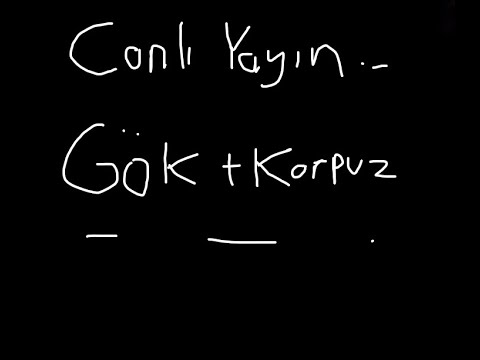

![Pixlriffs – Banner Design & Custom Shields! ▫ Minecraft Survival Guide (1.18 Tutorial Lets Play) [S2E72]](https://newsminecraft.com/wp-content/uploads/news/minecraft-news-latest-89.jpg)