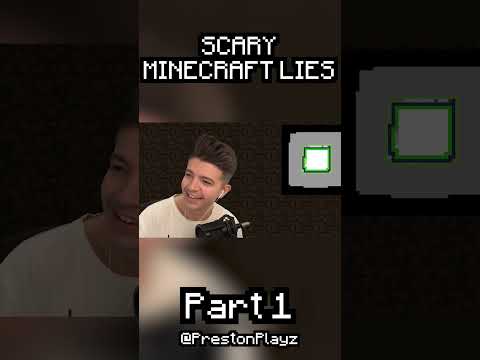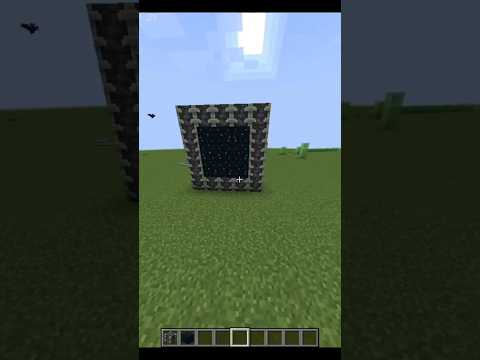Hello everyone my name is pixel rifts and welcome back to the minecraft survival guide now that minecraft 1.18 was officially released on tuesday i’m able to make the video where we are finally going to create the minecraft survival guide world for this season but before we do that i wanted to make an Episode that was a comprehensive guide to creating a world in minecraft java edition this is fairly similar to the process of creating a world in bedrock edition but there are a bunch of differences i’m not going to outline exactly how bedrock edition is different since those changes are fairly intuitive But there will be a couple of interesting things because it is now possible to generate the same world on both minecraft java edition and minecraft bedrock edition which it wasn’t before so we’ll cover that a little bit later but we’ve got a fresh install of minecraft java edition here I’ve configured all of my settings and now i’m going to click on the single player button which if we haven’t created a world already will immediately give us a bunch of options for creating our first world at the top here we can give the world a name let’s do test World since we’re not going to be keeping this one around for too long and the next thing you will see is a switcher for the game mode the game mode can alternate between survival hardcore and creative to briefly explain survival is the typical game mode in which you Run around gravity affects you you have to collect resources punch trees craft materials and gather everything by hand hardcore mode is the same thing but locked on the hardest difficulty and you only have one life so if you die at all in hardcore mode basically the world is Dead you have to spectate the world or delete the world and you can’t really do anything else with it creative mode is the version that you might have seen people building stuff in to test things out you have unlimited resources and access to them via an inventory that’s got all the blocks in The game you can use cheats you can fly around you can destroy blocks without using the correct tools and basically it’s kind of the test environment for all of the stuff that we’re going to be doing in survival people also use creative mode for fantastic builds and There are a bunch of different things we can do with that but in our case we’re going to be mainly sticking to survival mode this isn’t going to be a hardcore series where we only have one life i want to be able to die and respawn and Come back to where i was and maybe even teach you a little bit about how to avoid situations like that stuff we can learn from basically so we’re going to be keeping the game mode on survival as far as difficulty goes there are four settings it defaults to normal but there Is also hard peaceful and easy so easy normal and hard are basically the same thing but with scaling difficulty in terms of how much attack damage mobs will do to you how much damage you take from things like creeper explosions zombie attacks or the ender dragon all of that is Dictated by difficulty there are a few other things about difficulty which we’ll be getting into later in the series because we’re going to be keeping the series on normal for a while and then moving up to hard difficulty once we’re more experienced with the game but if you’re at all unsure about playing Minecraft for the first time or you’re scared of the experience of defending yourself against hostile mobs you can choose peaceful now peaceful is a bit of a different game mode from the others a lot of the gameplay the crafting all of that stuff will remain the same but you Won’t have the experience of being attacked by hostile mobs because they will not spawn at all so peaceful mode is basically a no combat version of the game you can still attack animals as they spawn around you in the world and they will drop food but you won’t need To worry about food because your health will also regenerate over time and your hunger bar never depletes now it is still possible for your character to die in peaceful mode because there are environmental hazards that you can’t really avoid like for example falling into lava or taking too much fall damage When you jump off a cliff so dying is a possibility and peaceful at which point you’re still going to have the same survival experience of respawning at your spawn point and trying to find your equipment if you dropped it where you died but generally speaking peaceful can be an introductory experience especially For younger players who aren’t too confident handling the game and getting into combat situations yet but like i said we’re going to be playing the minecraft survival guide on normal difficulty to begin with and escalate that to hard when we feel more confident with the world around us So these are the default options for starting up your world and if you wanted to you could just hit create new world and go straight into the world now but in this case i want to explain a few more of the settings that we have here On the screen i’m going to skip over some of this other stuff for the moment and we’re just going to go straight to more world options this is a place that will allow you to input a seed for the world generator you enter a series of numbers like that for example or you Enter a word or you enter a phrase or whatever can fit in the seed generation box here and minecraft will take that turn it into a number that it uses to randomize the terrain but if you enter the same seed each time you create a world you’ll always end up with the same World so if i entered my name here if i entered pixel riffs into the create new world dialogue twice i would get the same world both times as long as i was playing on the same version of minecraft now it’s important that minecraft 1.18 actually has introduced a lot of terrain Changes so any seeds that are pre 1.18 if you find a world seed that you really like the look of but it was generated in minecraft 1.17 it’s not going to look the same in 1.18 because they’ve made significant changes to the terrain in this update so if You’re looking for a seed online if you want your world to look a certain way or have certain biomes around you when you start the game it might be worth making sure that you’re looking for seeds which are for minecraft 1.18 and later but once you’ve found that world seed number You can input it here and whatever number you enter into this will end up being the seed for your world now one thing to note about using a seed for the world generator is that java edition and bedrock edition minecraft can both use the same number to generate the same Terrain as of minecraft 1.18 but the important thing to note is that there are only about four billion numbers that you can use to generate the same world on java edition it’s possible for there to be up to i think something like three quintillion possible seeds which is a Vastly bigger number than 4 billion so it’s important to recognize that if you’re trying to create a world that’s the same on both bedrock edition and java edition you have to have it between the range of negative 2 billion 147 million 483 648 and positive 2 billion 147 million 483 647. uh and if you need to know this at any point look up 32-bit integer limit on google and basically enter a number in between those two numbers if you want an easier way to remember that just make sure that your number is nine digits or Less because if it’s any more than that there’s a chance that it will exceed the 32-bit integer limit you can put a minus in front of it to create a negative number if you want those will still work but if you want your java and bedrock Worlds to be the same let’s say you choose three four five six three two one that will generate the same terrain on both java edition and bedrock edition and you can leave this field blank to generate a random seed on both java and bedrock edition but then there is no Guarantee that the seed numbers are going to match up because if java edition gives you a number that is higher than 2 billion whatever it was you’re going to end up with a different world which is impossible to recreate on bedrock edition that might change in Future and for now we are going to be using a random seed for the minecraft survival guide because i kind of like the randomness of a fresh start like this but hopefully minecraft bedrock edition will be able to generate the same types of seeds as java edition does In future now next up let’s take a look at the different world types because the default world is the one that we’re going to be playing in for the majority of the survival guide it’s the one that minecraft generates naturally if you don’t change any of the settings we are Also going to be creating another world to go alongside the minecraft survival guide world and that is a super flat world super flat worlds generate a completely flat landscape which can be a plane’s biome by default but you can also customize it using the customize button here to include a variety of Other materials if you want to click on presets down here you can choose by inputting lines of code up here what your presets are or you can choose from a variety of other presets which if we say use preset here on tunnel as dream it will generate 230 layers of stone Five layers of dirt and one layer of grass on the top as well as bedrock all along the bottom of the world the classic flat world that we saw before just has two layers of dirt and one layer of grass meaning that you have a massive amount of height to work with Because this will start at the lowest possible coordinate in the world you can even have this create a void world where the only block in the world is air and you can just use that for whatever you want basically you can start a sky block Map in there if you want to set up a couple of things and then put yourself in survival mode you can do a variety of things with that but the super flat world we create is just going to be a classic flat world with a couple of Layers of dirt and grass and not much else there are a couple of other world types that we can briefly discuss here although we won’t really be seeing them throughout the course of the minecraft survival guide because they’re a bit of a special case the next one is large Biomes which effectively generates the same sort of default survival world with the same kind of terrain but the biome sizes are much larger so each biome will take up a much larger area of the terrain than it did before although the terrain shape is going to be largely Unchanged and if you end up loading up the same world seed outside of large biomes with the exception of some ocean generation it’s probably going to look fairly similar you’ll also notice that rivers aren’t enlarged in large biomes generation they are mostly kept the same size these types of worlds could be of Interest to you if you want to embark on a larger building project and you’re worried about the transitions between biomes interfering with your creative vision but outside of that they are probably quite difficult to navigate in terms of going out and finding rare resources so it may not be for first Time players you might want to wait until you have a bit more experience before using a large biomes world for anything going back to our world generation options let’s go to the next world type which is amplified now amplified once again we’re not going to be touching in the minecraft survival Guide because the terrain is enormous this is world generation with all of the height values all of the terrain noise all of the stuff which minecraft generates to the extreme taken to 11 and this is obviously a spectacle to look at and it can be really fun once you’re more familiar With the game to dip into amplified if you have the computer hardware to run it the game does let you know that it requires a beefy computer and is just for fun but amplified is genuinely one of the wackier things minecraft’s terrain generation is capable of so it’s Worth a look if you’re interested in taking minecraft to the extreme back on the world setting screen though our final world type is single biome and this allows you to effectively create an entire world out of one biome from this list here of which planes is the default Option but pretty much anything that is available to the player can be created here as a custom single biome dimension and we’re not going to get too heavily into this because these aren’t really worlds that are suited for survival although you might want to attempt something like that as a challenge if You’re one of the folks who likes to do stuff like that personally i’m going to leave that alone and just go back to the default world for the minecraft survival guide itself this button on the left here will allow you to toggle whether or not the world generates structures and For a standard survival world you will want to leave this on because structures include things like villages and dungeons as it mentions here but it also includes things which are required for progression through the game like the stronghold which teleports you to the end once you’ve filled up the end portal Or nether fortresses in the nether which are required to progress if you want to get certain things and help you find the stronghold in the first place so it’s generally for the best if you leave structure generation on one reason you might want to turn this off is if the World is a creative world that you’re doing as more of a project and you don’t want to just clear those structures out of the world as you find them you might also want to remove structures from a super flat world if you don’t want villages to generate as part of world Generation in your super flat but i typically leave that on even in super flat worlds frankly because it’s nice to have some scenery to look at occasionally the next option down here is a bonus chest and if you enable that it will give you a bunch of resources in A chest very close to the spawn point when you first load up the world these are usually a couple of wooden tools a little bit of food some saplings maybe some logs bits and pieces that will help get you started especially if you are newer to the game and i’m going to leave That setting off but it is worth knowing that it’s there in case you are slightly newer to the game and maybe you want a helping hand on your first world underneath that is the import settings button and what this does when you click on it is open up windows explorer or the Finder file system on the mac and you can import a series of world generation files you can actually customize a lot of the stuff about world generation on the back end and that’s something that players have been tinkering with for a while since mojang gave us the option to Do that we’re not going to be doing that at all for the minecraft survival guide world it is going to be a default world but just so you know that option is there if you’re interested in a more customized minecraft world experience a little further down the line Coming back to our main world creation screen here the other options on this screen are worth considering first of all allowing cheats now cheats is kind of a loaded term what this actually means is that it enables admin commands in your world and whether this is a single single-player world or a Multiplayer server that you are the owner of i would honestly consider allowing cheats for the purposes of being able to use admin commands a lot of people will think of this as temptation to cheat resources into the world because one of the things you can do with admin commands is give yourself Resources but i find that admin commands are useful further down the line when you’re looking at things like game rules a little bit more closely for example if fire spreads in your world and you decide later that you want to be able to do more creative things with fire so you Switch off the game rule that enables fire to spread that’s something you can do with admin commands that it’s more difficult to do once your world has been created also if your world experiences things like chunk errors where the world data hasn’t saved properly and it creates a weird imbalance in the world’s Geography you can sometimes fix that stuff with admin commands by simply filling out the undesirable area and smoothing it over a little bit later if you want to and while some people might not like the ability to switch back and forth between survival and creative in Their world it can actually be kind of useful if you don’t care as much about like the honor system of playing in pure survival now i recognize that on bedrock edition enabling cheats disables achievements for your world and that is actually not the case in minecraft java edition java edition has this thing Called advancements and they are basically the achievements for your world but they are saved per world instead of for your console for the xbox achievement system or what have you so i think it’s important to recognize that allowing sheets doesn’t necessarily prevent you from doing anything in java Let’s move on to data packs and data packs are kind of similar to the custom world generation options we were able to import earlier but instead this is more about adding custom gameplay options this allows you to import if you click on open pack folder you can import data Packs that you’ve downloaded that have been made by the minecraft community online and this can change anything from crafting recipes to elements of gameplay i’ve downloaded all of these from vanilla tweaks.net and right now they’re showing up as red because they might be incompatible they were made in minecraft 1.17 and maybe they haven’t been updated yet but if we enable some of these then for example we can change the behavior of enderman so they don’t pick up blocks we can change it so shulkers drop double shulker shells allowing us to make shulker boxes more easily we can change It so that all mobs drop mob heads instead of just the few that can and there’s a variety of things that we can do with this most of it if you’re a newer player you don’t need to worry about but just to let you know that if You want to include some data packs in your experience this is the place to do it we’re going to remove all of these from our world though we’re just going to hit done and we won’t be loading any of those into our test world data packs are kind of similar to add-ons in Bedrock edition so if you’re looking for a bedrock edition experience that uses something similar to modify gameplay and things about the world look into minecraft add-ons in the meantime though let’s move on to game rules this is quite an important dialogue box because this will allow you to enable or disable Admin command game rules before you load up the world so if there are specific conditions that you want to have for your world this is the place to change those and i’ll go through these one by one so you have an example of what each one does disable elytra movement check Is something you don’t need to worry about as much in single player it’s more for multiplayer if flying with elytra gets a little bit jittery the game will frequently check your speed to make sure that you’re not cheating and flying around faster than you should be able to And that basically disables it when the game detects that the player is using elytra so that your speed isn’t being checked and you aren’t getting too much jitter while you’re flying around so we’re going to leave that off because we don’t need to worry about that respawn immediately or the game rule do Immediate respawn does what it says on the tin instead of showing you a you died screen with your score and the option to respawn or return to the main menu it respawns you immediately without giving the option to choose one or the other require recipes for crafting is an Interesting one do limited crafting if you enable this you have to unlock recipes from the recipe book before you are able to craft those items so if you haven’t fulfilled the conditions collecting all of the items for let’s say a piston for example the game won’t Let you craft a piston even if you have all of the components until you have unlocked the recipe and that’s kind of interesting because it throws a wrench in the works if you are looking to craft certain things and it can also be used for mini games if you’re adding custom Recipes into the game and stuff like that the next three options toggle whether you take damage from suffocating in water if you take full damage from falling from a great height or if you take damage from being in fire so in test conditions you probably want to Turn some of these off especially if you’re doing an underwater build or something and you don’t want to end up with getting drowning damage a whole bunch but in this case we’re going to leave those all on because taking damage from environmental sources like this is actually pretty critical to the Survival experience freeze damage is another one that was added recently thanks to powdered snow being introduced in minecraft 1.17 and that’s another environmental thing if you stand in a powdered snow block eventually you start to take damage by freezing keep inventory after death or keep inventory For short is a classic most of the time when you die in survival minecraft your items will pop out of the player will be splayed all over the ground and part of the challenge is returning to the point where you died to collect those items again now if you enable keep inventory All of those items will stay with you when you respawn so you won’t have to worry about collecting your items and since items can despawn if they are left on the ground in the world and not collected by the player some players like to enable keep inventory to avoid Losing a significant amount of progress when they die personally for me it’s part of the fun of the survival experience to lose your items it’s the default experience so typically that’s the way i like to keep it moving on to regenerate health natural regeneration is what applies when you’ve taken damage And your hunger bar fills back up up to a certain threshold depending on how full your hunger bar is your health will regenerate naturally and if you disable this there are only a few sources from which health regeneration can come from for a default minecraft world you’ll Want to switch that on and keep it on player’s sleeping percentage is the percentage of players that have to be sleeping in a bed in order to skip the night which as you can see here defaults to 100 which means that every player has To be in a bed in order to skip the night in a multiplayer world this can actually be modified to values over 100 meaning that it’s not possible to skip the knight at all but if you were to change it to something like 10 for example if you’re on a multiplayer Server where there are 10 players sleeping only one of those players 10 of the players online would have to be sleeping in order to skip the night and move on to the next day in a single player world we don’t have to worry about this because there’s not going to Be anybody else there the amount of players sleeping in a bed will always be 100 if you choose to sleep the night so we can just leave that on its default value the respawn location radius is the distance from the world spawn point that you will appear if you die and return to The central spawn point in the world so if you haven’t set your spawn elsewhere using a bed you end up respawning at a sort of random location always within this radius from the world spawn block the central block from which the rest of the world is generated and in this case It’s set to 10 so for example you would only ever spawn up to 10 blocks away from the central block in the world if we set this to 100 or a thousand then potentially you could respawn any number of blocks within those parameters away from the spawn point so your respawn Location can be very random if you set this to a higher number if you set it to a lower number then you’ll always be closer to the central location allowing spectators to generate terrain is one that we don’t need to worry too much about because we won’t be spending a Great deal of time in spectator mode in the survival guide but spectators generating chunks largely applies to a server where you would have players in spectator mode so they’d be able to freely fly around and in some cases if these spectator players decided to fly off in random directions they could Generate new terrain which would slow down the performance of a multiplayer server for other players so a lot of the time people will disable this for a single player world though absolutely nothing we need to worry about there and we can leave that on moving on down to Mobs there are a few game rules here that allow us to define a little bit more about mob behavior and mob processing in the game first of all let’s look at disabling raids so raids are currently enabled because this setting is off if we switch it on raids Will be disabled and what this means is if you walk into a village with the bad omen effect from a pillager captain that will not trigger a raid which would then attack with waves after waves of enemies coming in to attack the villagers this can especially be useful on a Multiplayer server if players have the bad omen status effect and could fly over somebody else’s base where they have villagers it could be considered a form of griefing a kind of intentional trolling of other players in a default minecraft world though in a single player world especially we would want to Switch that to off so that raids are enabled and they can spawn when forgive dead players is set to on let’s say for example you get attacked you get swarmed by a bunch of zombie piglens in the nether and you die when you return to that area the piglens will no longer be Mad at you because they think they’ve killed you and if you disable this they will continue to be angry at you and there are other situations in which you can outrun the radius of their aggressions so that they will forget about you but a lot of the time it’s Best to keep this on if you don’t want to be swarmed by the same group of zombie piglens when you return to the nether universal anger affects the same groups of mobs and also prompts them to attack other players so for example if one player attacks a zombie piglen Zombie piglens will be aggressive to all other players that turn up there in the nether and as the prompt here suggests this works best if forgive dead players is disabled so they don’t lose aggro when they kill just one player allow destructive mob actions or mob griefing Controls whether or not mobs can damage the landscape and this comes down to things like creeper explosions and ghast fireballs destroying chunks of the terrain but it can also affect slightly more peaceful actions as well if mob griefing is switched off villagers will no longer be able to harvest crops and Sheep will not be able to turn grass blocks into dirt blocks when they eat the grass to replenish their wool and that can have knock-on implications for some of the ways in which we can farm things like sheep wool later in the game so we’re going to leave mob griefing on Even though that means that creepers can potentially destroy some of the stuff that we have built the one option i’ve been skipping over here is the entity cramming threshold or max entity cramming this defines how many entities can exist in a single block space before anything entering that space will start To take damage imagine yourself getting caught in a block with 24 cows they’re all kind of stampeding around the single one meter by one meter space you’re going to be crushed that’s effectively what entity cramming does and this determines how many mobs can be in place Before that happens in this case 24 cows all in one place will cause any additional things with health that enter that area to start to take damage by modifying the entity cramming threshold we can set this to a variety of numbers setting it to zero will disable entity Cramming entirely so that you don’t need to worry about this being a mechanic at all but it can sometimes be useful to set an entity cramming threshold just so a bunch of mobs won’t end up occupying the same space building up and building up over time and causing lag in your World moving on down we have the spawning options and this determines which out of these four categories will spawn in your world the second option down is mobs in general although it notes that some entities might have separate rules disabling this will prevent a variety of mob spawns in your World basically any passive or hostile or neutral mobs that would spawn naturally do not spawn at all this doesn’t prevent you from spawning them in creative using spawn eggs or commands but they will not spawn naturally on their own the three exceptions you can see around us are phantoms which spawn After the player has not gone to bed for three days pillager patrols which will spawn during daylight so they don’t have the same spawning rules as the other mobs in the game and wandering traders which will spawn at random every so often and will bring you a variety of Items that you can trade so if you have for example a creative super flat world and you don’t want a bunch of slimes bouncing around during the day it is usually a good idea to disable all of these or at the very least do mob spawning moving down to drops we have Drop entity equipment drop mob loot and drop blocks each of these is controlling what items drop from various sources when they are broken or when a mob is killed for example so entity equipment includes things like minecarts item frames and so forth and this is really Down to whether or not you want to retrieve a minecart or a boat or something when you break it which most of the time you do but for mini-game maps and things like that you might want to avoid players being able to bring those with them in the case of mob loot That’s mob drops that’s things like rotten flesh from zombies bones from skeletons and it even includes things like experience orbs so you can disable that if for whatever reason you don’t want mobs to drop anything in your world kind of difficult for the survival experience but an option that is there If you need it for minigames and finally drop blocks does breaking a block of stone drop a cobblestone for the player or does it just break the block of stone and it disappears from the world entirely now the world updates options are worth knowing about advancing the Time of day or do daylight cycle controls whether or not the sun and moon move across the sky and day turns to night and back today and so forth that’s frequently an option that i disable for creative test worlds so i don’t have to worry about setting it today every so Often so i can see what i’m looking at likewise the weather cycle can be disabled if you don’t want it to switch to rainy and then potentially thunderstorms if you always want the weather to be one phase and you can control that through other admin commands you can switch the weather Cycle off as well and update fire this is the fire spreading option i was talking about or do fire tick this is one of the ones that you’ll see players in survival most frequently disable since it controls whether or not fire can spread to flammable blocks and Destroy them this can happen due to things like lightning strikes a lava pool being nearby or a player just getting mischievous with a flint and steel and i noticed some players doing this and i have done it in the past when you just want to build an open fireplace In your home but there’s a lot of wooden blocks around that you’re worried about catching fire all of these options are on by default in survival but you might want to consider switching them off if you have a world where you’re trying to get a bit more creative the random tick Speed rate is something we briefly discussed in my glossary of terms video in the minecraft players dictionary video that can be increased to allow for more random ticks per sub chunk as what i’ve been informed is sub chunks rather than the entire chunk the default random Tick speed is three and we’re going to leave it on three for our survival world these last few options here control what appears in the chat both for admins and for players and this is quite a useful thing to know if you’re running a multiplayer server especially if it’s One that uses things like command blocks or if admins frequently need to use commands on the server announce advancements and show death messages are ones which will show up for any player regardless of whether or not they are an admin advancements are when you get an achievement in java edition and that Will be announced in the chat for everyone to see if you have this option switched on likewise death messages showing death messages in the chat will show when a player has died anywhere on the server and often tell you what they died from as well and if you want to Remove those from the chat you simply switch those two messages off broadcast admin commands can be disabled if you’re an admin on a server and there are other admins who might see when you’re using commands and for whatever reason whether it’s spamming their chat or whether you’re trying to do something secret you Don’t want to broadcast to the rest of the admin players on the server that you’ve done something using a command and likewise command block output and command feedback will post messages in the chat when a command block performs an action or if the action fails or if There is any kind of result from the command being processed by a command block and we can disable those if you don’t want those to pop up in the chat especially useful if you’re using repeating command blocks to perform the same action over and over again of the last two options here under Miscellaneous command chain size limit is not something you need to worry about too much it’s basically how many commands you can chain together if you’re using a command block we’re going to ignore that for now what we are more interested in is reduced debug info which if you switch it on will remove Some information like the coordinates of the blocks that you’re standing on from the f3 debug information screen so if you want a more immersive situation for your players on a server you don’t want them to have access to the coordinates to find precise locations in the world You can switch reduce debug info on and they won’t be able to see that when they press f3 in this case we are going to be relying on coordinates for certain things like matching nether portals in the series so we’re going to be leaving a reduced debug info off and that is Everything from the game rule screen which means it’s almost time to create the survival guide world itself but first of all we are going to create our super flat world we’re going to check that that’s all set up as it was before yep so we’re going to hit done we’re Going to leave structures on so that we can see the villages we’re going to add a bonus chest so we can see that in action we’re going to call that test world we’re going to set our game mode to creative which will automatically allow cheats we’re going to leave the Difficulty on normal in case we want to test anything we’ll go into game rules and we will disable do mob spawning right here and that should hopefully mean that we don’t need to worry too much about mobs spawning in the world now all we need to do is hit create new World it will prepare for the world creation it’ll show you a loading screen like this and then we’ll be dropped into a world which already has a few things in it as you can see around us this is a completely flat grassland world but you’ll notice a couple of mobs have Spawned over here or rather they have generated with the structures that have been created in this village so this is largely an understandable byproduct of the world generation process typically mobs like villagers will generate as a natural part of a village as will the village cats and the iron golem that we Saw wandering around but aside from this we’re not getting any slime spawning around here and as you can see over here near our spawn point we have the bonus chest so we can take a look at the contents of that and use this clip for a little earlier in the video this is Going to be my creative flat world where i test out a few builds and bits and pieces for the survival guide as you can see we’re in creative mode we have access to all the creative stuff in the inventory we can fly around and this should be a perfect testing ground for Any redstone contraptions or builds that we want to try out for later in the series but for now i’m going to save and quit to title when i click single player this will now show up in a list of worlds on this screen so once we’ve created multiple worlds we’ll get to see Them here it will list them with their name the date they were last modified and the time the game mode that they’re being played in whether or not cheats are enabled and the most recent version they were loaded in so now at last it is Time for us to create the world for the minecraft survival guide season two and we’re going to name it that we’re gonna call that survival guide season two we’re going to leave all of the options on their defaults because i really want this series to represent what you can do With the default experience of minecraft so for now we’re not going to be including any data packs modifying any game rules enabling any cheats or setting a world seed it’s all going to be left as normal so if we’re ready let’s create a new world and let’s get into it We’ll see that world loading screen loading up a little bit more stuff and then we’re going to take our first look at the world for the minecraft survival guide season 2. are we ready let’s do this you Video Information
This video, titled ‘Creating Your World! ▫ Minecraft Survival Guide (Tutorial) ▫ Caves & Cliffs Update 1.18’, was uploaded by Pixlriffs on 2021-12-03 11:00:27. It has garnered 217164 views and 8164 likes. The duration of the video is 00:35:15 or 2115 seconds.
The Minecraft Survival Guide is back for 1.18! This video is a reference guide to creating a Minecraft world. We explore the options for superflat, amplified, large biomes and single biome worlds, discuss the Game Rules you can set for each world, then we finish by creating our world for Season 2 of the Minecraft Survival Guide!
If there are any other settings you aren’t sure about, they might probably come up during the main series itself – but if you have any questions, feel free to ask in the comments!
Season 2 of the Minecraft Survival Guide will teach you how to master Survival Mode in Minecraft 1.18 and beyond!
Follow the Season 2 playlist here: https://www.youtube.com/watch?v=u7lE0MG80qw&list=PLgENJ0iY3XBjpNDm056_NSPhIntVMG0P8 —-
Watch my streams live every Tuesday, Thursday, and Sunday around 3pm UK Time! http://twitch.tv/pixlriffs Follow Pix on Twitter for video updates, screenshots, and other fun stuff! http://www.twitter.com/pixlriffs
GNU Paranor001
#Minecraft #Survival #Tutorial #SurvivalGuide #World