Hello everyone my name is Pixar IFS and welcome to a three-part miniseries about how to use the replay mod this is a mod for Java Edition minecraft which works sort of like a director’s mode or theater mode in other games it allows you to record your minecraft gameplay Play it back and set custom camera moves speed up or slow down the action and have a lot more control over the scene all without the need for a camera account I often use the replay mode for time lapse footage but you may have seen other minecraft creators using it to Enhance scenes of their own videos by making camera moves that aren’t possible when you’re just playing the game the replay mod allows you to turn Minecraft into something much more cinematic this video will explain how to install and setup the replay mod to install the replay mod direct your browser to replay Mod calm which should load up this page where you’ll find a download now link you can click on where versions of the replay mod are stalled for as far back as minecraft 1.7.10 so you could even install this in a 1 7 10 modded instance if you haven’t updated past that if your Favorite mod pack is in 1.7 and you want to create replays from it more recently though of course we’ve been using minecraft 1.14 point 4 which you’ll find up here at the top of the page with a note that it requires fabric and the fabric API so we’re going to be Downloading a few different things this is the place you want to start so we’re gonna click download of course there will be a adfly link and so forth so make sure you don’t click on anything that you’re not supposed to eventually you’ll be able to download the replay Mod jar file which we’re just going to save to my downloads folder and we’ll pick that up in a minute while we’re here we want to click on the links to fabric and the fabric API and download the version for multi MC which is going to be the minecraft Launcher I’m going To be using for this demonstration and that’s purely because this is the version that I find the easiest to customize and troubleshoot if there are any problems of course you can download an installation for the vanilla launcher if you’re a little bit more familiar with how to use that and there’s a Couple of other versions here which we’re going to ignore because those are more for mod pack devs than for just people who want to play the game and install a couple of mods to go with their minecraft instance so what I’m going to do is download a multi MC instance that we can Open in multi MC a little bit later we’re gonna save that to the Downloads file as well then going back to replay mode comm we’re also going to download the fabric API we’re gonna get the most recent version of this from the curse forge website here all we need to do is Click on download in the top corner here wait for that to start downloading automatically and you’ll get a fabric API jar file as well which once again we’re just gonna save to the Downloads folder now while we’re on curse for which we’re gonna make one last stop and That is to download a mod called opti fabric which allows you to use Optifine with the fabric mod loader that’s also going to allow us to use Optifine with the replay mod which allows us to inject some more interesting graphic options like shaders into time-lapses and a Replay mod replays that we’re going to be rendering a little bit later so for this once again we just need to click the download link up in the top right hand corner that’s gonna start downloading and the most recent version at the time of this recording is noir Point 5.2 we’re just gonna save that once again and we also need to make sure that we have the most up to date version of Optifine to make sure that all of these mods are going to be compatible Optifine as always is available from Optifine net you can click downloads and Find the most recent version here i’ve already downloaded this so i’m not gonna worry about it today and a video about how to install Optifine and what it does can be found elsewhere on my channel last of all you’ll want to head to multi MC org if you’re not running multi MC Already you’ll find the download link here in the download and install section on the left hand side just download the version for your operating system click Save unzip that and install it as a program on your PC so now that we’re done downloading stuff from the web I’ve Closed out my browser and I’ve opened up the most recent version of multi MC and we’re going to add an instance of modded minecraft that’s going to allow us to use the replay mod we’re gonna click add instance in the top left up here we’re Going to go to import from zip and we’re going to direct this to the most recent version of fabric which we’ve just downloaded so I’m going to double click on this zip file hit OK and that’s going to load up an instance of fabric in Multi MC now this is gonna have a big long title we can right click on that just to rename it and I’m going to name it replay mod one point fourteen point four there we go so it’s nice and easy to recognize from now on with that selected with Click Edit instance and here is where we start adding in stuff like the fabric API the replay mod opt to fabric and Optifine all we need to do is click a loader mods on the sidebar on the left here click Add and then we can select each of the four mods that we’ve Downloaded today the Optifine up to fabric fabric API and the replay mod and click open and that should load them all into this instance we might want to very quickly check our settings in here to make sure it knows where the Java installation is so that we can set the Game window to maximize and maybe set it to 1920 by 1080 which is the resolution I prefer to use it’ll let you set some Java arguments here specifically stuff about allocating RAM and that kind of stuff if you want to mess with that but now all we should need to do is click Launch and it will launch a window that looks like this this is the console window it’s gonna start loading up all of the mods this usually takes a couple of seconds and if it crashes the first time around don’t worry about that sometimes loading it up a second time Will work it’s also earth noting that you’ll need to login to multi MC with your minecraft account and I’ve already done that but you can click on manage accounts if you need to add a new one after a while it will open up a new instance of Minecraft and the first Thing you’ll see before you even get to the menu screen is the option to log in using a replay mod comm account now this is not required in order to make a replays this is just something that will allow you to upload your replays to a central hub and stuff like that and Share them with the community if you don’t want to worry about that just click skip and it will take you straight to a brand new menu screen now you might notice already that Optifine doesn’t have all of your settings saved from your normal instance of minecraft so all My video settings are off my render distance is set to 8 chunks the brightness is all the way down all of the music settings and stuff are a little bit not what I want they’re they’re not the kind of stuff that I usually play with if you’re already using Optifine with vanilla minecraft And you want to copy your to find options over it’s really simple to do that just locate your dot minecraft folder on your PC that’s in the app data roaming folder under your user profile and head down to where you’ll find options options Oh F and options shaders Text files options Oh f is the one that specifically pertains to Optifine once you’ve found that click on your instance in multi MC and then click on minecraft folder over here in the right and sidebar that will directly open the dot minecraft folder that specifically pertains to this instance of the replay Mode you’ll notice that this already has options and options of’ and because we’ve loaded opps fine it’s also got shaders options in there as well all we need to do is overwrite those files with the files we’ve got here in our original dot minecraft folder hold Down ctrl so that you can copy them or hold down alt if you’re on Mac and you should be able to replace the files in this destination with those three and then when you next load up the instance of Minecraft that should have all of your Optifine settings that you are used To there we go my fov is set to 80 my video settings are normal the GUI is scaled the way I like it the graphics are all set the way I like them that’s basically all we need to do here one thing that’s worth noting is these Shaders are not going to be present yet because I haven’t copied any shaders over from my vanilla minecraft shaders folder and all we should need to do is click on shaders folder here that will open the folder on the desktop once again I open my vanilla dot minecraft Folder where I have a bunch of shader packs already here I’m going to drag over sylla’s of vibrant medium because those the ones I like to use and the shaders folder here is the one for my multi MC instance of fabric with the replay mod so I’m just gonna copy that One over leave that in the folder and that’s the shader we’re going to use for the rest of this tutorial obviously if you want some different types of shaders you just need to drag them over or install them into this folder from your downloads folder at this point everything is set up for You to record replays it’s not quite set up for us to render replays yet but we will get to that in a second or two first of all I want to open up the replay viewer and here we can access these settings for the replay mode which Will allow us to determine whether or not we are recording when we enter a single-player world or a multi player service so we can toggle those on and off here record single player and record server those are fairly self-explanatory it’ll also allow you to disable or enable chat and notifications and that Kind of stuff we’re not gonna worry too much about those settings right now those are things that you can tweak if you don’t want that stuff popping up if you’re recording live at the same time that you’re recording the replay mode stuff and you don’t want the recording Indicator to show up you can simply toggle it off here but in the replay viewer here you will notice we don’t have any replays saved yet because of course we need to create one speaking of which we don’t have any worlds saved here quite yet because I Haven’t loaded any into this instance of Minecraft and of course if you’re working with worlds in this version of Minecraft vanilla at one point 14.4 of course it is possible for you to drag those worlds over into this instance of Minecraft much the same as we’ve just Done with the shader packs and the options files however I highly recommend that you backup your world before doing so just in case anything goes wrong during the transfer especially if these are worlds that are important to you make sure you turn them into a zip file First before you drag them over into the instance folder for replay mode just in case something ends up getting corrupted once that is saved as a zip file of course the process is pretty much the same I’ve got my instance folder for the fabric instance over here I open up the Saves folder I can copy across the Minecraft Survival Guide world or simply move it like so cause we can always move it back to our minecraft saves folder here it will disappear from the vanilla minecraft instance if you open that up but it will appear now in the list of Worlds we have saved in our fabric minecraft instance that we’ve got loaded up with replay mod so now if I click on single play you’ll see the survival guide’ world is loaded up here and I can click play and we can head into the survival guide world and start instantly Recording a replay as you can see I’m out here by the trading hall that we built last week and let’s just say I want to add a few leaves around the outside of the build here just to help it blend in a little bit really their leaves are just something Convenience I had in my inventory at the time but let’s say I want to add some leaves as bushes all the way around the outside here maybe dot a couple of those around the pillars perhaps swap a couple of the pillar blocks out for mossy stone Bricks if I have some all right that should be good I think I’ve done enough as you can see up there in the top left the recording indicator has been going the entire time and if I now pause the game there are a couple of options down Here to either pause or stop recording but I’m going to not worry too much about those I’m just going to save and quit back to the title screen in the top right hand corner there very briefly you saw it there was a button that said saving to replay file and once that Disappears it is safe to open the replay view away you will now find a replay has been saved to load up this replay simply double click on it or click on it and click the load button and you should find yourself loaded into an instance of Minecraft which will seem to be Controlling itself right now if I hit P that’s going to pause and if I hit escape and shift it will allow me to get out of the perspective of my player character and now I can control the camera we’re going to go much more heavily over the controls of replay mod In the next video this one is just a setup video for now so don’t worry too much about this just yet we’ll go over a lot more of the features of replay mod on how to control it in Wednesday’s video for now however I do want to cover One more thing about the setup of replay mod and for that I am just going to mark a couple of position and time keyframes move the timeline along move the camera around a little bit like so and then Mark another positive position and time keyframe let’s save there so that’s Going to be a very brief kind of time-lapse section here there we go the leaves are going in fantastic okay that looks like it’s working pretty well now in order to render this footage we need to do a little bit of setup here first by clicking on the Save floppy disk icon This is the only program I remember using a floppy disk icon for the last however long this this says render camera path and now here is where we want to do a little bit more setup there are a few options here that will allow you to tweak some of the output settings A little bit the most important thing though is down here we need to set a command line that allows us to use ffmpeg in order to export this if I just click train now it would tell me that I needed to have ffmpeg installed so we need to go Back to the web go to this URL and download ffmpeg luckily for us downloading and installing ffmpeg is just as easy as downloading and installing everything else in this tutorial has been all we need to do is go to ffmpeg org click on download and download the Most recent version that it gives us here just hit OK save that and launch it from your downloads folder if you can’t open this bz2 file on your computer you can download a program called WinRAR to open that alternatively just go to Windows builds here click on the version Of Windows you have a 64-bit one is the one I have and you can download a zip file which you should be able to open natively in Windows Explorer we’re going to extract this zip file to our Program Files folder I’m gonna overwrite the ffmpeg folder that I already have Installed here and once that’s been installed in here you need to open the bin folder and find ffmpeg dot exe we’re gonna right click on this go to properties and find the location of this file on disk we’re going to copy all of that then we’ll load back up the Instance of the replay mod open our replay that we just saved and you’ll notice that it’s even safe the keyframes I set earlier which is really really nice of it now we go to render camera path once again scroll down to this tiny little box over here left click in that And paste the file path that we just copied from Windows Explorer we just need to add one small thing onto the end of this we’re going to add a backslash and we need to type ffmpeg DX II and then that should be all set up now so if We hit render it will allow it to render the file for us it’s gonna render a video and you can click here to show a preview as you can see this is now rendering the footage that I set up using ffmpeg and we can hide the preview There so it will take a little bit less time if you have the preview open a lot of the time it will take a little bit longer because it’s showing you the live feed of it rendering the footage once it’s done you’ll hear an incredibly loud Noise and it will tell you the video has been successfully rendered you can either upload it directly to YouTube open the folder where those videos are stored or close this and that will take you back to the replay and from there of course you could set up more camera Moves you could change things around you can do whatever you want with this scene now it’s been saved as a play last but not least if you didn’t click the open replay folder option when it was given to you don’t worry you can find the folder very very easily once You’ve quit out of the instance simply click on the instance here go to minecraft folder and open up replay videos where you will find them saved as mp4 and if I open it up in VLC media player here as you can see the whole scene is now playing back as an mp4 Video so that’s gonna be it for this video about how to install and set up the replay mode but we’re gonna cover a whole lot more about this modern what it can do in the next couple of videos so please make sure you stick around for those those we’re coming out on Wednesday and Friday this week don’t forget to leave a like if you enjoyed this video subscribe if you want to see more and I’ll see you guys soon take care bye for now You Video Information
This video, titled ‘How To Install the Replay Mod! ▫ Minecraft Replay Mod Tutorial [Part 1]’, was uploaded by Pixlriffs on 2019-09-23 10:00:10. It has garnered 527528 views and 15460 likes. The duration of the video is 00:15:49 or 949 seconds.
This week we’ll be taking a break from the Minecraft Survival Guide. Instead, I’ve made a short series of tutorials which explain how to use the Replay Mod! Today’s video will explain how to install and set up the Replay Mod using Fabric, Optifabric, Optifine, and ffmpeg.
Replay Mod: http://replaymod.com/ Fabric Modloader: https://fabricmc.net/use/ Fabric API: https://www.curseforge.com/minecraft/mc-mods/fabric-api Optifabric: https://www.curseforge.com/minecraft/mc-mods/optifabric Optifine: http://optifine.net/ ffmpeg: http://ffmpeg.org/ —- Support me on Patreon for access to my private vanilla Minecraft server, plus other awesome rewards! https://www.patreon.com/Pixlriffs
Watch my streams live every Tuesday, Thursday, and Sunday around 3pm BST! http://twitch.tv/pixlriffs
Follow Pix on Twitter for video updates, screenshots, and other fun stuff! http://www.twitter.com/pixlriffs
#Minecraft #Tutorial #ReplayMod



















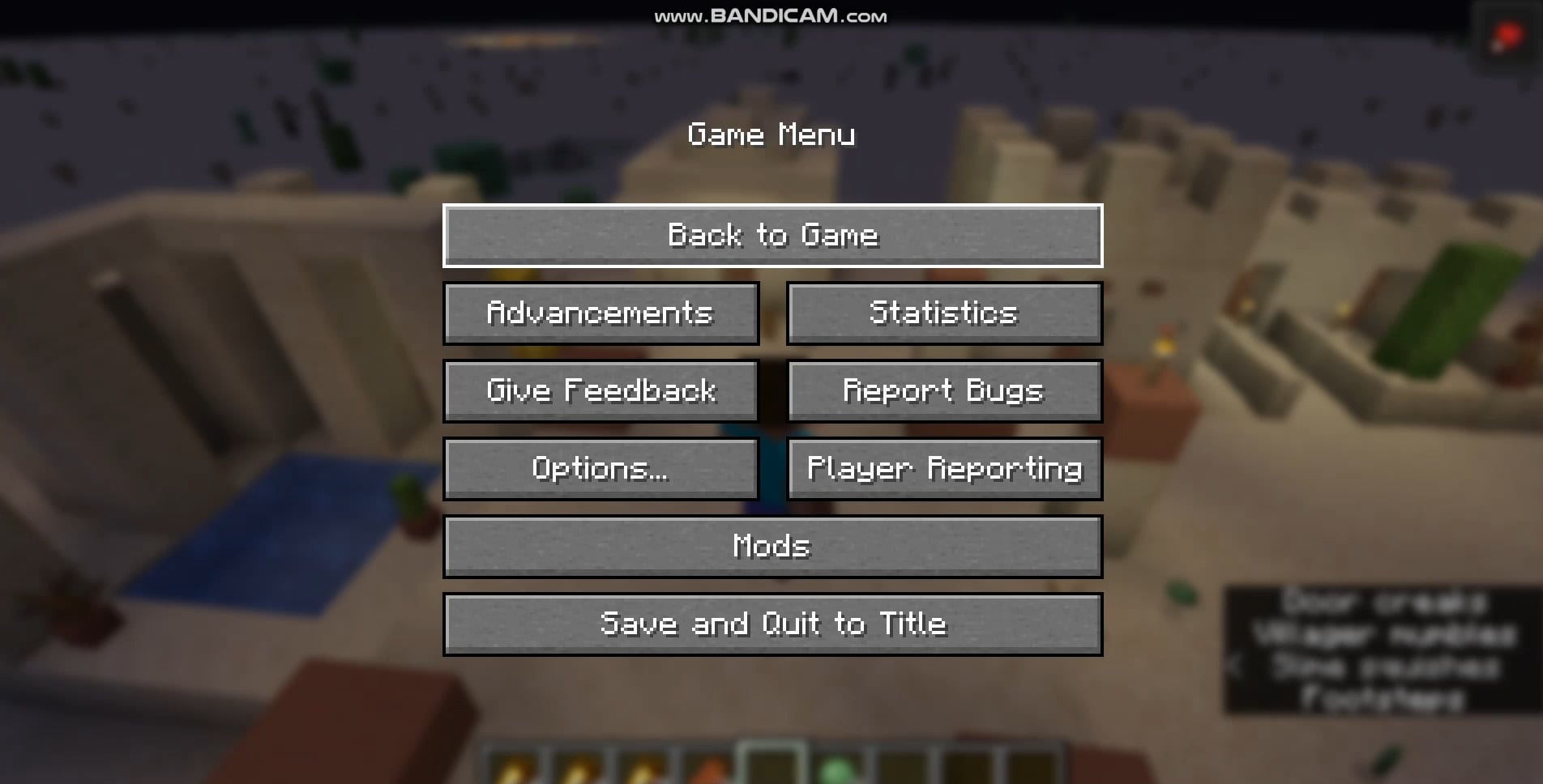








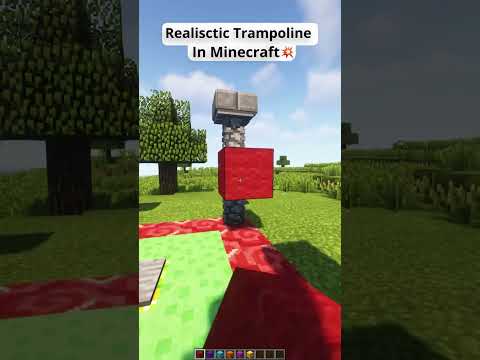



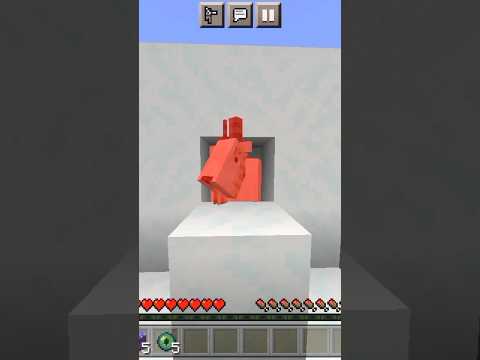

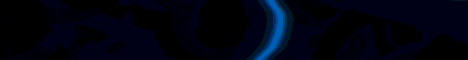




![Pixlriffs – How To Install the Replay Mod! ▫ Minecraft Replay Mod Tutorial [Part 1]](https://newsminecraft.com/wp-content/uploads/news/minecraft-news-best-31.jpg)