Hello everyone my name is pixel riffs and welcome back to part two of our little mini series about how to use the replay mod in part one on Monday I showed you guys how to install the replay mod how to make sure it could have access to Optifine and how to Install ffmpeg so that you could render footage out of the replay mode and today we’re going to take a deep dive on what the replay mod can actually do how to control the interface a little bit and we’re going to create a couple of time lapses of builds that I’ve already done In a creative flat world in single-player I’m gonna load the world up very quickly just so I can show you exactly what it is I’ve done because I’m also quite happy with these builds so this build over here on the right hand side this quaint little medieval house Is one I threw together in creative it took about 50 minutes or so to build I was just kind of freestyling really but I’m really happy with how it came together so we’re going to use the replay recording of this house at for today’s episode and then the second House over here which has a little staircase and chimney and stuff like that was added in the second recording that I took so we’ll probably save that for Friday’s episode and I added this nice little path in between the two of them as well I’m really happy with how these Came together I might actually use those elsewhere on my channel at some point but for now they’re gonna make really good material for time-lapse builds using the replay mode to its fullest potential so now I’ve shown you the builds I’m going to log out of this World and we’re going to load up the replay viewer where I have these two saved as replay recordings I logged out in between building the two of them so it could break up the replay and you’ll notice they’ve each got a date stamp and a time stamp so you know exactly when They were recorded the time stamp is the start of the recording so I started recording this around 10 minutes past 2:00 in the afternoon and I’ve renamed both of them normally it will just generate a name with a date stamp and a time stamp in it but since you already Have that information here you can click rename and just give it a name for the sake of your own organization it kind of helps making sure that you know exactly what you’re clicking on so we’re going to load up our first time-lapse here you’ll notice that the oldest replay is Always the lowest one down on the list of the newest replay is always at the top so bear that in mind if you’re confused about where to find some of the footage that you’ve recorded you can just hit load once that’s highlighted and the first thing we’re going to do is Press T and then pause the replay over here pressing T is actually really important when you’re using the replay mode you will end up pressing that T key on your keyboard quite a lot because what that does is it gives you control over the mouse again instead of Using the mouse to move the camera around so with the mouse freed up you can move around the interface you can click on stuff around here without it moving the camera and you being unable to reach any of the controls if you want control of the camera again you just hit Escape and then as you can see I’m able to move the camera around freely and I can focus on the player although right now I’m not actually building anything in the scenes so we’ll have to wait for me to start building some stuff and to do that I’m gonna unpause the replay Again and we’ll get a look at where I’m building in real time I’m not exactly sure where I started building in the scene because it’s an empty creative flat world I’m not sure quite which direction I decided to go so we’ll let it play for a few seconds here while I’m Getting stuff out of the creative mode inventory and once I start to zero in there we go I’ve zeroed in on a spot where I think I’m about to build something there we go I’m pretty sure it’s gonna start there and so I can place my first keyframes let’s take a Quick look at the interface before I start talking about what keyframes are those so for a start on the top of the interface here we have a timeline here and that is how much time has elapsed in the scene the replay I recorded was about 49 minutes long 49 minutes and 30 Seconds there you go and this timeline allows you to go through that footage and stop at any point throughout the footage for example if I click let’s say 10 minutes in we’ll go with 10 minutes and 3 seconds because it seems to snap to that number there we go and a lot Just happened off-camera and as you can see I’m 10 minutes into the build and I’ve got a sizeable chunk of the walls built it can be really useful to scrub through the footage just to see exactly where certain things happen next to that we have a speed controller that can Speed up or slow down exactly how fast stuff is happening when you unpause the replay and stuff is playing back in the scene right now at one point zero times speed it’s playing back in real time but if I move this along a little bit you’ll Notice that the action speeds up and if you’re not sure exactly how fast you want to time-lapse to be that can be a pretty solid benchmark to start with if you just want it to be eight times as fast as real time then that’s a good place to start You can also drag that slider the other way and have stuff happening in slow motion if you want to I mean right now nothing is really happening with the player character at all eventually once I start moving around a little bit more once I’ve stopped yet There you go I can slow myself right down and then you’ve got super slow motion like action replay style footage which is definitely gonna take a little while if we render this out an or point three times speed that’s probably going to be like three hours long but that’s What the controls here at the top of the screen do at least that’s the footage timeline the speed slider and the pause and unpause button for the replay the timeline below this is where you’re going to be placing your keyframes and there are two different types of Keyframes in the replay mode there are position keyframes and time keyframes the position keyframes control where the camera is in the scene when you’re playing the scene back as it appears in the output replay mode footage and the time keyframe controls when exactly the camera moves happen and when the footage Starts and ends so for example if we kept the time keyframe that I’ve just placed the footage would start roughly 12 minutes into the build and so you’d be starting the video off by just seeing a half-built house already that’s not ideal that’s not exactly what we want and I’ve Not been particularly like cautious about where I’ve placed the camera keyframe here either so what I’m gonna do as you’ll see these are both red right now as the cursor is hovering over those keyframes then it will turn red and what you can do is remove the Keyframes like so and then we can wind it back to the start of the timeline I think maybe about 20 24 seconds in yet there we go I’ve started placing the first few blocks and that’s a much better place to start let’s wind back to maybe 18 okay that’s not looking too bad Let’s quickly hit play to make sure I know where I’m going fantastic that will be a good place to start around 20 seconds into the footage so I’m gonna place my first time keyframe there because I know I want the replay to start right at the beginning of the Build when I haven’t really built anything yet so that you can see every single block I place as part of the replay I’m not entirely certain where I want the camera to be quite yet because I have no idea of the context I want to Make sure that I can see the entire wall that I’m building from a single camera perspective so what I’m gonna do is let the scene play out a little bit at a fast speed okay yeah so I was a little bit a little bit further away than I Wanted to be let’s take a look at where the wall ends up ok I’ve built that section now I should probably build a section over on the left hand side as well and now that I know that that’s roughly the area in which the wall is going to appear I can Set a position keyframe for the camera let’s say there and this is where it’s important to note that position keyframes and time keyframes are not the same thing because now I’ve placed a position keyframe there it’s not going to start the footage two minutes in it’s Actually going to start it back where I place the first time keyframe at about 20 seconds now let’s fast-forward to about five minutes through this build okay so I built a decent amount of it and I’m starting to work on this wall over here it looks like that’s all still Within the field of view of the camera so I don’t need to move the camera along I just need to decide how long I want this footage to take so let’s say I want the first five minutes of our footage to last maybe 20 seconds in the finished Video what I’m going to do is click on the 20 second marker on this timeline I’m going to add a time keyframe there and that’s going to allow five minutes of our recorded footage to be played back over 20 seconds of the finished video I’m going to need to add a second Position keyframe here as well so I’ll probably just rotate the camera a little bit to point more towards what I’m building down here I’m gonna add a second position keyframe because it won’t let you play back the footage until you have two keyframes of each type it needs to position keyframes and Two time keyframes because it needs to know what to do with the camera and how long to do it for so in order to play back the footage we can move the cursor back to the first point here on the timeline I usually click and drag that Because otherwise you end up clicking on the time keyframes and you can potentially remove them by mistake but we’re going to hit play camera path from cursor position this second play button here and it’s gonna think about it for a second and then we’re going to see all Of that happening as a time lapse so the camera is making a very subtle pan to the right right now and as you can see the entire build is coming together in the space of about 20 seconds worth of finished footage that’s actually faster than the speed slider would allow us to Go as well so it’s important to note you’re not restricted by how long the speed slider takes you can take as much or as little time as you want maybe I want the camera moved to be a little bit more dynamic than that though maybe I want it to start over here and Then curve around the outside of the building like this so it ends up on this side and the player is down there right now but we’ll worry about that in a minute I’ve deleted my second position keyframe I’m gonna add a new one over here and now if I get control of the Camera again and fly up you’ll notice the camera has this path indicator showing exactly where it’s going to travel and in what order so if I end up placing another position keyframe if I put one say out here for example you’ll notice the camera kind of wraps around There and it will show you the path the camera is going to travel which right now it’s going to travel all of that in slow motion so we’re not going to worry too much about that we’re going to delete that position keyframe and come back to here let’s Play this back and see what the camera move looks like yep as you can see it is drifting slowly to the left and rotating as it does it saves both the rotation and the position of the camera so you can always make sure you are looking at The subject all of this looks pretty good so far I think I’m quite happy with that the one problem now though is that I’m going to end up building a door at the end of the build on the right-hand side and I’m no longer in position to do That so what I’m gonna try and do is a nifty piece of slow motion I’m gonna move the timeline on a very small amount because replay mode doesn’t like you to go backwards in time and let’s say I want this camera moved to take I don’t Know 4 seconds I want it to be quite quick I want the camera to be able to move around to this position where the player is hanging out we’re going to move the timeline along 4 seconds but because I’ve played and paused that for a very brief amount of time the next Time keyframe has only actually moved on like a fraction of a second in the scene but that’s going to take four seconds to do in our replay mode footage so it’s going to look like the player is moving in super slow motion while the camera moves really fast getting you that kind Of bullet time effect I guess where you can rotate the camera around objects faster than the camera could conceivably move in real life now let’s wind that back to the beginning of the timeline and start again and you’ll notice that this whole section moves about the same Pace as it did before we don’t really have any kind of difference here and then the player pauses the camera swooshes around to this side and we place maybe one block in the space of the time it took to make that camera move and then from here we Can move on maybe another five minutes whoa okay there’s a lot of stuff there now and from here twenty four seconds on let’s move it along another twenty seconds so we’re at like forty four seconds along we’ll make another smaller camera move around here so that we can Take in everything that the player builds on this side and we’ll add another position keyframe another time keyframes so this section here is going to be the first maybe five minutes this section here hardly takes any time at all and then this next section is Going to be the next five minutes of the replay so you’ll see the camera moving around as it tries to follow where the player is going to be that’s the first little stretch of building over we come to the point where the camera does its move there we go moving around the Player in slow motion and then fast pace resumes and that’s actually quite stylish if you want to do some of your replays that way it can really add this really interesting sense of manipulation of time as you go so when I do my time lapses I don’t tend to do stuff like That all that much I don’t tend to manipulate time a great deal and slow things down and speed things up again what I tend to do is pick a scale and stick to it so if I have five minutes worth of footage I want it to happen Over ten seconds the next five minutes is going to take ten seconds the five minutes after that is going to take ten seconds and it lends a bit of consistency to the scene also helps because a lot of the time lapses I do tend to be quite long builds so I don’t Want to be slowing time down and speeding it up again if the build overall took like two or three hours to make because then more than likely I’ve got two or three hours worth of footage that I want to squeeze into a segment of maybe five minutes maximum in a video Where I’ve got a time lapse involved but it’s really up to you how you want to play with that if you want to create more cinematic stuff where players are running away from an explosion in slow motion or something like that then it’s totally up to you to do that now I’ve ended up with a bunch of keyframes and camera moves which were fun to make but I don’t really want all of them anymore I want to get rid of these and I’m gonna hit T I’m gonna open up the expanded menu options from down here and I’m going to click clear keyframes I normally do this by clicking around because if I hit C by accident I don’t want to accidentally clear all of the stuff I’ve done so most of the time I will end up using this interface here there are a bunch of other options here By the way some of which we are going to cover today others we will end up cover in Friday’s episode so I’m gonna click clear we’re gonna clear all the keyframes obviously it gives you a confirmation before you do that because it’s potentially deleting a lot of work So if we click yes you’ll notice all the keyframes clear up off the timeline the camera path here is gone and we get to start from scratch so before we wind our footage back to that 20-second mark where the build begins I actually want to mess around a Little bit with the camera angle and where I’m going to start the footage because remember I can set a position keyframe here before I go back and set the time keyframes so I can make camera moves based on where the build actually exists where the build actually ends up Instead of having to worry about like just winging it from the build not being there at all and there’s some interesting stuff you can do at this point now take note that if you open up your options and you mess with the video settings and stuff here all of this Stuff applies to the replay mode footage you’re looking at it doesn’t necessarily have to have applied to when you were recording the replay in the first place so I was recording this entire thing with my field of view set to 80 but if i Zoom in with that now if I set that to 50 you can actually get a little bit more of a detailed look at your build and this doesn’t actually affect the recording or the replay in any way even if I save the replay now I can always Set different graphics options if I want to I could even remove stuff like smooth lighting and adds dynamic lights if I wanted to and that also includes adding shaders so if I want to start messing around with this scene having shaders even though I didn’t build it with Shaders on at the time I can add shaders in after the fact which allows you to not worry too much about how hard your computer is struggling with shaders if you are setting up a bunch of camera moves and stuff in replay mode you can Add the shaders in at the end and have the footage rendered with shaders which means it doesn’t have to process the shade of stuff in real time and it maybe bounces out the load on your GPU at the very least it will just take as much Time as it needs to to render the footage instead of just having stuttery frame rate while you’re actually playing the game so I’m gonna keep these shaders on for the rest of the tutorial and it’s something I would do more often in my survival guide’ world because I can’t Pause the day/night cycle there like I have done in this creative world and so you can get a sense of how fast the time-lapse is happening by hair the shadows move and when the Sun rises and when night falls and that kind of stuff so that can really give you a sense of Time passing unfortunately as I said I did pause the day/night cycle here so we don’t get any of those lovely shadows moving but once again we can just move the camera around in the scene we can move it back to let’s say I think it was around 18 seconds in as Long as the build hasn’t started yet that’s fine we can add a time keyframe and then we can move it along to let’s say once again we’ll go back to five minutes I’m gonna rotate the camera around the build like so it’s gonna end up about there and we’re going to make That happen over ten seconds so I’m gonna add my position keyframe there and my time keyframe there I also want to add a little bit of a curve to the camera path because right now by the way the camera path will render kind of weirdly if you’re using shaders but Don’t worry too much about that if you look at the camera path it is very straight right now and replay mode will start to smooth out curves in your camera moves once you have more than two position keyframes on the timeline so in order to basically make it do that Before it reaches that second point I’m gonna move the camera back to about here on this timeline so you can kind of see where the camera position is and I’m gonna add another position keyframe let’s zoom it in a little bit and let’s make it about there like so and as You’ll see when we go back out here that now takes place on a bit of a subtle curve so if I play this back in the scene you’ll notice that yet we curve outwards a little bit you get to see a little bit of a higher angle a bit more Of the roof as it’s coming together and then it swoops back down again a little bit as we start to work on the stuff around this side so I’m gonna work my way through this scene and moving in five minute increments and each one of those is going to take ten seconds so I’ll place one at the 20-second mark there and once we’ve got to this point I do I don’t want to move around too far because I want to make sure that the camera can still take in building the door around here so that’s actually not gonna take too long I’m gonna add a Position keyframe there I’m not gonna add a time keyframe because in theory what will happen if I get the mattes right if I end up just moving it along five minutes along the timeline 10 seconds along this timeline here and I place a time keyframe at the end it’s All going to happen in the same amount of time as if I’d placed time keyframes all the way a lot because mathematically it works out that way so let’s move this along another five minutes like so and let’s see what gets built there okay so we built a little bit around the back There but what the really the main event is back around here again so I think what I’ll do is I’ll come up a little higher so that maybe you can see that back wall being built but then I will show this section here let’s add a position keyframe along there on that Timeline and let’s move that along another five minutes so we’re at 20 minutes in okay great now this house is really coming together there’s more stuff happening on the back inside so I can move the camera around a little bit further and let’s move that along ten Seconds and we’ll just keep doing this until we’ve reached the very end of the replay footage and if my calculations are correct then that’s going to take us to about the 1 minute 40 mark on this timeline okay we finished up and placing our keyframes along here we did reach a one Minute forty at the 49 minute mark over there and let’s see what that looks like when we play it back because I have a feeling a couple of these camera moves are not going to turn out quite as smooth as we wanted them to and there’s Some stuff we can do about that so this is the start of the footage it’s going to pan out a little bit very cool it’s gonna come around the side of the building here and yep there we go we can see the doorway coming into shape so that’s perfect that’s actually been Timed really really well a little bit of bushes around the side and then yep that looks like we can see a decent portion of what’s happening to that wall as I build it up around the inside there we can sort of see the inside wall coming together but that’s not a big detail Right now the main event really is this roof and the roof comes together as the camera curves around here that could be positioned a little bit better so what I’m gonna do is stop the timeline there and change this camera position slightly so that now we are along this section of The timeline maybe it can come around to about here and we’ll have another position keyframe there so it might speed the camera move up a little bit but it means we take in more of the roof as it’s being built it widens out this arc that the camera is taking let’s move That back to about there on the timeline to give ourselves a little bit of time to catch up and we’ll hit play again and as you can see it starts playing it from the cursor position once again so we can just review this section of the footage And see how that looks the camera move isn’t too fast so that’s nice the camera gets a little bit further away so we can see more of the roof the second move is a little bit faster but that’s not a big deal great okay the rest of this is Looking fine I was a little bit concerned that we wouldn’t get to see all that much of the detail that’s going into some of the back there but the main event really is that angled slope of the roof at the front which I wanted to catch from the front of the building so That’s yeah that’s looking pretty good so far now the camera is gonna start to drift back around because this is the section where I start working on some detail on the back of the house and yeah okay that seems to be catching up okay that’s that’s good that’s good the one I’m Concerned about is the very last camera move because I wanted to catch the back of the house because that was really the last thing I built but I also want to have the camera move around to get a full view of the front of the house because That’s really where I wanted the footage to end and yep okay right there it is the build is basically entirely going off screen so that section there is somewhere I really want to add in a slightly wider angle yeah there you see the the camera on this path is basically Going straight over the roof there like that and you’re not seeing half of the build when I do that so instead I’ll pull it out to about let’s say here like so and that’s once again it’s gonna speed up the camera path a little bit but it should be okay let’s wind that Back once again take a look at where the camera is playing I have slightly better feelings about this yet okay we can see more of the building context that’s great that’s great it pans around as I finished the back part of the house now I think I have encountered a bit of a Bug here where I clicked at the very end of the timeline and the replay mode did not move me right to the end of the time lines so gonna have to be a little bit careful about where I click okay that looks like it’s roughly the end so we do Need to move that last time keyframe and replace that to make sure that we are getting right to the very end of the build and the lucky thing is here we actually have a couple of seconds right at the end to work with so I’m gonna unpause the replay here everything is Moving at normal speed because the speed slider is still set to one and I’m gonna make a final sweeping camera move that allows us to take in the entirety of the build in real time before the footage completely ends and I think that’s where we’re going to wrap that footage up so Let me quickly take a look at that and I’ll show you the difference in speed when it happens because obviously this section here is all happening in time-lapse form our camera makes its sweeping turn around the outside here we end up looking at the front of the build And then once all of the action slows down there we go the player gets slowed right the way down just floating around the scene here and we get to take a look at the house in all its glory with those lovely shade it’s great I’m really happy With the how that take you that came together actually I think that’s looking pretty good so now what we want to do is hit render camera path and we can mess around with a couple of the export settings here if we want to the resolution of the Joe is going to default to whatever you play minecraft in so if you play minecraft in 720p it’s going to be a 1280 by 720 right now of course I’m playing it in 1080p you can change the frame rate to the video exports out so You can go up as high as 120 or down as low as 10 I’m going to stick to 60 because I tend to upload in 1080p 60 we can’t change the bitrate and bitrate is basically a measure of quality in video settings it’s the default quality for Encoding right now what we can do though if you want a higher quality is set it to high quality there or change it to custom bitrate and then you can set your own I usually export at 20 just so I have a little bit of headroom when the Video actually renders if you want to change the file name that the video is going to output with you can click on that and change it here I don’t usually mess with that because I know what all of the footage I’m using is I’m probably gonna even be editing the video the same Day you can remove name tags from the scene if you want to so it’s no longer gonna say pix or ifs over my head it’s not going to have the name tag in there at all and you can do a little bit of advanced stuff here that I’m not really Going to mention because I don’t really use it at all in my videos you can add a little bit of anti-aliasing if you want to to make things look a little bit smoother but that’s really not gonna mean all that much in the grand scheme of things now we’re gonna hit render and My computer is gonna be tied up rendering this for a little while if we hit the preview you will see that what we’re seeing is the rendered output of the footage my player character is still moving around in the scene at SuperSpeed building this entire thing in the time Lapse and if we close the preview you’ll notice that the time it’s gonna take drops down a little bit because it’s not having to render the individual frames of it right in front of us so that is how you set up Avery play modes time lapse hopefully that was easy enough for You guys to follow I’m gonna hop back into the scene in a minute to show you guys a little bit more stuff before we wrap up today’s video but first I think we’ll wait for this to render and then I’ll put the footage right there into The video to show you guys the finished product You I’m pretty happy with that I think that came together pretty well so there’s one last thing I want to cover before we go ahead and wrap up this video and that is that you can actually remove a player from the scene entirely if you end up opening up the Advanced Settings here Going to player overview and then removing the visible tag there and that will actually allow you to have the entire scene render with no player in the scene at all so it looks like the house is basically building itself it’s gonna look a little bit weird if you’re breaking blocks all Over the place but I kind of like it when you see the entire hairs come together without a player that I don’t use it all that often but it’s kind of neat if you wanted to imagine the house sort of building itself in the scene or If you wanted to remove a build team who is building a larger structure that you’ve got a replay mode time-lapse off so let’s play that back without the player happening in the scene and yet there you go as you can see a lot of this stuff as you can see The blocks are breaking here and there but the bills seems to come together almost by itself and I like the look of that one thing to note about the replay mode footage though is that none of the sounds that are present as you play it back are going to be in the finished Video the finished video is going to be video output only there is no audio attached to it so you might want to consider if you plan on putting the sound back into the scene as a build gets built up like this you might want to consider maybe recording the audio From one of these playback sessions you don’t even have to have shaders on or anything like that just to make sure that you get all of the noise from the scene I don’t do that often myself but it’s something you might want to consider if you want the sense of Immersion of having the sound from the scene in there as well so that is gonna be it for part 2 of our little replay mode at mini-series I hope you guys now have a better understanding of how the replay mode works and hopefully it’s encouraged you to give it a try in your Own video production ideas thank you so much for watching this video my name is Ben pixel rifts don’t forget to leave a like on the video if you enjoyed it subscribe if you want to see more and I’ll see you guys soon take care bye for now You Video Information
This video, titled ‘How To Use Replay Mod! ▫ Minecraft Replay Mod Tutorial [Part 2]’, was uploaded by Pixlriffs on 2019-09-25 10:00:08. It has garnered 446233 views and 14042 likes. The duration of the video is 00:28:57 or 1737 seconds.
This week we’re taking a break from the Minecraft Survival Guide for a series of tutorials about the Replay Mod! This video will explain how to use the replay mod interface, create time lapse and slow motion sequences, and render beautiful footage with shaders!
Replay Mod: http://replaymod.com/ Sildur’s Vibrant Shaders: https://sildurs-shaders.github.io/ Time lapse music: Miyolophone – “Mandragora” https://open.spotify.com/track/2xv88nEtQu8cGKzBFWqzF0?si=cZZBut4pSyarrNWA908gDQ —- Support me on Patreon for access to my private vanilla Minecraft server, plus other awesome rewards! https://www.patreon.com/Pixlriffs
Watch my streams live every Tuesday, Thursday, and Sunday around 3pm BST! http://twitch.tv/pixlriffs
Follow Pix on Twitter for video updates, screenshots, and other fun stuff! http://www.twitter.com/pixlriffs
#Minecraft #Tutorial #ReplayMod


















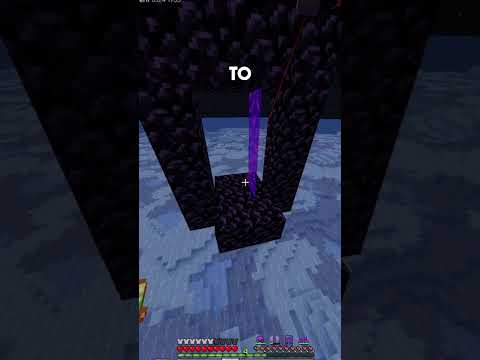
















![Pixlriffs – How To Use Replay Mod! ▫ Minecraft Replay Mod Tutorial [Part 2]](https://newsminecraft.com/wp-content/uploads/news/minecraft-news-popular-37.jpg)