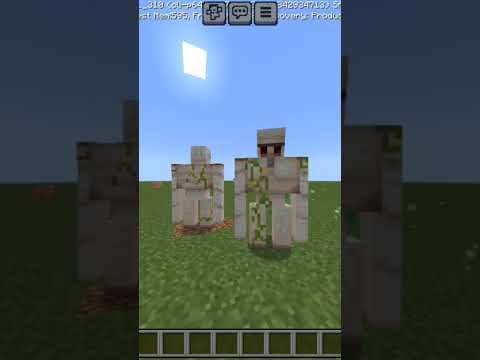Hola dos y bienvenidos a este nuevo vídeo de la serie de plugins para tu servidor de minecraft el día de hoy nos vamos a estar dentro del servidor sino que fuera así que nos vamos a desconectar porque hoy les traigo el plugin advanced n mod lo que te permite Hacer este plugin es lo que están viendo ahora mismo poder ponerle una descripción llamativa a tu servidor y que los usuarios al agregar tu servidor a la lista de servidores de minecraft se le muestre una descripción con colores con un logo con un icono y con información adicional si es que el Usuario pasa el cursor del mouse sobre la lista de jugadores como ven aparece un mensaje adicional en donde puede escribir un breve resumen de tus servidores redes sociales o lo que tú desees bueno como podemos observar en la página del plugin se pueden hacer cosas bastante elaboradas incluso podemos Poner un mensaje aquí al lado izquierdo para que resalte mucho más tu servidor por sobre otros incluso podemos modificar este mensaje de los jugares conectados y agregar fake online players que serían jugadores conectados falsos eso a mí no me gusta pero de igual manera se los voy a enseñar pero no Mi recomendación es que no lo hagan porque se despegó pero de igual manera entonces lo vamos a ver en este tutorial bueno lo único que tienen que hacer entonces para instalar este plugin en tu servidor es cierta la excepción del vídeo y para este link y dar clic en Download now el plugin advanced n funciona para todas las versiones superiores a la 1.8 pero yo voy a enseñarles a utilizarlo en la 1.10 y 6.4 ya que están los nuevos códigos de los colores y se pueden hacer muchas cosas bien llamativas así que cuando tengamos El plugin lo cortamos y lo pegamos en la carpeta plugins de nuestro servidor cuando hayamos hecho esto iniciamos nuestro servidor bueno otra cosa importante antes de que se me olvide es que el plugin funciona tanto en spray ghost como en boom que con funciona de la misma manera si es que tienes una Network y quieres agregarle una descripción a tu network entonces este plugin lo tienes que poner en la carpeta plugins de tu servidor de bungie core bueno ya ha iniciado nuestro servidor miren tengo una versión desactualizada del plugin pero creo que la última versión solamente habían corregido algunos pequeños books así que voy a Actualizar la lista de servidores yo haciendo el spam ahí algunos servidores que están apareciendo por ahí pero era importante es este último que es scorpions que es el servidor local y estoy haciendo como ver la configuración que viene por defecto trae muchísimas cosas y a primera vista se ve Llamativo por todas las cosas que trae pero se ve feo según yo tiene mucha mucha información así que vamos a ir por parte miren eso es lo que le decía anteriormente desde el mensaje que a la izquierda que resalta sobre todo el otro se viera miren es el único server que Tiene esto al ladito entonces nos vamos a ir a la carpeta a planes de nuestro servidor y a la carpeta and dance n mod vamos a dejar abierto el archivo conflicto y ml de momento no lo vamos a tocar y vamos a irnos a la carpeta and dance configuration primero vamos a Revisar el archivo que dice strix aquí en donde nosotros vamos a modificar la descripción en si toda esta información que aparece aquí bueno un mod que es este casillero de aquí consta de dos líneas solamente así que lo primero que voy a hacer es eliminar esto de aquí y Vamos a hacer algo bien simple citó voy a escribir lo siguiente esto va a parecer en la primera línea skorpios vamos a poner server eso es todo ok vamos a guardar y en la consola voy a poner el comando a nm reloj a vamos a recargar la lista de servidores y kobe Entonces a cambio la primera línea a scorpions server esta sección de aquí entonces indica la segunda línea vamos a escribir también cualquier cosa sí bien rapidito eso nada más guardamos utilizamos nuevamente el comando y recargamos la lista de servidores ahí está para que esto se vea mucho más Bonito nosotros podemos centrarlo y como se centra bueno agregando espacios antes de esta línea aquí ustedes van a tener que ir recargando hartas veces el plugin para ver cómo queda mejor a ver si es que queda centrado ahora recargamos la segunda línea está bien pero la primera Línea le faltan un poco más de espacios vamos a ver ahora ya vamos a dejarlo ahí lo que podemos hacer también en esta sección es agregar múltiples líneas y el plugin va a seleccionar una de manera aleatoria y se lo va a mandar al jugador obviamente al actualizar la lista ahí se Va a cambiar recién no es que esté cambiando este mensaje mientras el color está viendo la lista eso no puede pasar en mi caso yo voy la primera línea siempre así para que siempre la primera línea aparezca escorpión server lo que voy a modificar en la segunda línea aquí voy a poner Puede ser de otro color de color celeste bueno la excepción del vídeo podrán encontrar una lista con todos los colores de minecraft los de siempre no los del a 1.16 eso lo vamos a ver dentro de poco esta vez voy a escribir entonces sky wars juego del hambre y pvp Ahora mismo el plugin nos va a estar tirando un error porque la cantidad de líneas aquí y acá tiene que ser exactamente la misma así que voy a copiar y pegar esta línea yo quería que apareciera siempre esto en la primera línea así que solamente tenía que Copiarlo así que vamos a guardar ahora recargar hoy como ven entonces ahora cambio la segunda línea sky wars juego del hambre y pp se actualizamos otra vez debería modificarse entonces a la línea que habíamos definido antes y ahí va a estar cambiando de manera aleatoria hay decir ustedes si es que quieren Solamente tener una descripción definida o agregar varias de manera aleatoria bueno y también la descripción del vídeo les dejaré este link en donde pueden encontrar muchos símbolos que pueden utilizar en la descripción de sus servidores para que se vea mucho bonito hay algunos que no funcionan eso Sí pero vamos a seleccionar este de aquí que me gusta vamos a copiarlo y pegarlo en ambas descripciones aquí al ladito lo voy a poner de color naranja y en negrita vamos a hacer un espacio aquí y lo mismo en la segunda línea vamos a ver cómo queda Ok ahí está se corre un poco la descripción hacia la derecha como sabemos cuando el símbolo no funciona obviamente cuando no se ve y aparece como un rectángulo sí que aparece ese rectángulo es porque el símbolo no funciona en minecraft pero por lo menos ahora le estamos añadiendo un poco más De decoración esto con los símbolos eso sí voy a correr un poco más para atrás es todo aquí bien en la 1.16 salieron nuevos códigos de los colores podemos utilizar básicamente todos los colores que existen usando su código en exa decimal así que vamos a seleccionar un Verde una tonalidad de verde puede ser eso este color no existía en versiones inferiores al a 1.16 así que lo que vamos a hacer es copiar este valor en hexadecimal que tenemos aquí y podemos hacer que en vez de color blanco sea esta tonalidad de verde Así que lo que haremos es ponerlo aquí vamos a cambiar las letras que están en minúscula a mayúscula y vamos a agregar porcentajes al principio y al final de este código en hexadecimal es como una variable vamos a hacer lo mismo para el mensaje de aquí abajo ahí estamos vamos A ver si es que funciona o no está como ven ahora se ve de otro color un poco más verde pero se nos ha eliminado el formato en negrita para que se vea más grande esta letra como se le agregamos simplemente tenemos que agregar selo después de esta variable como con el Mismo formato de antes ese es el código para las letras en negrita bueno voy a copiarlo aquí abajo también como ven ahora si se ve bien lo otro genial que tiene el plugin es que podemos hacer como una especie de gradiente en una palabra por ejemplo podemos hacer que la palabra skorpios Parta en la s con una tonalidad de rojo muy oscuro pero que termine con una tonalidad rojo mucho más claro sin tener que poner cada código de color a cada letra el plugin lo va a hacer de manera automática y cómo se hace vamos a seleccionar entonces una Tonalidad de rojo más oscura puede ser esta de aquí así que vamos a copiar este código en hexadecimal voy a agregar inmediatamente los signos de porcentaje para que no se me olvide voy a copiar entonces este código de tecsa decimal recuerden poner las letras a mayúscula y Ahora voy a escribir lo siguiente un guión y un mayor de esta manera como ven se forma como una especie de flecha y ahora vamos a seleccionar la otra tonalidad que queremos en mi caso va a ser esta que es un rojo mucho más claro voy a pegar entonces Aquí el código y hacemos lo mismo ponemos las letras en mayúscula entonces esta palabra de aquí que se escorpión va a ir desde esta tonalidad de este color a este otro pero eso no es todo ahora vamos a poner dos puntos y aquí dentro vamos a escribir Skorpios vamos a ver cómo queda entonces tienen que fijarse muy bien en este formato que puede llegar a confundir se me olvida se olvida que tengo que ponerlo aquí abajo también vamos a ver hoy como ven se ve distinto pero también pasó lo mismo que anteriormente que se Nos eliminó el formato en negrita que aparezca más grande la letra si es que estamos utilizando esto el gradiente tenemos que agregar punto y coma después del texto y aquí agregamos el l del formato de negrita y otra vez se me olvidó porque como ven ahí sí que Si se ve mejor recuerden que solamente esto funciona en las versiones 1.16 en la 1.15 y las versiones anteriores no existen estos códigos de los colores bien ahora nos vamos a la siguiente parte que es el joven box que vendría siendo el mensaje este que aparece cuando los usuarios pasan el cursor del Mouse sobre la cantidad de jugadores es solamente un mensaje adicional así que ustedes aquí pueden agregar lo que deseen eso sí el plugin tiene cuatro variables que están en la página que serían las siguientes online fake on line max players y fake max playas bueno online muestra la cantidad actual de Jugadores conectados en el servidor y máx players la cantidad máxima de jugadores face online lo vamos a ver después y yo les recomiendo que no lo hagan porque básicamente es como que le está mintiendo al usuario de la cantidad jugar es que hay conectado en el Servidor así que no es que sea muy buena onda no de mucho eso hacer esas cosas para ganar más usuarios o para llamar la atención así que yo voy a eliminar todo esto pero bueno si que quieran utilizar las variables recuerden ponerles signos de porcentaje vamos a ver qué podemos Escribir algo bien simple citó aunque solamente agrega este mensaje vamos a ver cómo queda entonces dice bienvenidos cuerpo esperemos que disfrutes de tu estadía que ese es el mensaje que dice ahí y 996 más ese mensaje no se puede sacar porque indica la cantidad de usuarios adicionales que hay dentro del Server ese mensaje solamente no va a aparecer sí que no hay usuarios conectados y ahora aparece 996 usuarios porque estamos usando el el fake online players que lo vamos a sacar en un momento pero de esta manera entonces bien sencilla podemos agregarle un hover Text en mi caso yo lo voy a dejar allí ahora pasamos algo del versión text que es esto aquí que aparece el mensaje de connect y esto de join con la cantidad de usuarios que aparece aquí aquí podemos traducir esto voy a poner entra Y en vez de fake online voy a mostrar la cantidad real de jugadores y la cantidad real de colores máximos recuerda estas son las variables las variables están entre porcentajes y aquí voy a poner conectar para ver cómo queda extra no quede centrado ok está bien como ven Ahí aparece 0 de 20 jugadores si bien llamar toda la atención a mí no me gusta mucho cómo queda esto porque porque aparece un error de versión no compatible y eso aparece porque estamos agregando toda esta línea esa es la única desventaja en mi caso esto yo lo Voy a sacar pero por lo menos ya saben cómo como modificarlo bien simple y para sacar esta opción entonces lo que vamos a hacer es irnos a este archivo de coffee que lo habíamos dejado abierto y nos vamos a la sección de versión para ponerla en falls aquí podemos desactivar Cada una de estas funciones del club solamente tienen que cambiar el valor de tu a falsas y que voy a guardar lo que cargamos y ahora no debería aparecer los ok como ven se nos elimina esta primera línea aquí que decía conéctate y entra aún así tenemos 999 mil usuarios Conectados porque ahora vamos a ver ese archivo que define esto desde la cantidad de usuarios eso es todo lo que vamos a configurar en archivo strings ahora nos vamos entonces al data bien la primera opción define la cantidad máxima de usuarios que va a aparecer aquí es este numerito Básicamente el 1000 ustedes lo pueden modificar a su gusto si quieren agregar 15000 en mi caso yo lo voy a poner en 250 y este número de aquí es la cantidad adicional de jugadores que se van a agregar por jugador actualmente hay 0 jugadores conectados Al servidor y 0 más 999 999 así que aquí nosotros ponemos 100 por ejemplo y hay 0 jugadores conectados 0 + 100 s y bueno se dio un jugador conectado va a parecer que hay 102 jugadores conectados así que no quieren agregar esto de los jugadores falsos solamente tienen que dejar esta Opción en cero bueno ya está es otra opción que va a multiplicar por dos la cantidad de jugar es que hay conectados este archivo de aquí básicamente es para el tema de jugadores falsos vamos a ver cómo queda ahora debería decir cero de 250 ahí está pero a mi caso yo también Lo voy a desactivar porque no me gusta esto de los jugares falsos así que nos vamos nuevamente al archivo config desactivamos el archivo de datos si quiero desactivamos ahora debería aparecer la cantidad de jóvenes conectados o sea 0 y la cantidad máxima mejores verdaderos que esta cantidad se Define en el archivo server punto properties este de aquí como ven ahí tengo la máxima cantidad de horas que peine tenemos otro archivo aquí quisiera más colores que para simplificar te la vida con el tema de los colores del a 1.16 aquí tú puedes definir colores nombres puedes definir cualquier cosa y Asignarle un código de color en hexadecimal cualquiera de los que hay aquí para poder utilizarlo en el archivo de street para ponerlo en la descripción de tu ser ver por ejemplo vamos a seleccionar este que s rosso y brawn y para poder utilizarlo tenemos que ponerlo en formato de variable así que Voy a cambiar este código en hexadecimal de aquí y voy a poner el rose y brown de esta manera ahora cambia el color antes estaba en una tonalidad verde y ahora en un color más rosado así que aquí puedes crearte tus propios colores para no tener que Estar escribiendo todo el rato el juego de color en hexadecimal estos archivos de la carpeta command no son nada necesarios solamente de traducción del plugin traducción de los mismos comandos lo último que vamos a ver que también es súper importante es el icono del servidor que aparece aquí No sé si se dieron cuenta pero al actualizar la lista de servidores está cambiando este icono este logo está cambiando por lo menos el color incluye lo que hacer es seleccionar un icono aleatorio de todos los archivos que encuentre aquí recuerden que los iconos que creen para su servidor tienen que Ser en formato png y ser de 64 x 64 píxeles así que yo voy a copiar el logo de skorpios y voy a eliminar estos que ya venían con el plugin pueden tener cualquier nombre estos logos ok vamos a recargar diversas que está actualizado o no y ahí está el logo de Skorpios miren si es que ahora pasamos el cursor entonces sobre la lista de jugadores no nos aparece ese mensaje de 990 jugadores más pero se ve bien a mí no me gustan las cosas tan tan decoradas que tengan mucha descripción me gusta que sea más simple citas y los colores Calce yo creo que se ve bien como vieron entonces influyente permite modificar hartas cosas de la descripción de tu servidor puedes ir jugando ahí con los colores del a 1.16 y tu servidor está en esa versión para crear gradientes y seleccionar una infinidad de colores también recuerden que pueden agregar ese Texto aquí al lado que dice conéctate y de esa manera sobresale tu servidor por sobre el resto eso sí que llama la atención recuerden que si es que agregan eso entonces van a tener el problema de que aquí les va a aparecer una equis de que no se ha Podido conectar o de la versión desactualizada del server esa es la única desventaja característica así que eso pues ha sido este tutorial del plugin advanced n bot que le permite agregar una descripción llamativa a tu servidor habana administrar esto de la imagen del icono de tu server espero que les haya quedado Todo el aspecto del plugin claros cualquier duda que tengan pueden dejarla en los comentarios y bueno yo hace tiempo había subido un tutorial de un plugin que hacía esto mismo que se llamaba server lista flash pero que no era actualizado desde casi cuatro años y éste como ven no actualizaron hace muy poco Ahora el 2021 por lo menos así que eso pues antes finalizar con el vídeo quiero mandarle saludos especiales a los miembros del canal que estarán ahora mismo en pantalla en la descripción del vídeo podrán encontrar las ips de algunos de sus servidores si quieres ayudarme lo que hago y unirte A los miembros del canal también en la descripción del vídeo te dejo un link para que lo hagas eso espero que les haya gustado este vídeo recuerden sufrirse comentar darle like y nos veremos en el próximo tutorial adiós adiós adiós Video Information
This video, titled ‘PLUGINS para tu SERVIDOR de Minecraft – ADVANCEDNMOTD (Descripción para tu Server!)’, was uploaded by Ajneb97 on 2021-02-14 19:15:16. It has garnered 33595 views and 1187 likes. The duration of the video is 00:17:03 or 1023 seconds.
In this tutorial I show you how to use the AdvancedNMotd plugin that allows you to add a description to your server, to show it to users when adding your server to the Minecraft servers list. The plugin is quite complete, you can create very striking messages and even modify the text of connected players and maximum players. Also, the plugin allows you to randomly send descriptions to players in addition to changing your server icon. Finally, it has compatibility with the color codes of 1.16+ and some labels (like a gradient one) that save time when putting colors in the description. The plugin also works on BungeeCord! Link AdvancedNMotd: https://www.spigotmc.org/resources/advancednmotd-let-your-motd-smile.58677/
HTML Colors: https://htmlcolorcodes.com/es/ UTF8 Icons: https://www.utf8icons.com/
Color Codes: &1 = Blue &2 = Green &3 = Cyan &4 = Red &5 = Purple &6 = Orange &7 = Light Gray &8 = Dark Gray &9 = Light Blue &a = Light Green &b = Light Blue &c = Pink &d = Violet &e = Yellow &f = White &0 = Black &o = Italic &l = Bold &n = Underline &m = Strikethrough &k = Random _____________________________________________________________________________ See more plugin tutorials for your server here: https://www.youtube.com/playlist?list=PLaJSxZW9ZWanll-do0an4giOIS5vTSgyf
__________________________________________________________________ __________________________________________________________________________________ ADVANCED CHANNEL MEMBERS: * Mateo Dlmc * Hykari Network – mc.hykari.us (1.16.x) CHANNEL MEMBERS: * ZottiCraft Network – mc.zotticraft.net (1.16.5) * Ricardo Gottheil – play.ggcrafts. com (1.8-1.16) * SlyceCraft – play.slycecraft.com (1.16) * MisticGD * Mikhael Cuervo – play.divecrafts.net (1.8-1.15) * Maximo Vivas – RosarioSurvival.craft.vg (1.16.1-1.16.X ) * Americraft Network – mc.americraft.es (1.13.2-1.16.4) * Matiii :DD * AndroidStarters – mc.hylexia.xyz (1.8-1.16) * AquilesLuxo – uranocraft.net (1.8-1.16) * Bautista Izaguirre * Nosseidan * Sr_MIke * zMonci_ * iFlames7u7 * lCalebDume – play.dzklife.com (1.16-1.16.5) * Noorocraft Network If you want to help me in what I do or promote your server/network IP in the description of my plugin videos You can be a member of the channel through this link 🙂 https://www.youtube.com/user/Ajneb97/join __________________________________________________________________________________ My social networks: Twitter: https://twitter.com/Ajneb97 Facebook: https://www.facebook.com/Ajneb97 LINK DEL DISCORD DEL CANAL: https://discord.gg/dgFZNw4
If you want to communicate with me you can do it through my page on Facebook, Twitter, or by sending me an email to [email protected]