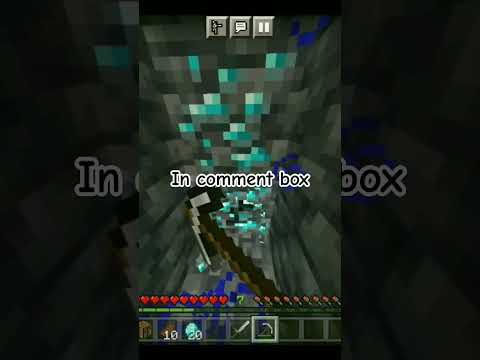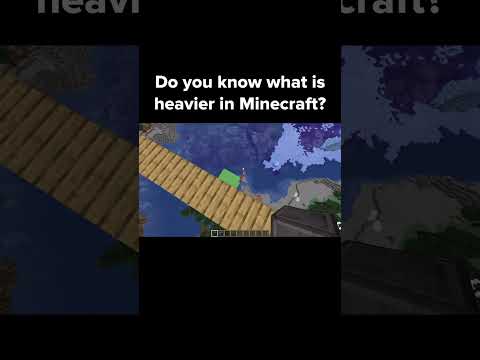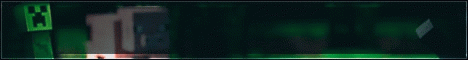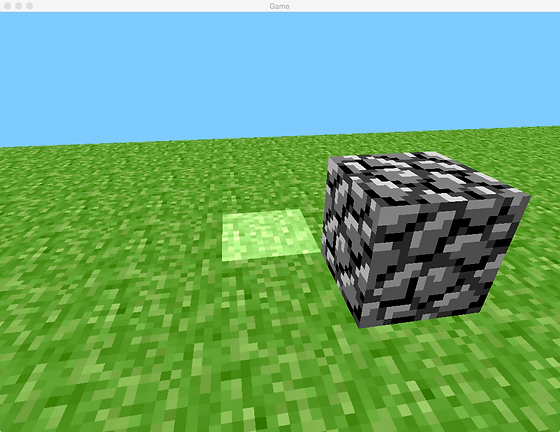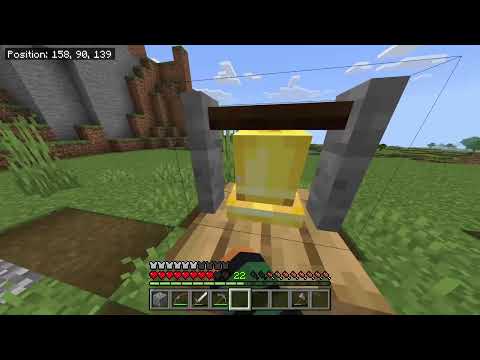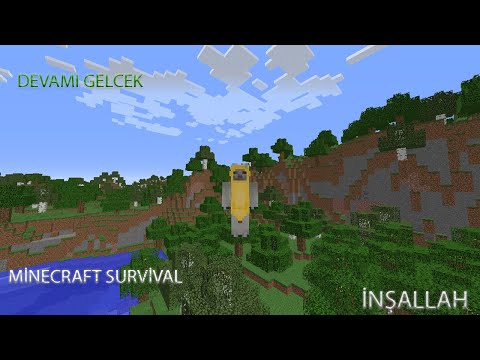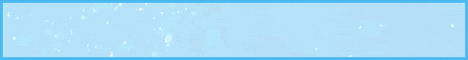Cuando sean venidos a este nuevo vídeo de la serie de plugins para tu servidor de minecraft esta vez les traigo un tutorial en donde les enseñaré varias flags del plugin world war que te permite crear regiones lo que les enseñaré en este vídeo entonces es a utilizar las flags principales de este Plugin y saber cómo añadirlas correctamente a las regiones que hemos creado hace un par de años hice un tutorial del plugin world work así que si es que no saben cómo utilizarlo por lo menos sus funciones básicas como crear una región el link de ese vídeo estará en la descripción del vídeo Porque decidí hacer este vídeo puede que para los que ya tengan experiencia en esto de crear un servidor les sea algo muy sencillo esto de la flacso agregar flags a regiones y ese tipo de cosas pero la verdad es que ya está yo me sorprendí con algunas flash que no tenía Idea que existían por ejemplo el poder enviar tight ends o sap para el 2 al entrar o salir de una región yo no tenía idea que eso se podía pensaba que había que descargar un plugin aparte para eso pero bueno les voy a hacer más de 25 Flags y ojo que este tutorial lo haré en la versión 1.15 punto 2 de minecraft por lo que si están utilizando una versión inferior puede algunas no les funcionen bueno entonces para que el plugin world work funcione a la perfección tienen que descargar el world edit desde este link y el world War de entonces desde este link también solamente dan click a download leites file si es que están utilizando la última versión de minecraft y si no se tienen que ir aquí a archivo y descargar la que corresponde a su versión así que están utilizando la 1.8 si es que no me Equivoco tienen que descargar esta de aquí la que dice world guard 6.1 lo mismo para el world edit entonces este es el spam del mundo survival por lo que vamos a crear la región así bien simple cita voy a poner aquí 21 o de hecho más más cercano Voy a poner equipos 1 voy a poner aquí 22 expand bert y región de find survival recuerden estos comandos los explico en el vídeo anterior el que estará en la descripción del vídeo de cómo proteger una zona correctamente entonces ya tenemos una región creada así que ponemos región info Nos aparece entonces la región sur vial en la última versiones del world war que existe este comando región blacks y survival el nombre de la región que nos abre este como inventario en el chat donde podemos activar o desactivar algunas flags de manera muy rápida yo solamente le muestro esto para decirles Que se puede hacer de esta manera pero yo lo voy a hacer todo mediante comando con el comando región black su rival y la flag ok todas estas son las flag si existen obviamente no vamos a verlas todas voy a mostrarles las más importantes entonces empecemos ahora Mismo no soy ope soy un usuario cualquiera en modo creativo sí y nos dice que no podemos romper no podemos poner bloques eso si podemos abrir los cofres de ender pero si es que por algún motivo sus usuarios no pueden interactuar con cofres no pueden abrir cofres o no pueden pulsar botones Existen dos placas para arreglar eso que son las placas de interact y joose entonces sí que queremos que los usuarios puedan abrir cofres puedan pulsar botones dentro de la región deben utilizar el comando región flag el nombre de la región que en este caso sería zulia news Si es que no le funciona y aún los usuarios no pueden interactuar con nada pongan la flag de interac en a load también ojo que si es que ponemos una puerta dentro de nuestra región nos desviamos los usuarios también para poder interactuar con esa puerta solo se Que agregamos esa flash hay otro error que siempre me comentan que es el siguiente estamos en esta región e intentó abrir un cofre de ander siendo usuario y no aparece ni siquiera un mensaje en el chat no me deja interactuar con absolutamente nada dentro de esta región eso significa que Lo más probable es que el spam del mundo esté sobre esta posición por lo tanto hay que cambiarlo porque en el spa donde cada uno de los mundos semanas los usuarios no pueden interactuar así que nos vamos a ir por acá a una distancia considerable de bloques por aquí yo Diría que vamos a poner el comando set ball spawn y le estoy nos devolvemos vamos a desviarnos y vamos a ver si es que ahora podemos abrir los cofres como ven ahora sí que si podemos no es un error del world where de hecho no es un error solamente tienen que utilizar ese Comando para que se arregle esto la siguiente flag es el bloque break para que los usuarios puedan destruir en la región como todas las otras con región flag bueno tengo que hacerme ope su nivel que es el nombre de nuestra región block break y lo ponemos en al lado existen Dos tipos al lado que sería que está flag si la queremos tener activada o dennis que significa que no la queremos tener desactivadas es que no quieren que rompan entonces escriben la de denning y si no la de al lado perdón es con jon no bien bajo esta si es que nos desviamos Entonces vamos a poder proper bloques pero poner no podemos sé que quieren que los usuarios puedan poner lo que están bien la flag sería block place pero bien vamos a dejarlas desactivadas para que los usuarios no puedan romper en el espacio la siguiente flag es para definir si se pueden dañar a los Animales o no dentro de esta protección la flag es de metz animals se que la dejamos en den y significa que no se van a poder dañar a los animales así que la vamos a probar damos enter nos desviamos e intentamos pegarle a la vaca que está Aquí y como ven nos aparece un mensaje de error que nos dice que no podemos dañar a los animales dentro de esta zona también tenemos la flag del pp que se agregó en el comando regional tvp y aquí ustedes escogen si es que quieren que el pp dentro de esta zona Está activado lo tienen que poner en allowed si quieren que no haya pp en este spam que lo más correcto que no hay app en el spam del sur bien lo ponen en beni y los usuarios no podrán hacer pp entre ellos no se podrán pegar hay una flag también Que hace que los usuarios no puedan dormir dentro de esta región para qué serviría eso bueno si es que nosotros queremos bloquear que no se pueda dormir en todo este mundo podemos agregarle la flag the sleep a todo este mundo porque porque cada mundo en world war tiene su Propia región si es que ponemos en región list nos van a aparecer dos regiones la que hemos creado y la de global la de global significa todo el mundo porque todo el mundo es considerada también una región así que también a esa región podemos agregarle flags por ejemplo voy a poner región Black global hay con dos leones bajó a cada lado sleep y voy a poner esto en den y eso significa que los usuarios no van a poder dormir dentro de la región global así que vamos a poner una cama por aquí vamos a hacer de noche me voy a Desovar antes de que aparezcan moves a ver lo que nos dice que no podemos dormir aquí claro porque estamos dentro de la global recuerden esto es la región global sirve para todos los mundos y es que nosotros queremos que en este mundo en todo el mundo no haya pp de jaén esta Región así tal cual y ponen aquí pp en denia tenemos la flag de tnt si es que la dejamos en allowed significa que dentro de la región en este caso la región global la tnt va a estar activada la podemos desactivar tnt denny y vamos a ver qué pasa si es que Ponemos una tnt aquí afuera como es tándem y hace daño pero no a los bloques existen flags similares como la de repair explosión así que la dejamos en den y significa que los clippers tampoco van a dañar los bloques tenemos también la flag the fighter si es que la Dejamos en den y significa que el mechero va a estar desactivado a los usuarios no van a poder utilizar un mechero vamos a dar enter vamos a sacar un mechero nos vamos a desviar y veamos que lo que pasa es que intentamos quemar algo nos dice que no podemos poner fuego Aquí esos mensajes se pueden traducir también lo enseño en el vídeo anterior recuerden en la descripción del vídeo estará el link bueno también la decisión del vídeo les dejaré este link donde están todas las flags con su descripción de hecho desde aquí la estoy sacando todas estas placas de aquí se refieren a Explosiones a fuego o a los mox por ejemplo podemos desactivar la bola de fuego de los gas otro tipo de explosiones esto es bien importante que los enfermas no puedan sacar bloques así que no queremos que los under mans saquen bloques de nuestro espacio lo que tenemos que hacer es poner región flag Fueron tengo que hacerme open siempre se me olvida dejen flag survival que es el nombre de nuestra región en derman gris y en denim para que los senderos entonces nos puedan sacar bloques de aquí tenemos también la flag de mod de metz y es que la dejamos en Den y significa que los mods no harán daño dentro de esta región le damos entre entonces y si es que hay un usuario aquí de noche y pasa a entrar un zombi a esta región el zombie no le va a poder pegar al usuario también tenemos la flag de mod spawn y Si es que la dejamos en d ni ningún modo va a espolear dentro de esta región si la dejamos en halo entonces la dejamos activada cualquier modo va a poder es poner aquí de hecho podemos bloquear ciertos modos podemos bloquear que es poner ciertos modos con la flag de tenis Spot pero esta vez no debemos definir aquí si es que está activada o desactivada porque no tendría sentido sino que tenemos que escribir los mods que van a estar desactivado los mox que nos van a exponer dentro de esta región como sabemos los nombres lomos en esta página podemos encontrarlos nosotros Seleccionamos uno esto por ejemplo si es que no queremos que pauner vender más este es el nombre que debemos aquí pero en minúscula así que ponemos en término pero qué pasa si es que queremos agregar más box más monstruos que no puedan es planear por ejemplo un Zombi vamos a buscar el zombi lo tenemos aquí se llama zombie así que agregamos una coma y ponemos zombie y lo mismo con cualquier entidad que aparezca aquí también podemos bloquear el expone o de clippers así que ponemos script y damos centre y listo ahora lo sender más los Zombies y los clippers no van a poder es planear dentro de esta región tenemos otras dos flags que se refieren a cierto de eventos que pueden ocurrir en el mundo por ejemplo ice form así que dejamos esta flag en de ni significa que por ningún motivo va a formarse hielo Dentro de esta región por ejemplo si es que tenemos agua en un bioma de nieve se va a empezar a congelar y va a empezar a dañar nuestro spawn pero con esta flag no se va a poder formar hielo y el agua va a quedar ahí también tenemos la Flight the lift nikkei si es que la dejamos en then y no van a poder caer las hojas de los árboles o bueno no caer sino desaparecer bueno ahora les voy a mostrar dos flashes que no tienen mucho sentido para um aun de survival pero si tiene sentido Para algún spawn de un minijuego por ejemplo qué pasa si nosotros no queremos dejar salir a los usuarios de esta zona de protección de esta región debemos utilizar la flag exit y ponerla en beni así que la agregamos entonces significa que los usuarios no van a poder salir de Esta zona de protección vamos a desviarnos entonces me voy a quitar el modo creativo y vamos a intentar salir a ver qué es lo que pasa miren si es que aún no pasa absolutamente nada póngale la consola región reloj a ver si es que ahora se arregló ahí si no podemos salir De esta región nos aparece un mensaje no podemos salir de ninguna manera esto es para evitar que los usuarios por ejemplo salgan de sus lobbies para evitar que generen mundo bueno vamos a dejarla en allow para que los usuarios se puedan salir y ahora vamos a poner la de entry End en que eso es lo mismo pero al revés también voy a poner región reload los usuarios no van a poder entrar a la región intentamos entrar y no podemos de ninguna manera vamos a poder entrar a la región lo que también podemos hacer es modificar ese mensaje de que no tienes permitido Entrar a esta área podemos escribir un mensaje personalizado con esta flag entry denny meses y aquí escribimos el mensaje que nosotros queramos por ejemplo no puedes entrar al spam del survival y listo veamos qué es lo que pasa así es que nos desviamos como ver nos aparece el mensaje entonces ha sido Traducido correctamente tenemos otras placas que nos permiten enviar un mensaje de entrada y de salida para esta región el mensaje de entrada sería rating y escribimos lo que nosotros queramos por ejemplo ha centrado al spam de burger y si queremos agregar un mensaje de salida de esta región ponemos La flag de fer web y podemos ponerlo de color rojo has salido del spam de su real vamos a ver entonces ahí nos dice a centrales para donde sur vial y ha salido vamos a volver a centrado y ha salido lo mismo podemos hacer para que Sea mucho más bonito con un traidor y un sapito que es el texto que aparecer en mitad de la pantalla y se hace bien pareció con un rating title pero esta vez vamos a poner a centrado al y aquí vamos a escribir lo siguiente un back slack n Esto significa que va a ver un salto de línea y lo que hay después sería el soft iron y esto lo vamos a poner de color naranja y en negrita para ver qué es lo que pasa y lo mismo vamos a hacer para él pero web vamos a escribir aquí Entonces pero igual que sería el mensaje de salida vamos a poner estos de color rojo has salido del sponsor gal vamos a ver entonces ha centrado al spam de su real perfecto y ha salido el spam de su real con ese mucho más bonito y esto recuerden podemos hacerlo con cualquier Región que tenga en servidores rpg esto puede verse bastante bien entrando una nueva zona recomendada para nivel 20 qué sé yo pueden hacerse cosas bastante interesantes con esto yo pensaba que se hacía con otro plugin pero no con el world guard podemos hacerlo por lo menos utilizando el de la última versión la Siguiente flag se refiere a las under pero si es que nosotros queremos bloquear el uso de ender peltz dentro de este spam la flag entonces a poner sería en del perú y tenemos que ponerla en entonces es que nos desviamos e intentamos utilizar una vender pero nos Dice que no tienes permitido salir de esta área también tenemos dos otras flags que sería con respecto a los ítems europeo de ítems y poder recoger item si que quieres que los usuarios no pueden recoger items ponemos la flag de ítems pickup en tenis y si quieres que los Usuarios no puedan tirar ítems ponemos la de haití drop end en y también entonces si es que nos desviamos e intentamos tirar está en del pelo así con q nos dice que lo siento pero no puedes estropear ítems no puedes tirar items ya nos van quedando menos flags la Siguiente es la de en vencedor si que dejamos esta flag activada o sea en allowed significa que los usuarios no van a poder ser dañados por ninguna causa eso significa que no se van a poder hacer daño por caída que los usuarios no van a poder hacer pb entre Sí que no van a poder ser dañados por monstruos como lo dice la flag van a ser invencibles si es que lo que quieres es en cambio solamente bloquear el daño por caída pero aún así quieres que los usuarios se puedan hacer pp dentro de esta región tenemos que poner la default De metz en beni tenemos que desactivar entonces el daño de caída vamos a ver si es que es cierto vamos a irnos bien arriba a 20 como era para haitã me voy a hacer en camino de su rival y como ven no me hago daño por caída Recuerden tienen que tener la flag de fall de metz en dénia tenemos otra flash que puede servir en algunos casos que es para cambiar el game o el modo de juego al jugador cuando entré a la región por ejemplo si que queremos que automáticamente se le cambie el game Creativo del jugador tenemos que poner la flag the game boat en create y como veces que me salgo estoy en survival si es que entro en modo creativo y eso va cambiando automáticamente sé que el momento de testear no le funcionan algunas flag se recuerden que se tienen Que desviar con slots de op y su nombre de usuario tenemos otra flag que también es bien importante se usa bastante que es la de bloquear comandos nosotros queremos bloquear el uso del slide setcom por ejemplo o el uso del slats guard dentro de esta región como Lo hacemos tenemos que poner la flaca entonces del blog dm de ese y aquí escribimos los comandos a bloquear por ejemplo uy uy me asusté demasiado por eso más jurada que alguien había entrado al ser pero algo que ojo ya por favor váyase de aquí si queremos bloquear entonces el comando Spawn tenemos que poner aquí es la chispa aun si queremos bloquear otro comando escribimos una coma y ponemos el otro comando por ejemplo ser joven entonces si es que me saco el lope e intentó poner se come cualquier cosa me dice que no podemos utilizar ese comando Dentro de esta protección lo mismo con el comando select spot nos dice exactamente el mismo mensaje de error por último tenemos la flag de el chat si es que la dejamos en dénia o sea desactivada significa que los usuarios no van a poder escribir en el chat Entonces vamos a dar enter e intentamos escribir nos aparece mensajes de error que no podemos chatear en esta protección pero si es que nos salimos obviamente ahora sí vamos a poder escribir y eso ha sido pues este vídeo enseñándoles las flags más importantes del plugin world war sé que muchos han Tenido problemas con esto de las flags no saben cuáles utilizar no saben cómo utilizarlas como agregarlas correctamente y también quería explicarle eso de la región global porque sé que muchas personas no lo saben que existe la región de global que vendría siendo la región que engloba a todo este mundo y Que obviamente también podemos agregarle flax a esa como vimos anteriormente la flight the sleep para que los usuarios no puedan dormir en todo el mundo en vez de sólo una región pequeña como ésta espero que les haya quedado bien claro de esto del tema de las flags si es que Tienen alguna duda recuerden pueden preguntarme la y lo otro también que quería enseñarles es eso de la especie de bus entre comillas del comando set word spawn cuando el espacio del mundo está justo en esta zona los usuarios no van a poder interactuar con nada así que recuerden este comando lo ejecutan luego De haberse ido por lo menos uno siempre que es lejos de esta zona eso no es entonces espero que les haya gustado este vídeo espero que hayan aprendido cualquier cosa entonces en los comentarios y si desconocen de algún otro tema relacionado al world war también en los Comentarios me lo pueden pedir para yo algún otro día hacer otro tutorial antes finalizar con el vídeo quiero mandarle saludos especiales a los miembros del canal que estarán ahora mismo en pantalla en la descripción del vídeo podrás encontrar las veces de algunos de sus servidores si quieres apoyarme lo que hago y unirte A los miembros del canal también en la descripción del vídeo te dejo un link para que lo hagas no pues lo dejaremos hasta aquí espero que les haya gustado el vídeo recuerden suscribirse comentar tal el aic y nos veremos en el próximo tutorial adiós adiós adiós Video Information
This video, titled ‘PLUGINS para tu SERVIDOR de Minecraft – Flags de Regiones (WORLDGUARD)’, was uploaded by Ajneb97 on 2020-07-05 20:00:14. It has garnered 71467 views and 1890 likes. The duration of the video is 00:18:35 or 1115 seconds.
Welcome to this new video where I will teach you the most important flags of the WorldGuard plugin, how to use them correctly and how to apply them to different regions! A while ago I did a WorldGuard tutorial where I taught you how to create a region, but I didn’t focus much on the flags, so if you want to know what things you can block/allow in a certain region, I recommend watching the video! The flags that I will show in the video are the following: interact, use, block-break, block-place, damage-animals, pvp, sleep, tnt, lighter, creeper-explosion, mob-damage, mob-spawning, deny-spawn , ice-form, leaf-decay, entry, exit, entry-deny-message, greeting, greeting-title, farewell, farewell-title, enderpearl, item-pickup, item-drop, invincible, fall-damage, game-mode , blocked-cmds, send-chat Remember, if you don’t know anything about WorldGuard, watch my previous video: https://www.youtube.com/watch?v=yb_2OvXQoEU
Link WorldGuard: https://dev.bukkit.org/projects/worldguard Link WorldEdit: https://dev.bukkit.org/projects/worldedit
All Flags: https://worldguard.enginehub.org/en/latest/regions/flags/ Mob Names: https://hub.spigotmc.org/javadocs/spigot/org/bukkit/entity/EntityType.html
————————————————– ——— See more plugin tutorials for your server here: https://www.youtube.com/playlist?list=PLaJSxZW9ZWanll-do0an4giOIS5vTSgyf
————————————————– ———- CHANNEL MEMBERS: * ZottiCraft Network – mc.zotticraft.net (1.13.2-1.15.2) * Aymac – play.mineduck.net (1.8-1.15) * DeiveTV16 * Ricardo Gottheil – play.ggcrafts.com – (1.8-1.16) * Sniper739 – minespazio.com (1.8-1.15) * IsraelGamer * Americraft – mc.americraft.es (1.13-1.15) * ArgCraft Community – argcraft.mchost.pro (1.14. 4) * Fede Valenzisi * Roy TaCruz – skylandspro.com (1.15.2) * Champicraft Network – champicraft.online (1.15.2) * Aventureros Factions – adventurers.apexmc.co (1.8) * RogerJMC – mc.play-apeironcraft. com (1.8-1.15.2) * MisticGD – play.turbocraft.xyz (1.8-1.15.2) * Thony G – viterra.cc (1.7-1.15.2) * Plebexer – mc.altosurvival.pro (1.15.2) * Mikhael Cuervo – play.divecrafts.net (1.8-1.15) * Cabsan – play.arghon.net (1.15.2) * Everlands Server – 45.35.1.210:25634 (1.15.2) If you want to help me in what I do or promote the IP of your server/network in the description of my plugin videos you can be a member of the channel through this link 🙂 https://www.youtube.com/user/Ajneb97/join
My social networks: Twitter: https://twitter.com/Ajneb97 Facebook: https://www.facebook.com/Ajneb97 LINK DEL DISCORD DEL CANAL: https://discord.gg/dgFZNw4
If you want to communicate with me you can do so through my page on Facebook, Twitter, or by sending me an email at [email protected].