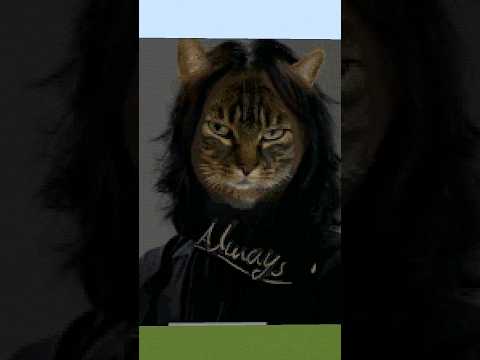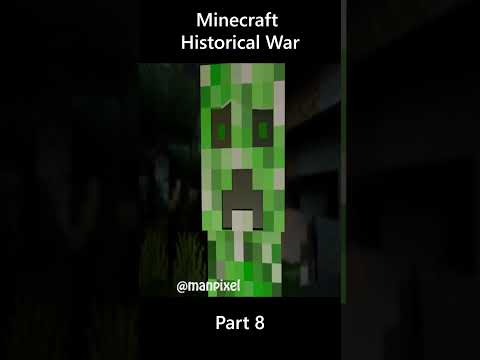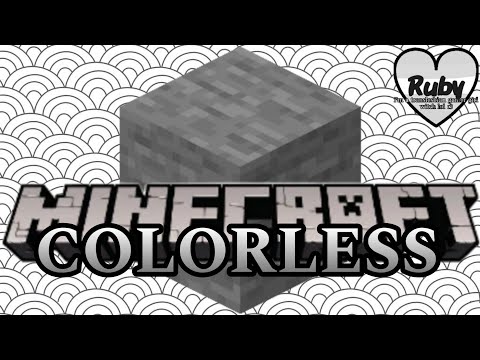Hola a todos y bienvenidos a este nuevo vídeo de la serie de plugins para tu servidor de minecraft el día de hoy les traigo el plugin esternal board como podrán ver a continuación lo que te permite hacer este plugin es crear una escort bar tanto estática como animada Que se vea de la siguiente manera puedes utilizar colores de la 1.16 puedes utilizar variables de plays holder api y este plugin funciona para todas las versiones superiores a la 1.7 lo que me gusta del plugin es que es muy sencillo de utilizar no tiene complicaciones a diferencia de algunos otros plugins que Ya he subido al canal además está bastante actualizado así que vamos a ver cómo se configura e instalar el plugin antes de empezar eso sí con el tutorial quiero hacer una breve mención abultan punto net que sus host para crear servidores de minecraft que he utilizado En algunos de mis vídeos lo que me gusta este host es que es bien profesional los servidores tienen buen rendimiento la interfaz es intuitiva y tienen un muy buen soporte en español como pueden ver tienen distintos planes y ubicaciones como miami y new york canadá y los Servidores van desde los 512 megas de ram a los 16 gigas de ram creo que es una muy buena opción para servidores pequeños o medianos ya sea si está empezando a crear servidores ya tengas conocimiento por si estás interesado puedes usar mi código de descuento del 10% a gener 97 por tu primer mes en bull está bien para poder instalar el plugin externa al board en tu servidor lo único que tienes que hacer es irte a este link que obviamente estará en la descripción del vídeo y dar click en download now como les dije el plugin funciona para Todas las versiones superiores a la 1.7 y mi sugerencia es que también instala en el plugin place holder app y si es que aún no lo tiene para así poder agregar muchísimas variables de todo tipo en esta misma como el dinero del jugador su rango su nivel actual Etcétera ahí se los voy a enseñar una vez que tengamos entonces descargado los plugins los cortamos y los pegamos en la carpeta pluis de nuestro servidor cuando hayamos hecho eso iniciamos nuestro servidor porque ya estoy en mi servidor hace un tiempo yo hice un tutorial del plugin animated de score board y por Alguna razón muchas personas no tenían idea cómo hacer funcionar las variables en las coreos les aparecía algo similar a lo siguiente y es normal porque no hemos descargado las expansiones necesarias del plugin place walter up así que inmediatamente para que nosotros podamos correctamente las core bar con toda la Información lo que voy a hacer es ejecutar los siguientes comandos puppy cloud download y player porque player porque la expansión player del plugin place golden abyss no se entrega las variables relacionadas al jugador como player name que sería el nombre del jugador o player ping que sería nuestro Ping actual así que voy a ejecutar ese comando ahora ejecutó puppy reload y como ven inmediatamente se actualiza el score bar con los valores reales podríamos hacer exactamente lo mismo para las variables del plugin bout sé que tienen un plugin de economía y además están utilizando el plugin pauls Para administrar el tema de los rangos y permisos también podemos descargar esa espacios con papi crowd download bout y lo mismo para peer reloj y como ven ahora sigue si ya se va viendo mejor nuestras core va con nuestro dinero y nuestro rango tenemos una variable aquí Llamada boom que total que nos debería mostrar la cantidad de personas conectadas actualmente en la network y yo no estoy en vigor no tengo ninguna network así que esa variable la voy a dejar tal cual pero si quisieran descargarla sería con la expansión de buques en este link de aquí que también Estará en la descripción del vídeo puede encontrar un listado con todas las expansiones de place holder aquí y sus correspondientes variables por si están interesados entonces ya que hemos descargado todas las variables o la mayoría de ellas vamos a ver cómo se configura el plugin external board me Voy a la carpeta entonces y tenemos dos archivos primero vamos a ver el archivo de configuración que es en donde podemos modificar y crear unas coreográfica vale decir que no tenga ninguna animación que no se mueva después vamos a crear una animada que es un poco más difícil ante Eso sí tenemos cuatro opciones la primera opción si es que la dejamos en true significa que se va a utilizar las coreó art animadas en vez de la estática mientras tanto voy a dejar esta opción en falls la opción de moat determina si es que nosotros queremos un score bar Para todo el servidor o queremos definir score bartz por mun2 10 que es así que si queremos escobar por un 2 tendríamos que poner aquí en vez de normal world y modificar estas score bartz de aquí aquí iría el nombre del mundo por ejemplo spawn y su correspondiente score bar y Aquí ustedes siguen agregando las score bar para los otros mundos por si les interesa su opción entonces mount lo tendrían que dejar a word pero yo lo dejaré como venía en normal estas opciones también son bien importantes y determinan la cantidad de tics en que estás score o arts se van a ir Actualizando pero ustedes se preguntarán para qué es necesitan actualizarse si no son score bars animadas porque lo que se está actualizando aquí son estas variables por ejemplo si es que yo me doy dinero actualmente tenemos 23 mil aproximadamente me voy a dar dinero echo imágenes no voy a dar cinco mil como Pueden ver se actualiza instantáneamente este sería el tiempo entonces de actualización esto estarían ticks recuerden que 20 tics en minecraft equivale a un segundo y bueno aquí tenemos la configuración de la escuela arte en sí con su título y con cada una de las líneas como ven es algo súper Sencillo solamente tenemos que escribir texto y las variables que nosotros decíamos inmediatamente les voy a explicar cómo funciona el tema de los colores del a 1.16 de hecho en la misma página del plugin se nos otorga este link de aquí en donde podemos generar palabras con degradados por ejemplo yo Quiero poner en el título de las coreo vaart skorpios que es el nombre de mis servidores pero podríamos hacer que será bien llamativo con un degradado como este de aquí pero voy a seleccionar otros colores así que en ex color uno selecciona el primer color puede ser ese De ahí y un color más claro el ex color 2 pero mucho ojo nosotros tendríamos que copiar este valor de aquí pero antes eso sí tenemos que seleccionar un output formato un output formato distinto que sería el legacy quedaría de la siguiente manera así que copiamos todo esto y lo Pegamos aquí en el título guardamos y usamos el comando sb reload para recargar la configuración y cover aparece de esa manera lo otro que podemos hacer aquí es agregarle algún otro tipo de formato a esta palabra o frase por ejemplo podemos ponerlo en negrita para que se vea mucho más grande En italia también subrayado voy a dejarlo así porque ahí queda mucho mejor así que volvemos a copiar todo esto y lo pegamos en el título ese de reloj y ahí está dice mucho mejor lo que voy a hacer yo es recrear la primera es coreo adquirieron En el vídeo así que lo primero que podría hacer es modificar estas líneas de acá no me gusta mucho cómo queda así que voy a eliminarlas y voy a agregar hartos espacios nada más porque este código de color de aquí que es un código de formato realmente lo que hace es Agregar un subrayado una línea así que voy a agregar esa línea aquí y al final y podría agregarle un mensaje vacío esto sería un mensaje vacío vale decir un espacio guardamos sb reload y queda de la siguiente manera que se ve mucho mejor podríamos de hecho eliminar todo Lo que viene en esta score ward y empezar desde cero si es que así lo desea lo que voy a poner es en color gris bienvenidos y no sé en color verde el nombre del jugador así que aquí tendríamos que utilizar la variable player name que recuerden no se la Otorga el plugin place holder a pie aquí pueden encontrar todas las variables de la expansión lakers veamos cómo queda solamente eso ok está bien sólo que es muy básica las coremas tendríamos que agregarle algo más y de hecho lo que quiero hacer es agregarle un color del a 1.16 un verde de otra tonalidad al nombre del jugador en esta página de aquí no solamente podemos crear gradientes sino que también colores básicos por ejemplo voy a seleccionar un color verde pues cereceda y voy a escribir solamente una letra y lo que me interesa a bueno y voy a sacarle el Formato ay si lo que me interesa es todo lo que viene antes de la letra s en el segundo color ni siquiera se está usando porque solamente tenemos una letra así que este formato de aquí lo voy a copiar y lo voy a pegar aquí de esa manera Entonces debería aparecer el nombre de jugador hacia género con otra tonalidad a ésta le voy a agregar un nuevo espacio aquí abajo para poner el rango del jugador aquí iría la variable voy a utilizar el mismo código de color que pusimos aquí la variable del rango tendríamos que buscarla en la espación Bolt está de aquí es bout jon bajo rack obviamente para esto necesitas concluyen de permisos compatibles con el plugin bout y más abajito voy a poner el dinero actual del jugador y esta vez sería otra variable del plugin bout pero esta vez y con balance aunque a mí me gusta la de Balance formato y aquí no se entrega el dinero que tenemos en otro formato ahora van a ver en vez de entregar 28 mil 890 puede ser le hace un corte al número lo redondea eso sí dos cosas primero quiero hacer un color un poquito más claro o Que veamos cómo queda ese lo voy a poner aquí y además agregarle el signo peso ahí se ve mejor lo otro que podemos hacer y le recomiendo que lo hagan para que las cuevas quede mucho más bonita es agregar símbolos aquí tengo una página llamada f8 hay cosas en donde podemos Encontrar diversos símbolos que podemos usar dentro de minecraft eso sí mucho ojo si es que nosotros intentamos sacar este símbolo aquí es un icono de una pizza lo copio y lo pego dentro de minecraft aparece de la siguiente manera así que ese símbolo no sirve no lo Podrán utilizar pero por ejemplo yo le quiero poner una estrellita al lado del rango voy a ver sé que puedo copiar este de aquí copio la estrella la pego dentro de minecraft y es así que si me sirve así que la voy a poner aquí antes del rango puede ser de color blanco Recargamos y aparece ok para ir más rápido y dice lo siguiente saque la estrellita del rango y se la puse al nivel también agregue un simbolito de una moneda al lado del dinero que queda mucho mejor y estas variables del nivel la experiencia y una barra de progreso La sacó del plugin alonso levels que la acabo de hacer hace muy poco un tutorial por si lo quieren revisar ahí tenemos entonces esas tres variables que las puedo ser sin problemas en las core vaart voy a crear una última sección más aquí abajito en donde voy a poner el Nombre de la modalidad esta modalidad es un survival podríamos poner un degradado similar al que pusimos en la palabra skorpios deberíamos haber guardado si es ese color vamos a intentar utilizar los mismos colores de antes a ver sería survival ok si es bastante similar sin formato está bien así que voy a copiar Esto ahí lo ponemos recargamos está bien está bien y más abajito os voy a poner la cantidad de jugadores conectados así que online dos puntos voy a utilizar este mismo código de color y la variable para saber la cantidad de conectados serían los conectados en el server la Podemos obtener con la variable server online así que ahí la voy a poner y por ultimo voy a ponerle la ip del servidor play punto scorpions en ese punto com ya veamos como queda esto recargamos ok tenemos que descargar la expansión server porque nos aparece de esa manera En las cuevas no se está reemplazando correctamente el cloud download y server y papi reloj y mágicamente esa regla hay una persona conectada hemos creado una escuela bastante llamativa y es muy sencillo yo creo que lo más difícil es utilizar los juegos de color de la 1.16 si es que Está utilizando una versión inferior se te va a ser mucho pero mucho más sencillo ahora lo que podríamos hacer es agregarle un poquito más de movimiento a las coreó guardas en la animada cierto mi recomendación es que si es que van a hacer una score bar animada no le agreguen tanto tanto movimiento Solamente algunos detalles o si no llega a molestar más hago si las coreó bar abarca mucho más en más grande y esa otra de las cosas que muchas personas me preguntaron en el vídeo del plugin animated score vaart que a veces la escuela le cubrían la mitad y eso va a Pasar si es que tiene mucho texto en las cuevas así que mucho ojo con eso pues bien para activar las coreó art animada recuerden tienen que activar esta opción de aquí animated en true guardamos recargamos 6ta y automáticamente se nos cambia el score vaart a la que tenemos En el otro archivo que sería animated guard este archivo se ve un poco más complejo pero van a entender rápidamente primero tenemos la sección del título con un update reik y una línea esto correspondería a una línea sólo que la línea está animada como pueden apreciar Ahí esto indica cada cuánto tiempo va a ir apareciendo cada una de estas líneas en el título en este caso recuerden 20 tics en minecraft equivalen a un segundo un tick sería 0.05 segundos así que es algo bastante rápido para el caso de las líneas de las Coreó art todo lo que está después del título tenemos algo bien similar primero tenemos el número de la línea esto tienen que dejarlo tal cual va desde 0 hasta 12 incluso podrían agregar un 13 14 15 tenemos el update trade también y la línea si queremos que una línea sea Estática solamente tendríamos que agregar una línea así que lo que voy a hacer ahora es recrear las coreas que tenía anteriormente en este archivo de acá lo voy a hacer para las primeras líneas para que entiendan cómo se hace y luego voy a adelantar el vídeo así que Tenemos el título de esta score bar así que lo que voy a hacer es eliminar todas estas líneas y dejar solamente una para que sea una línea estática el título va a ser estático en la siguiente línea vendría esta especie de separación que es esto de aquí así que copio esta línea Y la pego acá nada más que eso una línea vacía también hay una línea de hacia acá vamos con él bienvenido a genes ir y acá solamente estoy agregando una línea después vamos a agregar más para hacer la animada voy a guardar para ver cómo está quedando Esto ver ya está tomando forma ok ahí la tenemos esta es una escuela animada sólo que no hemos agregado a ninguna animación quedó igual como estaba antes ven aquí está el archivo como quedó lo primero que voy a animar y para que les quede bien claro que es esta línea camps Que dice online 1 lo que quiero hacer es que después de ciertos segundos cambia completamente esta línea y pasa a ser ping y nuestro ping actual así que nos vamos a esa línea donde dice online y aquí vamos a agregar otra que diga ping y la variable del ping creo que es Player y ok vamos a recargar joven ahí está cambiando online y pic pero harto rápido cierto aquí tenemos dos opciones la primera opción que podemos hacer es aumentar el update rate podríamos poner esto a 100 y eso sería 5 segundos cada cinco segundos se va a Actualizar esta línea y por ende se va a cambiar a la siguiente vamos a ver ok está el ping se está demorando ya hartos segundos al cambio online van a pasar cinco segundos y debería cambiar a ping nuevamente ahí está el problema que hay Con esto es que si es que antes de pasar esos cinco segundos cambia nuestro ping o se une a alguien nuevo al server no se va a actualizar la variable porque la variable se está actualizando cada 100 ticks así creo que podríamos hacer es mantener estos 20 tics que todas las Variables se actualicen cada un segundo pero agregar más líneas líneas repetidas de la siguiente manera y estaría exactamente lo mismo pero ahora sí que si las variables se van a actualizar correctamente de esa manera entonces ya hemos hecho una pequeña animación la otra animación que quiero hacer es un Poco más compleja y hacer estas líneas de aquí en estas líneas grises que vayan cambiando de color a un gris más claro puede ser así que se verá la primera línea y voy a copiar hartas veces está de aquí lo que quiero hacer es que empiece con un color gris más claro Desde aquí y vaya avanzando hasta el final pero solamente de tres líneas o de tres espacios por lo tanto tenemos la primera línea todo de color gris ahora la segunda línea o la segunda animación lo voy a poner de clint más claro de esta manera pero este más ya no sería un Gris oscuro sino que sería un gris claro así que lo vamos a poner aquí rápidamente veamos cómo queda solamente hice una animación a esta vez el más ahora quedó de color gris claro la otra animaciones serían un tanto similar es la tercera animación sería agregarle un espacio aquí de esta manera hay dos Espacios ahora en gris claro pero eso sí tenemos que eliminar un espacio de este conjunto de acá y vamos nuevamente otro espacio aquí y eliminamos uno de acá es algo que no se entiende a la primera lo sé vamos a ver ok 1 2 3 lo que quiero hacer ahora entonces es que Vaya de 3 en 3 de color gris claro así que ahora tendría que aparecer una línea o un espacio de color gris oscuro como hacemos eso de la siguiente manera copiamos esta línea agregamos inmediatamente el espacio de color gris el más se pasa para acá ahí lo eliminamos de aquí agregamos un nuevo Espacio de este conjunto y eliminamos uno de acá veamos si es que es cierto o no ok bien bien y hay está eso exactamente lo que quería esta es la parte más compleja después es solamente ir aumentando y disminuyendo espacios esa es la idea principal de las animaciones es mucho más complejo cierto Pero si es que tienen harto tiempo entienden bien el concepto les pueden quedar cosas bien pero bien llamativas así que vamos a pasar el vídeo un momento y ver cómo queda la animación final ok quedó de la siguiente manera como ven ahora estas líneas de color gris claro van mucho pero mucho más Rápido agrega animación en esta línea acá y en la de abajo y cómo se hace pues de la misma manera quedó así yo agregué esta línea repetida muchas veces para hacer una espera buena ella está esperando un cierto tiempo y luego vuelve a aparecer esa línea de color Gris claro para hacer esas esperas entonces tienen que agregar líneas repetidas y bueno aquí el update rate lo disminuía 1 que es lo más rápido que puede ir vale decir que cada una de estas líneas o animaciones van a ir cambiando cada uno tics así que eso pues Ha sido el plugin esternal board es un plugin de score bar muy útil que lo actualizan bastante y es simple de usar a menos que quieras convertirte en un experto de las animaciones que como ven es un poco más complejo recuerden también que si desean agregar colores Del a 1.16 pueden utilizar este sitio de aquí que también es muy útil rgb punto vil flow puntocom para crear gradientes o simplemente obtener este código de color recuerden seleccionar el formato de salida en legacy cualquier duda que tengan sobre incluyendo en guarden pueden dejarme la en los comentarios y Yo intentaré responderle lo antes posible antes de finalizar con él yo quiero mandarle saludos especiales a los miembros del canal que estarán ahora mismo en pantalla en la descripción del vídeo podrán encontrar las ips de algunos de sus servidores si quieres apoyarme lo que hago y abierta a los Miembros del canal también la decisión del vídeo te dejo un link para que te unas nos veremos en el próximo tutorial recuerden subirse comentar darle like y adiós adiós adiós Video Information
This video, titled ‘PLUGINS para tu SERVIDOR de Minecraft – STERNALBOARD (Scoreboard Animada!)’, was uploaded by Ajneb97 on 2022-04-25 18:12:00. It has garnered 59861 views and 1243 likes. The duration of the video is 00:19:06 or 1146 seconds.
SternalBoard is a plugin that allows you to create both static and animated scoreboards on your server, which serve to display information to the players on the right of the screen, such as their rank, ping, money, etc. It is a very simple plugin to use which has compatibility with PlaceholderAPI variables and colors from 1.16+. In addition, the plugin allows you to create scoreboards by world. Link Sternal Board: https://www.spigotmc.org/resources/89245/
Link PlaceholderAPI: https://www.spigotmc.org/resources/placeholderapi.6245/ Variables de PlaceholderAPI: https://github.com/PlaceholderAPI/PlaceholderAPI/wiki/Placeholders Generate Colors 1.16+: https://rgb.birdflop.com/ symbols: https://www.utf8icons.com/ (The ones with coins: ⛀⛁⛃⛂) (At some moments in the video the microphone sounds a bit saturated and also vibrations are heard when I type, sorry about that. It shouldn’t happen again in future videos since I bought a support) If you are interested in the host that I show in the video: Host Vultam: https://vultam.net/ajneb My Discount Code (10%): Ajneb97 __________________________________________________________________________ See more plugin tutorials for your server here: https://www.youtube.com/playlist?list=PLaJSxZW9ZWanll-do0an4giOIS5vTSgyf
_____________________________________________________________________________ _____________________________________________________________________________ ADVANCED CHANNEL MEMBERS: * Matias23 * NOSOYPABLITO * Speedex 255 * AfterFokus_ * gripGAME – eurolatam.craft.gg (1.18.2) CHANNEL MEMBERS: * Ricardo Gottheil – mc.piolacraft.com (1.8.x-1.16.x). ) * 22Hausez – server.mycraft.en (1.8.x-1.18.x) * MisticGD * Baptist Izaguirre – mc.karmanetwork.net (1.8-1.18) * Tom Churches * DEADHORSE * CYF Studios * Stella Games * Nicolas Duran * MINEARG – minearg.net (1.8-1.18) * Yasashi Clef – nicecraft.vultam.host (1.16.5-1.18.x) * Dystemic – kotsu.live (1.8-1.17) * Zentell Network – play.zentellnetwork.cf(1.18). 1) * Mercenary MC – Play.mercenarymc.com (1.17.1) * Naghell – TWWOM.net (1.16.5+) * Mev 000 – KDcraft.xyz (1.8.x-1.18.x) * Sir Yogo – Play. escultucraft.com (1.8-1.18.1) * Seshomaru004 – mc.C113.easymh.host:25571 (1.17-1.18) * xeven * Miguel Mi – buddycraft.en (1.14-1.17) If you want to help me with what I do or promote the IP of your server/network in the description of my plugins videos you can become a member of the channel through this link 🙂 https://www.youtube.com/user/Ajneb97/join __________________________________________________________________________________ My social networks: Twitter: https://twitter.com/Ajneb97 Facebook: https://www.facebook.com/Ajneb97 LINK DEL DISCORD DEL CANAL: https://discord.gg/dgFZNw4
If you want to communicate with me you can do it through my page on Facebook, Twitter, or by sending me an email to [email protected]