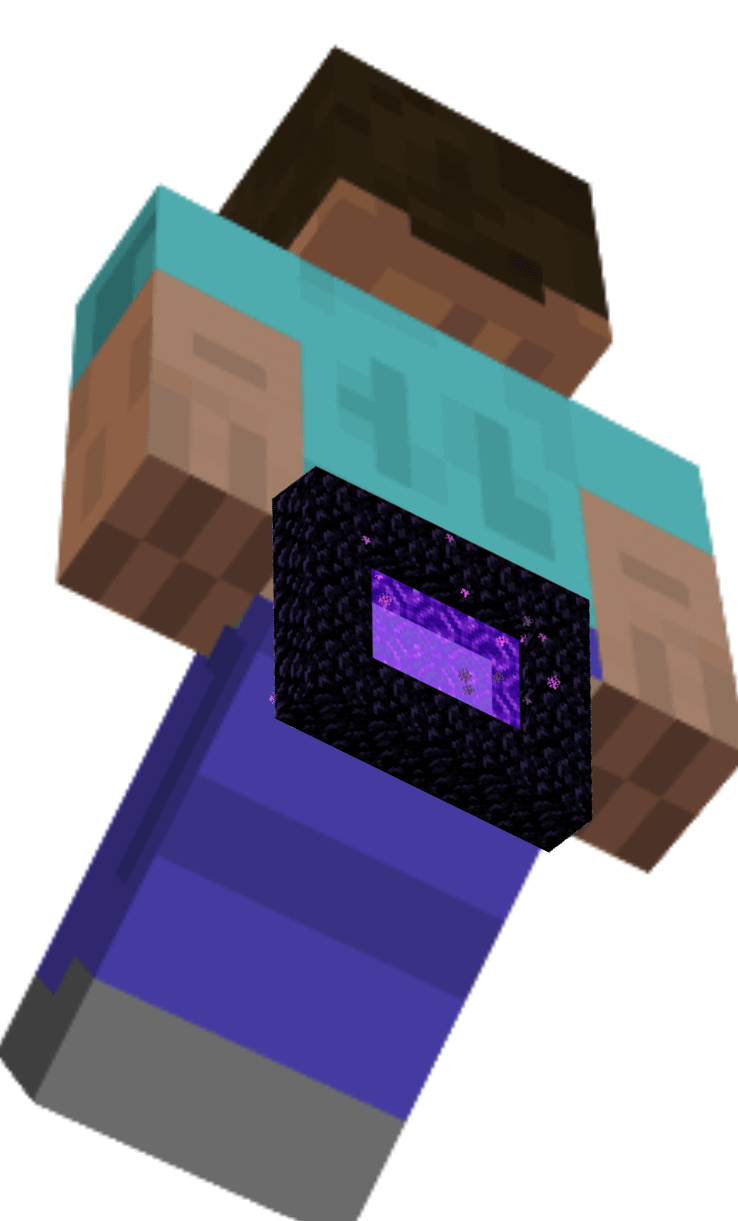Hello everyone and welcome to a very special mod review so first of all you must be wondering why I’m not in Minecraft why why is this my desktop why am i showing my desktop well this is a very special mod indeed called quad room and I’m gonna be doing fairly in-depth Tutorial series on this and what quad room is is essentially a mod to help people make their own mods so what you can do is with quad room there is no java knowledge required and what you can do is you can mod minecraft you can join blocks and items with different Properties and features into the game you know without having to you know go into minecraft you know open up eclipse go into the Minecraft files create class files none of that this makes it easier to I D Miller W pretty pretty well-known mod author on minecraft forums so let’s Take a look so first of all to mod with quad room what we need is we’re just going to need a couple of programs of course minecraft so given the second one is called notepad plus plus so if you just google notepad plus plus and you just press ENTER it should be the first one you just click download it’s very nice I don’t think there’s any any like crap that they give you the install a bit infects your PC so you just download that it’s very very cute and then it’s going to be quite useful for modding Adventures so once you’ve installed that I’ve already got it I so I’m not going to go you know go ahead note store we want what we want to do is we want to open up minecraft Launcher and we just want to run a 1.7.10 version now if You’ve never ran 1.7.10 before you just want to click Play and let that run like me cuz I’ve just reinstalled my dot minecraft so we’ll click plate let it download and open minecraft up alright here we go here’s a 1.10.10 copy of minecraft now immediately we just launch The sub button what we gonna do is we’re just going to shut it straight down what we want to do is we want to open up an internet browser and we want to download forge now if any of you know about forging o forge is basically the basis Of minecraft mods you need to you we need to download this and install this to run minecraft mods’ so what going to do is we’re just going to grab the latest version of the 1.7.10 should be 1208 could be a higher number depending on when you’re watching this But as long as you’re downloading 1.7.10 version you should be fine so we can download the Installer and this will talk about adfly we’ll just stay on this page and what this will usually do is this will give us a five-second little add skip thing and it will shows an Advert here do not click on what is shown here we’ve got a little cookie thing so what I do is I’ll quickly just download this on a different browser and we will go from there all right so with Forge downloaded what I can do is I’ll just type it in here And you should see there is forge 1.7.10 1208 and click that boom and we’ll click yes and we will get to this little Installer box and we just want to click on install client we’ll click OK and it will download all the stuff there might Be a chance that it will say you need to run 1.7.10 first in that case you know go ahead open up minecraft and run 1.7.10 before doing this and we will wait for 40 to install shouldn’t take too long now what might happen is before we install Forge one thing you want to Check is you want to click on these start button and just here in the search programs and files area you want to type in % app data and cent again and hit enter and what you do is you’ll get this thing called roaming and you want to navigate to your dot minecraft file Depending on how your folder sorting settings are I’ll either be at the very top or the very bottom mine’s at the very top so we’ll double click it and we want to go to versions now if there’s already a version here such as a 1.6.4 Forge or 1.7 point to forge or even in 1.7.10 forge of a different version other than 1208 you just want to go ahead and delete that before you install forge because if you already have it and install it again everything gets messed up so what would do is this successfully Install and I’d immediately deleted it so we were just quickly install it again here we go 1208 yes and we want to install the client and once that’s complete there we go what you can do is we’ll double-click minecraft just a side note if you don’t Have the Start menu such as you know if you’re running Windows 8 what you want to do is want to hit the Windows key on your keyboard and you want to click are at the same time what not click are going to hit Windows key and the letter R and you’ll get run and what you can do is you can just type in % AppData % on there as well and you’ll you’ll get your app data roaming folder so now what we’re going to do is we’ll open up minecraft like this and then we’ll click Run and now what should happen is in the launcher we should get something called once this is finished loading up forge now what we want to do is we want to hit play and we’ll just let this load up and then we will then immediately close it Again and then we will install Quadron itself so here we go we should get Forge soon there we go and it should just load right up and there we go so if it says here forge FML if you get loads of extra information here about FML and 3-months loads as a Minecraft forge then you are doing well everything’s good everything’s working well now if we go back to app data and we go on sometimes it does that when I mess up the spelling here we go and repete – and we go stop minecraft and we go – yep minecraft will get a mods Folder now if you’re you know if you’re used to installing mods and stuff this should all be you know this shouldn’t will be no new for you but I’m just taking everyone from you know right from the beginning up to the top so now what we wouldn’t do is really Install Quadron a link to notepad plus plus quad room everything I’m using will all be in the description of the video so if we just type in quad room and then MC forums we should get it which type in minecraft forums minecraft and spell quad room Correctly here it is and here we go we should go in micro forms and what will happen is we just over here click download 1.7.10 the version we’re using is b13 one point 2.0 b13 you can use that or a version past that and if you Use anything below be 13 and there might be a chance that what I do doesn’t work so yeah that’s just thing herbs it might say if I’m using Google Chrome for this say it can hum my computer I shall just click keep and and then what we’ll do is We will just open the downloads folder for this and you can see for bring everything and it’s brother in my downloads folder what we can do is we can just minimize out Google Chrome and what we want to do is we just want to drag quad room into a mods folder and Drop minecraft now what we’ll do is we will close this there we go and then we can close this and then we will run the forge version of Minecraft again so here we go wait for that to load in now when running quad room one of the things that might happen is it Might take quite a long time to actually loads into Minecraft I have two SSDs in raid 0 which is PC talk for Minecraft should load up pretty fast and even for me with Quadra installed it does take a fair bit of time so that’s just something to think about now I think for The first time it should be relatively quick about to find out here we go and on the Mojang screen there we go and so you see 3 mods loaded became 4 mods loaded and if we click mods you know we’ll see Quadra now so that means everything is working perfectly now how We check everything’s working really perfectly is if we close down this we go back to a potater we go to dock minecraft and we go to a config folder and if you see quad room here then everything is working perfectly and you are doing everything perfectly so what We’ll do is we’ll double click on quad room and let’s get into the modding itself so first of all let’s just add in a block to Minecraft and mod block now what we want to do is you’ll see three no sorry two folders and one file here Block item and then quad room kontrick so what we want to do is we’re just going to create a you know a random blocks so here we go we’ll click on block and there should be two files here or sorry folders Lang and textures what We want to do is without going into any of these we want to just right-click and we want to click on new text document like that and let’s create what shall we name our block let’s call it test block here we go now the very important bit is on the End of it it says dot txt now we have to change this to dot JSON JSON that’s the computer language basically that Quadron reads in so it says you know change the file extension it might become unstable you want to change it just click yes also if you don’t have the file Extensions enabled if it just says test block and nothing afterwards you can right click it click properties and you can change it here just appear in general so that’s another way to do it now the reason we downloaded notepad plus plus is because the standard notepad thing I don’t think can read JSON files so what we can do is if we right-click on this we can click edit with notepad plus plus and then we will open up notepad plus plus for us and we can start coding now don’t worry when I say coding it’s not going to be anything Too bad in fact it’s going to be quite easy now what we want to do is back over on the minecraft forum link to Quadron there is a some documentation so what we’re going to do is going to click on adding blocks because we want to add a Block and D Miller W has just left us an example file here and this is what we just need to copy and paste and we go so we just covered in place to that us all we need to do that’s all the coding you really need to do unless you go in depth In Quadron and what we can do is these are all the properties and attributes of the block that we’re putting in you know what it does what kind of block is it can it be destroyed what pick out is going to be destroyed with stuff like That and what we’re going to do is we’re going to go through each attribute in episode 3 but for now let’s just change a couple of things now if you don’t understand what any of this is don’t worry we’re going to go through all of It in episode 3 so first of all the names cobblestone as already your cobblestone in Minecraft so let’s just rename it so we’re just kinda like this and make sure the quotes remain and we’ll just call it test block with TST here yeah let’s put either And there we go we’ve pulled it test block so we’ve named our block test block and now where it says default texture let’s also just type in test block so now that’s all we need to do now one thing you may want to do also is where it says texture info just Highlight all of this up to this curly bracket here and just delete that because we’re not going to need that right now we’ll go into all of that later when we do some fairly advanced texture work and so first of all so now what we’ve got is we’ve got our name and We’ve got a default texture and I’ll talk about the default texture in a minute name is what we’re going to see in Minecraft here when you want to spawn it in you know you’ll spawn in a test block the default texture is basically here we go what we’re going to do is We’re going to add a texture for it so again default texture is test blocks so what that means is it’s going to look in this textures file here for something called test block and what it will do is that will be the texture for the test Block so I’ve got here we go I’ve just created a quick little texture here called low block and we’re just going to rename that to test block PNG so we’ll just call it test block type PNG I’ll also leave a little link to this horrible texture that I took made in Like 10 seconds in Photoshop so this is test block top PNG download this and stick it in the textures folder under block under Quadron and now so yep here we go so if we open up Quadron config for our test block default texture is test block so it’s going to look in Block textures folder for something called test block here it is so it’s going to use this file here as our texture so make sure again that it’s a PNG file because if it’s anything else I don’t think it’ll work also make sure it’s smaller than 512 pixels by 512 Pixels we’ll go over all of that in episode 2 when we make our own textures so here we go this should be everything we need so what going to do is we’re just going to click the say disk here very important we do that and now we’ve got attributes we’ve got Basically mod here we going under block test block JSON that’s a mod block now we’re going to add into Minecraft and here are all its properties and here is its texture there so let’s fire up minecraft and see how it goes here we go we’re going to click run and I’m going To wait for it to open and here we go and then again I’m just going to make sure we’re under the forge profile when I hit play now I think it will take a little bit longer to load now I might be wrong I never know so let’s just wait For minecraft to load alright here we go we are in this new world that we just generated so we’re going to see if that block we added is in the game so if we hit E and here we go this is the sign that everything should be good it should Say one out of two page one out of two if you click this arrow here we get sent to page two out of two we want what we want to do is we want to click on this item group two quadrant block tab and there it is this is the block the lot The test block with the texture that I added so that’s what I meant by a the texture so I see if you remember that single sided texture what it’s done is it’s taking that texture and it’s put it on all sides of this block that’s how minecraft renders and locks so here it Is everything is working and it’s working quite well look at it it’s fantastic so well I say that and there are a few issues with it first of all it says Toyotas blocked our name of course we don’t really want it to have the same texture on all sides you know something Like grass has a different texture at the top and different textures on the sides and it has a different texture on the bottom so what we’re going to do is on episode 2 the next episode we’re going to sort all of that out we’re going to do some little bit of Photoshopping creating our own textures and we’re going to see how it goes when we put those textures into the game and we will work on our test block textures in episode 2 so what you want to do is I want you guys to experiment around in this JSON file change things change The name change the name the texture and put the the you know corresponding texture name to file into the textures folder where it says here material rock we can’t discuss what that means yet but you know play around with it and see if it you can crush the game but yeah play Around you can’t blow up your computer so everything should be good all right so we’re stay tuned for next episode everyone if you enjoyed the video be sure to hit like and if you want to continue seeing series if you want a to be notified whenever I make a new video Be sure to hit subscribe as well and check out my other stuff thank you very much for watching everyone and I will see you next time you Video Information
This video, titled ‘Quadrum: Easy Minecraft Modding! (No Java Knowledge Required) – Tutorial 01 – Getting Started’, was uploaded by JANKYnik on 2014-08-31 19:54:24. It has garnered 15670 views and 181 likes. The duration of the video is 00:16:51 or 1011 seconds.
You want to get into Minecraft modding, you download eclipse and open up the Minecraft Coder Pack, the sheer amount of code in front of you makes you sigh. Alot of people (me included) close eclipse back down and don’t bother with modding again. Well, here’s a way to get people into modding, without all the complications and hassle. No longer will it take hours to make a simple block, no more long waits for compiling, no more complicated classes. Quadrum!
Quadrum is a mod to create mods with, a way to add blocks and items into minecraft easily, without having to know any java knowledge or code. Created by dmillerw (a very well known mod author on the MinecraftForums). Simply install the mod, create a .json file, copy in a set of example code, change the properties to your desire, add a texture, and off you go! Quadrum is a simple yet powerful tool with endless possibilities, whether you’re an absolute beginner, or someone who knows their way around coding with .json, Quadrum is perfect for you!
In this first tutorial we install Quadrum and test to see if it’s fully functional!
MinecraftForum Link: http://www.minecraftforum.net/forums/mapping-and-modding/minecraft-mods/2195692-forge-quadrum-v1-2-0-simplified-block-item
Example Code for Blocks: https://github.com/dmillerw/Quadrum/wiki/Blocks
Notepad++: http://notepad-plus-plus.org/download/v6.6.8.html
My awful testblock texture: http://www.mediafire.com/download/fb2a858hsqguss5/testblock.png
Link to download Forge (required for the mod to work): http://files.minecraftforge.net/
.JSON code validator (if you edit the .json code and Minecraft crashes, use this tool to see what needs to be fixed in your .json file, we’ll go over this next tutorial): http://jsonformatter.curiousconcept.com/
NOTE: If your textures show up as solid colours, 4x textures, or a colour changing block, backup your world and saves, and reinstall minecraft (delete .minecraft folder and launch minecraft up).
TO INSTALL FORGE: Choose the ‘Installer’ option under your Minecraft version (in this case 1.7.10) in the ‘All Downloads’ section, then open the installer and choose to install the client. Once this is done close the installer, open the Minecraft launcher and in the bottom left corner drop down menu select ‘Forge’. Run Minecraft once and then close it again. Next download the mod and place the mod .zip in your Minecraft ‘mods’ folder (located in your .minecraft folder). Then run Minecraft again under the ‘Forge’ profile and you’re good to go! After this all you have to do to install any other Forge mods is put those mod .zip files in your Minecraft ‘mods’ folder.
Twitter (I answer all of your questions!): http://twitter.com/JANKYnik
Tags: Easy Simple Minecraft Modding Mod Quadrum No Java code No Java knowledge