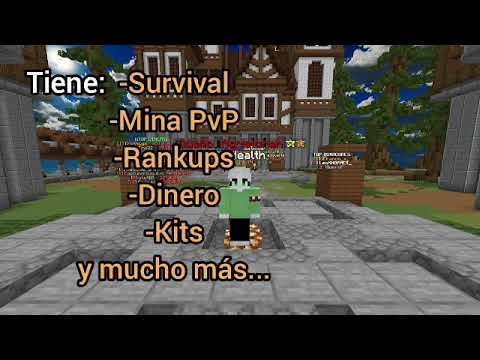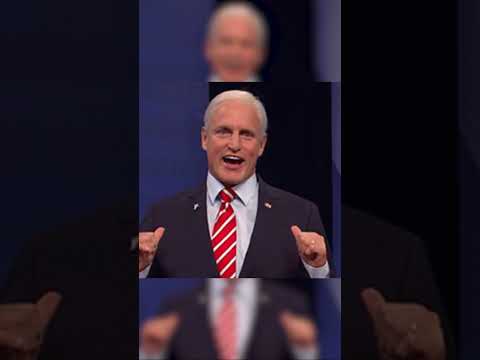Hello everybody it’s cattle motto in this video I’m going to show you how to fix a launch problem with Minecraft in the twitch launcher that started occurring in the latest versions in one point fourteen point four and above and it’s a relationship to this bug I’ll Leave a link to the description so you can read the bug report but they actually had to release a new version of the legacy launcher the jar launcher let me show you what the problem is first so we’ll do it in twitch this effects some Mac systems and windows systems that Can’t have the native launcher or the Lady of Luxur won’t work along with twitch but it also does affect Linux systems in the Mojang launcher okay but if you us try to launch the newer versions of minecraft this is a 1.14 profile using the one point six point Nine one launcher you can see that here in the top of the menu bar so one point six two point nine one launcher and that is what ships with twitch currently on these systems when you choose jar launcher then you’re just gonna get this endless loading okay and have to has to Do with the obscure keishon that’s hard work OPSEC ucation that is the way that they are encrypting certain data or whatever that got changed this release and so the profiles with stuff never get loaded or updated all right so you’ll continually have this so we have to install an Update to this launcher that twitter uses and I’ll show you how to do that alright so here in the bug report again I’ll link it I’ll link in the description it’s going to give you a download here alright in this mod notice and if you were on linux and you were Using the regular Mojang launch or even any other system affected by it that it’s using the jar launcher then it’ll update automatically it’s should okay if not let me know and I’ll maybe do another video about how they replace it in the Mojang launcher but I Am able to run the native launcher in the regular motion on my Mac and idle I don’t really mess with that so but let me know so basically downloaded here I’ll also leave a link in the description this is pulling it directly from Mojang servers so it’s a obviously a safe link okay Then what you want to do is you want to go into your twitch and again I’m going to do it cross-platform because they’re basically the same so go to settings look at minecraft see where your minecraft path is okay find out where that path is and minds in adopt My Documents folder then open that Documents folder okay let me get back to the mods yeah open the Documents folder and find your cursor install so here I’m in the first folder root of documents then inside of that there’s a folder called Minecraft a we can look at that Then there’s a folder called install okay install right here so open that install folder that’s where we are in the path and then there’s a folder named game a right here game and this is the launcher that you’re gonna have launcher jar which is one point six point nine One again in the latest install sorry we need to get this one point six point nine three in there so that’s the one I downloaded it’ll come down just ask that name name just like you see here move it from your downloads folder into this game folder okay and then we just want To take this old launcher right here and just back it up to whatever I just named it the version number so I know what it is one point six point nine one okay and then we want to remove the numbers the version numbers from this other one so It just says launcher jar okay now as I remember downloading it this will probably come download it as launcher jar you could just replace that one that was in there because it would be named launcher jars well but it’s good to make a backup so basically just rename it to one point Six point nine one and then as long as the ones called large are that’s the one it’ll use okay that’s the one that twitch will use so we don’t have to restart or anything it’s already as soon as we push play it’s gonna load that newest launcher right here at the Launcher dodge our one point six point nine three okay and so it’ll find what it needs it’ll still show like the old update page and stuff like that because that’s online this is actually a tumblr page that they just have old news and they’ve never updated it or whatever Because they’ve converted all their resources over to the native launcher but they were nice enough to release this patched version of course it’s their fault and they broke it they were screwed screwing with the way stuff was encrypted and whatever as well but this does now work so you just press play and It’ll give you your minecraft so that will fix it and it’s pretty easy to do and I hope this video was short and concise enough let me know if you have any questions in the comments and I’ll be happy to answer them anyway so Scott um I don’t have a Great day thanks for watching guys bye bye Video Information
This video, titled ‘Fix for Twitch Minecraft Jar Launcher Version – Update to 1.6.93 – Stop Loading Error’, was uploaded by ScottoMotto on 2019-10-19 04:44:31. It has garnered 71012 views and 1456 likes. The duration of the video is 00:05:43 or 343 seconds.
Download new jar launcher for Minecraft from Mojang: https://bugs.mojang.com/browse/MCL-11993 https://minecraft.gamepedia.com/Launcher_1.6.93
New version of the jar launcher for Minecraft has been released by Mojang. It fixes a loading issue on 1.14 and newer versions. This video shows how to download and manually replace the jar launcher in Twitch to play the latest Minecraft releases.
Wiki page with more information: https://minecraft.gamepedia.com/Java_Edition_launcher
This is an official Mojang launcher update and will run all version of Minecraft and mods when configured properly. You can find the proper folder to install by going to Twitch settings – Minecraft – Minecraft Path and going to that folder. Inside that will be the Install folder and inside that the Game folder. That is where you put the launcher.jar replacing the old one. The Twitch launcher used to be the Curse launcher. I have used it for a long time. In new installs the folder in Documents may be called Twitch instead of Curse. If your game still crashes then it is most likely Forge or other mods. You can maybe fix this by https://youtu.be/xhriIUuzVxw or with Windows https://youtu.be/2sBlvNHs5QY You can test that the launcher works by running Vanilla Minecraft https://youtu.be/3Wb49goVD6c