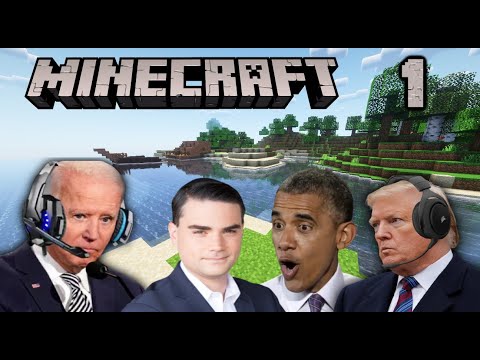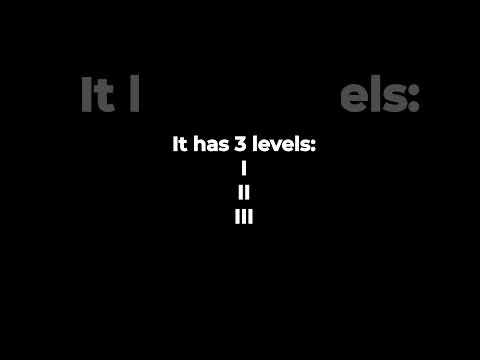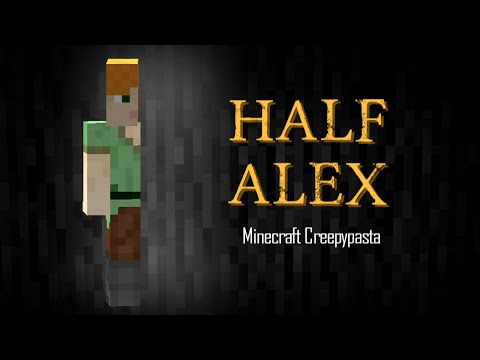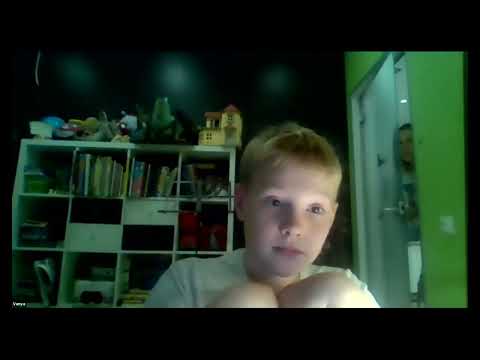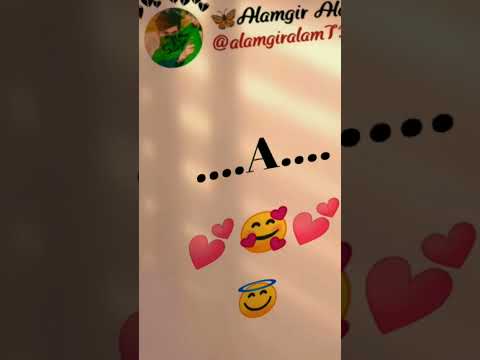Hey hey everybody it’s scott omaro back for another minecraft video hope everybody’s having a great day guys i’m having a great day in this video we’re going to cover the full range of optifine settings to get maximum fps all right and be aware that minecraft is going to get Uglier and uglier each time we do this but our frame rates will go up all right so you have to find that balance between beauty and function uh to find out what works best for your system all right so uh first of all let’s go into the edit screen here And optifine is found under video settings and i’m using optifine hd g5 ultra which is the current version for 1.16.4 all right so uh here there’s a number of settings that are available that you can use but the most important setting when you’re setting your frame rates is to Turn off vsync alright vsync will lock the frame rate to your monitor refresh rate so you need to turn that off to see the effects of your settings and then you’ll want to go under the other tab and choose show fps don’t really use the f3 screen as much because it’s not Quite as accurate because of the other processing and stuff that’s going on now guys i get high very high frame rates on this machine but we’re going to increase them even more so just uh you know don’t be discouraged by that don’t compare it to your system in particular It these settings will up your frame rate on your machine all right so uh having set that an important thing to uh just a side note is choose the biome wisely where you build your bases all right build your base in a plains or even a savannah’s decent although it has Big mountains a desert’s good guy go ahead and just die a desert is pretty high frame rates uh you know not very nice to live in uh plains is kind of the good compromise all right but one thing to be aware of is that fires can be created in the world so When you first create a world or if you have cheats enabled in your world then you can turn off the fire kick all right so that is a very important setting if you’re having frame rate issues uh or you just don’t want your forest burned down or whatever because Above ground lava pools can start fires especially in forests and fires can affect your frame rate quite a bit all right so that’s a good setting to turn off all right so as i said will increasingly degrade the performance of minecraft but the next important setting is your render distance Now optifine sets it to eight chunks by default and eight chunks is a very playable uh range so i tend to want to keep that there and then start to lessen other settings before doing render distance all right because again it’s a playability thing now you can go down Lower and especially if you’re in your base and in game bases tend to be some of the most laggy things so if you’re inside your base guys inside a building then don’t be don’t worry about changing your chunk distance down because you’re not gonna see it all right unless you have a Huge base it’s not going to matter so much but your frame rates will increase there at your base then when you go back out exploring then up the render distance to a level that you can stand same thing if you’re taking on dungeons or something like that You know and the end is a good place to reduce your render distance to get higher frame rates you you don’t need it uh the nether when you’re in a fortress you know so you can use it to your advantage to set it and that is the same setting that has a big Impact is your fov all right your fov setting actually has quite a bit of impact on your frame rates all right uh but it changes the overall feel the speed of the player movement but see inside your base when you’re working with machines or your building or something like that You may not need to worry about that so i mean at its most extreme setting it’s hardly playable at all but it ups your frame rates a lot because it’s rendering less of a field of view in the world thus frame rate is actually the time it takes to draw A frame all right and so how many of those frames can it draw per second it’s really a time measurement all right but you’ll get an increased frame rate from fov and a decreased frame rate from a high fov so just be aware of that but again it Affects the overall playability of the world 70 is the default all right that’s considered normal all right so then the next setting you’ll want to look at is the graphics setting now a setting that you can make quickly that doesn’t affect the world so much is the clouds is just turn off the Clouds guys uh make them fan or don’t have them fancy if you want a compromise do fast but turning clouds off doesn’t really affect the overall beauty of the world as much as it has an impact on the settings and it does have a significant impact uh if they’ve optimized them a Little bit more but and forge optimizes them when you have forge installed which you’re probably using to run optifine you could possibly be using fabric but forge does have a setting inside of it where it uh optimizes the cloud so you’re not going to see as Big of an impact having org and optifine installed as you normally would all right but that is a an easy setting to make that has a big impact all right the next one you’re going to look at is graphics all right your graphics levels now be aware this is a macro Setting guys it has effect on a number of parameters so any of these parameters that say default here all right are affected by that graphic setting here rain snow trees all that so when you have it set to fancy all those are set to fancy when you set this to fast Now all of those are set to fast all right so you don’t have to make any additional settings here when it says default it’s talking about that setting back there the default graphics setting okay so that that’s a quick macro and you’ll get an increased frame rate uh substantially from doing that But you know the trees are uglier but this is a setting that many many people can live with you can live with this compromise it starts to look a bit like older minecraft all right these settings like slowly take away features that mojang has added over time essentially but give you an Increased frame rate all right uh and it you know you can make yourself feel better by looking completely up at the sky to see what your max frame rate is you know i’m getting around 3 000 there down about 2 500. so but that’s not going to really matter Because you’re not going to play the world looking at the sky or the ground so it’s in the world that matters all right but let’s go ahead then and having set that the next setting that you could potentially look at that could have a big a big impact is the smooth lighting all Right now smooth lighting also has a slider here so if you don’t want to go too extreme with it then you can set it to a mid level value you can see the screen redraws behind it and that will have some impact on frame rates but not as extreme as completely turning It off when you turn it off you’re really going back to an older look in minecraft but you can do that uh and then just for safety’s sake burn that smooth lighting level completely off and again now we start to look like more alpha range minecraft Which is appealing in some ways to some people all right all right so having made that setting you can also take your brightness and move it all the way up to bright and what that does is uh not have the lighting engine is one of the slower parts of minecraft although In 1.14 they threaded the lighting engine to give it a bit better performance it still has an impact so when you turn it up to bright the lighting engine doesn’t have to do as much calculations uh between extremes all right and an additional setting that doesn’t make much of a difference Visually to you as the player but does have an impact on frame rate is entity shadows you could turn those off those are just the little circles that are underneath entities and you know that takes a little bit of time to track the entities and draw below them Again not huge impact with that one uh the the settings that we’ve made up to this point with the graphics fast and all that are have the biggest impact beside the special settings in the performance area of optifine all right a big one and you’re going to want it on whether You’re getting good frame rates or not is smart animations all right turn that on and what that’s going to do is any water fire any kind of animated thing that’s not visible on the screen will not be rendered and so that’s going to up your frame rate quite a bit Just by itself that that setting alone is going to up your frame rates quite a bit which a quick note on frame rates guys is you’re seeing here that there is two numbers up there on the fps display the first number is the current calculated frame rate the second number Is the average frame rates um over a period of time i’m not i’m not quite sure how many samples and stuff that it’s making but it’s your average frame rate so your frame rates tend to go high and low now we’re making quite a few drastic settings Uh so our average frame rates will tend to be lower all right but in the uh performance area you can also turn on fast math and it’s kind of like the better fps mod that’s in 1.12 and below where it takes the sine and cosine which Are math functions that are used in a lot of things like animations and things and use really throughout the code and makes a faster version of them all right a less a version that has less impact so that has some effect it doesn’t hurt to turn it on now a big Setting for some people and it depends upon your your particular cpu and to some degree your gpu is fast render all right turning on fast render can have a big impact all right i get two or three hundred frames uh from doing that all right but be aware that you cannot Use shaders when you have fast render on uh but it’s not likely that you’re gonna want to run shaders if you’re having significant fps problems but those two conflict with each other those settings all right an additional setting that you can make in here let’s see now pretty much we’ve got there One setting i wanted to mention that you do not want to turn on is smooth fps all right you do not want to turn that on because it will reduce the highs and the lows give you a higher average frame rates but it’ll have you an overall lower frame rate Because of that reason because it’s it’s high you know less highs and lows all right now you can’t turn on dynamic updates and dynamic updates means that more chunks will render which rendering chunks is one of the most intensive operations which by the way another quick recommendation Is choose your seed wisely because when you first go into the world you have 12 chunks around you that are already rendered those are called your spawn chunks and they don’t have any additional impact when the world loads it’s creating those chunks as you move off into the world new chunks are drawing And that can of course uh impact your performance fps again is the time it takes to draw a frame so the time it takes to draw chunks affects that all right so if you choose wisely in your spawn chunks uh the biome that you want to build in uh You know if the world appeals to you right as you load it and you want to build there then you can uh get better frame rate overall uh you know less frame rate drops from exploring all over the place all right so that’s something to keep in mind Uh now another big setting that you can make is under details and that is to turn the fog off now turning the fog off has a pretty big visual impact in how chunks draw so let’s move out of spawn chunks here where the world starts drawing and you’ll see that not having fog Gets all kinds of blocky floating blocks and stuff like that especially on mountains that look kind of weird that are normally hidden by the fog all right the fog is there to hide the drawing of the chunks so when you turn off the fog you do get better processing because it’s not blending Them together but you’re going to see chunks draw a bit more strangely but it will give you more fps to do so all right to turn that setting off all right so having made a lot of big settings we can look at view lobbing now this one has a big visual impact And it has some frame rate at impact so it says for more realistic movement but when using mipmaps set it to off for best results now mipmaps are under the quality tab and they are by default set to the maximum value and the mitmat type is nearest all right now what mipmaps are Is it takes a number of frames and averages them together all right the number that is chosen by that slider and off in the distance those images are blended together to not make such a blocky image when you have a low resolution uh you know your resolution kind of gets lower and Lower because the pixels uh the number of pixels drawn on the screen gets smaller and smaller at a distance and so they can appear very blocky and thus jagged in the distance maps average those together a number of uh images together to to lessen that impact all right But this setting says that if you’re using the map map set it to off all right and it’ll have some impact on your frame rate now your character will just appear to just kind of float through the world again some people prefer it because you don’t have motion Sickness or anything like that from it but uh it it feels kind of weird if you’ve been used to playing with this for a while but it does have a frame rate impact to a degree okay now you can also turn off the mipmaps entirely uh going under quality now when you turn Off the mipmaps be aware that your resource packs and all that will reload so go to the far left of the screen and click so you just have to click once all right and it’ll reload the resource packs and all that depending on your system you know that could take a little bit But don’t just grab the slider and move it because it’ll keep rewriting over and over again but that’ll have an impact too but then again off in the distance you’re gonna have more jagged looking textures uh it’s a very subtle thing so you probably and the real world Performance won’t notice it now many large mod packs disable mint maps because they can have problems with uh you know different sets of mods and stuff like that so uh that’s a setting that you may be used to playing with the pl depending on my packs and stuff all Right so all right we’ve got that under control now so the next thing you’d probably want to start to look at is your animations all right now you can thanks to optifine do each one of these sync by single so the ones that matter the most the ones that look the weirdest are Turning off lava and water those look weird if you turn it off but you can’t now turning off fire animated can be a very good thing especially in the nether again it looks weird but it can’t have a strong impact all right uh smoke from campfires and stuff Can have an impact flame animated you know so there’s several ones the water particles are rain particles and rain splashes you can turn those off now another setting you can make an optifine is uh you can do it either as a game rule i’ll show you the game rule but You can turn off the weather in optifine and that can have a big impact you can also turn off the day and night cycle which will have some impact in optifine as well all right uh it’s visually done it it’ll go all the way to the sunset then it’ll just jump back To sunrise all right so it’s kind of a client side thing that it does but you can make that setting oh did i put it at night only okay so let’s do time set day it may have been night i mean if i already had that set For the video okay so uh again you can uh well i’ll show you the game rule for weather if you want to turn it off so weather clear and then put in a million all right put in a million that’s a very very long duration and that’s the Maximum you could turn it off but that’s out i think years i mean that’s a long time all right so uh that’ll impact the particles and stuff coming from rain but animations in general you also have a macro setting for that where you can decrease them or you can have minimal particles all Right now a good feature of the newest versions of optifine for 116 i’m not sure if they wrote it back to other versions is they now have introduced particle choline which calling means that it’s kind of like the smart animations if the particles aren’t on the screen then they won’t Be drawn they they will be cold all right cold means removed uh from the render all right from the render cycle that can have a huge impact a large large impact uh so i’m glad to see that setting i want to test it in detail to know how well it it performs all Right so reducing your particles again can have a big impact but it also has a visual impact of a trade-off okay and you could turn them all off with here if you don’t even want the minimal you could say all off and then all your particles are gone that’s pretty extreme To do uh let’s see my particles when i reset it back let’s go back uh set it to all so be aware of that that it resets it now decrease and minimal i believe turns off some of these all right but you don’t see the impact of it All right so having done that we can now start to look in details at again a kind of extreme setting is the biome blend all right the biome blend uh when let’s let’s try to find a blend here we should be able to see it at the desert It doesn’t really blend at the desert uh there’s a planes back behind us somewhere let’s see if we can’t get back to it i’m not sure what i didn’t pay attention to what direction i was moving in all right right here will show us okay so this biome blend is These averaging uh frames between the grass colors and stuff like that all right so it’s blending them together if you turn that off let’s take it off that’s the fastest it’ll tell you in the tooltips each one of these has tool tips that’ll tell you higher values may generate significant Lax pipes and slow down chunk log speed so thus lower values are going to be less but it’s going to be very blocky like that there’s going to be no blending at all but in play doesn’t matter as much if you’re trying to get more and more frames Then you’re not going to care about that that much another important setting recently introduced uh quality in details is the entity distance all right so having a number of entities on the screen or in your world that’s visible can create lag a lot of lag so you can reduce the distance that Entities are shown by half and get a pretty big impact on your fps uh now you won’t see the animals and stuff as much at a distance but presumably you’ll be playing at lower um render distance and stuff like that so it’s not going to matter as much But be aware that you know that setting does have a pretty good impact especially again if you’re at a base and you have uh mob farms and stuff near you you can lower that to where those mob farms aren’t having as big of an impact see i Mean the cows are still visible to me when they’re close enough for me to care about them all right so that is the thing for farms and stuff that you can consider setting in your settings all right so uh let’s see what else do we have we pretty much Set these uh how we would one having set the fog off uh swamp colors can turn off the biome blending and it will make the grass colors it doesn’t really have an impact on performance as much same thing with alternate blocks which depends upon the resource pack all right uh Held items and stuff like that you could turn off uh you know but some of this is playability you know how playable is it all right so another great big setting that you can make guys and this again is kind of getting extreme um we can by the way turn the sky Off oh let’s go to details turn the sky off and it doesn’t have a very big impact um visually as much but you know it does have some impact on your frame rates so that’s something to consider uh doing is turning a sky off now again a big setting to make and Again it’s it’s pretty extreme is to change the resolution of minecraft itself all right the display in the full screen window this is only for the f11 full screen window when full screen is on which f11 will do that or you can use this button but you have a various number of Settings so when it’s set to full screen mode that’s set to your monitor resolution now you can change that all right so you can do it in in decreasing steps so all the way to the right is your full amount of resolution then going down makes impact so let’s try for instance 1400 Or actually i don’t think that will i i want it to to still be full screen let’s try 1366 by 768 for the 16×9 ratio where it’ll still fill the screen but now it’s reducing the actual render quality now be aware that when you switch out of the game like if You uh go to your desktop or whatever that the display resolution will change and then when you come back into minecraft the display resolution will change again so it’ll slow that a little bit but it’s actually changing your computer desktop resolution to get lower and lower values so that makes a Big impact because again fps remember is how how fast it takes to draw the frames all right so you can continue to go lower with that i’ll give you a set of settings that i’ve seen that still keeps the 16 by nine ratio the 1176 i think this one is Yeah this one has bars along the side but it still is 16 by nine essentially all right and again you’ll you’ll get bigger impact uh potentially as you go downward all right but again the screen will look worse and worse and worse all every time you do it because it’s lower resolution But maybe that doesn’t matter right playability is more important now 960 by 540 is another full screen one and again getting lower and lower resolution okay so that’s pretty ugly guys but it is uh definitely more more frames you know definitely uh has a stronger impact Now keep in mind that your frames are relative so you know if i’m upping my frame rate and i’m getting you know 3 000 and i lose 300 frames then i’m losing 10 percent so if you’re getting 60 frames and you’re losing 10 percent then you’re losing six frames so It’s relative that way so you know don’t don’t think that you’ll get 200 more frames basically all right now i think this was the last setting that i could make that would be full screen i think let me try this one but i don’t think i think that That last one was the yeah that’s square so for me your resolutions may vary a little bit the smallest setting i can get is 960 by 540 and it still be full screen all right but that’s again a pretty big uh step to take as far as you know how minecraft Looks all right so i’m just going to quickly review uh just so you can see all the settings graphics fast eight chunks frame rate unlimited smooth lighting off you bobbing off entity shadows off brightness bright uh dynamic lights you wouldn’t want on if you were worried about That dynamic fov you could turn off um it’s not going to have as much of a frame rate setting but fov itself will right be aware that you know again if i have my fov essentially i’ll get a lot more frames but it’s a lot less playable But again in your base you could you know you could live with that all right so under the uh we’ll just go down this list here under the details clouds off trees default which is linked to that fancy setting sky off fog off uh dropped items it doesn’t really Matter default again you’re setting up fast any distance 50 um stars don’t make that much of a difference you’re generally sleeping at night anyway showcase if you have them uh the biome blend off okay animations particles minimal or you could turn all off depending uh on how bad you need it Quality mipmaps you could turn off uh all this custom skies won’t matter all this is texture pack stuff all these settings are controlled by texture packs okay in that tab uh smart animations on definitely in all cases um fast render if you can you you probably can’t because you Probably won’t be using shaders uh if you’re getting max trying for max fps a fast math can be on dynamic updates can be on dynamic updates you could choose whether or not but again it’ll render more chunks so at that point then you can start you know reducing your render distance If you’re still having problems then pulling that render distance down every time you do it you’re going to get a big number of frame increases but less world that you could see minecraft becomes less and less playable at that time but again if you’re in a base if you’re underground You’re in a cave doesn’t matter at all you know you’re in the end it doesn’t matter you’re in a fortress so it makes a difference you’re in a woodland mansion you know there’s a lot of cases where you know you need good uh responsiveness and frame rates for Combat and you don’t need to be seeing big chunks of the world so you can use that as a speed setting essentially to adjust it as you need anyway guys i’ve gone over the settings uh got an ugly ugly minecraft now it looks a lot like alpha days But got good frame rates and sometimes beauty over function remember that guys so thanks so or wait i said that backwards function over beauty yes yes all right anyway this has got to model guys thanks so much for watching if you like please leave a like consider subscribing to the channel guys For more tutorials and all kinds of minecraft stuff and i do so much appreciate you watching have a great day this is scott o’mado bye-bye You Video Information
This video, titled ‘Optifine Settings Explained – Minecraft FPS Boost 2021 Guide’, was uploaded by ScottoMotto on 2021-01-01 18:59:25. It has garnered 11611 views and 250 likes. The duration of the video is 00:30:19 or 1819 seconds.
How to boost Minecraft FPS with Optifine. The detailed guide to fast performance with all updated features in Optifine HD G5 Ultra for Minecraft 1.16.4.
00:00 Introduction 0:41 Optifine Screen 1:06 Initial Setup 2:45 Render Distance 4:03 FOV 5:02 Graphics Settings 7:34 Smooth Lighting 9:25 Performance Settings 13:11 Fog 13:58 Mip Maps 16:34 Animations 19:47 Biome Blend 21:02 Entity Distance 22:43 Display Resolution
Only download Optifine from: http://www.optifine.net
#minecraftperformance #optifine #minecraftoptifine