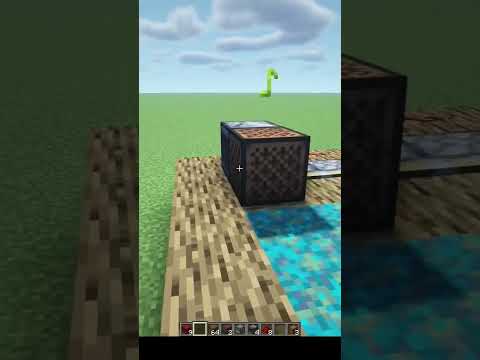Welcome back guys it’s jaydog here from Seeker host and today we’re going to be going over a world generation plug-in now some of the reasons we like to pre-generate our worlds is because it stops some of the lag as people are generating it as they’re flying through potentially moving through especially if You’ve got lots of players and just taking a lot out the server to catch up with everybody loading up the new chunks plus it looks super cool on a map just to give you an idea of what I’m talking about if I open this one right here You’re going to see that it’s generated as a massive Circle as you can see I can go in I can check out the world and this world was only just started so it’s a brand new world and I ran the generation meaning that this much and you can do This in different shapes as well you can do this in a square a circle so I pre-generated a thousand blocks of my map meaning that not only I can log on to stuff like MC view check out my entire map like this that looks a little Strange but all your players can now fly through without having to generate all these new chunks because they’re ready there for them and saved on the server World files so guys let’s get started the first thing you’re going to need is going to be a Minecraft server if you Haven’t got one yet head on over to www.seekerhost.com and you can get some seriously cheap hosting starting for as little as 2.15 a month or around two pound per month in the UK we have both Europe and usa-based servers and you can go all the way up to the top package or Create yourself a custom package after that we’re going to need the plugin called chunky and this is going to be working for up to 1.19 and starting from 1.13 now for this I’m going to be using the paper 1.19.2 server the reason for this is because it’s much more optimized For multiplayer servers plus it can use spigot and bucket download so I’m going to be using paper however this does also work for spigot servers now if you want to download this manually upload it using your FTP file access or using filezilla I’ll leave the link in the Description download it and upload it to your plugins folder however we’re going to be doing it the much easier way with multiple craft which is simply going to plugins so first of all let’s just make sure that we stop the server then we’re going to head over to the plugin list on The left again you can do this manually with your FTP or filezilla and with spigot selected under Source we’re going to search for chunky there we go top one that comes up and we’re going to click on chunky to now install it quickly and easily just like that we’ve now Installed the plugin all we’ve got to do now is start up the server load in and we’ll go through some of the commands to generate your world excellent installed let’s just head back to the main panel and from here let’s just start the server back up so we’ve just logged on To the server nice and brand new world so we now want to do all this generation so it doesn’t happen when players are flying around and the image popping up on my screen right now is going to be the commands that you’re going to use we’re going to run through some of them Now but if you follow the link in the description it will take you to the plugin page and that will have all the commands you need to use and of course make sure that you are a server operator before you do any so the basic way to Get started is going to be by actually typing in what you want to do for instance a very simple way to do this is by going forward slash chunky radius and then choosing the radius that you want to generate once you’ve chosen that radius you can then do a chunky and Start and then that will then start the generations that’s the most simple way of explaining how it starts however you do get many many more things that you can use with this this is going to be such as the shape where you want the center to be the radius the world border Whether it’s at spawn or whether you want to generate it in certain areas so let’s just go through some of the examples now first of all let’s just choose what world you’re in whether it’s the nether the normal world or whether you’re using Multiverse portal so we’re Going to do a forward slash we’re going to do chunky then we’re going to do world press space and it’s going to give you the available world so I’m going to choose this for the world what this is now going to do is now chunky is looking At this particular well to do the command now let’s choose what shape this generation is going to be so forward slash and we’re going to do chunky we’re going to type in shape and then after that you can choose one of the many different shapes that it has here so I’m Just going to go for a square this time as you can see shape change to square now basically what you’re doing is you’re pre-setting up what you need for the generation before you then start the generation now let’s choose where the center is again with forward slash we’re Going to go too chunky if you want it to be at spawn you can simply type in spawn or if you want it to be at a certain coordinate you type the X and the Z coordinate so let’s say 100 we obviously leave out the Y because we don’t really Care how high it is then we do 100 so that’s going to be from block 100 to 100 and whatever space that is obviously that will be no space so let’s say we’ve done minus 100 that’s going to make a big Square between 100 on the x-axis and Minus 100 on the z-axis so for this I’m just going to do this around spawn so it’s set to zero zero that’s where the center is going to generate out from in the shape of a square now let’s go ahead and choose the radius so chunky again We’re going to choose the radius over here and now you’re going to choose how many blocks you want to go out with now I’m just going to do 200 because otherwise it might take a little bit longer obviously you can choose this however much you need for example or for A quick example I generate a thousand blocks and it took about 15 to 20 minutes before so that’s about the time scale you’re looking at so I’m going to do a radius of 200 now of course using the link or the picture that come up earlier if you took a screenshot this is How you can now change around and you know configure how you want that to be generated once you’re ready you’ve got all the commands ready so where you’ve centered it how big it’s going to be what world and you do have many other cool things such as a chunky you can do Corners and then basically set your X1 Corner your Z1 Corner then your X2 and your Z2 to make an exact area well you can do chunky World border which will set the center of the radius to match the vanilla World Border in the selected World which is pretty cool which means That you can set up your world border and then do the chunky to generate that exact area however once you’re done we’re going to do chunky and we’re going to do start to start it now once you do start you have a few more options you can also do chunky pour closed Captioning not available like this make sure to check out the rest of our YouTube videos on our Channel and don’t forget to hit that like And subscribe button we will see you next time thanks for watching bye bye Video Information
This video, titled ‘How to Pre-Generate Your World in Minecraft with Chunky Plugin 1.13 – 1.19’, was uploaded by SeekaHost on 2022-09-26 15:06:45. It has garnered 2492 views and 20 likes. The duration of the video is 00:06:13 or 373 seconds.
A quick and easy plugin to pre generate chunks of your world to avoid lag on server with multiple players or just load more of the map ready for you to inspect.
This easily pre generated chunks in different shapes and dimensions with simple commands.
It also allows you to set your existing world border area as the area to pre-generate.
Plugin Download link and Commands: https://www.spigotmc.org/resources/chunky.81534/ SeekaHost Minecraft Servers: https://www.seekahost.co/