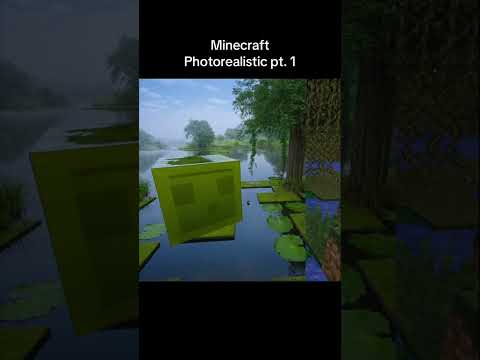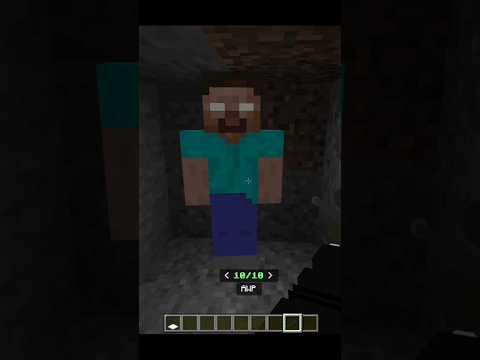Let me look at him he’s better looking i’ll ever be tell me What’s going on guys and today i’m here with another plug-in showcase where today we have quite a lovely plugin that’s up ready we can go ahead and continue the plugin is very straightforward and works wonders and i really like it that you don’t need to go Into config and set it up it’s more of a straightforward plug-in and i’m surprised it’s still up-to-date from the developer so it’s frankly just amazing and you guys should totally check it out i’m going to show you guys from a small basic from admin to player and then from A simple egg format so in order to create a admin shopkeeper and then go ahead and click enter and a villager will appear now for example i want two diamonds and a stick for a diamond sword now of course you can craft it but if you want to make a Better deal for example such as a diamond and a stick for a diamond sword of course you can do that as well so always do shift and right click them and here we have a simple and straightforward gui all we need to do is add what we want on the Top row is the first item you want to sell on the next one is a second item if you want to sell and then on the bottom is the item you are selling towards them so for this you’ll be selling a diamond and a stick for Return a diamond sword so if i click them you can see it’s right in here best way i see this working is by creating your own type of currency with items such as a shard or physical currency so something people can touch they can share and then they can use the villager For it so for example i would have we could use this sunflower right here but of course i’m not saying exactly that would be this so for example we can use our own currency so i this is just an example right we could use the coin so About 16 coins that they would have to gain from playing games or just basically surviving in the world and for that they’ll be able to get a ender chest now of course this does work with certain values such as data tags and anything regarding that because the Plugin just works wonders i don’t know how developer managed to do it and as you can see right here we can go ahead to the next tab and you create more villagers it’s not limited to this at all so if i just go ahead and add 16 in Here i can go ahead and claim my chest as you can see right there the locks will not be locked unlike normal villagers so you do not have to worry about that now let’s say we want to change the name because right now it’s just called shopkeeper and say I want to call it ted so all you need to do is just change the name by clicking that item right up here and that pretty much sets names as you can see here is ted if i click them you can see it’s head right there it’s quite Lovely and very straightforward if we do shopkeeper list and admin we can pretty much see the amount of admins around here so we have one which is in the hub it’s a type admin and the object is a villager so as you can see it’s really straightforward and how it is and then We can even access it say if we’re too far away we can access from afar so we can do shopkeeper remote and then the shopkeeper name of course so this would be ted and then we can access from a remote location so that’s very useful of course if you want to Hook it up to a different command or anything regarding that and say if this was a normal player shop you could also do shopkeeper transfer and then to a new owner so like you’re transferred to ted but there of course there is no player called ted here so i Can’t really transfer it now say you wanted to give certain trades off to only for example donators you can of course set a permission for it so you can do do shopkeepers set trade perm and then the shop id which would be ted and then the permission so for example i can do Trade dot ted and then that permission has been set towards it all you need to do is add that you can also do shopkeeper for hire if you want to as well it’s very straightforward like that and you can also do shopkeeper check if you want to get some small statistics on How everything is working and everything regarding it alright so let’s go ahead and go over to player shops make sure you are in survival because this is how it usually works and as you can see it’s just use a villager egg it will show a message if we right click the error we Can select the type so i’m going to go ahead for a bind type and then if we go ahead and shift and right click you can go ahead and select the type even that you want of course you can do a sign shop but for now i’m actually trying to Get citizens of course you will need citizens enabled in the convict so if i go ahead and right click so i’ve selected this shop and i can go ahead and place the citizen right here as well and of course i do have me and i can Select it and change the skin if i wanted to it’s very simple like that it just looks around that looks superb and if i go ahead and right click myself i have a quite fancy little shop right here and with that i can just go ahead and Set up the shop so in here i am going to since we are buying i will be buying some snowballs so if i go ahead into the shop shift and click them so snowballs for about a emerald so we have the emerald set up here so two emeralds snowball and Then if i go so for about three so just make sure there’s some emeralds in the chest as well and then we can go ahead and uh just trade so i need to take my own stock here for a bit so i’m going to be selling three snowballs for two remotes So i just need to grab that like that and it works marvelous this is all without any admin permissions or anything like that this is just a simple player shop so of course you can change the entity type and do a sign as well all you need to do is click the chest And relatively it’s that simple you can create up to admins and even just simple player shop say if you want to delete it of course you can just go ahead and click the delete button and say if i want to change the entity on this one as well so i can do Shopkeeper now there was a small feature that i just passed without showing guys and it was that you can go ahead and ship and click him and change his clothes i mean it’s a small feature but it’s amazing i gotta agree let me look at him he’s better looking i’ll ever be Anyway let’s take a quick look into the config and see what we can find all right so here we are in the config all you need to do is open it up and in the config you’re just gonna find some simple form factor you can change and Right here on the top is where everything starts you can enable debug mode and you can enable matrix and i could potentially set this to false this is basically just sending anonymous information to the developer about the plugin of course and then you have the save instantly i would enable this is Basically so it saves the shopkeeper regardless and then we also have some other variables such as world garden tray such as world guard restrictions towny restrictions and pretty much the type of egg or item that players can use to create their own or you can make Something custom so you can give it to them as well and then you also have some small some other things like protected chest um the lady shopkeeper of the chest is broken i would keep this on true because there’s no point of a shopkeeper if there’s no chest so and then you also Have the max perms option so you can go ahead and set the shopkeeper.max shops with a permission so that something you can add to luck primes for example and then here we have all the entity types as well you can enable or disable them say if you don’t want for Example someone using a a gas imagine just walking up and you see a gas run from you because you know that’s what everybody wants to see and then here you can go ahead and enable legacy mode if you want the default behavior of legacy and then i believe this is 1.13 if i’m Correct and the after you have science in living entities i would keep this on true because they are quite annoying imagine having a lot of zombies around the shops that would be frankly not good at all so here you also have the name template so here is the default color You can change it regarding and what you want and then you have the sign shop so this is the sign shop this will be the first line you can change it of course i did not show that but it is possible to do so and then you just have some basic Other titles such as the shopkeeper editor title and then you have disable other villages villagers whether to prevent trading so with other villages so you can keep that at false because i don’t really find it necessary i mean villagers are there to trade let them keep it and then prevent trading with Own shop and then prevent trading with while owner is online so this is all regarding you guys and what you want to trade for you even have the currency type you can change this such as if you have a custom currency which is really nice i’m not gonna lie and pretty much The rest is just some simple chat that you can change regarding what you want it’s that simple so there you go guys that was the whole plugin right there hope you guys have enjoyed if you guys have make sure to smack that like button down below if you Guys wish to see another one make sure to leave your ideas in the comments section and make sure to think pebble for this video so fathom this wouldn’t be possible but other than that hope you guys have enjoyed if you guys have smacked like button and i’m diamond and i’ll see you Guys next time cheers Oh Video Information
This video, titled ‘ShopKeepers Plugin Minecraft’, was uploaded by Diamondxr on 2019-02-04 15:26:48. It has garnered 116526 views and 1935 likes. The duration of the video is 00:09:01 or 541 seconds.
●Hey DiamondRushXD here, Set up custom villager shopkeepers that sell exactly what you want them to sell and for what price. You can set up admin shops, which have an infinite supply, and you can also set up player shops, which pull supply from a chest.
●Revivenode https://revivenode.com Promocode: DIAMONDRUSH Discord: https://discord.gg/TX7VQjM
✔Join the Server play.squad.rip
✔Join TheSquad Discord https://discord.gg/TeXPeYv
●Channel & Twitter –http://www.youtube.com/c/DiamondRushXD -@DiamondRushXD
I don’t own any rights to the game as shown on screen.