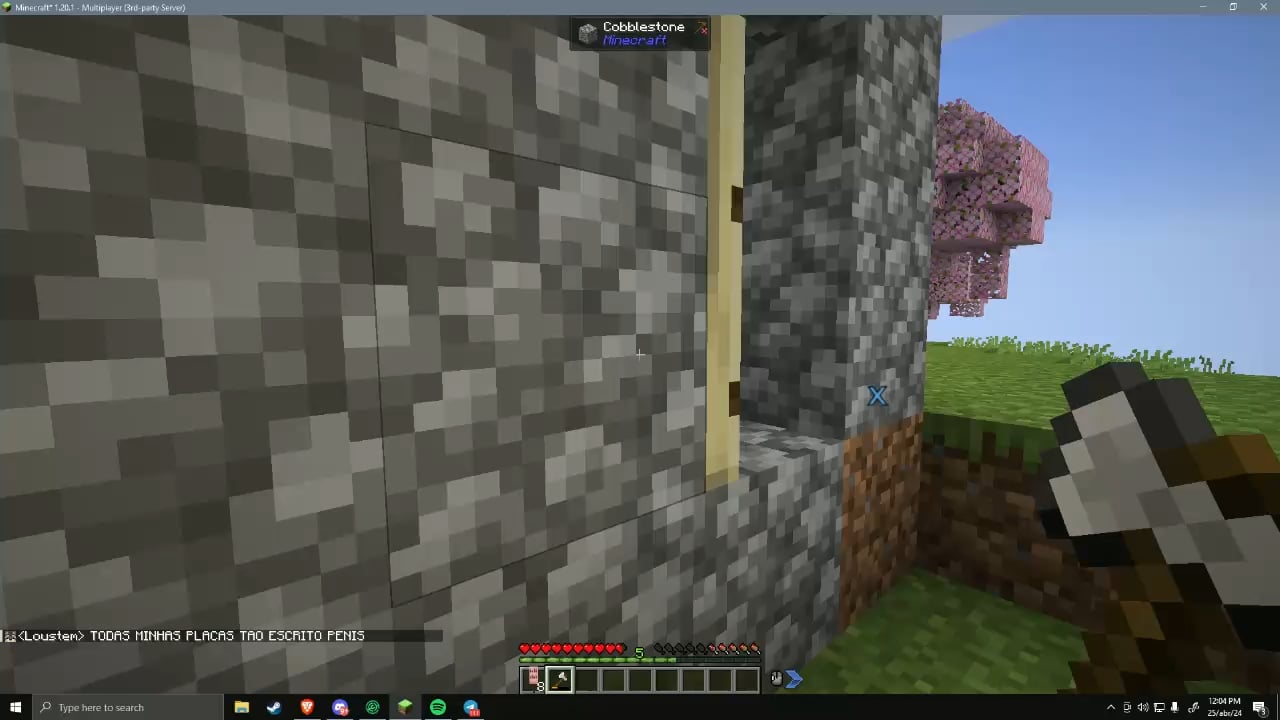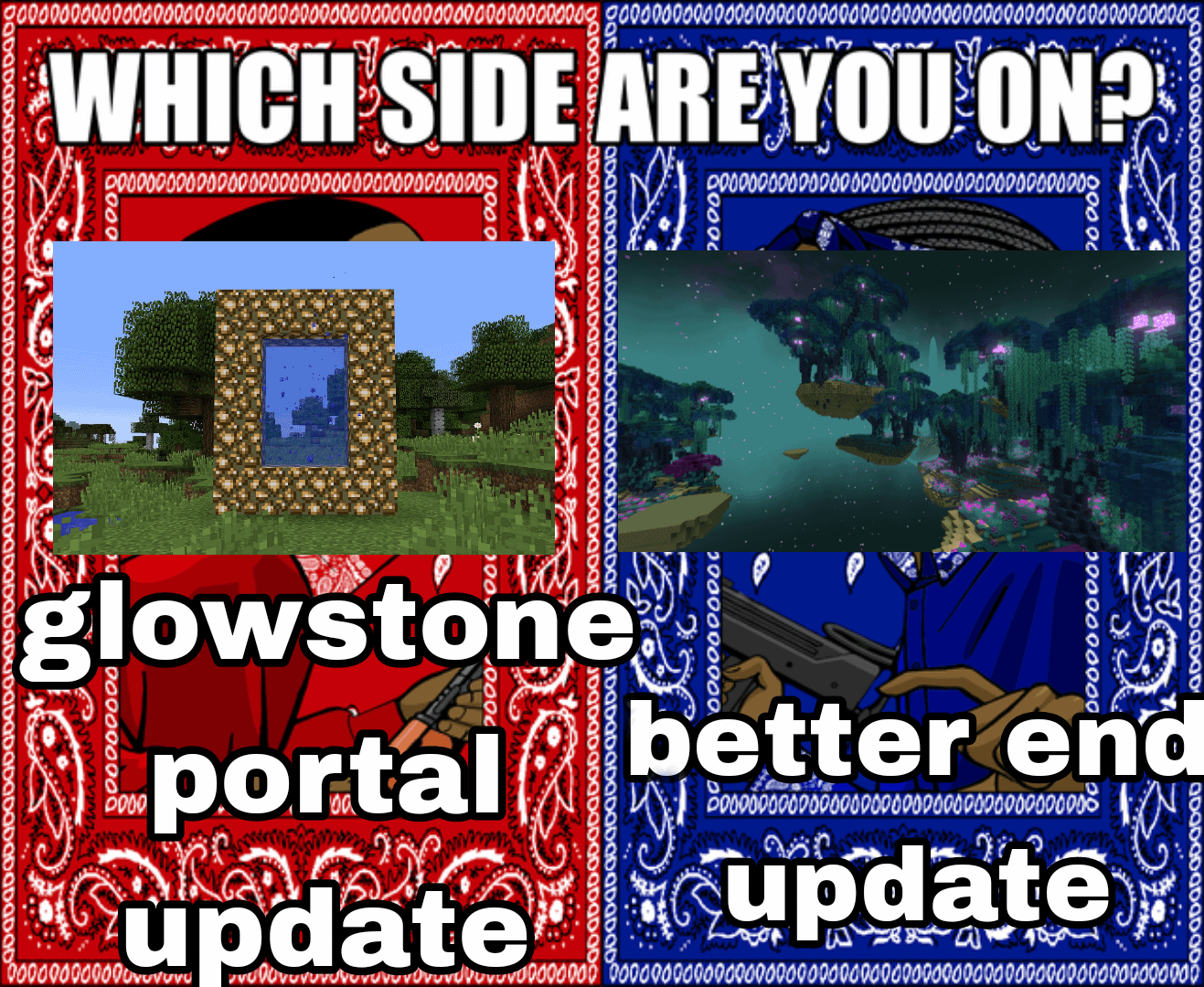Oh hi there welcome to minecraft in this video we’re going to talk about how to create custom skins using skinned eggs let’s begin so the first thing you’re going to want to do is head on over to google and type in skindex and then click this top link Right here or if that sounds like too much work click the link in description save you a bit time there okay so once you’re in there’s lots of different things you if you are feeling a bit lazy you don’t have to make your own one you Could just take one from the list of so so many uh so there’s lots if you look at this you’ve got top which just shows you the the current top ones at the moment but you know that would change all the time and you can see You’ve got the front and the back and whatever you want you can just click on it and it will go in and give the option to download straight away um if we go back also up here we’ve got latest which shows you the the most recent skins added to the website We’ve got recently commented which as you would assume is the skins with the most recent comments on another thing you can do is actually on this box up here you can just type in anything so let’s say creeper and it will search for skins with the creeper tag so For example we’ve got like a a lava creeper there we’ve got uh this creeper with his head stem there weird um we’ve i’ve got all sorts of stuff but yeah so you you can type in anything and it’ll bring up skins and you know it saves you some time such Making something if you want to just search for it so let’s say you wanted a spider-man skin all you do is type in spider-man and then it gives you a whole bunch of spider-man skins which you can then choose to download if you really want to editor which we’ll Go through in a second upload to upload your skin to the website and skin grabber which is also pretty cool so you could go into there and you could type in a minecraft username so for example i can type in myself so geekygamer hit that and that’s my skin Hello now what you can do here it actually gives you the option once you go into these you can edit them straight away so i haven’t even done anything i this is i haven’t uploaded this this is on here already i can click edit skin and that takes me straight to my skin To edit and you can do that with anyone’s skin so you want to change the face or something go crazy go crazy so let’s talk you through this we’ll go through each of these buttons individually what they will do and uh we’ll show you how to make a cool Skin so if you don’t want to work on me for example which is understandable you can click on reset skin down here that’s this tiny little button click okay and then that just gets rid of the skin now if you want it back you can just go back Through the entire thing you can type in my username or whoever username and find it back up so let’s see um we’ll start down here so we can upload from a computer so if you’ve got a skin file that you want to use and you want to edit you can click on that You can download here which takes whatever you’ve got here and downloads it straight to your computer or you can upload disk index again it takes whatever you’ve got here which at this point is nothing and uploads it to skindex for everyone else to download now we’ve got different parts here i Will just highlight as well if you notice my uh my mouse is actually changing slightly while i’m hovering over the skin itself you can see this got this little crosshair that’s basically implying where i’m going to be adding colors or pixels to it but when i come off the skin You can see it turns to a hand that means i can if you press and hold that you can actually rotate the skin around and you can see it from different angles that’s very useful to know and you don’t you if you try and grab it here you’re Just going to draw all over it and that just ruins your skin and then um so yeah that that’s that now there’s actually different layers this is um that’s quite important you’ve got um you’ve got the body which is well that’s the basic skin and Then you’ve got the outer layer so if we were to show start with just the body so this tell you what let’s load my skin back up right so to show you how this really works i’m going to take the outer layer off that is my basic skin that’s what i look Like without my outer layer it’s not quite as fancy i’ve got um a bit less detail uh but you know it’s it does the job the outer layer basically adds the like the beard and the hoodie and the hair and just makes it look a bit more Sort of fuller a bit more going on so you can see here we’ve just got the watch disappears for example we’ve got the the basic skin and then we’ve got the outer layer you can work on both of these independently so if you just want to look at just the outer layer That’s you do that you’d obviously turn off the body if it’s orange it’s on if it’s gray it’s off simple and you can also select some different parts so if you want to just like focus on the head for example you turn everything else off and then You just got the heads to deal with and then you just obviously you tweak it accordingly perfect now up here we’ve got the um the color wheel so you can if you want to pick a color you can obviously you come around here and you say okay i’m going to want a green And i want that sort of shade you’ve all seen color wheels before come on i’m not teaching you how to make color wheels um right so that’s this side down here we’ve got the pencil and this is this is basically how you draw stuff so let’s just drop the outer Layer off a second and look at the main skin so we’ve got this lovely green color and we want to just change uh the face let’s let’s let’s let’s change the face to green because we reasons uh so that’s that so that draws it in and that’s you know that’s useful you You want a green face whatever reason but you’re making mistakes so then you’ve got the eraser tool now what this does it doesn’t just take off the the actual last but you’ve done it takes it back to sort of nothing so that takes every color away so that’s your eraser That’s how that works and i think that’s fairly straightforward we’ve got the auto tone um we’ll come back to that next up we’ve got the bucket tool this is actually quite good so if you want to fill the entire area you just click it there You go and that just saves you having to go through everything all at once um yeah we’ve got an undo button here we’ve got a redo button here these two tools are very useful so if you see here we’ve got the the the green so we can actually click this And this basically makes it a darker tool so we’ve got darker and lighter the lighting color and darken color if we click on that we can click on this and it will just just change it by sort of one tone and obviously we can lighten it by doing the same thing and Like that piece of cake we’ve got a zoom so that zooms in and that one zooms out so that’s good uh we’ve got this which is the color picker now this is very useful if you want to say i’ve done that and i think actually do you know what i don’t Actually think i want a green head i want it so the skin tone so i’ve got my ear there so let’s just borrow a skin tone from there and then we can come back here so that will it straight away it changes it up here you can see that it’s got the The color and changed all the wheel and it put me straight back into pencil mode so i can now start filling this back in and give myself a cool head um not quite as good as it was but you probably look as well thinking like it’s a bit Bland it’s a bit boring there’s not much going on and it doesn’t really match the rest of it because there’s a lot more details so that’s where this button comes in auto tone click on that and then what you do is just basically hover over the area just just just click and drag And it just gives it a a blended sort of a gradient color and it just gives you this effect now obviously you can again tweak it you can adjust the color of a block or something because you want darker lighter you do what you want with it that’s fine Uh and obviously we’ll do the same so let’s um let’s kind of pick that for my hair and then we’ll just click on the auto tone and we’ll just try and fill in my hair a little bit uh something like that and i’ve got a beard And yeah i messed that bit up and that bit but so this is here’s another thing for you if you don’t want to do this which i mean you don’t obviously this is why you want to take the other bits off so you’re not messing around With more than one thing because if i i’m not destroying my i’m not destroying my already active working skin so that’s that’s what that does uh and obviously at the moment we are still working on the body we’re still at the outer layer which we haven’t touched so That’s you know that’s there um but yeah so that’s really handy and also it’s very good because say i wanted to change my top and i want it to be red for example so i’ve got to go all through that but you’ve got to be very careful because there’s actually little bits Inside you’re gonna you’ve got to turn off different parts so for example let’s yeah say i wanted to make my my body red uh if i do that well that’s that’s a that’s a that’s a nice red but if you look at this we haven’t done the sights So when we’re walking right through the minecraft world it’s going to look a little bit silly so you’ve got to make sure you actually go through and sort of add the detail on every angle and that obviously works around all body parts because otherwise it’s going to look It’s going to be silly and we don’t want silly we want to look like a pro minecrafter here not like not like a silly boy so yeah that’s um that’s a cool skin and you know i think an improvement so yeah that’s that the next thing uh Which i want to go through is down here and this is uh this is quite useful so this is a miracle and what this basically does is i want to make a change on both sides of my body but i want it to be the same but i don’t want to sort of Have to keep flicking back and forth and what block was that one okay right so what we’ll do is uh let’s just get rid of the outer layer again so i’ve got my red torso there but i think we need a ah let’s get a bit of purple in there so What we’ll do is if we take a block up here it automatically fills in the adjacent block on the opposite side it mirrors it yeah it the clues in the name here so we can do that and do this do that and do that and whatever you do Here is going to be reflected on the other side so we can do like a nice line all the way down and it does it for you and it’s it makes it a lot easier so again we can say okay well let’s um let’s just zoom in a bit i want to Sleeve so let’s uh let’s say like it’s going to be like that and then we’ll color that around there nice and easy but then this bit will still be a skin tone so we come around here look it’s done already so we don’t have to do it twice Perfect so you’ve done that you’re you’re happy with that as your skin and i’m going to oh i want to use this skin from now on this is going to be my minecraft skin with everything as it is it’s so much better obviously i’m not going to use the skin But you need to do you click on the download button click on that and that automatically sends a little file down there we saved your computer and uh well that’s really it you then need to head over to minecraft so load up minecraft and then come up here click on skins Uh in there you can see a list of all your skins that you could available you might not have anything you might have the basic alex and steve but um you might have loads but yeah click on new skin and it will take you to this window you Can choose to have a classic or a slim figure which basically makes a difference of the size of the hands now i i stick with classic because i’m old school i’m classic you can then click browse to search your computer for that file now it’s probably going to be In your download folders now i ultimately moved into a separate folder but that’s where they’re going to be so you will have it in your download folder feel free to move it but that’s what it’s going to be click on that and click open And um there we go now this is um this is this is my new new skin doesn’t it look good now we give it a name so we can call it um not real skin why not and again you can obviously go for the same one if you Want with thinner arms or you can go for the classic it’s uh it’s up to you now there’s a save which means you can just save that as a skin or you can save and use which makes it means that you’re going to save it and use it as your skin Do that and then that brings it there if i just said click save it would have left me with my standard 2020 geeky skin because that’s that’s what i would have been but yeah that’s it so now i can load up minecraft and that’s the skin i’m going to play with In get but unfortunately that’s all we got time for today so if you enjoyed this if you learned something don’t forget to like comment subscribe and share do all the normal stuff uh but as always i’ve been gamer you’ve been awesome and thanks for watching goodbye Video Information
This video, titled ‘Tips For Creating A Minecraft Skin Using Skindex’, was uploaded by Sir Geeky Gamer on 2021-01-02 12:00:58. It has garnered 69778 views and 1386 likes. The duration of the video is 00:11:54 or 714 seconds.
Oh, Hi there, In this tutorial I talk you through getting custom minecraft skins, how to create skins in minecraft and how to get custom skins in minecraft java edition.
I have chosen to use Skindex as a example of a free minecraft skin creator because it is user friendly and easy to pick up for a novice minecraft skin designer.
You can find skindex here: https://www.minecraftskins.com/
If you haven’t already, why not consider subscribing?https://www.youtube.com/SirGeekyGamer?view_as=subscriber?sub_confirmation=1 This video and all others on this channel are created with the express intention to be viewed by persons of 13 years or older.
You can also follow me on:
Discord https://discord.gg/eRMnhn9 Instagram https://www.instagram.com/sirgeekygamer/ Twitter https://twitter.com/GeekySir
#MinecraftTutorial # MincraftSeries #Minecraft
Credits “Ambiment” Kevin MacLeod (incompetech.com) Licensed under Creative Commons: By Attribution 4.0 License http://creativecommons.org/licenses/by/4.0/