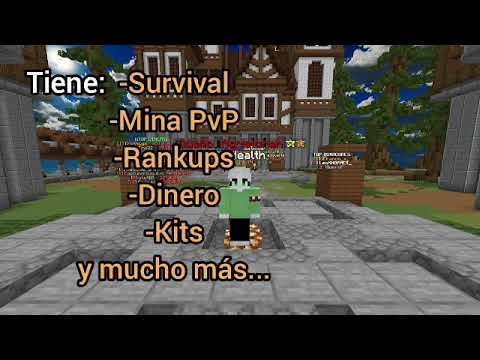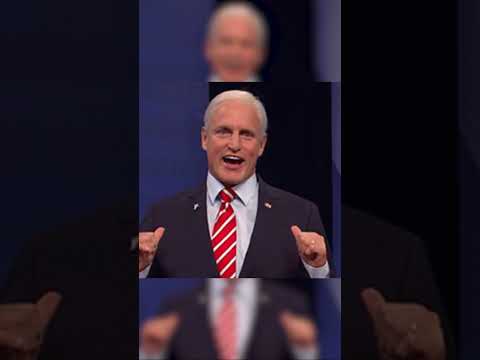Hey guys welcome back to let’s build now we’re back in the kingdom world and we’ve updated our client a bit and got some new technology behind the let’s build camera work now the first thing I wanted to show you what these cool 3d textures now using a special kind of shader and Texture pack I’ve managed to get things like stone brick and cobblestone looking 3d and doesn’t that look amazing also you can see lava and lamps glow really vibrant Lee and what this does is it really pops the world out and makes just look fantastic so what I want to do is Go back through our old world and our old designs our old buildings and show you guys just how much this has changed our world because it really has rocked it now we come out of Erebor to of course the town of Dale and this is looking as magnificent as ever in these New shaders now the old texture pack we use had a few special bricks like 4-1 some of the stone brick was a darker shade unfortunately the new texture pack only has cracked stone brick instead which while still looking cool has a very different effect and a big change It’s a big change to the buildings that we’ve built out of dark stone brick but as we sweep around Dale you can see it’s looking pretty amazing in these new shaders now I will be coming back to Erebor because I’ve only built two rooms and I want to flesh it out as a Fully-fledged dwarven fortress but for the time being let’s pull away from Dale and take a look at how the evil fortress looks in these new shaders now again the evil fortress was made pretty much completely out of dark stone brick but now we’ve got cracked stone brick Instead it looks very different from the way we designed it first time around but again as night falls and the moon rises you can see that lava in the spiral Tower in the fire in the braziers by the moon catcher and the lava moat really pops out and glows and lights up against The camera but again let’s pull away from the demon and the evil fortress to take a look back at the kingdom now the one thing about this world is it all sticks together it is actually quite close the problem we have is it isn’t connected we’ve got a separate mountain With a dwarven fortress Erebor we’ve got a separate kingdom over here we’ve got an evil fortress a village and a forest so what I want to do is connect those worlds and so what we’re going to be doing this episode is taking a look at the relationship between the evil Fortress and the kingdom of light on the left now because I’m using this as a LAN world now we can load so much more of the world and that means you can see the evil fortress and the kingdom of light in the same shot but what I need to do First is create a gate out of the city that leads towards the evil fortress the only place I can really do that is in the slums district so we’re coming over here and we’re deleting this guard tower and turning it instead into a gateway that leads out towards the evil fortress Now I’m sticking with the theme that I have with the old Kingdom but it’s really cool to kind of look back at some of my first builds and see how my technique and and designs have improved and changed as I’ve built more and more different structures and absorbed a lot More knowledge and experience from other people’s builds so I put down some fences some stone brick and cobble together a pretty cool-looking gate that hangs over this wall that guards can kind of walk across that backwards and forwards and patrol it and this looks like a safe way to enter and exit the City now one of the things that bothers me are you and as you can see there as the storm drops and as it starts to rain in the shader pack you get a kind of depth of field effect which means the background becomes really blurry and it Looks like it’s an actual storm but what it does is it really kind of brings out the lights and just makes the whole place look really amazing now I had to fill in this chasm here and of course that line on the left that is Left over from where we put a glass dome over the whole kingdom when it became the arena for crown conquest so using cobblestone and building this roadway out of the city and leaning towards the evil fortress with it I wanted to come up to this river here and Then construct a bridge to cross it but of course I had to fill in some of the holes with grass and add some grass for extra decoration because this is going to be the main road that leads out of the kingdom towards the evil fortress And this is where we have to defend so what we’re going to be building this episode isn’t just a road we’re not just going to be connecting the evil fortress to the kingdom of light what we’re instead going to be doing is creating a battle camp that’s right the name of the Video and that’s because we’re creating oh yeah look at lowly mountain in the background there it’s gonna be so amazing when we can hook this up to Lonely Mountain and give it our own spin so what I’m doing there as I’ve built the rough template for a guard tower out Of pink wool and I’m constructing this bridge and at the moment I’m building the support struts that lean down into the river to hold up the bridge because it’s a heavy thing made out of stone brick and you’re going to need some kind of support to hold it up then I used Stone brick and stone brick steps to build these pylons at the sides that hold those glowstone blocks which are going to be the lamps that light up the bridge pretty cool now I came over to the pink wool and replaced it with some stone brick and Started building up my tower now one of the things I wish this build could have I really do wish it could have is npc’s because that’ll really bring out the world don’t you think having soldiers and and all kinds of knights and things filling up the kingdom villages blacksmiths shopkeepers stableboys all Those kind of cool NPCs wouldn’t that be amazing well I’ve got a surprise for you later because I’ve installed an NPC mod that means we can really start to bring the kingdom truly to life what I’ve always wanted to do with this build is give it a story in a background and Having NPCs and real characters inside the world gives me that ability so I really can’t wait to get stuck in and start carving out some stories within the kingdom perhaps even some quests so that people can one day join this world and play for themselves now this stone tower is Pretty standard I’m using stone brick and I’m building upwards the base started out square but then I turned it into a circular Tower just to mix it up a little bit at the top it gets a bit fatter and as you can see we’ve started one of these red nether brick peaked Grooves a messed around with some decoration on the windows using upside-down stone brick steps and then brace the whole structure with some wooden fence posts now the some cool textures in this version the reason because we’ve upgraded our client not only here we upgraded the shaders we’ve Also upgraded to version 1.7 that means we can put in some really cool stained-glass effect like you can see here with the orange stained glass now it was time to come over and complete the roof top using this red nether brick step effect that we’ve kind of perfected Over our time building in this world just finishing up there and building the peak it’s always a little bit complicated getting the perfect peak but once we had it it was time to come around and brace the whole structure with a little bit more depth from this Tower so what I’m doing is I’m building up with these dark wooden logs now one thing that one-point-seven brings I think is a few extra log types one of those is the dark oak now this could be incorrect because it could be a mod I’ve installed but I definitely found some Dark oak trees dark oak planks and some dark oak logs and I thought these are great I want to use them building this guard tower near the battle camp and that’s exactly what I did so once I braced the tower with these dark logs that came around the top and replaced The windows with that thin orange stained glass on doesn’t it look fantastic when the clouds gather and the storm approaches this looks like a really cool guard tower now it’s time to get to the nitty-gritty the real namesake of this build a battle camp and What a bow camp needs is a few tenths so I got some wool white and red to start with and began to create the first battle tent now these are going to be just makeshift tents that the armies of the kingdom of light have erected as a Temporary way to house the troops before they go into battle against the forces of evil that are pouring out of the evil fortress because what I really want to do is inject a bit of conflict in this world and the NPC mud that I’ve got is Going to help me do that because what we can do is we can put in soldiers that actually fight against monsters and have real battles occur in our let’s build world so once the first tent was built I used white and red wool to complete that effect i mimicked the style slightly for A slightly bigger tent at it blue and black now the white and red tent is going to be the Royal tent where the Lord and battle commander of our offensive against the evil fortress is going to live and I’m going to introduce you to him a little later on now next to The blue and black tent I wanted to put down a small little combat staging area so I’ve used hay bales and monster heads on top of them with levers on each side as kind of makeshift combat dummies the soldiers to practice their skills on and now there’s one last thing that our army Needs and that is some stables because of course in this version of Minecraft we have horses and I want to make the most of those and put down some stables where we can have a nice strong cavalry unit so using dark oak logs dark oak planks Some fences and some dark oak steps I began to create this stable section that took me a while to get the roofs right because the middle section of roof needed to be shallower than the outside sections but once they were in place once the dark oak blocks were in place For the skeleton of the roof I could go back chop them out and replace them with these dark oak steps instead and it’s a pretty cool effect that I finished up with but it took me forever to get this correct one of the things I’m doing as well is Putting down gravel on the floor but I’m not putting down flat sections of gravel instead I’m trying to kind of splash it around and have areas and pockets where there’s gravel and where there’s grass because I think that is a really cool effect so put down the gravel inside the Stables themselves and again like I said splash down some gravel here with a kind of random effect put some fence gates around the front and of course put down some horses in the middle and one side lift up the stable with some cool lamps that was pretty much the first stable Complete now all that was left to do was to recreate that stable on the right as you can see I’ve done here I’ve thrown down some hay bales as well either side and put up some large flags on top of the left stables now what else did I Want around the stables well of course horses need water and I know we’re near a river but I wanted to put down a well in the middle as like kinda like a focusing feature for our eyes so I put down with wooden fence posts wooden steps and cobblestone this cool little Well now also I use mossy cobblestone to highlight the fact that these bricks were wet now it was time to go around the back of the war camp and put down a few trees I’m using acacia saplings here mixed in with some oak trees as well Just to give the forest a little bit of differentiation a bit of kind of depth and so that it doesn’t look completely the same and once the trees were in place that came around and just splashed down some bonemeal now the exciting part to put in some actual NPCs now I’ve got A really cool mod an NPC mod that lets me put in actual soldiers Knights mages whatever I want inside my build I can put down and that’s really exciting because it means you can really start to breathe life into the build and as you can see me doing here put down some Soldiers at the battleground practicing on the combat dummies I put down some soldiers standing around waiting for their turn to bash against the creeper now there’s also furniture in this modpack which is great because I put down some banners here to help highlight that this is the blue and the black war Tent I put a table in the middle and then around the edges I put down some big NPCs we’ve got here a mage complete with his wizard stuff we’ve got a knight champion in his chainmail his shield and holding a mace and then around the edges we’ve got soldiers waiting to hear their Orders and now the big man the man in charge now he’s got two bodyguards two night champions with their spiky maces but right in the middle of this chest we have the man himself Lord Dean Winchester that’s right he’s going to be striking and thrusting into the evil Fortress with his armies of lights and I can’t think of a better person to combat the evils of this world Don as the storm comes the storm gathers and we dive through the slums district of our kingdom and out the gate you can see our complete build and the NPCs have Paths and everything so they’ll walk backwards and forwards along the road patrolling and if any creepy crawlies of any creepers skeletons or zombies come close to these guys they will charge it to battle and slash out them with their iron sword we’ve got stable boys there By the stables some oak leaves down on the floor as decoration as hedges and we’ve got the tower itself that leans out looks over this bridge and maintains a vigil against the forces of evil so if any zombies or creepers or large armies or catapults come marching over the Hills they’ll get an early warning so I’ve been stint and this has been let’s build a battle camp hit like and able to subscribe and I’ll see you guys next time when we come back to the kingdom and put in some more key features and some NPCs and characters but until next Time take care Video Information
This video, titled ‘Minecraft Let’s Build – Battle Camp’, was uploaded by Sjin on 2014-09-21 18:34:56. It has garnered 358412 views and 14916 likes. The duration of the video is 00:14:48 or 888 seconds.
We’ve returned to our Kingdom world to finally link the builds together, this episode we start to link the Kingdom of Light to the Evil Fortress!
► The Official Yogscast Store: http://store.yogscast.com/ ◄
Website: http://www.yogscast.com Reddit: http://www.reddit.com/r/yogscast Twitter: @YogscastSjin Facebook: https://www.facebook.com/yogscast Tumblr: http://yogscastsjin.tumblr.com
Music By MachinimaSound and Audiomicro.com Art by Erin Wong
Mailbox: The Yogscast, PO Box 3125 Bristol BS2 2DG Business enquiries: [email protected]