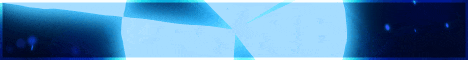Hey guys it’s Finn and welcome back to another video on the Finn’s graphics channel today I’m gonna be showing you exactly how to make a 3d Minecraft resource pack now I’m want to make this video for a really long time ever since I made the infinite pack and I had to Learn how to create 3d models by myself I would really wanted to create a conclusive tutorial for youtube so that’s what we’re gonna do today first up I want to let you guys know I’m going to be using Windows for this tutorial it will also work on Mac or Linux but I feel like the majority of you guys use windows so that’s I’m gonna be using for this tutorial I’m also going to be using a software called opals model creator and that is the most simple and clean sleek way of creating models that is cross-platform so no Matter what you’re using this is going to work and it’s just a really good way to learn it to start also I’m going to be using a Windows computer I would sent this HP Envy x-360 from AMD and that’s a really awesome laptop so huge shout out To them for sending me this computer and collaborating with me to make this video it almost goes without saying that you need a good computer in order to not only create 3d models but also run them in-game as 3d models are quite a bit more intensive than just your normal Minecraft resource pack so again thank you so much to AMD for sponsoring the video and let’s get straight into it so first up I want to explain a little bit about how 3d models work so we’re in minecraft right now and as you can see we have a few 3d models I’ve created Laid out here these are from the infinite pack so as you can see here this bookshelf actually has some dimension to the books I’ve got small indent on this crafting table little things like that other sort of just adds some cool detail to Minecraft now really You can do whatever you want with 3d models you can do some really crazy and extensive things so to get started creating one of these 3d models you don’t want to start off by going to your resource pack folder the easiest way to do this is to go into the escape menu go To options resource packs and click open resource pack folder as you can see here it’s brought me to apt data roaming dot minecraft resource packs now the easiest way to learn is by using the default resource pack as a guide now to get the default resource pack you can either download online or Just go to your versions file find the version minecraft you’re using extract that Java file and find the assets folder that’s going to have all of the default resource pack files we’re going to start out by opening that up going to the assets folder minecraft and then Going to models this is where all the models are stored for both the blocks and the items we’re going to start off by going into blocks and we’re gonna open up one of these JSON files for this tutorial we’re going to making a 3d ladder so double click on the ladder dot JSON file and then choose more apps and open it with notepad you can use any text editor but if you use the default notepad as you can see the text isn’t really formatted very nice you have to scroll all the way to the end I always Can get quite annoying so yea I’m using notepad plus plus but you can use any text editor you want so now that we have this open I want to quickly go over what each of the elements of this file are and then I’ll show you how to create one Of your own so first up we have ambient occlusion and it’s set to false right now I find that false usually looks the best basically ambient occlusion is a lighting setting in Minecraft so if we turn this on and off then we’ll either apply it to your model or remove it from Your model next we have the textures section and this is what points to the different files in your texture pack folder to let the model know what its going to be using so as you can see before the particles it’s pointing to a block slash ladder as this is the ladder Model and then for the texture itself as well it’s also pointing to block slash ladder now the cool thing is you can point to whatever texture you want wherever you want and even create your own so you don’t have to call it ladder you can call it the ladder side piece if You want and it will still work as long as you point it to the right location and then after that is the elements and this basically explains everything else such as how large the model is whether it’s shaded what faces it’s all pretty confusing and it would be a lot of work To create a model manually using this so what we’re going to be doing like I mentioned earlier is using a software called opals model creator now of course there’ll be a link in the description of this video to download opals model creator so after you downloaded opals Model creator open up the folder and you’ll see a bunch of different files let’s go down to the very bottom and open the model creator file now this is a Java file so we’re going to need Java in order to run it but if you have minecraft chances are you already have Java so that’s going to open this window here and this is your main model creator up we’re going to want to click on view right off the bat and then dialogues and open up all of the other windows such as the texture manager the UV editor and The face data settings so to start off let’s actually open the existing ladder model by going file and then open don’t save current model go into resource packs default resource pack assets minecraft and then go down to models block and then find the ladder Jason Alright so now you can see we have our little ladder in the bottom right hand corner here and you can use the scroll wheel to zoom in and then use right click to sort of navigate around right click and hold and then you can sort of Move the model around like this and this is how you’re going to view the model while you’re creating it and as you can see right now it is merely a texture there’s no three dimensions to it at all the basics of it are your face data settings determine what is shown on each Side of your model so if I click on the main side of this model right here you can see the face data settings show that I’m using the only texture that we have and there’s no call face the Tecna is no texture rotation and it’s not flipped at All and that it shows here the texture itself and here you can actually select how much of the texture you’re showing on your model so if I start dragging this around as you can see if we want to we can only show let’s say these four Pixels in the bottom if that’s all we select and then as you can see all we have is a giant four pixels right there I so it’s pretty simple and pretty intuitive most of the time you’re going to want your entire texture on just like this next is the more complicated part The texture manager and what this is for is adding in multiple textures so to start off you can see we have the name texture the minecraft path which is blocks slash ladder you’re not going to ever want to put your full path in here you’re always going to want to start out With blocks or items you’re not going to want to put your full file path in here ever or add dot PNG to the end or anything merely the folder it’s in and then the file name excluding the extension for example if your file was in blocks and it was called file dot PNG You want to put it in like this without the dot PNG because you put that there my crafts not going to recognize it so let’s start out by adding our own texture I think I’m going to want to add some wood texture to this ladder so we’re going to make a new file And we’re going to name it uh you know wood side you can name whatever you want I’m going to do wood side because I’m probably gonna use it for the side of the model the Minecraft path we’re going to do blocks /planks underscore oak so that it’ll find the oak plank texture And then so we can actually see that texture in the software itself we want to click on this little C and it’s going to actually find that texture in our minecraft folder now if clicking that C it doesn’t work it probably means you entered in the file name incorrectly or You just have to browse your computer to find it yourself but now that we have that texture added in there let’s create a new shape so click on edit and click new element you can also just click n on your keyboard if you want to and this going to create A huge new shape now each of these little sections is a side so this is left slash West this is top slash up and this is front slash south so I start dragging it around you’ll see how that affects all the different sides so if I Drag it down as you’ll see it affects the you know front or the south side if I drag a sideways you can see it affects the top slash up so basically it’s sort of like an easy way to edit all the different sides so let’s say we want to Make a little bit of a pillar we could make it just like this and go like that and as you can see here it’s a really wide pillar if you can see that sort of square so you want to go in here and then make it a little bit thinner just Like so we’re just clicking and dragging on the points and we can move it around just like that and now you can see we’ve got a pretty cool pillar going right there now the only issue with our pillar is that it is invisible so to fix that We’re going to click on each side and then click T on our keyboard which is going to make each side visible so click on the side and then click T select the side and then click T select the other side click T you want do this for every Side of your object to make all sides visible but there you go we already have the start of our ladder next we want to start texturing it so just click on a side and then go over to the face data settings like you mentioned earlier and then select your texture we can select The main texture which is called texture we can stuck the particle texture we want to choose wood side and this is going to chew our oak plank texture that we set up just a second ago now as you can see in the UV editor we have quite a few more Options now because there’s only two pixels wide it’s automatically only selected two pixels of the texture which is actually perfect for us so we might want to drag this over to be on the side just over here maybe that’s sort of a section we want if you wanted to we Could just select one pixel by itself if you want the entire thing to be like a solid color perhaps but I think we’re gonna select the two pixels just like it is on the actual object and you can see that’s looking pretty good let’s do it For the rest of the sides really quick now you can see we’ve got a nice post going it looks like it’s actually three pixels wide which we don’t really want let’s make the only two pixels wide just like that and then move it over to where The actual ladder is going to be now at this point I’m probably just going to delete this ladder texture because it’s kind of getting in the way so we’re going to go to edit and then we’re going to go to delete selected elements to get That out of the way and then we going to move this into position where it was just like so good now let’s duplicate it for the other side so go edit and then go copy and then go edit and then paste obviously you can use the control-c Control-v commands for this if you want let’s go back and move that to the opposite side just like so that’s looking pretty good maybe you want to edit the texture of it a little bit so it’s not exactly the same as the other side let’s move it to this side maybe Right about there so you get like a little dot on it that looks pretty nice let’s start adding some rungs and the easiest way to do this is just duplicate the textures again with ctrl-c and ctrl-v so we don’t have to make new ones and then just going to the correct side And then changing the actual shape of it just like so so let’s actually switch to the main texture of the ladder and then just select one of the rungs just like that and then we’ll move it back onto the bars now let’s make sure we texture each side so it’s consistent we’ll do The bottom as the same texture and then bring it up just like this and to add a little bit of detail let’s actually only make it the dark side so as you can see it’ll just stretch the dark side along the bottom just like that I think it Looks a little bit nicer and then I’d say the back is fine it can stay as the wood texture and then let’s just go ahead and duplicate this for the rest of the rungs alright our model is almost done let’s just switch up the texture a little Bitte so there’s a little bit of variance just like this and there we go all right I say that’s a pretty good looking a ladder now a few things before we exit out of the software I want to show you guys some cool things that you Can do one is you can go to view and change the grid size to be a lot smaller so let’s say we change the grid side to be 0.25 as soon as you scroll to zoom in on any of these sides it’s going to update and show you a whole bunch of new Grid options so if you want to add some fine detail you can change the model size ever so slightly so you can make it really thin if you wanted to and then lastly the most important part saving your model just click file and then save and it will replace the old model Obviously because we had it open or you could save this as a different one if you wanted to you could save this as I don’t know pink cool if you wanted and every time you place pink will it would look like this latter because really all minecraft Is going off of is the file name so if you want to make every single block in Minecraft a ladder you could do that by just saving this model as every file name you could save this model as stone you could save this model as a log you Can save this model as dirt as everything and then if you went into the game they would all be ladders it’s basically all based off of the file name that you save it as so let’s hop in minecraft here and test it as you can see we have our default ladder who looks Pretty normal pretty average but let’s go escape options resource packs and put on the resource pack that we’re working on which is just a default resource pack right now we’ll pop it on wait for it to load as you can see here is our awesome ladder a model now I probably could use A little bit of work I’m not liking how the colors are matching up so maybe I’ll go and modify the textures or create some new textures for it again you can use whatever textures you want you’re not limited to the default minecraft textures but yeah it is pretty cool Obviously the ladder still works out it has some awesome 3d elements to it you can see right down the middle like that which is pretty cool so if we go back into our texture pack folder and open the texture pack go to assets go to minecraft and then open up models again Go to block and then find our ladder texture we can see it now has all of the data that we created with the opals model creator it says created with oboes model creator it shows all the textures we added and all of the different elements now what I want to Show you in here is some of the options you have after you’ve created the model one is you can give the model a parent all you have to do is add the parent tag and then do block slash log or whatever you called your original log model and That is going to keep all the attributes of the log model so that this log is going to look just like your original log model except you can add in some new attributes for example if you want this log for some reason to have ambient occlusion you can add that to true or The main thing you’re going to want to change the texture locks slash jungle underscore log and that way you’re going to keep the exact same model but it’s going to replace the textures with the jungle log textures and then all you have to do is recreate this for each log In that way you can easily create all of the different varieties of logs without having to recreate the model each time as you can see here each of these logs has a different texture they all have the same parent model which gives them this cool sort of rounded shape okay so You’re almost a model master now there’s only one more thing I want to explain and that is how to change the way items look while you’re holding them as you can see in the infinite pack I have made these cool sort of 3d swords you can Have like a 3d bow and when you pull it back you can see it actually has sort of some some dimension to it but the thing is you have to specifically specify how they show up in your hand as well as how they show up when you’re in f5 if we Scroll down to the very bottom there is a new section called display now there’s a lot of different options here but basically you have to play around with it make sure you type it out exactly like this leave example files in the description so you guys can copy and Paste you have to enter in different degrees of rotation translation and scale to sort of move the object to exactly where you want it to be so as you can see here I have our first person in the right hand it is slightly rotated so it’s tipped forward a little bit the Translation is slightly higher so it slightly higher on your hand and the scale is just slightly bigger than one one is the default scale like 16 pixels and then 1.1 is just slightly bigger because I thought the swords need to be a little bit bigger in your hand To be a little bit more realistic for an example if I change the scale right here to let’s say 4 just to go over the top let’s do the scale of 4 for every dimension if we did only one dimension then it would be stretched up let’s do All the dimensions just so you can get an idea we’ll do ctrl s to save and then hop back into Minecraft really quick and then do F 3 and T to reload the textures and as you can see these sword is now giant in my hand so all you have to do Is just play around with those different numbers to get it to look exactly the way you want it to in your hand now obviously if we go into third person it still looks normal-sized because each of those options are different so you want to try and keep it consistent so That when you’re in first person it’s the same size as in third person one last thing for troubleshooting if any of your models end up purple and black in Minecraft that means that you made a mistake when you were editing the JSON file it means you either added the wrong Kind of ‘ you didn’t add a comma when you did a newline something very small like that basically purple a black just means that you made a mistake so you have to double check everything and make sure that you did it all correctly all right so now that you know how to create 3d models I want to again talk about computers for a second because like I mentioned earlier you do need a pretty good computer in order to create some of the more advanced 3d models so you have to be very wary when creating these 3d models and just know that the more Detail you add to the model the better computer you’re going to need to actually view that model especially if you’re making a pact either you want to release for other people to use you want to make sure that you don’t do too many 3d models because that’ll bog down your Computer now I want to quickly take a second to talk about the computer that I’m using and like I mentioned earlier I’m using the HP Envy x-360 that I was sent by AMD and it has the latest seventh generation AMD APU so it’s a really great option if you’re looking For a computer now it’s not necessarily a gaming computer but it’s perfect for maybe if you’re in school and you want to be able to get your work done faster so that you can play longer because it is a laptop so it’s perfect for welding class it also has that 360 Ability so you can like flip it around which is kind of cool and of course it packs a punch with that AMD processor for a great experience while gaming the computer also has some other neat features like AMD a turbo core which is kind of like overclocking it basically Just lets you get a little bit of extra performance when you need it it’s also great for video and has some pretty cool automatic video enhancing features where you can choose from different picture styles about quite a few options and they all look pretty cool now obviously I’ve been using this computer for Minecraft as well as making this video but I also have been watching some anime on it in my spare time and I was really impressed with the audio quality actually coming out of this laptop the speakers are by Bang in Ulsan now I’m not really familiar with that at all but I have to say I was actually pretty impressed and it was really enjoyable just have this on my lap while watching anime without having to wear any headphones the sound quality wasn’t really good but anyway that’s pretty much it if you are interested you can Follow AMD on twitter at AMD or if you want to learn more you can click on the link in the description and with that again I want to thank Andy so much for sponsoring the video and I hope you guys learn something if you did or have any Questions at all about the tutorial or the computer you can leave them in the comments below and I’ll see you all beep you Video Information
This video, titled ‘HOW TO MAKE A 3D MINECRAFT RESOURCE PACK! (Conclusive Guide)’, was uploaded by SkyFin Media on 2016-08-28 23:49:08. It has garnered 326875 views and 6978 likes. The duration of the video is 00:19:22 or 1162 seconds.
Check out the HP ENVY x360, powered by AMD’s 7th generation processor: http://bit.ly/2aUYL2t Video was sponsored by AMD!
DOWNLOAD LINKS:
Opl’s Model Creator: http://www.minecraftforum.net/forums/mapping-and-modding/minecraft-tools/2146545-opls-model-creator-free-3d-model-editor
Notepad ++: https://notepad-plus-plus.org
Example Model .Json Files:
You can get example Json files from my 3D “Infinite Pack”: http://p.finsgraphics.com/15pVO
– Comment like and subscribe! –
Website: http://finsgraphics.com/ T-Shirts: http://spreadshirt.finsgraphics.com/ My Instagram is: http://instagram.com/finsgraphics Subscribe to the channel: http://bit.ly/FinAwesome Tweet me with #FinAwesome: http://twitter.com/finsgraphics See new art at: http://finsgraphics.deviantart.com
Tools: Photoshop CC 2015 Action! HP Envy x360 Final Cut Pro X