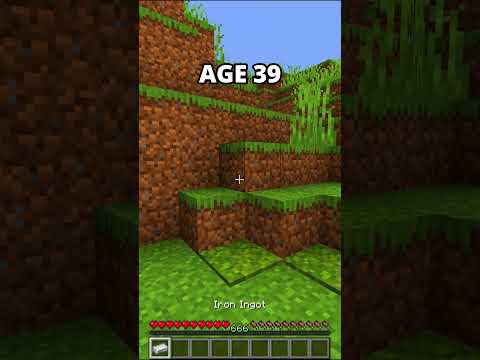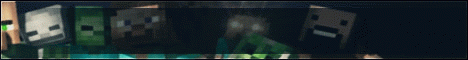All right yo what’s going on everybody it is Smitty back with another video today everyone we have got howtodownload.mc add-on mods for your Minecraft on Xbox you can go ahead get whatever mod you want pretty much and these are those mods that again have that one download link if you don’t know How to get them here’s how you get them this is the mod I’ll be showing today just a nice simple furniture mod right here but this will work with any bedrock mod at all any support is appreciated I got videos coming out for texture packs skin packs all that it is possible if You have any issues at all I can try and help you best at my Discord down below but without any further Ado let’s get into it so for this method we actually need to begin by downloading just one application from the Microsoft store so as you would any other day go ahead and Find the Microsoft shop on your uh on your console and once you find that go ahead and press on it and once we are loaded into the Microsoft shop obviously go to the search bar and once you’re at the search bar you want to start typing In my files Explorer like this and this is the app that we want right here the purple my files Explorer I already have it owned you want to press on that and once you press on my files Explorer screen it’ll take you to this screen right here I believe it might cost two Dollars and sixty cents I think I already bought it if you need a 100 free math that I can actually help you at my Discord server to get it for free but if you can it costs 2.50 and I believe there’s also a one day free trial so you Can go ahead and get the free trial but get my files explored downloading to your device after getting the file explorer we now want to go and find the mod that we want to download so I go ahead and find Microsoft Edge on my Xbox because it’s like the most it’s the best Performance browser you got and at the top for this video again I’m going to get that furniture mod so I don’t even know how to say this to be honest is it like load Furniture it’s a good furniture mod though so for me I’m going to type it in followed by mcpedl.com and That’s the best way I think there is Define mods if you want like an anime mod anime mods MC pedal you will get results but I think that’s the best way to find a mod but again for this video we’re gonna get that furniture mod so if You want to get the same one as me type this in and press enter once you do that you will get a few results and it will be the top result here that you want to select this mcpedalpage.com press on that and it will take you to the page Now every single MCPE DL page has the download link at the bottom so go ahead and scroll down to the bottom where it says downloads and then locate your add-on link after that it’ll say you’re leaving the website go and press on that green link and once you press on that Green link it will take you to a very popular place called link for ties and this is a way for the mod creators to pretty much just get revenue from their mods and to get past this page what you want to do is go to the free access with Ads button right here the black box and you want to press on the black box now once you do this there is a chance it’ll give you a pop-up that says discover interesting articles you don’t want to press any of those articles instead wait about five seconds and then press the X In the top right and it will take you back to the screen where it says complete the following steps and then it says right here you have to download a game from the PC App Store I don’t know any way how to do this on Xbox so what We’re going to do right now is bypass link for ties and here’s how you do that so go to the top link right here the URL hover over it and press the button with the three lines on it after pressing that button you will get these options To appear and we want to perform a copy right here because we’re going to copy this link to another place pressing on copy perfect then what you want to do is go and create a new tab in the browser after you do that you want to enter in This the bypasser exactly as it is shown on screen right here this will be a website that will bypass link writes for us so we enter in the space bypasser press enter and then it will be the top result right here bypass add link press On that link and once you press on that link the website will look like this and once that website loads up what you want to do is go down to the bottom middle of the screen or it says insert press the button with the three lines on it and Once you press on that button it will give you these options yet again and we’re going to perform a paste right here and that will paste the URL into this box which is perfect and once you have the URL pasted into that box go to where it says bypass add link and we’re Going to press on the green button because that will of course bypass link for ties which is what we want then it will say bypass links right below right here and that will be your MediaFire download page that you want to get to and you can just simply press on that Link and after pressing on that link it will take you to the MediaFire page but because we are using the edge browser downloads are not supported here so don’t press on the download button yet but what you want to do is go to the top middle where the URL is hover over the URL the MediaFire URL press that button with the three lines on it once you do that you want to go back down to where it says copy and we’re going to copy this URL now the MediaFire URL and press on copy and once you press on the copy Option you are good to go ahead and close out of Microsoft Edge and now you want to go to the first app that we downloaded my files explored right here so go and launch my files Explorer and once you launch my files Explorer you will be met with this screen right here That says you need to install the Standalone expansion game go to the left option where it says install from the store and press on the left option and once you press on the left option install from store it will take you into the Microsoft shop and there will be Another application right here for you to download expansion for explorers and this is the the application that we’re going to be using for the rest of the video so anytime I say like my files Explorer just make sure you use an expansion for Explorer but get this into Installing onto your Xbox you’ll see two applications that look basically the exact same but remember we just want to use expansion for explorers for the rest of this video so now Begin by launching expansion for explorers you will see the folder icon while it is launching and Then you’ll be met with your home screen right here and this is what that will look like but once we’re at this home screen you want to go to the left side where it says download from URL and we’re going to press on that to download Basically from the URL that we copied a few seconds ago go to download from URL press on that and then in the top right here you will see a search bar appearing and now what you want to do on the search bar is you want to press a and Then once you press a you want to press the button with the three lines on it and then once that happens it’ll probably give you a screen it’ll give you your text box on the bottom but it will also say like paste cut copy your options right there once you see this You want to press B once and then you want to go to where it says pace so it’s a little bit touchy but basically you just want to get your url pasted into the top right here and once you press on paste you actually have to go ahead and Hover over the URL one more time and press a on the URL and then that will updated and you will now see our MediaFire Link in the URL up here and once you see that MediaFire link you want to go to the right side to this Arrow facing forward and press on that Arrow that will then take us to our MediaFire download page in expansion this time and we can press that blue download button and begin downloading the custom mod to our device you’ll see in the top right right there and it will show you the percentage but once that is Done it will automatically take you to this folder right here where it was saved to your my expansions folder and you will see that furniture mod or whatever mod you got located in this folder next we are going to copy and paste this file into our Minecraft file So I press the button with the three lines on it I go to where it says copy file right here and then we’re going to press on copy file and after you press on copy file you want to go to the left side right here where it says packages And you’re going to want to press on the packages folder so once we are inside of the packages folder you will see a whole bunch of folders but the one we are looking for is called microsoft.minecraft uwp console it looks like this now there is a chance that you Will be missing this folder if you’re missing this folder you can add in the folders yourself there’s a little directory that we have to follow here if you’re missing any of these folders whatsoever you can add them all in yourself you find a blank space press The button with the three lines on it and you can go to where it says create new folder I have a video linked down below showing you how to create the file directory if you don’t have these folders and of course I can always help best at my Discord but once you find This folder go ahead and press on it and then you will you’ll be prompted with these folders and you want to go and find local state once we click on the local state folder you want to go to where it says games very simple it will Be the only folder in here then you want to go to com.mojang this is the final folder and once we are inside of the comdot Mojang folder in here we will see our resource packs for their behavior packs folder again if you’re missing any of these folders find a blank space Press the button with the three lines on it go to create new folder and you can simply add them in yourself but they have to be spelled 100 correct all lowercase exactly as they are shown on screen so first find the resource underscore packs folder and press on That and once we are inside of the resource packs folder you want to find an open white space and press that button with the three lines on it yet again on your controller and after you press on that button you want to go to where it says paste because we want to Paste our add-on in here and once we press on that the add-on will be moved into this folder which is perfect and you will now see it appear once you have located it we now want to rename the add-on to something short because if it’s not a short name it can cause Issues so press the button with the three lines on it go to where it says rename right here and we’re going to begin the rename process of our file and the name really doesn’t matter so you go ahead you press on rename the only thing that matters is that the name is really Short and actually what I like to do here is change the emcee add-on ending to dot zip just because I feel like I tried to extract a zip file once and it went faster than an MC add-on file so I rename it something really short and I Take off the MC add-on ending and I change it to a dot zip so in this scenario I just go lf.zip it doesn’t matter what the name is just make sure it ends in dot zip and it’s a really short name and then you can go ahead and Confirm that once the name has been shortened you want to go up to the button that says extract right here and we are going to begin in the extract process for our add-on this can take honestly probably like five to ten minutes it really depends which add-on You have but for this add-on it will probably take five to ten minutes so go ahead and just let that extract go do something touch some grass or something and then come back in five to ten minutes you will eventually return and be delighted to see that the extracting Is at 100 and you will now see this LF extracted folder in your files right here and that is perfect we want to go ahead and open up this folder now once we are inside of this folder in here is where our Behavior packs and resource packs can be located basically every mod Needs a behavior pack and a lot of mods have a resource pack and our final step here is to put these folders in the proper place so hovering over the resource pack folder you want to press the button with the three lines on it and go to where it says move folder Because we’re going to move this into the resource packs folder after you press on move folder you can go to this back button up here just press it once and it will take you back into your resource underscore packs folder and once we are inside of the resource Underscore packs folder find an open white space press the button with the three lines on it yet again and then go and press on the paste option and once you press on the paste option it will then put the folder of that resource pack of the mod into the resource Underscore packs folder which is perfect that is what we need now we want to go and move the other folders into the proper spot so go back into that LF extracted folder and now we have two folders here and now we want to move the LF blocks fixer folder now you’ll notice This isn’t labeled with resource pack or behavior pack so how do we know what to do with it the way you can check out what any pack is if it’s a resource pack or behavior pack is by opening the folder and once you have the folder opened you want to locate the Manifest.json file press on the manifest.json go to where it says open right here and then you will see this text document and you want to find where it says type and if it says either resources that means it’s a resource pack or it could say data and that means It is a behavior pack so right here we see resource pack so we know this is a resource pack meaning it needs to go into the resource underscore packs folder so I go back one I locate that LF blocks fixer folder yet again and we know it’s a resource pack press the Button with the three lines on it go to where it says move folder and just like we did with that last folder we’re going to put it in the same place after pressing on that you can go and press the back button once in the top left and Then you’ll be in your resource underscore packs folder and once you are inside of that folder find an open white space press the button with the three lines on it yet again and then go to where it says paste and then that will paste in your other resource pack folder And all is looking perfect now we just have to get the behavior pack out of our folder so we’re going to go back into our LF underscore extracted folder to get our final folder out of there which will be obviously the behavior pack so go and hover with a behavior pack press The button with the three lines on it and then just like we did with the other two we’re gonna go to where it says move folder pressing on move folder after that you can go to the back button again in the top left pressing on the back Button once but then we also want to actually press it twice this time because we want to go all the way back to the Comm dot Mojang folder then locate the behavior underscore packs folder press on the behavior underscore packs folder and once inside of here find any open white space press that Button with the three lines on it yet again and then go to where it says paste and that will paste in this folder into the behavior packs folder which is where it belongs and that is all of those steps completed everything is in the proper place and now what I do really Quick is I go back into the resource underscore packs folder and I delete the files that we don’t need anymore so we don’t need this extracted file anymore so you can go ahead and delete this again press the button with the three lines on it and then go to where it says Delete and then we also don’t need the zip file that we created right here so you can also get rid of this ZIP file by doing the exact same process and just keep the folders that we need and everything looks perfect very simply we have the resources and the resource pack Folders and the behavior pack in the behavior packs folder but now what you want to do if you want any other add-ons I would suggest you install those add-ons right now using this exact same process because the next thing we have to do to load the add-ons into our game Is the reinstall method and I will now show you guys how to reinstall Minecraft and we have to do this because it loads the add-ons when we do this a quick disclaimer before we do this so pretty much with this reinstall method it’s very new that we actually figured out That we had to do this with the recent updates there is a very small chance I would say this works for about 95 percent of people but there is a chance for about 20 people I’ve heard about 20 reports of doing this math and it makes people lose progress on their worlds This mainly happens to next-gen players but again I’ve only heard about 20 reports of this out of like tens of thousands of people doing it so I will say there is a small risk to this but for me personally on Xbox One this also works on Xbox series it has always Worked perfect for me so the choice is yours but the only way I know to load add-ons is now do this brand new reinstall method of Minecraft on your device okay so we have all of our custom add-ons in the com dot Mojang poll they’re ready to be loaded so where We’re at right now is I have normal Minecraft installed on my Xbox I just typed in a Minecraft on the shop and I installed the normal Minecraft what you probably already have installed the one that says included in game pass on the Microsoft store but once we’re here from Our home screen the first thing we want to do is make sure that our Microsoft store is all the way up to date so if you just go ahead and find your Microsoft Store you press on it with a button with the three lines on it right Of your center button you can go to manage app and see if there’s like any update here or anything but just make sure you have this all the way up to date and once you’re sure it’s all the way up to date go ahead and launch the Microsoft shop and once you are inside of the Microsoft shop you want to go ahead and find the search bar like you would any other day and once you’re in the search you want to go ahead and type in Minecraft now instead of going to the Game pass version we are going to find the Minecraft starter bundle right here it says thirty dollars this is the one you want you won’t have to buy it don’t worry it’s free but you want to press on the Minecraft starter bundle right here remember we’re not buying this but once You’re at this screen you want to start scrolling down keep scrolling down until you get to where it says in this bundle and once you get here you’ll see plastic texture pack or anything whatever pops up here texture pack press on it it should be plastic texture pack but go Ahead and press on whatever pops up first here and once you press on it then you want to go ahead and scroll down again until you get to where it says works with right here and once you get to where it says works with you will see This version of my Minecraft right here and this is the version of Minecraft that we want to install so once you see this it’ll look like this go ahead and press on it it will take you to an install page and you want to go ahead and just simply press install on this Version of Minecraft and it will then say install and View and queue and just like any other game one it will start installing now it can be a little bit slow for me it takes a long time but just be patient it will load out it Takes a long time for it to move for me sometimes 10 15 minutes but nevertheless it will install all the way now that we have done this you will see it appear as your first Minecraft right there all the way to the left of your recently Installed and our next step is that we want to go ahead and uninstall the other Minecraft that we have on our device so we have two Minecrafts on our device right now you want to go ahead and find the other Minecraft that you have installed originally before you Installed the starter bundle and this will be the Game Pass version of the game and we want to get rid of this one by uninstalling it so you want to go ahead and hover over it find it on your device and you want to go ahead and Press the button with the three lines on it right of the center button and once you do that you will get these options to appear from the side get these drop down options and you want to go to where it says manage game and add-ons okay so You go ahead press unmanage game and add-ons and you guys know how to do it basically we’re just going to go ahead and uninstall this version of the game but you want to make sure this is the right version to uninstall and and to know if it’s the right version you want To check at its size right here it’s 2.7 gigabytes that is the proper size if it’s over two gigabytes that means it’s the right one to uninstall and that is where you want to check before you want to install this but go ahead and now you want to uninstall this version of Minecraft because you know it is The Game Pass version because it is over two gigabytes so go ahead and press right here it’ll say you’re about to uninstall that’s okay go ahead and press uninstall and you’ll then see that 2.7 go down to zero and that is how you know it is now Off of your device leaving one Minecraft remaining on your console and this would be the starter bundle version that we just downloaded a couple minutes ago so now we only have one Minecraft on our Xbox and that is perfect now that we just have this one from the starter Bundle remaining we want to go ahead and try to launch it and once you try to launch it it’ll say Minecraft needs an update and that is perfect go ahead and press on the update button right here and that will begin the update for your Minecraft now for me the update doesn’t Move for like 25 minutes so you might think it’s not working people on next-gen consoles it goes quick but for me it literally takes like 30 minutes to install this little update so it will be moving trust the process just let it sit for 30 minutes and then come back and You will see it now installed onto your device so right here I actually left my Xbox it kind of fell asleep and the uh it installed itself after 30 minutes and then finally I returned to my Xbox to see in my recently installed one Minecraft right here press on that Minecraft it’ll launch and once you get in you should see all of your add-ons loaded in so as you would any other day go to create new world and when you go to create new world you can go down on the left side of your screen towards his Behavior packs and you can activate your custom Behavior packs right there press on it press where it says activate and then that will put it onto the world and another thing you want to make sure of is you go to the bottom left right here where it says experiments and you want To activate all of these experiments underneath the next major update you can also activate the next major update if you lot but these experiments will just make it so that the mod can actually work so make sure you activate all of the experiments and then finally make Sure you also have the resource packs activated so you can see the textures of the mod but that is all that you need to know go ahead and create the world and once you load in you will see the mod hopefully this helped you out if you Have any issues I can of course help at my Discord thank you all so much for watching it’s been Smitty and until the next one peace out Video Information
This video, titled ‘How To Get Mods In .mcaddon Format on Minecraft Xbox! Working December 2022!’, was uploaded by Smitty058 on 2022-12-17 00:00:07. It has garnered 121656 views and 2343 likes. The duration of the video is 00:18:24 or 1104 seconds.
Enjoy the mods! Join my discord for best support! https://discord.gg/smitty058
OTHER REINSTALL METHODS! https://www.youtube.com/watch?v=rrbTxSzOzeM&t=119s
FIX FOLDER NOT APPEARING https://youtu.be/hZuEAzXrUw0
❗PLAYLIST FOR SKINS, MODS, WORLDS, AND MORE❗ https://www.youtube.com/playlist?list=PL7ysdPk8eh0boiDxH_8FVJ6x_QlyXP_kQ
This video shows how to any custom mod pack for minecraft Xbox working in 2022! Without utilizing FTP this method! If you’ve ever wanted custom packs on your Xbox this method is for your!
Time Stamps: 0:00 – Intro 0:33 – Downloading App 1:19 – Finding Add-on 2:19 – Linkvertise 4:25 – Downloading 2nd App 5:17 – Downloading Add-on 6:30 – Moving Files 12:50 – Reinstall Method 17:30 – Activating Mods! 18:10 – Outro
Check out the discord server its lit we’ve got god🔥 ➡️https://discord.gg/smitty058️
⇨Thank you all for watching! If you’re interested in more of my content I have many other options to choose from. On my channel I upload everyday on a variety of different games. My goal is to someday unite all the gaming communities to one spot where we can just vibe. I will post everything from a Minecraft tutorial, to a Roblox funny moments video. I really enjoy making these videos for you guys, and I hope you all enjoy watching! I’m always down to make a viewer suggested video. So make sure to stop by in the comments section to leave feedback. As I’ve said for a long time, feedback is my favorite part of making videos!⇦
❗If you’re feeling generous you can subscribe here to help me reach 25,000 subs❗ https://www.youtube.com/channel/UCROhGqngm5nFsZXrO9yyYng?sub_confirmation=1
👇Watch cringey videos of me here on my old channel👇 https://www.youtube.com/channel/UCaHFzNsGIodFn5shYM62UlQ
⚫ Check out my weekly Podcast: https://www.youtube.com/playlist?list=PL7ysdPk8eh0bKUCU_HcHEAm-qrKOFKx0f 🔴Black Ops Zombies Videos: https://www.youtube.com/playlist?list=PL7ysdPk8eh0ayvGBAZC1rt68nxBJ_coQg ⚫Minecraft Tutorial Videos: https://www.youtube.com/playlist?list=PL7ysdPk8eh0beRssA8OXts6qQqAMhS3Bi 🔴Roblox Videos: https://www.youtube.com/playlist?list=PL7ysdPk8eh0YsRlYn5OW4stq1X6fy0ic9 ⚫ Viewer Suggested Videos: https://www.youtube.com/playlist?list=PL7ysdPk8eh0Zns6A0QKQYg5sr2eZRQS_Q
Thank you all so much for taking the time to watch my content. At the end of the day, my goal is to just make your day better, and I appreciate you taking the time to watch my videos. Thank you all! Peace out✌️