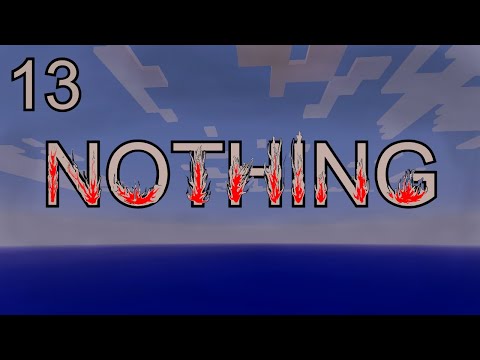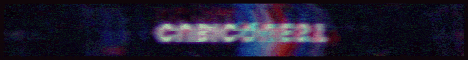Hey everyone in this video I’m going to show you how to install Minecraft Bedrock server on Linux uh there are a couple things uh prerequisites for this video so the first thing you need to have is a Linux server that is running either Debian or Ubuntu and in my case I’m going to be doing this on the Debian box and then the next thing is you need to have a user that has sudo privileges so once you have these two things the next thing you need to do is go ahead and connect your server and once you’re Connected to your server you’re going to want to make sure that you have installed unzip and wget usually they come pre-installed in your machine but just make sure that you have them in my case I don’t have them because I’m running the very basic chip down Debian So once you have those two installed the next thing that you want to do is go to Minecraft’s website and from there you can download the latest version of the Minecraft server to do that all you need to do is click on this little check box Here and you can either click on this button but this will download it to your local machine and then from there you’ll have to upload it your server or the easiest way to do it is right click on the download button I’m going to pull This up a little bit so you can see but right click on this download button click on copy link and then from here once you copy this link you can close this window but from here you can go ahead and run wget and then paste the Link here and now you can go ahead and run that what you get and that will download the latest version of the server on your machine now from there you’re going to want to go ahead and unzip this so what I would do is unzip It in my home directory this is where my server is going to be installed in my home Debian but if you want you can do that in any other directory it doesn’t really matter where you put it I’m going to go ahead and run unzip followed by The name of the file I just downloaded and then I’m going to say Dash D and I’ll install everything and directory called Bedrock servers and I’m going to go ahead and click on enter and that will unzip that file and put all the contents into that Bedrock Server directory I’m going to go ahead and list this you can see this directory got created then I’m going to go ahead and go into that directory now once you’re in this directory and what we’re going to do is we’re going to go to the server properties file and This is the file where you can set up all the settings for your server so I’m going to go ahead and open this file and now here for example you can give your server a name I’m going to call this the ledge server and then here you Can change your game mode either Force the game mode or no I can pick a difficulty level I’m not going to go through all of this since these are kind of like a personal preferences you can choose what you want to do but the main Thing that I’m gonna go here to do is change this online mode from True to false and that will allow me to just connect to my server without authenticating otherwise I’m gonna need to use my Xbox Live account which I don’t want to do that but basically I’m Going to change this to false that way anybody that’s on my local network will be able to connect to the server now if you’re going to be exposing This Server to the internet then you want this to stay untrue that way when server is available internet people have to use Their Xbox Live account in order to connect your server but since this is only going to be on my local networks or people that are on my Wi-Fi are the only people who will be able to connect to the server I will change the is too False so once I change this you can go ahead and save this file and exit it and then the next thing you want to do is go ahead and start your server and all you have to do to start a server is run the following command so once you run this Command your server will start and when you see the screen here you should be ready to connect to the server from your mobile device so what you’re going to want to do is go to your mobile device and open your Minecraft Pocket Edition app and once you have the app open you Can go ahead and click on that play button and then assuming that the device that you’re running Pocket Edition on is on your local network you should see here in the friends tab the name of the server that you just created once you see that server there you can go ahead And tap on it and that will connect you to the server as you can see here you have player Angel just connected to the server and on my device I got into the world and there you go I’m into my own Minecraft server that is running on my Network now one working with this setup the way we have it right now is if you go ahead and disconnect from this like let’s say I go ahead and close this window what’s gonna happen is my Minecraft session is going to die and as you can see um my Minecraft session got Disconnected so what I’m going to show you next is how to make it so that session stays even if you get disconnected from the server or you close your SSH session so to do that I’m going to go ahead I’m going to connect back to the server And once I’m back into the server there are like a couple ways to do that so the first way I’m going to show you is I’m going to use a tool called screen you may have it pre-installed on your machine if you’re using Ubuntu but if you’re on Debian like me you’re most Likely gonna have to go ahead and install that and to install it all you have to do is run pseudo app install screen and that will install the screen tool and with this tool you’ll be able to start a virtual session in which you can start your Minecraft server and that way You can detach from that session and even if you close your SSH connection or you close the terminal window the server will be running into that screen session so to do that to start a screen session what you want to do is go ahead and go into my Minecraft server installation directory Bedrock server and then from there to start a screen session all I have to do is run screen Dash uppercase s and you can name your session you can leave it blank but it’s nice to name it so you can know what that session is so I’m Just going to call it Minecraft and that will start a new session and in this session then you can go ahead and start your Minecraft server so again we’re gonna run that initial command that we run to start the server and that will start the server but that server will be Running now into the screen session and to exit out of this session all you have to do is on your keyboard click on Ctrl a and then go ahead and click the letter d and that will detach it from that session so as you can see here it tells You detached from session 835 Minecraft so now if I go ahead and list my screen sessions so if I say screen Dash LS and you can see that I have one session it’s called Minecraft session ID 835 that’s up and running so now if I go back to my Mobile device and go to my Minecraft app and go ahead click on play you can see now again I have my server running and I can connect to that server and I have this session running but now I can go ahead actually and close my terminal window and my session will stay Live so there it goes I’m going to go ahead and terminate this now I’m no longer connecting to the session I have this screen session running virtually as my Debian user and I’m still connected to my Minecraft server from my mobile device as you can see and I can go ahead And play without having to keep this sh connection up and running now there’s one downside with doing it this way is that if something happens in this session crashes or if your server reboots this session will get disconnected I’m going to show you I’m gonna go ahead this is a virtual machine That I’m running on the qmu so I’m going to go ahead into my qmail box as you can see this is my Minecraft Bedrock server I’m going to go ahead and restart that server and what that would do is that will kill my session as you can see There you go my server I got disconnected from my server and once this server a reboots which I think it already did I was quick oh it’s rebooting right now there you go I’m at my login screen so my server just rebooted so now I can go ahead and Connect back to that server and go ahead clean my screen here and if I do screen Dash LS you can see that I have no running screen sessions and if I go back to my device as you can see my server is not running that’s because my server rebooted and the server didn’t Automatically start and because of that reason I’m not really a big fan of using the screen what I like to use is a supervisor now the supervisor is another tool that you can use on pretty much any Linux distribution and with supervisor we can monitor that process that supervisor can monitor our Minecraft Server process and you can make sure that that server always runs like even if something happens and it crashes it will attempt to restart it or if your server reboots it will automatically start your Minecraft server process so to get supervisor installed in your machine all you have to do is run sudo Apt install supervisor and once you have supervisor installed on your server the next thing you want to do is you’re going to go ahead and create a configuration file that will give it some instructions on how to start and stop your server so to do that we’re going to run the following Commands so we’re going to do sudo Nano Etsy supervisor conf D is where supervisor keeps its configuration files and we’re going to create a new configuration file I’m going to call it Minecraft bedrock and that file has to be with conf extension there you go now once you have the file Open I’m going to go ahead and paste the following configuration so I’m going to go ahead and post this under the video that way you don’t have to type all of it and basically what we’re doing in this config here is we’re giving it the command so this is the same command the Bedrock server command that we are running when we start the server manually and then here we’re setting this variable for the audio library path if you remember and the initial command we run dot since we are running it from um this Bedrock server directory in this case we’re giving full path to the Bedrock server directory and um here we’re telling you what user to run it in my case is Debut and again you should adjust that based on whatever user you have and you want your server to run as and then here I’m setting it so it auto starts so if my server reboots my Supervisor will auto start my dividend server um if for some reason the application crashes and the supervisor detects that the Minecraft server is not running it will auto restart it here I’m redirecting my standard error logs into my regular are long file that way I only Have one log file but if you want you can give it a path to an error file that way your logs will be split just basically now this was an overview of what’s in this configuration now once you have this configuration file all created you can go ahead and close it Make sure that you save the changes and then the next thing you want to do is you can run our supervisor reload that way it will pick that new configuration file so we’re going to do pseudo supervisor CTL reload and that will read that configuration file that we just set Up and to load it into the supervisor and now if I run the same command but instead of real old I run status this will show me that we have one job that’s called Minecraft Bedrock that is running and which means that my server is actually up and running and if you want To confirm you can go ahead and check in that log file that we set so in that log file you should see the same information that we’re seeing when we start the server manually so if I say cap VAR log and I think we called it Minecraft yeah Minecraft bedrock outlog and as you can see this looks exactly the same like was showing it when we start the server manually or via screen now once we have that started again you can go back to your mobile device and you can see that the server just showed up here so you Can go ahead and connect to it and you can go ahead and play your game now the nice thing about this is that even if our server reboots I’m gonna go back to my cumu box here and um reboot my server again so as you can see here I’m going To go ahead and I will do Force reset so that will reboot my server and it will kick me out of the app there you go but the nice thing about this is that when I go back here now and connect to the server and if I go ahead and run pseudo Supervisor CTL status you can see that my Minecraft Bedrock job is running which means that my server now automatically started so if I go ahead here and click on my app it will automatically reconnect me to my server so you will get some outage when your server reboots but once your server Comes up it will automatically start it for you so there you go I’m going to go ahead here and I can go ahead connect to the server and I can just play the game so that was it for today I hope this video was useful for you if you liked it Please click on the like button if you have any questions don’t be shy and make sure you post it in a comment section under the video thanks for watching and please subscribe for my channel Video Information
This video, titled ‘Setting Up the Latest Minecraft Bedrock Server on Linux (Step-by-Step Tutorial for Beginners)’, was uploaded by TechTutelage on 2023-09-27 20:13:27. It has garnered 75 views and 6 likes. The duration of the video is 00:13:03 or 783 seconds.
Learn how to create a stable Minecraft Bedrock server on Linux and prevent disconnections when closing your SSH terminal. This step-by-step tutorial covers both setting up the server and configuring it with either “screen” or “supervisorctl” for uninterrupted gameplay. Get your Minecraft Bedrock server running smoothly on Linux

















![NuLL PvP [Factions] [Prison] [Custom Plugins] [Events]](https://newsminecraft.com/wp-content/uploads/2024/05/NuLL-PvP-Factions-Prison-Custom-Plugins-Events.gif)