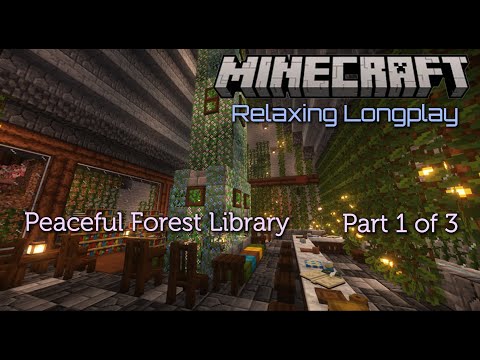[Musica] sala tutti ragazzi e benvenuti in questo nuovo episodio del tutorial di blender siamo alla seconda puntata nella scorsa puntata abbiamo visto come approcciarci al programma come utilizzare i comandi fondamentali come importare un mondo in generale una struttura all’interno di blender e oggi partiremo appunto da una struttura già importata e andremo a Sviluppare alcune piccoli dettagli per quanto riguarda l’ambiente quindi per esempio aggiungere blocchi e aggiungere mode o comunque sia entità quindi per esempio anche volendo degli dei player quindi in questo caso per l’animazione che andremo a fare oggi utilizzerò questo modello qua come potete vedere lo riconoscere che sicuramente è l’olandese Volante che è tipo una delle navi preferite di sempre è fighissima e vorrei utilizzarla per l’appunto per questo appunto per questa per questo tutorial questa breve questo video che come potete vedere sarà anche molto più breve del precedente allora iniziamo subito vi lascerò in descrizione dei brics il ring per chi Non lo sapesse è un diciamo una sorta di file già fatto che può essere utilizzato importandolo in questo caso con blender per ottenere del dei modelli già pre creati quindi per esempio non so il modello di un player il modello di un mob per esempio già creati quindi una Cosa molto comoda vi lascerò in descrizione alcuni righe che potreste utilizzare potreste trovare utili per realizzare le vostre animazioni e poi andrò utilizzarne uno in particolare ma non è il concetto è che alla fine tutti quanti i reds sono ben oman e simili poi stavo e scegliere quello che Con cui vi trovate meglio quindi prima di tutto nello scorso episodio è fatto vedere come appunto importare una struttura ora però c’è un piccolissimo problema nel precedente caso quello della scorse pisodio aveva importato un terreno e una casetta chiaramente con gli elementi non si muovono all’interno del paesaggio Sono statici però volendo questa nave l’olandese volante io potrei utilizzarlo come una struttura a sé stante che si muove per esempio nel mare che potrebbe essere un’altra struttura ma adesso proviamo a selezionare l’olandese volante quindi vada cliccare col tasto destro e problema a muoverlo guarda c’è un piccolo difetto si muovono Soltanto le vele dovrebbe riuscire quindi a unire tutti quanti pezzi insieme allora vado a sistemare le vere in questo modo possiamo fare in due modi questo processo ora in questo caso abbiamo soltanto una struttura quindi per esempio si va da premere la lettera a in questo modo lui andrà a Selezionarli tutta quanta la struttura e come potete vedere qua nell’elenco dei blocchi a che abbiamo a disposizione sono tutti quanti selezionati ma nel caso noi abbiamo una struttura molto più grande e tutta circostante e vogliamo concentrarci soltanto su una piccola zona quindi per esempio che ne so questa Bandiera diciamo che voglio fare una struttura soltanto per questa bandiera beh allora vi basterà prendere il cursore premere la lettera b in questo modo otterrete così sorta di più che si sposta diciamo così e premendo con il tasto sinistro tenendo premuto potete creare un’icona c’è un politico nizar e Un militare selezionare un’area quindi per esempio quindi non crea unico ma creare una selezione ok sbarrato ho sbagliato il termine comunque sia creiamo cosa selezione poi lascio andare il tasto sinistro e come potete vedere ho creato un’altra selezione in questo caso questa selezione comprende soltanto blocchi di lana nera grigio chiaro e Grigio scuro ma noi vogliamo prendere tutta quanta la nave quindi in questo caso possiamo fare o semplicemente a in questo modo e prendere tutto quanto oppure se proprio vogliamo possiamo anche prendere b selezionare tutta quanta la nave ma l’effetto è lo stesso a questo punto possiamo decidere di spostarla in questo modo Vedete che va già benissimo cioè posso già spostare la nave l’olandese in questo modo è molto pratico ma cerchiamo di semplificarci ancora di più la vita verifichi come pio di scartoffie cerchiamo di diciamo così raggrumare tutto quanto insieme quindi per esempio qual è il blocco prevalente quale direi il legno Quindi parliamo a cercarci per esempio qua che ne so ma in realtà va bene in qualsiasi tipo di blocco prendiamo per comodità che ne so il primo è il premo prendiamoci questo qua allora tengo premuto il tasto shift clic con il tasto sinistro del mouse su evil e lui Verrà deselezionate da adesso tutte quante le le incudini non saranno più complesse della selezione tranquilli adesso andiamo a sistemare c’è un motivo per cui fatto questo tutti gli oggetti che adesso sono selezionati verranno localizzati verranno chiamati figli ok adesso devo andare a creare i parmensi cioè i genitori praticamente Tutto questo legame di parentela vi sarà chiaro fra pochissimo tenendo premuto nuovamente shift ok andiamo a riselezionare anvil adesso come potete vedere tutti gli oggetti qui hanno una selezione vedete tipo arancione questa qui è più giallina perché perché lui adesso tutti gli anvil adesso saranno i genitori a questo punto Andiamo con il cursore nella zona dell’animazione premiamo control p come potete vedere abbiamo set parent tu in questo caso object vi basterà premere object ok quindi premete tac e otterrete la telecamera che rade selezionata da prima quindi la telecamera ea sé stante e parliamo anvil ok quindi a questo punto ogni volta che Andremo a premere su anvil cioè incudine avremo in realtà a disposizione il movimento di tutto quanto l’olandese volante il chi è veramente una figata a questo punto posso andare per esempio a illuminarlo con un doppio clic e chiamarlo per esempio olandese volante perfetto così se per esempio ho tantissime altre strutture da dover Gestire tutte contemporaneamente così è molto più semplice riconoscere subito guardo qua nell’elenco di nomi di kotak olandese volante è questo e posso subito andare a muoverlo farci quello che voglio la cosa interessante è che posso farli fare di queste movimenti micidiali premendo r semplicemente la rotazione quello che abbiamo visto nello scorso Episodio con il cubo ma a questo punto andiamo a vedere altri piccoli dettagli quindi provveduto salviamo che è importantissimo diciamo per esempio che io voglio che ne so aggiungere una cesta in questo punto avete presente che l’olandese volante e deve sempre avere un capitano per coloro che l’ho visto i pirati dei caraibi L’olandese volante deve sempre avere un capitano è il cuore del capitano deve stare dentro a una sorta di bauletto ok letteralmente il cuore deve stare dentro un baule andiamo ad aggiungersi andiamo ad aggiungersi lo questo baule come facciamo utilizzate il rig che troverete in descrizioni dedicato ai blocchi Vi basterà andare su file band selezionate e block rig in questo caso dalla mia sezione di scrivania mai craft animations c’è come potete vedere block rig e a questo punto è entrata dentro la cartella e potrete prendere il file minecraft block reed punto blend ok ci Sono anche tutte le altre che sono molto interessanti da andare a vedere ma per il momento concentriamoci sui blocchi allora che li chiama una volta e poi andiamo a selezionare della cartella object qui avete tutti quanti i blocchi di minecraft vedete è veramente fighissimo sono tutti quanti a questo punto andiamo qui dalle Funzioni di ricerca e scriviamo chest per esempio allora come potete vedere abbiamo chest chest buon test double chest double born and her ceste and her chest bones sì avrei dovuto aggiungere la s a fine di ogni bon però va bene lo stesso allora sinceramente o andiamo a Mettere magari un under chest che fa un attimino più figo o una double chest visto che il baule era leggermente allungato c’è una double cesta che è più interessante ok qui andiamo a selezionare la double chest e poi tenendo premuto shift anche la gest double bones perché questa cosa Perché la ces double sarà praticamente leggiamo la texture il modello della ces ma senza le ossa questa non si può animare la festa non può essere aperta quindi andiamo a selezionarli entrambi poi facciamo appende su library e come potete vedere tac qui abbiamo la nostra cesta fantastico è però c’è un piccolo Difetto vedete è senza texture quindi ancora una volta prep material e come potete vedere adesso la nostra festa ha pure la texture perfetto andiamo quasi riceviamo chest double bones come potete vedere il programma blender ci ha selezionato solamente le ossa che sono queste qui le ossa ragazzi strano la Cosa più fondamentale praticamente è proprio il fulcro delle animazioni e tramite le ossa che voi potete animare qualsiasi cosa all’interno di blender quindi ognuno di questo qui in questi qui è un osso sono abbastanza bizzarri però è così adesso guardate qua in basso object mode è settato come oggetto in Questo momento questa sorta di sistema strano divi ossa ma andiamo a cliccare qui e selezioniamo invece pose mode quindi modalità di posa clicchiamo qui come potete vedere andrà a selezionarsi solamente diciamo il in questo caso di azzurrino tipo azzurro verde ci andrà a selezionare il blocco diciamo il blocco L’osso che potrà consentirci un movimento vero e proprio del della ces del blocco in questo caso quindi se vuoi a premere per esempio r come potete vedere ci apre la chest veramente fighissimo e adesso voi direte sì ma se vado a muovere gli altri non succede molto di Particolare con questo potete muovere la cesta su se stessa e con questa abbastanza inutile potete muovere il pistolino qua il lucchetto della cesta è una cosa abbastanza inutile sinceramente però o magari vi interessa e quindi comunque avevo fatto vedere come funziona sembra più una bara questa cosa però va Bene lo stesso insomma ci serve come i viaggi minerali insomma quindi va bene così ritorniamo a chiudere dalla nostra cesta perfetto come potete vedere si chiude nel punto preciso state attenti perché molti righe hanno questo difetto vale a dire che al posto di bloccarsi in questo punto preciso Continuano a girare quindi voi vedrete praticamente in molti link il coperchio della chest che tipo compenetra attraverso la parte bassa della cesta questa qui per intenderci facendo praticamente una rotazione a 360 gradi in questo caso per fortuna il modello è molto preciso e quindi si ferma in questo punto ricordatevi sempre quando volete Spostare poi la ces di settare di nuovo su object mode perché se vuoi date muovere questo vedete a parte che in questo caso non si muove perché il modello è fatto veramente bene muovevo per esempio questo ok ecco appunto questo quello che intendevo vedete se voi andate a muovere per Esempio il pistolino qua premendola g ok come potete vedere lui se ne va per i fatti suoi e poi quando andate a richiudere lui se ne sta sempre per i fatti suoi cioè non ha senso quindi mi raccomando sempre ogni volta che spostato un blocco o comunque sia un Qualcosa che esso sia un blocco un’entità un player che ha delle ossa sempre sempre settare in object mod a questo punto direi che possiamo dare a posizionare la nostra simpaticissima chest a bordo dell’olandese volante andiamo a spostarla in questo modo tac e si è un attimino sproporzionata voi che Dite allora per me tutto anima muoverla cioè a ruotarla pardon quindi diciamo ruota è ok così si può muovere però la ruoti sull’asse z quindi premiamo semplicemente la lettera z e come potete vedere si muoverà sull’asse z se non mi sbaglio questo ve lo feci già vedere nello scorso episodio Ok lo muovevo tipo in questo modo dire che ci può stare però non voglio neanche farla tanto allineata con gli altri blocchi per non dare un’aria troppo rigida al tutto ok dire che così ci può stare ora logicamente il bauletto e molto piccolo quindi andiamo a fargli una dimensione piuttosto ridotta e Controlliamo da sotto che non ci sia una compenetrazione fra blocchi perfetto di archi così ci può stare ruotiamo la corona attimino tipo così e direi che abbiamo ottenuto il bauletto con dentro il poetico cuore del capitano appunto del dell’olandese volante ora voi direte egli è perfetto andiamo a muovere l’olandese certo anima muoverlo Guardate se si lascia dietro un pezzetto si lascia dietro la nostra chest ok andiamo a fissare questo questo piccolo problemino come facciamo a diciamo fissarli insieme questi due ma è semplicissimo semplicemente prima selezione il figlio quindi la ces double bones questa qua ovviamente sempre sempre dal da questo Elenco di nomi diciamo così selezioniamo il test double bones poi proviamo shift e tasto ministro su olandese volante torniamo qui nella sezione diciamo della zona di animazione e proviamo contro il p e poi object ancora una volta come potete vedere adesso si va da premere su olandese volante fra l’altro è scomparsa Quello della ces ma se il primo sudanese volante si sposta tutto quanto chest compresa che è sempre qui la vedete sempre piccolina lì resta sempre fissa e questa è una cosa veramente geniale la cosa pratica è che sebbene la cesta sia linkata fissa l’olandese volante posso andare a Ripescarla venete eccola qua c’è st doble bones perfetto andiamo per esempio ad animarla quindi poi diciamo che voglio tenerla leggermente aperta tipo così per esempio poi io vado a richiudere la sezione dell’olandese volante e posso tornare a muoverlo verità è una cosa veramente comodissima veramente a questo punto direi che è L’ora di aggiungere finalmente un personaggio il processo è sempre lo stesso in questo caso io andrò a utilizzare il modello della black plasma studios quindi file up and va da selezionare in questo caso black plasma rig punto blend object e poi a perfetto premendo a livi selezionerà direttamente Tutti quanti gli elementi questa una cosa che vale sia nelle opzioni dei file sia nel processo di animazione ora abbiamo importato il nostro modello è dire di sì problema è capire dove la importato eccolo qua o là salve dove sei eccolo qua lo vedete gli ea perfetto però è uno steve bank park Bruttino e soprattutto guardati che catastrofe è pieno di co pieno di porcherie ok di cui fidatevi l’unica cosa utile è questa black brass black plasma ring che alla fine il modello isee per sé il resto ne va cancellarlo quindi andiamo per esempio quan premiamo la b ok va da Selezionare questi tasto destro d’elite perfetto poi andiamo a selezionare anche tutte queste cose che sono inutili occhio non cancellare l’olandese volante che sta qui sotto d’elite anche qua è ancora una volta tutta questa pappardella via perfetto abbiamo quindi adesso all black plasma rig in generale il modello dell’omino poter Utilizzare questo quano come qualsiasi altro abbiamo poi la telecamera e l’olandese volante a occuparci un attimino dell’omino così vi spiego un attimino come utilizzarlo vi spiego appunto molti in generale come funziona lo meno perché sarà dedicato un episodio apposito appunto per l’animazione del corpo umano all’interno delle animazioni di minecraft in blender Perché è un argomento abbastanza è un argomento abbastanza complesso oggi vi spiegherò semplicemente come applicarli una skin e come linkarlo con una volta in questo caso all’olandese volante allora come potete vedere adesso la su skinn è steve andiamo adesso di introdurre un’altra piccola cosa all’interno del delle vostre nozioni su Blender se vuoi scendete qua in basso venete prevede questo tastino quale due freccine e il cubetto bianco vi compariranno cose è molto intricate apparentemente in realtà no guardate qua vi image editor premete su questo qua è magicamente vi comparirà questa cosa misteriosa ora come funziona questa cosa misteriosa è semplicissimo guardate qua In basso e vedrete che c’è questa sorta di iconcina con un’immagine bene permette quei guardate avete tutti quanti le immagini con le texture quindi per esempio animation alfa animation rgb animation rgb a sono tutte cose che a voi non interessano affidatevi sono anche testa tra l’altro che io ho fatto Tipo con perla con la perla nera cose a caso lasciate perdere perché non ci interessa scrollate in basso fino ad arrivare a steve punto png ecco la cui questa qui è la skin dello steve che avevo importato prima notato una cosa molto particolare si non ha gli occhi vedete vi sono state Cancellati gli occhi ora quello che vi consiglio quando vuoi data realizzare un animazioni e di minecraft in blender è modificare la vostra scheme che innanzitutto deve essere in questo formato ok e non in quello della 1.7 mi raccomando sempre informato della 1.8 1.9 e così via mai i modelli della 17 Quantomeno questo per quanto riguarda il modello della black plasma per esempio ce n’è un altro che utilizzato tempo fa che aggiunge addirittura i movimenti delle dita pensate e in quel caso va bene il modello delle 17 dipende logicamente dal modello che vi trovate di fronte quindi puoi semplicemente come fate a capire che Tipo di modello di skin dover utilizzare andate qua pallante sulla sul modello steve ea seconda questo qua si riconosce il modello 1.8 il modello 1.7 è diciamo più compresso come faccio modificare tutta questa roba qua allora per un merito andiamo qui in basso vedete che Abbiamo file più e la ics c’è una sorta di con cina strana premiamo qua e poi clicchiamo eno su news live from current director e quindi primo cd nuovo clic sulla prima icona vedete non è successo apparentemente nulla in realtà qualcosa è successo d’ora in avanti noi potremo Modificare questa roba qua come la modifichiamo semplicissimo andiamo qua in basso su email facciamo re place in mese cioè sostituiamo quest’immagine con un’altra scheme perfetta in questo caso io importato il modello del mio personaggio classico quindi quello con la skin da sca mander all’interno del programma come potete vedere non ha gli occhi Potrebbe personaggio non ha la bocca di suo però non ci ha gli occhi glielo cancellati momentaneamente perché chiaramente in ai maschi rimangono quelli da di minecraft in game ma qui in blender è importantissimo cancellarli gli occhi mi raccomando a questo punto possiamo ritornare qua in basso e tornare su tre di più guardate Magia delle magie il mio personaggio acquisito da skin fantastico si ha una faccina un attimino dirt in questo momento però non è quello che ci interessa perché diciamo andremo a lavorare sul personaggio nel prossimo episodio per il momento limitiamoci a spostare il lumino all’interno del del mondo in questo caso all’interno dell’olandese volante Quindi ancora una volta andiamo a spostarlo perfetto vado a metterlo magari vicino al forziere così per una questione di logica non so non mi resta altro che spostarlo magari dargli una leggera rotazione molto bene e ancora una volta parlo appoggiare a livello del terreno perfetto diciamo una cosa di questo tipo Perfetto a questo punto mi sono preso la libertà di modificare un attimino mio personaggio far riacquisire i soliti connotati perché se non era veramente qualcosa di molto inquietante ma proprio tanto tanto tanto non preoccupatevi perché poi nel prossimo episodio di spiegherò anche voi come riuscire ad ottenere quest’effetto qui quindi come Personalizzare per bene la vostra skin e vi faccio vedere un’ultimissima cosa vale a dire che se voi volete vedere il personaggio senza tutte quante queste armature queste scartoffie inutili e basterà semplicemente andare qua in alto vedete voi avete la sezione questo caso black plasma ma ti basta andare in Qualsiasi sezione del vostro personaggio quando l’avete iconizzato quindi piccolino quindi non quando vede tutte quante queste robe inutili semplicemente o inutili no però che al momento non ci servono semplicemente cliccherete su questo occhio e bach come potete vedere sono spariti tutti quanti gli aussie le ossa più che altro Stessa cosa vale anche per la cesta quindi vi basterà fare così e magia praticamente abbiamo tolto anche le ossa che ci sono però sono momentaneamente invisibili a questo punto non mi resta altro che linkare anche il modello della black plasma con l’olandese volante quindi contro il pi ancora una volta object Perfetto ragazzi spero che questo video vi sia piaciuto e soprattutto vi sia tornato utile magari mandatemi poi degli screenshot con quello che siete riusciti a fare e nel prossimo episodio appunto ci dedicheremo a come personalizzare l’omino e poi più avanti anche a come lavorare che ne so Sul sul cielo sulle luci e tutto quanto quello che ne consegue e per ultimo lavoreremo sulla parte proprio di animazione vera e propria perché è quella la cosa più difficile per il momento invece è tutto noi ci vediamo in un prossimo video dei tutorial di blender e niente lasciato Online qualora questo video vi sia piaciuto un commentino condividete il video 6 viva e noi ci abbiamo in un prossimo video un solo da tesla assieme eckstein [Musica] Video Information
This video, titled ‘Minecraft Animation [Blender] – ITA: Questioni di Parentela’, was uploaded by Tesla2k on 2017-05-03 13:06:16. It has garnered 13022 views and 417 likes. The duration of the video is 00:21:47 or 1307 seconds.
Welcome to the second video tutorial on how to make Minecraft Animations, using blender. In this episode we will see how to import blocks or entities and how to “link” them to objects. Blenders: https://www.blender.org/ Mineways: http://www.realtimerendering.com/eric… MCPrep: https://github.com/TheDuckCow/MCprep/… Human Rigs: ●https://drive.google.com/file/d/0B7mxsj81ZdBCbUlVRFBJeEs0U3M/view?usp=sharing ●http://www.minecraftforum.net/forums/mapping-and-modding/minecraft-tools/1265541-minecraft-character-rig-blender-advanced-ish-face Rymdnisse Block/Item Pack: http://www.rymdnisse.net/download/blender-rigs/minecraft-blender-rig/
▂▃▄▅▆▇█▓▒░ SUBSCRIBE!!! ░▒▓█▇▆▅▄▃▂ https://www.youtube.com/channel/UC8jllpBuV7uh2OqQkZRMpbA
I hope you like the video, if you like leave a like and a comment: we’ll see you in the next video. ======================================= CONTACTS: ●E-Mail: giorgio@clivio. net ●Telegram channel: https://t.me/OfficialTesla2k ●Official Page: https://www.facebook.com/tesla2k ●Twitch: www.twitch.tv/giorgioclivio ======================================= Outro Song: Stephen Walking – Top of the World 2 Video link: https://www.youtube.com/watch?v=KqNiUmnZaAU
Thanks for watching! Likes, comments and other general feedback is always appreciated 🙂